- Professional Development
- Medicine & Nursing
- Arts & Crafts
- Health & Wellbeing
- Personal Development
3901 Officer courses
Commercial & Domestic Cleaning Diploma Mini Bundle
By Compete High
The Commercial & Domestic Cleaning Diploma Mini Bundle is designed for those who believe a clean space is a calm space. With focused modules on Cleaning, Personal Hygiene, Fire Safety, Plumbing, and Electrical Safety Management, this bundle brings together five tightly connected topics you’ll find useful in commercial or domestic settings. It’s ideal if you’re aiming to polish your knowledge from the comfort of your home. No heavy lifting—just smart, bite-sized content delivered in a clear, organised way. Whether you’re managing a workplace, maintaining a home, or planning a tidy little career shift, the Commercial & Domestic Cleaning Diploma Mini Bundle offers useful learning with no pressure. Learning Outcomes: Understand structured cleaning processes for various settings. Follow hygiene standards in domestic and shared environments. Identify fire risks and handle emergency-related procedures. Learn common plumbing issues and basic maintenance checks. Recognise safe practices in electrical hazard prevention. Apply cleaning safety methods efficiently and responsibly. Who is this Course For: Office or building maintenance staff wanting better knowledge. People responsible for cleaning in public facilities. Home-based carers or domestic helpers. Anyone pursuing roles in hospitality support teams. Those new to electrical and plumbing maintenance basics. Individuals seeking a safer, cleaner living environment. Employers looking to upskill team members easily. Anyone with a mop, a plug, and a curious mind. Career Path: Commercial Cleaner – £20,500/year Building Services Assistant – £24,000/year Janitor – £21,000/year Maintenance Support Officer – £25,000/year Facilities Cleaner Supervisor – £26,000/year Health & Safety Support Staff – £27,000/year

Facilities Management and Maintenance Mini Bundle
By Compete High
The Facilities Management and Maintenance Mini Bundle brings together the must-haves of smooth workplace management. You’ll get content in Logistics and Transportation, Supply Chain Management, Operations Management, GDPR, and HR—designed to help you keep teams running, goods moving, and data on the right side of legal. It’s ideal for those quietly holding things together behind the scenes. Whether you’re supervising an office move, managing stock, or handling HR emails at 9:01am on a Monday, this bundle gives you the know-how to keep things ticking. The Facilities Management and Maintenance Mini Bundle is for people who make things happen—often with no one noticing. Learning Outcomes: Manage transport and supply processes across different settings. Understand the basics of workplace operations and systems. Learn supply chain flow from order to delivery. Apply GDPR rules in administrative and digital settings. Handle workplace HR tasks and key policy areas. Support facility efficiency with structured planning methods. Who is this Course For: Facilities assistants managing logistics and internal resources. Admin staff working across HR and operations teams. Procurement or supply support workers needing extra clarity. Workplace managers organising stock, teams, or space. Office coordinators managing staff records and purchases. Staff handling GDPR-sensitive admin in workplace settings. Team leaders juggling resources, forms, and schedules. Anyone keeping office chaos (mostly) under control. Career Path: Facilities Administrator – £27,000/year HR Support Officer – £26,500/year Operations Team Assistant – £28,000/year GDPR/Data Admin Support – £25,000/year Supply Chain Coordinator – £29,000/year Workplace Logistics Assistant – £26,500/year

Military & War History Mini Bundle
By Compete High
This isn’t your average timeline of dates and dusty maps. The Military & War History Mini Bundle takes a cross-cultural journey through English, Welsh, and Scottish military events—with anthropology and data entry tagging along to keep things orderly and insightful. You’ll explore how conflict shaped identity, decision-making, and societal shifts across centuries. From the Highland clans to trench-bound soldiers, this course sheds light on the people behind the uniforms—and the records behind the scenes. If you enjoy your history with a bit of structure and a side of strategy, this one hits the mark. 🟪 Learning Outcomes: Understand military developments across English, Welsh, and Scottish history. Explore anthropological themes within historical military contexts. Identify key events and their cultural implications over time. Learn data entry basics for historical and archival organisation. Examine societal change driven by military conflict and alliances. Develop historical insight across national and regional perspectives. 🟪 Who Is This Course For: History fans curious about British military and war legacies. Learners interested in the anthropology of military societies. Academic support staff handling history-based content systems. Heritage centre volunteers or aspiring history guides. Individuals exploring Celtic and Anglo history in depth. Writers or researchers working on conflict-related content. Data entry workers supporting academic and archival projects. Anyone interested in the human side of military history. 🟪 Career Path (UK Average Salaries): Historical Researcher – £29,000/year Data Entry Administrator (Heritage Sector) – £24,000/year Military Historian (Freelance/Academic) – £30,000/year Archive Assistant – £25,000/year Cultural Heritage Officer – £31,000/year Editorial Assistant (History Publications) – £27,000/year

Progress Your Paralegal Career Mini Bundle
By Compete High
If you're ready to level up your legal support career without dramatic speeches or courtroom wigs, the Progress Your Paralegal Career Mini Bundle offers a sensible next step. It covers GDPR, document control, legal procedures, and the finer points of British Law—all while keeping your admin work tidy and your compliance boxes properly ticked (metaphorically, of course). This course focuses on improving your accuracy, structure, and confidence in supporting legal and business operations. Ideal for existing paralegals or those with foundational knowledge, it’s a practical way to refine what you already know and plug any small but costly gaps. Learning Outcomes: Expand your knowledge of the modern UK legal framework. Understand GDPR and how it applies to data protection work. Manage legal documents with clear structure and organisation. Apply paralegal duties with greater clarity and responsibility. Improve document-based workflows and reduce file handling errors. Support legal offices with accurate and compliant paperwork. Who Is This Course For: Paralegals aiming for more senior administrative responsibilities. Legal assistants working with sensitive data and policies. Office staff responsible for GDPR documentation and forms. Professionals improving legal file management and document control. Employees dealing with structured legal documentation systems. Admins supporting solicitors or business legal operations. Staff maintaining files, evidence, and contractual archives. Anyone working near law but not in it directly. Career Path: Senior Paralegal – £35,000/year GDPR Compliance Assistant – £34,000/year Document Controller (Legal Sector) – £33,000/year Legal Records Manager – £36,000/year Policy & Data Officer – £32,000/year Legal Office Supervisor – £38,000/year

Paralegal Studies Mini Bundle
By Compete High
The Paralegal Studies Mini Bundle brings together five focused subjects that matter in legal support roles. It blends knowledge of British Law and Business Law with the foundations of being a Paralegal. You’ll also explore telephone etiquette and essential regulatory topics to make sure your calls and conduct are always on the right side of professional. This course isn't trying to be courtroom drama—it's practical, to-the-point, and ideal for those who want to support legal teams or understand how law shapes modern business. Whether you're chasing a legal admin role or just curious about workplace law, this bundle builds confidence with clarity. Learning Outcomes: Learn the role of a paralegal and legal office support. Understand core concepts in British and Business Law topics. Communicate clearly through telephone conversations and notes. Recognise how law applies to general business activities. Improve regulatory understanding in workplace legal settings. Work confidently with legal forms, notes, and communication. Who Is This Course For: Aspiring paralegals preparing for support-based legal roles. Office staff working in legal departments or law firms. Students exploring business and legal career paths. Clerical staff supporting document and case handling tasks. Entry-level workers interested in legal office positions. Admins dealing with client-facing communication and records. Professionals wanting legal awareness in daily responsibilities. Anyone curious about law without becoming a solicitor. Career Path: Paralegal Assistant – £30,000/year Legal Office Administrator – £28,000/year Business Law Clerk – £29,000/year Legal Secretary – £27,000/year Telephone Officer (Legal Sector) – £26,000/year Legal Support Coordinator – £31,000/year

Online PA & Secretarial Training Course Mini Bundle
By Compete High
Professional without being posh. This Online PA & Secretarial Training Course Mini Bundle is built for those who want to get things done properly without losing hours to spreadsheets or filing chaos. You’ll cover Administrative Assistant, Data Entry, HR, Negotiation Skills, and GDPR—a sensible mix for support roles with real structure (minus the headaches). We keep it straightforward. You’ll pick up the essentials to organise schedules, manage data, handle basic HR admin, grasp GDPR in context, and speak up confidently with strong Negotiation Skills. Whether you’re in a PA role or just want to feel more capable behind the scenes, this bundle ticks all the useful boxes (without using that phrase). Learning Outcomes: Understand core duties of an Administrative Assistant. Learn effective and accurate Data Entry techniques. Gain knowledge of basic HR administrative responsibilities. Apply Negotiation Skills to improve work communication. Understand GDPR and how it applies to admin roles. Improve your task management across multiple disciplines. Who is this Course For: PA jobseekers needing solid administrative confidence. Office workers learning GDPR in everyday tasks. Assistants seeking better communication via Negotiation Skills. Admins who need help with Data Entry processes. Early career professionals learning HR admin basics. Support staff wanting better document organisation. Virtual assistants handling sensitive digital records. Anyone working in hybrid roles with mixed responsibilities. Career Path: Personal Assistant – £29,000 average UK salary Office Administrator – £25,000 average UK salary HR Assistant – £25,500 average UK salary Data Entry Specialist – £21,000 average UK salary Admin Officer – £24,000 average UK salary GDPR Administrator – £28,000 average UK salary

Administration and Secretary Training Mini Bundle
By Compete High
The Administration and Secretary Training Mini Bundle gives you all the essential knowledge needed to stay sane and sharp in support roles. It combines Administrative Assistant, Data Entry, HR, Report Writing, and Stress Management into one smartly arranged online package that respects your time—and your inbox. From structured admin routines to calm under pressure, this bundle is about being the person who gets things done without making a fuss. You’ll learn how to write clean reports, manage HR basics, improve accuracy in Data Entry, and keep your brain uncluttered with Stress Management techniques. It's solid, reliable training for solid, reliable professionals. Learning Outcomes: Learn core duties of an Administrative Assistant role. Build accuracy and speed with structured Data Entry methods. Understand HR basics and how they affect admin tasks. Improve business writing through better Report Writing skills. Apply Stress Management strategies to workplace routines. Develop clear task management and personal workflow habits. Who is this Course For: Admin staff looking to improve task flow and writing. Beginners aiming for secretarial or office assistant jobs. Office workers who need better Stress Management techniques. Those handling Data Entry or HR-related responsibilities. People brushing up on Report Writing basics. Staff needing structure in admin-heavy positions. Anyone aiming to sharpen general support office duties. Learners seeking flexible, online-only admin training. Career Path: Administrative Assistant – £23,500 average UK salary HR Assistant – £25,500 average UK salary Secretary – £24,000 average UK salary Office Coordinator – £26,500 average UK salary Data Entry Clerk – £21,000 average UK salary Admin Support Officer – £24,000 average UK salary

Retail Skills & Management Training Mini Bundle
By Compete High
The Retail Skills & Management Training Mini Bundle is the silent helper behind every successful shop floor. Including Retail Management, Telephone Etiquette, Communication Skills, Team Leader, and KYC, it’s tailored for those who want to move through the ranks without stumbling over jargon or stock takes. Whether you're managing tills or team talks, this bundle offers straightforward guidance to help you hold your own in customer-facing environments. From learning to lead without shouting to keeping your KYC knowledge tidy, it’s a solid all-rounder for any retail professional who’d rather not wing it. Learning Outcomes: Understand store organisation through basic Retail Management skills. Apply strong Telephone Etiquette in customer or staff interaction. Develop concise and clear Communication Skills for all roles. Learn essential responsibilities within a Team Leader position. Understand KYC requirements for retail customer verification. Build confidence managing team dynamics and shop floor activity. Who is this Course For: Staff aiming to move into Retail Management roles. People seeking confidence in team or customer conversations. Sales assistants wanting to learn KYC requirements. Retail workers aiming to grow into Team Leader roles. New staff learning basic Telephone Etiquette expectations. Career starters seeking multi-role retail knowledge. Team members improving workplace Communication Skills. Learners interested in shop floor management training online. Career Path: Retail Supervisor – £25,000 average UK salary Customer Service Assistant – £21,000 average UK salary Team Leader – £27,000 average UK salary Store Assistant Manager – £28,000 average UK salary Retail Compliance Officer (KYC) – £30,000 average UK salary Sales Floor Manager – £29,000 average UK salary

Training Courses in Information Management (IM) Mini Bundle
By Compete High
The Training Courses in Information Management (IM) Mini Bundle is your step-by-step guide to understanding and working with data in a secure, structured, and office-ready way. This bundle brings together Cyber Security, IT, PC Security, Data Entry, and MS Excel—making it a strong fit for admin-focused digital tasks. From spreadsheet basics to cyber awareness, this training helps you keep files accurate, organised, and protected (no more password123 on sticky notes). If you're working in any information-heavy environment—or want to be—this bundle is built to help you work smarter with data, not harder. Learning Outcomes: Understand cyber threats and how to reduce basic security risks. Enter and manage data using logical and structured methods. Use Excel functions for storing and reviewing information. Learn secure habits when using shared or personal devices. Follow IT concepts relevant to everyday office environments. Apply consistent formatting to enhance data clarity and flow. Who Is This Course For: Office workers managing company or client information daily. Jobseekers applying for data-heavy admin roles. Professionals needing to improve Excel and IT confidence. Assistants handling emails, spreadsheets, and record keeping. Freelancers managing files across multiple devices. Career changers moving into digital-based office work. People working in customer or technical support roles. Students planning for administrative or IT support jobs. Career Path: Data Entry Officer – £24,000/year IT Support Assistant – £26,000/year Information Management Clerk – £28,000/year Excel Administrator – £25,000/year Cyber Awareness Assistant – £27,000/year Digital Admin Coordinator – £29,000/year

Digital Information Management and Systems Mini Bundle
By Compete High
Managing digital information shouldn't feel like trying to herd cats. This mini bundle offers a clear path through cyber security basics, document control, IT essentials, data handling, and even how to keep your cool when your computer has other plans. It’s everything you need to make digital workflows more manageable and a lot less chaotic. Whether you're tidying digital files or fending off cyber threats with minimal fuss, this bundle sharpens your online working life. From understanding basic IT to streamlining data entry and preventing digital disasters, these courses help build calm, confident control over the digital side of your role—without the migraines. 🟪 Learning Outcomes: Understand basic cyber security and protect digital data confidently. Manage documents and digital files efficiently and securely. Input and organise data using consistent digital standards. Apply foundational IT knowledge to everyday office work. Recognise stress signs and manage digital workload calmly. Improve digital communication and information accuracy daily. 🟪 Who Is This Course For: Office admins juggling digital documents all week long. Data entry staff looking to improve speed and accuracy. Professionals wanting better email and IT skills quickly. Those who misplace files more than they’d like to admit. Staff expected to ‘know IT’ without formal training. Anyone confused by file types, backups, or storage. Team leads handling sensitive data and cyber tasks. Individuals feeling digitally overloaded and underprepared. 🟪 Career Path (UK Average Salaries): IT Support Assistant – £24,000/year Data Entry Clerk – £21,000/year Document Controller – £27,000/year Information Officer – £30,000/year Cyber Security Assistant – £32,000/year Systems Administrator – £35,000/year
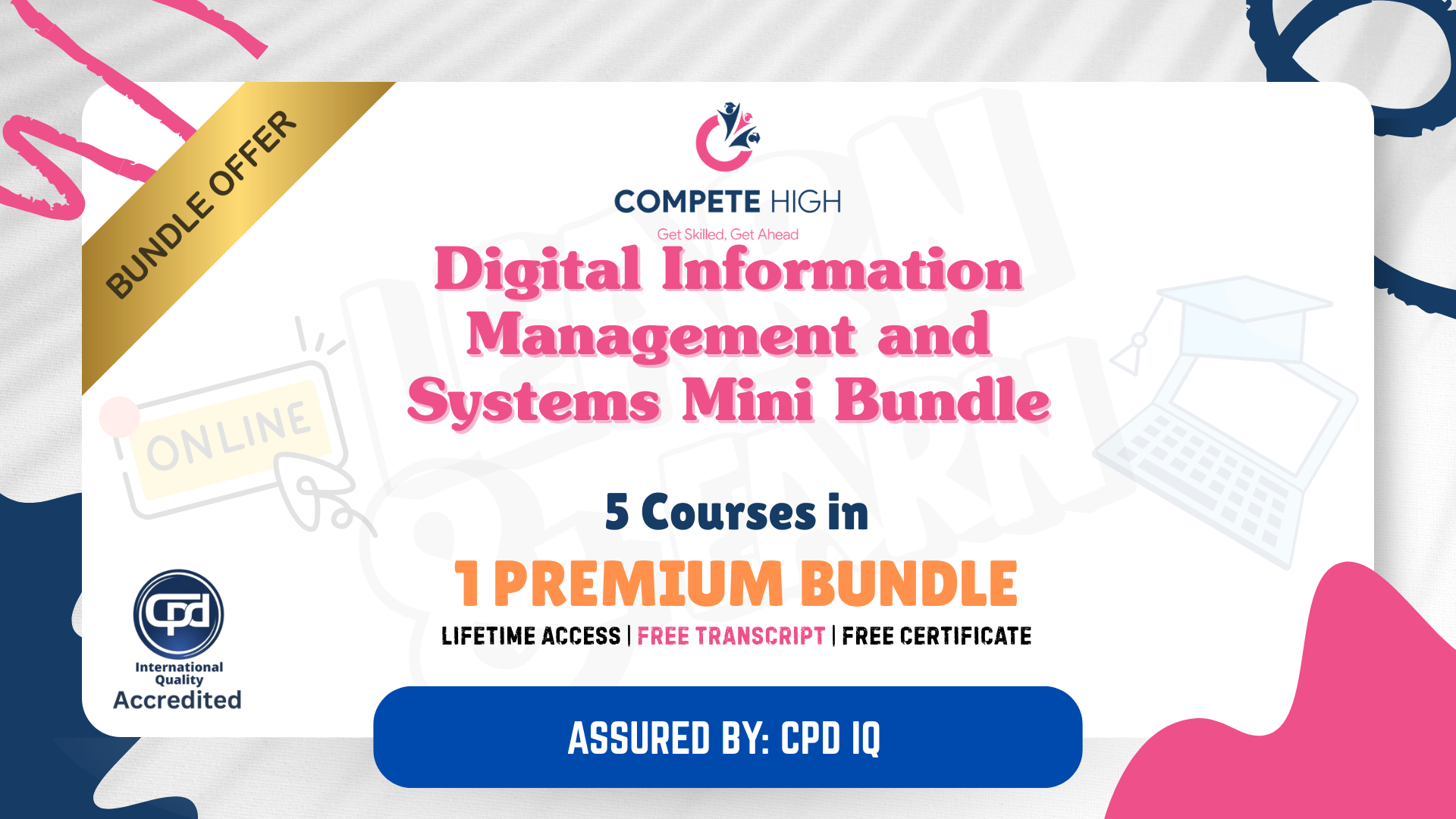
Search By Location
- Officer Courses in London
- Officer Courses in Birmingham
- Officer Courses in Glasgow
- Officer Courses in Liverpool
- Officer Courses in Bristol
- Officer Courses in Manchester
- Officer Courses in Sheffield
- Officer Courses in Leeds
- Officer Courses in Edinburgh
- Officer Courses in Leicester
- Officer Courses in Coventry
- Officer Courses in Bradford
- Officer Courses in Cardiff
- Officer Courses in Belfast
- Officer Courses in Nottingham