- Professional Development
- Medicine & Nursing
- Arts & Crafts
- Health & Wellbeing
- Personal Development
10880 Office courses
Description: Whether you use excel for work or study, this online course covers beginner, intermediate and advanced lessons in excel. This course is designed to enable you to analyse lots of data and tell a story quickly and interactively. Explore various time-saving Formulas, create automated reports with the press of a button, amaze your manager with professional Excel Charts and get noticed by top management & prospective employers. Who is this course for? This course is perfect for individuals who are looking forward to developing their skills of using Microsoft Excel application. This course is for office professionals who want to nail all the meetings and projects at the workplace. This course will be ideal for professionals in business, finance and many other areas that need to analyse data in accounts. Entry Requirement: This course is available to all learners, of all academic backgrounds. However, an education and experience in accounting is an advantage. Learners should be aged 16 or over to undertake the qualification. Good understanding of English language, numeracy and ICT are required to attend this course. Assessment: At the end of the course, you will be required to sit an online multiple-choice test. Your test will be assessed automatically and immediately so that you will instantly know whether you have been successful. Before sitting for your final exam you will have the opportunity to test your proficiency with a mock exam. Certification: After you have successfully passed the test, you will be able to obtain an Accredited Certificate of Achievement. You can however also obtain a Course Completion Certificate following the course completion without sitting for the test. Certificates can be obtained either in hard copy at a cost of £39 or in PDF format at a cost of £24. PDF certificate's turnaround time is 24 hours and for the hardcopy certificate, it is 3-9 working days. Why choose us? Affordable, engaging & high-quality e-learning study materials; Tutorial videos/materials from the industry leading experts; Study in a user-friendly, advanced online learning platform; Efficient exam systems for the assessment and instant result; The UK & internationally recognised accredited qualification; Access to course content on mobile, tablet or desktop from anywhere anytime; The benefit of career advancement opportunities; 24/7 student support via email. Career Path: The diploma in Microsoft Excel will be very beneficial and helpful, especially to the following professionals: Admin Assistant. PA. Secretary. Administrator. Account Assistant. Bookkeeper. Accountant. Office Manager. Microsoft Excel for Beginners Module One - Getting Started 00:30:00 Module Two - Opening Excel 01:00:00 Module Three - Working with the Interface 01:00:00 Module Four - Your First Worksheet 01:00:00 Module Five - Viewing Excel Data 01:00:00 Module Six - Building Formulas 01:00:00 Module Seven - Using Excel Functions 01:00:00 Module Eight - Using Quick Analysis 01:00:00 Module Nine - Formatting Your Data 01:00:00 Module Ten - Using Styles, Themes, and Effects 01:00:00 Module Eleven - Printing and Sharing Your Workbook 01:00:00 Module Twelve - Wrapping Up 01:00:00 Activities- Microsoft Excel - Beginners Level 00:00:00 Microsoft Excel - Intermediate Level Module One - Getting Started 00:30:00 Module Two - Working with Permissions and Options 00:30:00 Module Three - Sharing Workbooks 00:30:00 Module Four - Performing Advanced Formula and Function Tasks 00:30:00 Module Five - Working with Array Formulas 01:00:00 Module Six - Working With Macros 00:30:00 Module Seven - Working With Forms 00:30:00 Module Eight - Applying Advanced Chart Features 01:00:00 Module Nine - Working With Slicers and Timelines 00:30:00 Module Ten - Working With Multiple Tables, Relationships and External Data 00:30:00 Module Eleven - Working With PowerView 00:30:00 Module Twelve - Wrapping Up 01:00:00 Activities- Microsoft Excel - Intermediate Level 00:00:00 Microsoft Excel - Advanced Level Module One - Getting Started 01:00:00 Module Two - SmartArt and Objects 01:00:00 Module Three - Auditing 01:00:00 Module Four - Creating Charts 01:00:00 Module Five - Working with Charts 01:30:00 Module Six - Creating Pivot Tables and Pivot Charts 01:00:00 Module Seven - Macros 01:00:00 Module Eight - Solving Formula Errors 01:00:00 Module Nine - Using What If Analysis 01:00:00 Module Ten - Managing Your Data 02:00:00 Module Eleven - Grouping and Outlining Data 01:00:00 Module Twelve - Wrapping Up 00:30:00 Activities-Microsoft Excel - Advanced Level 00:00:00 Mock Exam Mock Exam- Level 3 Diploma in Microsoft Excel 00:30:00 Final Exam Final Exam- Level 3 Diploma in Microsoft Excel 00:30:00 Certificate and Transcript Order Your Certificates and Transcripts 00:00:00

Tired of searching and accumulating all the relevant courses for this specific field? It takes a substantial amount of your time and, more importantly, costs you a fortune! Well, we have just come up with the ultimate solution for you by giving this all-inclusive Microsoft Excel & Data Analyst mega bundle. This 37 courses mega bundle keeps you up-to-date in this field and takes you one step ahead of others. Keeping in mind the latest advancements in this ever-emerging sector, the Microsoft Excel & Data Analyst bundle covers all the state-of-the-art tools and techniques required to become a competent worker in this area. You will encounter specific courses relevant to the sector. We take you from the most introductory fundamentals to advance knowledge in a step-by-step manner. In addition, the Microsoft Excel & Data Analyst bundle also consists of courses related to some soft skills that you will need to succeed in any industry or job sector. This Microsoft Excel & Data Analyst Bundle consists of the following premium courses: Course 01: MS Word Diploma Course 02: Proofreading & Copyediting Course 03: PowerPoint Diploma Course 04: Microsoft Excel Level 3 Course 05: New Functions in Microsoft Excel 2021 Course 06: Microsoft Excel: Automated Dashboard Using Advanced Formula, VBA, Power Query Course 07: Microsoft Excel: Excel Sheet Comparison with VBA Course 08: Microsoft Excel: Master Power Query in 120 Minutes! Course 09: Excel: Top 50 Microsoft Excel Formulas in 50 Minutes! Course 10: Excel Pivot Tables Course 11: Data Analysis in Microsoft Excel Complete Training Course 12: Excel Must know Formulas and Functions Course 13: Excel spreadsheet for Beginner Course 14: Excel Data Analysis Course 15: Excel Vlookup, Xlookup, Match and Index Course 16: Excel Pivot Tables, Pivot Charts, Slicers, and Timelines Course 17: PowerBI Formulas Course 18: Outlook Tips and tricks Course 19: Excel PowerQuery and PowerPivot Course 20: Complete Microsoft Power BI 2021 Course 21: The Complete Microsoft Outlook Masterclass Course 22: Microsoft Access Complete Course (Beginner, Intermediate, Advanced) Course 23: Microsoft Access Tables and Queries Course 24: Microsoft Access Databases Forms and Reports Course 25: Microsoft Teams Course 26: Planning & Control Using Microsoft Project 2013, 2016 & 2019 Course 27: Data Protection and Data Security Level 2 Course 28: Office Skills and Administration Management Diploma Course 29: Touch Typing Essentials Course 30: Document Control Moreover, this bundles include 7 career-focused courses: Course 01: Career Development Plan Fundamentals Course 02: CV Writing and Job Searching Course 03: Interview Skills: Ace the Interview Course 04: Video Job Interview for Job Seekers Course 05: Create a Professional LinkedIn Profile Course 06: Business English Perfection Course Course 07: Networking Skills for Personal Success Our cutting-edge learning package offers top-notch digital aid and first-rate tutor support. You will acquire the crucial hard and soft skills needed for career advancement because this bundle has been thoroughly examined and is career-friendly. So don't overthink! Enrol today. Learning Outcomes This unique Microsoft Excel & Data Analyst mega bundle will help you to- Quench your thirst for knowledge Be up-to-date about the latest advancements Achieve your dream career goal in this sector Know the applicable rules and regulations needed for a professional in this area Acquire some valuable knowledge related to Microsoft Excel & Data Analyst to uplift your morale The bundle incorporates basic to advanced level skills to shed some light on your way and boost your career. Hence, you can strengthen your expertise and essential knowledge, which will assist you in reaching your goal. Moreover, you can learn from any place in your own time without travelling for classes. Certificate: PDF Certificate: Free for all 37 courses Hard Copy Certificate: Free (For The Title Course: Previously it was £10) CPD 370 CPD hours / points Accredited by CPD Quality Standards Who is this course for? The Microsoft Excel & Data Analyst bundle is designed to assist anyone with a curious mind, anyone looking to boost their CVs or individuals looking to upgrade their career to the next level can also benefit from the learning materials. Requirements The courses in this bundle has been designed to be fully compatible with tablets and smartphones. Career path This Microsoft Excel & Data Analyst bundle will give you an edge over other competitors and will open the doors for you to a plethora of career opportunities. Certificates Certificate of completion Digital certificate - Included Certificate of completion Hard copy certificate - Included You will get the Hard Copy certificate for the title course (MS Word Diploma) absolutely Free! Other Hard Copy certificates are available for £10 each. Please Note: The delivery charge inside the UK is £3.99, and the international students must pay a £9.99 shipping cost.
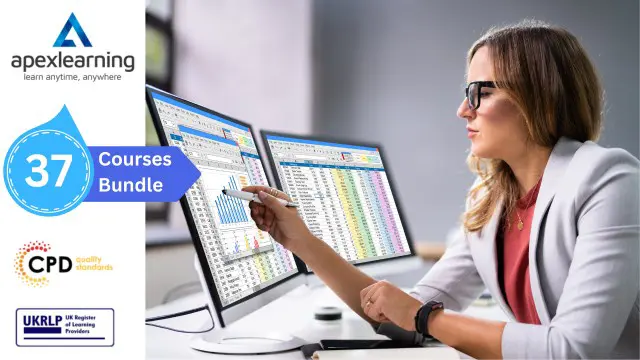
Immerse yourself in the dynamic realm of data management with the 'Data Entry Course for Beginners: Building Data Management Skills'. Embarking on this enlightening journey, you'll navigate the nuances of essential tools and techniques. Venture through the intricacies of Microsoft Word and Excel, broadening your horizon as you delve into advanced methods that set you apart in this digital age. Discover the keystones of accuracy and establish a robust foundation with best practices. Concluding with the creation of a compelling career portfolio, this course is your passport to becoming adept at data entry. Learning Outcomes Recognise the foundational tools and concepts in data entry. Demonstrate proficiency in data input within Microsoft Word and Excel. Employ advanced techniques to optimise data management. Implement best practices to maintain data accuracy. Construct an impactful portfolio that showcases data entry prowess. Why buy this Data Entry Course for Beginners: Building Data Management Skills? Unlimited access to the course for forever Digital Certificate, Transcript, student ID all included in the price Absolutely no hidden fees Directly receive CPD accredited qualifications after course completion Receive one to one assistance on every weekday from professionals Immediately receive the PDF certificate after passing Receive the original copies of your certificate and transcript on the next working day Easily learn the skills and knowledge from the comfort of your home Certification After studying the course materials of the Data Entry Course for Beginners: Building Data Management Skills there will be a written assignment test which you can take either during or at the end of the course. After successfully passing the test you will be able to claim the pdf certificate for £5.99. Original Hard Copy certificates need to be ordered at an additional cost of £9.60. Who is this Data Entry Course for Beginners: Building Data Management Skills course for? Individuals keen on kickstarting a career in data management. Office administrators aiming to upgrade their skills. Freelancers desiring a comprehensive introduction to data entry. Students yearning for a practical addition to their academic achievements. Entrepreneurs aiming to manage their business data efficiently. Prerequisites This Data Entry Course for Beginners: Building Data Management Skills does not require you to have any prior qualifications or experience. You can just enrol and start learning.This Data Entry Course for Beginners: Building Data Management Skills was made by professionals and it is compatible with all PC's, Mac's, tablets and smartphones. You will be able to access the course from anywhere at any time as long as you have a good enough internet connection. Career path Data Entry Clerk: £18,000 - £22,000 Office Administrator: £20,000 - £25,000 Database Manager: £30,000 - £40,000 Data Coordinator: £28,000 - £35,000 Freelance Data Entry Specialist: £15/hour - £25/hour (full-time equivalent: £31,200 - £52,000 annually, based on 40-hour weeks and 52 weeks/year) Portfolio Manager (Data Specialism): £35,000 - £45,000 Course Curriculum Module 01: Introduction to Data Entry and Essential Tools Introduction to Data Entry and Essential Tools 00:15:00 Module 02: Data Entry in Microsoft Word Data Entry in Microsoft Word 00:13:00 Module 03: Data Entry in Microsoft Excel Data Entry in Microsoft Excel 00:16:00 Module 04: Advanced Data Entry Techniques and Tools Advanced Data Entry Techniques and Tools 00:17:00 Module 05: Data Entry Best Practices and Accuracy Data Entry Best Practices and Accuracy 00:13:00 Module 06: Building Your Data Entry Career and Portfolio Building Your Data Entry Career and Portfolio 00:24:00

QLS Endorsed Wedding Planner and Event Management
By Imperial Academy
Level 5 & 6 Endorsed Diploma | QLS Hard Copy Certificate Included | Plus 5 CPD Courses | Lifetime Access

Do you want to prepare for your dream job but strive hard to find the right courses? Then, stop worrying, for our strategically modified Teach Yourself IT bundle will keep you up to date with the relevant knowledge and most recent matters of this emerging field. So, invest your money and effort in our 30 course mega bundle that will exceed your expectations within your budget. The Teach Yourself IT related fields are thriving across the UK, and recruiters are hiring the most knowledgeable and proficient candidates. It's a demanding field with magnitudes of lucrative choices. If you need more guidance to specialise in this area and need help knowing where to start, then StudyHub proposes a preparatory bundle. This comprehensive Teach Yourself IT bundle will help you build a solid foundation to become a proficient worker in the sector. This Teach Yourself IT Bundle consists of the following 25 CPD Accredited Premium courses - Course 1: Network Security and Risk Management Course 2: CompTIA Network Course 3: Information Management Course 4: Web Application Penetration Testing Course Course 5: CompTIA Cloud+ (CV0-002) Course 6: Learn Ethical Hacking with Kali Linux Course 7: Computer Operating System and Troubleshooting Course 8: Building Your Own Computer Course Course 9: It: Ethical Hacking, IT Security and IT Cyber Attacking Course 10: SQL Database Administrator Course 11: MS Word Essentials - The Complete Word Course - Level 3 Course 12: Data Protection (GDPR) Practitioner Course 13: Website Hacking From Scratch Course 14: Diploma in Front-End Web Development (HTML, CSS, & Bootstrap) Course 15: Data Science and Visualisation with Machine Learning Course 16: SQL For Data Analytics & Database Development Course 17: PLC Programming Diploma Course 18: Cisco ASA Firewall Training Course Course 19: Create Your First Responsive Website Course 20: C# (C-Sharp) Course 21: Web Design (HTML, CSS, Bootstrap) Complete Course Course 22: Python Course Course 23: JavaScript Course 24: Net MVC and Entity Framework Course Course 25: Learn Spring & Angular Material with a Full Web Application 5 Extraordinary Career Oriented courses that will assist you in reimagining your thriving techniques- Course 1: Career Development Plan Fundamentals Course 2: CV Writing and Job Searching Course 3: Interview Skills: Ace the Interview Course 4: Video Job Interview for Job Seekers Course 5: Create a Professional LinkedIn Profile Learning Outcome This tailor-made Teach Yourself IT bundle will allow you to- Uncover your skills and aptitudes to break new ground in the related fields Deep dive into the fundamental knowledge Acquire some hard and soft skills in this area Gain some transferable skills to elevate your performance Maintain good report with your clients and staff Gain necessary office skills and be tech savvy utilising relevant software Keep records of your work and make a report Know the regulations around this area Reinforce your career with specific knowledge of this field Know your legal and ethical responsibility as a professional in the related field This Teach Yourself IT Bundle resources were created with the help of industry experts, and all subject-related information is kept updated on a regular basis to avoid learners from falling behind on the latest developments. Certification After studying the complete Teach Yourself IT training materials, you will be able to take the MCQ test that will assess your knowledge. After successfully passing the test you will be able to claim the pdf certificate for free. Original Hard Copy certificates need to be ordered at an additional cost of •8. CPD 300 CPD hours / points Accredited by CPD Quality Standards Who is this course for? Ambitious learners who want to strengthen their CV for their desired job should take advantage of the Teach Yourself IT bundle! This bundle is also ideal for professionals looking for career advancement. Requirements To participate in this course, all you need is - A smart device A secure internet connection And a keen interest in Teach Yourself IT Career path Upon completing this essential Bundle, you will discover a new world of endless possibilities. These courses will help you to get a cut above the rest and allow you to be more efficient in the relevant fields.

Hospital Receptionist & Secretary
By Training Tale
A medical secretary is responsible for ensuring that a doctor's office runs smoothly so that patients receive the best possible care. A medical secretary must understand office organisation and standard procedures to provide this secretarial support. They should also be able to use medical terminologies fluently. This Hospital Receptionist & Secretary will teach you about the medical secretarial profession and the skills needed to do the job successfully. This Hospital Receptionist & Secretary will teach you about the roles and responsibilities of a medical secretary. You will also learn various medical secretary skills, including an effective filing system, medical transcription, medical writing, maintaining medical records, an appointment system, and more. Furthermore, this comprehensive Hospital Receptionist & Secretary will teach you the critical concepts of patient confidentiality and other legal aspects of the healthcare industry. Learning Outcomes After completing this Hospital Receptionist & Secretary, learner will be able to: Understand the fundamentals of the National Health Service. Understand the roles and responsibilities of a medical secretary. Know how to organise schedules and manage appointment systems. Gain a clear understanding of the Law, Ethics and Medicine. Gain a thorough understanding of the effective filing system in medical offices. Familiarise yourself with the concept of patient confidentiality and its dos and don'ts. Become skilled at controlling and ordering stocks and supplies. Gain in-depth knowledge of Medical Terminology and Clinical Aspects. Know the importance of health and safety in the healthcare sector. Have a solid understanding of Complementary Medicine Why Choose Diploma in Medical Receptionist and Secretary from Us Self-paced course, access available from anywhere. Easy to understand, high-quality study materials. Hospital Receptionist & Secretary Course developed by industry experts. MCQ quiz after each module to assess your learning. Automated and instant assessment results. 24/7 support via live chat, phone call or email. Free PDF certificate as soon as completing this Course. **Courses are included in this Hospital Receptionist & Secretary Bundle Course Course 01: Hospital Receptionist & Secretary Course 02: Dealing With Difficult People Course 03: Communication Skills Course Course 04: Level 4 Time Management Course Course 05: Level 5 Negotiation Skills Course Course 06: Level 5 Report Writing Course Course 07: Mental Health Support Worker Course 08: Workplace Stress Management Course 09: Level 2 Award in Job Search and Interview Skills Course 10: Anger Management ***Others Included of Hospital Receptionist & Secretary Bundle Course Free 10 PDF Certificate Access to Content - Lifetime Exam Fee - Totally Free Free Retake Exam [ Note: Free PDF certificate as soon as completing the Hospital Receptionist & Secretary course] Detailed course curriculum of the Hospital Receptionist & Secretary: Module 01: The National Health Service Module 02: Patient (Customer) Care Module 03: Communication Module 04: Law, Ethics and Medicine Module 05: Health & Safety in a Clinical Environment Module 06: Practical Reception Skills in General Practice Module 07: The Hospital Service Module 08: Private Medicine Module 09: Forms, Fees and Finances in General Practises Module 10: Using Information Technology Module 11: Medical Terminology and Clinical Aspects Module 12: Audit, Health Economics and Ensuring Quality for the Medical Receptionist and Secretary Module 13: Complementary Medicine ------------------- Assessment Method After completing each module of the Hospital Receptionist & Secretary Course, you will find automated MCQ quizzes. To unlock the next module, you need to complete the quiz task and get at least 60% marks. Certification After completing the MCQ/Assignment assessment for this Hospital Receptionist & Secretary course, you will be entitled to a Certificate of Completion from Training Tale. The certificate is in PDF format, which is completely free to download. A printed version is also available upon request. It will also be sent to you through a courier for £13.99. Who is this course for? Hospital Receptionist & Secretary is ideal for Health Care Professionals who work and will be working in healthcare settings such as hospitals, clinics, and healthcare facilities. Requirements There are no specific requirements for this Hospital Receptionist & Secretary because it does not require any advanced knowledge or skills. Career path After completing this Hospital Receptionist & Secretary, you will have developed a set of skills necessary for career advancement and will be able to pursue a variety of job opportunities. Certificates Certificate of completion Digital certificate - Included

QA Level 2 Award In Principles Of COSHH (RQF) Face to Face: Half-day course Virtual Classroom: Spread over 2 sessions of 2½ hr duration COSHH: Control of Substances Hazardous to Health Regulations 2002 Hazardous substances are everywhere, and COSHH assessments have to be undertaken in all businesses Run in an engaging and interactive way - see the video below Course Contents: Legal requirements relating to hazardous substances in the workplace Employer duties Employee duties Consequences of non-compliance Communicating safety information The different forms that hazardous substances can take Effects that may arise after exposure to hazardous substances The different routes that hazardous substances can enter the body How risk assessments reduce accidents and ill health at work The five step process of risk assessment The control hierarchy in relation to the safe use, handling, transporting, storage and disposal of substances hazardous to health Information to refer to when identifying and using hazardous substances Procedures for dealing with an incident involving hazardous substances Benefits of this course: COSHH stands for the 'Control of Substances Hazardous to Health' and falls under the Control of Substances Hazardous to Health Regulations 2002 This half day course is for all those who work, or wish to work, in a workplace that works with hazardous substances, such as in healthcare, in the manufacturing sector, cleaners, transport, utilities and even office environments Hazardous substances are everywhere, and COSHH assessments have to be undertaken in all businesses Candidates will learn about the legal requirements relating to hazardous substances, how risk assessments contribute to the safe use of hazardous substances, as well as the precautions and procedures required to ensure that the risks associated with hazardous substances are properly controlled Accredited, Ofqual regulated qualification: This QA Level 2 Award in Principles of COSHH (RQF) Course is a nationally recognised, Ofqual regulated qualification accredited by Qualsafe Awards.This means that you can be rest assured that your Principles of COSHH Certificate fulfills the legal requirements and is a very good way to make sure you and your employees are trained appropriately.The Ofqual Register number for this course is 603/0775/4

24 Hour Flash Deal **25-in-1 Receptionist Excellence: Essential Skills for Front Desk Professionals Mega Bundle** Receptionist Excellence: Essential Skills for Front Desk Professionals Enrolment Gifts **FREE PDF Certificate**FREE PDF Transcript ** FREE Exam** FREE Student ID ** Lifetime Access **FREE Enrolment Letter ** Take the initial steps toward a successful long-term career by studying the Receptionist Excellence: Essential Skills for Front Desk Professionals package online with Studyhub through our online learning platform. The Receptionist Excellence: Essential Skills for Front Desk Professionals bundle can help you improve your CV, wow potential employers, and differentiate yourself from the mass. This Receptionist Excellence: Essential Skills for Front Desk Professionals course provides complete 360-degree training on Receptionist Excellence: Essential Skills for Front Desk Professionals. You'll get not one, not two, not three, but twenty-five Receptionist Excellence: Essential Skills for Front Desk Professionals courses included in this course. Plus Studyhub's signature Forever Access is given as always, meaning these Receptionist Excellence: Essential Skills for Front Desk Professionals courses are yours for as long as you want them once you enrol in this course This Receptionist Excellence: Essential Skills for Front Desk Professionals Bundle consists the following career oriented courses: Course 01: Receptionist Diploma Course 02: Medical Receptionist Course 03: School Receptionist Course 04: Hotel Front Desk Operations Course 05: Customer Service Manager Training and Front Desk Certification Course 06: Effective Communication Skills Diploma Course 07: Telephone Etiquette Online Training Course 08: Telephone Customer Service Training Course 09: Time Management Course 10: Email Writing Training Course 11: Conflict Resolution Course 12: Stress Management Training Course 13: Creative Problem Solving Course 14: Positive Psychology Course Course 15: Dealing With Difficult People - Diploma Course 16: Hotel Management with Hotel Receptionist and Hospitality Management Course 17: Emotional Intelligence and Social Management Diploma Course 18: Diversity Training Course 19: Workplace Confidentiality Course 20: Customer Service Management: Recovering Difficult Customers Course 21: Professional Crisis Management Certificate Course 22: Data Documentation and Record Keeping Best Practices Course 23: Principles of Team Leading Course 24: Health and Safety at Workplace Course 25: Decision Making and Critical Thinking Online Course The Receptionist Excellence: Essential Skills for Front Desk Professionals course has been prepared by focusing largely on Receptionist Excellence: Essential Skills for Front Desk Professionals career readiness. It has been designed by our Receptionist Excellence: Essential Skills for Front Desk Professionals specialists in a manner that you will be likely to find yourself head and shoulders above the others. For better learning, one to one assistance will also be provided if it's required by any learners. The Receptionist Excellence: Essential Skills for Front Desk Professionals Bundle is one of the most prestigious training offered at StudyHub and is highly valued by employers for good reason. This Receptionist Excellence: Essential Skills for Front Desk Professionals bundle course has been created with twenty-five premium courses to provide our learners with the best learning experience possible to increase their understanding of their chosen field. This Receptionist Excellence: Essential Skills for Front Desk Professionals Course, like every one of Study Hub's courses, is meticulously developed and well researched. Every one of the topics is divided into Receptionist Excellence: Essential Skills for Front Desk Professionals Elementary modules, allowing our students to grasp each lesson quickly. The Receptionist Excellence: Essential Skills for Front Desk Professionals course is self-paced and can be taken from the comfort of your home, office, or on the go! With our Student ID card you will get discounts on things like music, food, travel and clothes etc. In this exclusive Receptionist Excellence: Essential Skills for Front Desk Professionals bundle, you really hit the jackpot. Here's what you get: Step by step Receptionist Excellence: Essential Skills for Front Desk Professionals lessons One to one assistance from Receptionist Excellence: Essential Skills for Front Desk Professionalsprofessionals if you need it Innovative exams to test your knowledge after the Receptionist Excellence: Essential Skills for Front Desk Professionalscourse 24/7 customer support should you encounter any hiccups Top-class learning portal Unlimited lifetime access to all twenty-five Receptionist Excellence: Essential Skills for Front Desk Professionals courses Digital Certificate, Transcript and student ID are all included in the price PDF certificate immediately after passing Original copies of your Receptionist Excellence: Essential Skills for Front Desk Professionals certificate and transcript on the next working day Easily learn the Receptionist Excellence: Essential Skills for Front Desk Professionals skills and knowledge you want from the comfort of your home CPD 250 CPD hours / points Accredited by CPD Quality Standards Who is this course for? This Receptionist Excellence: Essential Skills for Front Desk Professionals training is suitable for - Students Recent graduates Job Seekers Individuals who are already employed in the relevant sectors and wish to enhance their knowledge and expertise in Receptionist Excellence: Essential Skills for Front Desk Professionals Requirements To participate in this Receptionist Excellence: Essential Skills for Front Desk Professionals course, all you need is - A smart device A secure internet connection And a keen interest in Receptionist Excellence: Essential Skills for Front Desk Professionals Career path You will be able to kickstart your Receptionist Excellence: Essential Skills for Front Desk Professionals career because this course includes various courses as a bonus. This bundle is an excellent opportunity for you to learn multiple skills from the convenience of your own home and explore Receptionist Excellence: Essential Skills for Front Desk Professionals career opportunities. Certificates CPD Accredited Certificate Digital certificate - Included CPD Accredited e-Certificate - Free CPD Accredited Hardcopy Certificate - Free Enrolment Letter - Free Student ID Card - Free

APM Project Management Qualification (PMQ): In-House Training
By IIL Europe Ltd
APM Project Management Qualification (PMQ): In-House Training The APM Project Management Qualification (PMQ) (IPMA Level D) is a knowledge-based qualification that allows candidates to demonstrate knowledge of all elements of project management. Candidates will be able to demonstrate an understanding of how these elements interact and how their project fits into their strategic and commercial environment. The course will cover the 67 assessment criteria defined by APM and prepare you to sit the examination on the fifth and final day. In addition to the instructor-led sessions, you should also expect to complete some self-directed study in the evenings. The APM Project Management Qualification (PMQ) examination is a three-hour paper where candidates must answer 10 out of 16 questions that can cover all 67 assessment criteria topics. What you will Learn You'll learn how to: Provide organizations with a proven project management methodology that will allow individuals to plan, organize, and control the successful implementation of projects Achieve the APM Project Management Qualification (PMQ), the UK's leading project management qualification Provide practical skills and techniques to help further your career in project management Getting Started Introductions Course structure Course goals and objectives Overview of the APM Project Management Qualification (PMQ) examination Structure of Organizations and Projects Organization structures Project sponsorship Organization roles Project Office Governance Legislation Project Lifecycle Project Lifecycles Handover and closure Project reviews Situational Context of Projects Project Management Programme Management Portfolio Management The Project Environment Communication Communication Conflict Management Negotiation Leadership and Teamwork Leadership Teamwork Planning for Success Business Case Investment Appraisal Success and Benefits Management Information Management and Reporting Project Management Plan Estimating Earned Value Management Stakeholder Management Scope Management Scope Management Requirements Management Change Control Configuration Management Schedule and Resource Management Schedule Management Resource Management Budgeting and Cost Management Procurement Procurement Contracts Provider Selection and Management Risk Management and Issue Management Risk Management Issue Management Quality Management and Examination Preparation Quality Management Preparation and Examination Preparation and examination briefing APM Project Management Qualification (PMQ) examination

APM Project Management Qualification (PMQ)
By IIL Europe Ltd
APM Project Management Qualification (PMQ) The APM Project Management Qualification (PMQ) (IPMA Level D) is a knowledge-based qualification that allows candidates to demonstrate knowledge of all elements of project management. Candidates will be able to demonstrate an understanding of how these elements interact and how their project fits into their strategic and commercial environment. The course will cover the 67 assessment criteria defined by APM and prepare you to sit the examination on the fifth and final day. In addition to the instructor-led sessions, you should also expect to complete some self-directed study in the evenings. The APM Project Management Qualification (PMQ) examination is a three-hour paper where candidates must answer 10 out of 16 questions that can cover all 67 assessment criteria topics. What you will Learn You'll learn how to: Provide organizations with a proven project management methodology that will allow individuals to plan, organize, and control the successful implementation of projects Achieve the APM Project Management Qualification (PMQ), the UK's leading project management qualification Provide practical skills and techniques to help further your career in project management Getting Started Introductions Course structure Course goals and objectives Overview of the APM Project Management Qualification (PMQ) examination Structure of Organizations and Projects Organization structures Project sponsorship Organization roles Project Office Governance Legislation Project Lifecycle Project Lifecycles Handover and closure Project reviews Situational Context of Projects Project Management Programme Management Portfolio Management The Project Environment Communication Communication Conflict Management Negotiation Leadership and Teamwork Leadership Teamwork Planning for Success Business Case Investment Appraisal Success and Benefits Management Information Management and Reporting Project Management Plan Estimating Earned Value Management Stakeholder Management Scope Management Scope Management Requirements Management Change Control Configuration Management Schedule and Resource Management Schedule Management Resource Management Budgeting and Cost Management Procurement Procurement Contracts Provider Selection and Management Risk Management and Issue Management Risk Management Issue Management Quality Management and Examination Preparation Quality Management Preparation and Examination Preparation and examination briefing APM Project Management Qualification (PMQ) examination

Search By Location
- Office Courses in London
- Office Courses in Birmingham
- Office Courses in Glasgow
- Office Courses in Liverpool
- Office Courses in Bristol
- Office Courses in Manchester
- Office Courses in Sheffield
- Office Courses in Leeds
- Office Courses in Edinburgh
- Office Courses in Leicester
- Office Courses in Coventry
- Office Courses in Bradford
- Office Courses in Cardiff
- Office Courses in Belfast
- Office Courses in Nottingham