- Professional Development
- Medicine & Nursing
- Arts & Crafts
- Health & Wellbeing
- Personal Development
10880 Office courses
We’re excited to bring you something truly special — for the first time ever at Noble Foods, we’re offering The 7 Habits of Highly Effective People, the globally renowned personal and professional development programme based on Stephen Covey’s best-selling book. Whether you're looking to lead with more impact, manage your time more effectively, or simply bring more balance and clarity to your life — this course will give you the tools to do just that. 🧠 What’s in it for you? Learn how to take initiative, focus on what really matters, and build better habits at work and at home Develop stronger relationships, communicate more effectively, and increase your influence Boost your motivation, energy, and personal growth 🗓️ Course Details: Two full-day sessions: Tuesday 9th September and 23rd September Location: North Scarle Office, Lincoln Time: 9.30am–4.30pm Virtual option: You can join live via Teams if necessary — but please note that this will run 9am to 4.30pm, (with regular breaks!) and the majority of participlants will be joining in person. 📘 This is likely to be the only time we offer this programme at Noble for the next 12 to 24 months, so don’t miss the chance to take part in something that could shift how you think, lead, and live. 👉 Places are limited. If you're interested, speak to your manager or contact Lee SHeldon for further information (Email - lee.sheldon@masteringmultiunits.com) Let’s unlock your potential and unleash performance — together. 👉 For more information on The 7 Habits, please watch this short video about the programme… https://players.brightcove.net/1302165881001/default_default/index.html?videoId=6362365130112 Or download a free ebook using this link: https://online.flippingbook.com/view/116157985/?mkt_tok=NTU4LVRKUC0yMTIAAAGYJxCl_6FLtdMxW8RGXvPfb6u9ChRRzYsQF8X356JMRBF0xKFUmj4dYZyXOfz35cyA3stUgme7C8gQkPtuZEd6j4ck5hUKicRxauBxORLvQXw /
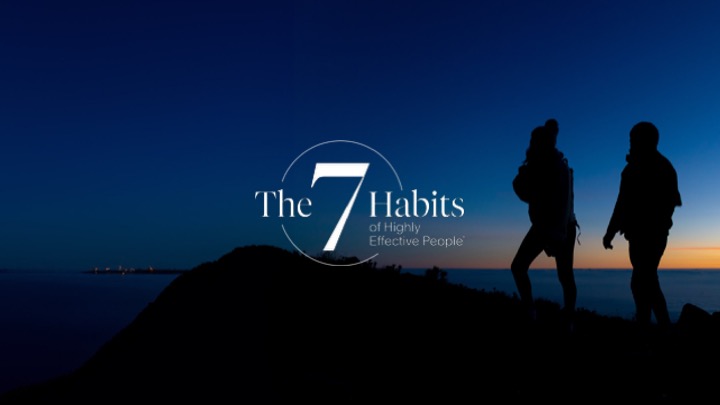
Microsoft Power BI & Microsoft Excel QLS Endorsed Diploma
By Compliance Central
Recent statistics indicate a soaring demand for proficiency in Microsoft Power BI & Microsoft Excel, reflecting these tools' indispensable role in modern data analytics and business intelligence. With the digital landscape evolving rapidly, organisations seek adept professionals capable of harnessing the power of data for strategic decision-making. Our comprehensive Microsoft Power BI & Microsoft Excel QLS Endorsed Diploma bundle, comprising a range of QLS endorsed and CPD QS accredited courses, is meticulously designed to equip learners with advanced skills in Microsoft Power BI & Microsoft Excel, alongside essential competencies in big data analytics and career development. In today's data-driven world, proficiency in Microsoft Power BI & Microsoft Excel is not merely advantageous but imperative. As businesses strive to extract actionable insights from vast datasets, the demand for skilled professionals proficient in these tools continues to surge. Our Microsoft Power BI & Microsoft Excel bundle offers a holistic approach, combining technical expertise with personal development modules, ensuring learners emerge as well-rounded professionals equipped to thrive in the competitive landscape of data analytics and business intelligence. Bundle Includes: QLS Endorsed Courses: Course 01: Advanced Diploma in Microsoft Power BI at QLS Level 7 Course 02: Advanced Diploma in Microsoft Excel Complete Course 2019 at QLS Level 7 CPD QS Accredited Courses: Course 03: Big Data Analytics with PySpark Power BI and MongoDB Course 04: Big Data Analytics with PySpark Tableau Desktop and MongoDB Course 05: Develop Big Data Pipelines with R, Sparklyr & Power BI Course 06: Microsoft Office 365 Automation Course Course 07: Microsoft Outlook - 25 Must-Know Tips and Tricks Course 08: Microsoft Access - 25 Must-Know Tips and Tricks Course 09: Microsoft Excel - 25 Must-Know Formulas and Functions Course 10: Data Analysis and Forecasting in Excel Take your career to the next level with our Microsoft Power BI & Microsoft Excel bundle that includes technical courses and five guided courses focused on personal development and career growth. Course 11: Career Development Plan Fundamentals Course 12: CV Writing and Job Searching Course 13: Networking Skills for Personal Success Course 14: Ace Your Presentations: Public Speaking Masterclass Course 15: Decision-Making and Critical Thinking Seize this opportunity to elevate your career with our comprehensive Microsoft Power BI & Microsoft Excel bundle, endorsed by the prestigious QLS and accredited by CPD.Microsoft Power BI & Microsoft Excel QLS Endorsed Diploma. Learning Outcomes: Upon completion of this Microsoft Power BI & Microsoft Excel bundle course, participants will: Master advanced techniques in Microsoft Power BI & Microsoft Excel, enabling proficient data analysis and visualization. Develop expertise in big data analytics, leveraging tools like PySpark, Tableau Desktop, and MongoDB for enhanced data processing and interpretation. Acquire essential automation skills through the Microsoft Office 365 Automation Course, streamlining workflow processes and increasing productivity. Enhance communication and presentation abilities through networking, public speaking, and decision-making courses. Gain insights into effective career development strategies, including CV writing, job searching, and professional networking. Apply critical thinking skills to evaluate complex data sets and make informed business decisions. Embark on a transformative journey of skill enhancement with our comprehensive Microsoft Power BI & Microsoft Excel course bundle focusing on Microsoft Power BI & Microsoft Excel. Delve into advanced techniques and methodologies essential for proficient data analysis and visualization. Through a series of meticulously crafted modules, participants will master the intricacies of Power BI, enabling them to transform raw data into actionable insights. From creating interactive dashboards to conducting in-depth data analysis, learners will acquire the proficiency needed to navigate the complexities of modern data analytics with confidence and precision. In addition to honing technical expertise, participants will explore the realm of big data analytics, leveraging powerful tools such as PySpark, Tableau Desktop, and MongoDB. Dive deep into the world of data processing and interpretation, equipping yourself with the skills necessary to tackle large-scale datasets effectively. Through hands-on learning experiences and engaging course content of Microsoft Power BI & Microsoft Excel, individuals will emerge equipped to tackle real-world challenges in data analytics, poised to make meaningful contributions to their organizations' success. CPD 150 CPD hours / points Accredited by CPD Quality Standards Who is this course for? This Microsoft Power BI & Microsoft Excel course is ideal for: Professionals seeking to enhance their proficiency in Microsoft Power BI & Microsoft Excel. Individuals aspiring to pursue careers in data analytics and business intelligence. Students and recent graduates looking to bolster their skill set for employment opportunities. Entrepreneurs aiming to leverage data-driven insights for business growth. Professionals seeking to advance their career prospects through enhanced communication and presentation skills. Individuals keen on developing a strategic approach to career development and networking. Requirements You are warmly invited to register for this bundle. Please be aware that no formal entry requirements or qualifications are necessary. This curriculum has been crafted to be open to everyone, regardless of previous experience or educational attainment. Career path Upon completion of this Microsoft Power BI & Microsoft Excel bundle course, participants can pursue diverse career paths, including: Data Analyst Business Intelligence Analyst Data Scientist Financial Analyst Business Consultant Project Manager IT Manager Certificates 13 CPD Quality Standard Certificates Digital certificate - Included 2 QLS Endorsed Certificates Hard copy certificate - Included

SC-900T00 Microsoft Security Compliance and Identity Fundamentals
By Nexus Human
Duration 1 Days 6 CPD hours This course is intended for The audience for this course is looking to familiarize themselves with the fundamentals of security, compliance, and identity (SCI) across cloud-based and related Microsoft services. The content for this course aligns to the SC-900 exam objective domain. Candidates should be familiar with Microsoft Azure and Microsoft 365 and understand how Microsoft security, compliance, and identity solutions can span across these solution areas to provide a holistic and end-to-end solution. Before attending this course, students must have: General understanding of networking and cloud computing concepts. General IT knowledge or any general experience working in an IT environment. General understanding of Microsoft Azure and Microsoft 365. This course provides foundational level knowledge on security, compliance, and identity concepts and related cloud-based Microsoft solutions. Prerequisites General understanding of networking and cloud computing concepts. General IT knowledge or any general experience working in an IT environment. General understanding of Microsoft Azure and Microsoft 365. 1 - Describe security and compliance concepts Describe the shared responsibility model Describe defense in depth Describe the Zero Trust model Describe governance, risk, and compliance (GRC) concepts 2 - Describe identity concepts Define authentication and authorization Define identity as the primary security perimeter Describe the role of the identity provider Describe the concept of directory services and Active Directory Describe the concept of federation 3 - Describe the function and identity types of Microsoft Entra ID Describe Microsoft Entra ID Describe types of identities Describe hybrid identity Describe external identities 4 - Describe the authentication capabilities of Microsoft Entra ID Describe authentication methods Describe multifactor authentication Describe self-service password reset Describe password protection and management capabilities 5 - Describe access management capabilities of Microsoft Entra ID Describe Conditional Access Describe Microsoft Entra roles and role-based access control (RBAC) 6 - Describe the identity protection and governance capabilities of Azure AD Describe Microsoft Entra ID Governance Describe access reviews Describe entitlement management Describe the capabilities of Privileged identity Management Describe Microsoft Entra ID Protection Describe Microsoft Entra Permissions Management Describe Microsoft Entra Verified ID 7 - Describe core infrastructure security services in Azure Describe Azure DDoS protection Describe Azure Firewall Describe Web Application Firewall Describe network segmentation in Azure Describe Azure Network Security Groups Describe Azure Bastion Describe Azure Key Vault 8 - Describe the security management capabilities in Azure Describe Microsoft Defender for Cloud Describe how security policies and initiatives improve cloud security posture Describe Cloud security posture management Describe the enhanced security of Microsoft Defender for Cloud Describe DevOps security management 9 - Describe security capabilities of Microsoft Sentinel Describe threat detection and mitigation capabilities in Microsoft Sentinel Describe Microsoft Security Copilot 10 - Describe threat protection with Microsoft Defender XDR Describe Microsoft Defender XDR services Describe Microsoft Defender for Office 365 Describe Microsoft Defender for Endpoint Describe Microsoft Defender for Cloud Apps Describe Microsoft Defender for Identity Describe Microsoft Defender Vulnerability Management Describe Microsoft Defender Threat Intelligence Describe the Microsoft Defender portal 11 - Describe Microsoft?s Service Trust portal and privacy capabilities Describe the offerings of the Service Trust portal Describe Microsoft's privacy principles Describe Microsoft Priva 12 - Describe the compliance management capabilities in Microsoft Purview Describe the Microsoft Purview compliance portal Describe Compliance Manager Describe use and benefits of compliance score 13 - Describe information protection, data lifecycle management, and data governance capabilities in Microsoft Purview Know your data, protect your data, and govern your data Describe the data classification capabilities of the compliance portal Describe sensitivity labels and policies Describe data loss prevention Describe retention policies and retention labels Describe records management Describe the Microsoft Purview unified data governance solution 14 - Describe the insider risk capabilities in Microsoft Purview Describe insider risk management Describe communication compliance 15 - Describe the eDiscovery and Audit capabilities in Microsoft Purview Describe the eDiscovery solutions in Microsoft Purview Describe the audit solutions in Microsoft Purview

Understanding Key Principles of Real Estate Modelling (Advanced Theoretical Course)
4.3(5)By Bayfield Training
On this course, we will use case studies to enhance the delegates understanding of Real Estate financial appraisals, and help them fully appreciate the theory behind the numbers.

**10 FREE QLS Endorsed Certificates and Included with Lifetime Access** People are the heartbeat of every organisation—and managing people takes more than just a smile and a spreadsheet. This Human Resources Management Diploma Level 4 (QLS Endorsed) is built for those who want to understand what truly keeps a team running smoothly. From hiring to handling disputes, building better staff engagement to understanding workplace laws—this course digs into the details HR professionals need to know. If your idea of HR is just holiday requests and interviews, think again. This goes deeper—minus the jargon and fluff.The course is structured to give you solid HR knowledge from all sides, whether it’s recruitment, performance reviews, or handling sticky situations with professionalism. It’s designed for those aiming to lead or support HR functions without needing years of prior experience. Whether you're working in admin, team leadership, or looking to explore a new direction in people management—this course will give you the right kind of knowledge, in the right kind of way. Fully online, flexible, and informative without putting you to sleep. Human Resources Management - QLS Endorsed Bundle Includes the following Courses Course 01: Diploma in Human Resources Management at QLS Level 4 Course 02: Diploma in Change Management at QLS Level 5 Course 03: Certificate in Bereavement and Grief Counselling at QLS Level 3 Course 04: Diploma in Corporate Compliance and Risk Management at QLS Level 3 Course 05: Certificate in Office Admin and Organisation Skills at QLS Level 3 Course 06: Certificate in Public Relations at QLS Level 3 Course 07: Award in Event Management at QLS Level 2 Course 08: Diploma in Career Coaching at QLS Level 5 Course 09: Diploma in Security Management at QLS Level 5 Course 10: Advanced Diploma in Project Management at QLS Level 7 Learning Outcomes Develop event planning expertise for seamless execution. Acquire adept office administration and organisational skills. Master corporate compliance and risk management strategies. Hone public relations techniques for effective communication. Attain advanced proficiency in human resources management. Navigate complex corporate governance principles and practices. Develop security management skills for a secure work environment. Cultivate grief counselling capabilities with sensitivity and empathy. Gain strategic insight into project management at an advanced level. Excel in the integration of diverse skills across various disciplines. Key Features 10 FREE QLS Endorsed Certificate Fully online, interactive course Self-paced learning and laptop, tablet, smartphone-friendly 24/7 Learning Assistance Discounts on bulk purchases Behind every successful sales team is not just a string of impressive numbers, but a thriving workplace culture crafted by our dedicated Human Resources team. In this bundle, we explore how the human element, championed by HR, is a key ingredient in our journey to success. This curated collection of courses spans a range of essential disciplines, empowering you with versatile skills applicable across diverse industries. Dive into the intricacies of Event Management and HR Management, honing your organisational prowess. Explore the nuances of Bereavement and Grief Counselling, fostering empathy and support. Elevate your strategic thinking with Diplomas in Corporate Compliance, Risk Management, and Corporate Governance, ensuring you're equipped to navigate complex business landscapes. Cultivate essential administrative finesse with Certificates in Office Admin, Organisation Skills, and Public Relations. Progress through the tiers, mastering Human Resources Management and Security Management, culminating in an Advanced Diploma in Project Management. This multifaceted bundle is your gateway to a well-rounded skill set, providing a springboard for success in various professional arenas. By doing this bundle you will gain the ultimate understanding in strategic planning, organisational leadership, crisis management, and interpersonal communication. Develop expertise in compliance, risk mitigation, and project execution. Sharpen administrative skills for seamless office operations and public relations finesse. Master the intricacies of human resources and security management, equipping yourself for diverse roles in the professional landscape. This bundle is designed to nurture well-rounded professionals with a holistic understanding of critical business functions. Certificate Once you've successfully completed your course, you will immediately be sent a CPD Accredited PDF certificate. Also, you can have your printed certificate delivered by post (shipping cost £3.99). After successfully completing the assignment, learners will be able to order FREE QLS Endorsed certificate for Each Courses. CPD 60 CPD hours / points Accredited by CPD Quality Standards Who is this course for? Aspiring Health and Safety Professionals Managers and Supervisors Mental Health Care Workers Childcare and Education Professionals Individuals in Substance Control Roles Psychology Enthusiasts Art Therapy Practitioners Those Pursuing Career Advancement Career path Health and Safety Manager Mental Health Care Coordinator Child Safeguarding Officer Substance Control Specialist Psychology Research Assistant Art Therapist Certificates Digital certificate Digital certificate - Included Hard copy certificate Hard copy certificate - Included Hardcopy Certificate (UK Delivery): For those who wish to have a physical token of their achievement, we offer a high-quality, printed certificate. This hardcopy certificate is also provided free of charge. However, please note that delivery fees apply. If your shipping address is within the United Kingdom, the delivery fee will be only £3.99. Hardcopy Certificate (International Delivery): For all international addresses outside of the United Kingdom, the delivery fee for a hardcopy certificate will be only £10. QLS Endorsed Certificate Hard copy certificate - Included

Microsoft Visio 2016 Training
By Study Plex
Highlights of the Course Course Type: Online Learning Duration: 2 Hours 36 Minutes Tutor Support: Tutor support is included Customer Support: 24/7 customer support is available Quality Training: The course is designed by an industry expert Recognised Credential: Recognised and Valuable Certification Completion Certificate: Free Course Completion Certificate Included Instalment: 3 Installment Plan on checkout What you will learn from this course? Gain comprehensive knowledge about Microsoft Visio Understand the core competencies and principles of Microsoft Visio Explore the various areas of Microsoft Visio Know how to apply the skills you acquired from this course in a real-life context Become a confident and expert office admin Microsoft Visio 2016 Training Course Master the skills you need to propel your career forward in Microsoft Visio. This course will equip you with the essential knowledge and skillset that will make you a confident office admin and take your career to the next level. This comprehensive Microsoft Visio 2016 training course is designed to help you surpass your professional goals. The skills and knowledge that you will gain through studying this Microsoft Visio 2016 training course will help you get one step closer to your professional aspirations and develop your skills for a rewarding career. This comprehensive course will teach you the theory of effective Microsoft Visio practice and equip you with the essential skills, confidence and competence to assist you in the Microsoft Visio industry. You'll gain a solid understanding of the core competencies required to drive a successful career in Microsoft Visio. This course is designed by industry experts, so you'll gain knowledge and skills based on the latest expertise and best practices. This extensive course is designed for office admin or for people who are aspiring to specialise in Microsoft Visio. Enrol in this Microsoft Visio 2016 training course today and take the next step towards your personal and professional goals. Earn industry-recognised credentials to demonstrate your new skills and add extra value to your CV that will help you outshine other candidates. Who is this Course for? This comprehensive Microsoft Visio 2016 training course is ideal for anyone wishing to boost their career profile or advance their career in this field by gaining a thorough understanding of the subject. Anyone willing to gain extensive knowledge on this Microsoft Visio can also take this course. Whether you are a complete beginner or an aspiring professional, this course will provide you with the necessary skills and professional competence, and open your doors to a wide number of professions within your chosen sector. Entry Requirements This Microsoft Visio 2016 training course has no academic prerequisites and is open to students from all academic disciplines. You will, however, need a laptop, desktop, tablet, or smartphone, as well as a reliable internet connection. Assessment This Microsoft Visio 2016 training course assesses learners through multiple-choice questions (MCQs). Upon successful completion of the modules, learners must answer MCQs to complete the assessment procedure. Through the MCQs, it is measured how much a learner could grasp from each section. In the assessment pass mark is 60%. Advance Your Career This Microsoft Visio 2016 training course will provide you with a fresh opportunity to enter the relevant job market and choose your desired career path. Additionally, you will be able to advance your career, increase your level of competition in your chosen field, and highlight these skills on your resume. Recognised Accreditation This course is accredited by continuing professional development (CPD). CPD UK is globally recognised by employers, professional organisations, and academic institutions, thus a certificate from CPD Certification Service creates value towards your professional goal and achievement. Course Curriculum Course Overview Course Overview 00:02:00 Introduction to Microsoft Visio Basic Elements of the Visio Environment 00:01:00 The Visio Interface 00:08:00 Shapes, Stencils and Templates 00:06:00 The Backstage View 00:01:00 Saving and Printing 00:01:00 Saving Visio Documents 00:04:00 Printing Drawings 00:03:00 Create Workflow Diagrams Create Workflow Diagrams 00:01:00 Selecting and Applying Templates 00:07:00 Arranging Shapes and Connectors 00:12:00 Adding Text to Shapes 00:04:00 Adjusting the Size and Alignment of Shapes 00:07:00 Grouping Objects 00:03:00 Creating a Callout 00:03:00 Create and Edit Organizational Charts Create and Edit Organizational Charts 00:01:00 Create an Organizational Chart 00:07:00 Using the Organization Chart Wizard 00:04:00 Importing Data into an Organizational Chart 00:05:00 Create and Use Floor Plans Edit an Organization Chart 00:02:00 Working With Floor Plans 00:01:00 Creating a Floor Plan 00:11:00 Creating Layouts 00:03:00 Create Cross-Functional Flowcharts Cross-Functional Flowcharts - Introduction 00:01:00 Creating Cross-Functional Flowcharts 00:08:00 Formatting Cross-Functional Flowcharts 00:02:00 Design Network Diagrams Design Network Diagrams 00:01:00 Creating Network Diagrams 00:10:00 Using External Stencils 00:05:00 Editing Shape Data 00:05:00 Optimize Diagrams with Layers 00:01:00 Assigning Layers 00:02:00 Customize Diagrams Optimize Diagrams with Easy-To-Do Adjustments 00:01:00 Formatting Shapes and Connectors 00:06:00 Design like a Pro with Themes and Variants 00:02:00 Saving Customized Shapes for Reuse 00:03:00 Applying Containers - Introduction 00:01:00 Applying Containers 00:03:00 Bonus Lecture 00:01:00 Obtain Your Certificate Order Your Certificate of Achievement 00:00:00 Get Your Insurance Now Get Your Insurance Now 00:00:00 Feedback Feedback 00:00:00
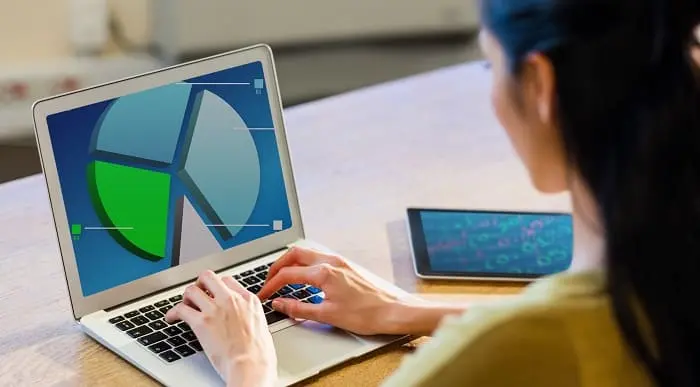
Management of Portfolios (MoP) Foundation: In-House Training
By IIL Europe Ltd
Management of Portfolios (MoP®) Foundation: In-House Training In this MoP® Foundation course, participants will acquire the sufficient knowledge and understanding of the principles, cycles, practices, techniques, roles, responsibilities, documents, and organizational context within which portfolio management operates. MoP helps organizations ensure if the investments are done in the right change initiatives and implementing them correctly. This is achieved by: Prioritizing the programs and projects in terms of their contribution to the organization's strategic objectives and overall level of risk Managing the programs and projects consistently to ensure efficient and effective delivery Maximizing the benefit by providing the greatest return from the investment made What You Will Learn Individuals certified at the MoP Foundation level will be able to: Define the scope and objectives of portfolio management and how it differs from program and project management List the benefits of applying portfolio management Explain the context it operates in List the principles upon which successful portfolio management is based on List the different approaches to implement MoP List the factors required to maintain the progress and assess the success of portfolio management State the purpose and key content of the major portfolio documents Define the scope of key portfolio management roles Introduction: MoP Scenario Background of the Methodology The MoP Principles Senior Management Commitment Governance Alignment Strategy Alignment Portfolio Office Energized Change Culture The MoP Definition Cycle Roles and Responsibilities The MoP Delivery Cycle Management control Benefits management Financial management Risk management Stakeholder engagement Organizational governance Resource management The MoP Framework Recap

Management of Portfolios (MoP) Foundation
By IIL Europe Ltd
Management of Portfolios (MoP®) Foundation In this MoP® Foundation course, participants will acquire the sufficient knowledge and understanding of the principles, cycles, practices, techniques, roles, responsibilities, documents, and organizational context within which portfolio management operates. MoP helps organizations ensure if the investments are done in the right change initiatives and implementing them correctly. This is achieved by: Prioritizing the programs and projects in terms of their contribution to the organization's strategic objectives and overall level of risk Managing the programs and projects consistently to ensure efficient and effective delivery Maximizing the benefit by providing the greatest return from the investment made What You Will Learn Individuals certified at the MoP Foundation level will be able to: Define the scope and objectives of portfolio management and how it differs from program and project management List the benefits of applying portfolio management Explain the context it operates in List the principles upon which successful portfolio management is based on List the different approaches to implement MoP List the factors required to maintain the progress and assess the success of portfolio management State the purpose and key content of the major portfolio documents Define the scope of key portfolio management roles Introduction: MoP Scenario Background of the Methodology The MoP Principles Senior Management Commitment Governance Alignment Strategy Alignment Portfolio Office Energized Change Culture The MoP Definition Cycle Roles and Responsibilities The MoP Delivery Cycle Management control Benefits management Financial management Risk management Stakeholder engagement Organizational governance Resource management The MoP Framework Recap

Collaborating in Microsoft 365 Beginner
By iStudy UK
Learning Objectives Introduction , Using Microsoft 365 for Collaboration , Conclusion Pre-Requisites Familiarity with Microsoft Office Applications and using the Internet. Description This course is designed to give an overview of the Microsoft 365 suite and how to use it for collaboration. Work online, offline, and in collaboration with others. Students will create a plan, create and share a document, and learn to collaborate in Teams. Students will learn to co-author in Microsoft 365, use Yammer and Teams to get feedback and use Microsoft Lists to help create better delegation when working on projects. Collaborating in Microsoft 365 Beginner Course Introduction 00:01:00 Lesson 01: Overview 00:01:00 Lesson 02: Teams in Action 00:07:00 Lesson 03: Working with Meeting Recordings 00:04:00 Lesson 04:Creating a Plan 00:03:00 Lesson 05:Setting up Time 00:04:00 Lesson 06: Creating a Document 00:04:00 Lesson 07: Sharing a Document 00:02:00 Lesson 08: SharePoint in Action 00:05:00 Lesson 09: Difference between SharePoint and OneDrive 00:02:00 Lesson 10: Co-Authoring in Microsoft 365 00:04:00 Lesson 11: Best Practices of Co-Authoring in Microsoft 365 00:06:00 Lesson 12: Using Lists in Microsoft Teams 00:04:00 Lesson 13: Getting Feedback in Yammer 00:04:00 Lesson 14: Getting Feedback in Teams 00:07:00 Course Recap 00:01:00 Final Exam Final Exam - Collaborating in Microsoft 365 Beginner 00:10:00

Search By Location
- Office Courses in London
- Office Courses in Birmingham
- Office Courses in Glasgow
- Office Courses in Liverpool
- Office Courses in Bristol
- Office Courses in Manchester
- Office Courses in Sheffield
- Office Courses in Leeds
- Office Courses in Edinburgh
- Office Courses in Leicester
- Office Courses in Coventry
- Office Courses in Bradford
- Office Courses in Cardiff
- Office Courses in Belfast
- Office Courses in Nottingham
