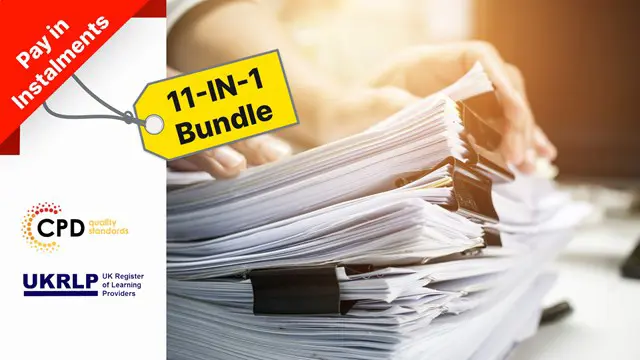- Professional Development
- Medicine & Nursing
- Arts & Crafts
- Health & Wellbeing
- Personal Development
Medical Receptionist - Course
By Training Tale
A medical secretary is responsible for ensuring that a doctor's office runs smoothly so that patients receive the best possible care. A medical secretary must understand office organisation and standard procedures to provide this secretarial support. They should also be able to use medical terminologies fluently. This Medical Receptionist: Medical Receptionist Course will teach you about the medical secretarial profession and the skills needed to do the job successfully. This Medical Receptionist: Medical Receptionist Course will teach you about the roles and responsibilities of a medical secretary. You will also learn various medical secretary skills, including an effective filing system, medical transcription, medical writing, maintaining medical records, an appointment system, and more. Furthermore, this comprehensive Medical Receptionist: Medical Receptionist will teach you the critical concepts of patient confidentiality and other legal aspects of the healthcare industry. Learning Outcomes After completing this Medical Receptionist: Medical ReceptionistCourse, learner will be able to: Understand the fundamentals of the National Health Service. Understand the roles and responsibilities of a medical secretary. Know how to organise schedules and manage appointment systems. Gain a clear understanding of the Law, Ethics and Medicine. Gain a thorough understanding of the effective filing system in medical offices. Familiarise yourself with the concept of patient confidentiality and its dos and don'ts. Become skilled at controlling and ordering stocks and supplies. Gain in-depth knowledge of Medical Terminology and Clinical Aspects. Know the importance of health and safety in the healthcare sector. Have a solid understanding of Complementary Medicine Why Choose Diploma in Medical Receptionist: Medical Receptionist and Secretary from Us Self-paced course, access available from anywhere. Easy to understand, high-quality study materials. This Course developed by industry experts. MCQ quiz after each module to assess your learning. Automated and instant assessment results. 24/7 support via live chat, phone call or email. Free PDF certificate as soon as completing the Medical Receptionist: Medical Receptionist Course. **Courses are included in this Course Course 01: Medical Receptionist - Course Course 02: Dealing With Difficult People Course 03: Communication Skills Course ***Others Included of Medical Receptionist: Medical Receptionist Course Free 3 PDF Certificate Access to Content - Lifetime Exam Fee - Totally Free Free Retake Exam [ Note: Free PDF certificate as soon as completing the Medical Receptionist: Medical Receptionist Course course] Detailed course curriculum of the Medical Receptionist: Medical Receptionist Course: Module 1: The National Health Service Module 2: Patient (Customer) Care Module 3: Communication Module 4: Law, Ethics and Medicine Module 5: Health & Safety in a Clinical Environment Module 6: Practical Reception Skills in General Practice Module 7: The Hospital Service Module 8: Private Medicine Module 9: Forms, Fees and Finances in General Practises Module 10: Using Information Technology Module 11: Medical Terminology and Clinical Aspects Module 12: Audit, Health Economics and Ensuring Quality for the Medical Receptionist and Secretary Module 13: Complementary Medicine Assessment Method: Medical Receptionist After completing each module of the Medical Receptionist: Medical Receptionist Course, you will find automated MCQ quizzes. To unlock the next module, you need to complete the quiz task and get at least 60% marks. Certification: Medical Receptionist: Medical Receptionist After completing the MCQ/Assignment assessment for this Medical Receptionist: Medical Receptionist Course, you will be entitled to a Certificate of Completion from Training Tale. The certificate is in PDF format, which is completely free to download. A printed version is also available upon request. It will also be sent to you through a courier for £13.99. Who is this course for? Medical Receptionist: Medical Receptionist This Medical Receptionist: Medical Receptionist Course is ideal for Health Care Professionals who work and will be working in healthcare settings such as hospitals, clinics, and healthcare facilities. Requirements Medical Receptionist: Medical Receptionist There are no specific requirements for this Medical Receptionist: Medical Receptionist Course because it does not require any advanced knowledge or skills. Career path Medical Receptionist: Medical Receptionist After completing this Medical Receptionist: Medical Receptionist Course, you will have developed a set of skills necessary for career advancement and will be able to pursue a variety of job opportunities. Certificates Certificate of completion Digital certificate - Included

Description: Microsoft Publisher is an entry-level desktop publishing application from Microsoft. It is different from Microsoft Word since it is more effective to use on page layout and design rather than text composition and proofing. In this course, you will learn the necessary skills, knowledge, and information about Publisher and learn how to enhance the look of your publication by formatting fonts, paragraphs, and objects. Find out how to maximise the features of this flexible and powerful authoring publishing tool software. Who is the course for? Professionals who want to learn about the Microsoft Publisher. People who have an interest in the basics and features of the Publisher. Entry Requirement: This course is available to all learners, of all academic backgrounds. Learners should be aged 16 or over to undertake the qualification. Good understanding of English language, numeracy and ICT are required to attend this course. Assessment: At the end of the course, you will be required to sit an online multiple-choice test. Your test will be assessed automatically and immediately so that you will instantly know whether you have been successful. Before sitting for your final exam you will have the opportunity to test your proficiency with a mock exam. Certification: After you have successfully passed the test, you will be able to obtain an Accredited Certificate of Achievement. You can however also obtain a Course Completion Certificate following the course completion without sitting for the test. Certificates can be obtained either in hardcopy at a cost of £39 or in PDF format at a cost of £24. PDF certificate's turnaround time is 24 hours and for the hardcopy certificate, it is 3-9 working days Why choose us? Affordable, engaging & high-quality e-learning study materials; Tutorial videos/materials from the industry leading experts; Study in a user-friendly, advanced online learning platform; Efficient exam systems for the assessment and instant result; The UK & internationally recognised accredited qualification; Access to course content on mobile, tablet or desktop from anywhere anytime; The benefit of career advancement opportunities; 24/7 student support via email. Career Path: The Microsoft Publisher for Beginners course is a useful qualification to possess and would be beneficial for professions like the following positions: Administrative Assistant PA Secretary Administrator Office Manager. Microsoft Publisher for Beginners Module One - Getting Started 00:30:00 Module Two - Opening Publisher 01:00:00 Module Three - Working with the Interface 01:00:00 Module Four - Your First Publication 01:00:00 Module Five - Working with Pictures 01:00:00 Module Six - Basic Editing Tasks 01:00:00 Module Seven - Formatting Fonts 01:00:00 Module Eight - Formatting Paragraphs 01:00:00 Module Nine - Working with Objects 01:00:00 Module Ten - Working with Pages 01:00:00 Module Eleven - Publishing Your Work 01:00:00 Module Twelve - Wrapping Up 00:30:00 Activities Activities - Microsoft Publisher for Beginners 00:00:00 Mock Exam Mock Exam- Microsoft Publisher for Beginners 00:20:00 Final Exam Final Exam- Microsoft Publisher for Beginners 00:20:00 Certificate and Transcript Order Your Certificates and Transcripts 00:00:00

24 Hour Flash Deal **25-in-1 Medical Secretary Advanced Diploma Mega Bundle** Medical Secretary Advanced Diploma Enrolment Gifts **FREE PDF Certificate**FREE PDF Transcript ** FREE Exam** FREE Student ID ** Lifetime Access **FREE Enrolment Letter ** Take the initial steps toward a successful long-term career by studying the Medical Secretary Advanced Diploma package online with Studyhub through our online learning platform. The Medical Secretary Advanced Diploma bundle can help you improve your CV, wow potential employers, and differentiate yourself from the mass. This Medical Secretary Advanced Diploma course provides complete 360-degree training on Medical Secretary Advanced Diploma. You'll get not one, not two, not three, but twenty-five Medical Secretary Advanced Diploma courses included in this course. Plus Studyhub's signature Forever Access is given as always, meaning these Medical Secretary Advanced Diploma courses are yours for as long as you want them once you enrol in this course This Medical Secretary Advanced Diploma Bundle consists the following career oriented courses: Course 01: Medical Secretary Certification Course 02: Medical Transcription Diploma Course 03: Medical Receptionist Course 04: Human Anatomy, Physiology and Medical Terminology Diploma Course 05: Medical Law Course 06: Medical & Clinical Administrator Course 07: Medical coding Training Course 08: Healthcare GDPR Certificate Course 09: Medical Writing Course 10: Consent Training in Healthcare Course 11: Administration of Emergency Medical Gases Course 12: Practice Nurse & Infection Control Training Course 13: Clinical Pharmacy Certificate Program and Professional Standards Course 14: CSTF Patient Moving and Handling: Ensuring Safe Healthcare Practices Course 15: Infection Control Diploma Course 16: Pharmacology Diploma Course 17: Clinical Governance in Adult Care Course 18: Mental Health Awareness and Psychiatric Disorders Course 19: Neuroscience of Brain Disorders Course 20: Research in Adult Care Course 21: Infection Control & Medicine Handling Course 22: Nurse Prescribing and Medicine Management Course 23: Essentials of European Medical Device Regulations Course 24: Health Economics and Health Technology Assessment Course 25: English for Healthcare The Medical Secretary Advanced Diploma course has been prepared by focusing largely on Medical Secretary Advanced Diploma career readiness. It has been designed by our Medical Secretary Advanced Diploma specialists in a manner that you will be likely to find yourself head and shoulders above the others. For better learning, one to one assistance will also be provided if it's required by any learners. The Medical Secretary Advanced Diploma Bundle is one of the most prestigious training offered at StudyHub and is highly valued by employers for good reason. This Medical Secretary Advanced Diploma bundle course has been created with twenty-five premium courses to provide our learners with the best learning experience possible to increase their understanding of their chosen field. This Medical Secretary Advanced Diploma Course, like every one of Study Hub's courses, is meticulously developed and well researched. Every one of the topics is divided into Medical Secretary Advanced Diploma Elementary modules, allowing our students to grasp each lesson quickly. The Medical Secretary Advanced Diploma course is self-paced and can be taken from the comfort of your home, office, or on the go! With our Student ID card you will get discounts on things like music, food, travel and clothes etc. In this exclusive Medical Secretary Advanced Diploma bundle, you really hit the jackpot. Here's what you get: Step by step Medical Secretary Advanced Diploma lessons One to one assistance from Medical Secretary Advanced Diplomaprofessionals if you need it Innovative exams to test your knowledge after the Medical Secretary Advanced Diplomacourse 24/7 customer support should you encounter any hiccups Top-class learning portal Unlimited lifetime access to all twenty-five Medical Secretary Advanced Diploma courses Digital Certificate, Transcript and student ID are all included in the price PDF certificate immediately after passing Original copies of your Medical Secretary Advanced Diploma certificate and transcript on the next working day Easily learn the Medical Secretary Advanced Diploma skills and knowledge you want from the comfort of your home CPD 250 CPD hours / points Accredited by CPD Quality Standards Who is this course for? This Medical Secretary Advanced Diploma training is suitable for - Students Recent graduates Job Seekers Individuals who are already employed in the relevant sectors and wish to enhance their knowledge and expertise in Medical Secretary Advanced Diploma Requirements To participate in this Medical Secretary Advanced Diploma course, all you need is - A smart device A secure internet connection And a keen interest in Medical Secretary Advanced Diploma Career path You will be able to kickstart your Medical Secretary Advanced Diploma career because this course includes various courses as a bonus. This Medical Secretary Advanced Diploma is an excellent opportunity for you to learn multiple skills from the convenience of your own home and explore Medical Secretary Advanced Diploma career opportunities. Certificates CPD Accredited Certificate Digital certificate - Included CPD Accredited e-Certificate - Free CPD Accredited Hardcopy Certificate - Free Enrolment Letter - Free Student ID Card - Free
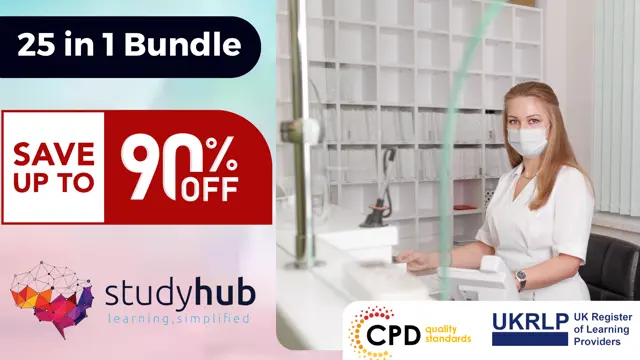
Executive Admin and PA Certification Level 3 - Admin Course Online
By OnlineCoursesLearning.com
Executive Admin and PA Certification Level 3 Course Description: Are you passionate in Executive Admin profession or a PA, then this is the course for you. Engaging and informative course, ideal for the secretaries, PA's and Administration Assistants who are looking to take the next step in their career. For an organization it is as useful as if you have new team members who are starting out in these fields and are looking to expand their knowledge and skills. Organized into 21 comprehensive, yet easy-to-follow modules, the course covers all the key skills that are needed for this career path, including diary management, handling petty cash and customer service. What's Covered in the Course? The following is covered in detail, plus much more: The key responsibilities and duties that your team member will perform as a PA or administrative assistant; How to effectively manage diaries and make business travel arrangements, including scheduling appointments, booking travel and accommodation and cross-referencing information; Tips on writing and composing professional business documents, including letters and e-mails; How to communicate by telephone in an efficient and professional manner; Time management skills and how to improve productivity by effectively prioritizing and delegating, as well as how to plan work in the most efficient manner; Customer service and how to provide the best possible care for both the customers and the stakeholders of the business, as well as how to appropriately deal with customer complaints and liaise with customers at Reception; Dealing with the financial elements of a PA/administrative role, such as how to invoice and handle petty cash; How to proofread and professionally present different types of documents; Tips on how to set up and run an organized filing system, by effectively categorizing and structuring; Working with key office software, such as Microsoft Outlook, PowerPoint, Excel and Word. How to organize and execute meetings, in order to achieve the best results; Tips on how to improve typing and audio skills. What are the Benefits of the Course? - Admin Course Online There are plenty of benefits in taking the Level 3 Executive Admin and PA Certification: The structured certification can help to accelerate the team member's career; As there are no entry requirements, your team member needn't worry about having the right qualifications, in order to apply; Students can study at their own pace, in a place and at a time that suits them; Upon completion of the course, students can print off their own certificate which is recognized by leaders in the industry. Modules: Module 1: Introduction to the PA Course Module 2 : Diary Management Module 3 : Business Letter Writing Module 4 : Composing Faxes, Memorandums and Emails Module 5 : Telephone Skills as a PA Module 6 : Hotel and Travel Arrangements Module 7 : Filing Systems Module 8 : Time Management Skills Module 9 : Invoicing and Petty cash Module 10 : Customer Care Module 11 : Customer Complaints Management Module 12 : Work Planning Module 13 : Document Presentation and Proofreading Module 14 : Confidence Building Module Module 15: Typing and Audio Skills to Proficient Level (or further if you already Touch Type/Audio Transcribe) Module 16: How to Organise Effective Meetings Module 17: How to use Microsoft Outlook Module 18: How to use Excel - the Basics Module 19 : How to use PowerPoint (Basics) Module 20 : Word Processing with Microsoft Word Module 21 : Customer Communication and Reception Skills Estimated learning time: 17 hours The below video describes the Difference Between a Personal Assistant and an Executive Assistant:

Certified Microsoft Word 2010 Intermediate Level
By iStudy UK
This course is designed for individuals who can create and modify standard business documents in Microsoft Word 2010 but want to know how to create or modify complex business documents and customised Word productivity tools. It also aims to support individuals preparing for the Microsoft Office Specialist exams for Microsoft Word 2010. You'll learn how to apply the AutoCorrect and AutoFormat features, including how to delete and manually enter an AutoCorrect entry and how to adjust the AutoFormat as you type. Finally, You will also learn how to work with tables, charts and graphics. Course Highlights Certified Microsoft Word 2010 Intermediate Level is an award winning and the best selling course that has been given the CPD Certification & IAO accreditation. It is the most suitable course anyone looking to work in this or relevant sector. It is considered one of the perfect courses in the UK that can help students/learners to get familiar with the topic and gain necessary skills to perform well in this field. We have packed Certified Microsoft Word 2010 Intermediate Level into 13 modules for teaching you everything you need to become successful in this profession. To provide you ease of access, this course is designed for both part-time and full-time students. You can become accredited in just 12 hours, 10 minutes hours and it is also possible to study at your own pace. We have experienced tutors who will help you throughout the comprehensive syllabus of this course and answer all your queries through email. For further clarification, you will be able to recognize your qualification by checking the validity from our dedicated website. Why You Should Choose Certified Microsoft Word 2010 Intermediate Level Lifetime access to the course No hidden fees or exam charges CPD Accredited certification on successful completion Full Tutor support on weekdays (Monday - Friday) Efficient exam system, assessment and instant results Download Printable PDF certificate immediately after completion Obtain the original print copy of your certificate, dispatch the next working day for as little as £9. Improve your chance of gaining professional skills and better earning potential. Who is this Course for? Certified Microsoft Word 2010 Intermediate Level is CPD certified and IAO accredited. This makes it perfect for anyone trying to learn potential professional skills. As there is no experience and qualification required for this course, it is available for all students from any academic backgrounds. Requirements Our Certified Microsoft Word 2010 Intermediate Level is fully compatible with any kind of device. Whether you are using Windows computer, Mac, smartphones or tablets, you will get the same experience while learning. Besides that, you will be able to access the course with any kind of internet connection from anywhere at any time without any kind of limitation. Career Path You will be ready to enter the relevant job market after completing this course. You will be able to gain necessary knowledge and skills required to succeed in this sector. All our Diplomas' are CPD and IAO accredited so you will be able to stand out in the crowd by adding our qualifications to your CV and Resume. Module One - Getting Started 00:30:00 Module Two - Working with Document Information and Word Customization 01:00:00 Module Three - Working with Reusable Content 01:00:00 Module Four - Working with Templates 01:00:00 Module Five - Working with Sections and Linked Content 01:00:00 Module Six - Managing Versions and Tracking Documents 01:00:00 Module Seven - Using Cross References 01:00:00 Module Eight - Working with Mail Merges 01:00:00 Module Nine - Working with Master Documents 01:00:00 Module Ten - Working with Macros 01:00:00 Module Eleven - Working with Forms 01:00:00 Module Twelve - Wrapping Up 01:00:00 Activities Activities - Certified Microsoft Word 2010 Intermediate Level 00:00:00 Mock Exam Mock Exam- Certified Microsoft Word 2010 Intermediate Level 00:20:00 Final Exam Final Exam- Certified Microsoft Word 2010 Intermediate Level 00:20:00

Diploma in Education and Training - Level 5 (Fast-Track mode)
4.0(2)By London School Of Business And Research
The objective of this fast track Level 5 Diploma in Education and Training qualification (accredited by OTHM) is intended to develop learners' understanding of policy, management theory and practice in education. This qualification provides learners with an opportunity to engage with the challenges facing professionals and policy makers in their own country. This fast track Level 5 Diploma in Education and Training qualification will provide you with the knowledge that underpins the ability to work as an effective manager in the education sector. It combine both theoretical and practical knowledge in the education profession and will develop and enhance your knowledge and skills in the areas of leading change, effective performance, planning and accountability, development and team leadership. Learners will be able to work in a variety of roles within education administration and/or management. Diploma in Education and Training - Level 5 (fast track) Key Highlights of this fast track Level 5 Diploma in Education and Training qualification are: Program Duration: 6 Months (Regular mode also available) Program Credits: 120 Credits Designed for working Professionals Format: Online No Written Exam. The Assessment is done via Submission of Assignment Tutor Assist available Dedicated Student Success Manager Timely Doubt Resolution Regular Networking Events with Industry Professionals Become eligible to gain direct entry into relevant Master's degree programme LSBR Alumni Status No Cost EMI Option The OTHM Level 5 Diploma in Education and Training is approved and regulated by Ofqual (Office of Qualifications and Examinations Regulation). The Education Training Foundation has approved the OTHM Level 5 Diploma in Education and Training for accreditation. Learners successfully completing this qualification will be eligible to progress to the status of Qualified Teacher Learning and Skills (QTLS). This is conferred through a separate and subsequent process called professional formation and is administered by the Society for Education and Training (SET) which is the professional body for those working as teachers and trainers in the sector. Who is this course for? Working Professionals A-Level / Level 4 / Year 1 of a three-year UK Bachelor's degree holders or learners who are looking for Career Progression A formal undergraduate qualification leading to award of degrees in future. Career path Learners successfully completing this qualification, will be eligible to progress to the status of Qualified Teacher Learning and Skills (QTLS). This is conferred through a separate and subsequent process called professional formation and is administered by the Society for Education and Training (SET) which is the professional body for those working as teachers and trainers in the sector.

Description: Microsoft Access is a database management system (DBMS) from Microsoft. This software combines the relational Jet Database Engine with a graphical user interface and software-development tools. Microsoft Access is one of the Microsoft Office suites of applications. In this application, users can create tables, queries, forms and reports, and connect them together with macros. Through this course, you will learn the necessary skills, knowledge, and information about Microsoft Access 2013 needed for any users and for any professionals. Who is the course for? Professionals who want to learn about the Access. People who have an interest in the more functions and features of Access. Entry Requirement: This course is available to all learners, of all academic backgrounds. Learners should be aged 16 or over to undertake the qualification. Good understanding of English language, numeracy and ICT are required to attend this course. Assessment: At the end of the course, you will be required to sit an online multiple-choice test. Your test will be assessed automatically and immediately so that you will instantly know whether you have been successful. Before sitting for your final exam, you will have the opportunity to test your proficiency with a mock exam. Certification: After you have successfully passed the test, you will be able to obtain an Accredited Certificate of Achievement. You can however also obtain a Course Completion Certificate following the course completion without sitting for the test. Certificates can be obtained either in hardcopy at the cost of £39 or in PDF format at the cost of £24. PDF certificate's turnaround time is 24 hours, and for the hardcopy certificate, it is 3-9 working days. Why choose us? Affordable, engaging & high-quality e-learning study materials; Tutorial videos/materials from the industry leading experts; Study in a user-friendly, advanced online learning platform; Efficient exam systems for the assessment and instant result; The UK & internationally recognised accredited qualification; Access to course content on mobile, tablet or desktop from anywhere anytime; The benefit of career advancement opportunities; 24/7 student support via email. Career Path: The Microsoft Access Intermediate Level course is a useful qualification to possess and would be beneficial for following careers: Software Engineer Technical Support Technical Sales Business Analyst Web Developer Software Tester. Microsoft Access Intermediate Level Module One - Getting Started 00:30:00 Module Two - Creating a Custom App 01:00:00 Module Three - Customizing App Actions 01:00:00 Module Four - Customizing Your App Views with Macros 01:00:00 Module Five - Working with Validation Rules and Messages 01:00:00 Module Six - Working with Macros 01:00:00 Module Seven - Advanced Query Tasks 01:00:00 Module Eight - Designing Forms 01:00:00 Module Nine - Advanced Reporting Tasks 01:00:00 Module Ten - Advanced Database Tools 01:00:00 Module Eleven - Working with the Access Environment 01:00:00 Module Twelve - Wrapping Up 00:30:00 Activities Activities - Microsoft Access Intermediate Level 00:00:00 Mock Exam Mock Exam- Microsoft Access Intermediate Level 00:20:00 Final Exam Final Exam- Microsoft Access Intermediate Level 00:20:00 Certificate and Transcript Order Your Certificates and Transcripts 00:00:00

Description: Microsoft PowerPoint is one of the most abundantly used presentation program. The 2016 version has some revolutionary features that has made this program effortless to work with. Microsoft PowerPoint 2016 Beginner to Advanced will teach you all the aspects for making the best presentation. In this course, you will learn about the interface of the PowerPoint. After that, you will get accustomed on developing a PowerPoint Presentation, Performing advanced text editing, adding graphical elements to your presentation, modify objects, adding tables and charts and preparing to deliver your presentation. Advanced topics include customizing design templates and slide shows, working with media and animations, collaborating, securing and distributing a presentation. These skills will help you get most of the software. Learning Outcomes: Utilize the PowerPoint user interface, creating and saving presentations, and using help Making presentations through presentation options like selecting types, building it, layouts, text editing, viewing and navigation Discover methods for formatting characters, paragraphs, and text boxes Adding images, screenshots, screen recordings, shapes and WordArt Modifying options for objects and animation features Creating and formatting a table and integrating data from other Microsoft Office applications Create format and manipulate a chart PowerPoint environment and how to modify it according to needs Customizing user interface and setting up options Create and manage sections, modify slide masters and slide layouts, add headers and footers, modify notes master and handout master Creating and modifying SmartArt Adding audio video to presentations and customizing animations and transitions to enhance presentation Better collaboration by adding comments, reviews, storing and sharing presentations on the web Setting up and creating custom slide shows, adding hyperlink and action buttons, and recording a presentation Security and distribution of presentations through various outlets Assessment: At the end of the course, you will be required to sit for an online MCQ test. Your test will be assessed automatically and immediately. You will instantly know whether you have been successful or not. Before sitting for your final exam you will have the opportunity to test your proficiency with a mock exam. Certification: After completing and passing the course successfully, you will be able to obtain an Accredited Certificate of Achievement. Certificates can be obtained either in hard copy at a cost of £39 or in PDF format at a cost of £24. Who is this Course for? Microsoft PowerPoint 2016 Beginner to Advanced is certified by CPD Qualifications Standards and CiQ. This makes it perfect for anyone trying to learn potential professional skills. As there is no experience and qualification required for this course, it is available for all students from any academic background. Requirements Our Microsoft PowerPoint 2016 Beginner to Advanced is fully compatible with any kind of device. Whether you are using Windows computer, Mac, smartphones or tablets, you will get the same experience while learning. Besides that, you will be able to access the course with any kind of internet connection from anywhere at any time without any kind of limitation. Career Path After completing this course you will be able to build up accurate knowledge and skills with proper confidence to enrich yourself and brighten up your career in the relevant job market. PowerPoint Beginner Navigate the PowerPoint Environment 00:30:00 ACTIVITY - NAVIGATING THE POWERPOINT 2016 USER INTERFACE 00:05:00 Create and Save a PowerPoint Presentation 00:15:00 ACTIVITY - CREATING AND SAVING A POWERPOINT PRESENTATION 00:05:00 Use Help 00:15:00 ACTIVITY - USING POWERPOINT HELP 00:05:00 Select a Presentation Type 00:15:00 ACTIVITY - SELECTING A PRESENTATION TYPE 00:05:00 Build a Presentation 00:15:00 ACTIVITY - BUILDING A PRESENTATION 00:05:00 Lay Out a Presentation 00:15:00 ACTIVITY - LAYING OUT A PRESENTATION 00:05:00 Edit Text 00:15:00 ACTIVITY - EDITING TEXT 00:05:00 View and Navigate a Presentation 00:15:00 ACTIVITY - VIEWING A PRESENTATION 00:05:00 Format Characters 00:15:00 ACTIVITY - FORMATTING CHARACTERS 00:05:00 Format Paragraphs 00:30:00 ACTIVITY - FORMATTING PARAGRAPHS 00:05:00 Format Text Boxes 00:15:00 ACTIVITY - FORMATTING TEXT BOXES 00:05:00 Insert Images 00:30:00 ACTIVITY - INSERTING IMAGES 00:05:00 Insert Shapes 00:15:00 ACTIVITY - INSERTING SHAPES 00:05:00 Insert WordArt 00:15:00 ACTIVITY - INSERT WORDART 00:05:00 Edit Objects 00:30:00 ACTIVITY - EDITING OBJECTS 00:05:00 Format Objects 00:15:00 ACTIVITY - FORMATTING OBJECTS 00:05:00 Group Objects 00:15:00 ACTIVITY - GROUPING OBJECTS 00:05:00 Arrange Objects 00:15:00 ACTIVITY - ARRANGING OBJECTS 00:05:00 Animate Objects 00:15:00 ACTIVITY - ANIMATING OBJECTS 00:05:00 Create a Table 00:15:00 ACTIVITY - CREATING A TABLE 00:05:00 Format a Table 00:15:00 ACTIVITY - FORMATTING A TABLE 00:05:00 Insert a Table from Other Microsoft Office Applications 00:15:00 ACTIVITY - INSERTING A TABLE FROM MICROSOFT EXCEL 00:05:00 Create a Chart 00:15:00 ACTIVITY - CREATING A CHART 00:05:00 Format a Chart 00:15:00 ACTIVITY - FORMATTING A CHART 00:05:00 Manipulate a Chart 00:15:00 ACTIVITY - MANIPULATING A CHART 00:05:00 Insert a Chart from Microsoft Excel 00:15:00 ACTIVITY - INSERTING A CHART FROM MICROSOFT EXCEL 00:05:00 Review Your Presentation 00:30:00 ACTIVITY - REVIEWING YOUR PRESENTATION 00:05:00 Apply Transitions 00:15:00 ACTIVITY - APPLYING TRANSITIONS 00:05:00 Print Your Presentation 00:15:00 ACTIVITY - PRINTING YOUR PRESENTATION 00:05:00 Deliver Your Presentation 01:00:00 ACTIVITY - DELIVERING YOUR PRESENTATION 00:05:00 PowerPoint Intermediate Customize the User Interface 01:30:00 Set PowerPoint 2016 Options 00:45:00 Create and Manage Sections 01:00:00 Modify Slide Masters and Slide Layouts 01:15:00 Add Headers and Footers 00:30:00 Modify the Notes Master and the Handout Master 00:45:00 Create SmartArt 00:45:00 Modify SmartArt 01:00:00 Add Audio to a Presentation 00:45:00 Add Video to a Presentation 01:00:00 Customize Animations and Transitions 01:00:00 Add Comments to a Presentation 00:45:00 Store and Share Presentations on the Web 01:30:00 Annotate a Presentation 00:45:00 Set Up a Slide Show 00:45:00 Create a Custom Slide Show 00:30:00 Add Hyperlinks and Action Buttons 00:45:00 Record a Presentation 00:15:00 Secure a Presentation 01:30:00 Present a Slide Show Online 01:00:00 Create a Video or a CD 00:45:00 Certificate and Transcript Order Your Certificates and Transcripts 00:00:00

Medical Terminology, Receptionist and Transcription - QLS Endorsed Training
By Imperial Academy
With a projected 15% growth rate in the next decade, there has never been a better time to start a healthcare career

Get Hard Copy + PDF Certificates + Transcript + eStudent ID Card worth £160 as a Gift - Enrol Document Control Now Without Document Control, an entity would be like a graduate without any certificate. All the achievements, effort, and money everything would go in vain. Needless to say, Document Control is an essential part of any organisation. Moreover, ISO 9001:2015 made it mandatory for organisations to maintain Document Control for the quality management system. Safe to say, this makes it necessary for all employers and employees to have knowledge about Document Control. To your relief, this bundle will equip you with all the necessary knowledge and skills required for Document Control. Through this Document Control bundle, you will find out Document Control strategies and instruments along with Document Control principles. Furthermore, you will learn about electronic document management and soft copy documentation. Additionally, you will adapt skills for business writing and copyediting. Moreover, you will understand the concept of paralegal GDPR data protection. Throughout this Document Control course, you will also pick up different office skills and familiarise yourself with the essentials of Microsoft Office. This Document Control Courses Bundle Consists of the following Premium courses: Course 01: Document Control Course 02: Paralegal Course 03: Business Writing Course 04: Proofreading & Copyediting Course 05: GDPR Data Protection Level 5 Course 06: Workplace Confidentiality Course 07: Office Skills Course 08: Minute Taking Essentials Level 2 Course 09: Level 2 Microsoft Office Essentials Course 10: Touch Typing Essentials Course 11: Stress Management Training Key features of this Document Control course: This Document Control bundle is CPD QS Accredited Learn from anywhere in the world Lifetime access Document Control is entirely online 24/7 Learner support So enrol now in this Document Control to advance your career! The Document Control bundle incorporates basic to advanced level skills to shed some light on your way and boost your career. Hence, you can strengthen your Document Control expertise and essential knowledge, which will assist you in reaching your goal. Moreover, you can learn Document Control from any place in your own time without travelling for classes. The curriculum of the Document Control Courses bundle Course 1: Document Control Module 1: Introduction Module 2: Principles of and Elements of Environment Module 3: Lifecycle Module 4: Strategies and Instruments Module 5: Document Management Module 6: Quality Assurance and Controlling Quality of Documents Module 7: Project Module 8: Electronic Document Management Systems and Soft Copy Documentation The detailed curriculum of the Document Control bundle is given in the resources section. How will I get my Document Control Certificate? After successfully completing the Document Control course, you will be able to order your CPD Accredited Certificates (PDF + Hard Copy) as proof of your achievement. PDF Certificate: Free (Previously it was £6*11 = £66) Hard Copy Certificate: Free (For The Title Course: Previously it was £10) CPD 120 CPD hours / points Accredited by CPD Quality Standards Who is this course for? This Document Control Courses bundle is specially designed for those seeking to broaden their knowledge about this mandatory concept/skill to increase efficiency and avoid breaching any rule or law. Therefore, this Document Control bundle is ideal for- Students Graduates Job Seekers Job Holders Entrepreneurs Requirements No Requirements to enrol in this Document Control Training Career path This Document Control Courses bundle will enhance your knowledge and skills for many career opportunities, including- Data Administrator HR Manager Office Administrator For these career opportunities, the average salary generally varies from £20,000 to £35,000 a year. Certificates Certificate of completion Digital certificate - Included Certificate of completion Hard copy certificate - Included You will get the Hard Copy certificate for the title course (Document Control) absolutely Free! Other Hard Copy certificates are available for £10 each. Please Note: The delivery charge inside the UK is £3.99, and the international students must pay a £9.99 shipping cost.