- Professional Development
- Medicine & Nursing
- Arts & Crafts
- Health & Wellbeing
- Personal Development
Description: Welcome to Microsoft One Note course. This course is designed for all the individuals whether beginners or for the one who have basic knowledge and are looking forward to seeking advanced knowledge in Microsoft one note. Through this course, you will build your knowledge of Microsoft One Note step by step, from scratch to the higher level. Explore the different features and functions of Microsoft One Note and learn how to work more efficiently-producing amazing results however and wherever you work. Who is this course for? This course would be ideal for Microsoft Office users, students and office workers. This course is designed for anyone who wants to learn Microsoft one note from scratch to advance level. Entry Requirement: This course is available to all learners, of all academic backgrounds. Learners should be aged 16 or over to undertake the qualification. Good understanding of English language, numeracy and ICT are required to attend this course. Assessment: At the end of the course, you will be required to sit an online multiple-choice test. Your test will be assessed automatically and immediately so that you will instantly know whether you have been successful. Before sitting for your final exam, you will have the opportunity to test your proficiency with a mock exam. Certification: After you have successfully passed the test, you will be able to obtain an Accredited Certificate of Achievement. You can however also obtain a Course Completion Certificate following the course completion without sitting for the test. Certificates can be obtained either in hard copy at the cost of £39 or in PDF format at the cost of £24. PDF certificate's turnaround time is 24 hours, and for the hardcopy certificate, it is 3-9 working days. Why choose us? Affordable, engaging & high-quality e-learning study materials; Tutorial videos/materials from the industry leading experts; Study in a user-friendly, advanced online learning platform; Efficient exam systems for the assessment and instant result; The UK & internationally recognised accredited qualification; Access to course content on mobile, tablet or desktop from anywhere anytime; The benefit of career advancement opportunities; 24/7 student support via email. Career Path: The Microsoft One Note Complete Course - Essentials, Advanced will be very beneficial and helpful, especially to the following professionals: Event planner Project manager Real estate agent Travel agent Teacher Lawyer Microsoft One Note Complete for Beginners Module One - Getting Started 00:30:00 Module Two - Your First Notebook 01:00:00 Module Three - Working with Text 01:00:00 Module Four - Working with Pages and Sections 01:00:00 Module Five - Staying Organized 01:00:00 Module Six - Tagging and Searching Notes 01:00:00 Module Seven - Using Send to OneNote 01:00:00 Module Eight - Inserting Basic Objects 01:00:00 Module Nine - Drawing in OneNote 01:00:00 Module Ten - Reviewing Your Notes 01:00:00 Module Eleven - Sharing Your Notes 01:00:00 Module Twelve - Wrapping Up 00:30:00 Activities - Microsoft One Note for Beginners 00:00:00 Microsoft One Note Advanced Level Module One - Getting Started 01:00:00 Module Two - Working with Notebooks 01:00:00 Module Three - Using Additional Notebooks 01:00:00 Module Four - Formatting and Editing Your Notes 01:00:00 Module Five - Working with Audio and Video 01:00:00 Module Six - Working with Tables 01:00:00 Module Seven - Working with Equations and Excel Spreadsheets 01:00:00 Module Eight - Researching a Topic 01:00:00 Module Nine - Advanced Review Tasks 00:30:00 Module Ten - Collaborating 01:00:00 Module Eleven - Advanced Sharing Options 01:00:00 Module Twelve - Wrapping Up 00:30:00 Activities - Microsoft One Note Advanced Level 00:00:00 Mock Exam Mock Exam- Microsoft One Note Complete Course - Beginners, Advanced 00:30:00 Final Exam Final Exam- Microsoft One Note Complete Course - Beginners, Advanced 00:30:00 Order Your Certificate and Transcript Order Your Certificates and Transcripts 00:00:00

School Administrator Training
By Training Tale
School Administrator Training Online If you want to learn about School Administrator Training and become an expert in the field, you have arrived at the right place. Industry experts designed this School Administrator Training course to enable you to learn quickly and efficiently and at your own pace and convenience. School administration involves overseeing all aspects of the school, from creating a safe learning environment to managing the school budget. School administrators are the professionals who oversee the various administrative tasks that keep a school running smoothly. This School Administrator Training course aims to provide students with the skills required to advance their careers in this field. This School Administrator Training course covers the School Administrator's responsibilities in detail, as well as the various types of schools and workplace development. Enrol School Administrator Training today and take the next step towards your personal and professional goals. Main Course: School Administrator Training Free Courses Teaching Assistant Office Administrator & Management [ Note: Free PDF certificate will provide as soon as completing the School Administrator Training course] School Administrator Training This exclusive School Administrator Training course also includes critical issues such as behavioural problems, attendance monitoring, and maintaining school culture. Furthermore, you will gain valuable professional development skills such as time management, problem-solving, and organisation, which are necessary for any administrative role. << Industry Specialists developed this School Administrator Training Course into 11 user-friendly modules >> Assessment Method of School Administrator Training After completing each module of the School Administrator Training Course, you will find automated MCQ quizzes. To unlock the next module, you need to complete the quiz task and get at least 60% marks. Certification of School Administrator Training After completing the MCQ/Assignment assessment for this School Administrator Training course, you will be entitled to a Certificate of Completion from Training Tale which is completely free to download. Who is this course for? School Administrator Training If you want to start a new career as a School Administrator and gain relevant skills, our School Administrator Training is a great place to start. Requirements School Administrator Training There are no specific requirements for this School Administrator Training course because it does not require any advanced knowledge or skills. Career path School Administrator Training Certificates PDF Certificate Digital certificate - Included
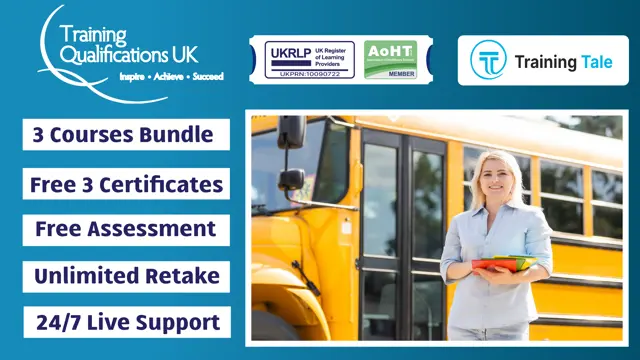
Dental Nurse - CPD Accredited Course
By Imperial Academy
Love conquers all things, except poverty and toothache
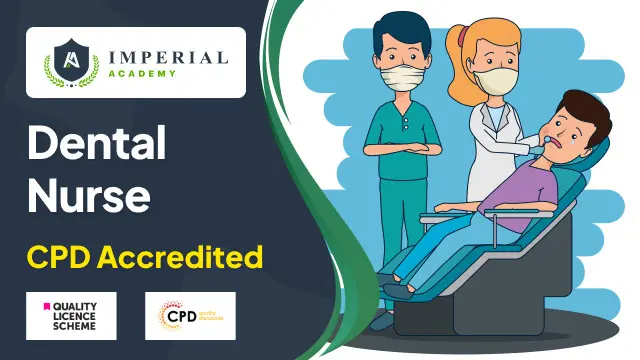
***24 Hour Limited Time Flash Sale*** Admin, Secretarial & PA Level 5 Diploma Admission Gifts FREE PDF & Hard Copy Certificate| PDF Transcripts| FREE Student ID| Assessment| Lifetime Access| Enrolment Letter Are you a professional feeling stuck in your career, struggling to keep up with the ever-changing demands of the industry? Or perhaps you're a beginner, unsure of where to start or how to break into your desired field. Whichever stage you're in, our exclusive Admin, Secretarial & PA Level 5 Diploma Bundle provides unique insights and tools that can help you achieve your goals. Designed to cater to the needs of both seasoned professionals and aspiring newcomers, our Admin, Secretarial & PA Level 5 Diploma bundle is a comprehensive program that will equip you with the essential skills and knowledge you need to succeed. Whether you're looking to advance in your current role or embark on a new career journey, this bundle has everything you need to take your professional life to the next level. But that's not all. When you enrol in Admin, Secretarial & PA Level 5 Diploma Online Training, you'll receive 30 CPD-Accredited PDF Certificates, Hard Copy Certificates, and our exclusive student ID card, all absolutely free. Courses Are Included In this Admin, Secretarial & PA Level 5 Diploma Career Bundle: Course 01: Admin, Secretarial & PA Course 02: Office Administration & Skills Diploma Course 03: Executive Secretary and PA Course 04: Compliance Officer Training Level 3 Course 05: Customer Service Training Course 06: Facilities Management Certificate (FMC) Course 07: Diploma in Performance Management Course 08: Project Management Course Course 09: Change Management Course 10: Financial Analysis Course Course 11: Business Administration Course 12: Diploma in Business Proposal Writing Course 13: Business Etiquette and Professional Behavior Course 14: Business Improvement Course 15: Negotiation Skills Certificate Course 16: Retail Management Skills Course 17: Product Management Course 18: Visual Merchandising Diploma Course 19: Strategic Marketing & Planning Course 20: Business Training: Communication Skills Course 21: Level 3: Public Speaking Diploma Course Course 22: Developing Interpersonal Skills Course Course 23: Workplace Confidentiality Course 24: Minute Taking Course 25: Touch Typing Masterclass Course 26: Complete Microsoft Word Course 27: Email Writing Training Course 28: Document Control Course 29: Copywriting Course 30: Information Management With Admin, Secretarial & PA Level 5 Diploma, you'll embark on an immersive learning experience that combines interactive lessons with voice-over audio, ensuring that you can learn from anywhere in the world, at your own pace. And with 24/7 tutor support, you'll never feel alone in your journey, whether you're a seasoned professional or a beginner. Don't let this opportunity pass you by. Enrol in Admin, Secretarial & PA Level 5 Diploma today and take the first step towards achieving your goals and dreams. Why buy this Admin, Secretarial & PA Level 5 Diploma? Free CPD Accredited Certificate upon completion of Admin, Secretarial & PA Level 5 Diploma Get a free student ID card with Admin, Secretarial & PA Level 5 Diploma Lifetime access to the Admin, Secretarial & PA Level 5 Diploma course materials Get instant access to this Admin, Secretarial & PA Level 5 Diploma course Learn Admin, Secretarial & PA Level 5 Diploma from anywhere in the world 24/7 tutor support with the Admin, Secretarial & PA Level 5 Diploma course. Start your learning journey straightaway with our Admin, Secretarial & PA Level 5 Diploma Training! Admin, Secretarial & PA Level 5 Diploma premium bundle consists of 30 precisely chosen courses on a wide range of topics essential for anyone looking to excel in this field. Each segment of Admin, Secretarial & PA Level 5 Diploma is meticulously designed to maximise learning and engagement, blending interactive content and audio-visual modules for a truly immersive experience. Certification You have to complete the assignment given at the end of the Admin, Secretarial & PA Level 5 Diploma course. After passing the Admin, Secretarial & PA Level 5 Diploma exam You will be entitled to claim a PDF & Hardcopy certificate accredited by CPD Quality standards completely free. CPD 300 CPD hours / points Accredited by CPD Quality Standards Who is this course for? This Admin, Secretarial & PA Level 5 Diploma course is ideal for: Students seeking mastery in Admin, Secretarial & PA Professionals seeking to enhance Admin, Secretarial & PA skills Individuals looking for an Admin, Secretarial & PA-related career. Anyone passionate about Admin, Secretarial & PA Requirements This Admin, Secretarial & PA Level 5 Diploma doesn't require prior experience and is suitable for diverse learners. Career path This Admin, Secretarial & PA Level 5 Diploma bundle will allow you to kickstart or take your career in the related sector to the next stage. Certificates CPD Accredited Digital certificate Digital certificate - Included CPD Accredited Hard copy certificate Hard copy certificate - Included If you are an international student, then you have to pay an additional 10 GBP for each certificate as an international delivery charge.

Microsoft Excel Specialist - Advanced Excel Formulas and Functions Course
By Compliance Central
Become the Microsoft Excel Magician and Impress Everyone! Do you want to be the go-to person in your office for Microsoft Excel? Do you want to be able to complete tasks in seconds that would take others hours? If so, then you need to master the magic of Microsoft Excel functions and formulas. In this Microsoft Excel 2019 course, you will learn everything you need to know to become an Microsoft Excel magician. You will learn how to use the most powerful functions and formulas in Microsoft Excel to automate your work, analyse data, and create stunning visualisations. Why would you choose the Microsoft Excel course: Lifetime access to Microsoft Excel course materials Full tutor support is available from Monday to Friday with the Microsoft Excel course Learn Microsoft Excel skills at your own pace from the comfort of your home Gain a complete understanding of Microsoft Excel course Accessible, informative Microsoft Excel learning modules designed by experts Get 24/7 help or advice from our email and live chat teams with Microsoft Excel Study Microsoft Excel in your own time through your computer, tablet or mobile device. A 100% learning satisfaction guarantee with your Microsoft Excel course Microsoft Excel Specialist - Advanced Microsoft Excel Formulas and Functions Curriculum Breakdown Microsoft Excel 2019 New Features Getting Started with Microsoft Excel Performing Calculations Modifying a Worksheet Formatting a Worksheet Printing Workbooks Managing Workbooks Working with Microsoft Excel Functions Working with Lists Analyzing Data with Microsoft Excel Visualizing Data with Charts Using PivotTables and PivotCharts Working with Multiple Worksheets and Workbooks Using Lookup Functions and Formula Auditing Sharing and Protecting Workbooks Automating Workbook Functionality Creating Sparklines and Mapping Data Forecasting Data with Microsoft Excel CPD 10 CPD hours / points Accredited by CPD Quality Standards Who is this course for? The Microsoft Excel course helps aspiring professionals who want to obtain the knowledge and familiarise themselves with the skillsets to pursue a career in Microsoft Excel. It is also great for professionals who are already working in Microsoft Excel and want to get promoted at work. Requirements To enrol in this Microsoft Excel Specialist - Advanced Excel Formulas and Functions course, all you need is a basic understanding of the English Language and an internet connection. Career path The Microsoft Excel Specialist - Advanced Excel Formulas and Functions course will enhance your knowledge and improve your confidence in exploring opportunities in various sectors related to Excel Specialist - Advanced Excel Formulas and Functions. Certificates CPD Accredited PDF Certificate Digital certificate - Included CPD Accredited PDF Certificate CPD Accredited Hard Copy Certificate Hard copy certificate - £10.79 CPD Accredited Hard Copy Certificate Delivery Charge: Inside the UK: Free Outside of the UK: £9.99 each

Dental Practice Administration
By OnlineCoursesLearning.com
Dental Practice Administration You don't need to be a dental specialist or a medical attendant, to work in a dental practice. Filling in as a dental practice executive is an incredible course for those hoping to go into the medical care area, without going to college. A dental practice executive is a significant part in a dental practice with regards to keeping up the workplace, keeping patient records, etc. Individuals who find out about dental practice organization regularly advantage by acquiring information at a passage level situation in the medical care area. While this isn't lucrative, it is an extraordinary beginning for those requiring experience. This course will really expound on what a dental practice manager is and what their duties are. We start by clarifying the various obligations of a dental practice director. Then, we audit the abilities that are regularly needed to be a dental practice manager and the advantages of getting one. At last, we furnish you with a couple of steps that you can take to begin on the way to turning into a dental practice head and furthermore offer a few hints and guidance to help you en route. You Will Learn: What a dental practice chairman is and their job in a dental office The duties of a dental practice chairman The abilities that are needed to be a dental practice overseer Tips and counsel on the most proficient method to begin as a dental practice chairman The Benefits of Taking This Course: You will study the assistant part of a dental practice director You will find out about the various duties and abilities that are frequently expected of a dental office director You will find out about what is needed to turn into a dental office chairman

Microsoft Outlook Intermediate Level
By iStudy UK
DO you want to use Microsoft Outlook effectively? Or are you someone who needs to manage lots of e-mail? The course will deepen your knowledge about the e-mail service called Microsoft Outlook. Microsoft Outlook is the free email and calendar service from Microsoft Office Suite. In spite of the e-mail service, Microsoft Outlook includes a calendar, task manager, contact manager, note taking journal and web browsing. In the latest version, Outlook has upgraded and added some great features. In the course, you will learn how to use the new functions and features of Microsoft Outlook. The course shows you the strategies to use calendar, task manager, contact manager option, how to take notes with note taking journal, etc. By the end of the course, you will be an expert user of Microsoft outlook. Course Highlights Microsoft Outlook Intermediate Level is an award winning and the best selling course that has been given the CPD Certification & IAO accreditation. It is the most suitable course anyone looking to work in this or relevant sector. It is considered one of the perfect courses in the UK that can help students/learners to get familiar with the topic and gain necessary skills to perform well in this field. We have packed Microsoft Outlook Intermediate Level into 13 modules for teaching you everything you need to become successful in this profession. To provide you ease of access, this course is designed for both part-time and full-time students. You can become accredited in just 12 hours, 10 minutes hours and it is also possible to study at your own pace. We have experienced tutors who will help you throughout the comprehensive syllabus of this course and answer all your queries through email. For further clarification, you will be able to recognize your qualification by checking the validity from our dedicated website. Why You Should Choose Microsoft Outlook Intermediate Level Lifetime access to the course No hidden fees or exam charges CPD Accredited certification on successful completion Full Tutor support on weekdays (Monday - Friday) Efficient exam system, assessment and instant results Download Printable PDF certificate immediately after completion Obtain the original print copy of your certificate, dispatch the next working day for as little as £9. Improve your chance of gaining professional skills and better earning potential. Who is this Course for? Microsoft Outlook Intermediate Level is CPD certified and IAO accredited. This makes it perfect for anyone trying to learn potential professional skills. As there is no experience and qualification required for this course, it is available for all students from any academic backgrounds. Requirements Our Microsoft Outlook Intermediate Level is fully compatible with any kind of device. Whether you are using Windows computer, Mac, smartphones or tablets, you will get the same experience while learning. Besides that, you will be able to access the course with any kind of internet connection from anywhere at any time without any kind of limitation. Career Path You will be ready to enter the relevant job market after completing this course. You will be able to gain necessary knowledge and skills required to succeed in this sector. All our Diplomas' are CPD and IAO accredited so you will be able to stand out in the crowd by adding our qualifications to your CV and Resume. Module One - Getting Started 01:00:00 Module Two - Working with the Outlook Environment 01:00:00 Module Three - Working with Quick Steps 01:00:00 Module Four - Working with Rules 01:00:00 Module Five - Working with Messages 01:00:00 Module Six - Manipulating Message Properties and Options 01:00:00 Module Seven - Formatting Messages 01:00:00 Module Eight - Managing Automatic Content 01:00:00 Module Nine - Working with the Calendar, Appointments, and Meetings 01:00:00 Module Ten - Working with Contacts and Contact Groups 01:00:00 Module Eleven - Working with Tasks 01:00:00 Module Twelve - Wrapping Up 00:30:00 Activities Activities-Microsoft Outlook Intermediate Level 00:00:00 Mock Exam Mock Exam- Microsoft Outlook Intermediate Level 00:20:00 Final Exam Final Exam- Microsoft Outlook Intermediate Level 00:20:00

Description: In this course, you will learn the necessary expert skills, knowledge, and information about Word 2010. This course will help you utilize the most advanced tools and features for your documents. You will learn how to edit and develop documents like an expert. Learn to take advantage of the many customization options in the Word Options dialogue box. You will know how master documents allow you to use smaller files to create a large, complicated document. Who is the course for? Professionals who want to learn about the Word 2010 People who have an interest in the features of Word 2010 Entry Requirement: This course is available to all learners, of all academic backgrounds. Learners should be aged 16 or over to undertake the qualification. Good understanding of English language, numeracy and ICT are required to attend this course. Assessment: At the end of the course, you will be required to sit an online multiple-choice test. Your test will be assessed automatically and immediately so that you will instantly know whether you have been successful. Before sitting for your final exam you will have the opportunity to test your proficiency with a mock exam. Certification: After you have successfully passed the test, you will be able to obtain an Accredited Certificate of Achievement. You can however also obtain a Course Completion Certificate following the course completion without sitting for the test. Certificates can be obtained either in hard copy at a cost of £39 or in PDF format at a cost of £24. PDF certificate's turnaround time is 24 hours and for the hardcopy certificate, it is 3-9 working days. Why choose us? Affordable, engaging & high-quality e-learning study materials; Tutorial videos/materials from the industry leading experts; Study in a user-friendly, advanced online learning platform; Efficient exam systems for the assessment and instant result; The UK & internationally recognized accredited qualification; Access to course content on mobile, tablet or desktop from anywhere anytime; The benefit of career advancement opportunities; 24/7 student support via email. Career Path: The Microsoft Word 2010 Intermediate Level course is a useful qualification to possess and would be beneficial for professions or careers from industries which are: Administrative Assistant PA Secretary Administrator Office Manager. Microsoft Word 2010 Intermediate Level Module One - Getting Started 00:30:00 Module Two - Working with Document Information and Word Customization 01:00:00 Module Three - Working with Reusable Content 01:00:00 Module Four - Working with Templates 01:00:00 Module Five - Working with Sections and Linked Content 01:00:00 Module Six - Managing Versions and Tracking Documents 01:00:00 Module Seven - Using Cross References 01:00:00 Module Eight - Working with Mail Merges 01:00:00 Module Nine - Working with Master Documents 01:00:00 Module Ten - Working with Macros 01:00:00 Module Eleven - Working with Forms 01:00:00 Module Twelve - Wrapping Up 01:00:00 Activities Activities - Microsoft Word 2010 Intermediate Level 00:00:00 Mock Exam Mock Exam- Microsoft Word 2010 Intermediate Level 00:20:00 Final Exam Final Exam- Microsoft Word 2010 Intermediate Level 00:20:00 Certificate and Transcript Order Your Certificates and Transcripts 00:00:00

Description: Performing basic word processing functions is essential to utilize the Microsoft Word 2007. Through this course, you will learn the necessary skills, knowledge, and information about Microsoft Word 2007. You will learn how to select text; use drag and drop function, and even using how to cut, copy, and paste into your document. You will know all about the basic Word's interface and utilize the basic functions this program could offer. Who is the course for? Professionals who want to learn about the Microsoft Word 2007 People who have an interest in the basics and features of the Word 2007 Entry Requirement: This course is available to all learners, of all academic backgrounds. Learners should be aged 16 or over to undertake the qualification. Good understanding of English language, numeracy and ICT are required to attend this course. Assessment: At the end of the course, you will be required to sit an online multiple-choice test. Your test will be assessed automatically and immediately so that you will instantly know whether you have been successful. Before sitting for your final exam you will have the opportunity to test your proficiency with a mock exam. Certification: After you have successfully passed the test, you will be able to obtain an Accredited Certificate of Achievement. You can however also obtain a Course Completion Certificate following the course completion without sitting for the test. Certificates can be obtained either in hard copy at a cost of £39 or in PDF format at a cost of £24. PDF certificate's turnaround time is 24 hours and for the hardcopy certificate, it is 3-9 working days. Why choose us? Affordable, engaging & high-quality e-learning study materials; Tutorial videos/materials from the industry leading experts; Study in a user-friendly, advanced online learning platform; Efficient exam systems for the assessment and instant result; The UK & internationally recognized accredited qualification; Access to course content on mobile, tablet or desktop from anywhere anytime; The benefit of career advancement opportunities; 24/7 student support via email. Career Path: The Microsoft Word 2007 for Beginners course is a useful qualification to possess and would be beneficial for professions or careers from industries which are: Administrative Assistant PA Secretary Administrator Office Manager Microsoft Word 2007 for Beginners Module One - Getting Started 00:30:00 Module Two - Opening and Closing Word 01:00:00 Module Three - Working with Documents 01:00:00 Module Four - Your First Document 01:00:00 Module Five - Basic Editing Tasks 01:00:00 Module Six - Basic Formatting Tasks 01:00:00 Module Seven - Advanced Formatting Tasks 01:00:00 Module Eight - Formatting Paragraphs 01:00:00 Module Nine - Working with Styles 01:00:00 Module Ten - Formatting the Page 01:00:00 Module Eleven - Adding the Finishing Touches 01:00:00 Module Twelve - Wrapping Up 00:30:00 Activities Activities-Microsoft Word 2007 for Beginners 00:00:00 Mock Exam Final Exam Certificate and Transcript Order Your Certificates and Transcripts 00:00:00

Boost Your Career By Enrolling In This School Administration Bundle To Overcome Your Challenges! 5 in 1 School Administration Bundle Improve your knowledge and enhance your skills to succeed with this School Administration bundle. This School Administration bundle is designed to build your competent skill set and enable the best possible outcome for your future. Our bundle is ideal for those who aim to be the best in their fields and are always looking to grow. This School Administration Bundle Contains 5 of Our Premium Courses for One Discounted Price: Course 01: Online School Administrator Training Course 02: Office Management Course 03: Remote Teaching Strategies Course 04: Educational Psychology & Development Course Course 05: Diploma in Play Therapy All the courses under this School Administration bundle are split into a number of expertly created modules to provide you with an in-depth and comprehensive learning experience. Upon successful completion of the School Administration bundle, an instant e-certificate will be exhibited in your profile that you can order as proof of your new skills and knowledge. Stand out from the crowd and get trained for the job you want. With this comprehensive School Administration bundle, you can achieve your dreams and train for your ideal career. This School Administration bundle covers essential aspects in order to progress in your chosen career. Why Prefer Us for School Administration? All-in-one package of 5 premium courses' School Administration bundle Earn a certificate accredited by CPDQS. Get a free student ID card! (£10 postal charge will be applicable for international delivery) Globally Accepted Standard Lesson Planning Free Assessments with this School Administration Bundle 24/7 Tutor Support available with this School Administration Bundle Start your learning journey straightaway! This School Administration's curriculum has been designed by School Administration experts with years of School Administration experience behind them. The School Administration course is extremely dynamic and well-paced to help you understand School Administration with ease. You'll discover how to master the School Administration skill while exploring relevant and essential topics. Assessment Process Once you have completed all the courses in the School Administration bundle, you can assess your skills and knowledge with an optional assignment. Our expert trainers will assess your assignment and give you feedback afterwards. CPD 50 CPD hours / points Accredited by CPD Quality Standards Who is this course for? This School Administration bundle is suitable for everyone. Requirements You will not need any prior background or expertise. Career path This School Administration bundle will allow you to kickstart or take your career in the related sector to the next stage. Certificates Digital certificate Digital certificate - £10 Hard copy certificate Hard copy certificate - £29 You can order your hard copy certificates at the cost of £29 (for each course).
