- Professional Development
- Medicine & Nursing
- Arts & Crafts
- Health & Wellbeing
- Personal Development
1716 Office courses in Cardiff delivered Live Online
Outlook - Improving Efficiency
By Underscore Group
We use it everyday but there are so many additional tools to save you time and make your work in Outlook more efficient and less stressful. Course overview Duration: 4 hours People tend to think they know how to use Outlook however there are so many lesser known features that can make working in Outlook so much more efficient. Simply understanding the layouts, how to turn things on and off and customising the environment to your preferences can save time and frustration. You then have search features, things such as conversation clean up and quick steps that can help to tidy up and organise what you do. Objectives By the end of the course you will be able to: Customise Outlook to your preferences Manage email conversations Setup and use Quick Steps Create folders and organise information Setup rules Search for information Work effectively with calendars Content Customising the user interface Using the Navigation Pane and “To-do Bar” Setting folder pane options Adding favourites Peak preview Customising the quick access bar Setting reading pane and message preview Customizing email mail views Using the field chooser Email options Email conversations Conversation clean up Using Quick Steps Creating folders and organising information Setting email options Setting up rules Searching for information Using the Search bar Setting what to search for Setting where to search Searching for categories Adding more search options Working with calendars Setting what to view Using Schedule View Setting calendar options Weather bar Adding different time zones Adding meetings and appointments Setting up and using categories Opening other people’s calendars Setting calendar permissions Calendar groups Working with Tasks Lists Setting task options Adding and amending tasks Setting dates, deadlines and reminders Adding attachments to tasks Assigning tasks to others Flagging tasks Using and setting Quick Click Recurring tasks Flagging emails to appear on your task list Converting emails to tasks Converting tasks to calendar appointments

Adobe Acrobat (Standard or Professional)
By Underscore Group
Discover the amazing features this tool has to offer in combining, collating and editing documents and the forms, markups and redaction techniques available. Duration 1 day (6.5 hours) Overview This Adobe Acrobat course looks at the powerful features of the tool quite often overlooked. The course requires the use of either the Standard or Professional versions of Acrobat as the free Acrobat Reader only has limited functionality. Learn how to combine documents into a single file, edit and mark up PDFs, compare documents, redact data from documents and create fillable forms. Objectives By the end of the course you will be able to: Create PDFs from other tools Set security Collate and combine files into a single PDF Edit PDF files Complete and sign documents Create fillable forms Mark up PDF documents Compare files Redact data Content Creating PDFs Building PDF documents from Word, Excel and PowerPoint Setting PDF options for print, image quality and security Working in Acrobat Home, Tools and Document Views Using the Navigation Panel and Pane Floating toolbar and Contextual menus Collating and Combining Files Combining multiple files into a single PDF Adding extra files Deleting pages and reorganising pages Editing Files Editing text and graphics Adding text and images Adding headers and footers, watermarks and backgrounds Adding Links Adding manual links Automatic links Completing and signing documents Using fill and sign to complete forms Adding signatures Creating Fillable and Signable Forms Prepare a form Autodetect fillable fields Add manual fillable fields Adding drop downs, check boxes, etc. Naming fields Setting field properties Previewing the form Marking Up Documents Marking up changes Using sticky notes Using the highlighter pen Adding stamps Attaching documents and audio Replying to comments Comparing Files Selecting settings Comparison report Reviewing differences Using the changes pane Redacting Data (Acrobat Professional only) Setting redaction options Redacting chosen text Searching and redacting words, phrases or patterns Redacting whole pages Applying redaction

Read and discuss this witty, best-selling murder mystery - clever and compelling Highlights Join this book club and gain extra motivation to read in English 7 hours of live classes to help you develop fluent speaking in English Read this amusing book to develop your understanding of colloquial English Be corrected by an expert English teacher to remove errors and mistakes Practise and develop your English online in this 7 week English book club course using the Richard Osman's new series after The Thursday Murder Club, We Solve Murders. Each week you read some chapters, discuss them in class and improve specific areas of vocabulary or grammar while also examining literary aspects of the novel. Personalised feedback improves your grammar, vocabulary and pronunciation. The Book Club book This is the first in a new series for detective duo Steve and Amy Wheeler. Steve is happily retired and likes his routines: the pub quiz, sitting outside, his cat. His past was full of adventure, but now he likes a quiet life. His daughter-in-law Amy, however, loves adrenaline. She's a private security officer, protecting a world-famous author Rosie D’Antonio on a remote island. It should be a simple job, until there's a murder, a lot of money and someone trying to kill Amy. This thriller is filled with action, amusing lines and warmth. And you need to work out "whodunnit" - who committed the crime! 'The thing that shines through in Osman’s writing is that he really likes people and revels in all their foibles and eccentricities. All of which makes for a delightful read' THE OBSERVER Geoff says: "Richard Osman is the famous author of the best-selling Thursday Murder Club series. This new book has broken all records as the best-selling adult hardback fiction book in the UK. It is full of action, yet witty, with interesting characters, and full of British English idioms and colloquialisms - great for improving your knowledge of how English is actually spoken!"
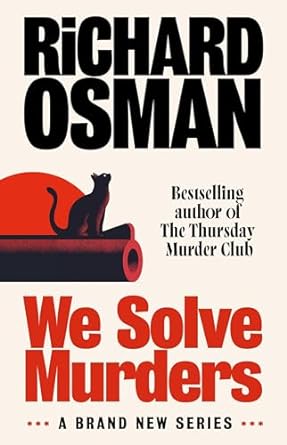
Read and discuss this witty, best-selling murder mystery - clever and compelling Highlights Join this book club and gain extra motivation to read in English 7 hours of live classes to help you develop fluent speaking in English Read this amusing book to develop your understanding of colloquial English Be corrected by an expert English teacher to remove errors and mistakes Practise and develop your English online in this 7 week English book club course using the Richard Osman's new series after The Thursday Murder Club, We Solve Murders. Each week you read some chapters, discuss them in class and improve specific areas of vocabulary or grammar while also examining literary aspects of the novel. Personalised feedback improves your grammar, vocabulary and pronunciation. The Book Club book This is the first in a new series for detective duo Steve and Amy Wheeler. Steve is happily retired and likes his routines: the pub quiz, sitting outside, his cat. His past was full of adventure, but now he likes a quiet life. His daughter-in-law Amy, however, loves adrenaline. She's a private security officer, protecting a world-famous author Rosie D’Antonio on a remote island. It should be a simple job, until there's a murder, a lot of money and someone trying to kill Amy. This thriller is filled with action, amusing lines and warmth. And you need to work out "whodunnit" - who committed the crime! 'The thing that shines through in Osman’s writing is that he really likes people and revels in all their foibles and eccentricities. All of which makes for a delightful read' THE OBSERVER Geoff says: "Richard Osman is the famous author of the best-selling Thursday Murder Club series. This new book has broken all records as the best-selling adult hardback fiction book in the UK. It is full of action, yet witty, with interesting characters, and full of British English idioms and colloquialisms - great for improving your knowledge of how English is actually spoken!"
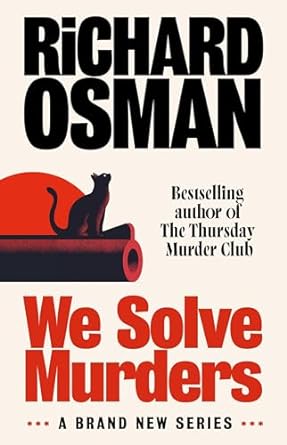
Read and discuss this witty, best-selling murder mystery - clever and compelling Highlights Join this book club and gain extra motivation to read in English 7 hours of live classes to help you develop fluent speaking in English Read this amusing book to develop your understanding of colloquial English Be corrected by an expert English teacher to remove errors and mistakes Practise and develop your English online in this 7 week English book club course using the Richard Osman's new series after The Thursday Murder Club, We Solve Murders. Each week you read some chapters, discuss them in class and improve specific areas of vocabulary or grammar while also examining literary aspects of the novel. Personalised feedback improves your grammar, vocabulary and pronunciation. The Book Club book This is the first in a new series for detective duo Steve and Amy Wheeler. Steve is happily retired and likes his routines: the pub quiz, sitting outside, his cat. His past was full of adventure, but now he likes a quiet life. His daughter-in-law Amy, however, loves adrenaline. She's a private security officer, protecting a world-famous author Rosie D’Antonio on a remote island. It should be a simple job, until there's a murder, a lot of money and someone trying to kill Amy. This thriller is filled with action, amusing lines and warmth. And you need to work out "whodunnit" - who committed the crime! 'The thing that shines through in Osman’s writing is that he really likes people and revels in all their foibles and eccentricities. All of which makes for a delightful read' THE OBSERVER Geoff says: "Richard Osman is the famous author of the best-selling Thursday Murder Club series. This new book has broken all records as the best-selling adult hardback fiction book in the UK. It is full of action, yet witty, with interesting characters, and full of British English idioms and colloquialisms - great for improving your knowledge of how English is actually spoken!"
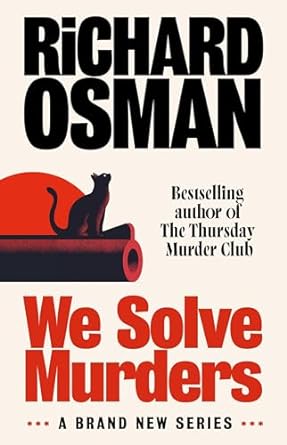
ES10 IBM Fundamental System Skills in z/OS
By Nexus Human
Duration 5 Days 30 CPD hours This course is intended for This basic course is for IT personnel with a theoretical background of z/OS. Overview Review the main concepts of z/OS Log on to TSO and start ISPF/PDF Navigate through ISPF/PDF dialogs and use the basic ISPF/PDF functions and the ISPF Editor Use ISPF/PDF to allocate data sets and edit data sets (including hierarchical file system (HFS) files) via the ISPF Editor primary and line commands Use ISPF to create and manipulate (copy, rename, delete, list, sort and merge) data sets Identify security considerations for Multiple Virtual Storage (MVS) data sets and HFS files Describe and use TSO/E commands Perform simple modifications to existing ISPF/PDF panels Invoke a REXX exec and TSO CLIST Tailor existing JCL and submit batch jobs Review job status and job output using SDSF Invoke UNIX processes Manipulate HFS directories and file systems using the UNIX System Services ISHELL This course is designed to teach students the fundamental practical skills to navigate and work in a z/OS environment. This includes the use of ISPF/PDF dialogs, TSO/E commands, JCL, UNIX System Services shell, and BookManager. Review of the z/Architecture and z/OS An Introduction to ISPF, ISPF/PDF, and RACF System familiarization Working with ISPF/PDF (Part 1 & 2) Allocate new data sets ISPF editor primary commands ISPF editor line command Copy/move/rename/delete data sets and members Data set lists Working with TSO/E Using TSO/E commands Working with JCL Submit a job JCL exercises Working with UNIX System Services Procedures ISHELL and hierarchical file system Additional course details: Nexus Humans ES10 IBM Fundamental System Skills in z/OS training program is a workshop that presents an invigorating mix of sessions, lessons, and masterclasses meticulously crafted to propel your learning expedition forward. This immersive bootcamp-style experience boasts interactive lectures, hands-on labs, and collaborative hackathons, all strategically designed to fortify fundamental concepts. Guided by seasoned coaches, each session offers priceless insights and practical skills crucial for honing your expertise. Whether you're stepping into the realm of professional skills or a seasoned professional, this comprehensive course ensures you're equipped with the knowledge and prowess necessary for success. While we feel this is the best course for the ES10 IBM Fundamental System Skills in z/OS course and one of our Top 10 we encourage you to read the course outline to make sure it is the right content for you. Additionally, private sessions, closed classes or dedicated events are available both live online and at our training centres in Dublin and London, as well as at your offices anywhere in the UK, Ireland or across EMEA.

Apple - Mac OS X Server Essentials
By Nexus Human
Duration 3 Days 18 CPD hours This course is intended for This course is designed for help desk specialists, technical coordinators, and entrylevel system administrators who implement and maintain networks using OS X Server. Give technical coordinators and entry-level system administrators the skills, tools, and knowledge to implement and maintain a network that uses OS X Server. Learn how to install and configure OS X Server to provide network-based services. Installing and Configuring OS X Server Installation, initial configuration, server administration tools, and troubleshooting installation issues. Authenticating and Authorizing Accounts Creating and administering accounts, configuring service access controls (SACLs), configuring VPN service, and troubleshooting Using Open Directory Configuring Open Directory, single sign-on, backing up directory data, troubleshooting Open Directory. Managing Accounts Using Profile Manager to manage devices, troubleshooting Profile Manager. Implementing Deployment Solutions Configuring and troubleshooting NetBoot/Network Install to deploy OS X. Using File Sharing Configuring and troubleshooting Apple File Service, share points for Windows users, WebDAV access for mobile devices, providing Time Machine network backups. Managing Web Services Hosting multiple web sites on a single server. Using Collaborative Services Setting up and configuring wikis and blogs, providing iChat and iCal services to assist people working together, and configuring Address Book service to share contact information amongst multiple computers, providing mail services. Certification Students can take the OS X Server Essentials 10.7 exam - one of two exams required for Apple Certified Technical Coordinator (ACTC) 10.7 certification. Additional course details: Nexus Humans Apple - Mac OS X Server Essentials training program is a workshop that presents an invigorating mix of sessions, lessons, and masterclasses meticulously crafted to propel your learning expedition forward. This immersive bootcamp-style experience boasts interactive lectures, hands-on labs, and collaborative hackathons, all strategically designed to fortify fundamental concepts. Guided by seasoned coaches, each session offers priceless insights and practical skills crucial for honing your expertise. Whether you're stepping into the realm of professional skills or a seasoned professional, this comprehensive course ensures you're equipped with the knowledge and prowess necessary for success. While we feel this is the best course for the Apple - Mac OS X Server Essentials course and one of our Top 10 we encourage you to read the course outline to make sure it is the right content for you. Additionally, private sessions, closed classes or dedicated events are available both live online and at our training centres in Dublin and London, as well as at your offices anywhere in the UK, Ireland or across EMEA.

Fast Track to Scala Programming Essentials for OO / Java Developers (TTSCL2104)
By Nexus Human
Duration 4 Days 24 CPD hours This course is intended for This course is geared for experienced skilled Java developers, software developers, data scientists, machine learning experts or others who wish to transtion their coding skills to Scala, learning how to code in Scala and apply it in a practical way. This is not a basic class. Overview Working in a hands-on learning environment led by our expert instructor you'll: Get comfortable with Scala's core principles and unique features, helping you navigate the language confidently and boosting your programming skills. Discover the power of functional programming and learn techniques that will make your code more efficient, maintainable, and enjoyable to write. Become proficient in creating dynamic web applications using the Play Framework, and easily connect to databases with the user-friendly Slick library. Master concurrency programming with Akka, empowering you to build scalable and fault-tolerant applications that excel in performance. Enhance your testing skills using ScalaTest and ScalaCheck, ensuring the reliability and quality of your Scala applications, while having fun in the process. Explore the fascinating world of generative AI and GPT technologies, and learn how to integrate them into your projects, adding a touch of innovation and intelligence to your Scala solutions. If your team requires different topics, additional skills or a custom approach, our team will collaborate with you to adjust the course to focus on your specific learning objectives and goals. Discover the power of Scala programming in our comprehensive, hands-on technical training course designed specifically for experienced object-oriented (OO) developers. Scala is a versatile programming language that combines the best of both OO and functional programming paradigms, making it ideal for a wide range of projects, from web applications to big data processing and machine learning. By mastering Scala, you'll be able to develop more efficient, scalable, and maintainable applications. Fast Track to Scala Programming for OO / Java Developers is a four day hands-on course covers the core principles of Scala, functional programming, web application development, database connectivity, concurrency programming, testing, and interoperability between Scala and Java. Additionally, you'll explore cutting-edge generative AI and GPT technologies, learning how to integrate them into your Scala applications for intelligent suggestions or automation. Throughout the course you?ll explore the latest tools and best practices in the Scala ecosystem, gaining valuable knowledge and experience that can be directly applied to your day-to-day work. With 50% of the course content dedicated to hands-on labs, you'll gain practical experience applying the concepts you've learned across various projects, such as building functional web applications, connecting to databases, designing modular components, and implementing concurrency. Upon completing the course, you'll have a solid understanding of the language and its features, empowering you to confidently apply your new skills in data science and machine learning projects. You'll exit well-prepared to create efficient, scalable, and maintainable Scala applications, regardless of the complexity of your projects. Introduction to Scala Scala features and benefits Comparing Scala with Java and other OO languages Installing Scala and setting up the development environment Object-Oriented Programming in Scala Classes and objects Traits, mixins, and inheritance Companion objects and factories Encapsulation and polymorphism Functional Programming Basics Pure functions and referential transparency Higher-order functions and currying Immutability and persistent data structures Pattern matching and recursion Having Fun with Functional Data Structures Lists, sets, and maps in Scala Folding and reducing operations Stream processing and lazy evaluation For-comprehensions Building Web Applications in Functional Style Introduction to Play Framework Functional web routing and request handling JSON handling with Play-JSON Middleware and functional composition Connecting to a Database Introduction to Slick library Database configuration and setup Querying and updating with Slick Transactions and error handling Building Scalable and Extensible Components Modular architecture and design patterns Dependency injection with MacWire Type classes and type-level programming Implicit parameters and conversions Concurrency Programming & Akka Introduction to Akka framework and Actor model Actor systems and message passing Futures and Promises Supervision and fault tolerance Building Confidence with Testing Introduction to ScalaTest and ScalaCheck Unit testing and property-based testing Test-driven development in Scala Mocking and integration testing Interoperability between Scala and Java Calling Java code from Scala Using Java libraries in Scala projects Converting Java collections to Scala collections Writing Scala code that can be called from Java Using Generative AI and GPT Technologies in Scala Programming Overview of GPT and generative AI Integrating GPT with Scala applications Use cases and practical examples Additional course details: Nexus Humans Fast Track to Scala Programming Essentials for OO / Java Developers (TTSCL2104) training program is a workshop that presents an invigorating mix of sessions, lessons, and masterclasses meticulously crafted to propel your learning expedition forward. This immersive bootcamp-style experience boasts interactive lectures, hands-on labs, and collaborative hackathons, all strategically designed to fortify fundamental concepts. Guided by seasoned coaches, each session offers priceless insights and practical skills crucial for honing your expertise. Whether you're stepping into the realm of professional skills or a seasoned professional, this comprehensive course ensures you're equipped with the knowledge and prowess necessary for success. While we feel this is the best course for the Fast Track to Scala Programming Essentials for OO / Java Developers (TTSCL2104) course and one of our Top 10 we encourage you to read the course outline to make sure it is the right content for you. Additionally, private sessions, closed classes or dedicated events are available both live online and at our training centres in Dublin and London, as well as at your offices anywhere in the UK, Ireland or across EMEA.

macOS Support Essentials
By Nexus Human
Duration 3 Days 18 CPD hours Participants in this course will learn how to update, upgrade, and reinstall the macOS then set up and configure the new macOS. They will also be introduced to the command-line interface and macOS Recovery. Other course topics include: managing user accounts, system resources, Time Machine, user home folders managing file systems, storage, encryption, permissions, using hidden items, shortcuts, file archiving file sharing, metadata, Spotlight, network services, host sharing, and creating a personal firewall and much more. The students will also learn all about macOS security and password changes Installation and Configuration Update, Upgrade, or Reinstall macOS Set Up and Configure macOS Use the Command-Line Interface Use macOS Recovery Update macOS User Accounts Manage User Accounts Manage User Home Folders Manage Security and Privacy Manage Password Changes File Systems Manage File Systems and Storage Manage FileVault Manage Permissions and Sharing Use Hidden Items, Shortcuts, and File Archives Data Management Manage System Resources Use Metadata, Spotlight, and Siri Manage Time Machine Apps and Processes Install Apps Manage Files Manage and Troubleshoot Apps Network Configuration Manage Basic Network Settings Manage Advanced Network Settings Troubleshoot Network Issues Network Services Manage Network Services Manage Host Sharing and Personal Firewall System Management Troubleshoot Peripherals Manage Printers and Scanners Troubleshoot Startup and System Issues Additional course details: Nexus Humans macOS Support Essentials training program is a workshop that presents an invigorating mix of sessions, lessons, and masterclasses meticulously crafted to propel your learning expedition forward. This immersive bootcamp-style experience boasts interactive lectures, hands-on labs, and collaborative hackathons, all strategically designed to fortify fundamental concepts. Guided by seasoned coaches, each session offers priceless insights and practical skills crucial for honing your expertise. Whether you're stepping into the realm of professional skills or a seasoned professional, this comprehensive course ensures you're equipped with the knowledge and prowess necessary for success. While we feel this is the best course for the macOS Support Essentials course and one of our Top 10 we encourage you to read the course outline to make sure it is the right content for you. Additionally, private sessions, closed classes or dedicated events are available both live online and at our training centres in Dublin and London, as well as at your offices anywhere in the UK, Ireland or across EMEA.

Introduction to Python Programming Basics (TTPS4800)
By Nexus Human
Duration 3 Days 18 CPD hours This course is intended for This course is appropriate for advanced users, system administrators and web site administrators who want to use Python to support their server installations, as well as anyone else who wants to automate or simplify common tasks with the use of Python scripts. Students can apply the course skills to use Python in basic web development projects or automate or simplify common tasks with the use of Python scripts. Overview This skills-focused course is about 50% hands-on lab to lecture ratio, combining expert lecture, real-world demonstrations and group discussions with machine-based practical labs and exercises. Working in a hands-on learning environment led by our expert instructor, you'll learn how to: Create working Python scripts following best practices Use python data types appropriately Read and write files with both text and binary data Search and replace text with regular expressions Work with with the standard library and its work-saving modules Create 'real-world', professional Python applications Know when to use collections such as lists, dictionaries, and sets Work with Pythonic features such as comprehensions and iterators Write robust code using exception handling Introduction to Python Programming Basics is a hands-on Python programming course that teaches you the key skills you?ll need to get started with programming in Python to a solid foundational level. The start of the course will lead you through writing and running basic Python scripts, and then guide you through how to use more advanced features such as file operations, regular expressions, working with binary data, and using the extensive functionality of Python modules. Extra emphasis is placed on features unique to Python, such as tuples, array slices, and output formatting. This course provides you with an excellent kick start for users new to Python and scripting, enabling you to quickly use basic Python skills on the job in a variety of ways. You?ll be able use Python in basic web development projects, or use it to automate or simplify common tasks with the use of Python scripts. The course also serves as a solid primer course / foundation for continued Python study in support for next level web development with Python, using Python in DevOps, Python for data science / machine learning or Python for systems admin or networking support. Python Quick View What is Python? Python timeline Advantages/disadvantages Installing Python Getting help The Python Environment Starting Python Using the interpreter Running a Python script Editors and IDEs Getting Started with Python Using variables Builtin functions String data Numberic data Converting types Console input/output Command line parameters Flow Control About flow control The if statement Relational and Boolean operators while loops Exiting from loops Array Types About array types Lists and list methods Tuples Indexing and slicing Iterating through a sequence Sequence functions, keywords, and operators List comprehensions and generators Working with Files File overview Opening a text file Reading a text file Writing to a text file Dictionaries and Sets About dictionaries Creating dictionaries Iterating through a dictionary About sets Creating sets Working with sets Functions Defining functions Returning values Parameters and arguments Variable scope Sorting The sorted() function Custom sort keys Lambda functions Sorting in reverse Using min() and max() Errors and Exception Handling Exceptions Using try/catch/else/finally Handling multiple exceptions Ignoring exceptions Modules and Packages Creating Modules The import statement Module search path Using packages Function and module aliases Getting Started with Object Oriented Programming and Classes About object-oriented programming Defining classes Constructors Understanding self Properties Instance Methods and data Class methods and data Inheritance Additional course details: Nexus Humans Introduction to Python Programming Basics (TTPS4800) training program is a workshop that presents an invigorating mix of sessions, lessons, and masterclasses meticulously crafted to propel your learning expedition forward. This immersive bootcamp-style experience boasts interactive lectures, hands-on labs, and collaborative hackathons, all strategically designed to fortify fundamental concepts. Guided by seasoned coaches, each session offers priceless insights and practical skills crucial for honing your expertise. Whether you're stepping into the realm of professional skills or a seasoned professional, this comprehensive course ensures you're equipped with the knowledge and prowess necessary for success. While we feel this is the best course for the Introduction to Python Programming Basics (TTPS4800) course and one of our Top 10 we encourage you to read the course outline to make sure it is the right content for you. Additionally, private sessions, closed classes or dedicated events are available both live online and at our training centres in Dublin and London, as well as at your offices anywhere in the UK, Ireland or across EMEA.
