- Professional Development
- Medicine & Nursing
- Arts & Crafts
- Health & Wellbeing
- Personal Development
1715 Office courses in Cardiff delivered Live Online
Course summary This Python Programming course has become essential to all professional who would like to do code using Python. Learn evenings, work while studying. Work and study Python Part Time. It is a Python beginners course and teaches Python coding from scratch to intermediate. Hands-on, practical. We code some real life examples in this course.

Delivered OnlineOnline courseFlexible Dates
£100
Microsoft Excel - Power Functions
By AXIOM Learning Solutions
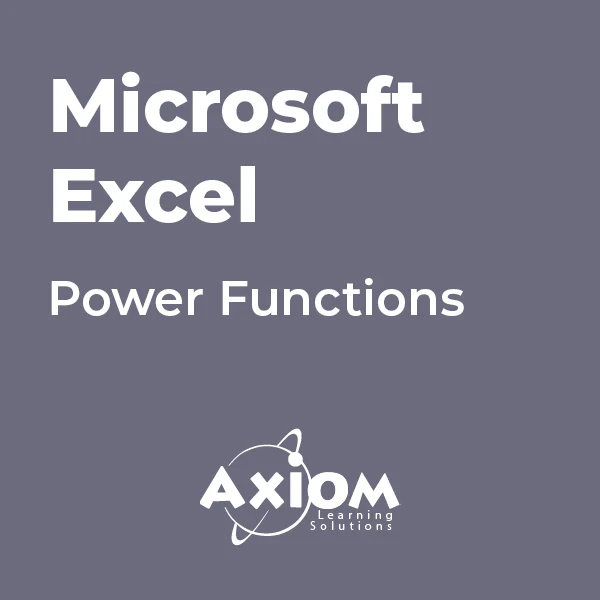
Delivered OnlineOnline courseFlexible Dates
£99
Microsoft Excel - Creating Charts
By AXIOM Learning Solutions
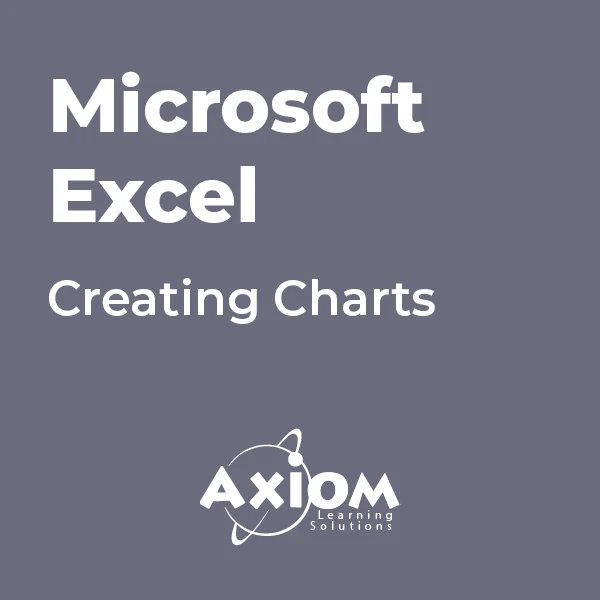
Delivered OnlineOnline courseFlexible Dates
£99
Microsoft Excel - Automating Tasks by Programming in VBA
By AXIOM Learning Solutions
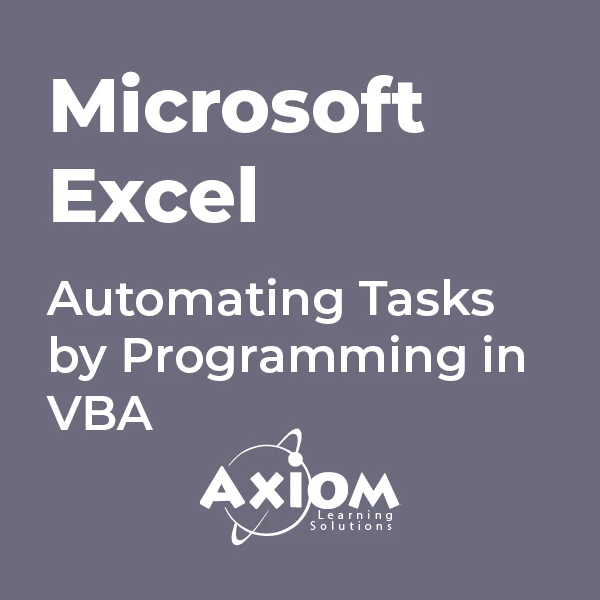
Delivered OnlineOnline courseFlexible Dates
£99
Microsoft Excel - More Functions and Formulas
By AXIOM Learning Solutions
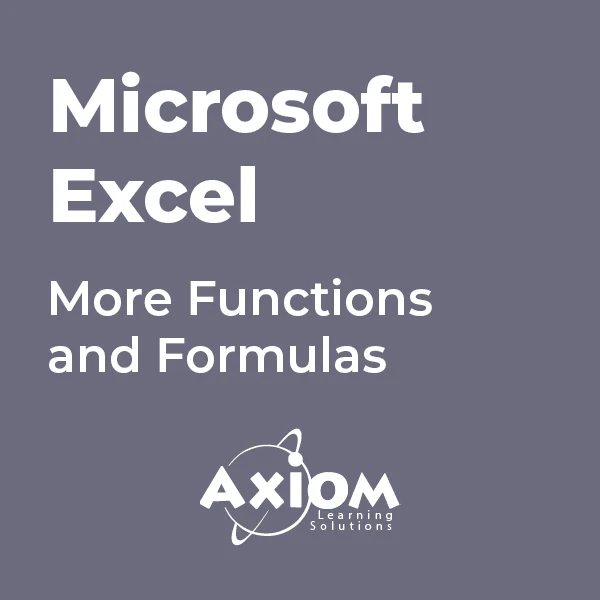
Delivered OnlineOnline courseFlexible Dates
£99
Microsoft Excel - Lists and Tables
By AXIOM Learning Solutions

Delivered OnlineOnline courseFlexible Dates
£99
Microsoft Excel - Getting Started
By AXIOM Learning Solutions

Delivered OnlineOnline courseFlexible Dates
£99
Microsoft Excel - Functions and Formulas
By AXIOM Learning Solutions
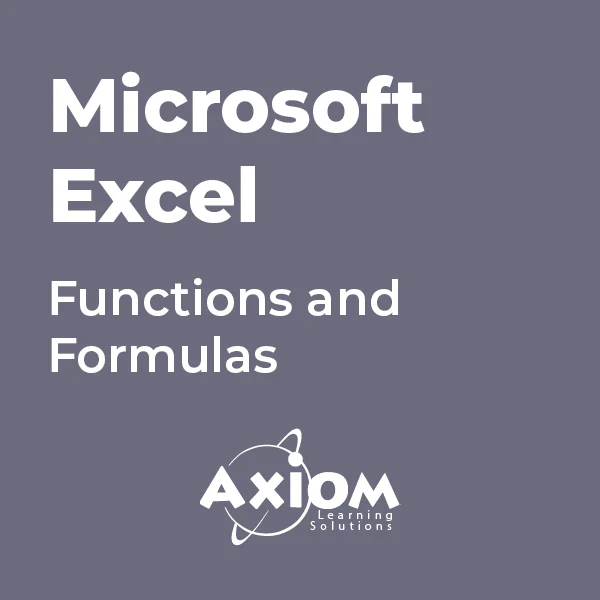
Delivered OnlineOnline courseFlexible Dates
£99
Microsoft Excel - Formatting Spreadsheets
By AXIOM Learning Solutions
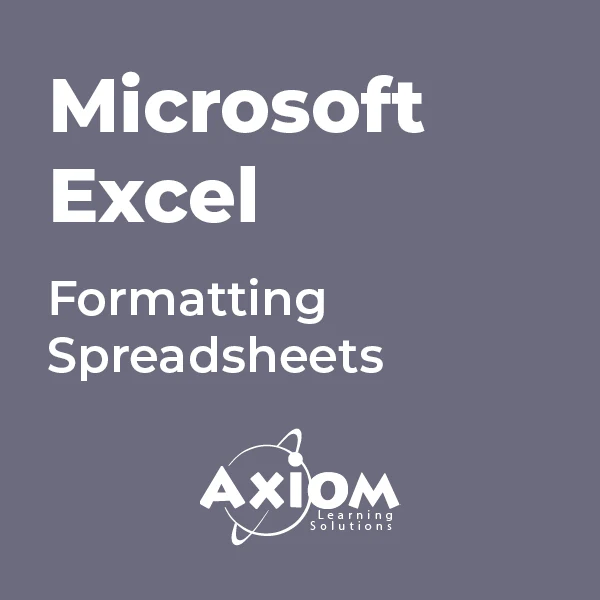
Delivered OnlineOnline courseFlexible Dates
£99
Microsoft Excel - Data Analysis Tools
By AXIOM Learning Solutions
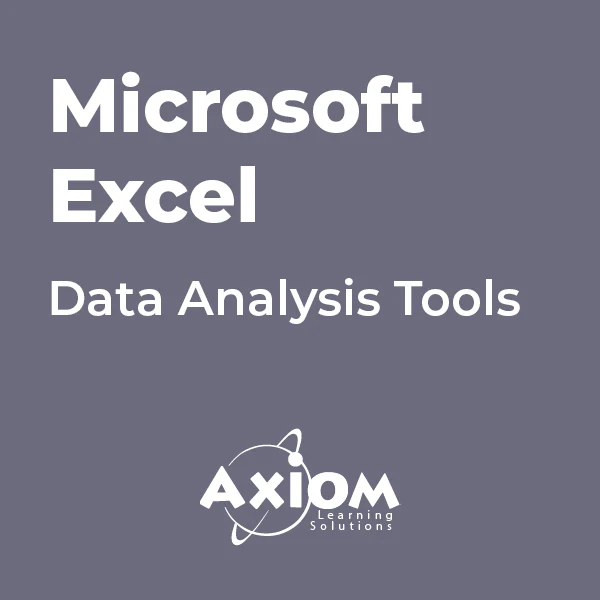
Delivered OnlineOnline courseFlexible Dates
£99