- Professional Development
- Medicine & Nursing
- Arts & Crafts
- Health & Wellbeing
- Personal Development
3983 Office Skills courses
Give a compliment to your career and take it to the next level. This Sage 50 Payroll: Essential Software for Payroll Management will provide you with the essential knowledge and skills required to shine in your professional career. Whether you want to develop skills for your next job or want to elevate skills for your next promotion, this Sage 50 Payroll: Essential Software for Payroll Management will help you keep ahead of the pack. The Sage 50 Payroll: Essential Software for Payroll Management incorporates basic to advanced level skills to shed some light on your way and boost your career. Hence, you can reinforce your professional skills and knowledge, reaching out to the level of expertise required for your position. Further, this Sage 50 Payroll: Essential Software for Payroll Management will add extra value to your resume to stand out to potential employers. Throughout the programme, it stresses how to improve your competency as a person in your profession while at the same time it outlines essential career insights in this job sector. Consequently, you'll strengthen your knowledge and skills; on the other hand, see a clearer picture of your career growth in future. By the end of the Sage 50 Payroll: Essential Software for Payroll Management, you can equip yourself with the essentials to keep you afloat into the competition. Along with this Sage 50 Payroll: Essential Software for Payroll Management course, you will get 10 other premium courses. Also, you will get an original Hardcopy and PDF certificate for the title course and a student ID card absolutely free. This Bundle Consists of the following Premium courses: Course 1: Sage 50 Training Course 2: Level 3 Tax Accounting Course 3: Level 3 Xero Training Course 4: Accounting and Bookkeeping Level 2 Course 5: UK Employment Law and Employee Rights Diploma Course 6: Team Management Course 7: Applied Business Analysis Diploma Course 8: Data Analysis in Excel Level 3 Course Course 9: Office Skills Course 10: Level 2 Financial Planning and Management Course Course 11: New Functions in Microsoft Excel 2021 As one of the top course providers in the UK, we're committed to providing you with the best educational experience possible. Our industry experts have designed the Sage 50 Payroll: Essential Software for Payroll Management to empower you to learn all at once with accuracy. You can take the course at your own pace - anytime, from anywhere. So, enrol now to advance your career! Benefits you'll get choosing Apex Learning for this Sage 50 Payroll: Essential Software for Payroll Management: One payment, but lifetime access to 11 CPD courses Certificate, student ID for the title course included in a one-time fee Full tutor support available from Monday to Friday Free up your time - don't waste time and money travelling for classes Accessible, informative modules taught by expert instructors Learn at your ease - anytime, from anywhere Study the course from your computer, tablet or mobile device CPD accredited course - improve the chance of gaining professional skills How will I get my Certificate? After successfully completing the course you will be able to order your CPD Accredited Certificates (PDF + Hard Copy) as proof of your achievement. PDF Certificate: Free (Previously it was £10 * 11 = £110) Hard Copy Certificate: Free (For The Title Course) If you want to get hardcopy certificates for other courses, generally you have to pay £20 for each. But this Fall, Apex Learning is offering a Flat 50% discount on hard copy certificates, and you can get each for just £10! P.S. The delivery charge inside the U.K. is £3.99 and the international students have to pay £9.99. Curriculum: Course 1: Sage 50 Training Module 1: Payroll Basics Module 2: Company Settings Module 3: Legislation Settings Module 4: Pension Scheme Basics Module 5: Pay Elements Module 6: The Processing Date Module 7: Adding Existing Employees Module 8: Adding New Employees Module 9: Payroll Processing Basics Module 10: Entering Payments Module 11: Pre-Update Reports Module 12: Updating Records Module 13: e-Submissions Basics Module 14: Process Payroll (November) Module 15: Employee Records and Reports Module 16: Editing Employee Records And Much More..... Sage 50 Payroll Advanced Diploma Module 1: The Outline View and Criteria Module 2: Global Changes Module 3: Timesheets Module 4: Departments and Analysis Module 5: Holiday Schemes Module 6: Recording Holidays Module 7: Absence Reasons Module 8: Statutory Sick Pay Module 9: Statutory Maternity Pay Module 10: Student Loans Module 11: Company Cars Module 12: Workplace Pensions Module 13: Holiday Funds Module 14: Roll Back Module 15: Passwords and Access Rights Module 16: Options and Links And More..... CPD 115 CPD hours / points Accredited by CPD Quality Standards Who is this course for? Anyone from any background can enrol in this Sage 50 Payroll: Essential Software for Payroll Management bundle. Persons with similar professions can also refresh or strengthen their skills by enrolling in this course. Students can take this course to gather professional knowledge besides their study or for the future. Requirements Our Sage 50 Payroll: Essential Software for Payroll Management is fully compatible with PC's, Mac's, Laptop, Tablet and Smartphone devices. This course has been designed to be fully compatible with tablets and smartphones so you can access your course on Wi-Fi, 3G or 4G. There is no time limit for completing this course, it can be studied in your own time at your own pace. Career path Having these various expertise will increase the value in your CV and open you up to multiple job sectors. Certificates Certificate of completion Digital certificate - Included

Admin, Secretarial & PA
By SkillWise
Overview Uplift Your Career & Skill Up to Your Dream Job - Learning Simplified From Home! Kickstart your career & boost your employability by helping you discover your skills, talents, and interests with our special Admin, Secretarial & PA Course. You'll create a pathway to your ideal job as this course is designed to uplift your career in the relevant industry. It provides the professional training that employers are looking for in today's workplaces. The Admin, Secretarial & PA Course is one of the most prestigious training offered at Skillwise and is highly valued by employers for good reason. This Admin, Secretarial & PA Course has been designed by industry experts to provide our learners with the best learning experience possible to increase their understanding of their chosen field. This Admin, Secretarial & PA Course, like every one of Skillwise's courses, is meticulously developed and well-researched. Every one of the topics is divided into elementary modules, allowing our students to grasp each lesson quickly. At Skillwise, we don't just offer courses; we also provide a valuable teaching process. When you buy a course from Skillwise, you get unlimited Lifetime access with 24/7 dedicated tutor support. Why buy this Admin, Secretarial & PA? Unlimited access to the course forever Digital Certificate, Transcript, and student ID are all included in the price Absolutely no hidden fees Directly receive CPD Quality Standard-accredited qualifications after course completion Receive one-to-one assistance every weekday from professionals Immediately receive the PDF certificate after passing Receive the original copies of your certificate and transcript on the next working day Easily learn the skills and knowledge from the comfort of your home Certification After studying the course materials of the Admin, Secretarial & PA there will be a written assignment test which you can take either during or at the end of the course. After successfully passing the test you will be able to claim the pdf certificate for free. Original Hard Copy certificates need to be ordered at an additional cost of £8. Who is this course for? This Admin, Secretarial & PA course is ideal for Students Recent graduates Job Seekers Anyone interested in this topic People already working in the relevant fields and want to polish their knowledge and skills. Prerequisites This Admin, Secretarial & PA does not require you to have any prior qualifications or experience. You can just enroll and start learning. This Admin, Secretarial & PA was made by professionals and it is compatible with all PCs, Macs, tablets, and smartphones. You will be able to access the course from anywhere at any time as long as you have a good enough internet connection. Career path As this course comes with multiple courses included as a bonus, you will be able to pursue multiple occupations. This Admin, Secretarial & PA is a great way for you to gain multiple skills from the comfort of your home.

Microsoft Powerpoint Introduction (live online classes)
By Microsoft Office Training
Course Objectives At the end of this course you will be able to: Identify the components of the PowerPoint interface Create slides Format text on slides Add and modify graphical objects to a presentation Work with tables in a presentation Add charts to a presentation Prepare the SlideShow '1 year email support service Take a look at the consistent excellent feedback from our corporate clients visiting our site ms-officetraining co uk Customer Feedback Very patient Trainer. Happy to adapt course + help with problems on existing presentations. Andrea Lethbridge - CNN ' With more than 20 years experience, we deliver courses on all levels of the Desktop version of Microsoft Office and Office 365; ranging from Beginner, Intermediate, Advanced to the VBA level. Our trainers are Microsoft certified professionals with a proven track record with several years experience in delivering public, one to one, tailored and bespoke courses. Tailored in company training courses: You can choose to run the course exactly as they are outlined by us or we can customise it so that it meets your specific needs. A tailored or bespoke course will follow the standard outline but may be adapted to your specific organisational needs. Getting Started with PowerPoint Identify the Components of the PowerPoint Interface Create a PowerPoint Presentation Accessing Help Choose the right view for the task in PowerPoint Normal view Slide Sorter view Notes Page view Outline view Add, rearrange, and delete slides in PowerPoint Working with Themes Add colour and design to my slides with themes Remove the current slide design (theme) Slide Layout What is a slide layout? Apply or change a slide layout Working with text Add text to a slide Create a new text box Format text Tables Add a table to a slide Format a Table Copy and paste a table from Word Insert an Excel spreadsheet within PowerPoint Edit Cells, Rows and Columns Delete a table Graphics Working with Clipart, and Shapes Selecting objects, shapes, pictures or text boxes Arrange a picture, shape or other object Adding Charts to Your Presentation Create a Chart Format a Chart Insert a Chart from Microsoft Excel Inserting date and slide numbers Add slide numbers to your presentation Hide slide numbers on the title slide Change where the page numbers appear on your slides Start your slide numbering with a specific number Print slides, notes, or handouts Create the Slide Show Record your slide show Preview the recorded slide show Turn slide timings off Set the slide timings manually Add or remove transitions between slides Add Animations to Text and Objects Deliver the Presentation Speakers notes Add speaker notes to your slides View your speaker notes as you deliver your slide show Who is this course for? Who is this course for? This course is designed for end users who are interested in learning the fundamentals needed to create and modify engaging presentations. Requirements Requirements General knowledge of the Windows OS Career path Career path Microsoft Office know-how can instantly increase your job prospects as well as your salary. 80 percent of job openings require spreadsheet and word-processing software skills

Get Hard Copy + PDF Certificates + Transcript + Student ID Card as a Gift - Enrol Data Entry Administrator Now Tired of browsing and searching for a Data Entry Administrator course you are looking for? Can't find the complete package that fulfils all your needs? Then don't worry as you have just found the solution. Take a minute and look through this extensive Data Entry bundle that has everything you need to succeed. After surveying thousands of learners just like you and considering their valuable feedback, this all-in-one Data Entry Administrator bundle has been designed by industry experts. We prioritised what learners were looking for in a complete package and developed this in-demand Data Entry Administrator course that will enhance your skills and prepare you for the competitive job market. Also, our experts are available for answering your queries on Data Entry Administrator and help you along your learning journey. Advanced audio-visual learning modules of these Data Entry Administrator courses are broken down into little chunks so that you can learn at your own pace without being overwhelmed by too much material at once. Furthermore, to help you showcase your expertise in Data Entry Administrator, we have prepared a special gift of 1 hardcopy certificate and 1 PDF certificate for the title course completely free of cost. These Data Entry certificates will enhance your credibility and encourage possible employers to pick you over the rest. This Data Entry Bundle Consists of the following Premium courses: Course 01: Data Entry Administrator Course 02: Touch Typing Essentials Course 03: Electronic Document Management System Step Course 04: Information Management Course 05: Document Control Course 06: Encryption Course 07: Workplace Confidentiality Course 08: GDPR Course 09: Introduction to Data Analysis Course 10: Functional Skills IT Course 11: Decision Making and Critical Thinking Course 12: Freelancing on Upwork Course 13: Decision-Making Course 14: Time Management The Data Entry bundle incorporates basic to advanced level skills to shed some light on your way and boost your career. Hence, you can strengthen your Data Entry Administrator expertise and essential knowledge, which will assist you in reaching your goal. Curriculum: Course 01: Data Entry Administrator Introduction to Data Entry Using the Computer for Data Entry Common Rules and Guidelines for Data Entry Using Excel for Efficient Data Entry Using Excel's Flash Fill and Autofill to Automate Data Entry How to Create a Data Entry Form in Excel? Using Statistics Packages in Data Entry ---------- Other Courses Are --------- Course 02: Touch Typing Essentials Course 03: Electronic Document Management System Step Course 04: Information Management Course 05: Document Control Course 06: Encryption Course 07: Workplace Confidentiality Course 08: GDPR Course 09: Introduction to Data Analysis Course 10: Functional Skills IT Course 11: Decision Making and Critical Thinking Course 12: Freelancing on Upwork Course 13: Decision-Making Course 14: Time Management How will I get my Data Entry Certificate? After successfully completing the Data Entry Administrator course, you will be able to order your CPD Accredited Certificates (PDF + Hard Copy) as proof of your achievement. PDF Certificate: Free (For The Title Course) Hard Copy Certificate: Free (For The Title Course) CPD 140 CPD hours / points Accredited by CPD Quality Standards Who is this course for? Anyone from any background can enrol in this Data Entry Administrator bundle. Requirements Our Data Entry Administrator course is fully compatible with PCs, Macs, laptops, tablets and Smartphone devices. Career path Having this Data Entry Administrator expertise will increase the value of your CV and open you up to multiple job sectors. Certificates Certificate of completion Digital certificate - Included You will get the PDF Certificate for the title course (Data Entry Administrator) absolutely Free! Certificate of completion Hard copy certificate - Included You will get the Hard Copy certificate for the title course (Data Entry Administrator) absolutely Free! Other Hard Copy certificates are available for £10 each. Please Note: The delivery charge inside the UK is £3.99, and the international students must pay a £9.99 shipping cost.
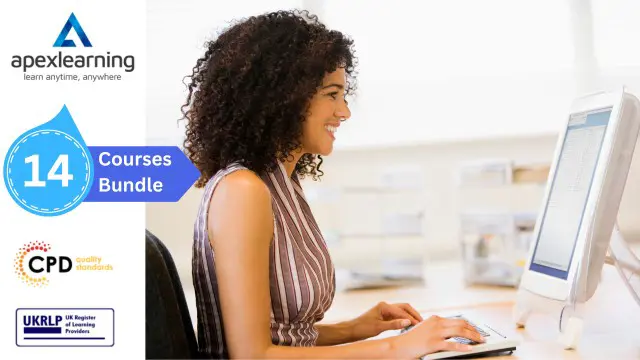
24 Hour Flash Deal **25-in-1 Executive Assistant Advanced Diploma Mega Bundle** Executive Assistant Advanced Diploma Enrolment Gifts **FREE PDF Certificate**FREE PDF Transcript ** FREE Exam** FREE Student ID ** Lifetime Access **FREE Enrolment Letter ** Take the initial steps toward a successful long-term career by studying the Executive Assistant Advanced Diploma package online with Studyhub through our online learning platform. The Executive Assistant Advanced Diploma bundle can help you improve your CV, wow potential employers, and differentiate yourself from the mass. This Executive Assistant Advanced Diploma course provides complete 360-degree training on Executive Assistant Advanced Diploma. You'll get not one, not two, not three, but twenty-five Executive Assistant Advanced Diploma courses included in this course. Plus Studyhub's signature Forever Access is given as always, meaning these Executive Assistant Advanced Diploma courses are yours for as long as you want them once you enrol in this course This Executive Assistant Advanced Diploma Bundle consists the following career oriented courses: Course 01: Executive Assistant Course 02: Contract Management Certification Course 03: Medical Secretary Certification Course 04: Legal Secretary Skills Diploma Course 05: Diploma in Minute Taking Training Course 06: Diary Management Course 07: Office Admin and Reception Course 08: Report Writing Skills: Crafting Effective Business Reports Course 09: Equality, Diversity and Discrimination Course 10: HR Management Course 11: UK Employment Law Course 12: Employee Hiring and Termination Training Course 13: Safer Recruitment Training Course 14: Performance Management Course 15: Employee Engagement and Retention Strategies Course 16: Governance and Risk Management: Navigating Corporate Strategies Course 17: Managing Online Meetings Course 18: Facilities Management Course 19: Motivation - Motivating Yourself & Others Course 20: Workplace Confidentiality Course 21: Data Protection and Data Security (GDPR) Training Certification Course 22: Organisation & People Management Course 23: Change Management Course 24: Team Management Course 25: Stakeholder Management The Executive Assistant Advanced Diploma course has been prepared by focusing largely on Executive Assistant Advanced Diploma career readiness. It has been designed by our Executive Assistant Advanced Diploma specialists in a manner that you will be likely to find yourself head and shoulders above the others. For better learning, one to one assistance will also be provided if it's required by any learners. The Executive Assistant Advanced Diploma Bundle is one of the most prestigious training offered at StudyHub and is highly valued by employers for good reason. This Executive Assistant Advanced Diploma bundle course has been created with twenty-five premium courses to provide our learners with the best learning experience possible to increase their understanding of their chosen field. This Executive Assistant Advanced Diploma Course, like every one of Study Hub's courses, is meticulously developed and well researched. Every one of the topics is divided into Executive Assistant Advanced Diploma Elementary modules, allowing our students to grasp each lesson quickly. The Executive Assistant Advanced Diploma course is self-paced and can be taken from the comfort of your home, office, or on the go! With our Student ID card you will get discounts on things like music, food, travel and clothes etc. In this exclusive Executive Assistant Advanced Diploma bundle, you really hit the jackpot. Here's what you get: Step by step Executive Assistant Advanced Diploma lessons One to one assistance from Executive Assistant Advanced Diplomaprofessionals if you need it Innovative exams to test your knowledge after the Executive Assistant Advanced Diplomacourse 24/7 customer support should you encounter any hiccups Top-class learning portal Unlimited lifetime access to all twenty-five Executive Assistant Advanced Diploma courses Digital Certificate, Transcript and student ID are all included in the price PDF certificate immediately after passing Original copies of your Executive Assistant Advanced Diploma certificate and transcript on the next working day Easily learn the Executive Assistant Advanced Diploma skills and knowledge you want from the comfort of your home CPD 250 CPD hours / points Accredited by CPD Quality Standards Who is this course for? This Executive Assistant Advanced Diploma training is suitable for - Students Recent graduates Job Seekers Individuals who are already employed in the relevant sectors and wish to enhance their knowledge and expertise in Executive Assistant Advanced Diploma Requirements To participate in this Executive Assistant Advanced Diploma course, all you need is - A smart device A secure internet connection And a keen interest in Executive Assistant Advanced Diploma Career path You will be able to kickstart your Executive Assistant Advanced Diploma career because this course includes various courses as a bonus. This Executive Assistant Advanced Diploma is an excellent opportunity for you to learn multiple skills from the convenience of your own home and explore Executive Assistant Advanced Diploma career opportunities. Certificates CPD Accredited Certificate Digital certificate - Included CPD Accredited e-Certificate - Free CPD Accredited Hardcopy Certificate - Free Enrolment Letter - Free Student ID Card - Free
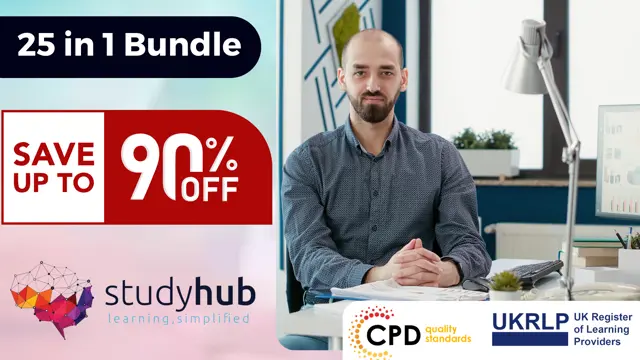
Sale Ends Today Level 4 Business Administration Diploma Course Admission Gifts FREE PDF & Hard Copy Certificate| PDF Transcripts| FREE Student ID| Assessment| Lifetime Access| Enrolment Letter Get ready to meet the challenges in modern corporate environment head-on with our Level 4 Business Administration Bundle. In today's fast-paced business world, an impressive 85% of UK employers report that strong business administration skills are key to organisational success. The Level 4 Business Administration Diploma course is designed to help ambitious individuals like you bridge the gap between your current capabilities and the high standards expected in dynamic business settings. This bundle offers a robust blend of industry knowledge and strategic skills across 30 tailored courses, ensuring you emerge as a well-rounded business administrator. From Business Administration Fundamentals to Advanced Strategic Management and Inspirational Leadership Skills, the program covers essential areas that are pivotal in today's business environment. You will learn effective Project Management techniques, master Financial Analysis, and understand the intricacies of Operational Management. The course also gets into specialised areas like Corporate Paralegal and Product Management, providing you with a diverse skill set applicable across various industries. Courses Are Included In this Business Administration Course Career Bundle: Course 01: Business Administration Fundamentals Course 02: Level 5 Diploma in Business Management Course 03: Admin, Secretarial & PA Course 04: Office Administration & Skills Diploma Course 05: Corporate Paralegal Course 06: Business Plan for Entrepreneurs Course 07: Agile Project Management Course 08: Inspirational Leadership Skills Course 09: Workplace Performance Management Course 10: Diploma in Operations Management Course 11: Organisational Skills Course for Administrator Course 12: Research Methods in Business Course 13: Strategic Business Management Course 14: Change Management Course 15: Business Improvement Course 16: Sales Skills Course Course 17: Internal Audit Skills Course 18: International Business Principles Course 19: Level 3 Diploma in Business Etiquette Course 20: Product Management Course 21: Financial Analysis Course Course 22: Capital Budgeting & Investment Decision Rules Course 23: Managerial Accounting Training Course 24: Certificate in Purchasing and Procurement Course 25: Negotiation Skills Certificate Course 26: Complete Communication Skills Master Class Course 27: Customer Service Training Course 28: Strategic Marketing & Planning Course 29: Compliance Officer Training Level 3 Course 30: Workplace Confidentiality Step forward in your professional journey with the Level 4 Business Administration Diploma. Whether you're looking to enhance your current administrative capabilities or pivot to a managerial role, this diploma equips you with the skills to manage business operations effectively, lead teams, and contribute to strategic planning. Enrol today to start shaping the future of business with your leadership! Learning Outcomes of this Business Administration Bundle: Gain comprehensive knowledge of modern business administration principles. Develop advanced management skills for operational and strategic roles. Master financial analysis and capital budgeting techniques. Enhance leadership abilities with inspirational and performance management skills. Build expertise in marketing strategies and customer engagement. Understand compliance, confidentiality, and workplace performance standards. But that's not all. When you enrol in Business Administration Fundamentals Course Online Training, you'll receive 30 CPD-Accredited PDF Certificates, Hard Copy Certificates, and our exclusive student ID card, all absolutely free. Why Prefer this Course? Get a Free CPD Accredited Certificate upon completion of the course Get a Free Student ID Card with this training program (£10 postal charge will be applicable for international delivery) The course is Affordable and Simple to understand Get Lifetime Access to the course materials The training program comes with 24/7 Tutor Support Start your learning journey straight away with our Business Administration Training Bundle! The Business Administration course is meticulously designed to empower learners with a thorough understanding of modern business administration principles. By engaging in this program, participants will acquire a solid foundation in various essential aspects of business operations and strategies. This extensive knowledge base is crucial for those looking to excel in today's dynamic business environments, providing them with the tools necessary to analyse, strategise, and implement effective business solutions. Participants will also have the opportunity to develop advanced management skills tailored for both operational and strategic roles. The course offers essential industry knowledge, ensuring that learners can master financial analysis and capital budgeting techniques. Such skills are indispensable for making informed decisions that will drive business success. Additionally, the focus on enhancing leadership capabilities through inspirational and performance management training will prepare participants to lead teams and projects confidently, boosting their professional growth and leadership prospects. Moreover, this diploma offers learners the opportunity to acquire a Recognised Qualification that is highly valued in the field of Business Administration. With this Certification, graduates are better positioned to pursue career advancement and higher responsibilities within the Business Administration setting. The skills and knowledge gained from this course will enable learners to make meaningful contributions to Business Administration related fields impacting their Business Administration experiences and long-term development. Course Curriculum Course 01: Business Administration Fundamentals Module 01: What is Business Administration? Module 02: Business and Organisations Module 03: Management of Business Module 04: Business Organization Perspectives Module 05: Decision Making Module 06: Approaches to Leadership Module 07: Management Module 08: Definition of Management Module 09: Characteristics of Management Module 10: Management Functions/Process of Management Module 11: Nature of Management Module 12: Levels of Management Module 13: Characteristics of Professional Managers Module 14: Principles of Management Module 15: What Is Payroll? Module 16: Principles Of Payroll Systems Module 17: Confidentiality And Security Of Information Module 18: Effective Payroll Processing Module 19: Increasing Payroll Efficiency Module 20: Risk Management in Payroll Module 21: Time Management Module 22: Personnel Filing Module 23: When Workers Leave Employment Module 24: Hiring Employees Module 25: Paye and Payroll for Employers Module 26: Tell HMRC about a New Employee Module 27: Net And Gross Pay Module 28: Statutory Sick Pay Module 29: Minimum Wage for Different types of Work Course 02: Level 5 Diploma in Business Management Module 01: Introduction to Business Management Module 02: Operations Management Module 03: Introduction to Business Analysis Module 04: Strategic Analysis and Product Scope Module 05: Project Management Module 06: Business Development and Succession Planning Module 07: Business Process Management Module 08: Planning & Forecasting Operations Module 09: Performance Management Module 10: Management of Cash and Credit Module 11: Managing Risk and Recovery Module 12: Quality Management Module 13: Communication Skills Module 14: Business Environment Module 15: Organisational Skills Module 16: Negotiation Techniques Module 17: Introduction to Business Management Module 18: Motivation and Counselling Module 19: Customer Service Module 20: Time Management Module 21: Conflict Management Module 22: The Conclusion To The Course Course 03: Admin, Secretarial & PA Module 01: Personal Assistant Module 02: Admin Support Module 03: Administrative Management Module 04: Organisational Skills Module 05: Telephone Etiquette Module 06: Business Writing Module 07: Time Management Module 08: Body Language And Effective Communication Module 09: Meeting Management Module 10: Excel Basics Module 11: PowerPoint Basic =========>>>>> And 27 More Courses <<<<<========= How will I get my Certificate? After successfully completing the course, you will be able to order your Certificates as proof of your achievement. PDF Certificate: Free (Previously it was £12.99*30 = £390) CPD Hard Copy Certificate: Free (For The First Course: Previously it was £29.99) CPD 300 CPD hours / points Accredited by CPD Quality Standards Who is this course for? Anyone interested in learning more about the topic is advised to take this bundle. This bundle is ideal for: Aspiring business administrator. Current office managers. Administrative professionals. Future corporate leaders. Project managers. Compliance officers. Requirements You will not need any prior background or expertise to enrol in this course. Career path After completing this bundle, you are to start your career or begin the next phase of your career. Business Administrator: $25,000 - $60,000 Office Manager: $30,000 - $55,000 Project Manager: $45,000 - $85,000 Compliance Officer: $40,000 - $70,000 Financial Analyst: $50,000 - $80,000 Corporate Paralegal: $35,000 - $65,000 Certificates Advanced Diploma in Business Administration at QLS Level 7 Hard copy certificate - Included Please note that International students have to pay an additional £10 as a shipment fee. CPD Accredited Digital certificate Digital certificate - Included CPD Accredited e-Certificate - Free Enrolment Letter - Free Student ID Card - Free CPD Accredited Hard copy certificate Hard copy certificate - Included If you are an international student, then you have to pay an additional 10 GBP for each certificate as an international delivery charge.

Access Introduction generally navigate through Access Database, get data fast, update data records by entering, update data and delete data. Run available report, use available forms, create simple forms and reports via wizards. This style tuition helps to maximise the value that you get from the day.

24 Hour Flash Deal **X-in-1 Level 4 Diploma in Advice And Guidance Mega Bundle** Level 4 Diploma in Advice And Guidance Enrolment Gifts **FREE PDF Certificate**FREE PDF Transcript ** FREE Exam** FREE Student ID ** Lifetime Access **FREE Enrolment Letter ** Take the initial steps toward a successful long-term career by studying the Level 4 Diploma in Advice And Guidance package online with Studyhub through our online learning platform. The Level 4 Diploma in Advice And Guidance bundle can help you improve your CV, wow potential employers, and differentiate yourself from the mass. In this exclusive Level 4 Diploma in Advice And Guidance bundle, you really hit the jackpot. Here's what you get: Step by step Level 4 Diploma in Advice And Guidance lessons One to one assistance from Level 4 Diploma in Advice And Guidanceprofessionals if you need it Innovative exams to test your knowledge after the Level 4 Diploma in Advice And Guidancecourse 24/7 customer support should you encounter any hiccups Top-class learning portal Unlimited lifetime access to all X Level 4 Diploma in Advice And Guidance courses Digital Certificate, Transcript and student ID are all included in the price PDF certificate immediately after passing Original copies of your Level 4 Diploma in Advice And Guidance certificate and transcript on the next working day Easily learn the Level 4 Diploma in Advice And Guidance skills and knowledge you want from the comfort of your home This Level 4 Diploma in Advice And Guidance course provides complete 360-degree training on Level 4 Diploma in Advice And Guidance. You'll get not one, not two, not three, but X Level 4 Diploma in Advice And Guidance courses included in this course. Plus Studyhub's signature Forever Access is given as always, meaning these Level 4 Diploma in Advice And Guidance courses are yours for as long as you want them once you enrol in this course. This Level 4 Diploma in Advice And Guidance Bundle consists the following career oriented courses: Course 01: Level 4 Diploma in Advice And Guidance Course 02: Paralegal (Legal Professional) Certification Course 03: Business Law Course 04: English Law Basics: Understanding Legal Principles Course 05: UK Commercial Law and Consumer Protection Training Course 06: Understanding UK Insurance (General, Commercial, Liability, Life) Course 07: Data Protection and Data Security (GDPR) Training Certification Course 08: Cyber Security Law Course 09: Family Law Course 10: Workplace Violence, Harassment, and Conflict Resolution Training Course 11: Tort Law Simplified: Understanding Legal Principles and Rights Course 12: Criminology: Criminal Law Course 13: Criminal Intelligence & Counterterrorism Analysis Course 14: International Law Certificate Course 15: GDPR Training Course 16: Workplace Confidentiality Course 17: Business Contract & Compliance Manager: Ensuring Legal Integrity Diploma Course 18: Corporate Social Responsibility Diploma Course 19: Emotional Intelligence and Social Management Diploma Course 20: Resilience Masterclass Course 21: Cross-Cultural Awareness Training Diploma Certificate Course 22: Office Skills (Administration, Communication, and Management) Diploma Course 23: Public Speaking: Presentations like a Boss Course 24: Strategic Business Management Course 25: Middle Manager Management 3 Extraordinary Career Oriented courses that will assist you in reimagining your thriving techniques- Course 01 :Career Development Plan Fundamentals Course 02 :CV Writing and Job Searching Course 03 :Interview Skills: Ace the Interview The Level 4 Diploma in Advice And Guidance course has been prepared by focusing largely on Level 4 Diploma in Advice And Guidance career readiness. It has been designed by our Level 4 Diploma in Advice And Guidance specialists in a manner that you will be likely to find yourself head and shoulders above the others. For better learning, one to one assistance will also be provided if it's required by any learners. Course Curriculum **Level 4 Diploma in Advice And Guidance** Module 01: Legal Advice and Advisor Understanding the role and responsibilities of legal advisors Providing legal advice within ethical and professional standards Exploring the regulatory framework governing legal advisory services Developing effective communication skills for legal consultation Module 02: Legal Terminology Learning key legal terms and concepts Understanding the meaning and usage of legal terminology Developing proficiency in interpreting and using legal language Applying legal terminology accurately in written and verbal communication Module 03: Law and Legal System Exploring the structure and functions of the legal system Understanding the sources of law and hierarchy of legal norms Analyzing the roles of different legal institutions and actors Examining the principles of justice and fairness in the legal system Module 04: Property Law Understanding the principles and concepts of property law Exploring different types of property rights and interests Analyzing legal issues related to ownership, transfer, and use of property Examining relevant legislation and case law in property disputes Module 05: Wills, Probate, Estate Law Understanding the legal framework governing wills, probate, and estates Exploring the process of estate planning and administration Analyzing legal issues related to inheritance, succession, and distribution of assets Providing guidance on drafting wills and navigating probate proceedings Module 06: Contract & Business Law Understanding the elements and formation of a contract Exploring contractual rights, obligations, and remedies Analyzing legal issues in business transactions and commercial agreements Providing advice on contract negotiation, drafting, and enforcement Module 07: Family Law Understanding the principles and procedures of family law Exploring legal issues related to marriage, divorce, and child custody Analyzing the rights and responsibilities of family members Providing guidance on resolving family disputes through legal channels Module 08: Criminal and Tort Law Understanding the principles and categories of criminal and tort law Exploring legal definitions of crimes and civil wrongs Analyzing legal liability and defenses in criminal and tort cases Providing advice on seeking justice and compensation for victims of crimes and torts Module 09: Human Rights Understanding the principles and significance of human rights law Exploring international and domestic human rights instruments Analyzing legal issues related to discrimination, freedom, and equality Providing guidance on protecting and promoting human rights in various contexts Module 10: Good Customer Service Understanding the importance of customer service in legal advisory roles Developing interpersonal skills for effective client interaction Providing timely and accurate information to clients Resolving client queries and concerns professionally Module 11: Customer Relationship Management Building and maintaining strong client relationships Understanding client needs and preferences Tailoring legal advice and services to meet client expectations Managing client feedback and satisfaction Module 12: Partnership and Agreements Understanding the legal framework governing partnerships and agreements Exploring the rights and obligations of partners in business ventures Analyzing the process of forming, operating, and dissolving partnerships Providing guidance on drafting and negotiating partnership agreements Module 13: Considerations And Capacities Of Contact Laws Understanding the legal principles governing contracts Exploring the requirements for a valid contract Analyzing issues related to capacity, consent, and consideration in contract law Providing advice on contract formation, interpretation, and enforcement Module 14: Terms Within A Contract Identifying and defining key terms in contracts Understanding the significance of contract terms and clauses Analyzing the implications of different contractual provisions Providing guidance on drafting clear and enforceable contract terms Module 15: Consumer Protection Understanding consumer rights and protections under the law Exploring legal remedies for consumer grievances and disputes Analyzing regulations and standards for consumer products and services Providing guidance on consumer rights awareness and advocacy Module 16: Reflective Practice and Professional Development Reflecting on personal practice and professional development needs Seeking feedback and engaging in continuous learning Developing strategies for self-care and managing stress Enhancing professionalism and maintaining professional boundaries Module 17: Information Governance Understanding the principles and practices of information governance Ensuring compliance with data protection and privacy regulations Managing confidential and sensitive information securely Promoting transparency and accountability in information management Module 18: Human Behaviour and Basic Psychological Process Exploring fundamental concepts of human behavior and psychology Understanding factors influencing individual behavior and decision-making Analyzing psychological processes relevant to advisory roles Applying psychological insights to enhance communication and interaction with clients Module 19: Databases and Information Management Understanding the role of databases in information management Exploring database design, structure, and functionality Managing data effectively and securely using database systems Analyzing ethical and legal considerations in database management Module 20: Common Facilitation Techniques Exploring techniques for facilitating group discussions and workshops Engaging participants and managing group dynamics Facilitating learning and skill development through interactive activities Evaluating the effectiveness of facilitation techniques in achieving desired outcomes CPD 250 CPD hours / points Accredited by CPD Quality Standards Who is this course for? This Level 4 Diploma in Advice And Guidance training is suitable for - Students Recent graduates Job Seekers Individuals who are already employed in the relevant sectors and wish to enhance their knowledge and expertise in Level 4 Diploma in Advice And Guidance. Please note, To get qualified you need to enrol the below programmes: Level 2 Certificate in Information Advice or Guidance (RQF) Level 3 NVQ Certificate in Advice and Guidance (RQF) Level 4 NVQ Diploma in Advice and Guidance (RQF) Requirements To participate in this Level 4 Diploma in Advice And Guidance course, all you need is - A smart device A secure internet connection And a keen interest in Level 4 Diploma in Advice And Guidance. Career path You will be able to kickstart your Level 4 Diploma in Advice And Guidance career because this course includes various courses as a bonus. This Level 4 Diploma in Advice And Guidanceis an excellent opportunity for you to learn multiple skills from the convenience of your own home and explore Level 4 Diploma in Advice And Guidance career opportunities. Certificates Enrolment Letter Digital certificate - Included Level 4 Diploma in Advice And Guidance Digital & Hardcopy Certificate Digital certificate - Included Student ID Card Digital certificate - Included

Microsoft Outlook - Overview & Working with Mail
By AXIOM Learning Solutions
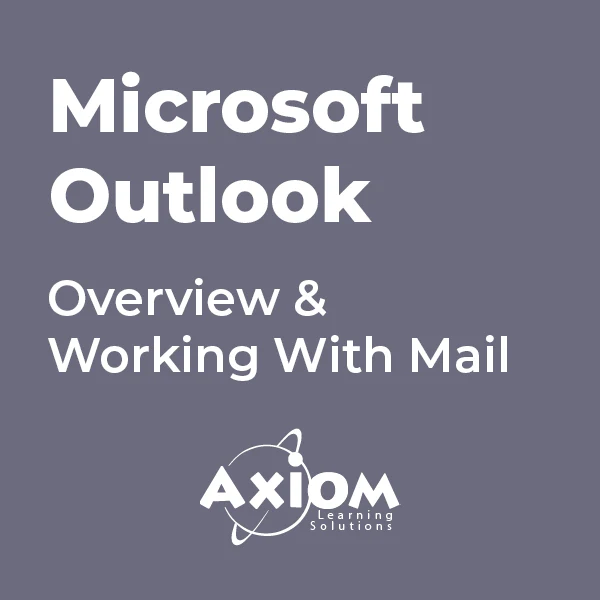
Minute Taking Executive and Admin Support Assistant - Double Endorsed Certificate
By Imperial Academy
2 QLS Endorsed Course | CPD Certified | Free PDF + Hardcopy Certificates | 80 CPD Points | Lifetime Access

Search By Location
- Office Skills Courses in London
- Office Skills Courses in Birmingham
- Office Skills Courses in Glasgow
- Office Skills Courses in Liverpool
- Office Skills Courses in Bristol
- Office Skills Courses in Manchester
- Office Skills Courses in Sheffield
- Office Skills Courses in Leeds
- Office Skills Courses in Edinburgh
- Office Skills Courses in Leicester
- Office Skills Courses in Coventry
- Office Skills Courses in Bradford
- Office Skills Courses in Cardiff
- Office Skills Courses in Belfast
- Office Skills Courses in Nottingham