- Professional Development
- Medicine & Nursing
- Arts & Crafts
- Health & Wellbeing
- Personal Development
3976 Office Skills courses
Course Overview: The Office Skills and Administration Level 3 course covers everything from business writing and phone etiquette to body language interpretation and minute-taking methods. You will not only learn to improve your communication and organisational aptitudes, but you will also even be trained to get the most out of Microsoft's Excel and PowerPoint. Maximise your career potential and take your office abilities to a new standard. Key Features of the Course: CPD certificate upon completion 24/7 learning assistance for continuous support Engaging and interactive learning materials A comprehensive curriculum covering various aspects of Office Skills and Administration Level 3 Learn at your own pace, anywhere and anytime Who is This Course For? The Office Skills and Administration Level 3 course is for individuals looking to improve their office skills and administrative capabilities. It's suitable for office professionals, administrators, and those aspiring to enhance their office management expertise, whether you're new to the field or have some experience. What You Will Learn: This Office Skills and Administration Level 3 course covers: Efficient personal assistant skills. Effective admin support techniques. Administrative management strategies. Enhanced organisational skills. Professional telephone etiquette. Business writing proficiency. Time management, effective communication, meeting management, and basic Excel and PowerPoint skills. Why Enrol in This Course: Taking part in the Office Skills and Administration Level 3 course has several advantages. It is a highly popular programme that was recently upgraded to reflect modern office management trends and practices. By staying current with industry standards, you will increase your employability and open the door to great career opportunities in the administrative profession. Requirements: To enrol in the Quality Tools and Problem Solving Methods course, you typically need: Basic office management knowledge. Interest in advanced administrative skills. Computer and internet proficiency. Proficiency in English. Completion of the course provider's requirements. Career Path: Upon completing the Office Skills and Administration Level 3 course, you can pursue diverse and rewarding career opportunities. Here are five related professions, along with their average UK salaries: Office Manager (£30,000-£50,000 per year) Administrative Coordinator (£25,000-£40,000 per year) Executive Assistant (£30,000-£55,000 per year) Data Entry Specialist (£20,000-£30,000 per year) Customer Service Representative (£20,000-£35,000 per year) Certification: After successfully completing the Office Skills and Administration Level 3 course, you will be issued a CPD certificate that is acknowledged across many sectors. This recognised accreditation can help you improve your professional reputation and broaden your employment opportunities.Take part now for proficiency in office skills and administration, and join a global community of learners on this transforming educational adventure. Course Curriculum 12 sections • 54 lectures • 18:19:00 total length •Personal Assistant: 01:23:00 •Admin Support: 01:54:00 •Administrative Management: 00:00:00 •Organisational Skills: 01:16:00 •Telephone Etiquette: 01:07:00 •Business Writing: 01:24:00 •Time Management: 01:09:00 •Body Language and Effective Communication: 01:23:00 •Meeting Management: 01:24:00 •Navigate the Excel User Interface: 00:28:00 •Use Excel Commands: 00:10:00 •Create and Save a Basic Workbook: 00:19:00 •Enter Cell Data: 00:12:00 •Use Excel Help: 00:05:00 •Create Worksheet Formulas: 00:15:00 •Insert Functions: 00:17:00 •Reuse Formulas and Functions: 00:17:00 •Insert, Delete, and Adjust Cells, Columns, and Rows: 00:10:00 •Search for and Replace Data: 00:09:00 •Use Proofing and Research Tools: 00:07:00 •Apply Text Formats: 00:16:00 •Apply Number Format: 00:08:00 •Align Cell Contents: 00:09:00 •Apply Styles and Themes: 00:12:00 •Apply Basic Conditional Formatting: 00:11:00 •Create and Use Templates: 00:08:00 •Preview and Print a Workbook: 00:10:00 •Set Up the Page Layout: 00:09:00 •Configure Headers and Footers: 00:07:00 •Manage Worksheets: 00:05:00 •Manage Workbook and Worksheet Views: 00:07:00 •Manage Workbook Properties: 00:06:00 •Customize the User Interface: 00:19:00 •Set PowerPoint 2016 Options: 00:07:00 •Modify Slide Masters and Slide Layouts: 00:16:00 •Add Headers and Footers: 00:05:00 •Modify the Notes Master and the Handout Master: 00:04:00 •Create SmartArt: 00:09:00 •Modify SmartArt: 00:05:00 •Write Math Equations: 00:07:00 •Add Audio to a Presentation: 00:09:00 •Add Video to a Presentation: 00:10:00 •Customize Animations and Transitions: 00:14:00 •Review a Presentation: 00:15:00 •Store and Share Presentations on the Web: 00:06:00 •Annotate a Presentation: 00:07:00 •Set Up a Slide Show: 00:08:00 •Create a Custom Slide Show: 00:03:00 •Add Hyperlinks and Action Buttons: 00:07:00 •Record a Presentation: 00:05:00 •Secure a Presentation: 00:11:00 •Broadcast a Slide Show: 00:07:00 •Create a Video or a CD: 00:08:00 •Assignment - Office Skills and Administration Level 3: 00:00:00

Register on the Office Skills and Administration today and build the experience, skills and knowledge you need to enhance your professional development and work towards your dream job. Study this course through online learning and take the first steps towards a long-term career. The course consists of a number of easy to digest, in-depth modules, designed to provide you with a detailed, expert level of knowledge. Learn through a mixture of instructional video lessons and online study materials. Receive online tutor support as you study the course, to ensure you are supported every step of the way. Get an e-certificate as proof of your course completion. The Office Skills and Administration is incredibly great value and allows you to study at your own pace. Access the course modules from any internet-enabled device, including computers, tablet, and smartphones. The course is designed to increase your employability and equip you with everything you need to be a success. Enrol on the now and start learning instantly! What You Get With The Office Skills and Administration Receive a e-certificate upon successful completion of the course Get taught by experienced, professional instructors Study at a time and pace that suits your learning style Get instant feedback on assessments 24/7 help and advice via email or live chat Get full tutor support on weekdays (Monday to Friday) Course Design The course is delivered through our online learning platform, accessible through any internet-connected device. There are no formal deadlines or teaching schedules, meaning you are free to study the course at your own pace. You are taught through a combination of Video lessons Online study materials Certification Upon successful completion of the course, you will be able to obtain your course completion e-certificate free of cost. Print copy by post is also available at an additional cost of £9.99 and PDF Certificate at £4.99. Who Is This Course For: The course is ideal for those who already work in this sector or are an aspiring professional. This course is designed to enhance your expertise and boost your CV. Learn key skills and gain a professional qualification to prove your newly-acquired knowledge. Requirements: The online training is open to all students and has no formal entry requirements. To study the Office Skills and Administration, all your need is a passion for learning, a good understanding of English, numeracy, and IT skills. You must also be over the age of 16. Course Content Office Skills and Administration Module 01: Personal Assistant Personal Assistant 01:23:00 Module 02: Admin Support Admin Support 01:54:00 Module 03: Administrative Management Administrative Management 00:30:00 Module 04: Organisational Skills Organisational Skills 01:16:00 Module 05: Telephone Etiquette Telephone Etiquette 01:07:00 Module 06: Business Writing Business Writing 01:24:00 Module 07: Time Management Time Management 01:09:00 Module 08: Body Language and Effective Communication Body Language and Effective Communication 01:23:00 Module 09: Meeting Management Meeting Management 01:24:00 Module 10: Excel Basics Navigate the Excel User Interface 00:28:00 Use Excel Commands 00:10:00 Create and Save a Basic Workbook 00:19:00 Enter Cell Data 00:12:00 Use Excel Help 00:05:00 Create Worksheet Formulas 00:15:00 Insert Functions 00:17:00 Reuse Formulas and Functions 00:17:00 Insert, Delete, and Adjust Cells, Columns, and Rows 00:10:00 Search for and Replace Data 00:09:00 Use Proofing and Research Tools 00:07:00 Apply Text Formats 00:16:00 Apply Number Format 00:08:00 Align Cell Contents 00:09:00 Apply Styles and Themes 00:12:00 Apply Basic Conditional Formatting 00:11:00 Create and Use Templates 00:08:00 Preview and Print a Workbook 00:10:00 Set Up the Page Layout 00:09:00 Configure Headers and Footers 00:07:00 Manage Worksheets 00:05:00 Manage Workbook and Worksheet Views 00:07:00 Manage Workbook Properties 00:06:00 Excel Templates 00:00:00 Module 11: PowerPoint Basic Customize the User Interface 00:19:00 Set PowerPoint 2016 Options 00:07:00 Modify Slide Masters and Slide Layouts 00:16:00 Add Headers and Footers 00:05:00 Modify the Notes Master and the Handout Master 00:04:00 Create SmartArt 00:09:00 Write Math Equations 00:07:00 Add Audio to a Presentation 00:09:00 Add Video to a Presentation 00:10:00 Customize Animations and Transitions 00:14:00 Review a Presentation 00:15:00 Store and Share Presentations on the Web 00:06:00 Annotate a Presentation 00:07:00 Set Up a Slide Show 00:08:00 Create a Custom Slide Show 00:03:00 Add Hyperlinks and Action Buttons 00:07:00 Record a Presentation 00:05:00 Secure a Presentation 00:11:00 Broadcast a Slide Show 00:07:00 Create a Video or a CD 00:08:00 PowerPoint Templates 00:00:00 Recommended Materials Workbook - Office Skills and Administration Level 7 Unlimited Assignment Assignment - Office Skills and Administration 00:00:00 Frequently Asked Questions Are there any prerequisites for taking the course? There are no specific prerequisites for this course, nor are there any formal entry requirements. All you need is an internet connection, a good understanding of English and a passion for learning for this course. Can I access the course at any time, or is there a set schedule? You have the flexibility to access the course at any time that suits your schedule. Our courses are self-paced, allowing you to study at your own pace and convenience. How long will I have access to the course? For this course, you will have access to the course materials for 1 year only. This means you can review the content as often as you like within the year, even after you've completed the course. However, if you buy Lifetime Access for the course, you will be able to access the course for a lifetime. Is there a certificate of completion provided after completing the course? Yes, upon successfully completing the course, you will receive a certificate of completion. This certificate can be a valuable addition to your professional portfolio and can be shared on your various social networks. Can I switch courses or get a refund if I'm not satisfied with the course? We want you to have a positive learning experience. If you're not satisfied with the course, you can request a course transfer or refund within 14 days of the initial purchase. How do I track my progress in the course? Our platform provides tracking tools and progress indicators for each course. You can monitor your progress, completed lessons, and assessments through your learner dashboard for the course. What if I have technical issues or difficulties with the course? If you encounter technical issues or content-related difficulties with the course, our support team is available to assist you. You can reach out to them for prompt resolution.

Diploma in Office Skills at QLS Level 7
By Imperial Academy
Level 7 QLS Endorsed Diploma | 11 in 1 Course Bundle | CPD Accredited | Installment Payment

Follow your dreams by enrolling on the Office Administration Management and Office Skills course today and develop the experience, skills and knowledge you need to enhance your expert development. Office Administration Management and Office Skills will help you arm yourself with the qualities you need to work towards your dream job. Study the Office Administration Management and Office Skills training course online with Janets through our online learning platform and take the first steps towards a successful long-term career. The Office Administration Management and Office Skills course will allow you to enhance your CV, impress potential employers, and stand out from the crowd. This Office Administration Management and Office Skills course consists of a number of easy to digest, in-depth modules, designed to provide you with a detailed, expert level of knowledge. Study the Office Administration Management and Office Skills course through a mixture of instructional video lessons and online study materials. Receive online tutor support as you study the Office Administration Management and Office Skills course, to ensure you are supported every step of the way. Get a digital certificate as proof of your Office Administration Management and Office Skills course completion. Janets is one of the top online training course providers in the UK, and we want to make education accessible to everyone! Learn the essential skills you need to succeed and build a better future for yourself with the Office Administration Management and Office Skills course. The Office Administration Management and Office Skills course is designed by industry experts and is tailored to help you learn new skills with ease. The Office Administration Management and Office Skills is incredibly great value and allows you to study at your own pace. With full course access for one year, you can complete the Office Administration Management and Office Skills when it suits you. Access the Office Administration Management and Office Skills course modules from any internet-enabled device, including computers, tablets, and smartphones. The Office Administration Management and Office Skills course is designed to increase your employability and equip you with everything you need to be a success. Enrol on the Office Administration Management and Office Skills now and start learning instantly! What You Get Out Of Studying Office Administration Management and Office Skills With Janets: Receive a digital Certificate upon successful completion of the Office Administration Management and Office Skills course Get taught by experienced, expert instructors Study at a time and pace that suits your learning style Get instant feedback on assessments 24/7 help and advice via email or live chat Get full tutor support on weekdays (Monday to Friday) Description The Office Administration Management and Office Skills training course is delivered through Janets' online learning platform. Access the Office Administration Management and Office Skills content from any internet-enabled device whenever or wherever you want to. The Office Administration Management and Office Skills course has no formal teaching deadlines, meaning you are free to complete the course at your own pace. Certificate of Achievement Endorsed Certificate of Achievement from the Quality Licence Scheme Once the course has been completed and the assessment has been passed, all students are entitled to receive an endorsed certificate. This will provide proof that you have completed your training objectives, and each endorsed certificate can be ordered and delivered to your address for only £119.00. Please note that overseas students may be charged an additional £10 for postage. CPD Certificate of Achievement from Janets Upon successful completion of the course, you will be able to obtain your course completion e-certificate free of cost. Print copy by post is also available at an additional cost of £9.99 and PDF Certificate at £4.99. Endorsement This course and/or training programme has been endorsed by the Quality Licence Scheme for its high-quality, non-regulated provision and training programmes. This course and/or training programme is not regulated by Ofqual and is not an accredited qualification. Your training provider will be able to advise you on any further recognition, for example progression routes into further and/or higher education. For further information please visit the Learner FAQs on the Quality Licence Scheme website. Method of Assessment To successfully complete the course, students will have to take an automated multiple-choice exam. This exam will be online and you will need to score 60% or above to pass the course. After successfully passing the exam, you will be able to apply for Quality Licence Scheme endorsed certificate of achievement. To verify your enhanced skills in the subject, we recommend that you also complete the assignment questions. These can be completed at any time which is convenient for yourself and will be assessed by our in-house specialised tutors. Full feedback will then be given on your current performance, along with any further advice or support. Who Is This Course For: The Office Administration Management and Office Skills is ideal for those who already work in this sector or are an aspiring expert. This Office Administration Management and Office Skills course is designed to enhance your expertise and boost your CV. Learn key skills and gain an expert lesson to prove your newly-acquired knowledge. Requirements: The Office Administration Management and Office Skills is open to all students and has no formal entry requirements. To study the Office Administration Management and Office Skills course, all your need is a passion for learning, a good understanding of English, numeracy, and IT skills. You must also be over the age of 16. Career Path: The Office Administration Management and Office Skills is ideal for anyone who wants to pursue their dream career in a relevant industry. Learn the skills you need to boost your CV and go after the job you want. Complete the Office Administration Management and Office Skills and gain an industry-acknowledged lesson that will help you excel in finding your ideal job.

Humanity's future is digital, and the skills you'll learn in this Audio Typing & Touch Typing with Office Skills Diploma will prepare you to thrive in it. Did you know that the average human typing speed is 38 words per minute (WPM)? But with touch typing, you can easily achieve speeds of 60 WPM or more. And with audio typing, you can transcribe audio files even faster. This Audio Typing & Touch Typing with Office Skills Diploma Bundle will teach you everything you need to know to become a touch typist, as well as the essential office skills you need to succeed in your career. Along with this Audio Typing & Touch Typing with Office Skills course, you will get 10 premium courses, an original hard copy, 11 PDF Certificates (Main Course + Additional Courses), and a Student ID card as gifts. Learning Outcomes of Audio Typing & Touch Typing with Office Skills Diploma Bundle: Master touch typing and audio typing skills. Improve your English spelling, punctuation, grammar, and pronunciation. Develop your creative writing skills. Learn the fundamentals of copywriting and proofreading. Gain expertise in document control and content management. Master the essential skills of MS Word and time management. This Audio Typing & Touch Typing with Office Skills Diploma Bundle Consists of the following Premium courses: Course 01: Touch Typing Essentials Course 02: Transcription Course 03: Improve English Spelling, Punctuation, Grammar and Pronunciation Course 04: Creative Writing Complete Course Course 05: Advanced Diploma in Copywriting Course 06: Proofreading & Copyediting Course 07: Document Control Course 08: Content Management Course 09: Ultimate Transcription and Captioning Course Course 10: MS Word Diploma Course 11: Time Management Enrol in the Audio Typing & Touch Typing with Office Skills Diploma today and launch your career as a highly sought-after audio typist, transcriptionist, or office professional! In today's competitive job market, it's more important than ever to have the skills and knowledge that employers are looking for. One of the most in-demand skills is audio typing. Audio typists are responsible for transcribing audio recordings into text documents. This is a valuable skill in a variety of industries, including law, healthcare, business, and education. The Audio Typing & Touch Typing with Office Skills Diploma Bundle will teach you everything you need to know to become a successful audio typist. You will learn how to touch type quickly and accurately, transcribe audio recordings with ease, and improve your English spelling, punctuation, grammar, and pronunciation. In addition to audio typing skills, you will also learn the essential office skills you need to succeed in your career. This includes document control, content management, and time management. Course 01: Touch Typing Essentials Introduction How to Set up Your Computer How to type the letters F and J How to type the letters D and K How to type the letters S and L How to type the letter A and ; (semicolon) How to type the letters E and I How to type the letters R and U How to type the letters T and O How to type CAPITAL letters How to type the letter C and , (Comma) How to type the letters G and H How to type the letters N and V How to type the letters W and M How to type the letters Q and P How to type the letters B and Y How to type the letters Z and X How to type Colon and Semicolon How to type Full Stop and Comma How to type Question Mark and Exclamation Mark How to type Dash, Parentheses and Quotation Marks =========>>>>> And 10 More Courses <<<<<========= How will I get my Certificate? After successfully completing the Audio Typing & Touch Typing with Office Skills Diploma course, you will be able to order your CPD Accredited Certificates (PDF + Hard Copy) as proof of your achievement. PDF Certificate: Free (Previously, it was £10 * 11 = £110) Hard Copy Certificate: Free (For The Title Course) Enrol in the Audio Typing & Touch Typing with Office Skills Diploma course today and start your journey to a successful career! CPD 125 CPD hours / points Accredited by CPD Quality Standards Who is this course for? Audio Typing & Touch Typing with Office Skills Diploma: Individuals who want to start a new career in audio typing, touch typing, or office administration Existing office professionals who want to advance their careers Students who want to develop marketable skills Anyone who wants to learn how to touch type quickly and accurately Requirements Our Audio Typing & Touch Typing with Office Skills Diploma is fully compatible with PCs, Macs, laptops, tablets and Smartphone devices. This course has been designed to be fully compatible with tablets and smartphones so you can access your course on Wi-Fi, 3G or 4G. There is no time limit for completing this Audio Typing & Touch Typing with Office Skills Diploma Course. It can be studied in your own time at your own pace. Career path By completing the Audio Typing & Touch Typing with Office Skills Diploma Bundle, you will be well-positioned for a successful career in a variety of industries: Transcriptionist: £20,000-£30,000 Copywriter: £25,000-£40,000 Content Writer: £25,000-£35,000 Proofreader: £25,000-£35,000 Document Controller: £25,000-£35,000 Content Manager: £30,000-£45,000 Office Administrator: £20,000-£30,000 Certificates Certificate of completion Digital certificate - Included Certificate of completion Hard copy certificate - Included You will get the Hard Copy certificate for the title course (Touch Typing Essentials) absolutely Free! Other Hard Copy certificates are available for £10 each. Please Note: The delivery charge inside the UK is £3.99, and the international students must pay a £9.99 shipping cost.

Admin, Secretarial & PA + Microsoft Office Skills (30 in 1 Bundle)
By NextGen Learning
Get ready for an exceptional online learning experience with the Admin, Secretarial & PA + Microsoft Office Skills bundle! This carefully curated collection of 30 premium courses is designed to cater to a variety of interests and disciplines. Dive into a sea of knowledge and skills, tailoring your learning journey to suit your unique aspirations. The Admin, Secretarial & PA + Microsoft Office Skills is a dynamic package, blending the expertise of industry professionals with the flexibility of digital learning. It offers the perfect balance of foundational understanding and advanced insights. Whether you're looking to break into a new field or deepen your existing knowledge, the Admin, Secretarial & PA + Microsoft Office Skills package has something for everyone. As part of the Admin, Secretarial & PA + Microsoft Office Skills package, you will receive complimentary PDF certificates for all courses in this bundle at no extra cost. Equip yourself with the Admin, Secretarial & PA + Microsoft Office Skills bundle to confidently navigate your career path or personal development journey. Enrol today and start your career growth! This Bundle Comprises the Following Admin, Secretarial & PA + Microsoft Office Skills CPD Accredited Courses: Course 01: Microsoft Word Advanced Course 02: Basic PowerPoint Course 03: Microsoft Excel Course 04: New Functions in Microsoft Excel 2021 Course 05: Microsoft Excel: Automated Dashboard Using Advanced Formula, VBA, Power Query Course 06: Microsoft Excel: Excel Sheet Comparison with VBA Course 07: Excel: Top 50 Microsoft Excel Formulas in 50 Minutes! Course 08: Microsoft Excel: Master Power Query in 120 Minutes! Course 09: Excel Pivot Tables Course 10: Data Analysis In Excel Course 11: Excel Must know Formulas and Functions Course 12: Excel spreadsheet for Beginner Course 13: Excel Data Analysis Course 14: Excel Vlookup, Xlookup, Match and Index Course 15: Excel Pivot Tables, Pivot Charts, Slicers, and Timelines Course 16: Outlook Tips and tricks Course 17: PowerBI Formulas Course 18: Excel PowerQuery and PowerPivot Course 19: Microsoft Power BI Course 20: Microsoft Outlook - 25 Must-Know Tips and Tricks Course 21: Microsoft Access for Beginners Course 22: Microsoft Access Tables and Queries Course 23: Microsoft Access Databases Forms and Reports Course 24: Microsoft Teams for Everyone Course 25: Advance Windows 10 Troubleshooting for IT HelpDesk Course 26: Proofreading & Copyediting Course 27: Cyber Security Awareness Training Course 28: Office Skills and Administration Course 29: Admin, Secretarial & PA Course 30: Document Control What will make you stand out? Upon completion of this online Admin, Secretarial & PA + Microsoft Office Skills bundle, you will gain the following: CPD QS Accredited Proficiency with this Admin, Secretarial & PA + Microsoft Office Skills bundle After successfully completing the Admin, Secretarial & PA + Microsoft Office Skills bundle, you will receive a FREE CPD PDF Certificates as evidence of your newly acquired abilities. Lifetime access to the whole collection of learning materials of this Admin, Secretarial & PA + Microsoft Office Skills bundle The online test with immediate results You can study and complete the Admin, Secretarial & PA + Microsoft Office Skills bundle at your own pace. Study for the Admin, Secretarial & PA + Microsoft Office Skills bundle using any internet-connected device, such as a computer, tablet, or mobile device. Each course in this Admin, Secretarial & PA + Microsoft Office Skills bundle holds a prestigious CPD accreditation, symbolising exceptional quality. The materials, brimming with knowledge, are regularly updated, ensuring their relevance. This bundle promises not just education but an evolving learning experience. Engage with this extraordinary collection, and prepare to enrich your personal and professional development. Embrace the future of learning with the Admin, Secretarial & PA + Microsoft Office Skills, a rich anthology of 30 diverse courses. Each course in the Admin, Secretarial & PA + Microsoft Office Skills bundle is handpicked by our experts to ensure a wide spectrum of learning opportunities. ThisAdmin, Secretarial & PA + Microsoft Office Skills bundle will take you on a unique and enriching educational journey. The bundle encapsulates our mission to provide quality, accessible education for all. Whether you are just starting your career, looking to switch industries, or hoping to enhance your professional skill set, the Admin, Secretarial & PA + Microsoft Office Skills bundle offers you the flexibility and convenience to learn at your own pace. Make the Admin, Secretarial & PA + Microsoft Office Skills package your trusted companion in your lifelong learning journey. CPD 300 CPD hours / points Accredited by CPD Quality Standards Who is this course for? The Admin, Secretarial & PA + Microsoft Office Skills bundle is perfect for: Lifelong learners looking to expand their knowledge and skills. Professionals seeking to enhance their career with CPD certification. Individuals wanting to explore new fields and disciplines. Anyone who values flexible, self-paced learning from the comfort of home. Requirements You are cordially invited to enroll in this Admin, Secretarial & PA + Microsoft Office Skills bundle; please note that there are no formal prerequisites or qualifications required. We've designed this curriculum to be accessible to all, irrespective of prior experience or educational background. Career path Unleash your potential with the Admin, Secretarial & PA + Microsoft Office Skills bundle. Acquire versatile skills across multiple fields, foster problem-solving abilities, and stay ahead of industry trends. Ideal for those seeking career advancement, a new professional path, or personal growth. Embrace the journey with the Admin, Secretarial & PA + Microsoft Office Skillsbundle package. Certificates CPD Quality Standard Certificate Digital certificate - Included 30 CPD Quality Standard Certificates - Free

Learn about Office Skills (Administration, Communication and Management) Diploma from industry experts and boost your professional skill. This Office Skills (Administration, Communication and Management) Diploma course will enhance your skill and make you ready for the job market. You'll get expert opinions about the best practices and problems of Office Skills (Administration, Communication and Management) Diploma. You'll also gain the skills of Office Skills (Administration, Communication and Management) Diploma to excel in your job and tips to master professional skills in no time. You'll be connected with the community of Office Skills (Administration, Communication and Management) Diploma professionals and gain first-hand experience of Office Skills (Administration, Communication and Management) Diploma problem-solving. The Office Skills (Administration, Communication and Management) Diploma is self-paced. You can complete your course and attend the examination in your suitable schedule. After completing the Office Skills (Administration, Communication and Management) Diploma, you'll be provided with a CPD accredited certificate which will boost your CV and help you get your dream job. This Office Skills (Administration, Communication and Management) Diploma will provide you with the latest information and updates of Office Skills (Administration, Communication and Management) Diploma. It will keep you one step ahead of others and increase your chances of growth. Why buy this Office Skills (Administration, Communication and Management) Diploma? Unlimited access to the course for forever Digital Certificate, Transcript, student ID all included in the price Absolutely no hidden fees Directly receive CPD accredited qualifications after course completion Receive one to one assistance on every weekday from professionals Immediately receive the PDF certificate after passing Receive the original copies of your certificate and transcript on the next working day Easily learn the skills and knowledge from the comfort of your home Certification After studying the course materials of the Office Skills (Administration, Communication and Management) Diploma you will be able to take the MCQ test that will assess your knowledge. After successfully passing the test you will be able to claim the pdf certificate for £5.99. Original Hard Copy certificates need to be ordered at an additional cost of £9.60. Who is this course for? This Office Skills (Administration, Communication and Management) Diploma does not require you to have any prior qualifications or experience. You can just enrol and start learning. Prerequisites This Office Skills (Administration, Communication and Management) Diploma was made by professionals and it is compatible with all PC's, Mac's, tablets and smartphones. You will be able to access the course from anywhere at any time as long as you have a good enough internet connection. Career path As this course comes with multiple courses included as bonus, you will be able to pursue multiple occupations. This Office Skills (Administration, Communication and Management) Diploma is a great way for you to gain multiple skills from the comfort of your home. Course Curriculum Module 01: Personal Assistant Personal Assistant 01:23:00 Module 02: Admin Support Admin Support 01:54:00 Module 03: Administrative Management Administrative Management 00:00:00 Module 04: Organisational Skills Organisational Skills 01:16:00 Module 05: Telephone Etiquette Telephone Etiquette 01:07:00 Module 06: Business Writing Business Writing 01:24:00 Module 07: Time Management Time Management 01:09:00 Module 08: Body Language and Effective Communication Body Language and Effective Communication 01:23:00 Module 09: Meeting Management Meeting Management 01:24:00

Tired of searching and accumulating all the relevant courses for this specific field? It takes a substantial amount of your time and, more importantly, costs you a fortune! Well, we have just come up with the ultimate solution for you by giving this all-inclusive Microsoft Office Skills and Administration Management Diploma mega bundle. This 40 courses mega bundle keeps you up-to-date in this field and takes you one step ahead of others. Keeping in mind the latest advancements in this ever-emerging sector, the Microsoft Office Skills and Administration Management Diploma bundle covers all the state-of-the-art tools and techniques required to become a competent worker in this area. You will encounter specific courses relevant to the sector. We take you from the most introductory fundamentals to advance knowledge in a step-by-step manner. In addition, the Microsoft Office Skills and Administration Management Diploma bundle also consists of courses related to some soft skills that you will need to succeed in any industry or job sector. This Microsoft Office Skills and Administration Management Diploma Bundle consists of the following premium courses: Course 01: MS Word Diploma Course 02: Proofreading & Copyediting Course 03: PowerPoint Diploma Course 04: Microsoft Excel Level 3 Course 05: New Functions in Microsoft Excel 2021 Course 06: Microsoft Excel: Automated Dashboard Using Advanced Formula, VBA, Power Query Course 07: Microsoft Excel: Excel Sheet Comparison with VBA Course 08: Microsoft Excel: Master Power Query in 120 Minutes! Course 09: Excel: Top 50 Microsoft Excel Formulas in 50 Minutes! Course 10: Excel Pivot Tables Course 11: Data Analysis in Microsoft Excel Complete Training Course 12: Excel Must know Formulas and Functions Course 13: Excel spreadsheet for Beginner Course 14: Excel Data Analysis Course 15: Excel Vlookup, Xlookup, Match and Index Course 16: Excel Pivot Tables, Pivot Charts, Slicers, and Timelines Course 17: PowerBI Formulas Course 18: Outlook Tips and tricks Course 19: Excel PowerQuery and PowerPivot Course 20: Complete Microsoft Power BI 2021 Course 21: The Complete Microsoft Outlook Masterclass Course 22: Microsoft Access Complete Course (Beginner, Intermediate, Advanced) Course 23: Microsoft Access Tables and Queries Course 24: Microsoft Access Databases Forms and Reports Course 25: Microsoft Teams Course 26: Planning & Control Using Microsoft Project 2013, 2016 & 2019 Course 27: Data Protection and Data Security Level 2 Course 28: Office Skills and Administration Management Diploma Course 29: Touch Typing Essentials Course 30: Document Control Moreover, this bundles include 10 career-focused courses: Course 01: Career Development Plan Fundamentals Course 02: CV Writing and Job Searching Course 03: Interview Skills: Ace the Interview Course 04: Video Job Interview for Job Seekers Course 05: Create a Professional LinkedIn Profile Course 06: Business English Perfection Course Course 07: Networking Skills for Personal Success Course 08: Boost Your Confidence and Self-Esteem Course 09: Public Speaking Training Course 10: Learn to Fight Procrastination Our cutting-edge learning package offers top-notch digital aid and first-rate tutor support. You will acquire the crucial hard and soft skills needed for career advancement because this bundle has been thoroughly examined and is career-friendly. So don't overthink! Enrol today. Learning Outcomes This unique Microsoft Office Skills and Administration Management Diploma mega bundle will help you to- Quench your thirst for knowledge Be up-to-date about the latest advancements Achieve your dream career goal in this sector Know the applicable rules and regulations needed for a professional in this area Acquire some valuable knowledge related to Microsoft Office Skills and Administration Management Diploma to uplift your morale The bundle incorporates basic to advanced level skills to shed some light on your way and boost your career. Hence, you can strengthen your expertise and essential knowledge, which will assist you in reaching your goal. Moreover, you can learn from any place in your own time without travelling for classes. Certificate: PDF Certificate: Free for all 40 courses Hard Copy Certificate: Free (For The Title Course: Previously it was £10) CPD 400 CPD hours / points Accredited by CPD Quality Standards Who is this course for? The Microsoft Office Skills and Administration Management Diploma bundle is designed to assist anyone with a curious mind, anyone looking to boost their CVs or individuals looking to upgrade their career to the next level can also benefit from the learning materials. Requirements The courses in this bundle has been designed to be fully compatible with tablets and smartphones. Career path This Microsoft Office Skills and Administration Management Diploma bundle will give you an edge over other competitors and will open the doors for you to a plethora of career opportunities. Certificates Certificate of completion Digital certificate - Included Certificate of completion Digital certificate - Included You will get the Hard Copy certificate for the title course (MS Word Diploma) absolutely Free! Other Hard Copy certificates are available for £10 each. Please Note: The delivery charge inside the UK is £3.99, and the international students must pay a £9.99 shipping cost.

Diploma in School Administrator Training and Office Skills - QLS Endorsed
By Imperial Academy
Level 5 & 7 Endorsed Diploma | QLS Hard Copy Certificate Included | Plus 5 CPD Courses | Lifetime Access
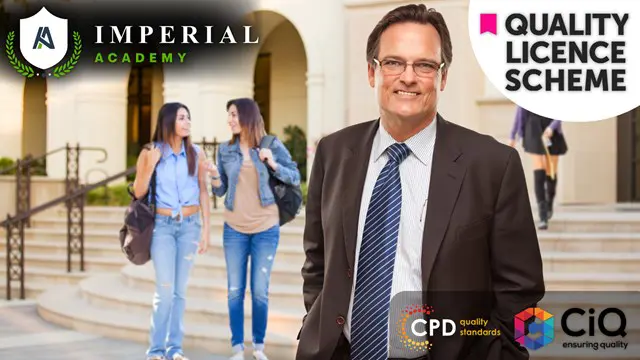
Office Administration - Office Skills, HR & Paralegal- 30 Courses Bundle
By NextGen Learning
Get ready for an exceptional online learning experience with the Office Administration - Office Skills, HR & Paralegal bundle! This carefully curated collection of 30 premium courses is designed to cater to a variety of interests and disciplines. Dive into a sea of knowledge and skills, tailoring your learning journey to suit your unique aspirations. The Office Administration - Office Skills, HR & Paralegal is a dynamic package, blending the expertise of industry professionals with the flexibility of digital learning. It offers the perfect balance of foundational understanding and advanced insights. Whether you're looking to break into a new field or deepen your existing knowledge, the Office Administration - Office Skills, HR & Paralegal package has something for everyone. As part of the Office Administration - Office Skills, HR & Paralegal package, you will receive complimentary PDF certificates for all courses in this bundle at no extra cost. Equip yourself with the Office Administration - Office Skills, HR & Paralegal bundle to confidently navigate your career path or personal development journey. Enrol today and start your career growth! This Bundle Comprises the Following Office Administration - Office Skills, HR & Paralegal CPD Accredited Courses: Course 01: Office Administration Course 02: Complete Guide to HR System Course 03: HR - Human Resource Administrator Training Course 04: Talent Management Level 3 Course 05: Resourcing and Managing Talent Course Course 06: Workplace Productivity Training Course 07: Team Management Course 08: HR Management Level 3 Course 09: Talent Management & Employee Retention Techniques Course 10: Key Performance Indicators Professional Course 11: Paralegal Training Course 12: Stakeholder Management Course 13: Deliver Customer Service in a Business Environment Course 14: Organisation & People Management Course 15: Equality, Diversity and Discrimination Course 16: Cross-Cultural Awareness Training Course 17: Conflict Resolution Course 18: Corporate Risk And Crisis Management - Online Course Course 19: Communicate and Work With People From Other Culture Course 20: Compliance & Business Risk Management Course 21: Internal Audit Skills Diploma Course 22: UK Tax Accounting Course 23: Business Law & Commercial Law Course 24: Diversity Training - Online Course Course 25: Quality Management Course 26: Career Development Plan Fundamentals Course 27: CV Writing and Job Searching Course 28: Learn to Level Up Your Leadership Course 29: Networking Skills for Personal Success Course 30: Motivation - Motivating Yourself & Others What will make you stand out? Upon completion of this online Office Administration - Office Skills, HR & Paralegal bundle, you will gain the following: CPD QS Accredited Proficiency with this Office Administration - Office Skills, HR & Paralegal bundle After successfully completing the Office Administration - Office Skills, HR & Paralegal bundle, you will receive a FREE CPD PDF Certificates as evidence of your newly acquired abilities. Lifetime access to the whole collection of learning materials of this Office Administration - Office Skills, HR & Paralegal bundle The online test with immediate results You can study and complete the Office Administration - Office Skills, HR & Paralegal bundle at your own pace. Study for the Office Administration - Office Skills, HR & Paralegal bundle using any internet-connected device, such as a computer, tablet, or mobile device. Each course in this Office Administration - Office Skills, HR & Paralegal bundle holds a prestigious CPD accreditation, symbolising exceptional quality. The materials, brimming with knowledge, are regularly updated, ensuring their relevance. This bundle promises not just education but an evolving learning experience. Engage with this extraordinary collection, and prepare to enrich your personal and professional development. Embrace the future of learning with the Office Administration - Office Skills, HR & Paralegal, a rich anthology of 30 diverse courses. Each course in the Office Administration - Office Skills, HR & Paralegal bundle is handpicked by our experts to ensure a wide spectrum of learning opportunities. ThisOffice Administration - Office Skills, HR & Paralegal bundle will take you on a unique and enriching educational journey. The bundle encapsulates our mission to provide quality, accessible education for all. Whether you are just starting your career, looking to switch industries, or hoping to enhance your professional skill set, the Office Administration - Office Skills, HR & Paralegal bundle offers you the flexibility and convenience to learn at your own pace. Make the Office Administration - Office Skills, HR & Paralegal package your trusted companion in your lifelong learning journey. CPD 300 CPD hours / points Accredited by CPD Quality Standards Who is this course for? The Office Administration - Office Skills, HR & Paralegal bundle is perfect for: Lifelong learners looking to expand their knowledge and skills. Professionals seeking to enhance their career with CPD certification. Individuals wanting to explore new fields and disciplines. Anyone who values flexible, self-paced learning from the comfort of home. Requirements You are cordially invited to enroll in this bundle; please note that there are no formal prerequisites or qualifications required. We've designed this curriculum to be accessible to all, irrespective of prior experience or educational background. Career path Unleash your potential with the Office Administration - Office Skills, HR & Paralegal bundle. Acquire versatile skills across multiple fields, foster problem-solving abilities, and stay ahead of industry trends. Ideal for those seeking career advancement, a new professional path, or personal growth. Embrace the journey with the Office Administration - Office Skills, HR & Paralegalbundle package. Certificates CPD Quality Standard Certificate Digital certificate - Included 30 CPD Quality Standard Certificates - Free

Search By Location
- Office Skills Courses in London
- Office Skills Courses in Birmingham
- Office Skills Courses in Glasgow
- Office Skills Courses in Liverpool
- Office Skills Courses in Bristol
- Office Skills Courses in Manchester
- Office Skills Courses in Sheffield
- Office Skills Courses in Leeds
- Office Skills Courses in Edinburgh
- Office Skills Courses in Leicester
- Office Skills Courses in Coventry
- Office Skills Courses in Bradford
- Office Skills Courses in Cardiff
- Office Skills Courses in Belfast
- Office Skills Courses in Nottingham