- Professional Development
- Medicine & Nursing
- Arts & Crafts
- Health & Wellbeing
- Personal Development
3816 Office Skills courses delivered Online
Do you want to prepare for your dream job but strive hard to find the right courses? Then, stop worrying, for our strategically modified Administrative & Financial Management bundle will keep you up to date with the relevant knowledge and most recent matters of this emerging field. So, invest your money and effort in our 33 course mega bundle that will exceed your expectations within your budget. The Administrative & Financial Management related fields are thriving across the UK, and recruiters are hiring the most knowledgeable and proficient candidates. It's a demanding field with magnitudes of lucrative choices. If you need more guidance to specialise in this area and need help knowing where to start, then StudyHub proposes a preparatory bundle. This comprehensive Administrative & Financial Management bundle will help you build a solid foundation to become a proficient worker in the sector. This Administrative & Financial Management Bundle consists of the following 30 CPD Accredited Premium courses - Course 01:Administrative Management Course 02:HR Management Course Course 03:Legal Office Administration Course 04:Virtual Interviewing for HR Course 05:Project Management Training Course 06:Business Performance Management Course 07:Business English and Communication Course 08:Business Writing Course 09:IT Administration and Networking Course 10:Microsoft Teams for Administrators Course 11:Personal Leadership Skills Course 12:Maximise Your Personal Productivity: Negotiation Skills Course Course 13:Financial Management Course 14:Meeting Management Online Course 15:Minute Taking Course Course 16:Business Development Course 17:Diploma in Business Analysis Course 18:Business Accounting Training Course 19:Industrial and Organisational Psychology Course 20:Dealing with Conflict at Work Course 21:Supporting a Grieving Employee: A Manager's Guide Course 22:Workplace Stress Management Course 23:Decision-Making in High-Stress Situations Course 24:10 Soft Skills for Workplace Course 25:Financial Analysis Course 26:Certificate in HR Audit Course 27:Compliance Administrator Course 28:Anti-Money Laundering (AML) and Financial Crime Course 29:Business Law 2021 Course 30:UK Employment Law 3 Extraordinary Career Oriented courses that will assist you in reimagining your thriving techniques- Course 01: Career Development Plan Fundamentals Course 02: CV Writing and Job Searching Course 03: Interview Skills: Ace the Interview Learning Outcome This tailor-made Administrative & Financial Management bundle will allow you to- Uncover your skills and aptitudes to break new ground in the related fields Deep dive into the fundamental knowledge Acquire some hard and soft skills in this area Gain some transferable skills to elevate your performance Maintain good report with your clients and staff Gain necessary office skills and be tech savvy utilising relevant software Keep records of your work and make a report Know the regulations around this area Reinforce your career with specific knowledge of this field Know your legal and ethical responsibility as a professional in the related field This Administrative & Financial Management Bundle resources were created with the help of industry experts, and all subject-related information is kept updated on a regular basis to avoid learners from falling behind on the latest developments. Certification After studying the complete training you will be able to take the assessment. After successfully passing the assessment you will be able to claim all courses pdf certificates and 1 hardcopy certificate for the Title Course completely free. Other Hard Copy certificates need to be ordered at an additional cost of •8. CPD 330 CPD hours / points Accredited by CPD Quality Standards Who is this course for? Ambitious learners who want to strengthen their CV for their desired job should take advantage of the Administrative & Financial Management bundle! This bundle is also ideal for professionals looking for career advancement. Requirements To participate in this course, all you need is - A smart device A secure internet connection And a keen interest in Administrative & Financial Management Career path Upon completing this essential Bundle, you will discover a new world of endless possibilities. These courses will help you to get a cut above the rest and allow you to be more efficient in the relevant fields.

Office Management for Admin, Professional Secretary & PA - CPD Certified
4.7(47)By Academy for Health and Fitness
Sale Ends Today Office Management for Professional Secretary Admission Gifts FREE PDF & Hard Copy Certificate| PDF Transcripts| FREE Student ID| Assessment| Lifetime Access| Enrolment Letter Step into the centre of action where every decision you make impacts the flow and success of the business. Reportedly, skilled office managers can increase workplace productivity by up to 40%. The Office Management for Professional Secretary course bundle equips you with more than just the essentials; it transforms you into the strategic backbone of your workplace. This is where ambitious professionals become the orchestrators of efficiency and innovation in their offices, across any industry in the UK. Join in this immersive learning experience with the Office Management for Professional Secretary course. This program covers everything from the core competencies of effective Office Administration to advanced skills in managing complex projects and corporate events. You'll learn to navigate through tasks with precision in courses like Secretary & PA Diploma and Administration: Office Administration, while developing critical leadership skills in Inspirational Leadership Skills and Change Management. This curriculum is designed to refine your professional abilities, ensuring you can excel in both your daily responsibilities and long-term career goals. Courses Are Included in this Bundle: Course 01: Office Management for Professional Secretary Course 02: Legal Secretary Course 03: Administration: Office Administration Course 04: Office Skills Course 05: Receptionist Diploma Course 06: Professional Certificate in Front Office Course 07: Professional Skills for Hotel Management Training Course 08: Level 5 Diploma in Business Management Course 09: Corporate Paralegal Course 10: Business Plan for Entrepreneurs Course 11: Agile Project Management Course 12: Workplace Performance Management Course 13: Diploma in Operations Management Course 14: Research Methods in Business Course 15: Strategic Business Management Course 16: Change Management Course 17: Business Improvement Course 18: International Business Principles Course 19: Level 3 Diploma in Business Etiquette Course 20: Effective Communication Skills Diploma Course 21: Assertiveness Skills Course 22: Time Management Course 23: Public Speaking: Presentations like a Boss Course 24: Email Writing Training Course 25: Customer Service Management: Recovering Difficult Customers Course 26: Transcription Skills Course 27: Business Networking Skills Course 28: Document Control and Workflow Management Course 29: Diary Management Course 30: Touch Typing Complete Training Diploma Enrol in the Office Management for Professional Secretary bundle today and start your transformation into an office management expert. With skills that transcend ordinary administrative tasks, you will open new doors to career advancement and personal growth. Don't just be part of the office-become the reason it succeeds. Start your journey now and forge your path to becoming an essential asset to any business! Learning Outcomes of this Bundle: Cultivate advanced organisational and management skills essential for top-tier secretaries. Develop strategic abilities for handling complex administrative functions. Elevate your communication prowess to effectively liaise with all company levels. Harness project and time management skills to boost office productivity. Strengthen negotiation and conflict resolution skills within a corporate setting. Master the art of professional networking and relationship management. Why Prefer This Office Management Course? Opportunity to earn a certificate endorsed by the Quality Licence Scheme & another accredited by CPD QS after completing the course Get a Free Student ID Card with this training program (£10 postal charge will be applicable for international delivery) The course is Affordable and Simple to understand Get Lifetime Access to the course materials The training program comes with 24/7 Tutor Support Start your learning journey straight away! The Office Management for Professional Secretary course is designed to transform capable individuals into exceptional office managers and secretaries, well-versed in the nuances of modern business administration. By cultivating advanced organisational and management skills, this course prepares participants to oversee complex operations and workflows with ease. This foundational prowess is critical for anyone aspiring to excel in top-tier administrative roles, where precision and efficiency are essential. Participants will also develop strategic abilities for handling complex administrative functions, enhancing their capacity to manage diverse tasks ranging from scheduling and coordination to managing corporate documents. Coupled with the ability to elevate your communication prowess, this training ensures that you can effectively liaise with all levels of company staff and external partners, making you an indispensable link within your organisation. Moreover, this diploma offers learners the opportunity to acquire skills that are highly valued in the field of Professional Secretary. With this Certification, graduates are better positioned to pursue career advancement and higher responsibilities within the Professional Secretary setting. The skills and knowledge gained from this course will enable learners to make meaningful contributions to Professional Secretary related fields impacting their Professional Secretary experiences and long-term development. Course Curriculum Course 01: Office Management for Professional Secretary Module 01: Personal Assistant Module 02: Admin Support Module 03: Organisational Skills Module 04: Telephone Etiquette Module 05: Business Writing Module 06: Time Management Module 07: Body Language and Effective Communication Module 08: Meeting Administration Course 02: Legal Secretary Module 01: Understanding the Concept of Paralegal Module 02: Key Legal Terminology Module 03: Effective Communication Skills for Paralegals Module 04: The Legal Workplace & Professionals Module 05: Law & Legal Systems Module 06: Contract & Business Law Module 07: Property Law Module 08: Wills, Probate, Estate Law Module 09: Criminal Law Module 10: Common Paralegal Legal Matters Module 11: Human Rights Module 12: Conflict and Conflict Resolution Module 13: Professional Conduct and Ethics of Paralegals Module 14: Mandatory Knowledge Fields and Survival Tips for Paralegals Course 03: Administration: Office Administration Module 01: Introduction to Office Administration Module 02: Skills of an Effective Administrator Module 03: Business Etiquette Module 04: Business Telephone Skills Module 05: Mail Services and Shipping Module 06: Travel Arrangements Module 07: Organising Meeting and Conferences Module 08: Record Keeping and Filing Systems Module 09: Effective Planning and Scheduling Module 10: Invoicing/Petty Cash Module 11: Business Writing Skills Module 12: Time Management Module 13: Organisational Skills Module 14: Communication Skills Module 15: Negotiation Techniques Module 16: Conflict Management =========>>>>> And 27 More Courses <<<<<========= How will I get my Certificate? After successfully completing the course, you will be able to order your Certificates as proof of your achievement. PDF Certificate: Free (Previously it was £12.99*30 = £390) CPD Hard Copy Certificate: Free (For The First Course: Previously it was £29.99) CPD 300 CPD hours / points Accredited by CPD Quality Standards Who is this course for? Anyone interested in learning more about the topic is advised to take this bundle. This bundle is ideal for: Ambitious administrative professionals. Current office managers. Emerging team leaders. Career-focused secretaries. Executive assistants seeking advancement. Administrative staff upgrading skills. Requirements You will not need any prior background or expertise to enrol in this course. Career path After completing this bundle, you are to start your career or begin the next phase of your career. Executive Secretary: $35,000 - $65,000 Senior Administrative Assistant: $32,000 - $58,000 Chief of Staff: $50,000 - $100,000 Operations Manager: $40,000 - $75,000 Business Administrator: $36,000 - $68,000 Client Relations Manager: $40,000 - $75,000 Certificates CPD Accredited Digital Certificate Digital certificate - Included CPD Accredited e-Certificate - Free Enrolment Letter - Free Student ID Card - Free CPD Accredited Hard Copy Certificate Hard copy certificate - Included Please note that International students have to pay an additional £10 as a shipment fee.

24 Hour Flash Deal **25-in-1 Efficient Typing Skills: A Comprehensive Course in Keyboard Proficiency Mega Bundle** Efficient Typing Skills: A Comprehensive Course in Keyboard Proficiency Enrolment Gifts **FREE PDF Certificate**FREE PDF Transcript ** FREE Exam** FREE Student ID ** Lifetime Access **FREE Enrolment Letter ** Take the initial steps toward a successful long-term career by studying the Efficient Typing Skills: A Comprehensive Course in Keyboard Proficiency package online with Studyhub through our online learning platform. The Efficient Typing Skills: A Comprehensive Course in Keyboard Proficiency bundle can help you improve your CV, wow potential employers, and differentiate yourself from the mass. This Efficient Typing Skills: A Comprehensive Course in Keyboard Proficiency course provides complete 360-degree training on Efficient Typing Skills: A Comprehensive Course in Keyboard Proficiency. You'll get not one, not two, not three, but twenty-five Efficient Typing Skills: A Comprehensive Course in Keyboard Proficiency courses included in this course. Plus Studyhub's signature Forever Access is given as always, meaning these Efficient Typing Skills: A Comprehensive Course in Keyboard Proficiency courses are yours for as long as you want them once you enrol in this course This Efficient Typing Skills: A Comprehensive Course in Keyboard Proficiency Bundle consists the following career oriented courses: Course 01: Touch Typing Essentials Course 02: Touch Typing Complete Training Diploma Course 03: Touch Typing Complete Drills and Practices Course 04: Advanced Typing Training: Enhance Your Typing Speed and Accuracy Course 05: Legal English Writing Skills Masterclass: Polishing Legal Documents Course 06: Medical Transcription Diploma Course 07: Data Entry Course for Beginners: Building Data Management Skills Course 08: Microsoft Excel Course 09: Email Writing Training Course 10: Report Writing Course 11: Creative Writing Complete Course Course 12: Transcription Training Course 13: Optimizing Office Ergonomics for Productivity Course 14: Electronic Document Management: Efficient Data Handling Course 15: Master Productivity & Time Management In Under 40 Minutes Course 16: Office Skills and Administration Course 17: Effective Communication Skills Diploma Course 18: Business Networking Skills Course 19: Influencing and Negotiation Skills Course 20: Delegation Skills Training Course 21: Time Management Course 22: Leadership Skills Training Course 23: Decision Making and Critical Thinking Online Course Course 24: Emotional Intelligence and Social Management Diploma Course 25: Assertiveness Skills The Efficient Typing Skills: A Comprehensive Course in Keyboard Proficiency course has been prepared by focusing largely on Efficient Typing Skills: A Comprehensive Course in Keyboard Proficiency career readiness. It has been designed by our Efficient Typing Skills: A Comprehensive Course in Keyboard Proficiency specialists in a manner that you will be likely to find yourself head and shoulders above the others. For better learning, one to one assistance will also be provided if it's required by any learners. The Efficient Typing Skills: A Comprehensive Course in Keyboard Proficiency Bundle is one of the most prestigious training offered at StudyHub and is highly valued by employers for good reason. This Efficient Typing Skills: A Comprehensive Course in Keyboard Proficiency bundle course has been created with twenty-five premium courses to provide our learners with the best learning experience possible to increase their understanding of their chosen field. This Efficient Typing Skills: A Comprehensive Course in Keyboard Proficiency Course, like every one of Study Hub's courses, is meticulously developed and well researched. Every one of the topics is divided into Efficient Typing Skills: A Comprehensive Course in Keyboard Proficiency Elementary modules, allowing our students to grasp each lesson quickly. The Efficient Typing Skills: A Comprehensive Course in Keyboard Proficiency course is self-paced and can be taken from the comfort of your home, office, or on the go! With our Student ID card you will get discounts on things like music, food, travel and clothes etc. In this exclusive Efficient Typing Skills: A Comprehensive Course in Keyboard Proficiency bundle, you really hit the jackpot. Here's what you get: Step by step Efficient Typing Skills: A Comprehensive Course in Keyboard Proficiency lessons One to one assistance from Efficient Typing Skills: A Comprehensive Course in Keyboard Proficiencyprofessionals if you need it Innovative exams to test your knowledge after the Efficient Typing Skills: A Comprehensive Course in Keyboard Proficiencycourse 24/7 customer support should you encounter any hiccups Top-class learning portal Unlimited lifetime access to all twenty-five Efficient Typing Skills: A Comprehensive Course in Keyboard Proficiency courses Digital Certificate, Transcript and student ID are all included in the price PDF certificate immediately after passing Original copies of your Efficient Typing Skills: A Comprehensive Course in Keyboard Proficiency certificate and transcript on the next working day Easily learn the Efficient Typing Skills: A Comprehensive Course in Keyboard Proficiency skills and knowledge you want from the comfort of your home CPD 250 CPD hours / points Accredited by CPD Quality Standards Who is this course for? This Efficient Typing Skills: A Comprehensive Course in Keyboard Proficiency training is suitable for - Students Recent graduates Job Seekers Individuals who are already employed in the relevant sectors and wish to enhance their knowledge and expertise in Efficient Typing Skills: A Comprehensive Course in Keyboard Proficiency Requirements To participate in this Efficient Typing Skills: A Comprehensive Course in Keyboard Proficiency course, all you need is - A smart device A secure internet connection And a keen interest in Efficient Typing Skills: A Comprehensive Course in Keyboard Proficiency Career path You will be able to kickstart your Efficient Typing Skills: A Comprehensive Course in Keyboard Proficiency career because this course includes various courses as a bonus. This bundle is an excellent opportunity for you to learn multiple skills from the convenience of your own home and explore Efficient Typing Skills: A Comprehensive Course in Keyboard Proficiency career opportunities. Certificates CPD Accredited Certificate Digital certificate - Included CPD Accredited e-Certificate - Free CPD Accredited Hardcopy Certificate - Free Enrolment Letter - Free Student ID Card - Free
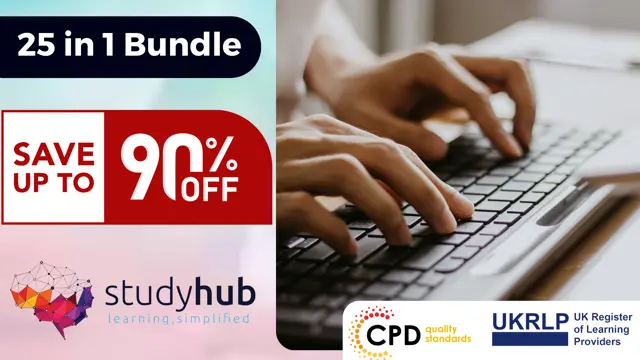
Microsoft Office Specialist (MOS) - Excel, Word, PowerPoint, Outlook & Data Analysis
4.9(27)By Apex Learning
Get Hard Copy + PDF Certificates + Transcript + Student ID Card + e-Learning App as a Gift - Enrol Now! Microsoft Office is the most widely used tool for sharing/presenting professional information by a considerable number of companies in the world. Microsoft Office's benefits to business productivity are so crucial that all professionals today are required to be experts in it. Also, Microsoft Office skills can make your work life so much easier that you can complete your tasks in minutes that would take others hours. So enhance your skills and become that go-to guy that everyone envies with our comprehensive Microsoft Office Specialist (MOS) bundle. After surveying thousands of learners just like you and considering their valuable feedback, this all-in-one Microsoft Office Specialist (MOS) bundle has been designed by industry experts. We prioritised what learners were looking for in a complete package and developed this in-demand course that will enhance your skills and prepare you for the competitive Microsoft Office Specialist (MOS) job market. Also, our experts are available for answering your queries on Microsoft Office Specialist (MOS) and help you along your learning journey. Advanced audio-visual learning modules of these Microsoft Office Specialist (MOS) courses are broken down into little chunks so that you can learn at your own pace without being overwhelmed by too much material at once. Furthermore, to help you showcase your expertise in MOS, we have prepared a special gift of 1 hardcopy certificate and 1 PDF certificate for the title course completely free of cost. These certificates will enhance your credibility and encourage possible employers to pick you over the rest. This Microsoft Office Specialist (MOS) Bundle Consists of the following Premium courses: Course 01: Advanced Diploma in MS Excel Course 02: MS Word Diploma Course 03: PowerPoint Diploma Course 04: 50 Tips to Upgrade your Excel Skill Course 05: New Functions in Microsoft Excel 2021 Course 06: Automated Dashboard Using Advanced Formula, VBA, Power Query Course 07: Excel Sheet Comparison with VBA Course 08: Master Power Query in 120 Minutes! Course 09: Data Analysis in Excel Complete Training Course 10: The Complete Outlook Masterclass Course 11: Complete Power BI 2021 Course 12: Microsoft Teams Course 13: Windows 10 Pro Complete Training Course 14: GDPR Data Protection Level 5 Enrol now in Microsoft Office Specialist (MOS) to advance your career, and use the premium study materials from Apex Learning. Curriculum Course 01: Advanced Diploma in MS Excel Microsoft Excel 2019 New Features Getting Started with Microsoft Office Excel Performing Calculations Modifying a Worksheet Formatting a Worksheet Printing Workbooks Managing Workbooks Working with Functions Working with Lists Analyzing Data Visualizing Data with Charts Using PivotTables and PivotCharts Working with Multiple Worksheets and Workbooks Using Lookup Functions and Formula Auditing Sharing and Protecting Workbooks Automating Workbook Functionality Creating Sparklines and Mapping Data Forecasting Data Excel VBA Data Management How will I get my Certificate? After successfully completing the Microsoft Office Specialist (MOS) course, you will be able to order your CPD Accredited Certificates (PDF + Hard Copy) as proof of your achievement. PDF Certificate: Free (For The Title Course ) Hard Copy Certificate: Free (For The Title Course) CPD 155 CPD hours / points Accredited by CPD Quality Standards Who is this course for? This bundle is for all. Requirements This bundle has no requirements. Certificates Certificate of completion Digital certificate - Included Certificate of completion Hard copy certificate - Included P.S. The delivery charge inside the UK is £3.99, and the international students have to pay £9.99.

Document Control : Office Skills, Admin, Secretarial & PA Training
By Wise Campus
Document Control: Document Control Course Online Do you wish to strengthen your document control abilities? If so, you are welcome to enrol in our specially created Document Control Course, which is intended to provide participants an in-depth understanding. You will learn about the advantages of document management as well as the document control lifecycle in this Document Control course. The Document Control course also explains how to make a document control system more efficient. Additionally, the Document Control course places a strong emphasis on the underlying expertise, best practices, and legal ideas related to document control. Following your completion of our Document Control programme, you'll be more efficient at work. Join in our Document Control programme to get the skills you need to become more productive and structured. Learning Outcome of Document Control Course After completing the Document Control, learners will know about: Introduction to document control. The basics of document control. Keep document identification as a Document Control expert. Document classifying, filing & information security for Document Controlling. Document Control also explains documents lifecycle and document distribution. Project document control, prepare final documentation controlling and specifications for Document Control in an organisation. The Document Control course teaches electronic document management systems. Interactions with project teams, engineering teams, managers described in other modules of Document Control course. Main Course: Document Control Course Free Courses are including with this Document Control: Document Control Course Along with The Document Control Course, We Offer a free Office Management and Administration Course Along with The Document Control Course, We Offer a free Executive Secretary & PA Training Course Special Offers of this Document Control: Document Control Course This Document Control Course includes a FREE PDF Certificate. Lifetime access to this Document Control Course Instant access to this Document Control Course Get FREE Tutor Support to this Document Control Course Document Control: Document Control Course Online You will learn the fundamentals of document control as well as how to recognize it in this course on document control. The classification and security of the document management system are also covered in the Document management course. Furthermore, the course on document control has a strong emphasis on the document control lifecycle, legal ideas, best practices, and underlying expertise. After completing our Document Control program, you will be more efficient at creating the final paperwork and management. You may manage teams, engineering, and document control as a document control specialist. Who is this course for? Document Control: Document Control Course Online This Document Control course is open to students without any prior understanding of Document Control. Requirements Document Control: Document Control Course Online To enrol in this Document Control: Document Control Course, students must fulfil the following requirements. To join in our Document Control: Document ControlCourse, you must have a strong command of the English language. To successfully complete our Document Control: Document Control Course, you must be vivacious and self driven. To complete our Document Control: Document Control Course, you must have a basic understanding of computers. A minimum age limit of 15 is required to enrol in this Document Control: Document Control Course. Career path Document Control: Document Control Course Online Training in Document Control: document Control is a special chance to develop important abilities and progress your career.

Audio Typing & Touch Typing Masterclass (Online) - CPD Certified
4.7(47)By Academy for Health and Fitness
6 in 1 Audio Typing & Touch Typing Bundle Did you know that the UK Office Skills Association reports that 95% of employers consider typing skills essential for office-based roles, and 90% seek candidates with strong typing skills? Mastering touch typing can increase typing speed and accuracy, boost productivity, and make you a valuable asset to any organisation, according to a recent study. This Audio Typing & Touch Typing bundle is an all-encompassing package designed to enhance key administrative skills, crucial in today's fast-paced professional environment. This Audio Typing & Touch Typing bundle will teach you how to touch type quickly and accurately, which will make you a more valuable asset to any employer. In addition to touch typing, this Audio Typing & Touch Typing bundle will also teach you a variety of other essential skills, such as how to take minutes, use Microsoft Word, and provide excellent customer service. Embrace the opportunity to transform your professional life with our Audio Typing & Touch Typing bundle. Enrol now! This Audio Typing & Touch Typing Bundle Contains 6 of Our Premium Courses for One Discounted Price: Course 01: Touch Typing Masterclass Course 02: Admin, Secretarial & PA Course 03: Transcription Level 3 Course 04: Minute Taking Course 05: Proofreading & Copyediting Course 06: Complete Microsoft Word Learning Outcomes of this Bundle Master efficient touch typing techniques for enhanced workplace productivity. Acquire advanced Microsoft Word skills for professional document management. Develop effective customer service strategies for improved client relations. Gain comprehensive knowledge in administrative and secretarial practises. Learn efficient minute-taking for accurate meeting documentation. Understand facilities management essentials for operational efficiency. Why Choose Our Bundle? FREE Audio Typing & Touch Typing certificate accredited Get a free student ID card with Audio Typing & Touch Typing Training Get instant access to this Audio Typing & Touch Typing course. Learn Audio Typing & Touch Typing from anywhere in the world The Audio Typing & Touch Typing is affordable and simple to understand The Audio Typing & Touch Typing is an entirely online, interactive lesson with voiceover audio Lifetime access to the Audio Typing & Touch Typing course materials The Audio Typing & Touch Typing comes with 24/7 tutor support Start your learning journey straightaway with Audio Typing & Touch Typing This comprehensive Audio Typing & Touch Typing bundle encompasses six in-depth courses that will equip you with the skills and knowledge you need to excel in the workplace. Learn touch typing techniques to enhance your productivity, master administrative and secretarial duties, hone your minute-taking skills, become a Microsoft Word expert, provide exceptional customer service, and gain a solid understanding of facilities management principles. Assessment Process Once you have completed all the courses in the Audio Typing & Touch Typing bundle, you can assess your skills and knowledge with an optional assignment. Our expert trainers will assess your assignment and give you feedback afterwards. CPD 260 CPD hours / points Accredited by CPD Quality Standards Who is this course for? This Audio Typing & Touch Typing bundle is suitable for everyone. Requirements Audio Typing & Touch Typing You will not need any prior background or expertise in this Audio Typing & Touch Typing Bundle. Career path Audio Typing & Touch Typing This Audio Typing & Touch Typing bundle will allow you to kickstart or take your career to the next stage in the related sector such as: Executive Assistant Office Manager Customer Service Admin Coordinator Facilities Supervisor Secretarial Role Certificates CPD Accredited PDF Certificate Digital certificate - Included CPD Accredited Hard copy certificate Hard copy certificate - £29 If you are an international student, you will be required to pay an additional fee of 10 GBP for international delivery, and 4.99 GBP for delivery within the UK, for each certificate

Legal Secretary and Office Skills Diploma
By NextGen Learning
Legal Secretary and Office Skills Diploma Course Overview The Legal Secretary and Office Skills Diploma is a comprehensive course designed for those aiming to pursue a career as a legal secretary or administrative professional. This course covers a wide range of essential office skills and legal secretarial duties, offering a strong foundation in the tools and techniques needed to succeed in the office environment. Learners will gain proficiency in Microsoft Office tools, including Word, PowerPoint, Outlook, and Excel, as well as essential knowledge of legal office practices. Upon completion, learners will be well-equipped to manage office operations, handle legal documentation, and assist with legal professionals' administrative tasks, enhancing their career prospects in both the legal and administrative fields. Course Description This diploma provides a structured learning experience, covering essential topics such as legal secretary duties, and Microsoft Office tools, including Word, PowerPoint, Outlook, and Excel. Learners will explore essential office management techniques, including document preparation, managing correspondence, organising meetings, and understanding legal terminology. The course also introduces top Excel keyboard shortcuts to boost efficiency in document management and office tasks. As learners progress through the modules, they will gain key skills required to assist legal teams in their day-to-day operations. The course is designed for those looking to enter the legal, administrative, or office management fields and offers in-depth exposure to both the technical and professional skills that employers seek. Legal Secretary and Office Skills Diploma Curriculum Module 01: Legal Secretary Module 02: Microsoft Word Essentials Module 03: Microsoft PowerPoint Essentials Module 04: Microsoft Outlook Essentials Module 05: Microsoft Excel - Top 50 Keyboard Shortcuts (See full curriculum) Who is this course for? Individuals seeking to become proficient in legal secretary and office management roles. Professionals aiming to advance in administrative careers within the legal sector. Beginners with an interest in learning essential office skills and legal office practices. Those who wish to work in law firms or corporate legal departments. Career Path Legal Secretary Office Administrator Executive Assistant Paralegal Administrative Assistant in Law Firms Office Manager in Corporate Settings

Overview This comprehensive course on Executive PA: Moving from Secretary to an Executive PA Role will deepen your understanding on this topic. After successful completion of this course you can acquire the required skills in this sector. This Executive PA: Moving from Secretary to an Executive PA Role comes with accredited certification, which will enhance your CV and make you worthy in the job market. So enrol in this course today to fast track your career ladder. How will I get my certificate? You may have to take a quiz or a written test online during or after the course. After successfully completing the course, you will be eligible for the certificate. Who is This course for? There is no experience or previous qualifications required for enrolment on this Executive PA: Moving from Secretary to an Executive PA Role. It is available to all students, of all academic backgrounds. Requirements Our Executive PA: Moving from Secretary to an Executive PA Role is fully compatible with PC's, Mac's, Laptop, Tablet and Smartphone devices. This course has been designed to be fully compatible with tablets and smartphones so you can access your course on Wi-Fi, 3G or 4G. There is no time limit for completing this course, it can be studied in your own time at your own pace. Career Path Having these various qualifications will increase the value in your CV and open you up to multiple sectors such as Business & Management, Admin, Accountancy & Finance, Secretarial & PA, Teaching & Mentoring etc. Course Curriculum 1 sections • 11 lectures • 04:21:00 total length •Module 1: Introduction to Personal Assistant: 00:17:00 •Module 2: Business Telephone Skills: 00:19:00 •Module 3: Mail Services and Shipping: 00:25:00 •Module 4: Travel Arrangements: 00:24:00 •Module 5: Organising Meeting and Conferences: 00:25:00 •Module 6: Time Management: 00:35:00 •Module 7: Record Keeping and Filing Systems: 00:28:00 •Module 8: Business Writing Skills: 00:40:00 •Module 9: Communication Skills: 00:25:00 •Module 10: Customer Service: 00:16:00 •Module 11: Microsoft Office Skills: 00:07:00

Do you want to prepare for your dream job but strive hard to find the right courses? Then, stop worrying, for our strategically modified SQL Programming Masterclass bundle will keep you up to date with the relevant knowledge and most recent matters of this emerging field. So, invest your money and effort in our 30 course mega bundle that will exceed your expectations within your budget. The SQL Programming Masterclass related fields are thriving across the UK, and recruiters are hiring the most knowledgeable and proficient candidates. It's a demanding field with magnitudes of lucrative choices. If you need more guidance to specialise in this area and need help knowing where to start, then StudyHub proposes a preparatory bundle. This comprehensive SQL Programming Masterclass bundle will help you build a solid foundation to become a proficient worker in the sector. This SQL Programming Masterclass Bundle consists of the following 25 CPD Accredited Premium courses - Course 01 :SQL Programming Masterclass Course 02 :SQL Server for Beginners Course 03 :SQL NoSQL Big Data and Hadoop Course 04 :Microsoft SQL Server Development for Everyone Course 05 :Javascript Programming for Beginners Course 06 :Master JavaScript with Data Visualization Course 07 :jQuery: JavaScript and AJAX Coding Bible Course 08 :Kotlin Programming : Android Coding Course 09 :Quick Data Science Approach from Scratch Course 10 :Secure Programming of Web Applications Course 11 :A-Frame Web VR Programming Course 12 :Complete AutoLISP Programming Course 13 :Building Your Own Computer Course Course 14 :Neuro-linguistic Programming (NLP) Diploma Course 15 :Cyber Security Incident Handling and Incident Response Course 16 :Computer Networks Security Course 17 :IT Asset Department Course 18 :C# Programming - Beginner to Advanced Course 19 :AutoCAD Programming using C# with Windows Forms Course 20 :AutoCAD Programming using VB.NET with Windows Forms Course 21 :AutoCAD to Excel - VBA Programming Hands-On! Course 22 :AutoCAD VBA Programming - Beginner course Course 23 :IT Support Technician Training Course 24 :Admin Support Assistant Course 25 :Computer Vision: C++ and OpenCV with GPU support 5 Extraordinary Career Oriented courses that will assist you in reimagining your thriving techniques- Course 01 :Career Development Plan Fundamentals Course 02 :CV Writing and Job Searching Course 03 :Interview Skills: Ace the Interview Course 04 :Video Job Interview for Job Seekers Course 05 :Create a Professional LinkedIn Profile Learning Outcome This tailor-made SQL Programming Masterclass bundle will allow you to- Uncover your skills and aptitudes to break new ground in the related fields Deep dive into the fundamental knowledge Acquire some hard and soft skills in this area Gain some transferable skills to elevate your performance Maintain good report with your clients and staff Gain necessary office skills and be tech savvy utilising relevant software Keep records of your work and make a report Know the regulations around this area Reinforce your career with specific knowledge of this field Know your legal and ethical responsibility as a professional in the related field This SQL Programming Masterclass Bundle resources were created with the help of industry experts, and all subject-related information is kept updated on a regular basis to avoid learners from falling behind on the latest developments. Certification After studying the complete training you will be able to take the MCQ test that will assess your knowledge. After successfully passing the test you will be able to claim all courses pdf certificates and 1 hardcopy certificate for the Title Course for free. Other Hard Copy certificates need to be ordered at an additional cost of •8. CPD 300 CPD hours / points Accredited by CPD Quality Standards Who is this course for? Ambitious learners who want to strengthen their CV for their desired job should take advantage of the SQL Programming Masterclass bundle! This bundle is also ideal for professionals looking for career advancement. Requirements To participate in this course, all you need is - A smart device A secure internet connection And a keen interest in SQL Programming Masterclass Career path Upon completing this essential Bundle, you will discover a new world of endless possibilities. These courses will help you to get a cut above the rest and allow you to be more efficient in the relevant fields.

Basic ICDL Course | MS Office Essential Training (Arabic)
By Course Cloud
Course Overview Set a high bar for yourself in terms of job prospects by learning the essentials of Microsoft Office with this highly-acclaimed Basic ICDL Course | MS Office Essential Training (Arabic) course. This exclusively designed Basic ICDL Course | MS Office Essential Training (Arabic) course will teach you Microsoft Office essentials in an easy-to-understand manner and familiarise you with its many capabilities. It helps expose you to the fundamental tools such as Microsoft Word basics, Advanced WordPress content, Excel program interface and tools and PowerPoint presentations and basics. You'll learn how to use Microsoft Word, Excel, and PowerPoint to their full potential. It is loaded with helpful information to help you confidently use Microsoft Office in the workplace. Now is the time to enrol and master the Office skills that every employer desires to achieve progression at work. This best selling Basic ICDL Course | MS Office Essential Training (Arabic) has been developed by industry professionals and has already been completed by hundreds of satisfied students. This in-depth Basic ICDL Course | MS Office Essential Training (Arabic) is suitable for anyone who wants to build their professional skill set and improve their expert knowledge. The Basic ICDL Course | MS Office Essential Training (Arabic) is CPD-accredited, so you can be confident you're completing a quality training course will boost your CV and enhance your career potential. The Basic ICDL Course | MS Office Essential Training (Arabic) is made up of several information-packed modules which break down each topic into bite-sized chunks to ensure you understand and retain everything you learn. After successfully completing the Basic ICDL Course | MS Office Essential Training (Arabic), you will be awarded a certificate of completion as proof of your new skills. If you are looking to pursue a new career and want to build your professional skills to excel in your chosen field, the certificate of completion from the Basic ICDL Course | MS Office Essential Training (Arabic) will help you stand out from the crowd. You can also validate your certification on our website. We know that you are busy and that time is precious, so we have designed the Basic ICDL Course | MS Office Essential Training (Arabic) to be completed at your own pace, whether that's part-time or full-time. Get full course access upon registration and access the course materials from anywhere in the world, at any time, from any internet-enabled device. Our experienced tutors are here to support you through the entire learning process and answer any queries you may have via email.
