- Professional Development
- Medicine & Nursing
- Arts & Crafts
- Health & Wellbeing
- Personal Development
3701 Office Skills courses delivered Online
Minute Taking Executive
By Imperial Academy
Level 5 QLS Endorsed Course | CPD & CiQ Accredited | Audio Visual Training | Free PDF Certificate | Lifetime Access

AZ-103 Azure Administrator Exam Certification (AZ-100)
By Packt
Prove your Azure admin infrastructure and deployment skills to the world
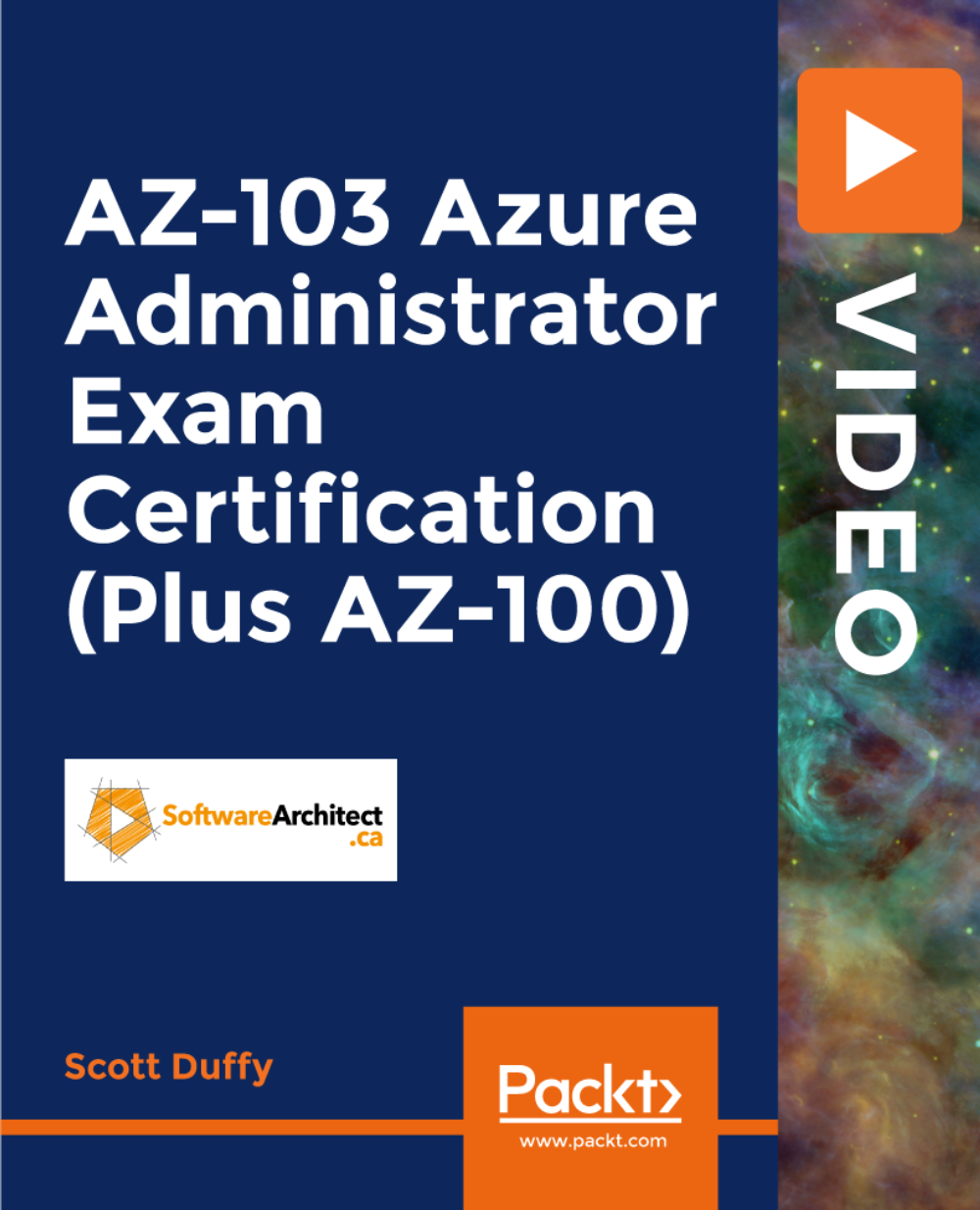
Online Display Screen Equipment Awareness
By Shout Out Safety
Watch a film, don't read a powerpoint! If you work with display screen equipment, such as computers, laptops, tablets, or smartphones, then obtaining a Display Screen Equipment training certificate is highly recommended. This certification is essential for anyone who wants to ensure their own well-being and promote a safe working environment.

[vc_row][vc_column][vc_column_text] Description: With the world reaching higher level digitisation day by day, object-oriented (OO) programming is very much on the rise. One of the most highly used OO programming languages is Python. With this Python 3 for Beginners course, you will delve into the world of OO coding and fast-track your career in computer science. This Python 3 course is a guide on how to get started in learning Python, illustrating the benefits of learning Python 3 and how it can be utilised for data science. Web developers love Python because the syntax of the language is clean, and Python code length is relatively short. Working in Python allows you to analyse data rather than focus on the syntax and make the most of its user-friendly data structures.Master programming in Python and discover the fastest and most effective way to learn Python programming language, with this introductory online course. Assessment: At the end of the course, you will be required to sit for an online MCQ test. Your test will be assessed automatically and immediately. You will instantly know whether you have been successful or not. Before sitting for your final exam you will have the opportunity to test your proficiency with a mock exam. Certification: After completing and passing the course successfully, you will be able to obtain an Accredited Certificate of Achievement. Certificates can be obtained either in hard copy at a cost of £39 or in PDF format at a cost of £24. Who is this Course for? Python 3 for Beginners is certified by CPD Qualifications Standards and CiQ. This makes it perfect for anyone trying to learn potential professional skills. As there is no experience and qualification required for this course, it is available for all students from any academic background. Requirements Our Python 3 for Beginners is fully compatible with any kind of device. Whether you are using Windows computer, Mac, smartphones or tablets, you will get the same experience while learning. Besides that, you will be able to access the course with any kind of internet connection from anywhere at any time without any kind of limitation. Career Path After completing this course you will be able to build up accurate knowledge and skills with proper confidence to enrich yourself and brighten up your career in the relevant job market.[/vc_column_text][/vc_column][/vc_row] Module :01 Installing Python FREE 00:17:00 Documentation 00:30:00 Command Line 00:17:00 Variables 00:29:00 Simple Python Syntax 00:15:00 Keywords 00:18:00 Import Module 00:17:00 Additional Topics 00:23:00 Module :02 If Elif Else 00:31:00 Iterable 00:10:00 For 00:11:00 Loops 00:20:00 Execute 00:05:00 Exceptions 00:18:00 Data Types 00:24:00 Module :03 Number Types 00:28:00 More Number Types 00:13:00 Strings 00:20:00 More Strings 00:11:00 Files 00:08:00 Lists 00:15:00 Dictionaries 00:04:00 Tuples 00:07:00 Sets 00:09:00 Module :04 Comprehensions 00:10:00 Definitions 00:02:00 Functions 00:06:00 Default Arguments 00:06:00 Doc Strings 00:06:00 Variadic Functions 00:07:00 Factorial 00:07:00 Function Objects 00:07:00 Module :05 Lambda 00:11:00 Generators 00:06:00 Closures 00:10:00 Classes 00:09:00 Object Initialization 00:05:00 Class Static Members 00:07:00 Classic Inheritance 00:10:00 Data Hiding 00:07:00 Mock Exam Mock Exam- Python 3 for Beginners 00:20:00 Final Exam Final Exam- Python 3 for Beginners 00:20:00 Order Your Certificates and Transcripts Order Your Certificates and Transcripts 00:00:00

Description: Students in the Computer Maintenance and Troubleshooting Diploma receive training in administering, installing and configuring computers. You will also gain insight on installing, implementing and utilizing software; and troubleshooting personal computer hardware. With the help of this course, you will be prepared to work in the fields of personal computers (PC) maintenance and repair, help desk and software support. You will learn about installing operating software and hardware, working with the Internet and Internet security, as well as upgrading and maintaining computers. Such programs will also prepare you to troubleshoot computers and design databases. Successful students will be capable of working with a variety of PC's, such as laptops, notebooks and personal digital assistants. Entry Requirement This course is available to all learners, of all academic backgrounds. Learners should be aged 16 or over to undertake the qualification. Good understanding of English language, numeracy and ICT are required to attend this course. Assessment: At the end of the course, you will be required to sit an online multiple-choice test. Your test will be assessed automatically and immediately so that you will instantly know whether you have been successful. Before sitting for your final exam you will have the opportunity to test your proficiency with a mock exam. Certification: After you have successfully passed the test, you will be able to obtain an Accredited Certificate of Achievement. You can however also obtain a Course Completion Certificate following the course completion without sitting for the test. Certificates can be obtained either in hard copy at a cost of £39 or in PDF format at a cost of £24. PDF certificate's turnaround time is 24 hours and for the hardcopy certificate, it is 3-9 working Why choose us? Affordable, engaging & high-quality e-learning study materials; Tutorial videos/materials from the industry leading experts; Study in a user-friendly, advanced online learning platform; Efficient exam systems for the assessment and instant result; The UK & internationally recognized accredited qualification; Access to course content on mobile, tablet or desktop from anywhere anytime; The benefit of career advancement opportunities; 24/7 student support via email. Career Path After completing this course you will be able to build up accurate knowledge and skills with proper confidence to enrich yourself and brighten up your career in the relevant job market. Module 01 Basic Terms 00:15:00 Types of Computers 00:15:00 Anatomy of a PC 00:30:00 How a PC Works 00:15:00 CPU and Memory 00:30:00 Input Devices 00:15:00 Output Devices 00:15:00 Secondary Storage Devices 00:30:00 The Basics 00:15:00 Operating Systems and Applications 00:30:00 How is Software Built 00:15:00 Types of Software 00:15:00 Legal Issues 00:15:00 Module 02 Basic Terms 00:15:00 Advanced Terms 00:15:00 Networking Basics 00:15:00 Basic Internet Concepts 00:30:00 Internet Security 00:30:00 Computers in the Workplace 00:15:00 Tele-Commuting 00:15:00 The Electronic World 00:15:00 Ergonomics 00:15:00 Safety and the Environment 00:15:00 Being Proactive 00:15:00 Identifying Yourself 00:15:00 Protecting Your Data 01:00:00 Understanding Malware 00:15:00 Protecting Against Malware 00:15:00 Module 03 Application Basics 00:30:00 Basic Applications 01:00:00 Working with a Window 01:00:00 Working with WordPad 01:00:00 Working With Applications 01:00:00 Basics of Web Browsers 01:00:00 Browsing the Web 00:15:00 Working with Bookmarks 01:00:00 Working With Web Pages 01:00:00 Printing Web Pages 01:00:00 Module 04 First Steps 00:30:00 Basic Tasks 01:00:00 Using the Desktop 00:15:00 Customizing Your Computer 00:15:00 Printing 00:15:00 The Basics of Files and Folders 00:10:00 Managing Files and Folders, Part I 01:00:00 Managing Files and Folders, Part II 00:15:00 Viewing File or Folder Properties 00:30:00 Working With Files and Folders 00:30:00 Compressed Files 00:05:00 Module 05 What is an Operating System FREE 00:48:00 Configuring the Operating System 00:06:00 What is an Application 00:10:00 Using Control Panel 00:18:00 Module 06 Hardware and Peripherals 00:07:00 Storage 00:12:00 Connectivity Devices 00:05:00 Network Components 00:09:00 Module 07 Software and Concepts 00:10:00 Licensing 00:06:00 Using Software 00:07:00 Software Tools 00:10:00 Module 08 Software 00:14:00 Hardware, Devices, and Peripherals 00:06:00 Mock Exam Mock Exam - Computer Operating Maintenance and Troubleshooting Diploma 00:20:00 Final Exam Final Exam - Computer Operating Maintenance and Troubleshooting Diploma 00:20:00 Order Your Certificate and Transcript Order Your Certificates and Transcripts 00:00:00

Description: This is an intermediary course for anyone who wants to sharpen their computer skills. If you want to learn more about this course and become a more efficient user, then this Computer Operating and Maintenance Intermediate Training is just right for you. This course will teach you about the intermediate stuff that involves relating to computers. You will learn about a lot of aspects of computing; lincensing of software, being proactive of security, hardware and software, understanding malware, etc. To understand all about operating systems and applications and garner more knowledge, you should get started with this course as soon as possible. Learning Outcomes: Understand general computing concepts Understand the difference between hardware and software, and how each works Understand how information networks operate Become aware of security concerns and how to work safely Learn the first steps of using a computer, including using the keyboard, mouse, and Windows desktop Be able to effectively manage and use files and folders Learn how to use the basic Windows applications, including WordPad, NotePad, Task Manager, Calculator, Paint, and Internet Explorer Assessment: At the end of the course, you will be required to sit for an online MCQ test. Your test will be assessed automatically and immediately. You will instantly know whether you have been successful or not. Before sitting for your final exam you will have the opportunity to test your proficiency with a mock exam. Certification: After completing and passing the course successfully, you will be able to obtain an Accredited Certificate of Achievement. Certificates can be obtained either in hard copy at a cost of £39 or in PDF format at a cost of £24. Who is this Course for? Computer Operating and Maintenance Intermediate Training is certified by CPD Qualifications Standards and CiQ. This makes it perfect for anyone trying to learn potential professional skills. As there is no experience and qualification required for this course, it is available for all students from any academic background. Requirements Our Computer Operating and Maintenance Intermediate Training is fully compatible with any kind of device. Whether you are using Windows computer, Mac, smartphones or tablets, you will get the same experience while learning. Besides that, you will be able to access the course with any kind of internet connection from anywhere at any time without any kind of limitation. Career Path After completing this course you will be able to build up accurate knowledge and skills with proper confidence to enrich yourself and brighten up your career in the relevant job market. Basic Terms 00:15:00 Advanced Terms 00:15:00 Networking Basics 00:15:00 Basic Internet Concepts 00:30:00 Internet Security 00:30:00 Computers in the Workplace 00:15:00 Tele-Commuting 00:15:00 The Electronic World 00:15:00 Ergonomics 00:15:00 Safety and the Environment 00:15:00 Being Proactive 00:15:00 Identifying Yourself 00:15:00 Protecting Your Data 01:00:00 Understanding Malware 00:15:00 Protecting Against Malware 00:15:00 Certificate and Transcript Order Your Certificates and Transcripts 00:00:00

Overview A medical secretary is responsible for dealing with patients, maintaining records and confidentiality, managing inventory and much more. Thus, before you start your career in this area, you have to work on your skills, or you may fail to carry out the role. So, without further ado, start your training with Medical Secretary Training course. This course will provide quality training in the comfort of your home. Here you will get the chance to learn about effective filling systems. In addition, the course will show you the techniques for managing the inventory. Then you will get a clear understanding of medical terminology and Jargon. Finally, the course will end with lectures on legal and ethical aspects. So, if you wish to build a long-lasting career in this sector, enrol today and start developing your skills. Course Preview Learning Outcomes Understand how to organise schedules and maintain medical records Learn how to maintain an effective filling system Develop your skills in handling stocks and supplies Enhance your understanding of medical terminology and Jargon Learn the legal and ethical aspects of medical work Why Take This Course From John Academy? Affordable, well-structured and high-quality e-learning study materials Meticulously crafted engaging and informative tutorial videos and materials Efficient exam systems for the assessment and instant result Earn UK & internationally recognised accredited qualification Easily access the course content on mobile, tablet, or desktop from anywhere, anytime Excellent career advancement opportunities Get 24/7 student support via email What Skills Will You Learn from This Course? Record Keeping File Management Supply Management Who Should Take this Medical Secretary Training? Whether you're an existing practitioner or an aspiring professional, this course is an ideal training opportunity. It will elevate your expertise and boost your CV with key skills and a recognised qualification attesting to your knowledge. Are There Any Entry Requirements? This Medical Secretary Training course is available to all learners of all academic backgrounds. But learners should be aged 16 or over to undertake the qualification. And a good understanding of the English language, numeracy, and ICT will be helpful. Medical Secretary Training Certificationâ After completing and passing the Medical Secretary Training successfully, you will be able to obtain a Recognised Certificate of Achievement. Learners can obtain the certificate in hard copy at £14.99 or PDF format at £11.99. Career Pathâ This exclusive Medical Secretary Training course will equip you with effective skills and abilities and help you explore career paths such as Medical Secretary Medical Receptionist Module 01:Introduction to Medical Secretary Introduction to Medical Secretary 00:16:00 Module 02:Controlling Stocks and Supplies Controlling Stocks and Supplies 00:09:00 Module 03:Effective Filing Systems in Medical Offices Effective Filing Systems in Medical Offices 00:16:00 Module 04: Information Technology in Health Care Information Technology in Health Care 00:14:00 Module 05:Confidentiality in a Medical Environment Confidentiality in a Medical Environment 00:14:00 Module 06:Legal aspects and Ethics Legal aspects and Ethics 00:19:00 Module 07:Maintaining Medical Records Maintaining Medical Records 00:19:00 Module 08:Maintaining Workplace Safety Maintaining Workplace Safety 00:20:00 Module 09:Medical Jargon and Terminology Medical Jargon and Terminology 00:25:00 Module 10:Organise Schedules Organise Schedules 00:21:00 Order Your Certificate and Transcript Order Your Certificates and Transcripts 00:00:00

Microsoft Teams
By Compete High
ð Unlock the Power of Collaboration with Microsoft Teams Course! ð Are you ready to revolutionize the way your team works together? Look no further than our comprehensive Microsoft Teams course! ð In today's fast-paced digital landscape, effective collaboration is the cornerstone of success for any organization. Whether you're a seasoned professional or a newcomer to the workforce, mastering Microsoft Teams is essential for staying ahead of the curve. ð¼ ð¥ Benefits of Taking Our Microsoft Teams Course: Boost Productivity: Discover how to streamline communication and project management with Microsoft Teams' suite of features. Say goodbye to endless email chains and hello to real-time collaboration! Enhanced Efficiency: Learn how to leverage Teams' integrations with other Microsoft Office applications to centralize your workflow. From document sharing to video conferencing, everything you need is at your fingertips. Remote Work Readiness: In today's remote-friendly environment, the ability to collaborate effectively from anywhere is invaluable. Our course equips you with the skills to thrive in the era of remote work. Improved Communication: Break down silos and foster a culture of transparency within your team. From chat channels to threaded conversations, Microsoft Teams keeps everyone in the loop. Customizable Solutions: Tailor Microsoft Teams to suit your team's unique needs with custom channels, tabs, and apps. Our course teaches you how to make Teams work for you! Stay Organized: Say goodbye to scattered files and disjointed communications. Learn how to organize projects and files seamlessly within the Teams environment. Professional Development: Investing in your skills is the key to advancing your career. By mastering Microsoft Teams, you'll position yourself as a valuable asset to any organization. ð¼ Who is this for? Business Professionals: Whether you're a manager leading a team or an individual contributor, Microsoft Teams can revolutionize the way you work. Entrepreneurs: Build a strong foundation for collaboration within your startup or small business with Microsoft Teams. Students and Educators: Enhance group projects and classroom collaboration with the powerful tools offered by Microsoft Teams. Remote Workers: Stay connected and productive from anywhere with the remote-friendly features of Microsoft Teams. ð ï¸ Career Path: Project Managers: Mastering Microsoft Teams can elevate your project management skills and make you indispensable in the eyes of employers. Administrative Professionals: Become the go-to expert for streamlining communication and organization within your office environment. IT Professionals: Gain valuable skills in implementing and managing Microsoft Teams for organizations of all sizes. Sales and Marketing Professionals: Collaborate seamlessly with your team to drive results and exceed targets. Human Resources: Utilize Microsoft Teams to facilitate employee communication, training, and development initiatives. Don't miss out on the opportunity to take your collaboration skills to the next level. Enroll in our Microsoft Teams course today and unleash your team's full potential! ð»ð FAQ (Frequently Asked Questions) for Microsoft Teams Q1: What is Microsoft Teams? Microsoft Teams is a collaboration platform that brings together chat, video meetings, file storage, and integration with other Microsoft 365 applications into one unified interface. It allows teams to communicate and collaborate in real-time, whether they're in the same office or spread across different locations. Q2: How can I access Microsoft Teams? Microsoft Teams can be accessed through various platforms, including desktop applications for Windows and Mac, web browsers, and mobile apps for iOS and Android devices. Users can sign in using their Microsoft 365 account credentials provided by their organization or create a new account if needed. Q3: What features does Microsoft Teams offer for communication and collaboration? Microsoft Teams offers a wide range of features to facilitate communication and collaboration within teams. These include instant messaging, audio and video conferencing, screen sharing, file sharing and co-authoring, integration with Microsoft Office apps, channels for organizing conversations and files by topic, and the ability to add external guests to meetings and channels. Q4: How can I organize and manage teams and channels in Microsoft Teams? In Microsoft Teams, users can create teams to bring together people with a common goal or project. Within each team, users can create channels to organize conversations and files by topic, department, or project. Team owners have the ability to add or remove members, manage permissions, and customize settings for each team and channel. Q5: Is Microsoft Teams secure for business use? Microsoft Teams prioritizes security and compliance to protect sensitive information and ensure data privacy. It offers features such as multi-factor authentication, encryption of data in transit and at rest, compliance with industry standards and regulations, and administrative controls for managing user access and permissions. Additionally, Microsoft regularly updates Teams with security enhancements and patches to address any potential vulnerabilities. Course Curriculum Module 1 Introduction to Microsoft Teams Introduction to Microsoft Teams 00:00 Module 2 Communication and Collaboration Communication and Collaboration 00:00 Module 3 Managing Meetings Managing Meetings 00:00

Microsoft Outlook Intermediate Level
By iStudy UK
DO you want to use Microsoft Outlook effectively? Or are you someone who needs to manage lots of e-mail? The course will deepen your knowledge about the e-mail service called Microsoft Outlook. Microsoft Outlook is the free email and calendar service from Microsoft Office Suite. In spite of the e-mail service, Microsoft Outlook includes a calendar, task manager, contact manager, note taking journal and web browsing. In the latest version, Outlook has upgraded and added some great features. In the course, you will learn how to use the new functions and features of Microsoft Outlook. The course shows you the strategies to use calendar, task manager, contact manager option, how to take notes with note taking journal, etc. By the end of the course, you will be an expert user of Microsoft outlook. Course Highlights Microsoft Outlook Intermediate Level is an award winning and the best selling course that has been given the CPD Certification & IAO accreditation. It is the most suitable course anyone looking to work in this or relevant sector. It is considered one of the perfect courses in the UK that can help students/learners to get familiar with the topic and gain necessary skills to perform well in this field. We have packed Microsoft Outlook Intermediate Level into 13 modules for teaching you everything you need to become successful in this profession. To provide you ease of access, this course is designed for both part-time and full-time students. You can become accredited in just 12 hours, 10 minutes hours and it is also possible to study at your own pace. We have experienced tutors who will help you throughout the comprehensive syllabus of this course and answer all your queries through email. For further clarification, you will be able to recognize your qualification by checking the validity from our dedicated website. Why You Should Choose Microsoft Outlook Intermediate Level Lifetime access to the course No hidden fees or exam charges CPD Accredited certification on successful completion Full Tutor support on weekdays (Monday - Friday) Efficient exam system, assessment and instant results Download Printable PDF certificate immediately after completion Obtain the original print copy of your certificate, dispatch the next working day for as little as £9. Improve your chance of gaining professional skills and better earning potential. Who is this Course for? Microsoft Outlook Intermediate Level is CPD certified and IAO accredited. This makes it perfect for anyone trying to learn potential professional skills. As there is no experience and qualification required for this course, it is available for all students from any academic backgrounds. Requirements Our Microsoft Outlook Intermediate Level is fully compatible with any kind of device. Whether you are using Windows computer, Mac, smartphones or tablets, you will get the same experience while learning. Besides that, you will be able to access the course with any kind of internet connection from anywhere at any time without any kind of limitation. Career Path You will be ready to enter the relevant job market after completing this course. You will be able to gain necessary knowledge and skills required to succeed in this sector. All our Diplomas' are CPD and IAO accredited so you will be able to stand out in the crowd by adding our qualifications to your CV and Resume. Module One - Getting Started 01:00:00 Module Two - Working with the Outlook Environment 01:00:00 Module Three - Working with Quick Steps 01:00:00 Module Four - Working with Rules 01:00:00 Module Five - Working with Messages 01:00:00 Module Six - Manipulating Message Properties and Options 01:00:00 Module Seven - Formatting Messages 01:00:00 Module Eight - Managing Automatic Content 01:00:00 Module Nine - Working with the Calendar, Appointments, and Meetings 01:00:00 Module Ten - Working with Contacts and Contact Groups 01:00:00 Module Eleven - Working with Tasks 01:00:00 Module Twelve - Wrapping Up 00:30:00 Activities Activities-Microsoft Outlook Intermediate Level 00:00:00 Mock Exam Mock Exam- Microsoft Outlook Intermediate Level 00:20:00 Final Exam Final Exam- Microsoft Outlook Intermediate Level 00:20:00

Administrative Support
By NextGen Learning
*** A Better Pathway for Rapid Growth! Limited Time Opportunity; Hurry Up! *** Ignite your dynamic career and strengthen your deep insight knowledge by signing up for Administrative Support. This Administrative Support is the ideal approach for you to obtain a thorough understanding and knowledge of the subject. We are concerned about the progression of your career. Therefore, after conducting extensive studies and consulting with experienced personnel, we formulated this outstanding Administrative Support course to improve your pertinent skills. In this easy-to-digest course, you will get exclusive training, which will enable you to stand out in this competitive market. However, the course covers all of the recent materials in order to keep you up to date with the job market and make you a good fit for your career. This top-notch course curriculum comprises basic to advanced levels of modules that will increase your skillsets. After completing this Administrative Support Programme, you will attain the productivity to succeed in your organisation. So, if you are eager to see yourself in a gratifying Administrative Support career, then enrol in our Administrative Support course today! What will make you stand out? On completion of this online course, you will gain: After successfully completing the Course, you will receive a FREE PDF Certificate as evidence of your newly acquired abilities. Lifetime access to the whole collection of Administrative Support learning materials. The course online test with immediate results Enroling in the Course has no additional costs. You can study and complete the course at your own pace. Study for the course using any internet-connected device, such as a computer, tablet, or mobile device. The substantial Administrative Support is designed to help you demonstrate the preliminary to in-depth level of learning regarding this topic. Moreover, you will be provided with the most knowledgeable and informative modules for your lifetime by enroling in this course just once. Furthermore, as you proceed through the modules of this course, you will discover the fundamentals of Administrative Support and explore the key topics such as: Administrative Support Module 01 : Introduction to Personal Assistant & Admin Support Assistant Module 02 : Introduction to Office Administration Module 03 : Skills of an Effective Administrator Module 04 : Introduction to Reception and Receptionist Module 05 : Business Telephone Skills Module 06 : Representing Your Boss and Company Module 07 : Business Etiquette Module 08 : Mail Services and Shipping Module 09 : Travel Arrangements Module 10 : Organising Meeting and Conferences Module 11 : Diary Management and Note taking Module 12 : Time Management Module 13 : Record Keeping and Filing Systems Module 14 : Business Writing Skills Module 15 : Organisational Skills Module 16 : Communication Skills Module 17 : Customer Service Module 18 : Effective Planning and Scheduling Module 19 : Invoicing/Petty Cash Therefore, reinforce your knowledge and furnish your skills by enroling in our Administrative Support course. Take one step closer to achieving your goal. Show off your new skills with a certificate of completion Once you complete the course, you will be eligible to request a digital certificate for free. For Printed Transcript & Hardcopy Certificate- 4.99 GBP (Inside the UK Postal Fee) 8.99 GBP (International Delivery Fee) Who is this course for? Is This Course the Right Option for You? This course is recommended for anyone who is interested in learning more about this topic. You'll learn the fundamental ideas and gain a comprehensive understanding of the topic by taking this Administrative Support course. This course is open to everybody. You can access the Administrative Support course materials from any location in the world and there are no requirements for enrolment. You should enrol in this course if you: Aspire to understand Administrative Support better. Already working on Administrative Support and eager to learn more. Is a student pursuing a relevant field of study? Trying to get a job in Administrative Support-related fields. Requirements Without any formal requirements, you can delightfully enrol in this Administrative Support course. Just get a device with internet connectivity and you are ready to start your learning journey. Thus, complete this Administrative Support course at your own pace. Career path The aim of this exclusive Administrative Support course is to help you toward your dream career. So, complete this Administrative Support course and enhance your skills to explore opportunities in relevant areas.
