- Professional Development
- Medicine & Nursing
- Arts & Crafts
- Health & Wellbeing
- Personal Development
3806 Office Skills courses in Windlesham delivered Online
Importance of Good Housekeeping at Work
By OnlineCoursesLearning.com
Significance of Good Housekeeping at Work Certification Everybody is by all accounts mindful of their commitment to keep a working environment clean. This is the reason organization proprietors regularly employ experts to scour workplaces around evening time or go through intermittent closures. In any case, great housekeeping at work requires significantly more than essentially utilizing cleaning items. It likewise implies keeping your own workspace liberated from hindrances and garbage that could cause trips or different risks. Rehearsing great housekeeping at work guarantees that the work environment is more secure and as liberated from wounds as could be expected. This course expounds on the significance of rehearsing great housekeeping at work, while likewise giving you directions on the best way to do as such. We start by evaluating what helpless housekeeping is, just as featuring the dangers implied with working in that sort of climate. We additionally audit the critical advantages of utilizing great housekeeping systems at work. Then, we examine why you need to build up a housekeeping program paying little heed to your industry. At long last, we survey why you need to assess your housekeeping endeavors on a progressing premise. You Will Learn: How helpless housekeeping places you and others in your working environment in danger Instances of helpless housekeeping, including normal errors made by numerous organizations How utilizing great housekeeping abilities can build profitability and diminish the quantity of days off taken The things that numerous individuals ignore when building up a housekeeping program The means you can take to guarantee that your working environment stays clean Advantages of Taking This Course Having the option to appreciate a more secure working environment, as liberated from risks as is feasible for your industry Understanding the job representatives play in keeping zones perfect, flawless and liberated from trash Figuring out how to stay away from normal mix-ups made when executing housekeeping strategies Understanding that great housekeeping is a continuous assignment, not something that you just need to stress over once Figuring out how to urge your representatives to keep their space perfect and liberated from flotsam and jetsam

Agenda Setting
By OnlineCoursesLearning.com
Agenda Setting Certification A plan is basically a gathering plan that diagrams key things and subjects to be talked about, and in what request. Contingent upon the motivation behind the gathering and nature of your business, the plan might be basic, containing a couple of things, or it could be more inside and out. The principle objective, in any case, is consistently something very similar - to illuminate and plan meeting members ahead of time, and to guarantee a smooth gathering measure. This course will give an outline of plan setting, why it's significant, how to make a compelling plan, just as how to utilize a plan to run a fruitful gathering. You Will Learn: About the capacity of plan setting Why plan setting is significant The most effective method to make an all around arranged plan Instructions to utilize a plan to run a more compelling gathering Advantages of Taking This Course: You will better comprehend the job plan setting plays in planning for a gathering You will figure out how an all around arranged plan can profit the coordinator and members of a gathering Your insight into plan setting will outfit you with the apparatuses expected to lead more beneficial and successful gatherings You will actually want to guarantee that colleagues are solid and steady and urged to join in
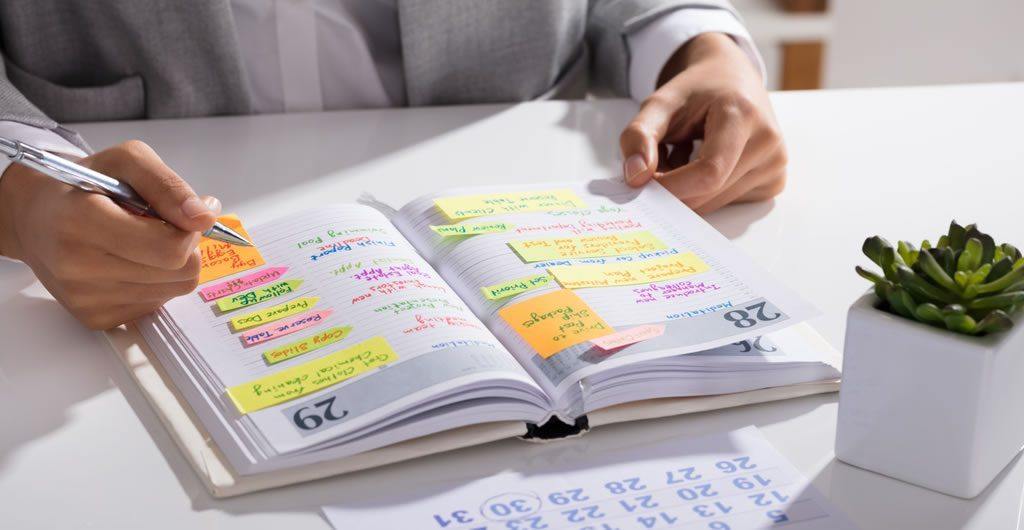
The Office Layout
By OnlineCoursesLearning.com
Introduction: Employees work better and more efficiently when their workspaces are well laid out. On the other hand, offices that are cluttered or chaotic tend to promote similar working environments. This principle extends beyond the workstation into how the office itself is organized. A well planned office leads to greater productivity with fewer interruptions and less time wasted each day. As a result, it is well worth your time to learn more about how to plan for the perfect office for your company's needs. This course gives you detailed information about how to properly plan your office layout. We begin by talking about the layout of an office in general terms. Next, we move on to talk about the individual considerations you need to remember when planning your next office layout. We also review the principles of office layout, giving you more information you can use to properly plan your own. Finally, we talk about factors that may affect your own office layout plan. What You Will Learn: The objectives you should keep in mind when thinking about your office's floor plan The benefits of paying attention to office layout The individual factors that go into creating a well-organised office What the principles of office layout are The factors that go into how you should lay out your office Benefits of Taking This Course: Learning how to create a workspace that is functional as well as attractive Understanding how an office layout can have such an impact on employees Understanding why you should think about the physical location of the building as well as how it is laid out inside Learning how to create a workspace that is comfortable as well as efficient for each one of your employees Learning how to consider your company's needs in light of the available space when planning out an office Course Modules: Module 01: The Office Layout Module 02: The Principles and Importance of an Office Layout Module 03: Factors Affecting Office Layout Module 04: The Most Popular Types of Office Layout

Office Etiquette
By OnlineCoursesLearning.com
Office Etiquette Certification Understanding the implicit principles of the working environment will expand your opportunity of getting an advancement. Office decorum guarantees that everybody profits by a charming working climate liberated from provocation and uncivil conduct. In this course, you will become familiar with the major office manners that everybody needs to follow. You will find how to introduce yourself at work, how to communicate with others, how to determine troubles, and how to construct a standing as a significant colleague. You Will Learn: Step by step instructions to show thought for others' time The most effective method to be a decent cooperative person The most effective method to keep an expert picture at work The most effective method to send suitable messages Step by step instructions to behave at office parties and other unique occasions Advantages of Taking This Course: On the off chance that you need to progress in your profession, a sound handle of office manners is fundamental On the off chance that you oversee or direct others at work, this course will help you show others how its done In the event that you are liable for assembling official approach archives at work, this course will help you cover rules relating to office lead This course will help you construct positive associations with your colleagues, which will make your work life more pleasant

Reception Skills
By OnlineCoursesLearning.com
Gathering Skills Certification The Receptionist assumes an essential part in making a positive initial feeling in any association. Great individual prepping and solid relational abilities are two credits, however this job normally consolidates various office capacities, requiring information, abilities and preparing. Performed ably, the job frequently prompts acknowledgment and advancement to places of more prominent duty. Involving 17 simple to-follow modules, the Reception Skills Certification course is intended to cover each part of being a secretary, including the assignments that an assistant should achieve, managing individuals, the business climate and the significance of prevalent verbal and composed relational abilities. What's Covered in the Course? The modules start by recognizing the various sorts of secretary and how their jobs vary. Colleagues will invest energy finding out about relational abilities, with specific accentuation on the craft of chatting on the phone and how to leave messages. Proficient and viable correspondence is a critical expertise for the assistant. The equipped assistant will figure out how to utilize a data set, as the extra room for the data that they need to monitor, just as how to make appointments and reservations (travel, inn, eatery, meeting, and so forth), which normally frames a vital piece of the work. Great hierarchical and authoritative abilities are significant viewpoints, just like the occasionally ignored lawful obligations of the job - from classification of data to wellbeing and security issues. The secretary will figure out how to run the banquet room in an expert way and how to assist their own profession with creating, from assistant to the more capable managerial positions. The course finishes with modules on collaboration - the secretary can't perform adequately, without the help of others - and the job of innovation, in giving them the instruments that they need, to manage their work. The colleague will learn: The critical jobs of a secretary; Step by step instructions to run the banquet room; Step by step instructions to successfully convey; Step by step instructions to manage organization; Step by step instructions to be a cooperative person; Step by step instructions to utilize innovation for their potential benefit; Step by step instructions to deal with data sets; Step by step instructions to make appointments and reservations; Authoritative abilities. What are the Benefits of the Course? An equipped and expert forefront presence; Simple to-follow modules, beginning to end; The capacity to work through the modules at the student's own speed and in the solace of their home; An industry-perceived testament, with full online help during the course.

Developing and Implementing New Admin Systems
By OnlineCoursesLearning.com
Creating and Implementing New Admin Systems Certification Figuring out how to create and carry out new administrator frameworks is significant for anyone hoping to build up a strong and compelling administrator measure, regardless of whether you're simply beginning or hoping to make a genuinely necessary change inside your organization. This course gives a thorough manual for growing new administrator frameworks through a nitty gritty requirements investigation, getting group purchase in and tracking down the ideal design for your necessities. We additionally cover the study of execution through compelling preparing and examination to guarantee development and consistent turn of events. From advancement to execution just as the compassion and backing needed for the staff in question, this course covers all you require to think about effectively creating and carrying out new administrator frameworks. You Will Learn Instructions to play out a requirements examination during the advancement of another framework The most effective method to get group purchase in through sympathy and correspondence The most effective method to structure your new administrator frameworks Effectively carrying out new frameworks through preparing and examination Advantages of Taking This Course You will encourage a fruitful change to new and more beneficial administrator frameworks You will drastically improve your associations with colleagues You will accomplish and outperform departmental and friends objectives You will guarantee proceeded with development and improvement inside your specialty and friends

Microsoft Excel Advanced
By Microsoft Office Training
Course Objectives At the end of this course you will be able to: Work with advanced lookup and reference functions Create macros to automate common tasks Use advanced techniques to analyse data Create PivotTables and PivotCharts Work with data validation tools Import and export data ' Customer Feedback Best Training Ever! Just finished a bespoke 1-1 training course in Excel Advanced, Macros & VBA. Pedro is an excellent trainer, imparting his skills and knowledge in the best way - appropriately to audience skills, knowledge and ability. Pedro is always approachable, encouraging and supportive, giving delegates the optimum learning environment. I would not hesitate to recommend Pedro as a trainer, whatever your level of ability. Amanda Morris - Treasury & Systems Accountant at Reall - Real Equity for All The course was very interesting and engaging and will definitely be put to use. The trainer was very helpful and charismatic. Marving Lopez - AM Best Europe Pedro was excellent. Very knowledgeable, clear and great rapport with class. Darren Barkey - Direct Wines Great content and learnt a lot. Really enjoyable :) Kristie-Lee Ryan - Stirling Ackroyd 1 year email support service Take a closer look at the consistent excellent feedback visiting our site ms-officetraining co uk With more than 20 years experience, we deliver courses on all levels of the Desktop version of Microsoft Office and Office 365; ranging from Beginner, Intermediate, Advanced to the VBA level. Our trainers are Microsoft certified professionals with a proven track record with several years experience in delivering classrom, one to one, tailored and bespoke courses. Tailored In Company training: You can choose to run the course exactly as they are outlined by us or we can customise it so that it meets your specific needs. A tailored or bespoke course will follow the standard outline but may be adapted to your specific organisational needs. Please visit our site (ms-officetraining co uk) to get a feel of the excellent feedback our courses have had and look at other courses you might be interested in. Advanced Functions COUNT, COUNTA, COUNTIF, COUNTBLANK, SUMIF, SUBTOTAL IF, OR, AND, IFERROR VLOOKUP to lookup Exact Values and Approximate values MATCH, INDIRECT, ROW/COLUMN, INDEX, OFFSET Analysing Data PMT function to calculate a monthly payment of a loan What If Analysis using Goal Seek Use scenarios to consider many different variables Using Solver Add-in to optimize variables PivotTables Create a PivotTable to analyse worksheet data Add or remove fields in a PivotTable Change the data source for a PivotTable Working with external data sources Using different Statistical Functions Calculate a Running Total, % of Grant Total, Difference From… Using the Slicer and Timeline to filter the PivotTable Using Filters in a PivotTable Group by Date, Auto Group by ranges of values, Custom Group Create a PivotChart The GETPIVOTDATA function Formula auditing Precedents and dependents Error checking Watch a formula and its result by using the Watch Window Evaluate a nested formula one step at a time Data Validation Number Validation Data List Validation Message Prompts and Alerts Conditional Data Validation Data Validation Errors Consolidation Consolidate data by position Consolidate data by category Use a formula to consolidate data Outline (group) data in a worksheet Create an outline of rows Create an outline of columns Copy outlined data Hide or remove an outline Connect external data to your workbook Using the Power Query Editor to import data From Text and CSV, From Access, From Web, From another Workbook Using the Power Query Editor to; Transform your data by Selecting which fields to import, by Splitting Columns, Changing Data Type and more. Deleting Applied Steps Refreshing your data Working with Form Controls; Buttons, Option Buttons and Scroll Bars Introduction to Macros Change Macro Security settings How to Record a macro Some Macro Examples Delete a macro Edit the macro to view the VBA code Copy part of a macro to create another macro Assign a macro to a button Who is this course for? Who is this course for? This course is intended to end users who want to develop their skills so they can use advanced techniques to analyse extensive and complex datasets in Excel and to automate simple tasks with the use of Macros. Requirements Requirements Preferably, delegates should have attended the Excel Intermediate course. Career path Career path Excel know-how can instantly increase your job prospects as well as your salary. 80 percent of job openings require spreadsheet and word-processing software skills Certificates Certificates Certificate of completion Digital certificate - Included

Description: Office administration and customer service skills are very important for any kind of business. In this course, you will learn the necessary skills, knowledge, and information about office administration and customer service. You will learn how to identify what administrative procedures to be included in your business. This is a series of discussions about administrative and customer service support. You will then learn how large-scale organisations are managed. You will also be able to learn the structures and objectives involved in conducting of admin assistant and customer service. Who is the course for? Professionals, employees or businessmen who want to improve the administration and customer service department of their company. People who want to know how administrative management and customer service work. Entry Requirement: This course is available to all learners, of all academic backgrounds. Learners should be aged 16 or over to undertake the qualification. Good understanding of English language, numeracy and ICT are required to attend this course. Assessment: At the end of the course, you will be required to sit an online multiple-choice test. Your test will be assessed automatically and immediately so that you will instantly know whether you have been successful. Before sitting for your final exam you will have the opportunity to test your proficiency with a mock exam. Certification: After you have successfully passed the test, you will be able to obtain an Accredited Certificate of Achievement. You can however also obtain a Course Completion Certificate following the course completion without sitting for the test. Certificates can be obtained either in hard copy at a cost of £39 or in PDF format at a cost of £24. PDF certificate's turnaround time is 24 hours and for the hardcopy certificate, it is 3-9 working days. Why choose us? Affordable, engaging & high-quality e-learning study materials; Tutorial videos/materials from the industry leading experts; Study in a user-friendly, advanced online learning platform; Efficient exam systems for the assessment and instant result; The UK & internationally recognised accredited qualification; Access to course content on mobile, tablet or desktop from anywhere anytime; The benefit of career advancement opportunities; 24/7 student support via email. Career Path: The Office Admin and Customer Service Course is a useful qualification to possess, and would be beneficial for the following careers: Accounting Technician Admin Assistant Bid Writer Bookkeeper Civil Service Administrative Officer Customer Service Provider Data Entry Clerk Finance Officer Hotel Receptionist Legal Secretary Payroll Administrator Liaison Officers Supervisor Typist. Admin Support Module One - Getting Started 00:30:00 Module Two - Getting Organized (I) 01:00:00 Module Three - Getting Organized (II) 01:00:00 Module Four - Managing Time 01:00:00 Module Five - Getting It All Done On Time 01:00:00 Module Six - Special Tasks 01:00:00 Module Seven - Verbal Communication Skills 01:00:00 Module Eight - Non-Verbal Communication Skills 01:00:00 Module Nine - Empowering Yourself 01:00:00 Module Ten - The Team of Two 01:00:00 Module Eleven - Taking Care of Yourself 01:00:00 Module Twelve - Wrapping Up 00:30:00 Administrative Management Module One - Getting Started 00:30:00 Module Two - Why Your Office Needs Administrative Procedures 01:00:00 Module Three - Gathering the Right Tools 01:00:00 Module Four - Identifying Procedures to Include 01:00:00 Module Five - Top Five Procedures to Record 01:00:00 Module Six - What to Include in Your Binder (I) 01:00:00 Module Seven - What to Include in Your Binder (II) 01:00:00 Module Eight - Organizing Your Binder 01:00:00 Module Nine - What Not to Include in the Procedure Guide 01:00:00 Module Ten - Share Office Procedure Guide 01:00:00 Module Eleven - Successfully Executing the Guide 01:00:00 Module Twelve - Wrapping Up 00:30:00 Organisational Skills Module One - Getting Started 00:30:00 Module Two - Remove the Clutter 01:00:00 Module Three - Prioritize 01:00:00 Module Four - Scheduling Your Time 01:00:00 Module Five - To Do Lists 01:00:00 Module Six - Paper and Paperless Storage 01:00:00 Module Seven - Organization in Your Work Area 01:00:00 Module Eight - Tools to Fight Procrastination 01:00:00 Module Nine - Organizing Your Inbox 01:00:00 Module Ten - Avoid the Causes of Disorganization 01:00:00 Module Eleven - Discipline is the Key to Stay Organized 01:00:00 Module Twelve - Wrapping Up 00:30:00 Customer Relations and Dealings Module One - Getting Started 00:30:00 Module Two - The Right Attitude Starts with You 01:00:00 Module Three - Stress Management (Internal Stressors) 01:00:00 Module Four - Stress Management (External Stressors) 00:30:00 Module Five - Transactional Analysis 01:00:00 Module Six - Why are Some Customers Difficult 01:00:00 Module Seven - Dealing with the Customer Over the Phone 01:00:00 Module Eight - Dealing with the Customer In Person 01:00:00 Module Nine - Sensitivity in Dealing with Customers 01:00:00 Module Ten - Scenarios of Dealing with a Difficult Customer 01:00:00 Module Eleven - Following up With a Customer Once You Have Addressed Their Issue 01:00:00 Module Twelve - Wrapping Up 00:30:00 Customer Service: Telephone Etiquette Module One - Getting Started 00:30:00 Module Two - Aspects of Phone Etiquette 01:00:00 Module Three - Using Proper Phone Language 01:00:00 Module Four - Eliminate Phone Distractions 01:00:00 Module Five - Inbound Calls 01:00:00 Module Six - Outbound Calls 01:00:00 Module Seven - Handling Rude or Angry Callers 01:00:00 Module Eight - Handling Interoffice Calls 01:00:00 Module Nine - Handling Voicemail Messages 01:00:00 Module Ten - Methods of Training Employees 01:00:00 Module Eleven - Correcting Poor Telephone Etiquette 01:00:00 Module Twelve - Wrapping Up 00:30:00 Customer Relationship Management Customer Relationship Management 00:10:00 What CRM Is and Who It Serves 00:15:00 Checklist for Success 00:15:00 Requirement Driven Product Selection 00:15:00 Considerations in Tool Selection 00:15:00 Strategies for Customer Retention 00:15:00 Building the Future 00:15:00 Homegrown vs. Application Service Provider 00:15:00 Evaluating and Reviewing Your Program 00:15:00 The Development Team 00:15:00 Microsoft Office Word Module One - Getting Started 00:30:00 Module Two - Opening 01:00:00 Module Three - Working with the Interface 01:00:00 Module Four - Your First Document 01:00:00 Module Five - Basic Editing Tasks 01:00:00 Module Six - Basic Formatting Tasks 01:00:00 Module Seven - Formatting Paragraphs 01:00:00 Module Eight - Advanced Formatting Tasks 01:00:00 Module Nine - Working with Styles 01:00:00 Module Ten - Formatting the Page 01:00:00 Module Eleven - Sharing Your Document 01:00:00 Module Twelve - Wrapping Up 00:30:00 Microsoft Office Powerpoint Module One - Getting Started 00:30:00 Module Two - Opening PowerPoint 01:00:00 Module Three - Working with the Interface 01:00:00 Module Four - Your First Presentation 01:00:00 Module Five - Working with Text 01:00:00 Module Six - Formatting Text and Paragraphs 01:00:00 Module Seven - Adding Pictures 01:00:00 Module Eight - Advanced Formatting Tasks 01:00:00 Module Nine - Working with Transitions and Animations 01:00:00 Module Ten - Setting Up Your Slide Show 01:00:00 Module Eleven - Showtime! 01:00:00 Module Twelve - Wrapping Up 00:30:00 Microsoft Office Excel Module One - Getting Started 00:30:00 Module Two - Opening Excel 01:00:00 Module Three - Working with the Interface 01:00:00 Module Four - Your First Worksheet 01:00:00 Module Five - Viewing Excel Data 01:00:00 Module Six - Building Formulas 01:00:00 Module Seven - Using Excel Functions 01:00:00 Module Eight - Using Quick Analysis 01:00:00 Module Nine - Formatting Your Data 01:00:00 Module Ten - Using Styles, Themes, and Effects 01:00:00 Module Eleven - Printing and Sharing Your Workbook 01:00:00 Module Twelve - Wrapping Up 01:00:00 Refer A Friend Refer A Friend 00:00:00 Mock Exam Mock Exam- Office Admin and Customer Service Course 00:30:00 Final Exam Final Exam- Office Admin and Customer Service Course 00:30:00 Certificate and Transcript Order Your Certificates and Transcripts 00:00:00

Follow your dreams by enrolling on the Office Management and Essential Skills Training course today and develop the experience, skills and knowledge you need to enhance your professional development. Office Management and Essential Skills Training will help you arm yourself with the qualities you need to work towards your dream job. Study the Office Management and Essential Skills Training training course online with Janets through our online learning platform and take the first steps towards a successful long-term career. The Office Management and Essential Skills Training course will allow you to enhance your CV, impress potential employers, and stand out from the crowd. This Office Management and Essential Skills Training course consists of a number of easy to digest, in-depth modules, designed to provide you with a detailed, expert level of knowledge. Study the Office Management and Essential Skills Training course through a mixture of instructional video lessons and online study materials. Receive online tutor support as you study the Office Management and Essential Skills Training course, to ensure you are supported every step of the way. Get a digital certificate as proof of your Office Management and Essential Skills Training course completion. Janets is one of the top online training course providers in the UK, and we want to make education accessible to everyone! Learn the essential skills you need to succeed and build a better future for yourself with the Office Management and Essential Skills Training course. The Office Management and Essential Skills Training course is designed by industry experts and is tailored to help you learn new skills with ease. The Office Management and Essential Skills Training is incredibly great value and allows you to study at your own pace. With full course access for one year, you can complete the Office Management and Essential Skills Training when it suits you. Access the Office Management and Essential Skills Training course modules from any internet-enabled device, including computers, tablets, and smartphones. The Office Management and Essential Skills Training course is designed to increase your employability and equip you with everything you need to be a success. Enrol on the Office Management and Essential Skills Training now and start learning instantly! What You Get Out Of Studying Office Management and Essential Skills Training With Janets: Receive a digital Certificate upon successful completion of the Office Management and Essential Skills Training course Get taught by experienced, professional instructors Study at a time and pace that suits your learning style Get instant feedback on assessments 24/7 help and advice via email or live chat Get full tutor support on weekdays (Monday to Friday) Description The Office Management and Essential Skills Training training course is delivered through Janets' online learning platform. Access the Office Management and Essential Skills Training content from any internet-enabled device whenever or wherever you want to. The Office Management and Essential Skills Training course has no formal teaching deadlines, meaning you are free to complete the course at your own pace. Method of Assessment To successfully complete the Office Management and Essential Skills Training course, students will have to take an automated multiple-choice exam. This exam will be online and you will need to score 60% or above to pass the Office Management and Essential Skills Training course. After successfully passing the Office Management and Essential Skills Training course exam, you will be able to apply for a CPD-accredited certificate as proof of your Office Management and Essential Skills Training qualification. Certification All students who successfully complete the Office Management and Essential Skills Training course can instantly download their digital certificate. You can also purchase a hard copy of the Office Management and Essential Skills Training course certificate, which will be delivered by post for £9.99. Who Is This Course For: The Office Management and Essential Skills Training is ideal for those who already work in this sector or are an aspiring professional. This Office Management and Essential Skills Training course is designed to enhance your expertise and boost your CV. Learn key skills and gain a professional qualification to prove your newly-acquired knowledge. Requirements: The Office Management and Essential Skills Training is open to all students and has no formal entry requirements. To study the Office Management and Essential Skills Training course, all your need is a passion for learning, a good understanding of English, numeracy, and IT skills. You must also be over the age of 16. Career Path: The Office Management and Essential Skills Training is ideal for anyone who wants to pursue their dream career in a relevant industry. Learn the skills you need to boost your CV and go after the job you want. Complete the Office Management and Essential Skills Training and gain an industry-recognised qualification that will help you excel in finding your ideal job. Course Content Administrative Management Module One - Getting Started 00:30:00 Module Two - Why Your Office Needs Administrative Procedures 01:00:00 Module Three - Gathering the Right Tools 01:00:00 Module Four - Identifying Procedures to Include 01:00:00 Module Five - Top Five Procedures to Record 01:00:00 Module Six - What to Include in Your Binder (I) 01:00:00 Module Seven - What to Include in Your Binder (II) 01:00:00 Module Eight - Organizing Your Binder 01:00:00 Module Nine - What Not to Include in the Procedure Guide 01:00:00 Module Ten - Share Office Procedure Guide 01:00:00 Module Eleven - Successfully Executing the Guide 01:00:00 Module Twelve - Wrapping Up 00:30:00 Business Writing Module One - Getting Started 00:15:00 Module Two - Working with Words 00:30:00 Module Three - Constructing Sentences 00:25:00 Module Four - Creating Paragraphs 00:25:00 Module Five - Writing Meeting Agendas 00:40:00 Module Six - Writing E-mails 00:25:00 Module Seven - Writing Business Letters 00:25:00 Module Eight - Writing Proposals 00:40:00 Module Nine - Writing Reports 00:30:00 Module Ten - Other Types of Documents 00:45:00 Module Eleven - Proofreading and Finishing 00:30:00 Module Twelve - Wrapping Up 00:15:00 Office Management Building Your Management Team 01:00:00 Building A Successful Brand 01:00:00 Achieving Quality Through Teamwork 00:30:00 Keys To Staying Motivated 00:30:00 Improve Your Marketing 01:00:00 Provide Top Customer Service 00:30:00 Wrapping Up 00:30:00 Bookkeeping & Payroll Module One - Introduction 00:30:00 Module Two - Basic Terminology 01:00:00 Module Three - Basic Terminology (II) 01:00:00 Module Four - Accounting Methods 01:00:00 Module Five - Keeping Track of Your Business 01:00:00 Module Six - Understanding the Balance Sheet 01:00:00 Module Seven - Other Financial Statements 01:00:00 Module Eight - Payroll Accounting Terminology 01:00:00 Module Nine - End of Period Procedures 01:00:00 Module Ten - Financial Planning, Budgeting and Control 01:00:00 Module Eleven - Auditing 01:00:00 Module Twelve - Wrapping Up 00:30:00 Microsoft Office Word Module One - Getting Started 00:30:00 Module Two - Opening 01:00:00 Module Three - Working with the Interface 01:00:00 Module Four - Your First Document 01:00:00 Module Five - Basic Editing Tasks 01:00:00 Module Six - Basic Formatting Tasks 01:00:00 Module Seven - Formatting Paragraphs 01:00:00 Module Eight - Advanced Formatting Tasks 01:00:00 Module Nine - Working with Styles 01:00:00 Module Ten - Formatting the Page 01:00:00 Module Eleven - Sharing Your Document 01:00:00 Module Twelve - Wrapping Up 00:30:00 Word for Newbies - Activities 00:00:00 Microsoft Office Powerpoint Module One - Getting Started 00:30:00 Module Two - Opening PowerPoint 01:00:00 Module Three - Working with the Interface 01:00:00 Module Four - Your First Presentation 01:00:00 Module Five - Working with Text 01:00:00 Module Six - Formatting Text and Paragraphs 01:00:00 Module Seven - Adding Pictures 01:00:00 Module Eight - Advanced Formatting Tasks 01:00:00 Module Nine - Working with Transitions and Animations 01:00:00 Module Ten - Setting Up Your Slide Show 01:00:00 Module Eleven - Showtime! 01:00:00 Module Twelve - Wrapping Up 00:30:00 PowerPoint Essential Activities 00:00:00 Microsoft Office Excel Module One - Getting Started 00:30:00 Module Two - Opening Excel 01:00:00 Module Three - Working with the Interface 01:00:00 Module Four - Your First Worksheet 01:00:00 Module Five - Viewing Excel Data 01:00:00 Module Six - Building Formulas 01:00:00 Module Seven - Using Excel Functions 01:00:00 Module Eight - Using Quick Analysis 01:00:00 Module Nine - Formatting Your Data 01:00:00 Module Ten - Using Styles, Themes, and Effects 01:00:00 Module Eleven - Printing and Sharing Your Workbook 01:00:00 Module Twelve - Wrapping Up 01:00:00 Recommended Reading Recommended Reading : Advanced Diploma in Office Administration 00:00:00 Mock Exam Mock Exam - Office Management and Essential Skills Training 00:30:00 Final Exam Final Exam - Office Management and Essential Skills Training 00:30:00 Frequently Asked Questions Are there any prerequisites for taking the course? There are no specific prerequisites for this course, nor are there any formal entry requirements. All you need is an internet connection, a good understanding of English and a passion for learning for this course. Can I access the course at any time, or is there a set schedule? You have the flexibility to access the course at any time that suits your schedule. Our courses are self-paced, allowing you to study at your own pace and convenience. How long will I have access to the course? For this course, you will have access to the course materials for 1 year only. This means you can review the content as often as you like within the year, even after you've completed the course. However, if you buy Lifetime Access for the course, you will be able to access the course for a lifetime. Is there a certificate of completion provided after completing the course? Yes, upon successfully completing the course, you will receive a certificate of completion. This certificate can be a valuable addition to your professional portfolio and can be shared on your various social networks. Can I switch courses or get a refund if I'm not satisfied with the course? We want you to have a positive learning experience. If you're not satisfied with the course, you can request a course transfer or refund within 14 days of the initial purchase. How do I track my progress in the course? Our platform provides tracking tools and progress indicators for each course. You can monitor your progress, completed lessons, and assessments through your learner dashboard for the course. What if I have technical issues or difficulties with the course? If you encounter technical issues or content-related difficulties with the course, our support team is available to assist you. You can reach out to them for prompt resolution.

Life Just Got Better This Spring! Get Hard Copy + PDF Certificates + Transcript + Student ID Card as a Gift - Enrol Now Tired of browsing and searching for the course you are looking for? Can't find the complete package that fulfils all your needs? Then don't worry as you have just found the solution. Take a minute and look through this 11-in-1 extensive bundle that has everything you need to succeed in Data Entry Administrator and other relevant fields! After surveying thousands of learners just like you and considering their valuable feedback, this all in one Data Entry Administrator bundle has been designed by industry experts. We prioritised what learners were looking for in a complete package and developed this in-demand Data Entry Administrator course that will enhance your skills and prepare you for the competitive job market. This Data Entry Administrator Bundle Consists of the following Premium courses: Course 01: Data Entry Administrator Course 02: Touch Typing Essentials Course 03: Electronic Document Management System Step Course 04: Information Management Course 05: Clinical Data Analysis with SAS Course 06: Encryption Course 07: Workplace Confidentiality Course 08: GDPR Course 09: Functional Skills IT Course 10: Document Control Course 11: Freelancing on Upwork Enrol now in Data Entry Administrator to advance your career, and use the premium study materials from Apex Learning. Benefits you'll get from choosing Apex Learning for this Data Entry Administrator: Pay once and get lifetime access to 11 CPD courses in this Data Entry Administrator Course Free e-Learning App for engaging reading materials & helpful assistance Certificates, student ID for the course included in a one-time fee Free up your time - don't waste time and money travelling for classes Accessible, informative modules designed by expert instructors Learn at your ease - anytime, from anywhere Study from your computer, tablet or mobile device CPD accredited course - improve the chance of gaining professional skills The Data Entry Administrator bundle incorporates basic to advanced level skills to shed some light on your way and boost your career. Hence, you can strengthen your Data Entry Administrator expertise and essential knowledge, which will assist you in reaching your goal. Moreover, you can learn from any place in your own time without travelling for classes. Curriculum of Data Entry Administrator: Course 01: Data Entry Administrator Introduction Using the Computer for tasks Common Rules and Guidelines Using Excel for Efficient work Using Excel's Flash Fill and Autofill to Automate How to Create a Form in Excel? Using Statistics Packages How will I get my Certificate? After successfully completing the Data Entry Administrator course, you will be able to order your CPD Accredited Certificates (PDF + Hard Copy) as proof of your achievement. PDF Certificate: Free (For The Title Course) Hard Copy Certificate: Free (For The Title Course) CPD 120 CPD hours / points Accredited by CPD Quality Standards Who is this course for? Data Entry Administrator Anyone from any background can enrol in this Data Entry Administrator bundle. Requirements This Data Entry Administrator course has been designed to be fully compatible with tablets and smartphones. Career path Having this various expertise will increase the value of your CV and open you up to multiple job sectors. Certificates Certificate of completion Digital certificate - Included Certificate of completion Hard copy certificate - Included You will get the Hard Copy certificate for the title course (Data Entry Administrator) absolutely Free! Other Hard Copy certificates are available for £10 each. Please Note: The delivery charge inside the UK is £3.99, and the international students must pay a £9.99 shipping cost.
