- Professional Development
- Medicine & Nursing
- Arts & Crafts
- Health & Wellbeing
- Personal Development
3815 Office Skills courses in Congleton delivered Online
24 Hours Left! Don't Let Year-End Deals Slip Away - Enrol Now! Are you looking to enhance your reception skills and office admin expertise? Look no further! Our comprehensive course bundle offers you the opportunity to acquire essential skills that will make you a valuable asset in any professional setting. With a mix of QLS-endorsed and CPD-accredited courses, you'll gain knowledge and expertise that are highly sought after in today's job market. The first course in this bundle is QLS-endorsed, and upon completion, you'll receive a QLS hardcopy certificate for free. This certificate holds significant value and can be a valuable addition to your resume, demonstrating your commitment to professional development. The remaining ten courses are also relevant and CPD-QS accredited, ensuring that you receive high-quality training throughout the bundle. Learn how to excel in various aspects of reception skills and office admin, including executive and personal assistant training, effective minute taking, meeting management, workplace professionalism, customer service, body language, confidence building, assertiveness, cross-cultural awareness, communication skills, and time management. These skills are essential in today's dynamic business environment and will equip you with the knowledge and tools needed to excel in your career. With a strong focus on real life application, you'll gain the confidence and competence to handle real-world situations. We will guide you through each course, providing valuable insights and pro tips that you can implement immediately in your workplace. This bundle is designed to be accessible to learners at all levels of experience, whether you're just starting your career or looking to upskill. This Reception Skills and Office Admin Bundle Package includes: Course 01: Advanced Diploma in Office Admin and Reception Skills at QLS Level 7 10 Premium Additional CPD QS Accredited Courses - Course 01: Executive and Personal Assistant Training Course Course 02: Effective Minute Taking Training Course 03: Diploma in Meeting Management Course 04: Workplace Professionalism Course 05: Customer Service Diploma - CPD Accredited Course 06: The Secrets of Body Language Course 07: Confidence Building & Assertiveness Course 08: Cross-Cultural Awareness Training Course 09: Communication Skills Masterclass Course 10: Time Management Why Prefer This Reception Skills and Office Admin Bundle? You will receive a completely free certificate from the Quality Licence Scheme Option to purchase 10 additional certificates accredited by CPD Get a free Student ID Card - (£10 postal charges will be applicable for international delivery) Free assessments and immediate success results 24/7 Tutor Support After taking this Reception Skills and Office Admin bundle courses, you will be able to learn: Upon completing this course bundle, you will be able to: Excel in various aspects of reception skills and office admin, including executive and personal assistant duties, minute taking, meeting management, workplace professionalism, customer service, body language, confidence building, assertiveness, cross-cultural awareness, communication skills, and time management. Apply techniques to handle real-world situations in a professional setting. Demonstrate a high level of competence and confidence in your reception and office admin skills. Use effective communication and assertiveness techniques to manage difficult situations and conflicts. Understand the importance of body language and cross-cultural awareness in professional settings. Enhance your professional image and reputation through workplace professionalism. Utilise time management strategies to increase productivity and efficiency. ***Curriculum breakdown of Office Admin and Reception Skills*** Module 01: Introduction to Reception and Receptionist Module 02: Business Telephone Skills Module 03: Representing Your Boss and Company Module 04: Mail Services and Shipping Module 05: Travel Arrangements Module 06: Organising Meeting and Conferences Module 07: Time Management Module 08: Record Keeping and Filing Systems Module 09: Business Writing Skills Module 10: Organisational Skills Module 11: Communication Skills Module 12: Customer Service Module 13: Effective Planning and Scheduling Module 14: Invoicing/Petty Cash Module 15: Business Environment Module 16: Advanced MS Excel How is the [Reed_Title] Bundle Assessment Process? You have to complete the assignment questions given at the end of the course and score a minimum of 60% to pass each exam. Our expert trainers will assess your assignment and give you feedback after you submit the assignment. You will be entitled to claim a certificate endorsed by the Quality Licence Scheme after you successfully pass the exams. CPD 280 CPD hours / points Accredited by CPD Quality Standards Who is this course for? This course bundle is ideal for: Individuals looking to enter or advance in the field of reception skills and office admin. Professionals seeking to upskill and enhance their abilities in reception and admin roles. Individuals looking to excel in customer service roles. Those interested in improving their communication, assertiveness, and time management skills in a professional setting. Anyone looking to enhance their cross-cultural awareness and body language skills. Career path This bundle will give you an edge in various professions, such as: Receptionist Office Administrator Executive Assistant Personal Assistant Customer Service Representative Meeting Coordinator Communications Specialist With salaries in the UK ranging from £20,000 to £40,000 per year on average, these roles offer lucrative career opportunities for skilled professionals. Certificates Advanced Diploma in Office Admin and Reception Skills at QLS Level 7 Hard copy certificate - Included CPD QS Accredited Certificate Digital certificate - Included Upon successfully completing the Bundle, you will need to place an order to receive a PDF Certificate for each course within the bundle. These certificates serve as proof of your newly acquired skills, accredited by CPD QS and will cost you £10 for each course. Also, the certificates are recognised throughout the UK and internationally. CPD QS Accredited Certificate Hard copy certificate - Included International students are subject to a £10 delivery fee for their orders, based on their location.
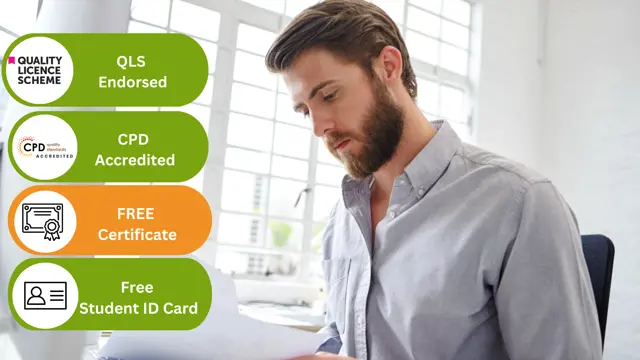
Unlock your potential with our all-inclusive "PA, Minute Taking & Document Control - Endorsed Training" bundle. This unique collection comprises three QLS-endorsed courses: Admin, Secretarial and PA Diploma Level 7, Minute Taking Executive Training Level 5, and Document Control. Strengthen your administrative acumen and document control capabilities with these comprehensive courses and receive a hardcopy certificate as proof of your new skills. Our bundle doesn't stop there. We offer five additional CPD QS-accredited courses that complement the QLS-endorsed material. Our selection of courses ensures a 360-degree coverage of administrative training. With our theoretical focus, you'll develop a solid foundation in both the principles and best practices of administrative work. Our courses are designed to engage and challenge, propelling you forward in your career path. Don't miss this opportunity to elevate your professional profile with our eight-course bundle. Key Features of the PA, Minute Taking & Document Control -Endorsed Training Bundle: 3 QLS-Endorsed Courses: We proudly offer 3 QLS-endorsed courses within our PA, Minute Taking & Document Control -Endorsed Training bundle, providing you with industry-recognized qualifications. Plus, you'll receive a free hardcopy certificate for each of these courses. QLS Course 01: Admin, Secretarial and PA Diploma Level 7 QLS Course 02: Minute Taking Executive Training Level 5 QLS Course 03: Document Control 5 CPD QS Accredited Courses: Additionally, our bundle includes 5 relevant CPD QS accredited courses, ensuring that you stay up-to-date with the latest industry standards and practices. Course 01: Data Entry Administrator Training Course 02: Chairing Effective Meetings Course 03: Communication Building Masterclass Course 04: Effective Communication with Better Email Course 05: Organising and Decluttering Course In Addition, you'll get Five Career Boosting Courses absolutely FREE with this Bundle. Course 01: Professional CV Writing Course 02: Job Search Skills Course 03: Self-Esteem & Confidence Building Course 04: Professional Diploma in Stress Management Course 05: Complete Communication Skills Master Class Convenient Online Learning: Our PA, Minute Taking & Document Control -Endorsed Training courses are accessible online, allowing you to learn at your own pace and from the comfort of your own home. Learning Outcomes: Understand the role and responsibilities of a PA, secretary, and admin staff. Master the art of taking effective minutes during meetings. Learn the principles and practices of document control. Develop proficiency in data entry and administration tasks. Learn how to chair meetings effectively for maximum productivity. Enhance communication skills for better collaboration and email communication. Gain skills in organising and decluttering for efficient workflow. The "PA, Minute Taking & Document Control - Endorsed Training" bundle is a powerhouse of theoretical knowledge, designed to cater to the needs of professionals and aspiring individuals in the administrative field. With three QLS-endorsed courses and five CPD QS-accredited courses, this bundle covers a wide range of relevant topics from effective minute-taking to decluttering workspaces. As part of our commitment to comprehensive education, each course is tailored to provide deep theoretical insights into the chosen topic, priming you for a successful administrative career. Embrace this opportunity to enhance your skills and make a significant impact on your professional journey. CPD 260 CPD hours / points Accredited by CPD Quality Standards Who is this course for? Aspiring PA, secretarial, and admin staff seeking to broaden their knowledge base. Current professionals in the administrative field looking for advanced theoretical training. Individuals aiming for a career change into the administrative sector. Anyone interested in improving their minute-taking, document control, and overall organisational skills. Career path PA/Secretary: Annual salary range in the UK - £20,000 - £35,000 Document Control Specialist: Annual salary range in the UK - £25,000 - £40,000 Executive Assistant: Annual salary range in the UK - £25,000 - £50,000 Administrative Officer: Annual salary range in the UK - £18,000 - £30,000 Office Manager: Annual salary range in the UK - £24,000 - £45,000 Certificates Digital certificate Digital certificate - Included Hard copy certificate Hard copy certificate - Included

Python Certification - IT Job Ready Program with Money Back Guarantee
5.0(2)By Academy for Health and Fitness
Become an IT professional with our Python Certification - IT Job Ready Program! Gain comprehensive skills in Python programming, data analysis, and automation. We offer a money-back guarantee if you don't secure a job within six months of completion. Enroll now and jumpstart your tech career! Ready to land your dream job in tech? Our Python Certification - IT Job Ready Program equips you with essential Python programming, data analysis, and automation skills. Plus, we offer a money-back guarantee if you don't get hired within six months of completing the course. Don't miss out – enroll today and take the first step towards a successful IT career! 💻📊 #PythonCertification #TechTraining #CareerReady #MoneyBackGuarantee

HR Audit, Crisis, Payroll and People Management - CPD Certified
4.7(47)By Academy for Health and Fitness
***24 Hour Limited Time Flash Sale*** HR Audit, Crisis, Payroll and People Management Admission Gifts FREE PDF & Hard Copy Certificate| PDF Transcripts| FREE Student ID| Assessment| Lifetime Access| Enrolment Letter Did you know 53% of employees feel disengaged at work in the UK, costing businesses billions of pounds annually? Effective HR practices are crucial for employee satisfaction, productivity, and ultimately, your bottom line. But are you equipped to handle the complexities of the modern HR landscape? This HR Audit, Crisis, Payroll and People Management bundle equips you with the knowledge and skills to excel in HR management, crisis communication, and people development. Designed to cater to the needs of both seasoned professionals and aspiring newcomers, our HR Audit, Crisis, Payroll and People Management bundle is a comprehensive program that will equip you with the essential skills and knowledge you need to succeed. Whether you're looking to advance in your current role or embark on a new career journey, this bundle has everything you need to take your professional life to the next level. But that's not all. When you enrol in HR Audit, Crisis, Payroll and People Management Online Training, you'll receive 30 CPD-Accredited PDF Certificates, Hard Copy Certificates, and our exclusive student ID card, all absolutely free. Courses Are Included In this HR Audit, Crisis, Payroll and People Management Career Bundle: Course 01: Advanced Diploma in HR (Human Resources) at QLS Level 7 Course 02: Employment Law Course 03: Human Resources (HR) Audit Course 04: Payroll Management Course Course 05: Office Administration Course 06: HR - Crisis Communication Course 07: Virtual Interviewing for HR Course 08: Recruitment Officer Diploma Course 09: HR Advisor and Recruitment Training Diploma Course 10: Motivation Skills Course 11: Virtual Training Masterclass Course 12: Dialectical Behaviour Therapy Course 13: HR Practice Essentials Level 4 Course 14: Delegation Skills Course 15: Dealing With Difficult People Training Course Course 16: Performance-Centered Asset Management Course 17: Interpersonal Skills in Management Course 18: Positive Psychology Masterclass Course 19: Personal and Networking Skills Course 20: Motivational Interviewing Course 21: People Management Skills Level 3 Course 22: HR and Recruitment Consultant Training Course 23: Contract Management Course Course 24: Office Skills and Administration Management Diploma Course 25: Workplace Stress Management Course 26: Effective Listening Skills for Leaders Course 27: HR Assistant Skills Certification Course 28: Team Management Course 29: HR and Marketing Level 4 Course 30: Payroll Management and Systems Diploma With HR Audit, Crisis, Payroll and People Management, you'll embark on an immersive learning experience that combines interactive lessons with voice-over audio, ensuring that you can learn from anywhere in the world, at your own pace. Learning Outcomes of HR Audit, Crisis, Payroll and People Management Comprehend UK employment law and its implications for HR practices. Conduct comprehensive HR audits to identify and address weaknesses. Master payroll management, ensuring accuracy and compliance. Develop effective virtual interviewing skills to attract top talent. Become an expert in crisis communication, mitigating risks and building trust. Sharpen your motivational skills to inspire and engage employees. Enrol in HR Audit, Crisis, Payroll and People Management today and take the first step towards achieving your goals and dreams. Why buy this Bundle? Free CPD Accredited Certificate upon completion of HR Audit, Crisis, Payroll and People Management Get a free student ID card with HR Audit, Crisis, Payroll and People Management Lifetime access to the HR Audit, Crisis, Payroll and People Management course materials Get instant access to this HR Audit, Crisis, Payroll and People Management course Learn HR Audit, Crisis, Payroll and People Management from anywhere in the world 24/7 tutor support with the HR Audit, Crisis, Payroll and People Management course. Start your learning journey straightaway with our HR Audit, Crisis, Payroll and People Management Training! HR Audit, Crisis, Payroll and People Management premium bundle consists of 30 precisely chosen courses on a wide range of topics essential for anyone looking to excel in this field. Each segment of HR Audit, Crisis, Payroll and People Management is meticulously designed to maximise learning and engagement, blending interactive content and audio-visual modules for a truly immersive experience. Certification You have to complete the assignment given at the end of the HR Audit, Crisis, Payroll and People Management course. After passing the HR Audit, Crisis, Payroll and People Management exam You will be entitled to claim a PDF & Hardcopy certificate accredited by CPD Quality standards completely free. CPD 300 CPD hours / points Accredited by CPD Quality Standards Who is this course for? This HR Audit, Crisis, Payroll and People Management course is ideal for: Students seeking mastery in HR Audit, Crisis, Payroll and People Management Professionals seeking to enhance HR Audit, Crisis, Payroll and People Management skills Individuals looking for a HR Audit, Crisis, Payroll and People Management-related career. Anyone passionate about HR Audit, Crisis, Payroll and People Management Requirements This HR Audit, Crisis, Payroll and People Management doesn't require prior experience and is suitable for diverse learners. Career path This HR Audit, Crisis, Payroll and People Management bundle will allow you to kickstart or take your career in the related sector to the next stage. HR Specialist HR Manager Recruitment Consultant People Development Manager HR Business Partner HR Director Certificates Advanced Diploma in HR (Human Resources) at QLS Level 7 Hard copy certificate - Included CPD Accredited Digital certificate Digital certificate - Included CPD Accredited Hard copy certificate Hard copy certificate - Included If you are an international student, then you have to pay an additional 10 GBP for each certificate as an international delivery charge.

55123 Writing Reports with Report Builder and SSRS Level 1
By Nexus Human
Duration 2 Days 12 CPD hours This course is intended for The primary audience for this course are persons who are new to reporting with Microsoft© SQL Server© Report Builder and SSRS, persons who are transitioning from another reporting software application, and persons who are existing Report Builder and SSRS report authors. Overview Navigate the Report Builder Environment. - Create table reports. - Format reports. - Create basic and complex expressions. - Group report data. - Create matrix reports. - Sort and filter data. - Summarize data with charts. - Print and export reports. In this course, students will continue their learning on the foundations of report writing with Microsoft© SQL Server© Report Builder and SSRS. Prerequisites ?Familiarity with Windows. ?Creating and navigating folders. ?Opening programs. ?Manipulating windows. ?Copying and pasting objects. ?Formatting text. ?Saving files. 1 - Exploring the Report Builder Environment Introducing the Report Builder Environment Working with Existing Reports Lab 1: Exploring the Report Builder Application 2 - Adding Data to Table Reports Create Report Data Sources Create Report Datasets Work with the Tablix Data Region Create a Table Report Lab 1: Creating Table Reports 3 - Formatting Data and Creating Expressions in Reports Formatting Reports Sorting and Filtering Report Data Adding Data to a Dataset Creating Simple Expressions Creating Complex Expressions Lab 1: Formatting Reports 4 - Grouping Report Data Group Data in Reports Group Data Using an Expression Creating Subgroups and Group Aggregates Lab 1: Creating Reports with Groups and Aggregates 5 - Matrix Reports Creating and Modifying Matrix Data Regions Creating and Modifying Column Groups Lab 1: Creating Matrix Reports 6 - Charts Create and Modify Chart Wizard Reports Add Charts to Existing Reports Modify Charts in Reports Lab 1: Creating Charts and Chart Reports 7 - Printing and Exporting Reports Print Features and Print Options Export Reports Lab 1: Printing and Exporting Reports

Business Intelligence: Virtual In-House Training
By IIL Europe Ltd
Business Intelligence: Virtual In-House Training Business Intelligence (BI) refers to a set of technology-based techniques, applications, and practices used to aggregate, analyze, and present business data. BI practices provide historical and current views of vast amounts of data and generate predictions for business operations. The purpose of Business Intelligence is the support of better business decision making. This course provides an overview of the technology and application of BI and how it can be used to improve corporate performance. What you will Learn You will learn how to: Specify a data warehouse schema Identify the data and visualization to be used for data mining and Business Intelligence Design a Business Intelligence user interface Getting Started Introductions Agenda Expectations Foundation Concepts The challenge of decision making What is Business Intelligence? The Business Intelligence value proposition Business Intelligence taxonomy Business Intelligence management issues Sources of Business Intelligence Data warehousing Data and information Information architecture Defining the data warehouse and its relationships Facts and dimensions Modeling, meta-modeling, and schemas Alternate architectures Building the data warehouse Extracting Transforming Loading Setting up the data and relationships Dimensions and the Fact Table Implementing many-to-many relationships in data warehouse Data marts Online Analytical Processing (OLAP) What is OLAP? OLAP and OLTP OLAP functionality Multi-dimensions Thinking in more than two dimensions What are the possibilities? OLAP architecture Cubism Tools OLAP variations - MOLAP, ROLAP, HOLAP BI using SOA Applications of Business Intelligence Applying BI through OLAP Enterprise Resource Planning and CRM Business Intelligence and financial information Business Intelligence User Interfaces and Presentations Data access Push-pull data access Types of decision support systems Designing the front end Presentation formats Dashboards Types of dashboards Common dashboard features Briefing books and scorecards Querying and Reporting Reporting emphasis Retrofitting Talking back Key Performance Indicators Report Definition and Visualization Typical reporting environment Forms of visualization Unconstrained views Data mining What is in the mine? Applications for data mining Data mining architecture Cross Industry Standard Process for Data Mining (CISP-DM) Data mining techniques Validation The Business Intelligence User Experience The business analyst role Business analysis and data analysis Five-step approach Cultural impact Identifying questions Gathering information Understand the goals The strategic Business Intelligence cycle Focus of Business Intelligence Design for the user Iterate the access Iterative solution development process Review and validation questions Basic approaches Building ad-hoc queries Building on-demand self-service reports Closed loop Business Intelligence Coming attractions - future of Business Intelligence Best practices in Business Intelligence

Benefits of Using 1 Million B2C Email Lists
By B2C Database
In the digital age, email marketing remains a cornerstone for businesses aiming to engage with their audience and drive conversions. The success of any email marketing campaign largely depends on the quality of the email list used. At B2C Database, we pride ourselves on offering the best email lists in the world, tailored to meet the diverse needs of our clients. Our commitment to quality and accuracy ensures that your marketing efforts yield the highest possible returns. Unmatched Data Accuracy and Validation One of the key factors that set our email lists apart is our rigorous data accuracy and validation process. We B2C Database understand that outdated or incorrect email addresses can lead to low engagement rates and increased bounce rates. To combat this, we employ advanced data verification techniques to ensure every email address in our database is current and valid. Our team of experts continuously updates and cross-references the data to maintain its integrity, providing you with a reliable resource for your marketing campaigns. Comprehensive and Diverse Database At B2C Database, we offer a comprehensive and diverse email list that covers various industries and demographics. Whether you are targeting specific regions, age groups, or professional sectors, our extensive database has you covered. We provide detailed segmentation options that allow you to tailor your campaigns to the exact preferences and behaviors of your target audience. This level of customization ensures that your messages resonate with recipients, leading to higher engagement and conversion rates. Benefits of Using B2C Database's Email Lists Using our top-quality email lists provides numerous benefits for your marketing efforts. First and foremost, it enhances the precision of your targeting, allowing you to reach the right people with the right message. This not only improves engagement but also maximizes the return on your marketing investment. Additionally, our email lists reduce the risk of spam complaints and improve your sender reputation, ensuring that your emails are more likely to land in the inbox rather than the spam folder. With B2C Database, you can confidently launch campaigns that drive results. Conclusion: Partner with the Best In conclusion, B2C Database stands as a leader in providing the best email lists in the world. Our unwavering commitment to data accuracy, comprehensive database coverage, and detailed segmentation options make us the preferred choice for businesses looking to elevate their email marketing strategies. By partnering with us, you gain access to a powerful tool that empowers your marketing campaigns and drives business growth. Experience the difference that high-quality email lists can make with B2C Database.

Microsoft Project Introduction - In-company
By Microsoft Office Training
Course Objectives At the end of this course you will be able to: Identify the components of the Microsoft Project environment Create a new project plan Create the project schedule Use different views to analyse the project plan Create, allocate and manage resources in a project plan Finalise a project plan Track progress View and report project plan information ' 1 year email support service Customer Feedback Very good course. Learnt a lot. Looking forward to the next level. Alexandra - CIAL ' 1 year email support service Take a closer look at the consistent excellent feedback from our growing corporate clients visiting our site ms-officetraining co uk With more than 20 years experience, we deliver courses on all levels of the Desktop version of Microsoft Office and Office 365; ranging from Beginner, Intermediate, Advanced to the VBA level. Our trainers are Microsoft certified professionals with a proven track record with several years experience in delivering public, one to one, tailored and bespoke courses. Our competitive rates start from £550.00 per day of training Tailored training courses: You can choose to run the course exactly as they are outlined by us or we can customise it so that it meets your specific needs. A tailored or bespoke course will follow the standard outline but may be adapted to your specific organisational needs. Introduction to Microsoft Project Recap on project management concepts Project environment overview The 3 databases: Tasks, Resources and Assignments Different ways of displaying the Project Plan Access Help Creating a Project Plan Create a New Project Plan Project Information Create and apply the project calendar Defining recurring exceptions to the calendar Defining the calendar's work weeks Create the Summary tasks Create the Work Breakdown Structure Task creation and scheduling Exploring the Entry Table and its fields Task editing and the Task Information window Task Durations Defining Milestones Manual Scheduling vs Automatic Scheduling Changing the Task's Calendar Create a split in a Task Create Task Relationships Adding Lag or Lead to a Relationship Identifying the Critical Path Adding Constraints and Deadlines to Tasks Create Recurring Activities Adding Notes and links to Tasks Managing Resources Exploring the Entry Table and its fields Resource editing and the Resource Information window Resource Types Fixed Costs vs Variable Costs Adding Resource Costs Defining when costs accrue Changing the Resource Calendar and Availability Project calendar vs Resource and Task Calendar Assigning Resources to Tasks Effort Driven Scheduling Resolving Resource Overallocation Tracking the Project Progress Setting a Project Baseline Entering Actuals Different ways of viewing the Progress Checking if the Project is on track Viewing and Reporting Project Detail Adding Tasks to the Timeline and sharing it Modifying the Timescale and Zoom level Formatting the Gantt View Filtering and Grouping Tasks Print and Troubleshoot the Gantt View Using built-in Reports in Microsoft Project Who is this course for? Who is this course for? This course is designed for a person who has an understanding of project management concepts, who is responsible for creating and modifying project plans, and who needs a tool to manage these project plans. Requirements Requirements General knowledge of the Windows OS Career path Career path Microsoft Office know-how can instantly increase your job prospects as well as your salary. 80 percent of job openings require spreadsheet and word-processing software skills Certificates Certificates Certificate of completion Digital certificate - Included

Microsoft Power BI Desktop (live online classes)
By Microsoft Office Training
This course will allow you to explore the potential of self-service business intelligence using Power BI Desktop to analyse and connect to different sources of data, creating Relationships between those different datasets, Query the data using Shaping and data Modelling, to create Visualizations, and publish Reports to different platforms . Course Objectives At the end of this course you will be able to: Connect to data from different sources. Use the Query Editor Perform Power BI desktop data Shaping and Transformation. Create Power BI desktop Modelling. Create Power BI desktop Visualizations and Reports. ' 1 year email support service Take a closer look at the consistent excellent feedback from our growing corporate clients visiting our site ms-officetraining co uk With more than 20 years experience, we deliver courses on all levels of the Desktop version of Microsoft Office and Office 365; ranging from Beginner, Intermediate, Advanced to the VBA level and Business Intelligence. Our trainers are Microsoft certified professionals with a proven track record with several years experience in delivering public, one to one, tailored and bespoke course Tailored training courses: in in company training, you can choose to run the course exactly as they are outlined by us or we can customise it so that it meets your specific needs. A tailored or bespoke course will follow the standard outline but may be adapted to your specific organisational needs. Please visit our site (ms-officetraining co uk) to get a feel of the excellent feedback our courses have had and look at other courses you might be interested in. Introduction to Power BI Power BI Jargon explained A quick look at Power BI Desktop A quick look at the Power BI service Helpful resources Power BI and Excel Introduction to using Excel data in Power BI Upload Excel data to Power BI Import Power View and Power Pivot to Power BI Getting started with Power BI Desktop Overview of Power BI Desktop Accessing Help and Helpful resources Connect to data sources in Power BI Desktop Shaping and Transforming Data with Query Editor Introduction to the Query Editor Data Sources Power BI Desktop can Connect to Introduction to Steps and M code Combining Data Using Merge and Append Queries Data Type Properties Working with Delimiters Clean and transform your data with the Query Editor Text Specific Transformation Tools Number Specific Transformation Tools Date Specific Transformation Tools Split and Merge columns Creating an Index Column Adding Conditional Columns Columns From Examples Grouping and Aggregating data Pivoting and Unpivoting Using filters Modeling the data Introduction to modeling your data How to manage your data relationships Create calculated columns Optimizing data models Create calculated measures Show Values As and Quick Measures Create calculated tables Explore your time-based data Introduction to DAX DAX calculation types DAX functions Visualizations Introduction to visuals in Power BI Create and customize simple visualizations Modify colors in charts and visuals Shapes, text boxes, and images Page layout and formatting Group interactions among visualizations Visual hierarchies and drill-down Using custom visualizations Create a KPI Visualization Geo-Data and Maps Reports, Publishing and Sharing Introduction to the Power BI service Quick insights in Power BI Create and configure a dashboard Ask questions of your data with natural language Create custom Q&A suggestions Share dashboards with your organization Introduction to content packs, security, and groups Publish Power BI Desktop reports Print and export dashboards and reports Create groups in Power BI Use content packs Update content packs Publish to web Who is this course for? Who is this course for? This course facilitates you with knowledge on the potential for Power BI Desktop to analyse and connect to different sources of data, creating Relationships between those different datasets, Query the data using Shaping and data Modelling, and to create Visualizations, and publish Reports to different platforms. Requirements Requirements Before attending this course, delegates should have: - A general knowledge of database concepts (fields, records and relationships) - Familiarity with Excel. Career path Career path Business Intelligence Data Analysis ETL & Data Warehousing

Microsoft Project Advanced - In-company (now with trainer led live online classes)
By Microsoft Office Training
Course Objectives At the end of this course you will be able to: Manage project costs Consolidate and reuse project plan information Exchange project plan data with other applications Update a project plan Customise Project to meet specific requirements ' 1 year email support service Take a look at the consistent excellent feedback from our corporate clients visiting our site ms-officetraining co uk Customer Feedback Really useful and engaging course. Learnt a lot that will be very beneficial in my job. Trainer was great. Kelly Moreley - TACT Very happy with the course. Worked as a good refresher from what I knew already and enhanced my knowledge further Jenny Price - Acer ' With more than 20 years experience, we deliver courses on all levels of the Desktop version of Microsoft Office and Office 365; ranging from Beginner, Intermediate, Advanced to the VBA level. Our trainers are Microsoft certified professionals with a proven track record with several years experience in delivering public, one to one, tailored and bespoke courses. Our competitive rates start from £550.00 per day of training Tailored training courses: You can choose to run the course exactly as they are outlined by us or we can customise it so that it meets your specific needs. A tailored or bespoke course will follow the standard outline but may be adapted to your specific organisational needs. Exchanging Project Plan Data with Other Applications Import a list of tasks from Outlook Import a Task List from an Excel File Create a Custom Import Map Export Project Plan Cost Data into Excel Save Project Plan Information as a Web Page Updating a Project Plan Enter Task Progress Information View Task Progress Split a Task Reschedule a Task Creating Custom Fields Text fields Lookup fields Calculated fields with the use of formulas and functions Inserting Graphical Indicators Customizing how you look at data Filter Tasks in a Project Plan Create a Custom Table Create a Custom View Copy custom Views and Tables between projects Earned value analysis Understanding Earned Value Fields View Multiple Baselines in a Single Project Tracking progress between interim plans Creating Custom Reports Create a Custom Report Modify a Custom Report's Header and Footer Add a Picture to a Report Modify a Custom Report's Margins Print a Custom Report Re-using Project Plan Information Create a Project Plan Template Create a Custom Combination View Make Custom Views Available to Other Project Plans Share Resources between Projects, Create a Master Project Plan with sub projects Who is this course for? Who is this course for? This course is designed for those that who already have the skills to create and modify project plans and would like to acquire a more in depth and thorough knowledge of more advanced functionalities in project planning and tracking. Requirements Requirements Preferably, delegates would have attended the MS Project Introduction course. Career path Career path Microsoft Office know-how can instantly increase your job prospects as well as your salary. 80 percent of job openings require spreadsheet and word-processing software skills
