- Professional Development
- Medicine & Nursing
- Arts & Crafts
- Health & Wellbeing
- Personal Development
3812 Office Skills courses in Cardiff delivered Online
Python Course, code the Hangman. Basic Python Course covers in one hour the coding of an interesting app. Any one very welcome. Our Style: Hands-on, Practical Location: Online, Instructor-led Download: anaconda.com Duration: 1 Hour Times: arrange a time for your time zone

Description: Microsoft Windows 10 Complete Course is comprised of lessons which will help the novice to advanced computer users. Windows 10 is the latest iteration of the popular Windows operating system. It has upgraded features which makes it completely different and advanced compared to its predecessors. In the introductory modules, you will be accustomed to the new interface and features. You will also be taught on using with virtual desktops, managing apps and devices, sharing files and folders, system recovery, security settings, etc. By the end of this course, learners will be comfortable with the Windows 10 interface, using Windows Store apps, work with the Windows 10 desktop, using Microsoft Edge, customizing the Windows 10 environment, using Windows 10 security features, and more. Learning Outcomes: Learn to use desktop and Start menu, multitask using apps, and focus on the new Snap Assist feature Familiarize yourself with notifications, Action Center, Contana, search fields, and virtual desktops in the Windows 10 environment before learning how to connect devices to PC Customize the Window according to your needs using the Settings window and Control panel to modify Windows settings Further personalize the lock screen, desktop, and get introduced to OneDrive - a prominent feature of this version of Windows Work with 3 key productivity apps: Mail, Calendar and Camera Have fun with the entertainment side of Windows 10 by getting to know Groove Music, Movies &TV, and Xbox apps Browse the internet using Microsoft Edge Introduction to PC's and Windows 10 user interface, learn to sign in and navigate smoothly through the Start menu Familiarize yourself with the use of desktop and its components, create and modify files through desktop applications, and manage files and folders with File Explorer Explore the internet with Microsoft Edge and utilizing its tabs Discover best ways to use the Windows Store and Universal Apps Interact with Microsoft Cortana and store and/or share files with OneDrive Create new user accounts for the Windows and customize the Start menu Set up account passwords for users and use Windows Defender Get to know how to use Settings window, control panel, working with desktops and managing apps Utilize the Control Panel and Settings window to configure the user accounts, before moving onto family safety features Best ways to utilize key Windows 10 apps like Mail, Calendar, Groove Music, Movies & TV, Camera and Xbox Connect your PC to other devices and change their settings, further manage devices and printer through the Control Panel Learn more about networks and manage them, and share files and folders with Homegroup features Work with file history and data backups, recovering your PC, and configure security settings View system information, utilize the Task Manager, optimize power consumption and troubleshoot problems Assessment: At the end of the course, you will be required to sit for an online MCQ test. Your test will be assessed automatically and immediately. You will instantly know whether you have been successful or not. Before sitting for your final exam you will have the opportunity to test your proficiency with a mock exam. Certification: After completing and passing the course successfully, you will be able to obtain an Accredited Certificate of Achievement. Certificates can be obtained either in hard copy at a cost of £39 or in PDF format at a cost of £24. Who is this Course for? Microsoft Windows 10 Complete Course is certified by CPD Qualifications Standards and CiQ. This makes it perfect for anyone trying to learn potential professional skills. As there is no experience and qualification required for this course, it is available for all students from any academic background. Requirements Our Microsoft Windows 10 Complete Course is fully compatible with any kind of device. Whether you are using Windows computer, Mac, smartphones or tablets, you will get the same experience while learning. Besides that, you will be able to access the course with any kind of internet connection from anywhere at any time without any kind of limitation. Career Path After completing this course you will be able to build up accurate knowledge and skills with proper confidence to enrich yourself and brighten up your career in the relevant job market. Module - 1 Navigate the Desktop 01:00:00 Explore the Start Menu 01:00:00 Multitask with Apps 00:15:00 View Notifications 00:30:00 Search Your Computer 01:00:00 Work with Virtual Desktops 00:30:00 Connect Devices to Your PC 00:30:00 Change Basic Windows Settings 01:00:00 Customize the Lock Screen 00:30:00 Customize the Desktop 00:30:00 Store and Share Files with OneDrive 00:30:00 Use Mail 01:00:00 Use Calendar 01:00:00 Use Camera 00:30:00 Use Groove Music 00:30:00 Use Movies & TV 00:30:00 Use Xbox 01:00:00 Navigate Microsoft Edge 00:30:00 Use Microsoft Edge 01:00:00 Manage Tabs 00:15:00 Modify Microsoft Edge Options 01:00:00 Module - 2 Identify Components of a Personal Computer 00:30:00 Start and Sign into Windows 10 00:45:00 Navigate the Start Menu 00:45:00 Using the Desktop 00:30:00 Elements of a Desktop Window 00:30:00 Manage Files and Folders with File Explorer 00:45:00 Create and Modify Files with Desktop Applications 00:30:00 Components of the Internet 00:30:00 Use Microsoft Edge 00:30:00 Manage Tabs in Microsoft Edge 00:30:00 Using Windows Store 01:00:00 Universal Apps in Windows 10 00:30:00 Interact with Microsoft Cortana 01:30:00 Store and Share Files with OneDrive 00:30:00 Configure User Accounts Using the Settings Window 00:30:00 Personalize Windows 10 00:30:00 Account Passwords 00:30:00 Use Windows Defender 00:30:00 Module - 3 The Settings Window 00:30:00 The Control Panel 00:30:00 Work with Virtual Desktops 00:30:00 Manage Apps 00:30:00 Configure User Accounts Using the Control Panel 00:30:00 Configure User Accounts Using the Settings Window 01:00:00 Use Family Safety Features 00:45:00 Use Mail 00:45:00 Use Calendar 00:30:00 Use Groove Music 00:30:00 Use Movies & TV 00:30:00 Use Camera 00:30:00 Use Xbox 00:30:00 Connect Devices to Your PC 00:30:00 Modify Device Settings 00:30:00 Devices and Printers in the Control Panel 00:30:00 Overview of Networks 00:30:00 Share Files and Folders with a Homegroup 00:30:00 Manage Networks 00:30:00 File History 00:30:00 System Recovery 00:45:00 View System Information 00:30:00 Use the Task Manager 00:45:00 Optimize Power Consumption 00:30:00 Troubleshoot Problems 00:30:00 Certificate and Transcript Order Your Certificates and Transcripts 00:00:00

ASP.NET Core MVC - Up and Running (.NET 5)
By Packt
This course will take you from the basic structure of ASP.Net Core 5 to building and enhancing a functional website. You will deep dive into the concepts by creating a product catalog, connecting your application to a database, sending emails from your application, integrating a secure payment system into your application, and a lot more.
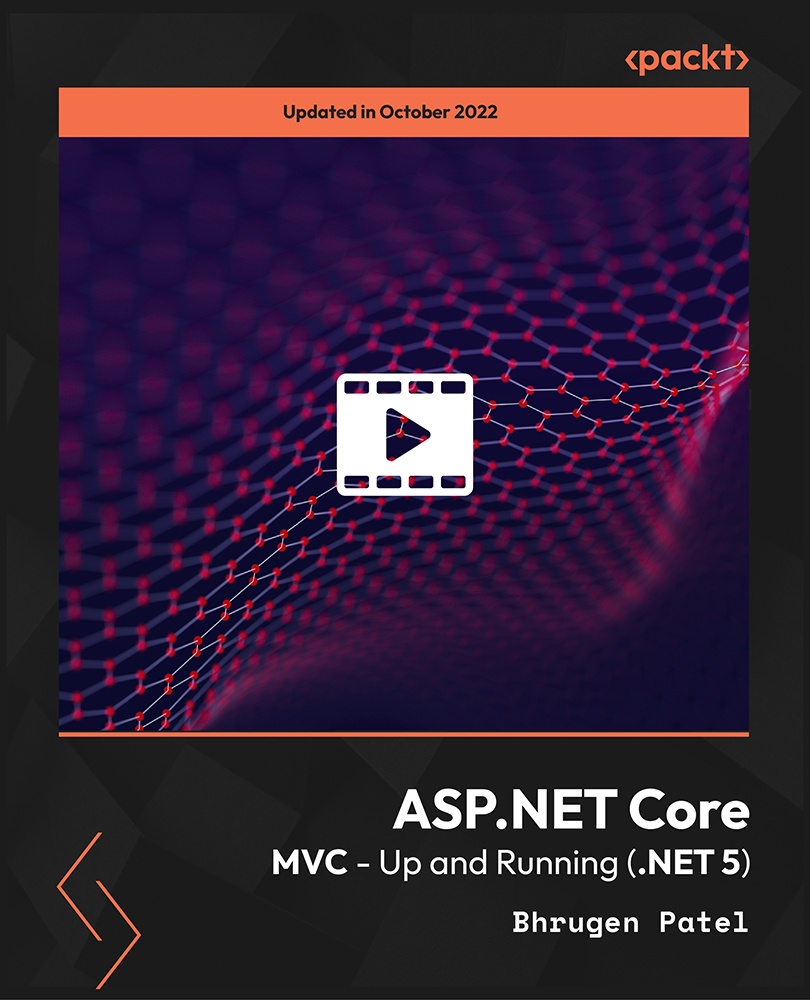
Payroll Management: Payroll Systems, Procedures, Controls and Recordkeeping
5.0(5)By Online Training Academy
Are you ready to master the intricacies of payroll management? Our comprehensive course covers everything you need to know to excel in managing payroll systems, procedures, controls, and recordkeeping. Whether you're new to payroll or looking to enhance your skills, this course provides a deep dive into essential concepts and practices. Key Features: CPD Certified Free Certificate Developed by Specialist Lifetime Access In the "Payroll Management" course, learners will gain comprehensive knowledge and skills essential for effectively managing payroll processes within an organization. They will understand the fundamental functions and responsibilities of the payroll department, including how to staff and organize it efficiently. Learners will learn methods for accurately tracking employee work hours and managing compensation and benefits. They will also explore the importance of payroll procedures and controls in ensuring accuracy and compliance with regulations. The course covers essential practices for maintaining detailed payroll records and guides learners in designing and implementing effective payroll systems. By completing this course, learners will acquire a solid foundation in payroll management, enabling them to contribute effectively to organizational payroll operations and ensure smooth financial transactions for employees. Course Curriculum Module 01: Basic Functions of the Payroll Department Module 02: Staffing the Payroll Department Module 03: Employee Time Tracking Module 04: Compensation Module 05: Benefits and the Payroll Department Module 06: Payroll Procedures and Controls Module 07: Payroll Recordkeeping Module 08: Creating a Payroll System Module 09: Payroll Management Basics Learning Outcomes Understand payroll department functions and basic operational responsibilities. Apply staffing strategies suitable for efficient payroll management teams. Implement effective employee time tracking systems in payroll operations. Analyze compensation and benefits within the context of payroll management. Develop and implement payroll procedures ensuring compliance and accuracy. Maintain comprehensive payroll records adhering to legal and organizational requirements. CPD 10 CPD hours / points Accredited by CPD Quality Standards Who is this course for? HR professionals seeking advanced payroll management skills. Business administrators responsible for payroll functions. Accounting professionals aiming to specialize in payroll. Small business owners managing their own payroll. Individuals pursuing careers in payroll administration. Career path Payroll Administrator Payroll Coordinator HR Payroll Specialist Payroll Manager Payroll Officer Benefits Administrator Certificates Digital certificate Digital certificate - Included Certificate of Completion Digital certificate - Included Will be downloadable when all lectures have been completed.

Payroll Management: Payroll Systems, Procedures, Controls and Recordkeeping
5.0(5)By Online Training Academy
Are you ready to master the intricacies of payroll management? Our comprehensive course covers everything you need to know to excel in managing payroll systems, procedures, controls, and recordkeeping. Whether you're new to payroll or looking to enhance your skills, this course provides a deep dive into essential concepts and practices. Key Features: CPD Certified Developed by Specialist Lifetime Access In the "Payroll Management" course, learners will gain comprehensive knowledge and skills essential for effectively managing payroll processes within an organization. They will understand the fundamental functions and responsibilities of the payroll department, including how to staff and organize it efficiently. Learners will learn methods for accurately tracking employee work hours and managing compensation and benefits. They will also explore the importance of payroll procedures and controls in ensuring accuracy and compliance with regulations. The course covers essential practices for maintaining detailed payroll records and guides learners in designing and implementing effective payroll systems. By completing this course, learners will acquire a solid foundation in payroll management, enabling them to contribute effectively to organizational payroll operations and ensure smooth financial transactions for employees. Course Curriculum Module 01: Basic Functions of the Payroll Department Module 02: Staffing the Payroll Department Module 03: Employee Time Tracking Module 04: Compensation Module 05: Benefits and the Payroll Department Module 06: Payroll Procedures and Controls Module 07: Payroll Recordkeeping Module 08: Creating a Payroll System Module 09: Payroll Management Basics Learning Outcomes Understand payroll department functions and basic operational responsibilities. Apply staffing strategies suitable for efficient payroll management teams. Implement effective employee time tracking systems in payroll operations. Analyze compensation and benefits within the context of payroll management. Develop and implement payroll procedures ensuring compliance and accuracy. Maintain comprehensive payroll records adhering to legal and organizational requirements. CPD 10 CPD hours / points Accredited by CPD Quality Standards Who is this course for? HR professionals seeking advanced payroll management skills. Business administrators responsible for payroll functions. Accounting professionals aiming to specialize in payroll. Small business owners managing their own payroll. Individuals pursuing careers in payroll administration. Career path Payroll Administrator Payroll Coordinator HR Payroll Specialist Payroll Manager Payroll Officer Benefits Administrator Certificates Digital certificate Digital certificate - Included Will be downloadable when all lectures have been completed.




