- Professional Development
- Medicine & Nursing
- Arts & Crafts
- Health & Wellbeing
- Personal Development
3080 Office Skills courses delivered On Demand
SC-900: Microsoft Security, Compliance, and Identity Fundamentals
By Packt
This course will help you qualify for the Microsoft SC 900 exam, and this certification is targeted at those looking to familiarize themselves with the fundamentals of security, compliance, and identity across cloud-based and related Microsoft services.
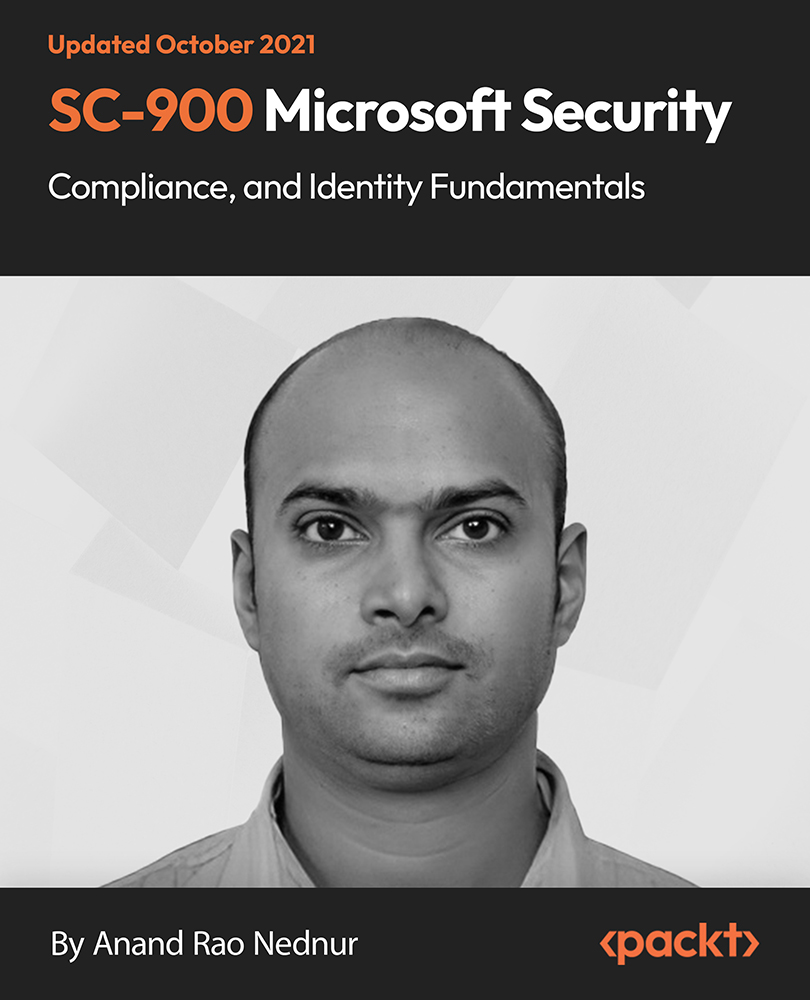
The Assistant’s Guide to Onboarding Yourself Course
By The Officials
Whether you’re just starting out as an admin or are a seasoned Executive Assistant who hasn’t quite mastered the art of onboarding yourself effectively we’ve got you covered. This course is an advanced knowledge program that will help you develop the essential skills and best practices you need to proactively manage your own onboarding.

HR Management Diploma
By Study Plex
Highlights of the Course Course Type: Online Learning Duration: 1 Hour Tutor Support: Tutor support is included Customer Support: 24/7 customer support is available Quality Training: The course is designed by an industry expert Recognised Credential: Recognised and Valuable Certification Completion Certificate: Free Course Completion Certificate Included Instalment: 3 Installment Plan on checkout What you will learn from this course? Gain comprehensive knowledge about human resource management Understand the core competencies and principles of human resource management Explore the various areas of human resource management Know how to apply the skills you acquired from this course in a real-life context Become a confident and expert HR manager Human Resouce Management Program Course Master the skills you need to propel your career forward in human resource management. This course will equip you with the essential knowledge and skillset that will make you a confident human resource management and take your career to the next level. This comprehensive human resouce management program course is designed to help you surpass your professional goals. The skills and knowledge that you will gain through studying this human resouce management program course will help you get one step closer to your professional aspirations and develop your skills for a rewarding career. This comprehensive course will teach you the theory of effective human resource management practice and equip you with the essential skills, confidence and competence to assist you in the human resource management industry. You'll gain a solid understanding of the core competencies required to drive a successful career in human resource management. This course is designed by industry experts, so you'll gain knowledge and skills based on the latest expertise and best practices. This extensive course is designed for human resource management or for people who are aspiring to specialise in human resource management. Enrol in this human resouce management program course today and take the next step towards your personal and professional goals. Earn industry-recognised credentials to demonstrate your new skills and add extra value to your CV that will help you outshine other candidates. Who is this Course for? This comprehensive human resouce management program course is ideal for anyone wishing to boost their career profile or advance their career in this field by gaining a thorough understanding of the subject. Anyone willing to gain extensive knowledge on this human resource management can also take this course. Whether you are a complete beginner or an aspiring professional, this course will provide you with the necessary skills and professional competence, and open your doors to a wide number of professions within your chosen sector. Entry Requirements This human resouce management program course has no academic prerequisites and is open to students from all academic disciplines. You will, however, need a laptop, desktop, tablet, or smartphone, as well as a reliable internet connection. Assessment This human resouce management program course assesses learners through multiple-choice questions (MCQs). Upon successful completion of the modules, learners must answer MCQs to complete the assessment procedure. Through the MCQs, it is measured how much a learner could grasp from each section. In the assessment pass mark is 60%. Advance Your Career This human resouce management program course will provide you with a fresh opportunity to enter the relevant job market and choose your desired career path. Additionally, you will be able to advance your career, increase your level of competition in your chosen field, and highlight these skills on your resume. Recognised Accreditation This course is accredited by continuing professional development (CPD). CPD UK is globally recognised by employers, professional organisations, and academic institutions, thus a certificate from CPD Certification Service creates value towards your professional goal and achievement. The Quality Licence Scheme is a brand of the Skills and Education Group, a leading national awarding organisation for providing high-quality vocational qualifications across a wide range of industries. What is CPD? Employers, professional organisations, and academic institutions all recognise CPD, therefore a credential from CPD Certification Service adds value to your professional goals and achievements. Benefits of CPD Improve your employment prospects Boost your job satisfaction Promotes career advancement Enhances your CV Provides you with a competitive edge in the job market Demonstrate your dedication Showcases your professional capabilities What is IPHM? The IPHM is an Accreditation Board that provides Training Providers with international and global accreditation. The Practitioners of Holistic Medicine (IPHM) accreditation is a guarantee of quality and skill. Benefits of IPHM It will help you establish a positive reputation in your chosen field You can join a network and community of successful therapists that are dedicated to providing excellent care to their client You can flaunt this accreditation in your CV It is a worldwide recognised accreditation What is Quality Licence Scheme? This course is endorsed by the Quality Licence Scheme for its high-quality, non-regulated provision and training programmes. The Quality Licence Scheme is a brand of the Skills and Education Group, a leading national awarding organisation for providing high-quality vocational qualifications across a wide range of industries. Benefits of Quality License Scheme Certificate is valuable Provides a competitive edge in your career It will make your CV stand out Course Curriculum What is HRM What is HRM 00:01:00 Define HRM Define HRM 00:05:00 Scope of HRM Scope of HRM 00:06:00 Processes in HRM Processes in HRM 00:04:00 Skills of HR Professionals Skills of HR Professionals 00:10:00 HRM & Performance Management HRM & Performance Management 00:03:00 Hiring Strategies Hiring Strategies 00:03:00 Various Retention Strategies Various Retention Strategies 00:04:00 Human Resource Planning Human Resource Planning 00:03:00 Managing Employee's Performance Managing Employee's Performance 00:04:00 Management of Contractors Management of Contractors 00:06:00 Strategic HRM Strategic HRM 00:03:00 Global HRM Global HRM 00:08:00 HR Information System HR Information System 00:01:00 Tips for Effective HRM Tips for Effective HRM 00:02:00 Assessment Assessment - HR Management Diploma 00:10:00 Certificate of Achievement Certificate of Achievement 00:00:00 Get Your Insurance Now Get Your Insurance Now 00:00:00 Feedback Feedback 00:00:00

Human Resouce Management Program
By Study Plex
Highlights of the Course Course Type: Online Learning Duration: 1 Hour Tutor Support: Tutor support is included Customer Support: 24/7 customer support is available Quality Training: The course is designed by an industry expert Recognised Credential: Recognised and Valuable Certification Completion Certificate: Free Course Completion Certificate Included Instalment: 3 Installment Plan on checkout What you will learn from this course? Gain comprehensive knowledge about human resource management Understand the core competencies and principles of human resource management Explore the various areas of human resource management Know how to apply the skills you acquired from this course in a real-life context Become a confident and expert HR manager Human Resouce Management Program Course Master the skills you need to propel your career forward in human resource management. This course will equip you with the essential knowledge and skillset that will make you a confident human resource management and take your career to the next level. This comprehensive human resouce management program course is designed to help you surpass your professional goals. The skills and knowledge that you will gain through studying this human resouce management program course will help you get one step closer to your professional aspirations and develop your skills for a rewarding career. This comprehensive course will teach you the theory of effective human resource management practice and equip you with the essential skills, confidence and competence to assist you in the human resource management industry. You'll gain a solid understanding of the core competencies required to drive a successful career in human resource management. This course is designed by industry experts, so you'll gain knowledge and skills based on the latest expertise and best practices. This extensive course is designed for human resource management or for people who are aspiring to specialise in human resource management. Enrol in this human resouce management program course today and take the next step towards your personal and professional goals. Earn industry-recognised credentials to demonstrate your new skills and add extra value to your CV that will help you outshine other candidates. Who is this Course for? This comprehensive human resouce management program course is ideal for anyone wishing to boost their career profile or advance their career in this field by gaining a thorough understanding of the subject. Anyone willing to gain extensive knowledge on this human resource management can also take this course. Whether you are a complete beginner or an aspiring professional, this course will provide you with the necessary skills and professional competence, and open your doors to a wide number of professions within your chosen sector. Entry Requirements This human resouce management program course has no academic prerequisites and is open to students from all academic disciplines. You will, however, need a laptop, desktop, tablet, or smartphone, as well as a reliable internet connection. Assessment This human resouce management program course assesses learners through multiple-choice questions (MCQs). Upon successful completion of the modules, learners must answer MCQs to complete the assessment procedure. Through the MCQs, it is measured how much a learner could grasp from each section. In the assessment pass mark is 60%. Advance Your Career This human resouce management program course will provide you with a fresh opportunity to enter the relevant job market and choose your desired career path. Additionally, you will be able to advance your career, increase your level of competition in your chosen field, and highlight these skills on your resume. Recognised Accreditation This course is accredited by continuing professional development (CPD). CPD UK is globally recognised by employers, professional organisations, and academic institutions, thus a certificate from CPD Certification Service creates value towards your professional goal and achievement. The Quality Licence Scheme is a brand of the Skills and Education Group, a leading national awarding organisation for providing high-quality vocational qualifications across a wide range of industries. What is CPD? Employers, professional organisations, and academic institutions all recognise CPD, therefore a credential from CPD Certification Service adds value to your professional goals and achievements. Benefits of CPD Improve your employment prospects Boost your job satisfaction Promotes career advancement Enhances your CV Provides you with a competitive edge in the job market Demonstrate your dedication Showcases your professional capabilities What is IPHM? The IPHM is an Accreditation Board that provides Training Providers with international and global accreditation. The Practitioners of Holistic Medicine (IPHM) accreditation is a guarantee of quality and skill. Benefits of IPHM It will help you establish a positive reputation in your chosen field You can join a network and community of successful therapists that are dedicated to providing excellent care to their client You can flaunt this accreditation in your CV It is a worldwide recognised accreditation What is Quality Licence Scheme? This course is endorsed by the Quality Licence Scheme for its high-quality, non-regulated provision and training programmes. The Quality Licence Scheme is a brand of the Skills and Education Group, a leading national awarding organisation for providing high-quality vocational qualifications across a wide range of industries. Benefits of Quality License Scheme Certificate is valuable Provides a competitive edge in your career It will make your CV stand out Course Curriculum What is HRM What is HRM 00:01:00 Define HRM Define HRM 00:05:00 Scope of HRM Scope of HRM 00:06:00 Processes in HRM Processes in HRM 00:04:00 Skills of HR Professionals Skills of HR Professionals 00:10:00 HRM & Performance Management HRM & Performance Management 00:03:00 Hiring Strategies Hiring Strategies 00:03:00 Various Retention Strategies Various Retention Strategies 00:04:00 Human Resource Planning Human Resource Planning 00:03:00 Managing Employee's Performance Managing Employee's Performance 00:04:00 Management of Contractors Management of Contractors 00:06:00 Strategic HRM Strategic HRM 00:03:00 Global HRM Global HRM 00:08:00 HR Information System HR Information System 00:01:00 Tips for Effective HRM Tips for Effective HRM 00:02:00 Assessment Assessment -HR Management Masterclass 00:10:00 Certificate of Achievement Certificate of Achievement 00:00:00 Get Your Insurance Now Get Your Insurance Now 00:00:00 Feedback Feedback 00:00:00

Excel Spreadsheet Training
By The Teachers Training
Excel Spreadsheet Training Course Overview Tired of staring at endless rows and columns in frustration? Would you like to transform your data into insights that impress your boss and streamline your work? Then welcome to Excel Spreadsheet Training: Your Journey from Spreadsheet Novice to Spreadsheet Ninja! At the beginning of the Excel Spreadsheet Training course, you will acquire a thorough understanding of the Excel interface, confidently navigating and leveraging its features for efficient spreadsheet management. Besides, you will learn to enter and manipulate various data types, including text, numbers, time, logical values, and graphics, ensuring accurate and diverse information representation. This course will help you increase your productivity as you master Autofill and Speedfil functionalities, streamlining your workflow and saving valuable time during data entry. Additionally, this Excel Spreadsheet Training course will assist you in developing the skills to save files effectively, ensuring data security and accessibility while maintaining a well-organized digital workspace. Expertise in formulas increases Excel efficiency. In this Excel Spreadsheet Training course, you will gain a solid foundation in Formula Basics, understand the mathematical order behind formulas, and confidently create and manipulate them to suit your analytical needs. Furthermore, you will learn the art of copying relative and absolute formulas, facilitating efficient replication of calculations across your spreadsheet. As you move deeper into the Excel Spreadsheet Training course, you will learn the tricks and techniques to manage the sheets efficiently. When you finish the course, you will be introduced to the functions enabling you to harness Excel's full potential for complex data analysis and decision-making. Without any further delay, enrol in the Excel Spreadsheet Training course to make a fast progression in your career. Why Choose Teachers Training Some of our website features are: This is a dedicated website for teaching 24/7 tutor support Interactive Content Affordable price Courses accredited by the UK's top awarding bodies 100% online Flexible deadline Entry Requirements No formal entry requirements. You need to have: Passion for learning A good understanding of the English language Be motivated and hard-working Over the age of 16. Certification Successfully completing the MCQ exam of this course qualifies you for a CPD-accredited certificate from The Teachers Training. You will be eligible for both PDF copy and hard copy of the certificate to showcase your achievement however you wish. You can get your digital certificate (PDF) for £4.99 only Hard copy certificates are also available, and you can get one for only £10.99 You can get both PDF and Hard copy certificates for just £12.99! The certificate will add significant weight to your CV and will give you a competitive advantage when applying for jobs. Excel spreadsheet for Beginner Tour of the Excel screen 00:10:00 Entering Data 00:13:00 Autofill Speedfill 00:09:00 Saving the file 00:02:00 Autosum 00:04:00 Formula Basics 00:11:00 Copying formulas - Relative Formulas 00:04:00 Totals and Averages 00:04:00 Formatting the Spreadsheet 00:07:00 Managing the Sheets 00:06:00 Copying formulas - absolute formulas 00:08:00 Linking the Sheets together 00:06:00 Introduction to Functions 00:05:00
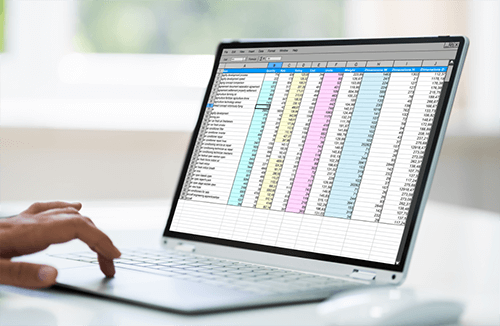
Medical Administration (Medical Receptionist & Secretary with Medical Terminology)
By Wise Campus
Medical Administration: Medical Administration Online Would you like to work in a medical environment? This Medical Administration Course will teach you how to create a service user-centred approach to service user care and will also help you learn about the clinical environment. The Medical Administration Course covers all of the most recent topics to keep you up to date with all the necessary information. This excellent Medical Administration Course covers basic to advanced relevant topics, allowing you to improve your skills. Our Medical Administration Course will teach you what are the responsibilities, schedule and maintenance appointments of patients. Also, this Medical Administration Course is ideal for answering the phone and taking questions from patients, patient record filing, updating, and organisation. To gain advanced skills, knowledge, and confidence to pursue a long-term career in this field, enrol in the Medical Administration Course! Learning Outcomes of Medical Administration: Medical Administration Course After completing this Medical Administration: Medical Administration Course, the learner will be able to: Understand the basics of Medical and Clinical Administration. This Medical Administration Course Course teaches how to organise schedules. How to maintain medical records, control stocks and supplies are explained in the Medical Administration Course. Through the Medical Administration Course Course, you can gain in-depth knowledge about the filing systems in medical offices. Understand the concept of patient confidentiality, medical jargon and terminology by the Medical Administration Course. Our Medical Administration Course helps to maintain workplace safety, medical (clinical) coding and billing. Main Course: Level 5 Diploma in Medical & Clinical Administration Free Courses are including with this Medical Administration: Medical Administration Course Along with The Medical Administration Course, We Offer a free Medical Secretary & Receptionist Course Along with The Medical Administration Course, We Offer a free Medical Terminology Course Special Offers of this Medical Administration: Medical Administration Course This Medical Administration: Medical Administration Course includes a FREE PDF Certificate. Lifetime access to this Medical Administration: Medical Administration Course Instant access to this Medical Administration: Medical Administration Course Get FREE Tutor Support to this Medical Administration: Medical Administration Course Medical Administration: Medical Administration Online You will gain a comprehensive understanding of the duties involved in medical and clinical administration by taking this course on medical and clinical administration. You will gain knowledge on everything from managing the flow of medical supplies and stocks to filing private medical records. To make sure you are completely aware of your ethical and legal obligations as an administrator, enroll in this invaluable course on medical and clinical administration right now. Who is this course for? Medical Administration: Medical Administration Online Those who wish to advance their knowledge and skills in Medical Reception and Medical Administration roles should enrol in this Medical Administration: Medical Administration course. Requirements Medical Administration: Medical Administration Online To enrol in this Medical Administration: Medical Administration Course, students must fulfil the following requirements. To join in our Medical Administration: Medical Administration Course, you must have a strong command of the English language. To successfully complete our Medical Administration: Medical Administration Course, you must be vivacious and self driven. To complete our Medical Administration: Medical Administration Course, you must have a basic understanding of computers. A minimum age limit of 15 is required to enrol in this Medical Administration Course. Career path Medical Administration: Medical Administration Online This Medical Administration: Medical Administration Course will allow you to pursue a variety of careers, including: Healthcare Administrator GP Receptionist Patient Coordinator Medical Assistant Medical Receptionist

Medical Transcription: Audio Typing, Touch Typing, Audiology & Office Administration
By Wise Campus
Medical Transcription: Audio Typing, Touch Typing, Audiology & Office Administration Do you want a course on Medical Transcription to keep you better prepared for your Medical Transcription profession? Our course will help you on that case. On the very first module of the Medical Transcription course, you can get ideas of medical transcription from this introduction to Medical Transcription. Then the Medical Transcription course will teach all the WH questions of the Medical Transcription subject. This Medical Transcription also explains medical languages boot camp with other documentation preparation. Moreover, the Medical Transcription course will explain the communication style and data protection techniques as a medical transcription expert. Take the initial steps toward a successful long-term career by studying the Medical Transcription: Medical Transcription course. Learning Outcome of Medical Transcription: Medical Transcription After completing the Medical Transcription : Medical Transcription course, learners will know about: Introduction to Medical Transcription: Medical Transcription. Medical Transcription course teaches the what, how, who, and why of Medical Transcription. You can understand the medical reports techniques from this Medical Transcription: Medical Transcription course. Medical language boot camp is also a part of this Medical Transcription lesson. Medical Transcription explains about the medical specialties, procedures, documentation and communication. Data protection also involves in this Medical Transcription: Medical Transcription course. The Medical Transcription describes medical editing and quality assurance. Medical Transcription: Audio Typing, Touch Typing, Audiology & Office Administration Course This Medical Transcription: Medical Transcription Course includes a FREE PDF Certificate. Lifetime access to this Medical Transcription: Medical Transcription Course Instant access to this Medical Transcription: Medical Transcription Course Get FREE Tutor Support to this Medical Transcription: Medical Transcription Course Medical Transcription: Audio Typing, Touch Typing, Audiology & Office Administration Elevate your career potential with our Medical Transcription course, designed to build the foundation for a successful role in Medical Transcription. From the first module, you'll gain a clear introduction to Medical Transcription, learning the essential WH questions that drive the field. This Medical Transcription course includes a deep dive into medical terminology and document preparation, equipping you to handle various transcription tasks accurately. You’ll also cover essential data protection techniques and communication styles needed for a successful career. Begin your journey into the rewarding world of Medical Transcription today—enrol now for a future full of opportunity! Who is this course for? Medical Transcription: Audio Typing, Touch Typing, Audiology & Office Administration Anyone may benefit from this medical transcription training, including new grads, job seekers, and students. Requirements Medical Transcription: Audio Typing, Touch Typing, Audiology & Office Administration To enrol in this Medical Transcription Course, students must fulfil the following requirements: Good Command over English language is mandatory to enrol in our Medical Transcription: Medical Transcription Course. Be energetic and self-motivated to complete our Medical Transcription: Medical Transcription Course. Basic computer Skill is required to complete our Medical Transcription: Medical Transcription Course. If you want to enrol in our Medical Transcription: Medical Transcription Course, you must be at least 15 years old. Career path Medical Transcription: Audio Typing, Touch Typing, Audiology & Office Administration You may work as a medical transcriptionist, audio typist, medical office manager, and many other positions after finishing this course on medical transcription!

Medical Transcription: Medical Receptionist and Secretary With Clinical Administration
By Wise Campus
Medical Transcription: Medical Transcription Course Online Do you want a course on Medical Transcription to keep you better prepared for your Medical Transcription profession? our course will help you on that case. On the very first module of the Medical Transcription course, you can get ideas of medical transcription from this introduction to Medical Transcription. Then the Medical Transcription course will teach all the WH questions of the Medical Transcription subject. This Medical Transcription also explains medical languages boot camp with other documentation preparation. Moreover, the Medical Transcription course will explain the communicate style and data protection tecniques as a medical transcription expert. Take the initial steps toward a successful long-term career by studying the Medical Transcription course. Main Course: Medical Transcription Course Free Courses are including with this Medical Transcription: Medical Transcription Course Along with The Medical Transcription: Medical Transcription Course, We Offer a free Medical Receptionist and Secretary Course Along with The Medical Transcription: Medical Transcription Course, We Offer a free Clinical Administration Course Special Offers of this Medical Transcription: Medical Transcription Course This Medical Transcription Course includes a FREE PDF Certificate. Lifetime access to this Medical Transcription Course Instant access to this Medical Transcription Course Get FREE Tutor Support to this Medical Transcription Course Medical Transcription: Medical Transcription Course Online An engaging introduction to medical transcription can be found in the Medical Transcription: Medical Transcription Course. You can learn how to create medical reports and the purpose of medical transcription from the Medical Transcription course. Along with other documentation preparation skills, this medical transcription program teaches medical languages. In addition, the Medical Transcription course will cover data protection and communication protocols for medical clients. Who is this course for? Medical Transcription: Medical Transcription Course Online Anyone may benefit from this Medical Transcription: Medical Transcription Course, including new grads, job seekers, and students. Requirements Medical Transcription: Medical Transcription Course Online To enrol in this Medical Transcription: Medical Transcription Course, students must fulfil the following requirements. To join in our Medical Transcription: Medical Transcription Course, you must have a strong command of the English language. To successfully complete our Medical Transcription: Medical Transcription Course, you must be vivacious and self driven. To complete our Medical Transcription: Medical Transcription Course, you must have a basic understanding of computers. A minimum age limit of 15 is required to enrol in this Medical Transcription Course. Career path Medical Transcription: Medical Transcription Course Online You may work as a medical transcriptionist, audio typist, medical office manager, and many other positions after finishing this course on Medical Transcription: Medical Transcription Course!

Advanced MS Office Excel Course
By SkillWise
Overview Uplift Your Career & Skill Up to Your Dream Job - Learning Simplified From Home! Kickstart your career & boost your employability by helping you discover your skills, talents, and interests with our special Advanced MS Office Excel Course Course. You'll create a pathway to your ideal job as this course is designed to uplift your career in the relevant industry. It provides the professional training that employers are looking for in today's workplaces. The Advanced MS Office Excel Course Course is one of the most prestigious training offered at Skillwise and is highly valued by employers for good reason. This Advanced MS Office Excel Course Course has been designed by industry experts to provide our learners with the best learning experience possible to increase their understanding of their chosen field. This Advanced MS Office Excel Course Course, like every one of Skillwise's courses, is meticulously developed and well-researched. Every one of the topics is divided into elementary modules, allowing our students to grasp each lesson quickly. At Skillwise, we don't just offer courses; we also provide a valuable teaching process. When you buy a course from Skillwise, you get unlimited Lifetime access with 24/7 dedicated tutor support. Why buy this Advanced MS Office Excel Course ? Lifetime access to the course forever Digital Certificate, Transcript, and student ID are all included in the price Absolutely no hidden fees Directly receive CPD Quality Standard-accredited qualifications after course completion Receive one-to-one assistance every weekday from professionals Immediately receive the PDF certificate after passing Receive the original copies of your certificate and transcript on the next working day Easily learn the skills and knowledge from the comfort of your home Certification After studying the course materials of the Advanced MS Office Excel Course there will be a written assignment test which you can take either during or at the end of the course. After successfully passing the test you will be able to claim the PDF certificate for free. Original Hard Copy certificates need to be ordered at an additional cost of £8. Who is this course for? This Advanced MS Office Excel Course course is ideal for Students Recent graduates Job Seekers Anyone interested in this topic People already work in relevant fields and want to polish their knowledge and skills. Prerequisites This Advanced MS Office Excel Course does not require you to have any prior qualifications or experience. You can just enrol and start learning. This Advanced MS Office Excel Course was made by professionals and it is compatible with all PCs, Macs, tablets, and smartphones. You will be able to access the course from anywhere at any time as long as you have a good enough internet connection. Career path As this course comes with multiple courses included as a bonus, you will be able to pursue multiple occupations. This Advanced MS Office Excel Course is a great way for you to gain multiple skills from the comfort of your home. Working with Multiple Worksheets and Workbooks Use Links and External References 00:12:00 Use 3-D References 00:06:00 Consolidate Data 00:05:00 Using Lookup Functions and Formula Auditing Use Lookup Functions 00:12:00 Trace Cells 00:09:00 Watch and Evaluate Formulas 00:08:00 Sharing and Protecting Workbooks Collaborate on a Workbook 00:19:00 Protect Worksheets and Workbooks 00:08:00 Automating Workbook Functionality Apply Data Validation 00:13:00 Search for Invalid Data and Formulas with Errors 00:04:00 Work with Macros 00:18:00 Creating Sparklines and Mapping Data Create Sparklines 00:07:00 MapData 00:07:00 Forecasting Data Determine Potential Outcomes Using Data Tables 00:08:00 Determine Potential Outcomes Using Scenarios 00:09:00 Use the Goal Seek Feature 00:04:00 Forecasting Data Trends 00:05:00 Mock Exam Final Exam

