- Professional Development
- Medicine & Nursing
- Arts & Crafts
- Health & Wellbeing
- Personal Development
3079 Office Skills courses delivered On Demand
Microsoft Power BI 90 Minutes Training
By The Teachers Training
Microsoft Power BI 90 Minutes Training is yet another 'Teacher's Choice' course from Teachers Training for a complete understanding of the fundamental topics. You are also entitled to exclusive tutor support and a professional CPD-accredited certificate in addition to the special discounted price for a limited time. Just like all our courses, this Microsoft Power BI 90 Minutes Training and its curriculum have also been designed by expert teachers so that teachers of tomorrow can learn from the best and equip themselves with all the necessary skills. Consisting of several modules, the course teaches you everything you need to succeed in this profession. The course can be studied part-time. You can become accredited within 2 hours studying at your own pace. Your qualification will be recognised and can be checked for validity on our dedicated website. Why Choose Teachers Training Some of our features are: This is a dedicated website for teaching 24/7 tutor support Interactive Content Affordable price Courses accredited by the UK's top awarding bodies 100% online Flexible deadline Entry Requirements No formal entry requirements. You need to have: Passion for learning A good understanding of the English language numeracy and IT Desire for entrepreneurship over the age of 16. Assessment The assessment is straightforward, you need to complete the assignment questions that will be provided to you at the end of the course, you can complete the assignment anytime you want. After you complete and submit your assignment, our tutors will assess your assignment and give you feedback if needed. After your assignment has been assessed and you have passed, you will be qualified and will be able to apply for a course completion certificate. Certification CPD Certification from The Teachers Training Successfully completing the MCQ exam of this course qualifies you for a CPD-accredited certificate from The Teachers Training. You will be eligible for both PDF copy and hard copy of the certificate to showcase your achievement however you wish. You can get your digital certificate (PDF) for £4.99 only Hard copy certificates are also available, and you can get one for only £10.99 You can get both PDF and Hard copy certificates for just £12.99! The certificate will add significant weight to your CV and will give you a competitive advantage when applying for jobs. Power BI - Introduction Overview of the Course 00:02:00 Power BI Introduction 00:03:00 Power BI High Level Flow 00:02:00 Installing and Signing Up for Power BI 00:03:00 Power Query Introduction 00:05:00 Power Pivot Introduction 00:01:00 Power View Introduction 00:02:00 Your First Power BI Dashboard! The Big Picture 00:02:00 Get Data 00:07:00 How to Get More Data 00:01:00 Modelling Data 00:03:00 Adding Relationships Manually 00:02:00 Visualization 00:05:00 Visualization Customization 00:01:00 More Visualizations 00:02:00 Visualization Format and Analytics 00:03:00 Ask a Question in Power BI 00:02:00 Your Advanced Power BI Dashboard With Real Live Real World Example 00:06:00 Get Data 00:13:00 Modelling Data 00:05:00 Visualization with multiple charts 00:11:00 Publishing 00:05:00 Power BI Website 00:08:00

Microsoft Excel: A Beginners' Guide to Pivot Tables in Excel
By Packt
Increase your Excel and Pivot Table skills and knowledge within hours which will get you noticed by top management and prospective employers. Become more productive at using Excel which will save you hours each day and eliminate stress at work. This course helps you learn about Pivot Tables that can be used for data analysis with a proper approach.

Microsoft Excel 2021/365 - Beginner to Advanced
By Packt
A comprehensive and detailed course containing premium beginner, intermediate, and advanced level content. Start with the fundamentals and build a strong foundation before gradually studying Excel 2021's advanced features, formulae, and functions that will help you become a master.

Executive Secretary - Executive Assistance and Leadership Course
By Compliance Central
Turn Your Dreams into Reality with the Executive Secretary - Executive Assistance and Leadership Course Training course. This comprehensive Executive Secretary - Executive Assistance and Leadership Course online course will equip you with the knowledge and skills you need to succeed in your chosen field. Whether you're a beginner or looking to take your career to the next level, this course has covered you. Key Learning Outcomes: Understanding the core concepts and theories in your field Building your knowledge and skills through practical, hands-on learning Developing the ability to think critically and solve problems effectively Enhancing your communication skills and the ability to work effectively with others Gaining a competitive edge in your career and reaching your full potential With a flexible online format that allows you to learn at your own pace, Executive Secretary - Executive Assistance and Leadership Course training course offers a convenient and accessible way to boost your career prospects. So why wait? Enrol today and take the first step towards success! Vital Component of the Executive Secretary - Executive Assistance and Leadership Course course: CPD Accredited Course Unlimited Retake Exam & Tutor Support Easy Accessibility to the Course Materials 100% Learning Satisfaction Guarantee Lifetime Access & 24/7 Support Self-paced online course Modules Covers to Explore Multiple Job Positions Transform your career with the Executive Secretary - Executive Assistance and Leadership Course Bundle! Perfect your skills and stand out in the employment market with our comprehensive training program. Impress potential employers and add valuable expertise to your resume. Don't wait-enrol in the Executive Secretary - Executive Assistance and Leadership Course Bundle now and take the first step towards a successful and fulfilling career! Course Outline: Module 1: Introduction to Personal Assistant Module 2: Business Telephone Skills Module 3: Representing Your Boss and Company Module 4: Mail Services and Shipping Module 5: Travel Arrangements Module 6: Organising Meeting and Conferences Module 7: Time Management Module 8: Record Keeping and Filing Systems Module 9: Business Writing Skills Module 10 :Organisational Skills Module 11: Communication Skills Module 12: Customer Service Module 13: Effective Planning and Scheduling Module 14: Invoicing/Petty Cash Module 15: Professional Conduct and Ethics CPD 10 CPD hours / points Accredited by CPD Quality Standards Who is this course for? This course is the perfect fit for anyone seeking to start or advance in the Executive Secretary - Executive Assistance and Leadership Course industry. Whether you're a beginner or looking to expand your knowledge, this comprehensive training will provide you with the essential skills and expertise to succeed. Requirements Join the Excitement-With this Executive Secretary - Executive Assistance and Leadership Course course, there's no limit to what you can achieve. From day one, you'll be on your way to building a fulfilling career in this thriving field. No prior experience is required to enrol in this course. Career path Upon completion, you'll have the opportunity to pursue a variety of in-demand Executive Secretary - Executive Assistance and Leadership Course jobs, with endless possibilities for growth and success. Certificates CPD Accredited PDF Certificate Digital certificate - Included CPD Accredited PDF Certificate CPD Accredited Hard Copy Certificate Hard copy certificate - £10.79 CPD Accredited Hard Copy Certificate Delivery Charge: Inside the UK: Free Outside of the UK: £9.99 each

Admin, Secretarial & PA Diploma (Level 3) - CPD Certified
By Compliance Central
Are you looking to enhance your Admin, Secretarial & PA skills? If yes, then you have come to the right place. Our comprehensive course on Admin, Secretarial & PA will assist you in producing the best possible outcome by mastering the Admin, Secretarial & PA skills. The Admin, Secretarial & PA is for those who want to be successful. In the Admin, Secretarial & PA, you will learn the essential knowledge needed to become well versed in Admin, Secretarial & PA. Our Admin, Secretarial & PA starts with the basics of Admin, Secretarial & PA and gradually progresses towards advanced topics. Therefore, each lesson of this Admin, Secretarial & PA is intuitive and easy to understand. Why would you choose the Admin, Secretarial & PA from Compliance Central: Lifetime access to Admin, Secretarial & PA materials Full tutor support is available from Monday to Friday with the Admin, Secretarial & PA Learn Admin, Secretarial & PA skills at your own pace from the comfort of your home Gain a complete understanding of Admin, Secretarial & PA Accessible, informative Admin, Secretarial & PA learning modules designed by expert instructors Get 24/7 help or advice from our email and live chat teams with the Admin, Secretarial & PA course Study Admin, Secretarial & PA in your own time through your computer, tablet or mobile device. A 100% learning satisfaction guarantee with your Admin, Secretarial & PA Improve your chance of gaining in demand skills and better earning potential by completing the Admin, Secretarial & PA Admin, Secretarial & PA Curriculum Breakdown of the Admin, Secretarial & PA Module 01: Introduction to Admin Support Assistant Module 02: Introduction to Personal Assistant Module 03: Introduction to Office Administration Module 04: Skills of an Effective Administrator Module 05: Introduction to Reception and Receptionist Module 06: Business Telephone Skills Module 07: Representing Your Boss and Company Module 08: Business Etiquette Module 09: Mail Services and Shipping Module 10: Travel Arrangements Module 11: Organising Meeting and Conferences Module 12: Diary Management and Note taking Module 13: Time Management Module 14: Record Keeping and Filing Systems Module 15: Business Writing Skills Module 16: Organisational Skills Module 17: Communication Skills Module 18: Customer Service Module 19: Effective Planning and Scheduling Module 20: Invoicing Petty Cash CPD 10 CPD hours / points Accredited by CPD Quality Standards Who is this course for? The Admin, Secretarial & PA helps aspiring professionals who want to obtain the knowledge and familiarise themselves with the skillsets to pursue a career in Admin, Secretarial & PA. It is also great for professionals who are already working in Admin, Secretarial & PA and want to get promoted at work. Requirements To enrol in this Admin, Secretarial & PA, all you need is a basic understanding of the English Language and an internet connection. Career path The Admin, Secretarial & PA will enhance your knowledge and improve your confidence in exploring opportunities in various sectors related to Admin, Secretarial & PA. Certificates CPD Accredited PDF Certificate Digital certificate - Included CPD Accredited PDF Certificate CPD Accredited Hard Copy Certificate Hard copy certificate - £10.79 CPD Accredited Hard Copy Certificate Delivery Charge: Inside the UK: Free Outside of the UK: £9.99

Personal Assistant: Executive Secretary Training Course
By One Education
Step confidently into the fast-paced world of executive support with the Personal Assistant: Executive Secretary Training Course. This expertly tailored course offers a deep dive into the refined skills, communication strategies, and organisational savvy required to support senior-level executives. Whether you’re a seasoned secretary brushing up or stepping into a high-level assistant role, this training equips you with the professional finesse, business etiquette, and digital fluency expected at the top. From managing calendars with military precision to handling confidential information with diplomacy, the course delivers insights that reflect the true nature of executive support. You'll explore how to master office systems, manage priorities under pressure, and craft correspondence that reflects executive standards. All of this, without setting foot outside your home—purely online, entirely at your pace, and professionally designed to prepare you for the responsibilities that come with the title. Key Features The Personal Assistant: Executive Secretary Training course includes the following offers: CPD Quality Standards Accredited Personal Assistant: Executive Secretary Training Course Lifetime Access No Hidden Fees 24/7 Tutor Support Certificate Available with reasonable price Discover a wealth of learning opportunities with our diverse range of online courses including Personal Assistant: Executive Secretary Training. From professional development to personal enrichment, we offer courses in a variety of subjects including business, technology, arts, languages, and more. This Personal Assistant: Executive Secretary Training course is carefully curated by industry experts and delivered through engaging multimedia content, interactive quizzes, and hands-on projects to ensure an immersive learning experience. Curriculum Module 01: Executive PA Module 02: Effective Administration Skills Module 03: Business Etiquette _ Telephone Skills Module 04: Representing Company _ The Boss Module 05: Mail Services Module 06: Traveling Arrangements Module 07: Meeting _ Conferences Module 08: Business Writing _ Communication Skills Module 09: Record Keeping _ Organisational Skills Module 10: Planning And Scheduling Why This Online Course is Better for You: Unlike traditional classroom settings, our online Personal Assistant: Executive Secretary Training course offers flexibility and convenience tailored to fit your busy lifestyle. With 24/7 access to Personal Assistant: Executive Secretary Training course materials and the ability to learn at your own pace, you can study whenever and wherever it's most convenient for you. Plus, our online platform provides a supportive community of fellow learners and dedicated instructors to guide you every step of the way. CPD 10 CPD hours / points Accredited by CPD Quality Standards Who is this course for? Our Personal Assistant: Executive Secretary Training course is designed for anyone eager to expand their knowledge and skills, regardless of their background or experience level. Whether you're a working professional looking to upskill, a student seeking supplemental education, or an enthusiast pursuing a passion project, our courses are accessible to learners of all ages and abilities. Career path Invest in your future and unlock new career opportunities with our online Personal Assistant: Executive Secretary Training course. Gain valuable skills and credentials that are in high demand in today's competitive job market. Whether you're looking to switch careers, climb the corporate ladder, or start your own business, This course provide the expertise and certification you need to succeed. Certificates Digital certificate Digital certificate - £9 Hard copy certificate Hard copy certificate - £15 A Hardcopy Certificate (international): £15 + £10 (postal charge) = £25

Algebra Fundamentals Course
By One Education
Algebra doesn’t have to be intimidating — in fact, with the right guidance, it can even feel satisfying. Our Algebra Fundamentals Course brings clarity to confusion and simplifies the language of maths in a way that makes sense, whether you're brushing up or learning from scratch. From equations and expressions to inequalities and graphs, this course lays the groundwork with a clear and steady rhythm that keeps numbers from dancing out of reach. Designed for learners of all backgrounds, this course takes a sensible and structured approach. It keeps things moving at a steady pace without jumping ahead or losing focus. Whether you're preparing for further studies or simply looking to sharpen your problem-solving instincts, you'll find each module refreshingly straightforward. There's no jargon parade — just solid algebra with a clear purpose. Let formulas feel less like a foreign language and more like familiar territory. Learning Outcomes: Apply algebraic concepts in real-world scenarios. Perform operations on algebraic expressions and solve linear equations. Work with quadratic polynomials and quadratic equations. Plot points and line graphs on a coordinate axis. Understand and work with algebraic fractions. Solve systems of simultaneous linear equations in two variables The Algebra Fundamentals course is an excellent opportunity for students to develop their algebraic skills and gain a deep understanding of fundamental concepts. By taking this course, you will learn how to perform operations on algebraic expressions and solve linear equations, quadratic polynomials, and systems of simultaneous linear equations in two variables. You will also develop your ability to plot points and line graphs on a coordinate axis and work with algebraic fractions. This course is ideal for students who want to pursue careers in engineering, science, economics, or any other field that requires a strong foundation in algebraic concepts. By taking this course, you will gain the necessary knowledge and skills to succeed in these fields and excel in your future academic and professional pursuits. With engaging lessons and real-world applications, this course is perfect for students of all backgrounds and skill levels. How is the course assessed? Upon completing an online module, you will immediately be given access to a specifically crafted MCQ test. For each test, the pass mark will be set to 60%. Exam & Retakes: It is to inform our learners that the initial exam for this online course is provided at no additional cost. In the event of needing a retake, a nominal fee of £9.99 will be applicable. Certification Upon successful completion of the assessment procedure, learners can obtain their certification by placing an order and remitting a fee of __ GBP. £9 for PDF Certificate and £15 for the Hardcopy Certificate within the UK ( An additional £10 postal charge will be applicable for international delivery). CPD 15 CPD hours / points Accredited by CPD Quality Standards Who is this course for? The course is ideal for highly motivated individuals or teams who want to enhance their professional skills and efficiently skilled employees. Requirements There are no formal entry requirements for the course, with enrollment open to anyone! Career path The Algebra Fundamentals course provides you with the ability to explore different job opportunities across various industries with positions and pay scales such as upon completion of the course: Financial Analyst - £35,000-£65,000 Data Analyst - £25,000-£45,000 Market Research Analyst - £20,000-£40,000 Mechanical Engineer - £26,000-£50,000 Economist - £30,000-£70,000 Certificates Certificate of completion Digital certificate - £9 You can apply for a CPD Accredited PDF Certificate at the cost of £9. Certificate of completion Hard copy certificate - £15 Hard copy can be sent to you via post at the expense of £15.
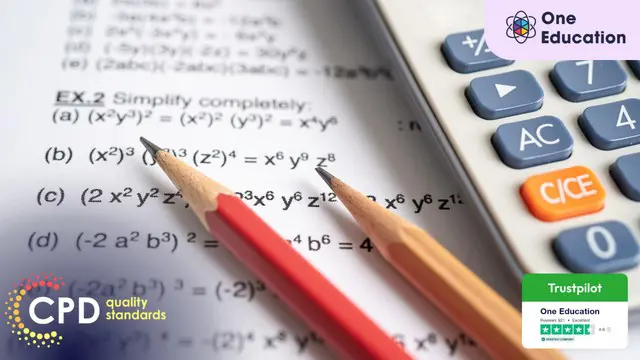
Professional Certificate Course in Human Resource Management as a Strategic Partner in London 2024
4.9(261)By Metropolitan School of Business & Management UK
In this course, you will learn to understand the critical role that HRM plays in shaping organizational success. By exploring the difference between an HR manager and an HR strategic partner, you will discover how to align HRM practices with business objectives and create a competitive advantage for your organization. You will gain a deep understanding of the core tasks of HR as a strategic partner, including negotiating, employee engagement, and managing employee productivity. Through exploring these key areas, you will learn to develop effective strategies for driving employee engagement and building a positive workplace culture that fosters productivity and growth. In addition, this course will delve into the factors that affect employees' productivity, from workplace culture and leadership to employee well-being and motivation. You will learn to identify and address these factors, creating a work environment that promotes employee satisfaction and productivity. After the successful completion of the course, you will be able to learn about the following, Understand the role and importance of Human Resource Management as a Strategic Partner. Explain the difference between an HR manager and an HR strategic partner. Understand the core task of HR as a strategic partner. Understand negotiation and employee engagement. Explore factors that affect employees' productivity. In this course, you will learn to understand the critical role that HRM plays in shaping organizational success. By exploring the difference between an HR manager and an HR strategic partner, you will discover how to align HRM practices with business objectives and create a competitive advantage for your organization. You will gain a deep understanding of the core tasks of HR as a strategic partner, including negotiating, employee engagement, and managing employee productivity. Through exploring these key areas, you will learn to develop effective strategies for driving employee engagement and building a positive workplace culture that fosters productivity and growth. In addition, this course will delve into the factors that affect employees' productivity, from workplace culture and leadership to employee well-being and motivation. You will learn to identify and address these factors, creating a work environment that promotes employee satisfaction and productivity. VIDEO - Course Structure and Assessment Guidelines Watch this video to gain further insight. Navigating the MSBM Study Portal Watch this video to gain further insight. Interacting with Lectures/Learning Components Watch this video to gain further insight. Human Resource Management as a Strategic Partner Self-paced pre-recorded learning content on this topic. Human Resource Management as a Strategic Partner Put your knowledge to the test with this quiz. Read each question carefully and choose the response that you feel is correct. All MSBM courses are accredited by the relevant partners and awarding bodies. Please refer to MSBM accreditation in about us for more details. There are no strict entry requirements for this course. Work experience will be added advantage to understanding the content of the course. The certificate is designed to enhance the learner's knowledge in the field. This certificate is for everyone eager to know more and get updated on current ideas in their respective field. We recommend this certificate for the following audience. CEO, Director, Manager, Supervisor HR professionals Managers and supervisors Business owners and entrepreneurs Students pursuing degrees in HR or business management Individuals seeking to advance their careers in HRM as strategic partners. Average Completion Time 2 Weeks Accreditation 3 CPD Hours Level Advanced Start Time Anytime 100% Online Study online with ease. Unlimited Access 24/7 unlimited access with pre-recorded lectures. Low Fees Our fees are low and easy to pay online.

Professional Certificate in Introduction to Business Intelligence And Data Warehousing in London 2024
4.9(261)By Metropolitan School of Business & Management UK
The Professional Certificate in Business Intelligence and Data Warehousing aims to introduce the learner to the concepts of business intelligence gathering, interpreting and disseminating using the management of stored data available with the organization. Learning Outcomes After the successful completion of the certificate, the student will be able to: Outline the major characteristics of business intelligence Describe the components of business intelligence Describe the concept of data warehousing The Professional Certificate in Business Intelligence and Data Warehousing aims to introduce the learner to the concepts of business intelligence gathering, interpreting and disseminating using the management of stored data available with the organization. VIDEO - Course Structure and Assessment Guidelines Watch this video to gain further insight. Navigating the MSBM Study Portal Watch this video to gain further insight. Interacting with Lectures/Learning Components Watch this video to gain further insight. Introduction to Business Intelligence and Data Warehousing Objectives of the lecture: Outline the major characteristics of business intelligence. Describe the components of business intelligence. Describe the concept of data warehousing. BUSINESS INTELLIGENCE AND DATA WAREHOUSING Put your knowledge to the test with this quiz. Read each question carefully and choose the response that you feel is correct. All MSBM courses are accredited by the relevant partners and awarding bodies. Please refer to MSBM accreditation in about us for more details. There are no strict entry requirements for this course. Work experience will be added advantage to understanding the content of the course. The certificate is designed to enhance the knowledge of the learner in the field. This certificate is for very one eager to know more and gets updated on current ideas in the respective field. We recommend this certificate for the following audience. CEO, Director, Manager, Supervisor Data warehousing Manager Marketing Intelligent Manager Research Manager Average Completion Time 2 Weeks Accreditation 1 CPD Hour Level Advanced Start Time Anytime 100% Online Study online with ease. Unlimited Access 24/7 unlimited access with pre-recorded lectures. Low Fees Our fees are low and easy to pay online.

Professional Certificate Course in The Dynamics of Human Resource Management in London 2024
4.9(261)By Metropolitan School of Business & Management UK
Join us for this comprehensive course and discover how HRM impacts the organisational environment in the long run. We will delve deep into the relevance, nature and scope of HRM, and analyse the principles, techniques and significance of HRM practices in organisations. By the end of this course, you will have gained a thorough understanding of HRM and be equipped with practical skills to excel in this field. After the successful completion of the course, you will be able to learn about the following, Understand the core concept and role of HRM. Explain how it affects the organisational environment in the long run. Study its relevance, nature and scope. Analyse principles, techniques, and significance of Human Resource Management practices in organisations. Are you interested in mastering the essential concepts of Human Resource Management? Join us for this comprehensive course and discover how HRM impacts the organisational environment in the long run. We will delve deep into the relevance, nature and scope of HRM, and analyse the principles, techniques and significance of HRM practices in organisations. By the end of this course, you will have gained a thorough understanding of HRM and be equipped with practical skills to excel in this field. Enroll now and take the first step towards becoming an HRM expert! VIDEO - Course Structure and Assessment Guidelines Watch this video to gain further insight. Navigating the MSBM Study Portal Watch this video to gain further insight. Interacting with Lectures/Learning Components Watch this video to gain further insight. Dynamics of Human Resource Management Self-paced pre-recorded learning content on this topic. The Dynamics of Human Resource Management Put your knowledge to the test with this quiz. Read each question carefully and choose the response that you feel is correct. All MSBM courses are accredited by the relevant partners and awarding bodies. Please refer to MSBM accreditation in about us for more details. There are no strict entry requirements for this course. Work experience will be added advantage to understanding the content of the course. The certificate is designed to enhance the learner's knowledge in the field. This certificate is for everyone eager to know more and get updated on current ideas in their respective field. We recommend this certificate for the following audience. CEO, Director, Manager, Supervisor Business students or professionals Human resource professionals Managers and executives Entrepreneurs and small business owners Individuals interested in pursuing a career in human resources Average Completion Time 2 Weeks Accreditation 3 CPD Hours Level Advanced Start Time Anytime 100% Online Study online with ease. Unlimited Access 24/7 unlimited access with pre-recorded lectures. Low Fees Our fees are low and easy to pay online.
