- Professional Development
- Medicine & Nursing
- Arts & Crafts
- Health & Wellbeing
- Personal Development
3079 Office Skills courses delivered On Demand
MS Word 2016 Advanced
By Course Cloud
This Word 2016 Advanced course will take you through key tools in Word 2016. You will learn about working with master documents, tables and more. If you are interested in becoming an advanced level Word 2016 user, then this course is for you. You will be able to create forms and long documents. Upon completion, you will understand how to use various functions and tools in Word 2016. This course will guide you through working with mail merge, automating and using the outline tool function. To finalise what you have learned, you will have the chance to complete an assessment. MS Word 2016 Advanced is a best selling course developed by industry experts and already helped tons of students like you. It is suitable for anyone who wants to improve their knowledge and skills in the or relevant sector. This course is accredited by CPD, so you will get a career boost upon completing this course. Our MS Word 2016 Advanced is packed with 70 modules and 2 hours, 40 minutes of study. You will be awarded with a certificate of completion, the proof of your expertise in this field. If you want to get a job or looking for professional skills to excel in this field, a certificate from this course will help you appear as a strong candidate. You can also validate your certification from our website. It doesn't matter if you are willing to study full-time or part-time. This course is designed for any type of student and you can even complete it at your own pace. The materials are accessible from anyplace, any device and anytime. Besides that, our experienced tutors will help you throughout the comprehensive syllabus of this course and answer all your queries through email.

Word 2016 Introduction
By Course Cloud
This course will introduce you to the basics of Word 2016. By completing this Word 2016 Introduction course, you will have skills to stand out from the crowd. You will learn how to create and manage documents in Word. You will learn how to add data, graphs and charts to documents. In this Word 2016 Introduction course, you will be able to confidently enhance documents. This course will teach you how to use specific features such as photo editing and page breaks. Learn how to easily modify margins, proofread documents and print word documents by taking this course. You can also practice what you learn throughout the course Word 2016 Introduction is a best selling course developed by industry experts and already helped tons of students like you. It is suitable for anyone who wants to improve their knowledge and skills in the or relevant sector. This course is accredited by CPD, so you will get a career boost upon completing this course. Our Word 2016 Introduction is packed with 82 modules and 4 hours, 32 minutes of study. You will be awarded with a certificate of completion, the proof of your expertise in this field. If you want to get a job or looking for professional skills to excel in this field, a certificate from this course will help you appear as a strong candidate. You can also validate your certification from our website. It doesn't matter if you are willing to study full-time or part-time. This course is designed for any type of student and you can even complete it at your own pace. The materials are accessible from anyplace, any device and anytime. Besides that, our experienced tutors will help you throughout the comprehensive syllabus of this course and answer all your queries through email.

Word 2016 Intermediate
By Course Cloud
You can increase your understanding of various tools in Word 2016 by completing this Word 2016 Intermediate course. You will learn how to manage and view data in Word. This skill will help you gain new career opportunities upon completion. In this Word 2016 Intermediate course, you will be able to confidently work with styles, create templates and more. This course will teach you how to use specific features such as charts and applying columns. Learn how to easily modify columns, collaborate with others and work with pictures by taking this course. You can also practice what you learn throughout the course. Word 2016 Intermediate is a best selling course developed by industry experts and already helped tons of students like you. It is suitable for anyone who wants to improve their knowledge and skills in the or relevant sector. This course is accredited by CPD, so you will get a career boost upon completing this course. Our Word 2016 Intermediate is packed with 58 modules and 4 hours, 46 minutes of study. You will be awarded with a certificate of completion, the proof of your expertise in this field. If you want to get a job or looking for professional skills to excel in this field, a certificate from this course will help you appear as a strong candidate. You can also validate your certification from our website. It doesn't matter if you are willing to study full-time or part-time. This course is designed for any type of student and you can even complete it at your own pace. The materials are accessible from anyplace, any device and anytime. Besides that, our experienced tutors will help you throughout the comprehensive syllabus of this course and answer all your queries through email.

Basic Microsoft Word Essentials (Arabic)
By Course Cloud
Course Overview Prepare to use Microsoft Word to its most tremendous potential with this expertly outlined Basic Microsoft Word Essentials (Arabic) course. This course goes through the fundamental functionalities of MS Word and how to get started with it. MS Word is a popular word processing program that can be used for a variety of purposes. It makes creating documents, brochures, and applications a breeze. This comprehensive Basic Microsoft Word Essentials (Arabic) will walk you through the MS Word program, starting with the basics and moving on to the interface. You'll learn how to create essential Word documents, colour pages, incorporate tables, and write in various fonts and sizes. Once you complete, you will get equipped with the fundamental skills to utilise MS Word in modern and effective ways. Enrol right now and add a new skill to your repertoire for incredible opportunities. This best selling Basic Microsoft Word Essentials (Arabic) has been developed by industry professionals and has already been completed by hundreds of satisfied students. This in-depth Basic Microsoft Word Essentials (Arabic) is suitable for anyone who wants to build their professional skill set and improve their expert knowledge. The Basic Microsoft Word Essentials (Arabic) is CPD-accredited, so you can be confident you're completing a quality training course will boost your CV and enhance your career potential. The Basic Microsoft Word Essentials (Arabic) is made up of several information-packed modules which break down each topic into bite-sized chunks to ensure you understand and retain everything you learn. After successfully completing the Basic Microsoft Word Essentials (Arabic), you will be awarded a certificate of completion as proof of your new skills. If you are looking to pursue a new career and want to build your professional skills to excel in your chosen field, the certificate of completion from the Basic Microsoft Word Essentials (Arabic) will help you stand out from the crowd. You can also validate your certification on our website. We know that you are busy and that time is precious, so we have designed the Basic Microsoft Word Essentials (Arabic) to be completed at your own pace, whether that's part-time or full-time. Get full course access upon registration and access the course materials from anywhere in the world, at any time, from any internet-enabled device. Our experienced tutors are here to support you through the entire learning process and answer any queries you may have via email.

Diploma in Operations Management - Online
By Training Tale
Are you ready to advance your career in business management? With this exclusive Diploma in Operations Management, you can improve your business management skills and build a successful career for life! Discover why operations management is relevant in all industries and sectors! Diploma in Operations Management is a dynamic field with a straightforward goal. The goal for those in operations management is to maximise profits by balancing costs and revenues. Diploma in Operations Management aims to administer business practices in a way that drives efficiency and superior net profits by incorporating human resources, raw materials, technology, and equipment across the board. While the specific responsibilities of OM team members vary depending on the size and nature of the organisation, their efforts have an impact on all aspects of a company's operations. The purpose of this Diploma in Operations Management qualification is to provide learners with important information about the application and skills required in the Operations Management Sector. This Diploma in Operations Management prepares students to succeed in their professional life by teaching them the concepts of Supply Chain Management and its fundamentals, Risk Management, Talent Management, Project Management, Procurement Operations, Planning & Sourcing Operations, Maintenance Management, Conflict Management, Change Management, Stress Management, Negotiation skills and much more. Learning Outcomes After completing this Diploma in Operations Management course, the learner will be able to: Gain a thorough understanding of the functions and objectives of operations management. Understand the role of the OM in inventory and supply chain management. Understand project management and risk management. Gain in-depth knowledge about stock control and procurement operations. Understand product manufacturing and shipping. Understand contingency management and succession planning. Understand the importance of business etiquette. Why Choose This Course from Us Self-paced course, access available from anywhere. Easy to understand, high-quality study materials. Diploma in Operations Management Course developed by industry experts. MCQ quiz after each module to assess your learning. Automated and instant assessment results. 24/7 support via live chat, phone call or email. Free PDF certificate as soon as completing the course. >> Courses are included in this Diploma in Operations Management Bundle Course << Course 01: Diploma in Operations Management Course 02: Level 1 Business Management Course 03: Level 2 Diploma in Business Administration Course 04: Level 2 Certificate in Business Management Course 05: Level 5 Diploma in Risk Management Course Course 06: Level 7 Diploma in Facilities Management Course Course 07: Level 7 Business Management Course Course 08: Minute Taking Course >> Other Benefits of Diploma in Operations Management Bundle Course << Free 8 PDF Certificate Access to Content - Lifetime Exam Fee - Totally Free Free Retake Exam [ Note: Free PDF certificate as soon as completing the Diploma in Operations Management course] Course curriculum of Diploma in Operations Management Module 01: Understanding Operations Management Module 02: Understanding Process Management Module 03: Understanding Supply Chain Management Module 04: Understanding Planning & Sourcing Operations Module 05: Understanding Talent Management Module 06: Understanding Procurement Operations Module 07: Understanding Manufacturing and Service Operations Module 08: Understanding Succession Planning Module 09: Understanding Project Management Module 10: Understanding Quality Control Module 11: Understanding Product and Service Innovation Module 12: Understanding Communication Skills Module 13: Understanding Negotiation Techniques Module 14: Understanding Change Management Module 15: Understanding Maintenance Management Module 16: Understanding Conflict Management Module 17: Understanding Stress Management Module 18: Understanding Business Ethics for the Office Module 19: Understanding Business Etiquette Module 20: Understanding Risk Management ---------------------------------- Assessment Method After completing each module of the Diploma in Operations Management Course, you will find automated MCQ quizzes. To unlock the next module, you need to complete the quiz task and get at least 60% marks. Certification After completing the MCQ/Assignment assessment for this Diploma in Operations Management course, you will be entitled to a Certificate of Completion from Training Tale. The certificate is in PDF format, which is completely free to download. A printed version is also available upon request. It will also be sent to you through a courier for £13.99. Who is this course for? This Diploma in Operations Management course is ideal for anyone passionate and ambitious about Operations Management. Learners can take this course even if they have no prior knowledge of Operations Management, and there are no age restrictions. Requirements There are no specific requirements for this course because it does not require any advanced knowledge or skills. Career path This Diploma in Operations Management could be extremely beneficial to business owners and aspiring entrepreneurs to pursue their goals. The following are more formal positions in the field of operations management: Operations Manager, Analyst & Officer S.C Manager Inventory Manager Supply Services Representative Inventory Controller & Planner Certificates Certificate of completion Digital certificate - Included

Basic Photoshop CC
By SkillWise
Overview Uplift Your Career & Skill Up to Your Dream Job - Learning Simplified From Home! Kickstart your career & boost your employability by helping you discover your skills, talents, and interests with our special Basic Photoshop CC Course. You'll create a pathway to your ideal job as this course is designed to uplift your career in the relevant industry. It provides the professional training that employers are looking for in today's workplaces. The Basic Photoshop CC Course is one of the most prestigious training offered at Skillwise and is highly valued by employers for good reason. This Basic Photoshop CC Course has been designed by industry experts to provide our learners with the best learning experience possible to increase their understanding of their chosen field. This Basic Photoshop CC Course, like every one of Study Hub's courses, is meticulously developed and well-researched. Every one of the topics is divided into elementary modules, allowing our students to grasp each lesson quickly. At Skillwise, we don't just offer courses; we also provide a valuable teaching process. When you buy a course from Skillwise, you get unlimited Lifetime access with 24/7 dedicated tutor support. Why buy this Basic Photoshop CC? Lifetime access to the course forever Digital Certificate, Transcript, and student ID are all included in the price Absolutely no hidden fees Directly receive CPD QS-accredited qualifications after course completion Receive one-to-one assistance every weekday from professionals Immediately receive the PDF certificate after passing Receive the original copies of your certificate and transcript on the next working day Easily learn the skills and knowledge from the comfort of your home Certification After studying the course materials of the Basic Photoshop CC there will be a written assignment test which you can take either during or at the end of the course. After successfully passing the test you will be able to claim the pdf certificate for free. Original Hard Copy certificates need to be ordered at an additional cost of £8. Who is this course for? This Basic Photoshop CC course is ideal for Students Recent graduates Job Seekers Anyone interested in this topic People already working in the relevant fields and want to polish their knowledge and skills. Prerequisites This Basic Photoshop CC does not require you to have any prior qualifications or experience. You can just enroll and start learning. This Basic Photoshop CC was made by professionals and it is compatible with all PCs, Macs, tablets, and smartphones. You will be able to access the course from anywhere at any time as long as you have a good enough internet connection. Career path As this course comes with multiple courses included as a bonus, you will be able to pursue multiple occupations. This Basic Photoshop CC is a great way for you to gain multiple skills from the comfort of your home. Basic Photoshop CC Module 01: Overview 00:02:00 Module 02: Pricing and Licensing Options 00:02:00 Module 03: Basic File Types and Options 00:02:00 Module 04: Working with the Interface 00:02:00 Module 05: Working with a Basic Canvas 00:03:00 Module 06: Working with Layers 00:03:00 Module 07: Working with the Move Tool 00:03:00 Module 08: Working with Shapes 00:04:00 Module 09: Working with the Marquee Tool 00:03:00 Module 10: Working with Colors 00:02:00 Module 11: Working with the Paintbucket 00:03:00 Module 12: Working with the Eraser Tool 00:03:00 Module 13: Working with the Text Tool 00:04:00 Module 14: Working with Images 00:03:00 Module 15: Working with Sizing 00:03:00 Module 16: Working with Transparent Layers 00:03:00 Module 17: Using the Crop Tool 00:03:00 Module 18: Working with Layer Styles 00:02:00 Module 19: Working with Rotation of Image and Layers 00:03:00 Module 20: Conclusion 00:01:00

Accounts Clerk and MS Excel Course
By SkillWise
Overview Uplift Your Career & Skill Up to Your Dream Job - Learning Simplified From Home! Kickstart your career & boost your employability by helping you discover your skills, talents, and interests with our special Accounts Clerk and MS Excel Course Course. You'll create a pathway to your ideal job as this course is designed to uplift your career in the relevant industry. It provides the professional training that employers are looking for in today's workplaces. The Accounts Clerk and MS Excel Course Course is one of the most prestigious training offered at Skillwise and is highly valued by employers for good reason. This Accounts Clerk and MS Excel Course Course has been designed by industry experts to provide our learners with the best learning experience possible to increase their understanding of their chosen field. This Accounts Clerk and MS Excel Course Course, like every one of Skillwise's courses, is meticulously developed and well-researched. Every one of the topics is divided into elementary modules, allowing our students to grasp each lesson quickly. At Skillwise, we don't just offer courses; we also provide a valuable teaching process. When you buy a course from Skillwise, you get unlimited Lifetime access with 24/7 dedicated tutor support. Why buy this Accounts Clerk and MS Excel Course ? Lifetime access to the course forever Digital Certificate, Transcript, and student ID are all included in the price Absolutely no hidden fees Directly receive CPD Quality Standard-accredited qualifications after course completion Receive one-to-one assistance every weekday from professionals Immediately receive the PDF certificate after passing Receive the original copies of your certificate and transcript on the next working day Easily learn the skills and knowledge from the comfort of your home Certification After studying the course materials of the Accounts Clerk and MS Excel Course there will be a written assignment test which you can take either during or at the end of the course. After successfully passing the test you will be able to claim the PDF certificate for free. Original Hard Copy certificates need to be ordered at an additional cost of £8. Who is this course for? This Accounts Clerk and MS Excel Course course is ideal for Students Recent graduates Job Seekers Anyone interested in this topic People already work in relevant fields and want to polish their knowledge and skills. Prerequisites This Accounts Clerk and MS Excel Course does not require you to have any prior qualifications or experience. You can just enrol and start learning. This Accounts Clerk and MS Excel Course was made by professionals and it is compatible with all PCs, Macs, tablets, and smartphones. You will be able to access the course from anywhere at any time as long as you have a good enough internet connection. Career path As this course comes with multiple courses included as a bonus, you will be able to pursue multiple occupations. This Accounts Clerk and MS Excel Course is a great way for you to gain multiple skills from the comfort of your home.

Basic Photoshop Training With GIMP
By SkillWise
Overview Uplift Your Career & Skill Up to Your Dream Job - Learning Simplified From Home! Kickstart your career & boost your employability by helping you discover your skills, talents, and interests with our special Basic Photoshop Training With GIMP Course. You'll create a pathway to your ideal job as this course is designed to uplift your career in the relevant industry. It provides the professional training that employers are looking for in today's workplaces. The Basic Photoshop Training With GIMP Course is one of the most prestigious training offered at Skillwise and is highly valued by employers for good reason. This Basic Photoshop Training With GIMP Course has been designed by industry experts to provide our learners with the best learning experience possible to increase their understanding of their chosen field. This Basic Photoshop Training With GIMP Course, like every one of Study Hub's courses, is meticulously developed and well-researched. Every one of the topics is divided into elementary modules, allowing our students to grasp each lesson quickly. At Skillwise, we don't just offer courses; we also provide a valuable teaching process. When you buy a course from Skillwise, you get unlimited Lifetime access with 24/7 dedicated tutor support. Why buy this Basic Photoshop Training With GIMP? Lifetime access to the course forever Digital Certificate, Transcript, and student ID are all included in the price Absolutely no hidden fees Directly receive CPD QS-accredited qualifications after course completion Receive one-to-one assistance every weekday from professionals Immediately receive the PDF certificate after passing Receive the original copies of your certificate and transcript on the next working day Easily learn the skills and knowledge from the comfort of your home Certification After studying the course materials of the Basic Photoshop Training With GIMP there will be a written assignment test which you can take either during or at the end of the course. After successfully passing the test you will be able to claim the pdf certificate for free. Original Hard Copy certificates need to be ordered at an additional cost of £8. Who is this course for? This Basic Photoshop Training With GIMP course is ideal for Students Recent graduates Job Seekers Anyone interested in this topic People already working in the relevant fields and want to polish their knowledge and skills. Prerequisites This Basic Photoshop Training With GIMP does not require you to have any prior qualifications or experience. You can just enroll and start learning. This Basic Photoshop Training With GIMP was made by professionals and it is compatible with all PCs, Macs, tablets, and smartphones. You will be able to access the course from anywhere at any time as long as you have a good enough internet connection. Career path As this course comes with multiple courses included as a bonus, you will be able to pursue multiple occupations. This Basic Photoshop Training With GIMP is a great way for you to gain multiple skills from the comfort of your home. Section 01: Working with Photoshop Creating A New Document 00:01:00 Using Common Selection Tools 00:02:00 Understanding File Types and Modes 00:02:00 Cropping, Resizing and Resolution 00:03:00 Using Layers 00:02:00 Using Layer Blending Modes 00:02:00 Using the Text Tool 00:02:00 Using Glowing Text Effect 00:02:00 Using Gold Text Effect 00:02:00 Section 02: Working with GIMP Getting Started With GIMP 00:02:00 Creating, Saving and Exporting Images 00:02:00 Resizing, Cropping, Rotating and Flipping 00:02:00 Working with Layers 00:02:00 Working with Selection Tools 00:03:00 Working with Paint Tools 00:05:00
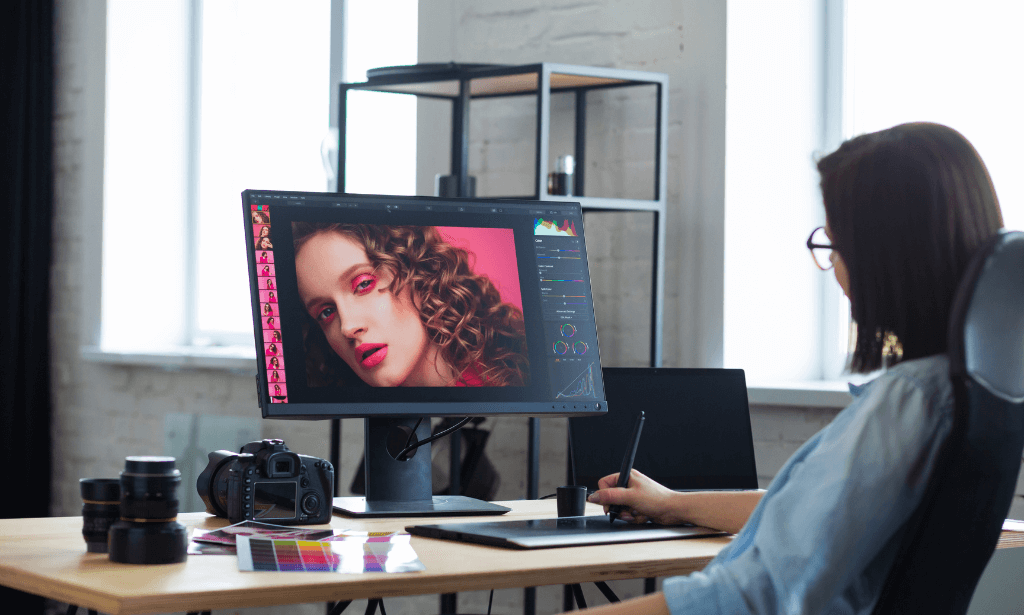
Basic Adobe Photoshop
By SkillWise
Overview Uplift Your Career & Skill Up to Your Dream Job - Learning Simplified From Home! Kickstart your career & boost your employability by helping you discover your skills, talents, and interests with our special Basic Adobe Photoshop Course. You'll create a pathway to your ideal job as this course is designed to uplift your career in the relevant industry. It provides the professional training employers seek in today's workplaces. The Basic Adobe Photoshop Course is one of the most prestigious training offered at Skillwise and is highly valued by employers for good reason. This Basic Adobe Photoshop Course has been designed by industry experts to provide our learners with the best learning experience possible to increase their understanding of their chosen field. This Basic Adobe Photoshop Course, like every one of Skillwise's courses, is meticulously developed and well-researched. Every one of the topics is divided into elementary modules, allowing our students to grasp each lesson quickly. At Skillwise, we don't just offer courses; we also provide a valuable teaching process. When you buy a course from Skillwise, you get unlimited Lifetime access with 24/7 dedicated tutor support. Why buy this Basic Adobe Photoshop? Lifetime access to the course forever Digital Certificate, Transcript, and student ID are all included in the price Absolutely no hidden fees Directly receive CPD Quality Standards accredited qualifications after course completion Receive one-to-one assistance every weekday from professionals Immediately receive the PDF certificate after passing Receive the original copies of your certificate and transcript on the next working day Easily learn the skills and knowledge from the comfort of your home Certification After studying the course materials of the Basic Adobe Photoshop there will be a written assignment test which you can take either during or at the end of the course. After successfully passing the test you will be able to claim the pdf certificate for free. Original Hard Copy certificates need to be ordered at an additional cost of £8. Who is this course for? This Basic Adobe Photoshop course is ideal for Students Recent graduates Job Seekers Anyone interested in this topic People already working in the relevant fields and want to polish their knowledge and skills. Prerequisites This Basic Adobe Photoshop does not require you to have any prior qualifications or experience. You can just enroll and start learning. This Basic Adobe Photoshop was made by professionals and it is compatible with all PCs, Macs, tablets, and smartphones. You will be able to access the course from anywhere at any time as long as you have a good enough internet connection. Career path As this course comes with multiple courses included as a bonus, you will be able to pursue multiple occupations. This Basic Adobe Photoshop is a great way for you to gain multiple skills from the comfort of your home. Unit 01: Shortcuts & the Brush Introduction 00:01:00 Hot keys, Other Functions 00:02:00 Brush Properties 00:06:00 Unit 02: Layers Cropping 00:02:00 Make the horizon horizontal 00:01:00 Organize highlights in groups 00:02:00 Hidden details in the shadows 00:02:00 Make corrections in the perspective 00:01:00 Work with layers 00:05:00 Organize layers in groups 00:04:00 Merging, rasterizing and flattening layer 00:04:00 Gradient layer mask 00:03:00 Combine recordings with layer masks 00:03:00 Unit 03: Modify Your Portrait Eliminate irregularities 00:06:00 Make skin smoother 00:02:00 Whiten teeth 00:02:00 Clear eyes 00:05:00 Update body contours 00:03:00 Make irregularities less conspicuous 00:03:00 Unit 04: Watermark & Figures Place a transparent logo or watermark 00:02:00 Change color 00:02:00 Cut out figures and release them from the background 00:13:00 Unit 05: Modify Your Text Add text to a photo 00:05:00 Place text blocks in an image 00:01:00 Let text follow a path 00:02:00 Display photos in letters 00:03:00 Text warp and twist 00:03:00 Character Styles and Paragraph Styles 00:05:00 Assignment Assignment - Basic Adobe Photoshop 00:58:00 Order Your Certificate Order Your Certificate QLS

History of Computer Games
By Compete High
Overview With the ever-increasing demand for History of Computer Games in personal & professional settings, this online training aims at educating, nurturing, and upskilling individuals to stay ahead of the curve - whatever their level of expertise in History of Computer Games may be. Learning about History of Computer Games or keeping up to date on it can be confusing at times, and maybe even daunting! But that's not the case with this course from Compete High. We understand the different requirements coming with a wide variety of demographics looking to get skilled in History of Computer Games . That's why we've developed this online training in a way that caters to learners with different goals in mind. The course materials are prepared with consultation from the experts of this field and all the information on History of Computer Games is kept up to date on a regular basis so that learners don't get left behind on the current trends/updates. The self-paced online learning methodology by compete high in this History of Computer Games course helps you learn whenever or however you wish, keeping in mind the busy schedule or possible inconveniences that come with physical classes. The easy-to-grasp, bite-sized lessons are proven to be most effective in memorising and learning the lessons by heart. On top of that, you have the opportunity to receive a certificate after successfully completing the course! Instead of searching for hours, enrol right away on this History of Computer Games course from Compete High and accelerate your career in the right path with expert-outlined lessons and a guarantee of success in the long run. Who is this course for? While we refrain from discouraging anyone wanting to do this History of Computer Games course or impose any sort of restrictions on doing this online training, people meeting any of the following criteria will benefit the most from it: Anyone looking for the basics of History of Computer Games , Jobseekers in the relevant domains, Anyone with a ground knowledge/intermediate expertise in History of Computer Games , Anyone looking for a certificate of completion on doing an online training on this topic, Students of History of Computer Games , or anyone with an academic knowledge gap to bridge, Anyone with a general interest/curiosity Career Path This History of Computer Games course smoothens the way up your career ladder with all the relevant information, skills, and online certificate of achievements. After successfully completing the course, you can expect to move one significant step closer to achieving your professional goals - whether it's securing that job you desire, getting the promotion you deserve, or setting up that business of your dreams. Course Curriculum Module 1-Introduction to the History of Computer Games Module 1-Introduction to the History of Computer Games 00:00 Module 2-Ancient age of Computer Games Module 2-Ancient age of Computer Games 00:00 Module 3- Rising of Computer Games Module 3- Rising of Computer Games 00:00 Module 4-Modern Period of Computer Games Module 4-Modern Period of Computer Games 00:00
