- Professional Development
- Medicine & Nursing
- Arts & Crafts
- Health & Wellbeing
- Personal Development
3082 Office Skills courses in Polegate delivered On Demand
What's New in Microsoft Project 2016?
By IIL Europe Ltd
What's New in Microsoft Project 2016? What's New in Microsoft Project 2016? What's new in Microsoft Project 2016? Project 2016 has all the functionality and features you're used to, and some added enhancements and new features. We will provide you an explanation and demonstrations of top new features you'll find in Project 2016, including: More flexible timelines, which allows you to leverage multiple timelines to illustrate different phases or categories of work. You can also set the start and end dates for each timeline separately. We will preview the Resource Engagement that allows for better control over resource scheduling (Note this will only work if you're using Project Professional 2016 connected to Project Online). We will explain how to do things quickly with Tell Me, which is a text field where you can enter words and phrases related to what you want to do next and quickly get to features you want to use or actions you want to perform. This and other IIL Learning in Minutes presentations qualify for PDUs. Some titles, such as Agile-related topics may qualify for other continuing education credits such as SEUs, or CEUs. Each professional development activity yields one PDU for one hour spent engaged in the activity. Some limitations apply and can be found in the Ways to Earn PDUs section that discusses PDU activities and associated policies.

How to Use ChatGPT and Generative AI for Passive Income
By Packt
In this course, you will learn how to unlock the power of Generative AI and learn to generate passive income for profitable online ventures with ChatGPT. Gain the skills to automate tasks efficiently, generate revenue from your content, and uphold ethical AI practices. This course is perfect for beginners or anyone seeking to enhance their online ventures with AI technology.
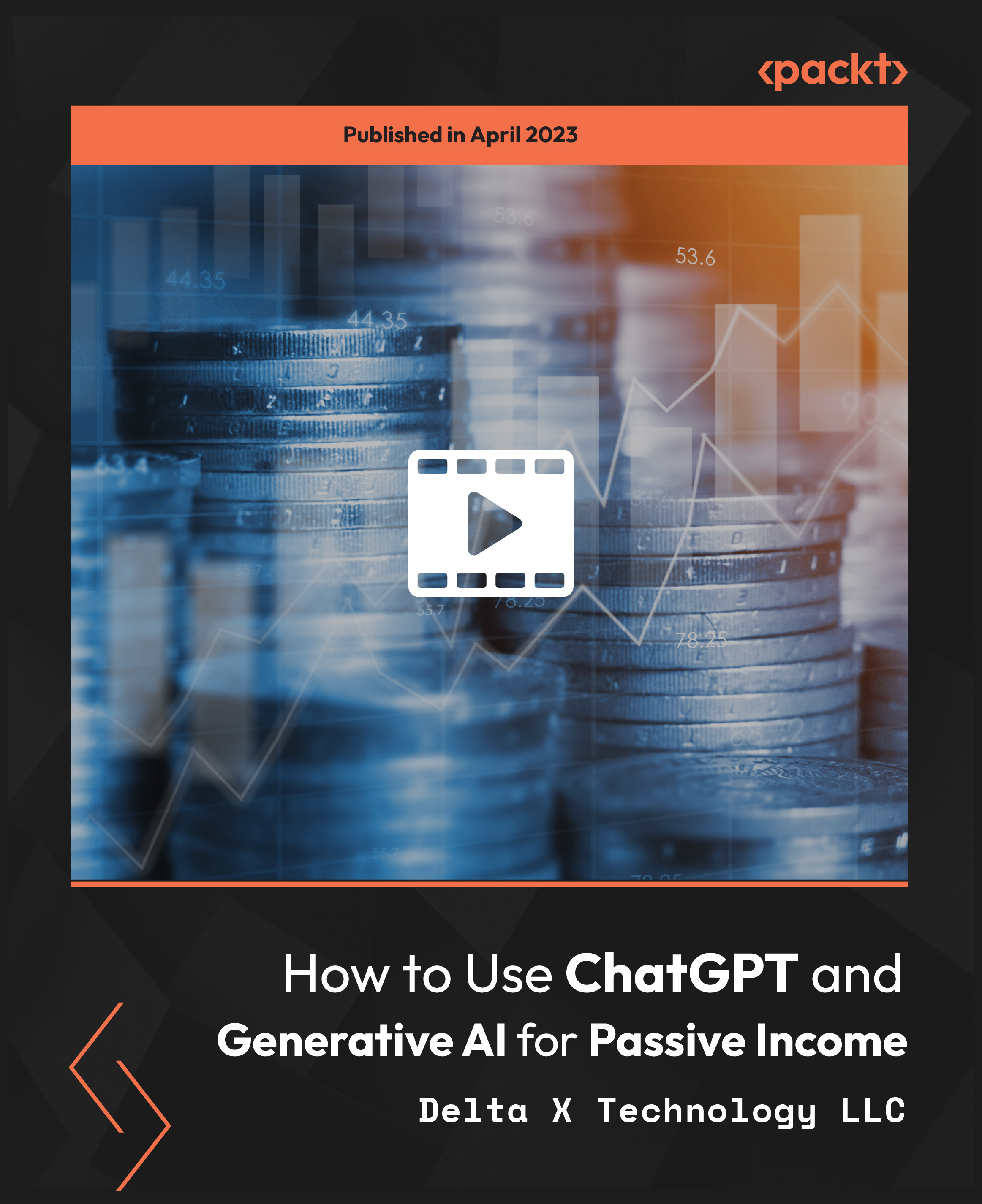
Restaurant, Hospitality & Catering Management for Restaurant Manager - 8 Courses Bundle
By NextGen Learning
Imagine yourself as a master of the dining realm, orchestrating seamless experiences and delighting guests at every turn. Elevate your skills with our comprehensive "Restaurant, Hospitality & Catering Management for Restaurant Manager" bundle. Unleash your potential through Restaurant Management insights, crafting unforgettable guest journeys. Dive into the art of profit optimization, harnessing data to set menu prices that boost your bottom line. Delve into eight immersive CPD Accredited courses, each a standalone course: Course 01: Restaurant Management Course 02: How to Analyse & Maximize Restaurant Profits Course 03: Set Menu Prices for your restaurant using data Course 04: Hospitality Management Level 2 Course 05: Catering Management Course 06: Level 1 Food Hygiene and Safety Course 07: Professional Waiter Diploma Course 08: Receptionist Skills Experience the synergy of "Restaurant, Hospitality & Catering Management for Restaurant Manager" and unlock a world where every aspect resonates with success. Embark now on a journey curated to perfection, where your mastery shines. Learning Outcomes Boost earnings through cost analysis, data-based pricing, and strategic management. Craft exceptional guest experiences, driving loyalty and referrals. Able to Plan, execute, and manage successful catering events for client satisfaction. Ensure a safe and clean food service environment with Level 1 Hygiene. Enhance dining with skilled waitstaff, anticipating needs and exceeding expectations. Master communication and organisation as the welcoming face of the establishment. With our Restaurant, Hospitality & Catering Management for Restaurant Manager bundle, you'll gain a comprehensive skill set, a deeper understanding of the industry, and the confidence to lead your team to success. Delve into profit optimization with our first course of the Restaurant, Hospitality & Catering Management for Restaurant Manager bundle, where you'll learn to dissect restaurant operations, strategically manage costs, and set menu prices that strike the perfect balance between value and profitability. Elevate your service game with the Professional Waiter Diploma, mastering the art of guest interactions and anticipation and creating memorable dining experiences that will keep patrons returning for more. Venture into the world of hospitality with our comprehensive Hospitality Management Level 2 course of this unique Restaurant, Hospitality & Catering Management for Restaurant Manager bundle. Uncover the secrets of crafting exceptional guest experiences, fostering customer loyalty, and ensuring that every visit to your establishment is unforgettable. Meanwhile, our Catering Management course equips you with the skills to orchestrate flawless catering events. Safety takes centre stage with the Level 1 Food Hygiene and Safety certification, ensuring that your establishment maintains the highest cleanliness and food safety standards. And as the face of your establishment, the Receptionist Skills course provides that you leave an indelible positive impression on every guest. This Restaurant, Hospitality & Catering Management for Restaurant Manager bundle promises to transform you into that visionary, armed with a versatile skill set that can navigate any challenge and seize every opportunity. CPD 80 CPD hours / points Accredited by CPD Quality Standards Who is this course for? Aspiring Restaurant Managers Hospitality Enthusiasts Catering Professionals Food Industry Entrepreneurs Service-Oriented Individuals Career Changers Career path Restaurant Manager (£30K - £40K) Hospitality Manager (£25K - £35K) Catering Manager (£28K - £38K) Food Service Director (£35K - £45K) Guest Relations Manager (£25K - £35K) Front-of-House Manager (£22K - £32K) Certificates CPD Certificate Of Completion Digital certificate - Included 8 Digital Certificates Are Included With This Bundle CPD Quality Standard Hardcopy Certificate (FREE UK Delivery) Hard copy certificate - £9.99 Hardcopy Transcript - £9.99

Executive Personal Assistant (PA), Paralegal & Business Communication - 8 Courses Bundle
By NextGen Learning
Are you ready to embark on an enlightening journey of wisdom with the Executive Personal Assistant (PA) bundle, and pave your way to an enriched personal and professional future? If so, then Step into a world of knowledge with our bundle - Executive Personal Assistant (PA), Paralegal & Business Communication. Delve into eight immersive CPD Accredited courses, each a standalone course: Course 1: Personal Assistant Course 2: Administrative Management Course 3: Paralegal Training Course 4: Meeting Management Online Course 5: Minute Taking Course Course 6: Email Writing Training Course 7: Basic Business Communication Skills Course 8: Mastering Organizational Chaos Traverse the vast landscapes of theory, unlocking new dimensions of understanding at every turn. Let the Executive Personal Assistant (PA), Paralegal & Business Communication bundle illuminate your path to wisdom. The Executive Personal Assistant (PA), Paralegal & Business Communication bundle offers a comprehensive exploration into a rich tapestry of vast knowledge across eight carefully curated courses. The journey is designed to enhance your understanding and critical thinking skills. Each course within the bundle provides a deep-dive into complex theories, principles, and frameworks, allowing you to delve into the nuances of the subject matter at your own pace. In the framework of the Executive Personal Assistant (PA), Paralegal & Business Communication package, you are bestowed with complimentary PDF certificates for all the courses included in this bundle, all without any additional charge. Adorn yourself with the Executive Personal Assistant (PA) bundle, empowering you to traverse your career trajectory or personal growth journey with self-assurance. Register today and ignite the spark of your professional advancement! So, don't wait further and join the Executive Personal Assistant (PA), Paralegal & Business Communication community today and let your voyage of discovery begin! Learning Outcomes: Upon completion of the Executive Personal Assistant (PA), Paralegal & Business Communication Bundle, you will be able to: Attain a holistic understanding in the designated areas of study with the Executive Personal Assistant (PA) bundle. Establish robust bases across each course nestled within the Executive Personal Assistant (PA) bundle. Decipher intricate concepts through the articulate content of the Executive Personal Assistant (PA) bundle. Amplify your prowess in interpreting, scrutinising, and implementing theories. Procure the capacity to engage with the course material intellectually and profoundly. Become proficient in the art of problem-solving across various disciplines. Stepping into the Executive Personal Assistant (PA), Paralegal & Business Communication bundle is akin to entering a world overflowing with deep theoretical wisdom. Each course within this distinctive bundle is an individual journey, meticulously crafted to untangle the complex web of theories, principles, and frameworks. Learners are inspired to explore, question, and absorb, thus enhancing their understanding and honing their critical thinking skills. Each course invites a personal and profoundly enlightening interaction with knowledge. The Executive Personal Assistant (PA) bundle shines in its capacity to cater to a wide range of learning needs and lifestyles. It gives learners the freedom to learn at their own pace, forging a unique path of discovery. More than just an educational journey, the Executive Personal Assistant (PA), Paralegal & Business Communication bundle fosters personal growth, enabling learners to skillfully navigate the complexities of the world. The [Executive Personal Assistant (PA) bundle also illuminates the route to a rewarding career. The theoretical insight acquired through this bundle forms a strong foundation for various career opportunities, from academia and research to consultancy and programme management. The profound understanding fostered by the Executive Personal Assistant (PA) bundle allows learners to make meaningful contributions to their chosen fields. Embark on the Executive Personal Assistant (PA) journey and let knowledge guide you towards a brighter future. CPD 90 CPD hours / points Accredited by CPD Quality Standards Who is this course for? This course is suitable for the following: Individuals keen on deepening their firm understanding in the respective fields. Students pursuing higher education looking for comprehensive theory modules. Professionals seeking to refresh or enhance their knowledge. Anyone with a thirst for knowledge and a passion for continuous learning. Requirements Without any formal requirements, you can delightfully enrol in this Executive Personal Assistant (PA), Paralegal & Business Communication Bundle. Career path Armed with the Executive Personal Assistant (PA), Paralegal & Business Communication bundle, your professional journey can reach new heights.The comprehensive theoretical knowledge from this bundle can unlock diverse career opportunities across several fields. Whether it's academic research, consultancy, or programme management, the Executive Personal Assistant (PA) bundle lays a solid groundwork. Certificates CPD Certificate Of Completion Digital certificate - Included 8 Digital Certificates Are Included With This Bundle CPD Quality Standard Hardcopy Certificate (FREE UK Delivery) Hard copy certificate - £9.99 Hardcopy Transcript: £9.99
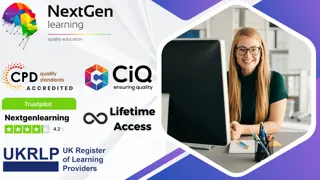
Human Behaviour Fundamentals
By iStudy UK
Course Description Enrich your knowledge from the bite-sized Human Behaviour Fundamentals course. In this course, you will learn the basics of human behaviour and psychology. The course will discuss the evolutionary perspective of human behaviour in detail. You will be able to enrich your knowledge of Neuro-Linguistic Programming from the easy to follow modules. Here, you will also study the fundamentals of learning and conditioning. Enrol in this Human Behaviour Fundamentals course to prepare for a career in the relevant industry. Learning Outcomes Learn the fundamentals of human behaviour Understand the process of learning and conditioning Familiarise with the steps of Neuro-Linguistic Programming Enrich your knowledge of language and communication How Much Do Psychologists Earn? Senior - £59,000(Apprx.) Mid Career - £36,000(Apprx.) Starting - £22,000(Apprx.) Requirements Our Human Behaviour Fundamentals is fully compatible with any kind of device. Whether you are using Windows computer, Mac, smartphones or tablets, you will get the same experience while learning. Besides that, you will be able to access the course with any kind of internet connection from anywhere at any time without any kind of limitation. Human Behaviour Fundamentals Module 01: Human Behaviour and Basic Psychological Process 00:21:00 Module 02: Evolutionary Perspective of Human Behaviour 00:23:00 Module 03: Learning and Conditioning 00:21:00 Module 04: Language and Communication 00:27:00 Module 05: Neuro-Linguistic Programming (NLP) 00:22:00 Assignment Assignment - Human Behaviour Fundamentals 00:00:00

Accredited Microsoft Project 2007 Advanced Level
By iStudy UK
Are you in need of help managing your project work? Having trouble managing your finance for a project? Then you should take this course and get rid of all your problem. This is the ultimate course for expert Microsoft Project users. Microsoft Project is used to plan out the work involved to achieve project goals. It helps you create a roadmap to the project goal by breaking down the greater milestones into well defined tasks. This helps you manage the responsibilities of people and coordinate the team. Microsoft Project provides a visualisation of how your project will run over time. It displays a Gantt Chart illustrating when tasks are expected to start and finish and the relationships between other tasks. Using a Planning tool like Microsoft Project is essential to gain clarity and direction over your project. During this course you will study different units and complete each of them. Once you are finished there is nothing on Microsoft Project that you don't know. This course will show you how to manage your resources and finance and be a capable project manager. Course Highlights Accredited Microsoft Project 2007 Advanced Level is an award winning and the best selling course that has been given the CPD Certification & IAO accreditation. It is the most suitable course anyone looking to work in this or relevant sector. It is considered one of the perfect courses in the UK that can help students/learners to get familiar with the topic and gain necessary skills to perform well in this field. We have packed Accredited Microsoft Project 2007 Advanced Level into 13 modules for teaching you everything you need to become successful in this profession. To provide you ease of access, this course is designed for both part-time and full-time students. You can become accredited in just 11 hours hours and it is also possible to study at your own pace. We have experienced tutors who will help you throughout the comprehensive syllabus of this course and answer all your queries through email. For further clarification, you will be able to recognize your qualification by checking the validity from our dedicated website. Why You Should Choose Accredited Microsoft Project 2007 Advanced Level Lifetime access to the course No hidden fees or exam charges CPD Accredited certification on successful completion Full Tutor support on weekdays (Monday - Friday) Efficient exam system, assessment and instant results Download Printable PDF certificate immediately after completion Obtain the original print copy of your certificate, dispatch the next working day for as little as £9. Improve your chance of gaining professional skills and better earning potential. Who is this Course for? Accredited Microsoft Project 2007 Advanced Level is CPD certified and IAO accredited. This makes it perfect for anyone trying to learn potential professional skills. As there is no experience and qualification required for this course, it is available for all students from any academic backgrounds. Requirements Our Accredited Microsoft Project 2007 Advanced Level is fully compatible with any kind of device. Whether you are using Windows computer, Mac, smartphones or tablets, you will get the same experience while learning. Besides that, you will be able to access the course with any kind of internet connection from anywhere at any time without any kind of limitation. Career Path You will be ready to enter the relevant job market after completing this course. You will be able to gain necessary knowledge and skills required to succeed in this sector. All our Diplomas' are CPD and IAO accredited so you will be able to stand out in the crowd by adding our qualifications to your CV and Resume. Microsoft Project 2007 Advanced Level Module One - Getting Started 00:30:00 Module Two - Viewing the Project 01:00:00 Module Three - Working with Tasks, Part One 01:00:00 Module Four - Working with Tasks, Part Two 01:00:00 Module Five - Working with Resources 01:00:00 Module Six - Working with Costs 01:00:00 Module Seven - Balancing the Project 01:00:00 Module Eight - Updating Project Progress 01:00:00 Module Nine - Checking Project Progress 01:00:00 Module Ten - Working with Reports 01:00:00 Module Eleven - Working with Multiple Projects 01:00:00 Module Twelve - Wrapping Up 00:30:00 Activities Activities - Accredited Microsoft Project 2007 Advanced Level 00:00:00 Mock Exam Final Exam

Accredited Microsoft One Note for Beginners
By iStudy UK
Have you ever faced a situation where you wanted to note something down but you didn't have your diary or notebook because you didn't want to carry the extra load? With Microsoft One Note you don't need to face this situation again. Write anything down anywhere, whenever you feel like. Store your drawings, screen clippings and audio commentaries on this useful app. This application can be used on your mobile phones. One note can be downloaded on any platform. It is very easy to use and very useful for anyone living a busy life. One note is beneficial for improved workflow and daily organization. It has an easy access and improves transparency. The app itself can also be downloaded for free. This course will give you the general idea on how to operate microsoft one note. After completion you will be able to learn most functions of this useful application and store all your thoughts and writings on it while also organizing your daily life. Course Highlights Accredited Microsoft One Note for Beginners is an award winning and the best selling course that has been given the CPD Certification & IAO accreditation. It is the most suitable course anyone looking to work in this or relevant sector. It is considered one of the perfect courses in the UK that can help students/learners to get familiar with the topic and gain necessary skills to perform well in this field. We have packed Accredited Microsoft One Note for Beginners into 13 modules for teaching you everything you need to become successful in this profession. To provide you ease of access, this course is designed for both part-time and full-time students. You can become accredited in just 11 hours, 40 minutes hours and it is also possible to study at your own pace. We have experienced tutors who will help you throughout the comprehensive syllabus of this course and answer all your queries through email. For further clarification, you will be able to recognize your qualification by checking the validity from our dedicated website. Why You Should Choose Accredited Microsoft One Note for Beginners Lifetime access to the course No hidden fees or exam charges CPD Accredited certification on successful completion Full Tutor support on weekdays (Monday - Friday) Efficient exam system, assessment and instant results Download Printable PDF certificate immediately after completion Obtain the original print copy of your certificate, dispatch the next working day for as little as £9. Improve your chance of gaining professional skills and better earning potential. Who is this Course for? Accredited Microsoft One Note for Beginners is CPD certified and IAO accredited. This makes it perfect for anyone trying to learn potential professional skills. As there is no experience and qualification required for this course, it is available for all students from any academic backgrounds. Requirements Our Accredited Microsoft One Note for Beginners is fully compatible with any kind of device. Whether you are using Windows computer, Mac, smartphones or tablets, you will get the same experience while learning. Besides that, you will be able to access the course with any kind of internet connection from anywhere at any time without any kind of limitation. Career Path You will be ready to enter the relevant job market after completing this course. You will be able to gain necessary knowledge and skills required to succeed in this sector. All our Diplomas' are CPD and IAO accredited so you will be able to stand out in the crowd by adding our qualifications to your CV and Resume. Module One - Getting Started 00:30:00 Module Two - Your First Notebook 01:00:00 Module Three - Working with Text 01:00:00 Module Four - Working with Pages and Sections 01:00:00 Module Five - Staying Organized 01:00:00 Module Six - Tagging and Searching Notes 01:00:00 Module Seven - Using Send to OneNote 01:00:00 Module Eight - Inserting Basic Objects 01:00:00 Module Nine - Drawing in OneNote 01:00:00 Module Ten - Reviewing Your Notes 01:00:00 Module Eleven - Sharing Your Notes 01:00:00 Module Twelve - Wrapping Up 00:30:00 Activities - Accredited Microsoft One Note for Beginners 00:00:00 Mock Exam Mock Exam- Accredited Microsoft One Note for Beginners 00:20:00 Final Exam Final Exam- Accredited Microsoft One Note for Beginners 00:20:00

Oracle 11g PL/SQL Part 1
By iStudy UK
The Oracle 11g PL/SQL Part 1 course will focus on giving you the best knowledge of coding and designing PL/SQL and SQL scripts. Initially, you'll learn how to start programming in Oracle PL/SQL. You'll understand the history of PL/SQL, installing Oracle Express Edition, connecting to Database, Relational Database, Oracle SQL in an easy-to-grasp method. This course includes mostly practical examples with explanations which makes it more valuable. Upon successful completion of this course, you can have the pleasure to code in PL/SQL which further help to boost your career. From beginners to expert learner can benefit from this course. So enrol today and see what else is in the Oracle 11g PL/SQL Part 1 course. What Will I Learn? Prepare your environment Work with Oracle database tools Understand and work with language features Work with the DECLARE clause Work with the BEGIN clause Work with the EXCEPTION clause Use explicit cursors Understand and use nested blocks Understand the difference between nested blocks and subprograms Requirements Familiarity with database and programming principles Who is the target audience? Application designers and developers Database administrators Business users and non-technical senior end users Introduction Introduction FREE 00:03:00 Preparing Your Environment Course Setup 00:37:00 Working with Oracle Database Tools Selecting the Appropriate Database Tool 00:31:00 Language Features Understanding PL/SQL 00:18:00 PL/SQL Blocks 00:15:00 Working with SQL Plus 00:11:00 The DECLARE Clause DECLARE Clause Objects 00:16:00 PL/SQL Available Data Types 00:17:00 Declaring Simple Data Types and Assignments 00:12:00 Declaring Complex Data Types and Assignments 00:11:00 Declaring Complex RowTypes and Assignments 00:07:00 Declaring Complex Tables 00:08:00 Declaring Complex Records 00:08:00 Creating and Declaring User-Defined Types 00:09:00 The BEGIN Clause What Can Be Included in the BEGIN Clause 00:07:00 Working with CHAR and VARCHAR2 Variables 00:08:00 Handling String Literals 00:08:00 Working with Numeric Variables 00:07:00 Working with Date Variables 00:06:00 Assigning and Using Boolean Variables 00:08:00 Using Comparison Operators 00:07:00 Using SQL Functions 00:06:00 SQL DML within PL/SQL 00:15:00 Using SELECT 00:07:00 Exceptions and Embedded SQL 00:11:00 Using Sequences 00:14:00 Logic Control and Branching 00:07:00 Using GOTO 00:06:00 Working with LOOPS 00:19:00 Creating and Using the Indefinite Loop 00:07:00 Creating and Using the Conditional Loop 00:08:00 Using Nested Loops 00:12:00 Using the If-Then-Else 00:19:00 Using the CASE Statement 00:18:00 The EXCEPTION Clause What Are the Types of Exceptions 00:06:00 Trapping Exceptions 00:06:00 Identify Exception Details 00:11:00 Creating User-Defined Exceptions 00:11:00 Using SQLCODE and SQLERRM Objects 00:09:00 Understand the Implicit Cursor 00:15:00 Creating User-Defined Events 00:12:00 Explicit Cursors Understanding the Concept and Purpose of Explicit Cursors 00:18:00 Learn about Cursor Attributes 00:10:00 Using the Continue Statement 00:06:00 Working with Updateable Cursors 00:19:00 Creating and Using Cursor Parameters 00:15:00 FOR...LOOP Cursors 00:07:00 Nested Blocks Understanding Nested Blocks 00:11:00 Difference between Global vs Local Objects and Exceptions 00:13:00 Declared Subprograms Subprograms: How They Differ from Nested Blocks 00:18:00 Conclusion Conclusion 00:04:00 Course Certification

Accredited Microsoft Project 2007 for Beginners
By iStudy UK
Designing your own customized form has never been easier using Microsoft Infopath. Using this software to its full potential is something very few can people can actually do. But don't worry, this course will allow you to use Microsoft Infopath to its full extent. Use infopath to write your own expense report with offline support, increased accuracy and higher efficiency. Fill out your own insurance claim, permit application and other forms at your own convenience. Other benefits include inventory management and market research. Use this software to design, distribute, and to fill and submit electronic forms containing structured data. This intermediate level course consists of units designed to teach you to use infopath at its highest capacity. This course can teach people want to learn how to design their own forms for professional purposes. At the end of the course you will be tested on your knowledge on infopath. On completion of all the units you will be an expert at infopath. Course Highlights Accredited Microsoft Project 2007 for Beginners is an award winning and the best selling course that has been given the CPD Certification & IAO accreditation. It is the most suitable course anyone looking to work in this or relevant sector. It is considered one of the perfect courses in the UK that can help students/learners to get familiar with the topic and gain necessary skills to perform well in this field. We have packed Accredited Microsoft Project 2007 for Beginners into 13 modules for teaching you everything you need to become successful in this profession. To provide you ease of access, this course is designed for both part-time and full-time students. You can become accredited in just 11 hours and it is also possible to study at your own pace. We have experienced tutors who will help you throughout the comprehensive syllabus of this course and answer all your queries through email. For further clarification, you will be able to recognize your qualification by checking the validity from our dedicated website. Why You Should Choose Accredited Microsoft Project 2007 for Beginners Lifetime access to the course No hidden fees or exam charges CPD Accredited certification on successful completion Full Tutor support on weekdays (Monday - Friday) Efficient exam system, assessment and instant results Download Printable PDF certificate immediately after completion Obtain the original print copy of your certificate, dispatch the next working day for as little as £9. Improve your chance of gaining professional skills and better earning potential. Who is this Course for? Accredited Microsoft Project 2007 for Beginners is CPD certified and IAO accredited. This makes it perfect for anyone trying to learn potential professional skills. As there is no experience and qualification required for this course, it is available for all students from any academic backgrounds. Requirements Our Accredited Microsoft Project 2007 for Beginners is fully compatible with any kind of device. Whether you are using Windows computer, Mac, smartphones or tablets, you will get the same experience while learning. Besides that, you will be able to access the course with any kind of internet connection from anywhere at any time without any kind of limitation. Career Path You will be ready to enter the relevant job market after completing this course. You will be able to gain necessary knowledge and skills required to succeed in this sector. All our Diplomas' are CPD and IAO accredited so you will be able to stand out in the crowd by adding our qualifications to your CV and Resume. Module One - Getting Started 00:30:00 Module Two - Opening and Closing Project 01:00:00 Module Three - Your First Project 01:00:00 Module Four - Adding Tasks 01:00:00 Module Five - Advanced Task Operations 01:00:00 Module Six - Scheduling your Tasks 01:00:00 Module Seven - Adding Resources 01:00:00 Module Eight - Assigning Resources 01:00:00 Module Nine - Customizing Your Project View 01:00:00 Module Ten - Creating Project Reports 01:00:00 Module Eleven - Finishing Your Project 01:00:00 Module Twelve - Wrapping Up 00:30:00 Activities Activities - Accredited Microsoft Project 2007 for Beginners 00:00:00 Mock Exam Final Exam

Oracle 11g PL/SQL Part 2
By iStudy UK
This Oracle 11g PL/SQL Part 2 course will be very advantageous for you to learn about developing database server-side PL/SQL program units within an Oracle database. This course covers a variety of topics which include understanding the basic form and structure of program units stored within the database, building and maintaining stored procedures, functions, packaged programs, and database triggers. In addition to that, you'll take the support of advanced programming techniques such as cursor variables and cursor expressions, which broadly discussed in the course. This course is ideal to prepare yourself for the Oracle certification exams (OCP). Upon successful completion of this course, you'll stand out from your competition while you're chasing your dream job! What Will I Learn? Prepare your environment Introducing Database Program Units Creating and Maintaining Stored Procedures & Functions Creating and Maintaining Packages Advanced Cursor Techniques Using System-Supplied Packages Creating and Maintaining Database Triggers Implementing System Event Triggers Requirements Familiarity with database and programming principles Who is the target audience? Application designers and developers Database administrators Business users and non-technical senior end users Introduction Introduction 00:03:00 Install Oracle XE 00:11:00 SQL Developer Installation 00:00:00 Workstation Setup 00:12:00 Database Program Units Introducing the Database Program Unit 00:19:00 Working with Stored Procedures and Functions Creating Stored Procedures and Functions 00:19:00 Understanding the Parameter Specification 00:23:00 Executing Procedures and Functions 00:26:00 Calling Functions from within SQL 00:13:00 Handling Compilation Errors 00:08:00 Maintaining Stored Procedures and Functions Recompiling and Dropping Programs 00:16:00 Data Dictionary Storage 00:25:00 Managing Dependencies 00:13:00 Tracking Dependencies 00:08:00 Using the Dependency Tracking Utility 00:09:00 Creating and Maintaining Packages What Is a Package? 00:10:00 Creating a Package 00:19:00 Package Definition Information 00:08:00 Advanced Programming Techniques 00:06:00 Using Persistent Global Objects 00:04:00 Including Initialization Logic 00:15:00 Object Oriented Support within Packages 00:14:00 Package Maintenance 00:18:00 Advanced Cursor Techniques Learning to Use Cursor Variables 00:24:00 Advanced Cursor Techniques Weak Cursor Definitions 00:16:00 REFCURSOR Cursor Definition 00:05:00 Using Cursor Expression 00:14:00 Using System Supplied Packages Using the DBMS OUTPUT() Package 00:12:00 Using the UTL FILE() Package 00:30:00 Creating Database Triggers Understanding the Database Trigger 00:23:00 Statement-Level Triggers 00:23:00 Row-Level Triggers 00:12:00 Row Level Trigger Example 1 00:11:00 Row Level Trigger Example 2 00:07:00 Row Level Trigger Example 3 00:08:00 Working with the INSTEAD OF Trigger 00:11:00 Using Triggers within an Application 00:09:00 Trigger Maintenance Using the CALL Statement 00:09:00 Trigger Maintenance Tasks 00:12:00 Work with Multiple Triggers for a Single Table 00:11:00 Handling Mutating Table Issues 00:22:00 Using the Compound Trigger 00:06:00 Working with System Event Triggers What Is a System Event Trigger 00:05:00 Defining Scope 00:04:00 Identifying Available System Events 00:12:00 Conclusion Conclusion 00:02:00 Course Certification
