- Professional Development
- Medicine & Nursing
- Arts & Crafts
- Health & Wellbeing
- Personal Development
3089 Office Skills courses in Polegate delivered On Demand
Description: Windows 7 is the seventh version of Microsoft's widely used Windows operating system. It includes many productivity features that will help you get organized and work smarter. This Microsoft Windows 7 Professional Training Course is a computer training course design to help you reach expert skill level in the newest version of the popular Microsoft Windows operating system. Highlight of the course includes information on using Windows 7 file management features; working with applications like Windows media centre, Windows Media Player, Windows DVD maker, and Windows Fax and Scan; and customizing the desktop. So, explore the new experience by joining this course. Learning Outcomes: Get introduced to Control Panel, customization and accessibility options Learn more about wired and wireless networking Carry out advanced networking tasks like network drives, printers, and domains Discover how to do common maintenance and optimization tasks - like defragmentation, disk repair and Windows Update Familiarize yourself with Windows Defender and the Parental Controls Centre Manage softwares and file types, enable and disable Windows features Utilize Device Manager and Disk Management for hardwares Assessment: At the end of the course, you will be required to sit for an online MCQ test. Your test will be assessed automatically and immediately. You will instantly know whether you have been successful or not. Before sitting for your final exam you will have the opportunity to test your proficiency with a mock exam. Certification: After completing and passing the course successfully, you will be able to obtain an Accredited Certificate of Achievement. Certificates can be obtained either in hard copy at a cost of £39 or in PDF format at a cost of £24. Who is this Course for? Microsoft Windows 7 Professional Training Course is certified by CPD Qualifications Standards and CiQ. This makes it perfect for anyone trying to learn potential professional skills. As there is no experience and qualification required for this course, it is available for all students from any academic background. Requirements Our Microsoft Windows 7 Professional Training Course is fully compatible with any kind of device. Whether you are using Windows computer, Mac, smartphones or tablets, you will get the same experience while learning. Besides that, you will be able to access the course with any kind of internet connection from anywhere at any time without any kind of limitation. Career Path After completing this course you will be able to build up accurate knowledge and skills with proper confidence to enrich yourself and brighten up your career in the relevant job market. Meet the Control Panel 00:15:00 Common Customization Tasks 00:30:00 Advanced Customization Tasks 00:15:00 Setting Accessibility Options 00:15:00 Customizing User Accounts 00:15:00 Overview of Networking 00:30:00 Other Networking Tasks 00:15:00 Advanced Networking Tasks 00:15:00 Wireless Networking 00:15:00 Maintaining your Computer 00:15:00 Optimizing your Computer 00:15:00 Using Windows Defender 00:15:00 Keeping your Family Safe 00:15:00 The Basics of Managing Software 00:15:00 Advanced Software Management 00:15:00 Managing Hardware 00:15:00 Advanced Hardware Management 00:30:00 Mock Exam Mock Exam- Microsoft Windows 7 Professional Training Course 00:20:00 Final Exam Final Exam- Microsoft Windows 7 Professional Training Course 00:20:00 Order Your Certificate and Transcript Order Your Certificates and Transcripts 00:00:00

Description: Soft skills are those set of specific personality traits that makes an employee compatible to work with. This Soft Skills Training will try to discuss 10 of such skills. With this course you will better understand the importance of developing a set of soft skills. You will begin to see how important it is to develop a core set of soft skills. By managing and looking at the way people interact and seeing things in a new light, you will improve on almost every aspect of your career. Assessment: At the end of the course, you will be required to sit for an online MCQ test. Your test will be assessed automatically and immediately. You will instantly know whether you have been successful or not. Before sitting for your final exam you will have the opportunity to test your proficiency with a mock exam. Certification: After completing and passing the course successfully, you will be able to obtain an Accredited Certificate of Achievement. Certificates can be obtained either in hard copy at a cost of £39 or in PDF format at a cost of £24. Who is this Course for? Soft Skills Training is certified by CPD Qualifications Standards and CiQ. This makes it perfect for anyone trying to learn potential professional skills. As there is no experience and qualification required for this course, it is available for all students from any academic background. Requirements Our Soft Skills Training is fully compatible with any kind of device. Whether you are using Windows computer, Mac, smartphones or tablets, you will get the same experience while learning. Besides that, you will be able to access the course with any kind of internet connection from anywhere at any time without any kind of limitation. Career Path After completing this course you will be able to build up accurate knowledge and skills with proper confidence to enrich yourself and brighten up your career in the relevant job market. Module One: Getting Started 00:05:00 Module Two: What are Soft Skills? 00:15:00 Module Three: Communication 00:15:00 Module Four: Teamwork 00:15:00 Module Five: Problem-Solving 00:15:00 Module Six: Time Management 00:15:00 Module Seven: Attitude and Work Ethic 00:15:00 Module Eight: Adaptability/Flexibility 00:15:00 Module Nine: Self-Confidence (Owning It) 00:15:00 Module Ten: Ability to Learn from 00:15:00 Module Eleven: Networking 00:15:00 Module Twelve: Wrapping Up 00:05:00 Mock Exam Mock Exam- Soft Skills Training 00:20:00 Final Exam Final Exam- Soft Skills Training 00:20:00 Certificate and Transcript Order Your Certificates and Transcripts 00:00:00

Description: Internet Explorer 7 is the newest revision of Microsoft popular Web browser, released in 2006. This Microsoft Internet Explorer 7 will help you make the most of Internet Explorer 7. If you are thinking to take this course you need a Windows-based computer with the Internet access and Internet Explorer 7, including the basic knowledge of Windows functions, and how to use the mouse and keyboard. By this Microsoft Internet Explorer 7 you will be introduced to Internet Explorer basics, the Internet Explorer interface and windows, ways to access a Website, printing from the Web, managing history, and much more. Learning Outcomes: Commence with Internet Explorer 7 Learn to browse the Internet Know how to set up favourites Learn how to be safe as you are browsing Realise the advanced features Assessment: At the end of the course, you will be required to sit for an online MCQ test. Your test will be assessed automatically and immediately. You will instantly know whether you have been successful or not. Before sitting for your final exam you will have the opportunity to test your proficiency with a mock exam. Certification: After completing and passing the course successfully, you will be able to obtain an Accredited Certificate of Achievement. Certificates can be obtained either in hard copy at a cost of £39 or in PDF format at a cost of £24. Who is this Course for? Microsoft Internet Explorer 7 is certified by CPD Qualifications Standards and CiQ. This makes it perfect for anyone trying to learn potential professional skills. As there is no experience and qualification required for this course, it is available for all students from any academic background. Requirements Our Microsoft Internet Explorer 7 is fully compatible with any kind of device. Whether you are using Windows computer, Mac, smartphones or tablets, you will get the same experience while learning. Besides that, you will be able to access the course with any kind of internet connection from anywhere at any time without any kind of limitation. Career Path After completing this course you will be able to build up accurate knowledge and skills with proper confidence to enrich yourself and brighten up your career in the relevant job market. Definitions to Microsoft Internet Explorer 7 00:15:00 Internet Explorer Basics 00:15:00 The Internet Explorer Interface 00:15:00 The Internet Explorer Window 00:15:00 More About Toolbars 00:15:00 Getting Help 00:30:00 Access a Web Site 00:15:00 Using Tabs 00:15:00 Searching the Web 00:15:00 Working with Data 00:30:00 Printing from the Web 00:15:00 Favorite Basics 00:15:00 Creating and Using Favorites 00:15:00 Organizing Favorites 00:15:00 The Links Folder 00:15:00 Secure Sites 00:15:00 Accessing Protected Sites 00:15:00 Security Features 00:22:00 Keeping Yourself Safe 00:15:00 Managing Information 00:15:00 Setting Your Options 00:15:00 Managing Your History 00:15:00 RSS Feeds 00:15:00 Additional Components 00:15:00 Mock Exam Mock Exam- Microsoft Internet Explorer 7 00:20:00 Final Exam Final Exam- Microsoft Internet Explorer 7 00:20:00 Order Your Certificate and Transcript Order Your Certificates and Transcripts 00:00:00

Description: Windows 7 is the seventh version of Microsoft's widely used Windows operating system. This version of Windows incorporates and improves many of the features introduced in Windows Vista. By this Microsoft Windows 7 Certificate Course you will learn the essentials of Windows 7, how to access its improved interface and features, and how to manage your computer more effectively. This foundation level is intended to help both novice and experienced users become familiar with the many changes that have been made to Windows with this release. If you want to learn detail about Microsoft Windows 7 you can join this course now. Learning Outcomes: Get to know Windows 7 by going through the basics of understanding the desktop, keyboard and mouse techniques, and power options Discover how to open a program and identify its components, about the window management features, work with files and folders, the basics of menu and ribbon based interfaces Familiarize yourself with the most popular applications: WordPad, Calculator, and Paint; also get an introduction to Notepad, Windows Media Player, Windows Media Center, Snipping Tool, and Sticky Notes Focus on the internet features Windows 7 has to offer, particularly Explorer 8 and Windows Live; also secure a safe working environment when using the internet Explore the Windows Help and Support tool, Windows 7 help features, and remote assistance Assessment: At the end of the course, you will be required to sit for an online MCQ test. Your test will be assessed automatically and immediately. You will instantly know whether you have been successful or not. Before sitting for your final exam you will have the opportunity to test your proficiency with a mock exam. Certification: After completing and passing the course successfully, you will be able to obtain an Accredited Certificate of Achievement. Certificates can be obtained either in hard copy at a cost of £39 or in PDF format at a cost of £24. Who is this Course for? Microsoft Windows 7 Certificate Course is certified by CPD Qualifications Standards and CiQ. This makes it perfect for anyone trying to learn potential professional skills. As there is no experience and qualification required for this course, it is available for all students from any academic background. Requirements Our Microsoft Windows 7 Certificate Course is fully compatible with any kind of device. Whether you are using Windows computer, Mac, smartphones or tablets, you will get the same experience while learning. Besides that, you will be able to access the course with any kind of internet connection from anywhere at any time without any kind of limitation. Career Path After completing this course you will be able to build up accurate knowledge and skills with proper confidence to enrich yourself and brighten up your career in the relevant job market. Microsoft Windows 7 Certificate Course The Basics of Windows 7 00:30:00 Interacting with the Computer 00:30:00 A Quick Look at Windows 7 00:30:00 Exiting Windows 7 00:30:00 Application Basics 00:30:00 Working with a Window 00:30:00 Working with Files and Folders 00:30:00 Basics of Menus and the Ribbon 00:30:00 WordPad Basics 00:30:00 Doing More with WordPad 00:30:00 The Windows Calculator 00:30:00 Paint 00:30:00 Other Windows 7 Ultimate Programs 00:30:00 Staying Safe 00:30:00 The Basics of Internet Explorer 8 00:30:00 Doing More with Internet Explorer 8 00:30:00 Windows Live 00:30:00 The Basics of Help 00:30:00 Using Windows Basics 00:30:00 Using the Table of Contents 00:30:00 Advanced Help and Support Tools 00:30:00 Mock Exam Mock Exam- Microsoft Windows 7 Certificate Course 00:20:00 Final Exam Final Exam- Microsoft Windows 7 Certificate Course 00:20:00 Order Your Certificate and Transcript Order Your Certificates and Transcripts 00:00:00

Description: The 70-413 - Designing and Implementing a Server Infrastructure (MCSE) course will prepare you for the Exam 70-414: Implementing an Advanced Server Infrastructure. The course covers the advanced topics that IT professionals encounter in the enterprise environment. For passing the exam, you should have a thorough understanding of a fundamental server infra¬structure including monitoring, virtualisation, and high availability. There are four main objective areas on the 70-414 Exam which are discussed in the course thoroughly: Manage and maintain a server infrastructure Plan and implement a highly available enterprise infrastructure Plan and implement a server virtualisation infrastructure Design and implement identity and access solutions In the course, you will learn how to create the virtual infrastructure, plan and deploy virtual machines and implement solutions for the virtual administration. You will also learn about monitoring, high availability, updates, PKI, BCP and IDA. In short, the course will prepare you for the exam. Assessment: At the end of the course, you will be required to sit for an online MCQ test. Your test will be assessed automatically and immediately. You will instantly know whether you have been successful or not. Before sitting for your final exam you will have the opportunity to test your proficiency with a mock exam. Certification: After completing and passing the course successfully, you will be able to obtain an Accredited Certificate of Achievement. Certificates can be obtained either in hard copy at a cost of £39 or in PDF format at a cost of £24. Who is this Course for? 70-413 - Designing and Implementing a Server Infrastructure (MCSE) course is certified by CPD Qualifications Standards and CiQ. This makes it perfect for anyone trying to learn potential professional skills. As there is no experience and qualification required for this course, it is available for all students from any academic background. Requirements Our 70-413 - Designing and Implementing a Server Infrastructure (MCSE) training course is fully compatible with any kind of device. Whether you are using Windows computer, Mac, smartphones or tablets, you will get the same experience while learning. Besides that, you will be able to access the course with any kind of internet connection from anywhere at any time without any kind of limitation. Career Path After completing this course you will be able to build up accurate knowledge and skills with proper confidence to enrich yourself and brighten up your career in the relevant job market. Server Infrastructure - Upgrade and Migration Upgrade and Migration FREE 00:34:00 Windows Assessment and Deployment Kit (ADK) 00:20:00 HyperV Virtual Licensing 00:12:00 Cloning Domain Controllers 00:24:00 Imaging Strategies 00:19:00 Choosing a Deployment Method 00:07:00 Installing Windows AIK 00:07:00 New Features in Windows DS 00:04:00 Storage and File Services Storage and File Services 00:09:00 iSCSIes 00:14:00 DFS 00:15:00 Deploying and Configrueing DFS 00:14:00 BranchCache 00:06:00 Implementing BrancheCache 00:05:00 Discretionary Access Control 00:19:00 Resource Properties 00:09:00 Network Infrastructure Services Network Infrastructure Services 00:25:00 DHCP Server Placement Infrastructure 00:25:00 IPAM Definition and Benefits 00:25:00 DNS Namespace Design 00:26:00 DNS Records Needed by AD 00:09:00 DNS Design Considerations 00:11:00 Performance Monitor and DNS 00:08:00 Zone Transfers and Replications 00:09:00 Configuring Zone Transfers 00:05:00 Creating DNS Zones 00:08:00 DNS and High-Availability 00:11:00 Planning for External User Access Planning for External User Access 00:18:00 Authentication Protocols and Methods 00:15:00 Network Access Policies 00:10:00 Creating a VPN 00:18:00 Perimeter Networks 00:07:00 DirectAccess 00:16:00 RADIUS Authentication and NPS 00:10:00 Network Security 00:26:00 Connection Security Rules 00:03:00 Design and Implement Logical AD Infrastructure Design and Implement Logical AD Infrastructure 00:18:00 Guidelines for Designing AD DS Forests 00:19:00 Creating a Forest Root 00:18:00 Viewing and Editing the Schema 00:10:00 Creating a Forest Trust Part 1 00:06:00 Creating a Forest Trust Part 2 00:06:00 AD DS Domains 00:18:00 Install Second Domain Controller to Domain 00:12:00 Trust Relationships 00:29:00 OU Strategies 00:21:00 Exploring AD Permissions within OU Structure 00:09:00 Protecting OUs using PowerShell 00:08:00 Active Directory Groups 00:24:00 Creating Groups with Active Directory Administration Center 00:11:00 Creating Groups with PowerShell 00:05:00 Special Identities 00:05:00 D GPO AD GPO 00:14:00 Group Policy Categories 00:18:00 Group Policy Preferences 00:11:00 PowerShell Cmdlets 00:06:00 Designing a Physical AD Infrastructure Designing a Physical AD Infrastructure 00:19:00 Replication Topologies Ring 00:09:00 Site Links 00:12:00 Domain Controllers Domain Controllers 00:12:00 Best Practices Analyzer 00:07:00 HighAvailability 00:15:00 Mock Exam Mock Exam- 70-413 - Designing and Implementing a Server Infrastructure (MCSE) 00:20:00 Final Exam Final Exam- 70-413 - Designing and Implementing a Server Infrastructure (MCSE) 00:20:00 Certificate and Transcript Order Your Certificates and Transcripts 00:00:00

If you've ever phoned a GP surgery or hospital and been greeted by someone who seems to know everything — that’s the work of a Medical Administrator. This course gives you the knowledge to handle medical paperwork, book appointments, manage patient records, and decode the mysterious world of medical jargon — without the need for a white coat or a stethoscope. It’s built for anyone who wants to move confidently into a medical office setting, learning everything from basic office procedures to patient confidentiality and communication techniques — all without leaving your sofa. The UK healthcare sector is one of the busiest in Europe, with over 1.5 million NHS staff and rising demand for admin professionals who keep things running smoothly behind the scenes. With this online course, you'll find out how medical offices stay organised, how records are handled, and how the front desk often runs the show — all while keeping it calm and polite. Whether you're aiming for a role in a hospital, private clinic or GP surgery, this course walks you through the essentials in a way that makes sense. No jargon. No fluff. Just everything you need to know to get moving in the world of medical admin. Learning outcome: After completing this course successfully, you will Learn about clinical and medical administration Understand how to manage a filing system and medical records Understand how to preserve confidentiality in a medical setting Learn the terminology and jargon used in medical Know how to keep up with workplaces safety Acquire an understanding of healthcare information technology Learn about legal considerations and ethics Key Features of the Medical Administrator Course : Instant e-certificate and hard copy dispatch by next working day Fully online, interactive course with audio voiceover Developed by qualified professionals in the field Self-paced learning and laptop, tablet, smartphone-friendly 24/7 Learning Assistance Discounts on bulk purchases *** Additional Gifts *** Free Life coaching Course *** (Offer Ends Soon) *** Course Curriculum The detailed curriculum outline of our Medical Administrator course is as follows: ***Medical Administrator*** Module 01: Introduction to Medical and Clinical Administration Module 02: Organise Schedules Module 03: Maintaining Medical Records Module 04: Effective Filing Systems in Medical Offices Module 05: Confidentiality in a Medical Environment Module 06: Controlling Stocks and Supplies Module 07: Medical Jargon and Terminology Module 08: Maintaining Workplace Safety Module 09: Information Technology in Health Care Module 10: Medical (Clinical) Coding and Billing Module 11: Legal aspects and Ethics Accreditation All of our courses, including this Medical Administrator course, are fully accredited, providing you with up-to-date skills and knowledge and helping you to become more competent and effective in your chosen field. Certification Once you've successfully completed your courses, you will immediately be sent a digital certificate. Also, you can have your printed certificate delivered by post (shipping cost £3.99). Our certifications have no expiry dates, although we do recommend that you renew them every 12 months. Assessment At the end of the course, there will be an online assessment, which you will need to pass to complete the course. Answers are marked instantly and automatically, allowing you to know straight away whether you have passed. If you haven't, there's no limit on the number of times you can take the final exam. All this is included in the one-time fee you paid for the course itself. Who is this course for? Anyone can enrol in this Medical Administrator course. This course will provide a wealth of information for: Anyone who enjoys learning new skills Anyone looking to get ready for greater employment opportunities Anyone seeking to enhance their career in order to obtain promotions Anyone who wishes to raise their current abilities to a higher level. Career path You will be able to pursue a number of careers after completing this course, including: Medical Secretary Health records clerk Medical Assistant Medical Receptionist Patient Coordinator Certificates Certificate of completion Digital certificate - Included Certificate of completion Hard copy certificate - Included You will get the hard copy certificates for Free! The delivery charge of the hard copy certificate inside the UK is £3.99 each.

Advanced SAS Programming Using MacrosSQL
By SkillWise
Overview Uplift Your Career & Skill Up to Your Dream Job - Learning Simplified From Home! Kickstart your career & boost your employability by helping you discover your skills, talents, and interests with our special Advanced SAS Programming Using MacrosSQL Course. You'll create a pathway to your ideal job as this course is designed to uplift your career in the relevant industry. It provides the professional training that employers are looking for in today's workplaces. The Advanced SAS Programming Using MacrosSQL Course is one of the most prestigious training offered at Skillwise and is highly valued by employers for good reason. This Advanced SAS Programming Using MacrosSQL Course has been designed by industry experts to provide our learners with the best learning experience possible to increase their understanding of their chosen field. This Advanced SAS Programming Using MacrosSQL Course, like every one of Skillwise's courses, is meticulously developed and well-researched. Every one of the topics is divided into elementary modules, allowing our students to grasp each lesson quickly. At Skillwise, we don't just offer courses; we also provide a valuable teaching process. When you buy a course from Skillwise, you get unlimited Lifetime access with 24/7 dedicated tutor support. Why buy this Advanced SAS Programming Using MacrosSQL ? Lifetime access to the course forever Digital Certificate, Transcript, and student ID are all included in the price Absolutely no hidden fees Directly receive CPD Quality Standard-accredited qualifications after course completion Receive one-to-one assistance every weekday from professionals Immediately receive the PDF certificate after passing Receive the original copies of your certificate and transcript on the next working day Easily learn the skills and knowledge from the comfort of your home Certification After studying the course materials of the Advanced SAS Programming Using MacrosSQL there will be a written assignment test which you can take either during or at the end of the course. After successfully passing the test you will be able to claim the PDF certificate for free. Original Hard Copy certificates need to be ordered at an additional cost of £8. Who is this course for? This Advanced SAS Programming Using MacrosSQL course is ideal for Students Recent graduates Job Seekers Anyone interested in this topic People already work in relevant fields and want to polish their knowledge and skills. Prerequisites This Advanced SAS Programming Using MacrosSQL does not require you to have any prior qualifications or experience. You can just enrol and start learning. This Advanced SAS Programming Using MacrosSQL was made by professionals and it is compatible with all PCs, Macs, tablets, and smartphones. You will be able to access the course from anywhere at any time as long as you have a good enough internet connection. Career path As this course comes with multiple courses included as a bonus, you will be able to pursue multiple occupations. This Advanced SAS Programming Using MacrosSQL is a great way for you to gain multiple skills from the comfort of your home. Advanced SAS Programming Using MacrosSQL Unit - 1 Section 0-00- Why SAS 00:01:00 Unit - 2 Section 2-02- SAS Studio through SAS OnDemand- Registration 00:04:00 Section 2-03- Logging-in to SAS after installation 00:01:00 Section 2-04- SAS Interface and windows 00:06:00 Unit - 3 Section 3-00- Section Overview - Macros 00:01:00 Section 3-01-Macro Variables - introduction 00:14:00 Section 3-02-Application of macro variables 00:13:00 Section 3-03-01-Nested macro vars 00:11:00 Section 3-03-02-More on Ampersand resolutions using a cool example 00:09:00 Section 3-04-00-SAS Macros - introduction 00:10:00 Section 3-04-01-SAS Macros - Examples 00:07:00 Section 3-04-02-Keyword positional and mixed params 00:06:00 Section 3-04-03-Conditional Logic in Macros 00:11:00 Section 3-05-Macro Functions 00:12:00 Section 3-05-Options Statement- mprint-mlogic-symbolgen 00:13:00 Section 3-07-Connecting the two worlds - Call Symput - Symget 00:14:00 Section 3-09-01-02- Bringing data into SAS using Import Wizard 00:04:00 Section 3-09-02- Bringing data into SAS using LIBNAME statement 00:05:00 Section 3-09-03- Bringing data into SAS using FILENAME 00:05:00 Unit - 4 Section 4-00- Section Overview - Proc SQL 00:01:00 Section 4-01-01-Proc SQL - copying data 00:13:00 Section 4-01-02-Proc SQL - filtering data 00:07:00 Section 4-01-03-Proc SQL - sorting data 00:08:00 Section 4-01-04-Proc SQL - removing duplicates 00:05:00 Section 4-02-01-Proc SQL - Union 00:09:00 Section 4-02-02-Proc SQL - Except 00:04:00 Section 4-02-03-Proc SQL - Intersect 00:02:00 Section 4-03-00-Merging data using Joins-Introduction 00:08:00 Section 4-03-01-Proc SQL - inner join 00:14:00 Section 4-03-02-Proc SQL - full join 00:08:00 Section 4-03-03-Proc SQL - left and right joins 00:07:00 Section 4-04-01-Proc SQL - creating macro vars 00:07:00 Unit - 5 Section 5-00- Bonus lecture 00:02:00 Resources Resources - Advanced SAS Programming Using MacrosSQL Assignment Assignment -IT Professional 2.0 Take Your Career To The Next Level 00:05:00
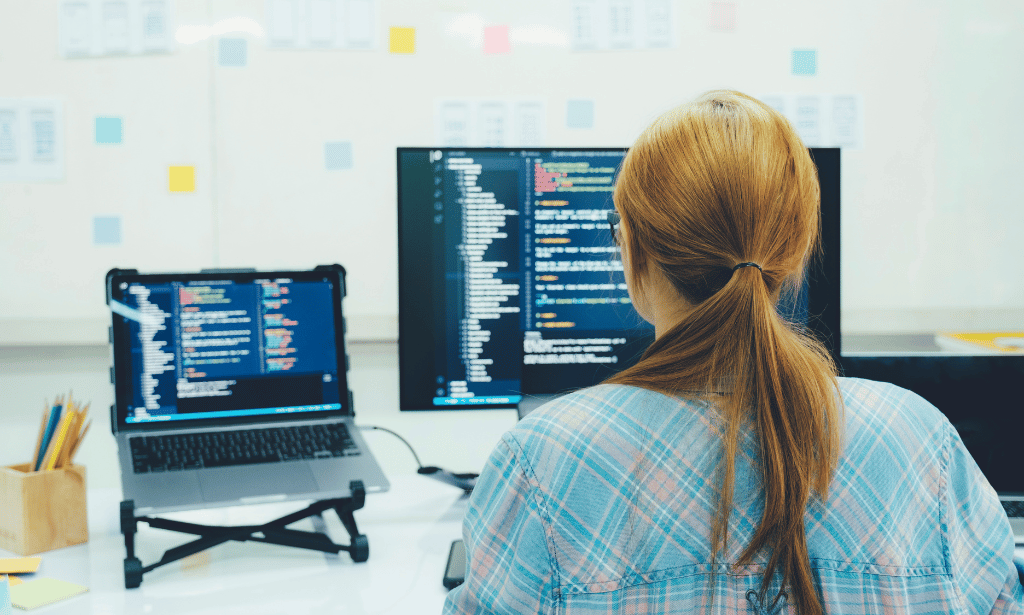
Adobe InCopy CC Beginner
By SkillWise
Overview Uplift Your Career & Skill Up to Your Dream Job - Learning Simplified From Home! Kickstart your career & boost your employability by helping you discover your skills, talents, and interests with our special Adobe InCopy CC Beginner Course. You'll create a pathway to your ideal job as this course is designed to uplift your career in the relevant industry. It provides the professional training that employers are looking for in today's workplaces. The Adobe InCopy CC Beginner Course is one of the most prestigious training offered at Skillwise and is highly valued by employers for good reason. This Adobe InCopy CC Beginner Course has been designed by industry experts to provide our learners with the best learning experience possible to increase their understanding of their chosen field. This Adobe InCopy CC Beginner Course, like every one of Skillwise's courses, is meticulously developed and well-researched. Every one of the topics is divided into elementary modules, allowing our students to grasp each lesson quickly. At Skillwise, we don't just offer courses; we also provide a valuable teaching process. When you buy a course from Skillwise, you get unlimited Lifetime access with 24/7 dedicated tutor support. Why buy this Adobe InCopy CC Beginner ? Lifetime access to the course forever Digital Certificate, Transcript, and student ID are all included in the price Absolutely no hidden fees Directly receive CPD Quality Standard-accredited qualifications after course completion Receive one-to-one assistance every weekday from professionals Immediately receive the PDF certificate after passing. Receive the original copies of your certificate and transcript on the next working day Easily learn the skills and knowledge from the comfort of your home Certification After studying the course materials of the Adobe InCopy CC Beginner there will be a written assignment test which you can take either during or at the end of the course. After successfully passing the test you will be able to claim the PDF certificate for free. Original Hard Copy certificates need to be ordered at an additional cost of £8. Who is this course for? This Adobe InCopy CC Beginner course is ideal for Students Recent graduates Job Seekers Anyone interested in this topic People already work in relevant fields and want to polish their knowledge and skills. Prerequisites This Adobe InCopy CC Beginner does not require you to have any prior qualifications or experience. You can just enrol and start learning. This Adobe InCopy CC Beginner was made by professionals and it is compatible with all PCs, Macs, tablets, and smartphones. You will be able to access the course from anywhere at any time as long as you have a good enough internet connection. Career path As this course comes with multiple courses included as a bonus, you will be able to pursue multiple occupations. This Adobe InCopy CC Beginner is a great way for you to gain multiple skills from the comfort of your home. Introduction to the Course Introduction 00:02:00 Unit 01 Understanding Workflow Requirements 00:06:00 Workflow Demonstration 00:08:00 Dropbox Shared Workflow 00:05:00 Setting Preferences 00:09:00 Creating a New Document 00:04:00 InCopy Interface and Workspaces 00:07:00 Understanding Galley Story & Layout View 00:03:00 Using Tools 00:06:00 Unit 02 Using Styles 00:07:00 Importing Copy From Word 00:09:00 Adding a Table 00:08:00 Importing Tables from Excel 00:04:00 Understanding Copy Fitting 00:04:00 Using Spellcheck 00:08:00 Using Find and Change 00:06:00 Unit 03 Using Notes 00:05:00 Tracking Changes 00:07:00 Creating Assignments 00:08:00 Check-in and Check-out Process 00:06:00 Unit 04 Printing in InCopy 00:04:00 Exporting to Other Formats 00:06:00 Course Recap Recap 00:01:00 Final Exam

The Payroll Manager and HR Management course offers comprehensive training in using Sage 50 Payroll software for beginners and intermediate users. Covering payroll basics, company settings, pension schemes, employee records, statutory payments, and year-end procedures, participants will gain proficiency in payroll processing and HR management using Sage 50 Payroll. Learning Outcomes: Understand payroll fundamentals, company settings, and legislative requirements. Master pension scheme basics, pay elements, and processing employee payments. Learn to handle employee records, generate reports, and navigate year-end procedures. Gain proficiency in handling timesheets, department analysis, and holiday schemes. Manage statutory sick pay, maternity pay, student loans, and workplace pensions. Explore managing company cars, holiday funds, and roll-back procedures. Understand password management, access rights, and linking payroll to accounts. Develop intermediate-level skills in Sage 50 Payroll, including global changes and advanced features. Why buy this Payroll Manager and HR Management? Unlimited access to the course for forever Digital Certificate, Transcript, student ID all included in the price Absolutely no hidden fees Directly receive CPD accredited qualifications after course completion Receive one to one assistance on every weekday from professionals Immediately receive the PDF certificate after passing Receive the original copies of your certificate and transcript on the next working day Easily learn the skills and knowledge from the comfort of your home Certification After studying the course materials of the Payroll Manager and HR Management you will be able to take the MCQ test that will assess your knowledge. After successfully passing the test you will be able to claim the pdf certificate for £5.99. Original Hard Copy certificates need to be ordered at an additional cost of £9.60. Who is this course for? Aspiring payroll managers and administrators looking to gain Sage 50 Payroll skills. Human resource professionals aiming to enhance their payroll and HR management skills. Small business owners and managers responsible for payroll and employee management. Individuals seeking to enter the field of payroll processing and HR administration. Prerequisites This Payroll Manager and HR Management was made by professionals and it is compatible with all PC's, Mac's, tablets and smartphones. You will be able to access the course from anywhere at any time as long as you have a good enough internet connection. Career path Payroll Manager: Oversee payroll processing, employee records, and statutory payments. HR Manager: Manage HR operations, employee benefits, and compliance with payroll regulations. Payroll Administrator: Handle day-to-day payroll tasks, including processing payments and reports. Small Business Owner: Efficiently manage payroll and HR functions in a small business setting. HR Coordinator: Assist in HR tasks, employee records, and payroll administration. Course Curriculum Sage 50 Payroll for Beginners Module 1: Payroll Basics Payroll Basics 00:10:00 Module 2: Company Settings Company Settings 00:08:00 Module 3: Legislation Settings Legislation Settings 00:07:00 Module 4: Pension Scheme Basics Pension Scheme Basics 00:06:00 Module 5: Pay Elements Pay Elements 00:14:00 Module 6: The Processing Date The Processing Date 00:07:00 Module 7: Adding Existing Employees Adding Existing Employees 00:08:00 Module 8: Adding New Employees Adding New Employees 00:12:00 Module 9: Payroll Processing Basics Payroll Processing Basics 00:11:00 Module 10: Entering Payments Entering Payments 00:12:00 Module 11: Pre-Update Reports Pre-Update Reports 00:09:00 Module 12: Updating Records Updating Records 00:09:00 Module 13: e-Submissions Basics e-Submissions Basics 00:09:00 Module 14: Process Payroll (November) Process Payroll (November) 00:16:00 Module 15: Employee Records and Reports Employee Records and Reports 00:13:00 Module 16: Editing Employee Records Editing Employee Records 00:07:00 Module 17: Process Payroll (December) Process Payroll (December) 00:12:00 Module 18: Resetting Payments Resetting Payments 00:05:00 Module 19: Quick SSP Quick SSP 00:09:00 Module 20: An Employee Leaves An Employee Leaves 00:13:00 Module 21: Final Payroll Run Final Payroll Run 00:07:00 Module 22: Reports and Historical Data Reports and Historical Data 00:08:00 Module 23: Year-End Procedures Year-End Procedures 00:09:00 Sage 50 Payroll Intermediate Level Module 1: The Outline View and Criteria Module 01: The Outline View and Criteria 00:11:00 Module 2: Global Changes Module 02: Global Changes 00:07:00 Module 3: Timesheets Module 03: Timesheets 00:12:00 Module 4: Departments and Analysis Module 04: Departments and Analysis 00:11:00 Module 5: Holiday Schemes Module 05: Holiday Schemes 00:10:00 Module 6: Recording Holidays Module 06: Recording Holidays 00:12:00 Module 7: Absence Reasons Module 07: Absence Reasons 00:13:00 Module 8: Statutory Sick Pay Module 08: Statutory Sick Pay 00:16:00 Module 9: Statutory Maternity Pay Module 09: Statutory Maternity Pay 00:17:00 Module 10: Student Loans Module 10: Student Loans 00:09:00 Module 11: Company Cars Module 11: Company Cars 00:13:00 Module 12: Workplace Pensions Module 12: Workplace Pensions 00:21:00 Module 13: Holiday Funds Module 13: Holiday Funds 00:13:00 Module 14: Roll Back Module 14: Process Payroll (November) 00:11:00 Module 15: Passwords and Access Rights Module 15: Passwords and Access Rights 00:08:00 Module 16: Options and Links Module 16: Options and Links 00:10:00 Module 17: Linking Payroll to Accounts Module 17: Linking Payroll to Accounts 00:08:00 Mock Exam Mock Exam - Payroll Manager and HR Management 00:20:00 Final Exam Final Exam - Payroll Manager and HR Management 00:20:00

Overview In the bustling world of healthcare, the role of a medical receptionist is pivotal. Suppose you've ever found yourself intrigued by medical receptionist jobs or wondered about the kind of medical receptionist interview questions you might face. In that case, our 'Medical Receptionist' course is tailor-made for you. Not only will this course guide you through the intricacies of the job, but it will also help you locate medical receptionist jobs near you. Dive deep into a curriculum that covers everything from the basics of healthcare to the nuances of medical jargon. By the end of this course, you'll be well-prepared to embark on a rewarding career and even consider furthering your education with a medical receptionist course. Learning Outcomes: Understand the foundational principles of healthcare and the role of receptionists within the sector. Master the art of organising schedules and maintaining medical records efficiently. Gain proficiency in establishing effective filing systems specific to medical offices. Understand confidentiality's importance in a medical setting and learn the key terminologies used in the healthcare sector. Acquire knowledge about the legal aspects, ethics, and the role of information technology in healthcare. Why buy this Medical Receptionist course? Unlimited access to the course for forever Digital Certificate, Transcript, student ID all included in the price Absolutely no hidden fees Directly receive CPD accredited qualifications after course completion Receive one to one assistance on every weekday from professionals Immediately receive the PDF certificate after passing Receive the original copies of your certificate and transcript on the next working day Easily learn the skills and knowledge from the comfort of your home Certification After studying the course materials of the Medical Receptionist you will be able to take the MCQ test that will assess your knowledge. After successfully passing the test you will be able to claim the pdf certificate for £5.99. Original Hard Copy certificates need to be ordered at an additional cost of £9.60. Who is this Medical Receptionist course for? Individuals keen on pursuing a career in the healthcare administrative sector. Those curious about the daily responsibilities and challenges faced by medical receptionists. Aspiring professionals looking to understand the technological and ethical aspects of healthcare administration. Anyone aiming to enhance their knowledge about medical jargon and workplace safety in medical settings. Job seekers wanting to stand out in interviews and secure medical receptionist positions. Prerequisites This Medical Receptionist was made by professionals and it is compatible with all PC's, Mac's, tablets and smartphones. You will be able to access the course from anywhere at any time as long as you have a good enough internet connection. Career path Medical Receptionist: £18,000 - £22,000 per annum Medical Records Clerk: £20,000 - £24,000 per annum Healthcare Administrator: £23,000 - £28,000 per annum Medical Office Manager: £25,000 - £30,000 per annum Health Information Technician: £22,000 - £26,000 per annum Medical Scheduler: £19,000 - £23,000 per annum Course Curriculum Medical Receptionist Module 1: Introduction to Healthcare and Receptionists 00:32:00 Module 2: Organise Schedules 00:23:00 Module 3: Maintaining Medical Records 00:22:00 Module 4: Effective Filing Systems in Medical Offices 00:19:00 Module 5: Confidentiality in a Medical Environment 00:17:00 Module 6: Time Management 00:37:00 Module 7: Medical Jargon and Terminology 00:27:00 Module 8: Maintaining Workplace Safety 00:22:00 Module 9: Information Technology in Health Care 00:16:00 Module 10: Legal aspects and Ethics 00:21:00 Mock Exam Mock Exam - Medical Receptionist 00:20:00 Final Exam Final Exam - Medical Receptionist 00:20:00
