- Professional Development
- Medicine & Nursing
- Arts & Crafts
- Health & Wellbeing
- Personal Development
3027 Office Skills courses in Congleton delivered On Demand
Accredited Microsoft Excel 2007 for Beginners
By iStudy UK
This course was created to help anyone learn about Microsoft Excel 2007 for beginners. Through this course, you will learn the importance of planning and organise your thoughts when creating a worksheet. This will help you maximise the capability of the Excel program. You will learn the basic functions and formula that are commonly used in Microsoft Excel. You will also know the importance of saving, editing and creating new worksheets in an effective manner. This course will help you practice what you've learned and learn how to apply what you've learned in your career. Course Highlights Accredited Microsoft Excel 2007 for Beginners is an award winning and the best selling course that has been given the CPD Certification & IAO accreditation. It is the most suitable course anyone looking to work in this or relevant sector. It is considered one of the perfect courses in the UK that can help students/learners to get familiar with the topic and gain necessary skills to perform well in this field. We have packed Accredited Microsoft Excel 2007 for Beginners into several modules for teaching you everything you need to become successful in this profession. To provide you ease of access, this course is designed for both part-time and full-time students. You can become accredited in just 20/30 hours and it is also possible to study at your own pace. We have experienced tutors who will help you throughout the comprehensive syllabus of this course and answer all your queries through email. For further clarification, you will be able to recognize your qualification by checking the validity from our dedicated website. Why You Should Choose Accredited Microsoft Excel 2007 for Beginners Lifetime access to the course No hidden fees or exam charges CPD Accredited certification on successful completion Full Tutor support on weekdays (Monday - Friday) Efficient exam system, assessment and instant results Download Printable PDF certificate immediately after completion Obtain the original print copy of your certificate, dispatch the next working day for as little as £9. Improve your chance of gaining professional skills and better earning potential. Who is this Course for? Accredited Microsoft Excel 2007 for Beginners is CPD certified and IAO accredited. This makes it perfect for anyone trying to learn potential professional skills. As there is no experience and qualification required for this course, it is available for all students from any academic backgrounds. Requirements Our Accredited Microsoft Excel 2007 for Beginners is fully compatible with any kind of device. Whether you are using Windows computer, Mac, smartphones or tablets, you will get the same experience while learning. Besides that, you will be able to access the course with any kind of internet connection from anywhere at any time without any kind of limitation. Career Path You will be ready to enter the relevant job market after completing this course. You will be able to gain necessary knowledge and skills required to succeed in this sector. All our Diplomas' are CPD and IAO accredited so you will be able to stand out in the crowd by adding our qualifications to your CV and Resume. Module One - Getting Started 01:00:00 Module Two - Opening and Closing Excel 01:00:00 Module Three - Your First Worksheet 01:00:00 Module Four - Working with Excel Files 01:00:00 Module Five - Viewing Excel Data 01:00:00 Module Six - Printing Excel Data 01:00:00 Module Seven - Building Formulas 01:00:00 Module Eight - Using Excel Functions 01:00:00 Module Nine - Using Time Saving Tools 01:00:00 Module Ten - Formatting your Data 01:00:00 Module Eleven - More Formatting 01:00:00 Module Twelve - Wrapping Up 00:30:00 Activities Activities-Accredited Microsoft Excel 2007 for Beginners 00:00:00 Mock Exam Final Exam

Certified Microsoft Excel 2010 Advanced Level
By iStudy UK
In this course, you will learn the advanced features and functions of Microsoft Excel 2010. You will learn how to plan your worksheet and be clear on your objectives and the importance of saving as much as possible. You will know how to use macros to automate repetitive tasks, What If Analysis and how to outline to quickly manage detail data. You will also know the guided exercises provided in this course to refresh your skills. Course Highlights Certified Microsoft Excel 2010 Advanced Level is an award winning and the best selling course that has been given the CPD Certification & IAO accreditation. It is the most suitable course anyone looking to work in this or relevant sector. It is considered one of the perfect courses in the UK that can help students/learners to get familiar with the topic and gain necessary skills to perform well in this field. We have packed Certified Microsoft Excel 2010 Advanced Level into 13 modules for teaching you everything you need to become successful in this profession. To provide you ease of access, this course is designed for both part-time and full-time students. You can become accredited in just 10 hours, 40 minutes hours and it is also possible to study at your own pace. We have experienced tutors who will help you throughout the comprehensive syllabus of this course and answer all your queries through email. For further clarification, you will be able to recognize your qualification by checking the validity from our dedicated website. Why You Should Choose Certified Microsoft Excel 2010 Advanced Level Lifetime access to the course No hidden fees or exam charges CPD Accredited certification on successful completion Full Tutor support on weekdays (Monday - Friday) Efficient exam system, assessment and instant results Download Printable PDF certificate immediately after completion Obtain the original print copy of your certificate, dispatch the next working day for as little as £9. Improve your chance of gaining professional skills and better earning potential. Who is this Course for? Certified Microsoft Excel 2010 Advanced Level is CPD certified and IAO accredited. This makes it perfect for anyone trying to learn potential professional skills. As there is no experience and qualification required for this course, it is available for all students from any academic backgrounds. Requirements Our Certified Microsoft Excel 2010 Advanced Level is fully compatible with any kind of device. Whether you are using Windows computer, Mac, smartphones or tablets, you will get the same experience while learning. Besides that, you will be able to access the course with any kind of internet connection from anywhere at any time without any kind of limitation. Career Path You will be ready to enter the relevant job market after completing this course. You will be able to gain necessary knowledge and skills required to succeed in this sector. All our Diplomas' are CPD and IAO accredited so you will be able to stand out in the crowd by adding our qualifications to your CV and Resume. Certified Microsoft Excel 2010 Advanced Level Module One - Getting Started 00:30:00 Module Two - SmartArt and Objects 01:00:00 Module Three - Auditing 01:00:00 Module Four - Creating Charts 01:00:00 Module Five - Creating Pivot Tables 01:00:00 Module Six - Working with PivotTables and PivotCharts 01:00:00 Module Seven - Macros 01:00:00 Module Eight - Solving Formula Errors 01:00:00 Module Nine - Using What If Analysis 01:00:00 Module Ten - Managing Your Data 00:30:00 Module Eleven - Grouping and Outlining Data 00:30:00 Module Twelve - Wrapping Up 00:30:00 Activities Activities-Certified Microsoft Excel 2010 Advanced Level- CPD & IAO Accredited 00:00:00 Mock Exam Mock Exam-Certified Microsoft Excel 2010 Advanced Level- CPD & IAO Accredited 00:20:00 Final Exam Final Exam-Certified Microsoft Excel 2010 Advanced Level- CPD & IAO Accredited 00:20:00

Accredited Microsoft Excel 2010 for Beginners
By iStudy UK
As the most-used spreadsheet program in the world, learning how to use the Microsoft Excel will give you an advantage. This Microsoft Excel 2010 Essentials course is created to help you in learning the basics and importance of this program. In this course, you will learn the necessary skills, knowledge and information about how to plan and organise your data using the tools in this program. Learn the basics and common functions of Microsoft Excel that will help you finish your tasks faster. You will learn writing the right formula and functions that can save you time and become more productive in your work. Course Highlights Accredited Microsoft Excel 2010 for Beginners is an award winning and the best selling course that has been given the CPD Certification & IAO accreditation. It is the most suitable course anyone looking to work in this or relevant sector. It is considered one of the perfect courses in the UK that can help students/learners to get familiar with the topic and gain necessary skills to perform well in this field. We have packed Accredited Microsoft Excel 2010 for Beginners into 13 modules for teaching you everything you need to become successful in this profession. To provide you ease of access, this course is designed for both part-time and full-time students. You can become accredited in just 11 hours, 10 minutes hours and it is also possible to study at your own pace. We have experienced tutors who will help you throughout the comprehensive syllabus of this course and answer all your queries through email. For further clarification, you will be able to recognize your qualification by checking the validity from our dedicated website. Why You Should Choose Accredited Microsoft Excel 2010 for Beginners Lifetime access to the course No hidden fees or exam charges CPD Accredited certification on successful completion Full Tutor support on weekdays (Monday - Friday) Efficient exam system, assessment and instant results Download Printable PDF certificate immediately after completion Obtain the original print copy of your certificate, dispatch the next working day for as little as £9. Improve your chance of gaining professional skills and better earning potential. Who is this Course for? Accredited Microsoft Excel 2010 for Beginners is CPD certified and IAO accredited. This makes it perfect for anyone trying to learn potential professional skills. As there is no experience and qualification required for this course, it is available for all students from any academic backgrounds. Requirements Our Accredited Microsoft Excel 2010 for Beginners is fully compatible with any kind of device. Whether you are using Windows computer, Mac, smartphones or tablets, you will get the same experience while learning. Besides that, you will be able to access the course with any kind of internet connection from anywhere at any time without any kind of limitation. Career Path You will be ready to enter the relevant job market after completing this course. You will be able to gain necessary knowledge and skills required to succeed in this sector. All our Diplomas' are CPD and IAO accredited so you will be able to stand out in the crowd by adding our qualifications to your CV and Resume. Accredited Microsoft Excel 2010 for Beginners Module One - Getting Started FREE 00:30:00 Module Two - Opening and Closing Excel FREE 01:00:00 Module Three - Your First Worksheet 01:00:00 Module Four - Working with Excel Files 01:00:00 Module Five - Viewing Excel Data 01:00:00 Module Six - Printing Excel Data 01:00:00 Module Seven - Building Formulas 01:00:00 Module Eight - Using Excel Functions 01:00:00 Module Nine - Using Time Saving Tools 00:30:00 Module Ten - Formatting Your Data 01:00:00 Module Eleven - Advanced Formatting Tools 01:00:00 Module Twelve - Wrapping Up 00:30:00 Activities Activities-Accredited Microsoft Excel 2010 for Beginners 00:00:00 Mock Exam Mock Exam- Accredited Microsoft Excel 2010 for Beginners 00:20:00 Final Exam Final Exam- Accredited Microsoft Excel 2010 for Beginners 00:20:00

New Excel Functions
By Ideas Into Action
New Excel Functions Course Description Ross Maynard Description In the second half of 2020 Microsoft released a significant upgrade to the most used spreadsheet programme in the world. Microsoft Excel now offers the ability to handle dynamic arrays – functions that return a range of results that update as the source data changes. In this course, we discuss the power of dynamic arrays and introduce the new functions. The functions I am going to cover are: RANDARRAY- creating a table of random numbers or random dates UNIQUE – identifying the distinct items in a list SEQUENCE – listing numbers with a set interval SORT and SORTBY – new ways of dynamically sorting data FILTER – building the ability to filter data into formulae XLOOKUP – replacing VLOOKUP with greater flexibility IFS and SWITCH making it easier to construct IF statements The new CONCAT, and TEXTJOIN text functions If you have an earlier version of Microsoft Excel then these functions will not be available to you and this course might not be for you. But if you do have a subscription to Office365 – either personally or through your work – I think you will find this course extremely useful. Learning Outcomes Participants in this course will learn: What the new dynamic arrays feature in Microsoft Excel means How the new RANDARRAY function works How the new UNIQUE function works How the new SEQUENCE function works How the new SORT and SORTBY functions work How the new FILTER function works How the new XLOOKUP function can replace VLOOKUP How to build IF statements with the new IFS function How the new SWITCH function works How the new TEXTJOIN function can replace CONCATENATE and CONCAT How the new functions can be used in management reporting Course Requirements There are no pre-course requirements. Additional Resources Course Spreadsheet with the examples covered. About Ross Ross Maynard is a Fellow of the Chartered Institute of Management Accountants in the UK. He is director of Ideas2Action Process Excellence Ltd and has 30 years’ experience as a process improvement consultant and facilitator. Ross is also a professional author of online training courses for accountants. Ross lives in Scotland with his wife, daughter and Cocker Spaniel
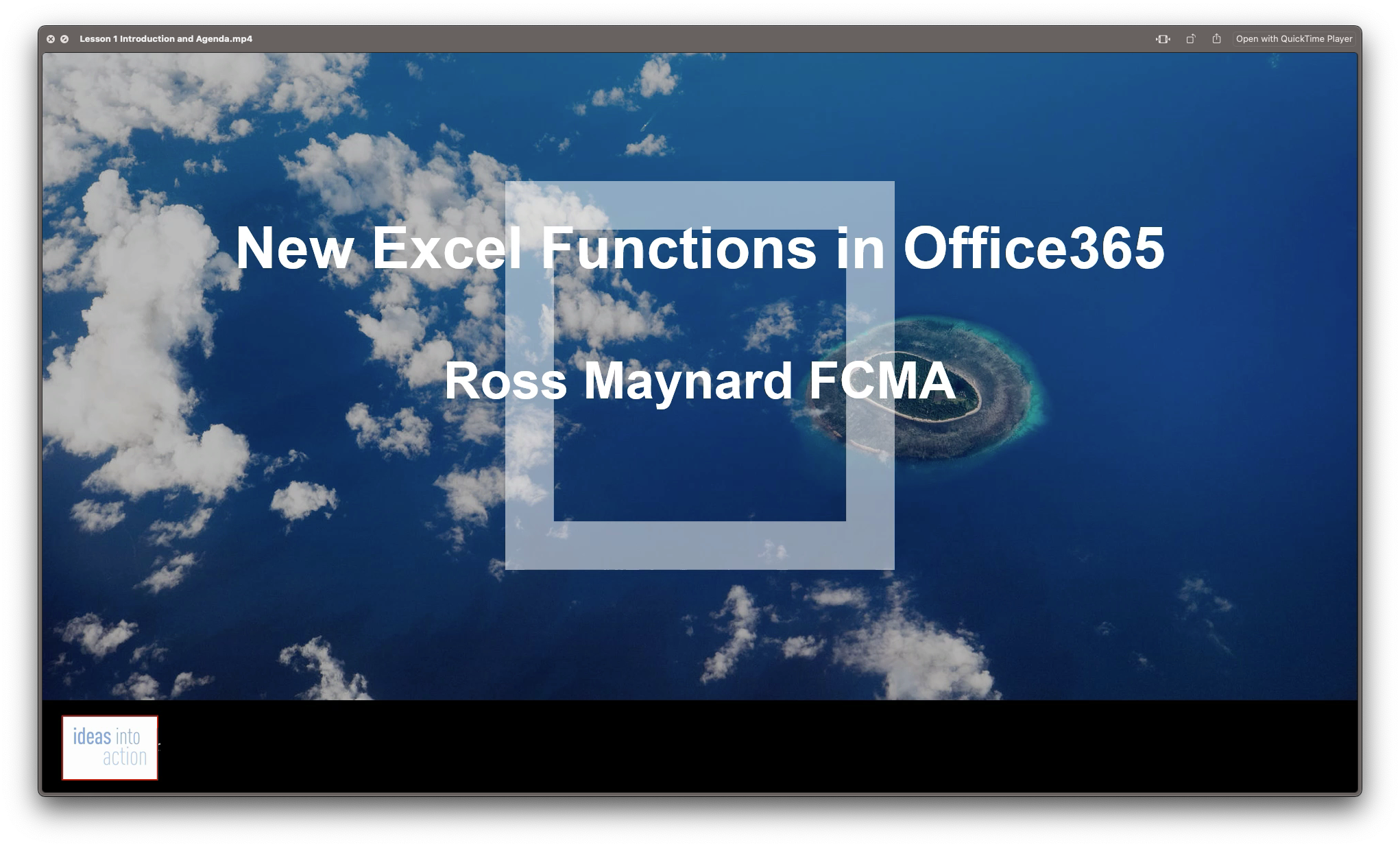
Medical & Clinical Administrator
By IOMH - Institute of Mental Health
Overview of Medical & Clinical Administrator In the heart of the UK's bustling healthcare sector lies the pivotal role of the Medical & Clinical Administrator – the backbone of healthcare's organisational structure. The healthcare industry is vast, with medical & clinical administrators serving as the linchpins holding medical processes together. This Medical & Clinical Administrator course offers a unique opportunity to immerse oneself in this thriving sector. You'll understand the very fabric of healthcare's administrative realm, from mastering medical jargon to safeguarding patient confidentiality. With the healthcare sector in the UK consistently growing, individuals with expertise in medical & clinical administration find themselves in significant demand. Become a part of this ever-evolving industry, and let this Medical & Clinical Administrator course be your compass. The gateway to your future in the healthcare administrative domain beckons. Are you ready? This Medical & Clinical Administrator course covers the following topics: Understand core concepts in medical & clinical administration. Organise schedules and manage medical records efficiently. Implement effective filing systems, ensuring patient confidentiality. Navigate medical jargon, terminology, and IT applications. Uphold workplace safety and manage stocks effectively. Comprehend medical coding, billing, legal aspects, and ethics. Details Perks of Learning with IOMH One-To-One Support from a Dedicated Tutor Throughout Your Course. Study Online - Whenever and Wherever You Want. Instant Digital/ PDF Certificate. 100% Money Back Guarantee. 12 Months Access. Process of Evaluation After studying the course, an MCQ exam or assignment will test your skills and knowledge. You have to get a score of 60% to pass the test and get your certificate. Certificate of Achievement Certificate of Completion - Digital / PDF Certificate After completing the Medical & Clinical Administrator course, you can order your CPD Accredited Digital / PDF Certificate for £5.99. Certificate of Completion - Hard copy Certificate You can get the CPD Accredited Hard Copy Certificate for £12.99. Shipping Charges: Inside the UK: £3.99 International: £10.99 Who Is This Course for? This Medical & Clinical Administrator is suitable for anyone aspiring to start a career in relevant field; even if you are new to this and have no prior knowledge, this course is going to be very easy for you to understand. On the other hand, if you are already working in this sector, this course will be a great source of knowledge for you to improve your existing skills and take them to the next level. This course has been developed with maximum flexibility and accessibility, making it ideal for people who don't have the time to devote to traditional education. Requirements You don't need any educational qualification or experience to enrol in the Medical & Clinical Administrator course. Do note: you must be at least 16 years old to enrol. Any internet-connected device, such as a computer, tablet, or smartphone, can access this online course. Career Path The certification and skills you get from this Medical & Clinical Administrator Course can help you advance your career and gain expertise in several fields, allowing you to apply for high-paying jobs in related sectors. Course Curriculum Medical & Clinical Administrator Module 1: Introduction to Medical and Clinical Administration 00:18:00 Module 02: Organise Schedules 00:20:00 Module 3: Maintaining Medical Records 00:21:00 Module 4: Effective Filing Systems in Medical Offices 00:15:00 Module 5: Confidentiality in a Medical Environment 00:12:00 Module 6: Controlling Stocks and Supplies 00:10:00 Module 7: Medical Jargon and Terminology 00:25:00 Module 8: Maintaining Workplace Safety 00:18:00 Module 9: Information Technology in Health Care 00:14:00 Module 10: Medical (Clinical) Coding and Billing 00:20:00 Module 11: Legal aspects and Ethics 00:20:00

Take control of your personal finances with our Personal Finance With Excel course. Learn essential financial concepts and practical Excel skills to manage your money effectively. From setting smart goals to understanding investments and credit facilities, this hands-on class will empower you to make informed financial decisions using Excel.

Master the art of project planning with our Dynamic Excel Gantt Chart and Timelines course. Learn to create and manage dynamic Gantt charts and timelines. Ideal for project managers, data analysts, and business professionals. Enrol today!

Description: This Microsoft Office 2013 Excel Advanced - Complete Video Course covers the advanced functions and features of Excel 2013. You will learn about working with multiple worksheets and automating and auditing worksheets, how to update workbook properties, and how to apply conditional formatting. You will also learn how to export, analyze and present Excel data. This Advanced level is designed for you to gain the skills necessary to use pivot tables, audit and analyze worksheet data, utilize data tools, collaborate with others, and create and manage macros. This course is intended for them who have intermediate skills with Microsoft Excel 2013, and want to learn more advanced skills or want to learn the topics covered in this course in the 2013 interface. So, brush up your basic and intermediate knowledge and be an expert with the help of this course. Assessment: At the end of the course, you will be required to sit for an online MCQ test. Your test will be assessed automatically and immediately. You will instantly know whether you have been successful or not. Before sitting for your final exam you will have the opportunity to test your proficiency with a mock exam. Certification: After completing and passing the course successfully, you will be able to obtain an Accredited Certificate of Achievement. Certificates can be obtained either in hard copy at a cost of £39 or in PDF format at a cost of £24. Who is this Course for? Microsoft Office 2013 Excel Advanced - Complete Video Course is certified by CPD Qualifications Standards and CiQ. This makes it perfect for anyone trying to learn potential professional skills. As there is no experience and qualification required for this course, it is available for all students from any academic background. Requirements Our Microsoft Office 2013 Excel Advanced - Complete Video Course is fully compatible with any kind of device. Whether you are using Windows computer, Mac, smartphones or tablets, you will get the same experience while learning. Besides that, you will be able to access the course with any kind of internet connection from anywhere at any time without any kind of limitation. Career Path After completing this course you will be able to build up accurate knowledge and skills with proper confidence to enrich yourself and brighten up your career in the relevant job market. Automating Worksheet Functionality Update Workbook Properties FREE 00:07:00 Create and Edit a Macro 00:15:00 Apply Conditional Formatting 00:09:00 Add Data Validation Criteria 00:10:00 Auditing Worksheets Trace Cells 00:05:00 Troubleshoot Invalid Data and Formula Errors 00:12:00 Watch and Evaluate Formulas 00:10:00 Create a Data List Outline 00:09:00 Analyzing and Presenting Data Create Sparklines 00:13:00 Create Scenarios 00:12:00 Perform a What If Analysis 00:19:00 Perform a Statistical Analysis with the Analysis ToolPak 00:06:00 Create Interactive Data with Power View 00:10:00 Working With Multiple Workbooks Consolidate Data 00:10:00 Link Cells in Different Workbooks 00:10:00 Merge Workbooks 00:08:00 Exporting Excel Data Export Excel Data 00:06:00 Import a Delimited Text File 00:09:00 Integrate Excel Data with the Web 00:11:00 Create a Web Query 00:08:00 Mock Exam Mock Exam- Microsoft Office 2013 Excel Advanced - Complete Video Course 00:20:00 Final Exam Final Exam- Microsoft Office 2013 Excel Advanced - Complete Video Course 00:20:00 Certificate and Transcript Order Your Certificates and Transcripts 00:00:00

Managing Successful Machine Learning Projects
By IIL Europe Ltd
Managing Successful Machine Learning Projects Machine learning projects are a different beast. You have to secure access to the required data, often from multiple siloed sources. You have to switch back and forth between research mode and execution mode. You have to delicately guide data exploration towards a well-defined machine learning objective. You have to align this machine learning objective with your business objectives. You have to ensure that any sensitive data is adequately protected. How do you tame this beast and lead your project to successful completion? In this presentation, Dr. Neeraj Kashyap will share some practical tips for succeeding at machine learning, gained from his years at Google and in healthcare. We will discuss the life cycles of healthy machine learning projects and unhealthy ones so that you can identify impending disasters and avert them before they get out of hand. Throughout the session, we will emphasize data privacy, because no amount of intelligence is worth compromising your users for.

Become an accomplished Microsoft Excel professional with this engaging, innovative online distance learning course. Through exercises that put knowledge gained from video and handout lessons into practice, you will master higher Excel functions such as performing statistical analyses, creating and editing macros, and utilising advanced formulas, as well as broader business administration and IT skills. Why choose this course Earn an e-certificate upon successful completion. Accessible, informative modules taught by expert instructors Study in your own time, at your own pace, through your computer tablet or mobile device Benefit from instant feedback through mock exams and multiple-choice assessments Get 24/7 help or advice from our email and live chat teams Full Tutor Support on Weekdays Course Design The course is delivered through our online learning platform, accessible through any internet-connected device. There are no formal deadlines or teaching schedules, meaning you are free to study the course at your own pace. You are taught through a combination of Video lessons Online study materials Mock exams Multiple-choice assessment Certification After the successful completion of the final assessment, you will receive a CPD-accredited certificate of achievement. The PDF certificate is for £9.99, and it will be sent to you immediately after through e-mail. You can get the hard copy for £15.99, which will reach your doorsteps by post. Who is this course for? Level 3 Diploma in Microsoft Excel 2016 is suitable for anyone who want to gain extensive knowledge, potential experience and professional skills in the related field. This is a great opportunity for all student from any academic backgrounds to learn more on this subject.
