- Professional Development
- Medicine & Nursing
- Arts & Crafts
- Health & Wellbeing
- Personal Development
3639 Office Skills & Productivity courses
Office Manager Diploma
By Compliance Central
Are you looking to enhance your Office Manager skills? If yes, then you have come to the right place. Our comprehensive course on Office Manager will assist you in producing the best possible outcome by mastering the Office Manager skills. The Office Manager course is for those who want to be successful. In the Office Manager course, you will learn the essential knowledge needed to become well versed in Office Manager. Our Office Manager course starts with the basics of Office Manager and gradually progresses towards advanced topics. Therefore, each lesson of this Office Manager course is intuitive and easy to understand. Why would you choose the Office Manager course from Compliance Central: Lifetime access to Office Manager course materials Full tutor support is available from Monday to Friday with the Office Manager course Learn Office Manager skills at your own pace from the comfort of your home Gain a complete understanding of Office Manager course Accessible, informative Office Manager learning modules designed by expert instructors Get 24/7 help or advice from our email and live chat teams with the Office Manager bundle Study Office Manager in your own time through your computer, tablet or mobile device. A 100% learning satisfaction guarantee with your Office Manager Course Improve your chance of gaining in demand skills and better earning potential by completing the Office Manager Office Manager Curriculum Breakdown of the Office Manager Course Module 01: Introduction to Project Management Module 02: PMBOK and PMI Module 03: Global Project Management Module 04: Project Life Cycle Module 05: Time Management Module 06: Quality Management Module 07: Effective Planning & Scheduling Module 08: Human Resource Management Module 09: Performance Management Module 10: Talent Management Module 11: Organising Meeting and Conferences Module 12: Managing Resources Module 13: Change Management Module 14: Business Resilience and Crisis Management Module 15: Conflict Management Module 16: Stress Management Module 17: Communication Skills Module 18: Procurement & Purchasing Management Module 19: Risk Management CPD 10 CPD hours / points Accredited by CPD Quality Standards Who is this course for? The Office Manager course helps aspiring professionals who want to obtain the knowledge and familiarise themselves with the skillsets to pursue a career in Office Manager. It is also great for professionals who are already working in Office Manager and want to get promoted at work. Requirements To enrol in this Office Manager course, all you need is a basic understanding of the English Language and an internet connection. Career path The Office Manager course will enhance your knowledge and improve your confidence in exploring opportunities in various sectors related to Office Manager. Certificates CPD Accredited PDF Certificate Digital certificate - Included CPD Accredited PDF Certificate CPD Accredited Hard Copy Certificate Hard copy certificate - £10.79 CPD Accredited Hard Copy Certificate Delivery Charge: Inside the UK: Free Outside of the UK: £9.99 each

Our Aim Is Your Satisfaction! Offer Ends Soon; Hurry Up!! Are you looking to improve your current abilities or make a career move? Our unique Office Admin and Receptionist course might help you get there! Expand your expertise with high-quality training - study the Office Admin and Receptionist course and get an expertly designed, great-value training experience. Learn from industry professionals and quickly equip yourself with the specific knowledge and skills you need to excel in your chosen career through the Office Admin and Receptionist online training course. The Office Admin and Receptionist course is broken down into several in-depth modules to provide you with the most convenient and rich learning experience possible. Upon successful completion of the Office Admin and Receptionist course, an instant e-certificate will be exhibited in your profile that you can order as proof of your skills and knowledge. Add these amazing new skills to your resume and boost your employability by simply enrolling in this course. This Office Admin and Receptionist training can help you to accomplish your ambitions and prepare you for a meaningful career. So, join us today and gear up for excellence! Why Prefer Us? Opportunity to earn a certificate accredited by CPDQS. Get a free student ID card!(£10 postal charge will be applicable for international delivery) Innovative and Engaging Content. Free Assessments 24/7 Tutor Support. Take a step toward a brighter future! *** Course Curriculum *** Here is the curriculum breakdown of the Office Admin and Receptionist course: ****Office Admin and Receptionist Courses Curriculum**** This Office Admin and Receptionist courses split into 16 different user-friendly course modules, which cover all the major sections of course Skills to provide learners with the appropriate industry knowledge and skills to drive their career to the next level. ***Office Admin and Receptionist Courses*** Module 01: Introduction to Reception and Receptionist Module 02: Business Telephone Skills Module 03: Representing Your Boss and Company Module 04: Mail Services and Shipping Module 05: Travel Arrangements Module 06: Organising Meeting and Conferences Module 07: Time Management Module 08: Record Keeping and Filing Systems Module 09: Business Writing Skills Module 10: Organisational Skills Module 11: Communication Skills Module 12: Customer Service Module 13: Effective Planning and Scheduling Module 14: Invoicing/Petty Cash Module 15: Business Environment Module 16: How to Get the most of the course Assessment Process Once you have completed all the modules in the Office Admin and Receptionist course, you can assess your skills and knowledge with an optional assignment. Certificate of Completion The learners have to complete the assessment of this Office Admin and Receptionist course to achieve the CPDQS accredited certificate. Digital Certificate: £10 Hard Copy Certificate: £29 (Inside UK) Hard Copy Certificate: £39 (for international students) CPD 10 CPD hours / points Accredited by CPD Quality Standards Who is this course for? Anyone interested in learning more about the topic is advised to take this Office Admin and Receptionist course. This course is open to everybody. Requirements You will not need any prior background or expertise to enrol in this course. Career path After completing this course, you are to start your career or begin the next phase of your career. Certificates CPD Accredited Certificate Digital certificate - £10 CPD Accredited Certificate Hard copy certificate - £29 If you are an international student, then you have to pay an additional 10 GBP as an international delivery charge.

Level 3 Diploma in Document Control & Legal Secretary - CPD Certified
4.7(47)By Academy for Health and Fitness
24-Hour Knowledge Knockdown! Prices Reduced Like Never Before Did you know that businesses in the UK lose an average of £10,000 per employee every year due to poor document management? A study by the Chartered Institute of Legal Executives, a staggering 30% of legal professionals waste time searching for misplaced documents each week! Imagine the impact that could have on your company's success. In today's information age, effectively managing and controlling documents is crucial. This Document Control & Legal Secretary course bundle equips you with the skills to ensure accuracy, streamline processes, and keep your organisation running smoothly. This Document Control & Legal Secretary Bundle Contains 4 of Our Premium Courses for One Discounted Price: Course 01: Legal Secretary Course 02: Document Control Course 03: Workplace Confidentiality Course 04: Minute Taking Our Document Control & Legal Secretary bundle covers a wide range of topics, including legal secretarial duties, document control and Records Management,workplace confidentiality, and effective minute-taking. You'll gain proficiency in managing correspondence, scheduling appointments, drafting legal documents, maintaining client files, document creation, revision, distribution, archiving, and compliance with legal and regulatory requirements. Additionally, you'll learn best practices for safeguarding sensitive information, maintaining client privacy, and ensuring data security within the workplace and much more... Learning Outcomes of Document Control & Legal Secretary Implement document control procedures for efficient information management. Identify and apply legal requirements for document handling. Maintain confidentiality of sensitive information within the workplace. Develop clear and concise minute-taking skills for accurate meeting records. Utilize technology for document creation, storage, and retrieval. Enhance collaboration and communication through effective document control. Enrol in this Document Control & Legal Secretary Bundle today and empower yourself to take your career to the next level. Why Choose Our Document Control & Legal Secretary Bundle? Get a Free CPD Accredited Certificate upon completion of Document Control & Legal Secretary Get a free student ID card with Document Control & Legal Secretary Training The Document Control & Legal Secretary is affordable and simple to understand Lifetime access to the Document Control & Legal Secretary course materials The Document Control & Legal Secretary comes with 24/7 tutor support Start your learning journey straightaway! *** Course Curriculum *** Course 01: Legal Secretary Module 01: Understanding The Concept Of Paralegal Module 02: Key Legal Terminology Module 03: Effective Communication Skills For Paralegals Module 04: The Legal Workplace & Professionals Module 05: Law & Legal Systems Module 06: Contract & Business Law Module 07: Property Law Module 08: Wills, Probate, Estate Law Module 09: Criminal Law Module 10: Common Paralegal Legal Matters and much more... Course 02: Document Control Module 1: Introduction To Document Control Module 2: Principles Of Document Control And Elements Of Document Control Environment Module 3: Document Control Lifecycle Module 4: Document Control Strategies And Instruments Module 5: Document Management Module 6: Quality Assurance And Controlling Quality Of Documents Module 7: Project Document Control Module 8: Electronic Document Management Systems And Soft Copy Documentation Course 03: Workplace Confidentiality Module 01 Introduction to workplace confidentiality Module 02 Business Etiquettes and Types of Confidentiality Module 03 The Importance of Confidentiality Module 04 Confidentiality with Co-workers Module 05 Preventing Confidentiality Breach Module 06 How Employers Can Protect Confidential Information Course 04: Minute Taking Module 01: Introduction To Minute Writing Module 02: Preparation For Minute Taking Module 03: The Meeting Structure Module 04: Minute Meeting, Decision And Action Module 05: Roles And Responsibility Of Minute Taker Module 06: Tips For Minute Taking Module 07: Technology In Minute Taking Module 08: Building Confidence How will I get my Certificate? After successfully completing the course, you will be able to order your Certificates as proof of your achievement. PDF Certificate: Free (Previously it was £12.99*4 = £51) CPD Hard Copy Certificate: £29.99 CPD 200 CPD hours / points Accredited by CPD Quality Standards Who is this course for? Anyone interested in learning more about the topic is advised to take this course. This Document Control & Legal Secretary bundle is ideal for: Admin Assistants Legal Professionals Project Coordinators Business Owners Information Specialists Requirements You will not need any prior background or expertise to enrol in this Document Control & Legal Secretary bundle. Career path This Document Control & Legal Secretary bundle will allow you to kickstart or take your career in the related sector to the next stage. Document Controller Records Manager Legal Secretary Information Security Specialist Knowledge Management Officer Business Analyst Certificates CPD Accredited Digital Certificate Digital certificate - Included Upon passing the Course, you need to order a Digital Certificate for each of the courses inside this bundle as proof of your new skills that are accredited by CPD QS for Free. CPD Accredited Hard Copy Certificate Hard copy certificate - £29.99 Please note that International students have to pay an additional £10 as a shipment fee.

Transcription QLS Level 3
By Compliance Central
The demand for knowing how to professionally transcribe audio files continues to grow in this content-driven world. In this course, you'll learn the skills, shortcuts, and practice techniques so that you can produce quality transcripts and grow your career as a transcriptionist or to transcribe personal projects. The Transcription course is for those who want to be successful. In the Transcription course, you will learn the essential knowledge needed to become well versed in Transcription. Our course starts with the basics of Transcription and gradually progresses towards advanced topics. Therefore, each lesson in this Transcription course is intuitive and easy to understand. Learning outcomes Learn about understanding transcription Accuracy and verification of transcription Ideas regarding common homophones Learn how to format a transcription Recognise speaker identification Why would you choose the Transcription: Lifetime access to Transcription course materials Full tutor support is available from Monday to Friday with the Transcription course Learn Transcription skills at your own pace from the comfort of your home Gain a complete understanding of Transcription Accessible, informative Transcription modules designed by experts Get 24/7 help or advice from our email and live chat teams with Transcription course Transcription may seem easy. You just type out what is being said. Yet it's easier said than done. If you type out a file with the wrong software and you don't use any keyboard shortcuts, you'll get very frustrated and take far longer than you should. Plus, if you don't use the right techniques, formatting, and grammar, your transcript will be riddled with mistakes. To succeed at transcription, you need to know how to produce professional-level transcripts that people are willing to pay for and do so in an efficient manner. You also need to master not only simple transcription skills, but harder skills such as cleaning up bad audio, tracking more than two speakers, and timestamping a file. While these skills are more challenging to learn, they also increase the type of jobs you can take on and the amount you can earn. Curriculum Breakdown of Certificate in Transcription at QLS Level 3 Course Module 01: Introduction. Module 02: Transcription Comprehension Module 03: A Comprehension Example Module 04: Transcription Accuracy Module 05: Accuracy Examples Module 06: Common Homophones Module 07: Transcription Formatting Module 08: Speaker Labeling Module 09: Spelling Module 10: Advanced Module Module 11: Useful Transcription Tools Module 12: Where & How to Find Opportunities Certificate of Achievement Endorsed Certificate of Achievement from the Quality Licence Scheme Learners will be able to achieve an endorsed certificate after completing the course as proof of their achievement. You can order the endorsed certificate for Free to be delivered to your home by post. For international students, there is an additional postage charge of £10. Endorsement The Quality Licence Scheme (QLS) has endorsed this course for its high-quality, non-regulated provision and training programmes. The QLS is a UK-based organisation that sets standards for non-regulated training and learning. This endorsement means that the course has been reviewed and approved by the QLS and meets the highest quality standards. CPD 10 CPD hours / points Accredited by CPD Quality Standards Who is this course for? This course is designed for Those who would like to learn transcription People who would like to be a home-based transcriptionist Mothers who would like to transcribe around children and their schedules Fathers who would like to transcribe around children and their schedules Requirements To enrol in this Transcription course, all you need is a basic understanding of the English Language and an internet connection. Career path Understanding Transcription will provide you with a competitive advantage and open the door to a variety of professional prospects. One can develop into: Transcriptionist: £20,000 to £35,000 per year Audio Typist: £19,000 to £32,000 per year Data Entry Specialist: £18,000 to £30,000 per year Captioning Specialist: £21,000 to £35,000 per year Content Editor: £22,000 to £40,000 per year Certificates CPD Accredited PDF Certificate Digital certificate - Included CPD Accredited PDF Certificate QLS Endorsed Hard Copy Certificate Hard copy certificate - Included CPD Accredited Hard Copy Certificate Hard copy certificate - £10.79 CPD Accredited Hard Copy Certificate Delivery Charge: Inside the UK: Free Outside of the UK: £9.99 each

Through this Administrative Assistant Training Course course, learn the required knowledge and training to manage office administration. This course includes admin support, administrative management, customer relations & dealings, professional telephone receptionist skills and much more. This course is a complete guide for you with all required skills of a professional administrator. Why choose this course Earn an e-certificate upon successful completion. Accessible, informative modules taught by expert instructors Study in your own time, at your own pace, through your computer tablet or mobile device Benefit from instant feedback through mock exams and multiple-choice assessments Get 24/7 help or advice from our email and live chat teams Full Tutor Support on Weekdays Course Design The course is delivered through our online learning platform, accessible through any internet-connected device. There are no formal deadlines or teaching schedules, meaning you are free to study the course at your own pace. You are taught through a combination of Video lessons Online study materials Mock exams Multiple-choice assessment Certification After the successful completion of the final assessment, you will receive a CPD-accredited certificate of achievement. The PDF certificate is for £9.99, and it will be sent to you immediately after through e-mail. You can get the hard copy for £15.99, which will reach your doorsteps by post. Course Content Administrative Assistant Training Course Module 1: Introduction to Admin Support Assistant 00:17:00 Module 2: Business Telephone Skills 00:19:00 Module 3: Representing Your Boss and Company 00:34:00 Module 4: Business Etiquette 00:19:00 Module 5: Mail Services and Shipping 00:34:00 Module 6: Travel Arrangements 00:25:00 Module 7: Organising Meeting and Conferences 00:25:00 Module 8: Diary Management and Note taking 00:21:00 Module 9: Time Management 00:35:00 Module 10: Record Keeping and Filing Systems 00:30:00 Module 11: Business Writing Skills 00:42:00 Module 12: Organisational Skills 00:25:00 Module 13: Communication Skills 00:27:00 Module 14: Customer Service 00:18:00 Module 15: Effective Planning and Scheduling 00:48:00 Module 16: Invoicing/Petty Cash 00:27:00 Mock Exam Mock Exam - Administrative Assistant Training 00:20:00 Final Exam Final Exam - Administrative Assistant Training 00:20:00 Order your Certificates & Transcripts Order your Certificates & Transcripts 00:00:00 Frequently Asked Questions Are there any prerequisites for taking the course? There are no specific prerequisites for this course, nor are there any formal entry requirements. All you need is an internet connection, a good understanding of English and a passion for learning for this course. Can I access the course at any time, or is there a set schedule? You have the flexibility to access the course at any time that suits your schedule. Our courses are self-paced, allowing you to study at your own pace and convenience. How long will I have access to the course? For this course, you will have access to the course materials for 1 year only. This means you can review the content as often as you like within the year, even after you've completed the course. However, if you buy Lifetime Access for the course, you will be able to access the course for a lifetime. Is there a certificate of completion provided after completing the course? Yes, upon successfully completing the course, you will receive a certificate of completion. This certificate can be a valuable addition to your professional portfolio and can be shared on your various social networks. Can I switch courses or get a refund if I'm not satisfied with the course? We want you to have a positive learning experience. If you're not satisfied with the course, you can request a course transfer or refund within 14 days of the initial purchase. How do I track my progress in the course? Our platform provides tracking tools and progress indicators for each course. You can monitor your progress, completed lessons, and assessments through your learner dashboard for the course. What if I have technical issues or difficulties with the course? If you encounter technical issues or content-related difficulties with the course, our support team is available to assist you. You can reach out to them for prompt resolution.

Follow your dreams by enrolling on the Legal Secretary and Minute Taking course today and develop the experience, skills and knowledge you need to enhance your professional development. Legal Secretary and Minute Taking will help you arm yourself with the qualities you need to work towards your dream job. Study the Legal Secretary and Minute Taking training course online with Janets through our online learning platform and take the first steps towards a successful long-term career. The Legal Secretary and Minute Taking course will allow you to enhance your CV, impress potential employers, and stand out from the crowd. This Legal Secretary and Minute Taking course consists of a number of easy to digest, in-depth modules, designed to provide you with a detailed, expert level of knowledge. Study the Legal Secretary and Minute Taking course through a mixture of instructional video lessons and online study materials. Receive online tutor support as you study the Legal Secretary and Minute Taking course, to ensure you are supported every step of the way. Get a digital certificate as proof of your Legal Secretary and Minute Taking course completion. Janets is one of the top online training course providers in the UK, and we want to make education accessible to everyone! Learn the essential skills you need to succeed and build a better future for yourself with the Legal Secretary and Minute Taking course. The Legal Secretary and Minute Taking course is designed by industry experts and is tailored to help you learn new skills with ease. The Legal Secretary and Minute Taking is incredibly great value and allows you to study at your own pace. With full course access for one year, you can complete the Legal Secretary and Minute Taking when it suits you. Access the Legal Secretary and Minute Taking course modules from any internet-enabled device, including computers, tablets, and smartphones. The Legal Secretary and Minute Taking course is designed to increase your employability and equip you with everything you need to be a success. Enrol on the Legal Secretary and Minute Taking now and start learning instantly! What You Get Out Of Studying Legal Secretary and Minute Taking With Janets: Receive a digital Certificate upon successful completion of the Legal Secretary and Minute Taking course Get taught by experienced, professional instructors Study at a time and pace that suits your learning style Get instant feedback on assessments 24/7 help and advice via email or live chat Get full tutor support on weekdays (Monday to Friday) Description The Legal Secretary and Minute Taking training course is delivered through Janets' online learning platform. Access the Legal Secretary and Minute Taking content from any internet-enabled device whenever or wherever you want to. The Legal Secretary and Minute Taking course has no formal teaching deadlines, meaning you are free to complete the course at your own pace. Method of Assessment To successfully complete the Legal Secretary and Minute Taking course, students will have to take an automated multiple-choice exam. This exam will be online and you will need to score 60% or above to pass the Legal Secretary and Minute Taking course. After successfully passing the Legal Secretary and Minute Taking course exam, you will be able to apply for a CPD-accredited certificate as proof of your Legal Secretary and Minute Taking qualification. Certification All students who successfully complete the Legal Secretary and Minute Taking course can instantly download their digital certificate. You can also purchase a hard copy of the Legal Secretary and Minute Taking course certificate, which will be delivered by post for £9.99. Who Is This Course For: The Legal Secretary and Minute Taking is ideal for those who already work in this sector or are an aspiring professional. This Legal Secretary and Minute Taking course is designed to enhance your expertise and boost your CV. Learn key skills and gain a professional qualification to prove your newly-acquired knowledge. Requirements: The Legal Secretary and Minute Taking is open to all students and has no formal entry requirements. To study the Legal Secretary and Minute Taking course, all your need is a passion for learning, a good understanding of English, numeracy, and IT skills. You must also be over the age of 16. Career Path: The Legal Secretary and Minute Taking is ideal for anyone who wants to pursue their dream career in a relevant industry. Learn the skills you need to boost your CV and go after the job you want. Complete the Legal Secretary and Minute Taking and gain an industry-recognised qualification that will help you excel in finding your ideal job. Course Content Legal Secretary Introduction to Legal Secretary 00:15:00 Role of Legal Secretaries 00:15:00 General Duties and Day-to-Day Operations of a Legal Secretary 00:30:00 Record Keeping 00:30:00 Legal Writing Skills & Proofreading 00:15:00 Research Skills You Need to Know 00:30:00 Transcription, Editing & Correspondence to Judges 00:30:00 Legal System of UK 00:15:00 UK Court System 00:30:00 Meeting Management & Minute Taking Meeting Management 00:15:00 The Role of a Minute-Taker 00:15:00 The Skills of a Minute-Taker 00:30:00 Meeting Agreements 00:15:00 Minute Styles 00:30:00 What Do I Record? 00:30:00 Techniques for Preparing Minutes 00:30:00 Taking Minutes in an Interactive Meeting 00:15:00 The Minute Book 00:15:00 What to include/what to ignore 00:30:00 Motions and Resolutions 00:00:00 Method of recording minutes 00:30:00 Reasons for Meeting 00:30:00 What is a decision? 00:15:00 Minute Taking tips 00:30:00 Other Secretarial Roles and Responsibilities Working with Your Manager 01:00:00 Administrative Soft Skills 01:00:00 Effective Time Management 01:00:00 Tools of the Trade 01:00:00 Being an Effective Gatekeeper 00:15:00 Organizational Skills 00:15:00 Confidentiality Guidelines 00:15:00 Special Tasks 00:15:00 Customer Service Role Introduction To Customer Service 00:15:00 The Power of Positive Thinking in Customer Service 00:30:00 Types of Difficult Customers and How to Help them 01:00:00 How to Deal with Difficult Customers 00:30:00 Telephone Etiquette Aspects of Phone Etiquette 01:00:00 Using Proper Phone Language 01:00:00 Eliminate Phone Distractions 01:00:00 Inbound Calls 01:00:00 Outbound Calls 01:00:00 Handling Rude or Angry Callers 01:00:00 Handling Interoffice Calls 01:00:00 Methods of Training Employees 01:00:00 Correcting Poor Telephone Etiquette 01:00:00 Organizing Work Using MS Word Opening 01:00:00 Working with the Interface 01:00:00 Your First Document 01:00:00 Basic Editing Tasks 01:00:00 Basic Formatting Tasks 01:00:00 Formatting Paragraphs 01:00:00 Advanced Formatting Tasks 01:00:00 Working with Styles 01:00:00 Formatting the Page 01:00:00 Sharing Your Document 01:00:00 Proof Reading Introduction to Proofreading 00:15:00 What does a Proofreader do? 00:15:00 Proofreading 00:15:00 Proofreading Symbols 00:15:00 Proofreading on Paper & Screen 00:15:00 Strategies to Check for Specific Errors 00:15:00 Editing & Proofreading Strategies 00:15:00 Proofreading an Essay 00:15:00 Mock Exam Mock Exam- Legal Secretary and Minute Taking 00:30:00 Final Exam Final Exam- Legal Secretary and Minute Taking 00:30:00 Frequently Asked Questions Are there any prerequisites for taking the course? There are no specific prerequisites for this course, nor are there any formal entry requirements. All you need is an internet connection, a good understanding of English and a passion for learning for this course. Can I access the course at any time, or is there a set schedule? You have the flexibility to access the course at any time that suits your schedule. Our courses are self-paced, allowing you to study at your own pace and convenience. How long will I have access to the course? For this course, you will have access to the course materials for 1 year only. This means you can review the content as often as you like within the year, even after you've completed the course. However, if you buy Lifetime Access for the course, you will be able to access the course for a lifetime. Is there a certificate of completion provided after completing the course? Yes, upon successfully completing the course, you will receive a certificate of completion. This certificate can be a valuable addition to your professional portfolio and can be shared on your various social networks. Can I switch courses or get a refund if I'm not satisfied with the course? We want you to have a positive learning experience. If you're not satisfied with the course, you can request a course transfer or refund within 14 days of the initial purchase. How do I track my progress in the course? Our platform provides tracking tools and progress indicators for each course. You can monitor your progress, completed lessons, and assessments through your learner dashboard for the course. What if I have technical issues or difficulties with the course? If you encounter technical issues or content-related difficulties with the course, our support team is available to assist you. You can reach out to them for prompt resolution.

***24 Hour Limited Time Flash Sale*** Administration - CPD Accredited Training Admission Gifts FREE PDF & Hard Copy Certificate| PDF Transcripts| FREE Student ID| Assessment| Lifetime Access| Enrolment Letter Are you a professional feeling stuck in your career, struggling to keep up with the ever-changing demands of the industry? Or perhaps you're a beginner, unsure of where to start or how to break into your desired field. Whichever stage you're in, our exclusive Administration - CPD Accredited Training Bundle provides unique insights and tools that can help you achieve your goals. Designed to cater to the needs of both seasoned professionals and aspiring newcomers, our Administration - CPD Accredited Training bundle is a comprehensive program that will equip you with the essential skills and knowledge you need to succeed. Whether you're looking to advance in your current role or embark on a new career journey, this bundle has everything you need to take your professional life to the next level. But that's not all. When you enrol in Administration - CPD Accredited Training Online Training, you'll receive 30 CPD-Accredited PDF Certificates, Hard Copy Certificates, and our exclusive student ID card, all absolutely free. Courses Are Included In this Administration - CPD Accredited Training Career Bundle: Course 01: Office Administration & Skills Diploma Course 02: Admin, Secretarial & PA Course 03: Level 3 Diploma in Business Administration Skills Course 04: Organisational Skills Course for Administrator Course 05: Office Management Course 06: Level 5 Diploma in Business Management Course 07: HR Management Diploma Course 08: Inspirational Leadership Skills Course 09: Complete Communication Skills Master Class Course 10: Sales Skills Course Course 11: Negotiation Skills Certificate Course 12: Corporate Paralegal Course 13: Business Plan for Entrepreneurs Course 14: Agile Project Management Course 15: Workplace Performance Management Course 16: Diploma in Operations Management Course 17: Research Methods in Business Course 18: Strategic Business Management Course 19: Change Management Course 20: International Business Principles Course 21: Level 3 Diploma in Business Etiquette Course 22: Product Management Course 23: Internal Audit Skills Course 24: Capital Budgeting & Investment Decision Rules Course 25: Managerial Accounting Training Course 26: Certificate in Purchasing and Procurement Course 27: Customer Service Training Course 28: Strategic Marketing & Planning Course 29: Compliance Officer Training Level 3 Course 30: Workplace Confidentiality With Administration - CPD Accredited Training, you'll embark on an immersive learning experience that combines interactive lessons with voice-over audio, ensuring that you can learn from anywhere in the world, at your own pace. And with 24/7 tutor support, you'll never feel alone in your journey, whether you're a seasoned professional or a beginner. Don't let this opportunity pass you by. Enrol in Administration - CPD Accredited Training today and take the first step towards achieving your goals and dreams. Why buy this Administration - CPD Accredited Training? Free CPD Accredited Certificate upon completion of Administration - CPD Accredited Training Get a free student ID card with Administration - CPD Accredited Training Lifetime access to the Administration - CPD Accredited Training course materials Get instant access to this Administration - CPD Accredited Training course Learn Administration - CPD Accredited Training from anywhere in the world 24/7 tutor support with the Administration - CPD Accredited Training course. Start your learning journey straightaway with our Administration - CPD Accredited Training Training! Administration - CPD Accredited Training premium bundle consists of 30 precisely chosen courses on a wide range of topics essential for anyone looking to excel in this field. Each segment of the Administration - CPD Accredited Training is meticulously designed to maximise learning and engagement, blending interactive content and audio-visual modules for a truly immersive experience. Certification You have to complete the assignment given at the end of the Administration - CPD Accredited Training course. After passing the Administration - CPD Accredited Training exam You will be entitled to claim a PDF & Hardcopy certificate accredited by CPD Quality standards completely free. CPD 300 CPD hours / points Accredited by CPD Quality Standards Who is this course for? This Administration - CPD Accredited Training course is ideal for: Students seeking mastery in Administration - CPD Accredited Training Professionals seeking to enhance Administration - CPD Accredited Training skills Individuals looking for a Administration - CPD Accredited Training-related career. Anyone passionate about Administration - CPD Accredited Training. Requirements This Administration - CPD Accredited Training doesn't require prior experience and is suitable for diverse learners. Career path This Administration - CPD Accredited Training bundle will allow you to kickstart or take your career in the related sector to the next stage. Certificates CPD Accredited Digital Certificate Digital certificate - Included CPD Accredited Hard Copy Certificate Hard copy certificate - Included If you are an international student, you will be required to pay an additional fee of 10 GBP for international delivery, and 4.99 GBP for delivery within the UK, for each certificate.

Computer Science Advanced Diploma
By Compliance Central
Are you interested in pursuing a career in the Computer Science Advanced Diploma industry or learning more about it? If yes, then you have come to the right place. Our comprehensive courses on Computer Science Advanced Diploma will assist you in producing the best possible outcome by learning the Computer Science Advanced Diploma skills. The Computer Science Advanced Diploma bundle is for those who want to be successful. In the Computer Science Advanced Diploma bundle, you will learn the essential knowledge needed to become well versed in Computer Science Advanced Diploma. Why would you choose the Computer Science Advanced Diploma course from Compliance Central: Lifetime access to Computer Science Advanced Diploma courses materials Full tutor support is available from Monday to Friday with the Computer Science Advanced Diploma course Learn Computer Science Advanced Diploma skills at your own pace from the comfort of your home Gain a complete understanding of Computer Science Advanced Diploma course Accessible, informative Computer Science Advanced Diploma learning modules designed by expert instructors Get 24/7 help or advice from our email and live chat teams with the Computer Science Advanced Diploma bundle Study Computer Science Advanced Diploma in your own time through your computer, tablet or mobile device Our Computer Science Advanced Diploma bundle starts with the basics of Computer Science Advanced Diploma and gradually progresses towards advanced topics. Therefore, each lesson of this Computer Science Advanced Diploma is intuitive and easy to understand. Courses in this Computer Science Advanced Diploma Bundle: Course 01: Computer Science with Python Course 02: Diploma in Front-End Web Development (HTML, CSS, & Bootstrap) Course 03: It: Ethical Hacking, IT Security and IT Cyber Attacking Course 04: Data Science and Visualisation with Machine Learning Course 05: Info Graphics Web Design - Affinity Designer Training Course 06: Website Hacking From Scratch Course 07: Web Application Penetration Testing Course Course 08: Excel Add-in with C# VSTO and Web Course 09: C++ Programming for Absolute Beginnerss Course 10: Computer Vision: C++ and OpenCV with GPU support Course 11: Learning Effective UX Designs Course 12: C++ Coding Masterclass CPD 120 CPD hours / points Accredited by CPD Quality Standards Who is this course for? The Computer Science Advanced Diploma bundle helps aspiring professionals who want to obtain the knowledge and familiarise themselves with the skillsets to pursue a career in Computer Science Advanced Diploma. Requirements To enrol in this Computer Science Advanced Diploma course, all you need is a basic understanding of the English Language and an internet connection. Career path The Computer Science Advanced Diploma bundle will enhance your knowledge and improve your confidence in exploring opportunities in various sectors related to Computer Science Advanced Diploma. Certificates 12 CPD Accredited PDF Certificate Digital certificate - Included Each CPD Accredited Hard Copy Certificate Hard copy certificate - £10.79 CPD accredited hard copy certificates are available for £10.79 each Delivery Charge for Each Hard Copy Certificates: Inside the UK: Free Outside of the UK: £9.99 each
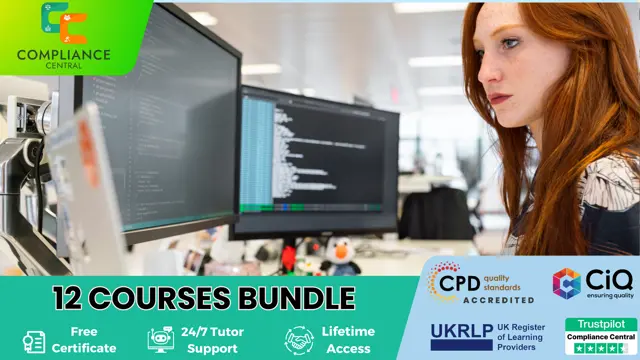
In today’s fast-paced business environment, a solid grasp of office skills is a must for anyone looking to excel in the workplace. The Office Skills - CPDQS Accredited Bundle Course is a carefully crafted learning programme designed to help individuals master essential office functions. With a broad focus on key areas like communication, organisation, and digital proficiency, this course equips learners with the skills needed to navigate modern office settings with ease. Whether you're aiming to improve your efficiency or enhance your career prospects, this course ensures you're fully prepared for the demands of office-based roles. By completing the Office Skills - CPDQS Accredited Bundle Course, you'll gain the knowledge to handle common office tasks with confidence. From mastering office software to improving time management, the course covers vital aspects that can elevate your performance. Ideal for anyone seeking to advance their administrative capabilities or enhance their employability, this course offers a flexible, accessible way to upgrade your office skillset without the need for physical attendance. It’s the perfect choice for those eager to keep up with office trends and be seen as a capable, reliable team member. Key Features of Office Skills Bundle CPD Accredited Office Skills Course Instant PDF certificate Fully online, interactive Office Skillscourse Self-paced learning and laptop, tablet, smartphone-friendly 24/7 Learning Assistance Discounts on bulk purchases Enrol now in this Office Skills Bundle course to excel! To become successful in your profession, you must have a specific set of Office Skills skills to succeed in today's competitive world. In this in-depth Office Skillstraining course, you will develop the most in-demand Office Skills skills to kickstart your career, as well as upgrade your existing knowledge & skills. Office Skills Curriculum Course 01: Admin, Secretarial & PA Course 02: Office Skills Training Course 03: Corporate Paralegal Course 04: Performance Management Course 05: Team Management Course 06: Microsoft Word, PowerPoint & Outlook Course 07: Health and Safety in the Workplace Level 2 Course 08: Diploma in Business Management: Corporate Behaviour Course 09: Workplace First Aid Training Course 10: Information Management Course 11: Facilities Management and Workplace Services Course 12: UK Employment Law Course 13: Communication and Organisational Skills Course 14: Meeting Management Online Course 15: Minute Taking Certificate Course 16: Document Control Course 17: Touch Typing Course 18: Email Writing Course 19: Public Speaking Course 20: Leadership Skills Accreditation This Office Skills bundle courses are CPD accredited, providing you with up-to-date skills and knowledge and helping you to become more competent and effective in your chosen field. Certification Once you've successfully completed your Office Skills course, you will immediately be sent a digital certificate. Also, you can have your printed certificate delivered by post (shipping cost £3.99). CPD 200 CPD hours / points Accredited by CPD Quality Standards Who is this course for? This course is ideal for all employees or anyone who genuinely wishes to learn more about Office Skills basics. Requirements No prior degree or experience is required to enrol in this course. Career path This Office Skills Course will help you to explore avariety of career paths in the related industry. Certificates Digital certificate Digital certificate - Included Hardcopy Certificate Hard copy certificate - Included Hardcopy Certificate (UK Delivery): For those who wish to have a physical token of their achievement, we offer a high-quality, printed certificate. This hardcopy certificate is also provided free of charge. However, please note that delivery fees apply. If your shipping address is within the United Kingdom, the delivery fee will be only £3.99. Hardcopy Certificate (International Delivery): For all international addresses outside of the United Kingdom, the delivery fee for a hardcopy certificate will be only £10.

Business Skills: Email Etiquette
By iStudy UK
There's a world of difference between a hastily typed email and a carefully crafted message that gets the right response from colleagues and customers. There really is an art to business email etiquette - and individuals and organisations dealing with emails on a day-to-day basis should make this course a top priority. The Business Skills: Email Etiquette is designed to provide you with the skills and techniques necessary for managing emails, creating and managing groups, writing professionally with effective email structures, creating signatures and templates and more. Learn how to draft emails that are clear and concise and won't be misinterpreted by co-workers. In this course, you will discover why good structure - including an appropriate greetings and a compelling call to action - gets results. Learn powerful writing and formatting techniques to engage customers and colleagues. And you'll find out not just what you should, but also what you shouldn't do to stay on the right side of company policy and the law. What Will I Learn? Understand best practices for composing messages Understand best practices for responding to messages Learn about writing styles Format and proof emails Learn tips to minimize common mistakes Requirements Basic computer skills Who is the target audience? Students who want to create more effective emails Introduction Introduction FREE 00:01:00 Structuring an Email Setting Up an Email 00:03:00 Composing an Email 00:03:00 Proper Style and Formatting Writing Style 00:03:00 Formatting an Email 00:02:00 Proofing an Email 00:01:00 Responding to Emails Replying 00:01:00 Forwarding 00:02:00 Conclusion Course Recap 00:01:00 Course Certification

Search By Location
- Office Skills & Productivity Courses in London
- Office Skills & Productivity Courses in Birmingham
- Office Skills & Productivity Courses in Glasgow
- Office Skills & Productivity Courses in Liverpool
- Office Skills & Productivity Courses in Bristol
- Office Skills & Productivity Courses in Manchester
- Office Skills & Productivity Courses in Sheffield
- Office Skills & Productivity Courses in Leeds
- Office Skills & Productivity Courses in Edinburgh
- Office Skills & Productivity Courses in Leicester
- Office Skills & Productivity Courses in Coventry
- Office Skills & Productivity Courses in Bradford
- Office Skills & Productivity Courses in Cardiff
- Office Skills & Productivity Courses in Belfast
- Office Skills & Productivity Courses in Nottingham