- Professional Development
- Medicine & Nursing
- Arts & Crafts
- Health & Wellbeing
- Personal Development
3639 Office Skills & Productivity courses
24-Hour Knowledge Knockdown! Prices Reduced Like Never Before Did you know that in the UK, receptionists are often the first point of contact in a business, setting the tone for customer experience? With over 30,000 receptionist positions advertised annually in the UK, the demand for skilled office administrators and receptionists remains high. Are you ready to elevate your receptionist skills to meet the evolving needs of modern businesses? Our comprehensive Receptionist: Office Admin and Reception bundle is your gateway to mastering this vital role. This jam-packed course bundle equips you with the essential knowledge and abilities to excel in today's office environment. Develop your proficiency in handling customer inquiries, managing schedules, and creating professional documents. Learn the art of minute taking, public speaking, and team management - all crucial skills for a successful office administrator. Master essential software like Microsoft Excel and gain expertise in workflow management to streamline your organization's operations. This Receptionist: Office Admin and Reception Bundle Contain 9 of Our Premium Courses for One Discounted Price: Course 01: Advanced Diploma in Office Admin and Reception Skills at QLS Level 7 Course 02: Customer Service Training Course 03: Minute Taking Course 04: Level 3: Public Speaking Diploma Course Course 05: Developing Interpersonal Skills Course Course 06: Meeting Management Diploma Course 07: Document Control and Workflow Management Course 08: Excel for Office Administrator Course 09: Team Management Don't wait, unlock your potential with our Receptionist: Office Admin and Reception bundle. Take control of your career today and join the thousands of successful receptionists who make a difference every day! Learning Outcomes of Receptionist: Office Admin and Reception Develop exceptional customer service skills for enhanced client interaction. Acquire proficiency in minute taking for effective meeting documentation. Enhance public speaking abilities for confident and impactful communication. Learn to cultivate interpersonal skills for better team and client relationships. Gain expertise in managing meetings and controlling office documents efficiently. Why Choose Us? Get a Free CPD Accredited Certificate upon completion of Receptionist: Office Admin and Reception Get a free student ID card with Receptionist: Office Admin and Reception Training program (£10 postal charge will be applicable for international delivery) The Receptionist: Office Admin and Reception is affordable and simple to understand This course is entirely online, interactive lesson with voiceover audio Get Lifetime access to the Receptionist: Office Admin and Reception course materials The Receptionist: Office Admin and Reception comes with 24/7 tutor support Start your learning journey straightaway! *** Course Curriculum *** Course 01: Advanced Diploma in Office Admin and Reception Skills at QLS Level 7 Module 01: Introduction To Reception And Receptionist Module 02: Business Telephone Skills Module 03: Representing Your Boss And Company Module 04: Mail Services And Shipping Module 05: Travel Arrangements Module 06: Organising Meeting And Conferences Module 07: Time Management Module 08: Record Keeping And Filing Systems Module 09: Business Writing Skills Module 10 :Organisational Skills Module 11: Communication Skills Module 12: Customer Service Module 13: Effective Planning And Scheduling Module 14: Invoicing/Petty Cash Module 15: Business Environment Module 16: Advanced MS Excel Course 02: Customer Service Training Module 01: Introduction To Customer Service Module 02: Characteristics Of Good Customer Service Module 03: Customer Relationship Management Module 04: Communicate With Customers Module 05: Handling Customer Complaints Module 06: Problem Solving Over Phone Module 07: Improving Customer Service Course 03: Minute Taking Module 01: Introduction To Minute Writing Module 02: Preparation For Minute Taking Module 03: The Meeting Structure Module 04: Minute Meeting, Decision And Action Module 05: Roles And Responsibility Of Minute Taker Module 06: Tips For Minute Taking Module 07: Technology In Minute Taking Module 08: Building Confidence =========>>>>> And 6 More Courses <<<<<========= How will I get my Certificate? After successfully completing the course, you will be able to order your Certificates as proof of your achievement. PDF Certificate: Free (Previously it was £12.99*11 = £117) CPD Hard Copy Certificate: £29.99 CPD 230 CPD hours / points Accredited by CPD Quality Standards Who is this course for? Anyone interested in learning more about the topic is advised to take this Receptionist: Office Admin and Reception bundle. This bundle is ideal for: Newcomers to office administration Receptionists seeking career advancement Individuals seeking to upskill Requirements You will not need any prior background or expertise in this Receptionist: Office Admin and Reception bundle. Career path Our Receptionist: Office Admin and Reception bundle will prepare you for a range of careers, including: Senior Receptionist Office Manager Team Leader Customer Service Head Public Relations Officer Certificates CPD Accredited Digital Certificate Digital certificate - Included Upon passing the Course, you need to order a Digital Certificate for each of the courses inside this bundle as proof of your new skills that are accredited by CPD QS for Free. CPD Accredited Hard Copy Certificate Hard copy certificate - £29.99 Please note that International students have to pay an additional £10 as a shipment fee.

Minute Taking Executive and Admin Support Assistant - Double Endorsed Certificate
By Imperial Academy
2 QLS Endorsed Course | CPD Certified | Free PDF + Hardcopy Certificates | 80 CPD Points | Lifetime Access

Minute Taking and Admin Support Assistant - QLS Endorsed Certificate
By Imperial Academy
2 QLS Endorsed Course | CPD Certified | Free PDF + Hardcopy Certificates | 80 CPD Points | Lifetime Access

Minute Taking for Personal Assistants - Double Endorsed Certificate
By Imperial Academy
2 QLS Endorsed Course | CPD Certified | Free PDF + Hardcopy Certificates | 80 CPD Points | Lifetime Access

MB-910T00 Microsoft Certified: Dynamics 365 Fundamentals (CRM)
By Nexus Human
Duration 1 Days 6 CPD hours This course is intended for People in different roles and at various stages in their careers can benefit from this fundamentals course. This includes IT professionals, business stakeholders and others who want to be exposed to the customer engagement capabilities of Dynamics 365, students, recent graduates, and people changing careers who want to leverage Dynamics 365 to move to the next level. Overview Describe the customer engagement apps and what they have in common Describe the standard marketing processes and how Dynamics 365 Marketing addresses them Describe Dynamics 365 Marketing features and capabilities Describe additional marketing apps Describe the standard sales processes and how Dynamics 365 Sales addresses them Describe Dynamics 365 Sales capabilities Describe additional sales apps such as Sales Insights and Sales Navigator Describe the standard customer service processes and how Dynamics 365 Customer Serviceaddresses them Describe Dynamics Customer Service capabilities Describe additional sales apps such as Sales Insights and Sales Navigator Describe the standard field service business processes and how Dynamics 365 Field Service addresses Describe how to generate Work Orders Describe the scheduling capabilities of Dynamics 365 Field Service Describe the inventory management capabilities of Dynamics 365 Field Service Describe the asset management capabilities of Dynamics 365 Field Service Describe project-based customer engagement processes addressed by Dynamics 365 Project Operations Describe the sales capabilities of Dynamics 365 Project Operations Describe the project management capabilities of Dynamics 365 Project Operations Describe the resource utilization capabilities of Dynamics 365 Project Operations This course will provide you with a broad introduction to the customer engagement capabilities of Dynamics 365. You will become familiar with the concept of customer engagement, as well as each of the customer engagement apps, including Dynamics 365 Marketing, Dynamics 365 Sales, Dynamics 365 Customer Service, Dynamics 365 Field Service, and the customer relationship management (CRM) capabilities of Dynamics 365 Project Operations. This course will include lecture as well as hands-on labs. Learn the Fundamentals of Dynamics 365 Marketing Get introduced to the Dynamics 365 customer engagement apps Examine Dynamics 365 Marketing Describe Dynamics 365 Marketing capabilities Review Additional Marketing Apps Learn the Fundamentals of Dynamics 365 Sales Explore Dynamics 365 Sales Manage the sales lifecycle with Dynamics 365 Sales Review additional sales apps Learn the Fundamentals of Dynamics 365 Customer Service Examine Dynamics 365 Customer Service Describe Dynamics Customer Service capabilities Review additional customer service apps Learn the Fundamentals of Dynamics 365 Field Service Examine Dynamics Field Service Generate Work Orders in Dynamics 365 Field Service Describe the scheduling capabilities of Dynamics 365 Field Service Examine the inventory management capabilities of Dynamics 365 Field Service Review the asset management capabilities of Dynamics 365 Field Service Learn the Fundamentals of Dynamics 365 Project Operations (CRM) Examine Dynamics 365 Project Operations Describe the sales capabilities of Dynamics 365 Project Operations Plan projects with Dynamics 365 Project Operations Review the resource utilization capabilities of Dynamics 365 Project Operations Additional course details: Nexus Humans MB-910T00 Microsoft Dynamics 365 Fundamentals (CRM) training program is a workshop that presents an invigorating mix of sessions, lessons, and masterclasses meticulously crafted to propel your learning expedition forward. This immersive bootcamp-style experience boasts interactive lectures, hands-on labs, and collaborative hackathons, all strategically designed to fortify fundamental concepts. Guided by seasoned coaches, each session offers priceless insights and practical skills crucial for honing your expertise. Whether you're stepping into the realm of professional skills or a seasoned professional, this comprehensive course ensures you're equipped with the knowledge and prowess necessary for success. While we feel this is the best course for the MB-910T00 Microsoft Dynamics 365 Fundamentals (CRM) course and one of our Top 10 we encourage you to read the course outline to make sure it is the right content for you. Additionally, private sessions, closed classes or dedicated events are available both live online and at our training centres in Dublin and London, as well as at your offices anywhere in the UK, Ireland or across EMEA.

Microsoft Excel Training
By FourSquare Innovations Ltd
FourSquare Training specialise in private, corporate Microsoft Excel courses delivered at your premises and tailored to your needs.

24 Hour Flash Deal **25-in-1 Business Administration Mega Bundle** Business Administration Enrolment Gifts **FREE PDF Certificate**FREE PDF Transcript ** FREE Exam** FREE Student ID ** Lifetime Access **FREE Enrolment Letter ** Take the initial steps toward a successful long-term career by studying the Business Administration package online with Studyhub through our online learning platform. The Business Administration bundle can help you improve your CV, wow potential employers, and differentiate yourself from the mass. This Business Administration course provides complete 360-degree training on Business Administration. You'll get not one, not two, not three, but twenty-five Business Administration courses included in this course. Plus Studyhub's signature Forever Access is given as always, meaning these Business Administration courses are yours for as long as you want them once you enrol in this course This Business Administration Bundle consists the following career oriented courses: Course 01: Level 3 Diploma in Business Administration Course 02: Business Management and Finance Course Course 03: Strategic Business Management Course 04: Business Analysis Certification & Corporate Investigation Training Course 05: Corporate Relationship Goals for Success Course 06: Corporate Finance: Profitability in a Financial Downturn Course 07: Business Networking Skills Course 08: Financial Planning Course 09: Financial Modelling for Decision Making and Business plan Course 10: Business Strategy Planning Course 11: Operations and Time Management Course 12: Project Management Course 13: Risk Management Course 14: Corporate Risk And Crisis Management Course 15: Diploma in Lean Process and Six Sigma Course 16: Quality Management and Strategic Training - ISO 9001 Course 17: Change Management Course 18: Team Management Course 19: Customer Relationship Management (CRM) Course 20: Financial Modelling Course 21: Leadership Skills Training Course 22: Stakeholder Management Course 23: Governance and Risk Management: Navigating Corporate Strategies Course 24: Art of Negotiation and Conflict Resolution Course 25: Modern Business Etiquette Mastery In this exclusive Business Administration bundle, you really hit the jackpot. Here's what you get: Step by step Business Administration lessons One to one assistance from Business Administration professionals if you need it Innovative exams to test your knowledge after the Business Administration course 24/7 customer support should you encounter any hiccups Top-class learning portal Unlimited lifetime access to all twenty-five Business Administration courses Digital Certificate, Transcript and student ID are all included in the price PDF certificate immediately after passing Original copies of your Business Administration certificate and transcript on the next working day Easily learn the Business Administration skills and knowledge you want from the comfort of your home The Business Administration course has been prepared by focusing largely on Business Administration career readiness. It has been designed by our Business Administration specialists in a manner that you will be likely to find yourself head and shoulders above the others. For better learning, one to one assistance will also be provided if it's required by any learners. The Business Administration Bundle is one of the most prestigious training offered at StudyHub and is highly valued by employers for good reason. This Business Administration bundle course has been created with twenty-five premium courses to provide our learners with the best learning experience possible to increase their understanding of their chosen field. This Business Administration Course, like every one of Study Hub's courses, is meticulously developed and well researched. Every one of the topics is divided into Business Administration Elementary modules, allowing our students to grasp each lesson quickly. The Business Administration course is self-paced and can be taken from the comfort of your home, office, or on the go! With our Student ID card you will get discounts on things like music, food, travel and clothes etc. CPD 250 CPD hours / points Accredited by CPD Quality Standards Who is this course for? This Business Administration training is suitable for - Students Recent graduates Job Seekers Individuals who are already employed in the relevant sectors and wish to enhance their knowledge and expertise in Business Administration This course is suitable for anyone interested to further progress there career in: Level 1 Certificate in Business Administration Level 2 Certificate - Business Administration Level 2 Certificate in Principles of Business Administration (RQF) Level 2 Certificate in Principles of Business Administration (VRQ) Level 2 Certificate in Principles of Business and Administration (RQF) Level 3 Certificate in Principles of Business (RQF) Administration BTEC Business Level 2 Diploma in Business Administration Level 4 Diploma in Business Administration Level 6 Diploma in Business Administration Level 2 Diploma in Business Administration (RQF) Please Note: Studyhub is a Compliance Central approved resale partner for Quality Licence Scheme Endorsed courses. Requirements To participate in this Business Administration course, all you need is - A smart device A secure internet connection And a keen interest in Business Administration Career path You will be able to kickstart your Business Administration career because this course includes various courses as a bonus. This Business Administration is an excellent opportunity for you to learn multiple skills from the convenience of your own home and explore Business Administration career opportunities. Certificates CPD Accredited Certificate Digital certificate - Included CPD Accredited e-Certificate - Free CPD Accredited Hardcopy Certificate - Free Enrolment Letter - Free Student ID Card - Free

24 Hour Flash Deal **25-in-1 SAP Techno-Functional Consultant Advanced Diploma Mega Bundle** SAP Techno-Functional Consultant Advanced Diploma Enrolment Gifts **FREE PDF Certificate**FREE PDF Transcript ** FREE Exam** FREE Student ID ** Lifetime Access **FREE Enrolment Letter ** Take the initial steps toward a successful long-term career by studying the SAP Techno-Functional Consultant Advanced Diploma package online with Studyhub through our online learning platform. The SAP Techno-Functional Consultant Advanced Diploma bundle can help you improve your CV, wow potential employers, and differentiate yourself from the mass. This SAP Techno-Functional Consultant Advanced Diploma course provides complete 360-degree training on SAP Techno-Functional Consultant Advanced Diploma. You'll get not one, not two, not three, but twenty-five SAP Techno-Functional Consultant Advanced Diploma courses included in this course. Plus Studyhub's signature Forever Access is given as always, meaning these SAP Techno-Functional Consultant Advanced Diploma courses are yours for as long as you want them once you enrol in this course This SAP Techno-Functional Consultant Advanced Diploma Bundle consists the following career oriented courses: Course 01: SAP S4HANA Controlling Course 02: SAP Controlling (CO) - Product Costing S4HANA Course 03: Transport Management and SAP Transportation Management Course 04: Enterprise Resource Planning (ERP) Course 05: Business Analysis Certification & Corporate Investigation Training Course 06: Financial Modelling Course 07: Quality Management and Strategic Training - ISO 9001 Course 08: Process Mapping Course 09: Supply Chain Management Course 10: Financial Planning Course 11: Understanding Financial Statements and Analysis Course 12: Financial Modeling Course for a Non-Finance Background Course 13: Investment Banking Operations Professional Course 14: Process Improvement Course 15: Lean Leadership, Culture and Management - Online Diploma Course 16: Operations Management Course 17: Logistic Management Course 18: Procurement, Logistic and Quality Management Course 19: Material Management Course 20: Production Manager Course 21: Customer Relationship Management Course 22: Business Strategy Planning Course 23: Information Governance and Data Management Training Course 24: Effective Communication Skills Diploma Course 25: Time Management The SAP Techno-Functional Consultant Advanced Diploma course has been prepared by focusing largely on SAP Techno-Functional Consultant Advanced Diploma career readiness. It has been designed by our SAP Techno-Functional Consultant Advanced Diploma specialists in a manner that you will be likely to find yourself head and shoulders above the others. For better learning, one to one assistance will also be provided if it's required by any learners. The SAP Techno-Functional Consultant Advanced Diploma Bundle is one of the most prestigious training offered at StudyHub and is highly valued by employers for good reason. This SAP Techno-Functional Consultant Advanced Diploma bundle course has been created with twenty-five premium courses to provide our learners with the best learning experience possible to increase their understanding of their chosen field. This SAP Techno-Functional Consultant Advanced Diploma Course, like every one of Study Hub's courses, is meticulously developed and well researched. Every one of the topics is divided into SAP Techno-Functional Consultant Advanced Diploma Elementary modules, allowing our students to grasp each lesson quickly. The SAP Techno-Functional Consultant Advanced Diploma course is self-paced and can be taken from the comfort of your home, office, or on the go! With our Student ID card you will get discounts on things like music, food, travel and clothes etc. In this exclusive SAP Techno-Functional Consultant Advanced Diploma bundle, you really hit the jackpot. Here's what you get: Step by step SAP Techno-Functional Consultant Advanced Diploma lessons One to one assistance from SAP Techno-Functional Consultant Advanced Diplomaprofessionals if you need it Innovative exams to test your knowledge after the SAP Techno-Functional Consultant Advanced Diplomacourse 24/7 customer support should you encounter any hiccups Top-class learning portal Unlimited lifetime access to all twenty-five SAP Techno-Functional Consultant Advanced Diploma courses Digital Certificate, Transcript and student ID are all included in the price PDF certificate immediately after passing Original copies of your SAP Techno-Functional Consultant Advanced Diploma certificate and transcript on the next working day Easily learn the SAP Techno-Functional Consultant Advanced Diploma skills and knowledge you want from the comfort of your home CPD 250 CPD hours / points Accredited by CPD Quality Standards Who is this course for? This SAP Techno-Functional Consultant Advanced Diploma training is suitable for - Students Recent graduates Job Seekers Individuals who are already employed in the relevant sectors and wish to enhance their knowledge and expertise in SAP Techno-Functional Consultant Advanced Diploma Requirements To participate in this SAP Techno-Functional Consultant Advanced Diploma course, all you need is - A smart device A secure internet connection And a keen interest in SAP Techno-Functional Consultant Advanced Diploma Career path You will be able to kickstart your SAP Techno-Functional Consultant Advanced Diploma career because this course includes various courses as a bonus. This SAP Techno-Functional Consultant Advanced Diploma is an excellent opportunity for you to learn multiple skills from the convenience of your own home and explore SAP Techno-Functional Consultant Advanced Diploma career opportunities. Certificates CPD Accredited Certificate Digital certificate - Included CPD Accredited e-Certificate - Free CPD Accredited Hardcopy Certificate - Free Enrolment Letter - Free Student ID Card - Free
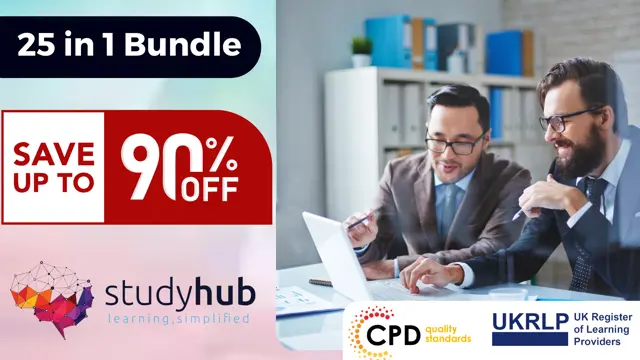
24 Hour Flash Deal **25-in-1 Advanced SAP Technical Consultant Diploma Mega Bundle** Advanced SAP Technical Consultant Diploma Enrolment Gifts **FREE PDF Certificate**FREE PDF Transcript ** FREE Exam** FREE Student ID ** Lifetime Access **FREE Enrolment Letter ** Take the initial steps toward a successful long-term career by studying the Advanced SAP Technical Consultant Diploma package online with Studyhub through our online learning platform. The Advanced SAP Technical Consultant Diploma bundle can help you improve your CV, wow potential employers, and differentiate yourself from the mass. This Advanced SAP Technical Consultant Diploma course provides complete 360-degree training on Advanced SAP Technical Consultant Diploma. You'll get not one, not two, not three, but twenty-five Advanced SAP Technical Consultant Diploma courses included in this course. Plus Studyhub's signature Forever Access is given as always, meaning these Advanced SAP Technical Consultant Diploma courses are yours for as long as you want them once you enrol in this course This Advanced SAP Technical Consultant Diploma Bundle consists the following career oriented courses: Course 01: SAP Controlling (CO) - Product Costing S4HANA Course 02: SAP S4HANA Controlling Course 03: Transport Management and SAP Transportation Management Course 04: Enterprise Resource Planning (ERP) Course 05: Business Analysis Certification & Corporate Investigation Training Course 06: Financial Modelling Course 07: Corporate Finance: Profitability in a Financial Downturn Course 08: Project Management Course 09: Risk Management Course 10: Corporate Risk And Crisis Management Course 11: Quality Management and Strategic Training - ISO 9001 Course 12: Lean Six Sigma White Belt course Course 13: Six Sigma Green Belt Diploma Course 14: Six Sigma Black Belt - Advance Diploma Course 15: Process Mapping Course 16: Supply Chain Management Course 17: Financial Planning Course 18: Understanding Financial Statements and Analysis Course 19: Financial Modeling Course for a Non-Finance Background Course 20: Investment Banking Operations Professional Course 21: Process Improvement Course 22: Lean Leadership, Culture and Management - Online Diploma Course 23: Operations Management Course 24: Logistic Management Course 25: Procurement, Logistic and Quality Management The Advanced SAP Technical Consultant Diploma course has been prepared by focusing largely on Advanced SAP Technical Consultant Diploma career readiness. It has been designed by our Advanced SAP Technical Consultant Diploma specialists in a manner that you will be likely to find yourself head and shoulders above the others. For better learning, one to one assistance will also be provided if it's required by any learners. The Advanced SAP Technical Consultant Diploma Bundle is one of the most prestigious training offered at StudyHub and is highly valued by employers for good reason. This Advanced SAP Technical Consultant Diploma bundle course has been created with twenty-five premium courses to provide our learners with the best learning experience possible to increase their understanding of their chosen field. This Advanced SAP Technical Consultant Diploma Course, like every one of Study Hub's courses, is meticulously developed and well researched. Every one of the topics is divided into Advanced SAP Technical Consultant Diploma Elementary modules, allowing our students to grasp each lesson quickly. The Advanced SAP Technical Consultant Diploma course is self-paced and can be taken from the comfort of your home, office, or on the go! With our Student ID card you will get discounts on things like music, food, travel and clothes etc. In this exclusive Advanced SAP Technical Consultant Diploma bundle, you really hit the jackpot. Here's what you get: Step by step Advanced SAP Technical Consultant Diploma lessons One to one assistance from Advanced SAP Technical Consultant Diploma professionals if you need it Innovative exams to test your knowledge after the Advanced SAP Technical Consultant Diploma course 24/7 customer support should you encounter any hiccups Top-class learning portal Unlimited lifetime access to all twenty-five Advanced SAP Technical Consultant Diploma courses Digital Certificate, Transcript and student ID are all included in the price PDF certificate immediately after passing Original copies of your Advanced SAP Technical Consultant Diploma certificate and transcript on the next working day Easily learn the Advanced SAP Technical Consultant Diploma skills and knowledge you want from the comfort of your home CPD 250 CPD hours / points Accredited by CPD Quality Standards Who is this course for? This Advanced SAP Technical Consultant Diploma training is suitable for - Students Recent graduates Job Seekers Individuals who are already employed in the relevant sectors and wish to enhance their knowledge and expertise in Advanced SAP Technical Consultant Diploma Please Note: Studyhub is a Compliance Central approved resale partner for Quality Licence Scheme Endorsed courses. Requirements To participate in this Advanced SAP Technical Consultant Diploma course, all you need is - A smart device A secure internet connection And a keen interest in Advanced SAP Technical Consultant Diploma Career path You will be able to kickstart your Advanced SAP Technical Consultant Diploma career because this course includes various courses as a bonus. This Advanced SAP Technical Consultant Diploma is an excellent opportunity for you to learn multiple skills from the convenience of your own home and explore Advanced SAP Technical Consultant Diploma career opportunities. Certificates CPD Accredited Certificate Digital certificate - Included CPD Accredited e-Certificate - Free CPD Accredited Hardcopy Certificate - Free Enrolment Letter - Free Student ID Card - Free
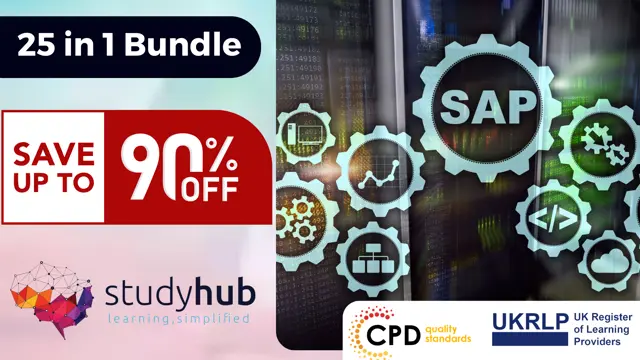
Search By Location
- Office Skills & Productivity Courses in London
- Office Skills & Productivity Courses in Birmingham
- Office Skills & Productivity Courses in Glasgow
- Office Skills & Productivity Courses in Liverpool
- Office Skills & Productivity Courses in Bristol
- Office Skills & Productivity Courses in Manchester
- Office Skills & Productivity Courses in Sheffield
- Office Skills & Productivity Courses in Leeds
- Office Skills & Productivity Courses in Edinburgh
- Office Skills & Productivity Courses in Leicester
- Office Skills & Productivity Courses in Coventry
- Office Skills & Productivity Courses in Bradford
- Office Skills & Productivity Courses in Cardiff
- Office Skills & Productivity Courses in Belfast
- Office Skills & Productivity Courses in Nottingham
