- Professional Development
- Medicine & Nursing
- Arts & Crafts
- Health & Wellbeing
- Personal Development
3625 Office Skills & Productivity courses
Description: Microsoft Windows Project 2007 is project management software developed to help professionals with planning, assigning resources, tracking progress, managing budgets, and analysing workloads for projects. The Project has many powerful filters, sorts, and groups to help you organise your task or resource information that can be utilised if you know how to. In this course, you will learn the advanced skills, knowledge and information about Microsoft Project 2007. You will learn more advanced tasks and functions that you will use to be more effective and efficient in your work. Who is the course for? Professionals who want to learn about the Microsoft Project 2007. People who have an interest in the advanced features of the Project 2007. Entry Requirement: This course is available to all learners, of all academic backgrounds. Learners should be aged 16 or over to undertake the qualification. Good understanding of English language, numeracy and ICT are required to attend this course. Assessment: At the end of the course, you will be required to sit an online multiple-choice test. Your test will be assessed automatically and immediately so that you will instantly know whether you have been successful. Before sitting for your final exam you will have the opportunity to test your proficiency with a mock exam. Certification: After you have successfully passed the test, you will be able to obtain an Accredited Certificate of Achievement. You can however also obtain a Course Completion Certificate following the course completion without sitting for the test. Certificates can be obtained either in hardcopy at a cost of £39 or in PDF format at a cost of £24. PDF certificate's turnaround time is 24 hours and for the hardcopy certificate, it is 3-9 working days. Why choose us? Affordable, engaging & high-quality e-learning study materials; Tutorial videos/materials from the industry leading experts; Study in a user-friendly, advanced online learning platform; Efficient exam systems for the assessment and instant result; The UK & internationally recognised accredited qualification; Access to course content on mobile, tablet or desktop from anywhere anytime; The benefit of career advancement opportunities; 24/7 student support via email. Career Path: The Microsoft Project 2007 Advanced Level course is a useful qualification to possess and would be beneficial for you to become: Project Director Project Manager Project Management Officer Project Assistant. Microsoft Project 2007 Advanced Level Module One - Getting Started 00:30:00 Module Two - Viewing the Project 01:00:00 Module Three - Working with Tasks, Part One 01:00:00 Module Four - Working with Tasks, Part Two 01:00:00 Module Five - Working with Resources 01:00:00 Module Six - Working with Costs 01:00:00 Module Seven - Balancing the Project 01:00:00 Module Eight - Updating Project Progress 01:00:00 Module Nine - Checking Project Progress 01:00:00 Module Ten - Working with Reports 01:00:00 Module Eleven - Working with Multiple Projects 01:00:00 Module Twelve - Wrapping Up 00:30:00 Activities Activities - Microsoft Project 2007 Advanced Level 00:00:00 Order Your Certificate and Transcript Order Your Certificates and Transcripts 00:00:00
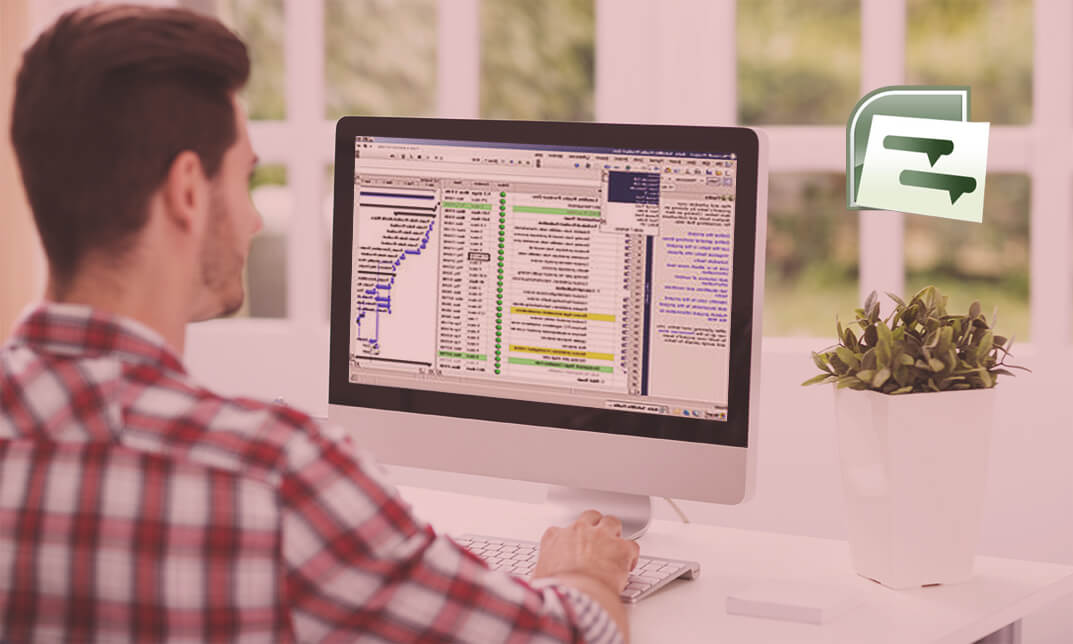
Microsoft Outlook is a program which allows creating and exchanging emails in a messaging format. The 2016 version contains new features which make the prospects of using this program more exciting. Microsoft Outlook 2016 Beginner to Advanced course will help students to get accustomed to the improved interface and familiarize with the functionality of the program. The course starts off with basics like creating emails, formatting, email attachments and working with them, managing responses using tags, flags, etc. As you move up, you will learn about the advanced features like inserting characters and objects, modifying message settings, filter, sort, organize, manage calendar settings, assign and manage tasks, advanced contact management, sharing workspaces, outlook data files and finally email security. Learning Outcomes: Navigate throughout the Outlook user interface and learn to perform basic email functions and utilize help Composing emails, grammar and spell checks, formatting content, attaching files, enhancing messages and managing automatic message responses Customize reading options, work with attachments and manage message responses Managing and organization of messages with the help of tags, flags, other commands and folders Using calendar options to manage appointments and meetings Using People workspace to create, update, view and organise contacts Managing tasks and notes Creating and managing Quick Steps, and customizing the interface according to needs Change message settings, properties, options, using automatic replies and inserting objects Sort and filter options, organising and searching messages, managing junk mail and mailbox Managing advanced calendar options, additional calendars, meeting responses, and assigning tasks Advanced, forward and export contact options, handling contacts and editing electronic business cards Sharing calendars and contacts whilst also delegating access to mail folders to others Modifying data file settings and backing up Outlook items Email security and configuring email message security Assessment: At the end of the course, you will be required to sit for an online MCQ test. Your test will be assessed automatically and immediately. You will instantly know whether you have been successful or not. Before sitting for your final exam you will have the opportunity to test your proficiency with a mock exam. Certification: After completing and passing the course successfully, you will be able to obtain an Accredited Certificate of Achievement. Certificates can be obtained either in hard copy at a cost of £39 or in PDF format at a cost of £24. Who is this Course for? Microsoft Outlook 2016 Beginner to Advanced is certified by CPD Qualifications Standards and CiQ. This makes it perfect for anyone trying to learn potential professional skills. As there is no experience and qualification required for this course, it is available for all students from any academic background. Requirements Our Microsoft Outlook 2016 Beginner to Advanced is fully compatible with any kind of device. Whether you are using Windows computer, Mac, smartphones or tablets, you will get the same experience while learning. Besides that, you will be able to access the course with any kind of internet connection from anywhere at any time without any kind of limitation. Career Path After completing this course you will be able to build up accurate knowledge and skills with proper confidence to enrich yourself and brighten up your career in the relevant job market. Module : 1 Navigate the Outlook Interface 00:15:00 ACTIVITY - NAVIGATING THE OUTLOOK INTERFACE 00:05:00 Perform Basic E-mail Functions 00:30:00 ACTIVITY - PERFORMING BASIC E-MAIL FUNCTIONS 00:05:00 Use Outlook Help 00:15:00 ACTIVITY - GETTING HELP IN MICROSOFT OUTLOOK 2016 00:05:00 Create an E-mail Message 00:15:00 ACTIVITY - CREATING AN E-MAIL MESSAGE 00:05:00 Check Spelling and Grammar 00:15:00 ACTIVITY - CHECK SPELLING AND GRAMMAR 00:05:00 Format Message Content 00:15:00 ACTIVITY - FORMAT MESSAGE CONTENT 00:05:00 Attach Files and Items 00:15:00 ACTIVITY - ATTACHING A FILE TO A MESSAGE 00:05:00 Enhance an E-mail Message 00:30:00 ACTIVITY - ENHANCING AN E-MAIL MESSAGE 00:05:00 Manage Automatic Message Content 00:15:00 ACTIVITY - MANAGING AUTOMATIC MESSAGE CONTENT 00:05:00 Customize Reading Options 00:15:00 ACTIVITY - CUSTOMIZING READING OPTIONS 00:05:00 Work with Attachments 00:15:00 ACTIVITY - WORKING WITH ATTACHMENTS 00:05:00 Manage Your Message Responses 00:15:00 ACTIVITY - MANAGING YOUR MESSAGE RESPONSES 00:05:00 Manage Messages Using Tags, Flags, and Other Commands 00:15:00 ACTIVITY - MANAGING MESSAGES USING TAGS, FLAGS AND OTHER COMMANDS 00:05:00 Organize Messages Using Folders 00:15:00 ACTIVITY - ORGANIZING MESSAGES USING FOLDERS 00:04:00 View the Calendar 00:15:00 ACTIVITY - CUSTOMIZING YOUR CALENDAR VIEW 00:05:00 Manage Appointments 00:15:00 ACTIVITY - MANAGING APPOINTMENTS 00:05:00 Manage Meetings 00:30:00 ACTIVITY - CREATING AND MANAGING MEETINGS 00:05:00 Print Your Calendar 00:15:00 ACTIVITY - PRINTING YOUR CALENDAR 00:05:00 Create and Update Contacts 00:15:00 ACTIVITY - CREATING AND UPDATING CONTACTS 00:05:00 View and Organize Contacts 00:15:00 ACTIVITY - VIEW AND ORGANIZE CONTACTS 00:05:00 Create Tasks 00:15:00 ACTIVITY - CREATING TASKS 00:05:00 Manage Tasks 00:15:00 ACTIVITY - MANAGING TASKS 00:05:00 Manage Notes 00:15:00 ACTIVITY - CREATING AND MANAGING NOTES 00:05:00 Customize the Outlook Interface 00:30:00 ACTIVITY - CUSTOMIZING THE OUTLOOK INTERFACE 00:05:00 Create and Manage Quick Steps 00:15:00 ACTIVITY - CREATING AND MANAGING QUICK STEPS 00:05:00 Module : 2 Insert Advanced Characters and Objects 01:30:00 Modify Message Settings, Properties, and Options 01:30:00 Use Automatic Replies 01:30:00 Sort Messages 00:45:00 Filter Messages 01:00:00 Organize Messages 02:00:00 Search Messages 01:30:00 Manage Junk Mail 01:00:00 Manage Your Mailbox 02:00:00 Manage Advanced Calendar Options 00:45:00 Manage Additional Calendars 01:00:00 Manage Meeting Responses 00:45:00 Assign and Manage Tasks 01:00:00 Edit an Electronic Business Card 01:00:00 Manage Advanced Contact Options 01:30:00 Forward Contacts 00:30:00 Export Contacts 01:00:00 Delegate Access to Mail Folders 01:00:00 Share Your Calendar 00:30:00 Share Your Contacts 00:15:00 Back Up Outlook Items 00:45:00 Configure E-mail Message Security Settings 00:30:00 Order Your Certificate and Transcript Order Your Certificates and Transcripts 00:00:00

Time is money, but so is focus. The Workplace Productivity – CPD Accredited Course is designed for anyone who’s ever looked up from their inbox only to discover it's somehow Wednesday afternoon. This online course explores tried-and-tested productivity approaches that actually stick—without relying on gimmicks or scheduling your lunch down to the last chickpea. Whether you're tackling emails, managing teams, or just trying to make peace with your to-do list, this course offers structured strategies to keep things moving smoothly. With a witty edge and a professional tone, this CPD-accredited course brings clarity to the chaos. Learn how to prioritise smarter, manage distractions (yes, even the oddly loud keyboard next to you), and maintain momentum when it matters most. From classic productivity models to modern digital tools, it's all tailored for professionals who’d like fewer late nights and more efficient days—without needing to download yet another app you’ll forget by next week. All online, all nonsense-free. Additionally, you get: Free exam Free assessment Free certificate Free Tutor support Hurry up and enrol, before the offer expires! Course Curriculum: Module 01: Ways to Improve Workplace Productivity Module 02: Organisational Skills to Improve Productivity Module 03: Productive Communication Skills in the Workplace Module 04: Time Management Module 05: Conflict Management Module 06: Health, Safety and Wellness in the Workplace Module 07: Managing Stress and Coping Anxiety in the Workplace Course Assessment You will immediately be given access to a specifically crafted MCQ test upon completing an online module. For each test, the pass mark will be set to 60%. Accredited Certificate After successfully completing this Workplace Productivity - CPD Accredited course, you will qualify for the CPD Quality Standards (CPD QS) certified certificate from Training Express. CPD 10 CPD hours / points Accredited by The CPD Quality Standards (CPD QS) Who is this course for? The Workplace Productivity - CPD Accredited training is ideal for highly motivated individuals or teams who want to enhance their skills and efficiently skilled employees. Requirements There are no formal entry requirements for the course, with enrollment open to anyone! Career path Learn the essential skills and knowledge you need to excel in your professional life with the help & guidance from our Workplace Productivity - CPD Accredited training.

Course Overview Learn Java programming from the Fundamental Concepts of Java course and be able to create object-oriented programs using your skill. This course will help you to create interactive object-oriented programS for your desktop, phone or website. In this Fundamental Concepts of Java course, you will learn about the modern Java programming tools, Java 9 and 11, inheritance, abstraction, interference, different Java features and many other functions that will help you to program using Java language. You will be able to understand how Java programming works for websites, desktops and Android mobiles. You will also be able to understand why the functions work instead of only understanding how to use them. This course will help you to understand how to create Java programming from scratch. This is an ideal course for anyone who wants to learn Java programming understand the use of it and start their career as a programmer. Learning Outcomes Learn the fundamentals of the Java programming language Understand object-oriented programming Know about exception handling enums and type wrapper Be able to understand the concept of inserting animation into programming Learn how Java works and convert code to the understandable computer language Who is this course for? This course is ideal for anyone who wants to learn the Java programming language and build their career as a programmer. This course will help you understand the function of Java programming from scratch. Entry Requirement This course is available to all learners, of all academic backgrounds. Learners should be aged 16 or over to undertake the qualification. Good understanding of English language, numeracy and ICT are required to attend this course. Certification After you have successfully completed the course, you will be able to obtain an Accredited Certificate of Achievement. You can however also obtain a Course Completion Certificate following the course completion without sitting for the test. Certificates can be obtained either in hardcopy at the cost of £39 or in PDF format at the cost of £24. PDF certificate's turnaround time is 24 hours, and for the hardcopy certificate, it is 3-9 working days. Why choose us? Affordable, engaging & high-quality e-learning study materials; Tutorial videos/materials from the industry-leading experts; Study in a user-friendly, advanced online learning platform; Efficient exam systems for the assessment and instant result; The UK & internationally recognized accredited qualification; Access to course content on mobile, tablet or desktop from anywhere anytime; The benefit of career advancement opportunities; 24/7 student support via email. Career Path Fundamental Concepts of Java is a useful qualification to possess and would be beneficial for any related profession or industry such as: Programmer Web Developer Android App Developer Web Designer Data Security Officer Fundamental Concepts of Java Module 01: Hello World _ IDE 00:07:00 Module 02: What is Java? 00:13:00 Module 03: Working With Variables 00:12:00 Module 04: Variable Types 00:14:00 Module 05: Non-Numeric Data Types 00:10:00 Module 06: Strings 00:16:00 Module 07: Arithmetic Operators 00:14:00 Module 08: Relational Operators 00:10:00 Module 09: Logical Operators 00:10:00 Module 10: Assignment Operators 00:10:00 Module 11: Solving Problems with Google 00:09:00 Module 12: If in Java 00:11:00 Module 13: Else If Else 00:16:00 Module 14: Switch 00:12:00 Module 15: While Loop 00:14:00 Module 16: For Loop 00:13:00 Module 17: Arrays 00:14:00 Module 18: Sorting Array 00:15:00 Module 19: Methods 00:15:00 Module 20: Recursion 00:07:00 Module 21: OOP #1 - Classes _Object 00:12:00 Module 22: OOP #2 - Constructors 00:08:00 Module 23: OOP #3 - Inheritance 00:14:00 Module 24: OOP #4 - Modifier Types 00:17:00 Module 25: OOP #5 - Encapsulation 00:12:00 Module 26: OOP #6 - Abstraction 00:16:00 Module 27: OOP #7 - Polymorphism 00:09:00 Certificate and Transcript Order Your Certificates and Transcripts 00:00:00

Course Overview Do you know, effective use of data structure can increase the efficiency of your software design process? To create efficient algorithms and continue a smooth software design process Data Structure is one of the most fundamental ingredients. Learn the basics of data structure and how you can use them from this Easy to Advanced Data Structures Masterclass course and create incredible software designs using that knowledge. This Easy to Advanced Data Structures Masterclass course will help you to strengthen your basics, clear misunderstandings and get hold of the functions of data structure and how you can use it. The animated video lessons will help you understand data Structure easily. You will learn about Static and dynamic arrays, linked lists, stacks, queues, search trees, hash tables, sparse tables and many other functions that will help you understand how you can use data structure and create efficient software designs. Learning Outcomes Understand the basics of data structure Familiarize with the algorithms associated with data structure Be able to include linked lists, dynamic arrays, queues and stacks in your data structure project Learn what Static and dynamic arrays are Be able to Union or disjoint sets in your data table Get a clear understanding of hash tables and how they work Who is this course for? This course is ideal for anyone who wants to learn about data structure or strengthen their basics. It is especially helpful for those who work in the IT industry and deal with database management. Entry Requirement This course is available to all learners, of all academic backgrounds. Learners should be aged 16 or over to undertake the qualification. Good understanding of English language, numeracy and ICT are required to attend this course. Certification After you have successfully completed the course, you will be able to obtain an Accredited Certificate of Achievement. You can however also obtain a Course Completion Certificate following the course completion without sitting for the test. Certificates can be obtained either in hardcopy at the cost of £39 or in PDF format at the cost of £24. PDF certificate's turnaround time is 24 hours, and for the hardcopy certificate, it is 3-9 working days. Why choose us? Affordable, engaging & high-quality e-learning study materials; Tutorial videos/materials from the industry-leading experts; Study in a user-friendly, advanced online learning platform; Efficient exam systems for the assessment and instant result; The UK & internationally recognized accredited qualification; Access to course content on mobile, tablet or desktop from anywhere anytime; The benefit of career advancement opportunities; 24/7 student support via email. Career Path Easy to Advanced Data Structures Masterclass is a useful qualification to possess and would be beneficial for any related profession or industry such as: Software Engineers Programmers Web Designers Web Developers App Developers Unit 01: Introduction Module 01: Promo Video 00:02:00 Module 02: Data Structure Introduction 00:05:00 Module 03: Computational Complexity Analysis 00:13:00 Unit 02: Arrays Module 01: Static and Dynamic Arrays 00:12:00 Module 02: Dynamic Arrays Source Code 00:07:00 Unit 03: Linked List Module 01: Singly and Doubly Linked Lists 00:15:00 Module 02: Doubly Linked Lists Source Code 00:10:00 Unit 04: Stack Module 01: Stack 00:12:00 Module 02: Stack Implementation 00:04:00 Module 03: Stack Source Code 00:04:00 Unit 05: Queues Module 01: Queues (Part-1) 00:06:00 Module 02: Queues (Part-2) 00:06:00 Module 03: Queue Source Code 00:04:00 Unit 06: Priority Queues (PQs) Module 01: Priority Queues (PQs) with an interlude on heaps 00:13:00 Module 02: Turning Min PQ into Max PQ 00:06:00 Module 03: Adding Elements to Binary Heap 00:10:00 Module 04: Removing Elements from Binary Heap 00:14:00 Module 05: Priority Queue Binary Heap Source Code 00:16:00 Unit 07: Union Find Module 01: Disjoint Set 00:06:00 Module 02: Kruskal's Algorithm 00:06:00 Module 03: Union and Find Operations 00:11:00 Module 04: Path Compression Union Find 00:07:00 Module 05: Union Find Source Code 00:08:00 Unit 08: Binary Search Trees Module 01: Binary Trees and Binary Search Trees (BST) 00:13:00 Module 02: Inserting Element into a Binary Search Tree (BST) 00:06:00 Module 03: Removing Element from a Binary Search Tree (BST) 00:14:00 Module 04: Tree Traversals 00:12:00 Module 05: Binary Search Source Code 00:13:00 Unit 09: Fenwick Tree Module 01: Fenwick Tree Construction 00:06:00 Module 02: Point Updates 00:05:00 Module 03: Binary Indexed Tree 00:14:00 Module 04: Fenwick Tree Source Code 00:06:00 Unit 10: Hash Tables Module 01: Hash Table 00:17:00 Module 02: Separate Chaining 00:08:00 Module 03: Separate Chaining Source Code 00:12:00 Module 04: Open Addressing 00:11:00 Module 05: Linear Probing 00:14:00 Module 06: Quadratic Probing 00:09:00 Module 07: Double Hashing 00:15:00 Module 08: Removing Element Open Addressing 00:08:00 Module 09: Open Addressing Code 00:15:00 Unit 11: Suffix Array Module 01: Introduction 00:03:00 Module 02: The Longest Common Prefix (LCP) Array 00:03:00 Module 03: Using SA/LCP Array to Find Unique Substrings 00:05:00 Module 04: Longest Common Substring (LCS) 00:11:00 Module 05: Longest Common Substring (LCS) Full Example 00:07:00 Module 06: Longest Repeated Substring (LRS) 00:05:00 Unit 12: AVL Trees Module 01: Balanced Binary Search Trees (BBSTs) 00:09:00 Module 02: Inserting Elements into an AVL Tree 00:10:00 Module 03: Removing an AVL Tree 00:09:00 Module 04: AVL Tree Source Code 00:17:00 Unit 13: Indexed Priority Queue Module 01: Indexed Priority Queue (Part-1) 00:25:00 Module 02: Indexed Priority Queue Source Code 00:09:00 Unit 14: Sparse Tables Module 01: Sparse Table 00:26:00 Module 02: Sparse Table Source Code 00:07:00 Certificate and Transcript Order Your Certificates and Transcripts 00:00:00

Description: Skype for Business is a service by Microsoft that helps you to collaborate with anyone, anywhere at any time. This instant messaging collaborative tool is cost-effective and user-friendly. The Skype for Business Course will familiarise you with all the features of the tool. In the course, you will learn how to use Skype for business, the ways of setting location, managing contacts, setting alerts and alert sounds, the process of sending and receiving the instant message, etc. Finally, the course helps you to create audio and video calls, preparing business meetings, and creating the presentation for the conference, and the use of Skype notification area. Learning Outcomes: Discover how to open and close Skype for Business, also ways to sign in and out of your account Set your status on log in or while logged in, add personal notes and set location Manage your contacts by adding internal and external contacts, creating groups, move contacts within groups, add them to favourite groups, block certain contacts, use status and relationship view, and much more Manage alerts by disabling or changing alert sounds, setting up status change alerts, and configuring Do Not Disturb Utilize the instant messages (IM) services by sending and responding to them, using spellchecker, adding emoticons, changing the font and viewing conversation history Examine how to make an audio and video call, record audio or video calls, and change device settings Conduct business meetings using Skype meeting opting through Outlook, joining meetings, setting up impromptu meetings in Skype, and taking notes during a meeting with OneNote Show stakeholders your presentation by learning how to display a PowerPoint presentation, a whiteboard, share screens and programs, post polls and Q&A, send files to participants and share note through Microsoft OneNote Manage advanced settings by turning off all profile pictures, displaying Skype for Business window on top, using Microsoft Skype for Business Recording Manager, and stop Skype for Business from starting up automatically View Skype Notification Area icon, change presence status, sing in and out, and open and close the program Assessment: At the end of the course, you will be required to sit for an online MCQ test. Your test will be assessed automatically and immediately. You will instantly know whether you have been successful or not. Before sitting for your final exam you will have the opportunity to test your proficiency with a mock exam. Certification: After completing and passing the course successfully, you will be able to obtain an Accredited Certificate of Achievement. Certificates can be obtained either in hard copy at a cost of £39 or in PDF format at a cost of £24. Who is this Course for? Skype for Business Course is certified by CPD Qualifications Standards and CiQ. This makes it perfect for anyone trying to learn potential professional skills. As there is no experience and qualification required for this course, it is available for all students from any academic background. Requirements Our Skype for Business Course is fully compatible with any kind of device. Whether you are using Windows computer, Mac, smartphones or tablets, you will get the same experience while learning. Besides that, you will be able to access the course with any kind of internet connection from anywhere at any time without any kind of limitation. Career Path After completing this course you will be able to build up accurate knowledge and skills with proper confidence to enrich yourself and brighten up your career in the relevant job market. Skype for Business Course The Basics 00:30:00 Setting Your Presence and Location 00:45:00 Managing Contacts, Part One 00:45:00 Managing Contacts, Part Two 00:30:00 Alerts and Alert Sounds 00:30:00 Sending and Receiving Instant Messages (IM) 00:30:00 Audio & Video Calls 00:45:00 Skype Meetings 00:30:00 Presenting with Skype for Business, Part One 00:45:00 Presenting with Skype for Business, Part Two 00:45:00 Advanced Settings 00:30:00 Using Skype for Business in the Notification Area 00:30:00 Mock Exam Mock Exam- Skype for Business Course 00:20:00 Final Exam Final Exam- Skype for Business Course 00:20:00 Order Your Certificate and Transcript Order Your Certificates and Transcripts 00:00:00

Selenium WebDriver 4 with Python - Zero To Hero
By Packt
This course will help you get started with automation testing of web applications. You will cover the basic and advanced topics of Selenium and Python, along with unit tests, pytest, cross-browser testing, logging infrastructure, automation framework design, Jenkins, and a lot more.

Learn Apache Cassandra in Just 2 Hours
By Packt
A complete guide to the Cassandra architecture, the Cassandra query language, cluster management, and Java/Spark integration.
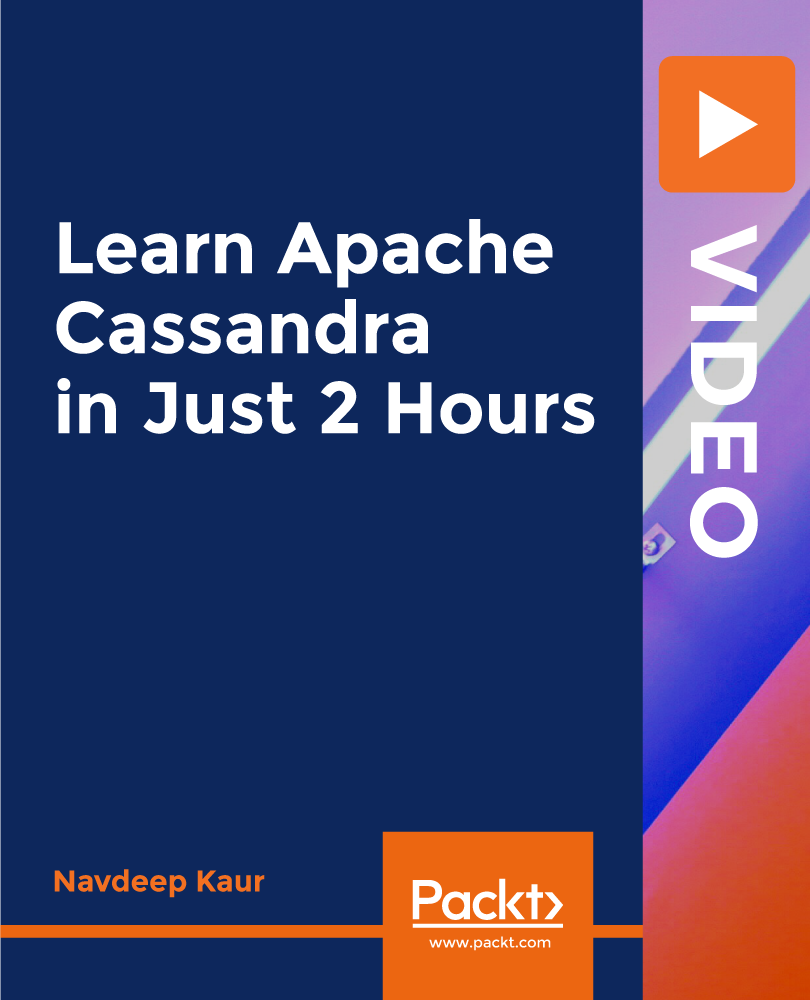
Medical Transcription: Specialties, Procedures and Communication - CPD Certified
5.0(3)By School Of Health Care
Medical Transcription: Medical Transcription Course Would you wish to work in a respected field such as medical transcription? If yes, you may acquire the information and abilities needed to succeed as a medical transcriptionist by enrolling in our Medical Transcription: Medical Transcription Course on medical transcription. The Medical Transcription: Medical Transcription Course provides an attractive introduction to Medical Transcription. From the Medical Transcription course, you can learn the purpose of Medical Transcription making and how to make medical reports. This Medical Transcription teaches medical languages with other documentation preparation. Moreover, the Medical Transcription course will explain how to communicate and protect the data of medical clients. Enrol in this Medical Transcription: Medical Transcription Course to get a prestigious career ahead. Main Course: Medical Transcription Course Free Courses included with Medical Transcription: Medical Transcription Course Along with Medical Transcription Course you will get free Medical Receptionist and Secretary Along with Medical Transcription Course you will get free Office Administration Special Offers of this Medical Transcription: Medical Transcription Course; This Medical Transcription: Medical Transcription Course includes a FREE PDF Certificate. Lifetime access to this Medical Transcription: Medical Transcription Course Instant access to this Medical Transcription: Medical Transcription Course 24/7 Support Available to this Medical Transcription: Medical Transcription Course Medical Transcription: Medical Transcription Course On the very first module of the Medical Transcription course, you can get ideas of medical transcription from this introduction to Medical Transcription. Then the Medical Transcription course will teach all the WH questions of the Medical Transcription subject. This Medical Transcription also explains medical languages boot camp with other documentation preparation. Moreover, the Medical Transcription course will explain the communicate style and data protection tecniques as a medical transcription expert. Who is this course for? Medical Transcription: Medical Transcription Course This Medical Transcription training is suitable for anyone including students, job seekers or recent graduates. Requirements Medical Transcription: Medical Transcription Course To enrol in this Medical Transcription: Medical Transcription Course, students must fulfil the following requirements: Good Command over English language is mandatory to enrol in our Medical Transcription Course Be energetic and self-motivated to complete our Medical Transcription Course Basic computer Skill is required to complete our Medical Transcription Course If you want to enrol in our Medical Transcription Course, you must be at least 15 years old. Career path Medical Transcription: Medical Transcription Course After completing this Medical Transcription course, you can get jobs like Medical Transcriptionist, Audio Typist, Medical Office Manager and many more!

Acquire the complete set of soft skills you need to succeed in the competitive world of business with the Interpersonal and Administrative Management course. The skills and knowledge you learn in the Interpersonal and Organisational Soft Skills course will give you the confidence and the ability to interact effectively with others in a professional setting. Soft skills are personal attributes that an employee needs in order to be successful in their role. The Interpersonal and Organisational Soft Skills course is designed to enhance your soft skills and increase your chances of professional development. Add a whole set of amazing new skills to your CV and increase your employability with this course. You'll get a Free Student ID card by enrolling in this course. This ID card entitles you to discounts on bus tickets, movie tickets, and library cards. This training can help you to accomplish your ambitions and prepare you for a meaningful career. So, join this course today - gear up with the essential skills to set yourself up for excellence! The Interpersonal and Organisational Soft Skills course will help you: Develop your public speaking skills Identify the attributes required for a good interpersonal relationship Improve your current habits and routines to ensure you are super organised Find out how to fight procrastination Understand how to manage a project from start to finish Write project goals and achieve deliverables Start your learning journey straight away with this course and take a step toward a brighter future! Why Prefer this Course? Opportunity to earn a certificate accredited by CPD after completing this course Student ID card with amazing discounts - completely for FREE! (£10 postal charges will be applicable for international delivery) Standards-aligned lesson planning Innovative and engaging content and activities Assessments that measure higher-level thinking and skills Complete this program in your own time, at your own pace Each of our students gets full 24/7 tutor support *** Course Curriculum *** Interpersonal and Organisational Soft Skills Course What are Soft Skills? Communication Teamwork Problem-Solving Time Management Attitude and Work Ethic Adaptability/Flexibility Self-Confidence (Owning It) Ability to Learn from Networking Assessment Process Once you have completed all the modules in this course, your skills and knowledge will be tested with an automated multiple-choice assessment. You will then receive instant results to let you know if you have successfully passed the Interpersonal and Organisational Soft Skills course. CPD 30 CPD hours / points Accredited by CPD Quality Standards Certificates CPD Accredited Certificate Digital certificate - £10 Upon passing the Bundle, you need to order to receive a Digital Certificate for each of the courses inside this bundle as proof of your new skills that are accredited by CPD. CPD Accredited Certificate Hard copy certificate - £29 Upon passing the Bundle, you need to order to receive a Hard Copy certificate for each of the courses inside this bundle as proof. If you are an international student, then you have to pay an additional 10 GBP as an international delivery charge.

Search By Location
- Office Skills & Productivity Courses in London
- Office Skills & Productivity Courses in Birmingham
- Office Skills & Productivity Courses in Glasgow
- Office Skills & Productivity Courses in Liverpool
- Office Skills & Productivity Courses in Bristol
- Office Skills & Productivity Courses in Manchester
- Office Skills & Productivity Courses in Sheffield
- Office Skills & Productivity Courses in Leeds
- Office Skills & Productivity Courses in Edinburgh
- Office Skills & Productivity Courses in Leicester
- Office Skills & Productivity Courses in Coventry
- Office Skills & Productivity Courses in Bradford
- Office Skills & Productivity Courses in Cardiff
- Office Skills & Productivity Courses in Belfast
- Office Skills & Productivity Courses in Nottingham