- Professional Development
- Medicine & Nursing
- Arts & Crafts
- Health & Wellbeing
- Personal Development
3605 Office Skills & Productivity courses
Diploma in Medical Receptionist and Secretary - CPD Accredited
By Wise Campus
Receptionist : Medical Receptionist and Terminology Do you want to acquire all the skills and information required to operate as a receptionist? This Receptionist : Medical Receptionist and Terminology will teach you all the skills you need to act as a bridge between the company and its clients. After completing this Receptionist : Medical Receptionist and Terminology, you will have a thorough grasp of the roles and responsibilities of a medical secretary. This Receptionist : Medical Receptionist and Terminology will teach you a number of medical secretarial skills. Moreover, this Receptionist : Medical Receptionist and Terminology will also address various legal aspects of the healthcare industry and the fundamental concepts of patient confidentiality. This Receptionist : Medical Receptionist and Terminology has improved understanding of law, ethics, and medicine. This Receptionist : Medical Receptionist and Secretary will help you understand health and safety problems in a clinical setting and help you communicate with patients successfully. Become more knowledgeable about The Hospital Service, Private Medical, Paperwork, Fees, and Finances in General Practises by enrolling in our Receptionist : Medical Receptionist and Terminology! Learning Outcomes Of Receptionist : Medical Receptionist and Terminology After completing this Receptionist : Medical Receptionist and Terminology, the learner will be able to: Understand the basics of the National Health Service and the roles and responsibilities of a Receptionist. The Medical Receptionist and Secretary describes how to organise schedules and manage appointment systems. Gain a clear understanding of the Law, Ethics, and Medicine as a Receptionist. The Medical Receptionist and Secretary gives a thorough understanding of the effective filing system in medical offices. The Medical Receptionist and Secretary will help you familiarise yourself with the concept of patient confidentiality and its dos and don’ts. Become skilled at controlling and ordering stocks, supplies, Medical Terminology and Clinical Aspects With the help of Medical Receptionist and Secretary. The Medical Receptionist and Secretary increases your knowledge of the importance of health and safety in the healthcare sector. You can gain a solid understanding of Complementary Medicine from this Medical Receptionist and Secretary. Main Course: Medical Receptionist and Secretary Free Courses are including with this Receptionist : Medical Receptionist and Terminology Course Along with The Medical Receptionist and Secretary Course, We Offer a free Medical Terminology course Along with The Medical Receptionist and Secretary Course, We Offer a free Nursing & Prescribing Course Along with The Medical Receptionist and Secretary Course, We Offer a free Practice Nurse Course Along with The Medical Receptionist and Secretary Course, We Offer a free Executive Secretary & PA Training Course Special Offers of this Receptionist : Medical Receptionist and Terminology Course This Medical Receptionist and Secretary Course includes a FREE PDF Certificate. Lifetime access to this Medical Receptionist and Secretary Course Instant access to this Medical Receptionist and Secretary Course Get FREE Tutor Support to this Medical Receptionist and Secretary Course Receptionist : Medical Receptionist and Terminology During our Receptionist: Medical Receptionist Course, you will acquire all the skills necessary to work as a Medical Secretary. The medical industry is demanding and calls for tact, endurance, empathy, and a constant attention to detail. You will learn all the necessary skills in this Receptionist: Medical Receptionist Course to serve as a liaison between patients and doctors. Who is this course for? Receptionist : Medical Receptionist and Terminology Health care professionals that work or aspire to work in healthcare environments including hospitals, clinics, and healthcare institutions should take this Receptionist : Medical Receptionist and Secretary. Requirements Receptionist : Medical Receptionist and Terminology To enrol in this Receptionist : Medical Receptionist and Secretaryr Course, students Need : To join in our Receptionist : Medical Receptionist and Secretary Course, you must have a strong command of the English language. To successfully complete our Receptionist : Medical Receptionist and Secretary Course, you must be vivacious and self driven. To complete our Receptionist : Medical Receptionist and Secretary Course, you must have a basic understanding of computers. A minimum age limit of 15 is required to enrol in this Receptionist : Medical Receptionist and Secretary Course. Career path Receptionist : Medical Receptionist and Terminology You will be able to pursue career prospects as a Medical Receptionist, Medical Secretary, and many more after finishing this Receptionist : Medical Receptionist and Secretary course.

Healthy Computing Online Course
By iStudy UK
Computers are used by billions of people every day around the world. And each of them will have their own ways of working and hence there cannot be a unique correct arrangement of elements that will work well for everyone. Try imagining your workstation and envision if you can identify where you have to improve your posture, placement of system elements and the workstation. This course will guide you along by providing you with tips and tricks to minimise your identified stress and strain while utilising your computer and how to stay healthy though you have to work on your computer all day and thus enables you to design your own workstation. Course Highlights Healthy Computing Online Course is an award winning and the best selling course that has been given the CPD Certification & IAO accreditation. It is the most suitable course anyone looking to work in this or relevant sector. It is considered one of the perfect courses in the UK that can help students/learners to get familiar with the topic and gain necessary skills to perform well in this field. We have packed Healthy Computing Online Course into 17 modules for teaching you everything you need to become successful in this profession. To provide you ease of access, this course is designed for both part-time and full-time students. You can become accredited in just 19 hours, 15 minutes and it is also possible to study at your own pace. We have experienced tutors who will help you throughout the comprehensive syllabus of this course and answer all your queries through email. For further clarification, you will be able to recognize your qualification by checking the validity from our dedicated website. Why You Should Choose Healthy Computing Online Course Lifetime access to the course No hidden fees or exam charges CPD Accredited certification on successful completion Full Tutor support on weekdays (Monday - Friday) Efficient exam system, assessment and instant results Download Printable PDF certificate immediately after completion Obtain the original print copy of your certificate, dispatch the next working day for as little as £9. Improve your chance of gaining professional skills and better earning potential. Who is this Course for? Healthy Computing Online Course is CPD certified and IAO accredited. This makes it perfect for anyone trying to learn potential professional skills. As there is no experience and qualification required for this course, it is available for all students from any academic backgrounds. Requirements Our Healthy Computing Online Course is fully compatible with any kind of device. Whether you are using Windows computer, Mac, smartphones or tablets, you will get the same experience while learning. Besides that, you will be able to access the course with any kind of internet connection from anywhere at any time without any kind of limitation. Career Path You will be ready to enter the relevant job market after completing this course. You will be able to gain necessary knowledge and skills required to succeed in this sector. All our Diplomas' are CPD and IAO accredited so you will be able to stand out in the crowd by adding our qualifications to your CV and Resume. Introduction 01:00:00 Body Position 01:00:00 Monitors 01:00:00 Keyboards 01:00:00 Mouse or Pointer 02:00:00 Document Holders and Desk 01:00:00 Chairs 02:00:00 Telephones 00:30:00 What Have We Learned 01:00:00 Work Process and Recognition 01:00:00 Lighting 01:00:00 Ventilation 00:30:00 Awkward Postures 02:00:00 Musculoskeletal Disorders (MSD) 02:00:00 4 Steps to Setting Up The Computer Workstation 01:00:00 Exercises and Breaks 01:00:00 Conclusion 00:15:00 Mock Exam Final Exam

Certified Microsoft Office Complete Course
By iStudy UK
Learn everything there is about Microsoft Office Looking to learn everything there is about all the Microsoft Office programs? This course will give you exactly what you are looking for. Learn all there is about Microsoft Word, Excel, Outlook, PowerPoint, OneNote, Access, Publisher, Project, InfoPath, SharePoint Designer and Visio. Get the complete course in this great deal. Microsoft Office introduces a new graphical interface user called the Fluent User Interface, which uses ribbons and an Office menu instead of menu bars and toolbars. Office also introduced Office Open XML file formats as the default file formats in Excel, PowerPoint, and Word. Office also introduces a feature called 'Live Preview', which temporarily applies formatting on the focused text or object, when any formatting button is moused-over. This Course is designed to make you learn everything about all the Microsoft Office tools of and all of its new features. Learning all the office softwares increases your credibility in today's competitive job market. So what are you waiting for? This is the course for you. Course Highlights Certified Microsoft Office Complete Course is an award winning and the best selling course that has been given the CPD Certification & IAO accreditation. It is the most suitable course anyone looking to work in this or relevant sector. It is considered one of the perfect courses in the UK that can help students/learners to get familiar with the topic and gain necessary skills to perform well in this field. We have packed Certified Microsoft Office Complete Course into several modules for teaching you everything you need to become successful in this profession. To provide you ease of access, this course is designed for both part-time and full-time students. You can become accredited in just 20/30 hours and it is also possible to study at your own pace. We have experienced tutors who will help you throughout the comprehensive syllabus of this course and answer all your queries through email. For further clarification, you will be able to recognize your qualification by checking the validity from our dedicated website. Why You Should Choose Certified Microsoft Office Complete Course Lifetime access to the course No hidden fees or exam charges CPD Accredited certification on successful completion Full Tutor support on weekdays (Monday - Friday) Efficient exam system, assessment and instant results Download Printable PDF certificate immediately after completion Obtain the original print copy of your certificate, dispatch the next working day for as little as £9. Improve your chance of gaining professional skills and better earning potential. Who is this Course for? Certified Microsoft Office Complete Course is CPD certified and IAO accredited. This makes it perfect for anyone trying to learn potential professional skills. As there is no experience and qualification required for this course, it is available for all students from any academic backgrounds. Requirements Our Certified Microsoft Office Complete Course is fully compatible with any kind of device. Whether you are using Windows computer, Mac, smartphones or tablets, you will get the same experience while learning. Besides that, you will be able to access the course with any kind of internet connection from anywhere at any time without any kind of limitation. Career Path You will be ready to enter the relevant job market after completing this course. You will be able to gain necessary knowledge and skills required to succeed in this sector. All our Diplomas' are CPD and IAO accredited so you will be able to stand out in the crowd by adding our qualifications to your CV and Resume. Microsoft Word Module One - Getting Started FREE 00:30:00 Module Two - Opening Word FREE 01:00:00 Module Three - Working with the Interface 01:00:00 Module Four - Your First Document 01:00:00 Module Five - Basic Editing Tasks 01:00:00 Module Six - Basic Formatting Tasks 01:00:00 Module Seven - Formatting Paragraphs 01:00:00 Module Eight - Advanced Formatting Tasks 01:00:00 Module Nine - Working with Styles 01:00:00 Module Ten - Formatting the Page 01:00:00 Module Eleven - Sharing Your Document 01:00:00 Module Twelve - Wrapping Up 00:30:00 Activities- Microsoft Word for Beginners Accredited Course 00:00:00 Microsoft Excel Module One - Getting Started FREE 00:30:00 Module Two - Opening Excel FREE 01:00:00 Module Three - Working with the Interface 01:00:00 Module Four - Your First Worksheet 01:00:00 Module Five - Viewing Excel Data 01:00:00 Module Six - Building Formulas 01:00:00 Module Seven - Using Excel Functions 01:00:00 Module Eight - Using Quick Analysis 01:00:00 Module Nine - Formatting Your Data 01:00:00 Module Ten - Using Styles, Themes, and Effects 01:00:00 Module Eleven - Printing and Sharing Your Workbook 01:00:00 Module Twelve - Wrapping Up 01:00:00 Activities - Microsoft Excel for Beginners CPD & IAO Accredited 00:00:00 Microsoft PowerPoint Module One - Getting Started FREE 00:30:00 Module Two - Opening PowerPoint FREE 01:00:00 Module Three - Working with the Interface 01:00:00 Module Four - Your First Presentation 01:00:00 Module Five - Working with Text 01:00:00 Module Six - Formatting Text and Paragraphs 01:00:00 Module Seven - Adding Pictures 01:00:00 Module Eight - Advanced Formatting Tasks 01:00:00 Module Nine - Working with Transitions and Animations 01:00:00 Module Ten - Setting Up Your Slide Show 01:00:00 Module Eleven - Showtime! 01:00:00 Module Twelve - Wrapping Up 00:30:00 Microsoft Access Module One - Getting Started 00:30:00 Module Two - Opening and Closing Access FREE 01:00:00 Module Three - An Introduction to Databases 01:00:00 Module Four - Sharing Data Using Apps 01:00:00 Module Five - Working in Your App 01:00:00 Module Six - An Introduction to Desktop Databases 01:00:00 Module Seven - Performing Basic Table Tasks 01:00:00 Module Eight - Working with Fields 01:00:00 Module Nine - Working with Table Relationships 01:00:00 Module Ten - An Introduction to Queries, Forms, and Reports 01:00:00 Module Eleven - Protecting Your Data 01:00:00 Module Twelve - Wrapping Up 00:30:00 Activities - Microsoft Access for Beginners CPD Accredited 00:00:00 Microsoft Outlook Module One - Getting Started FREE 00:30:00 Module Two - Opening and Closing Outlook FREE 01:00:00 Module Three - Understanding the Interface 01:00:00 Module Four - Working with the Message List and the Reading Pane 01:00:00 Module Five - Using Message List Commands 01:00:00 Module Six - Creating a New Email 01:00:00 Module Seven - Managing Email 01:00:00 Module Eight - Searching for Items 01:00:00 Module Nine - An Introduction to the Calendar 01:00:00 Module Ten - An Introduction to Tasks 01:00:00 Module Eleven - An Introduction to Contact 01:00:00 Module Twelve - Wrapping Up 00:30:00 Activities - Accredited Microsoft Outlook for Beginners 00:00:00 Mock Exam Mock Exam- Certified Microsoft Office Complete Course 00:30:00 Final Exam Final Exam- Certified Microsoft Office Complete Course 00:30:00

Certified Microsoft Office 2010 Essentials
By iStudy UK
Course on all the Essentials of Microsoft Office 2010 Looking to learn everything there is about all the Microsoft Office programs? This course will give you exactly what you are looking for. Learn all there is about Microsoft Word, Excel, Outlook, PowerPoint, OneNote, Access, Publisher, Project, InfoPath, SharePoint Designer and Visio. Certified Microsoft Office Essentials 2010 has carried on with its graphical interface user called the Fluent User Interface, which uses ribbons and an Office menu instead of menu bars and toolbars. Office 2010 also has Office Open XML file formats as the default file formats in Excel, PowerPoint, and Word. Office 2010 has improved Microsoft Outlook and better graphics for pictures and videos in Word and PowerPoint. This Course is designed to make you learn everything about all the Microsoft Office tools of 2010 and all of its new features. Learning all the office softwares increases your credibility in today's competitive job market. So what are you waiting for? This is the course for you. Course Highlights Certified Microsoft Office 2010 Essentials is an award winning and the best selling course that has been given the CPD Certification & IAO accreditation. It is the most suitable course anyone looking to work in this or relevant sector. It is considered one of the perfect courses in the UK that can help students/learners to get familiar with the topic and gain necessary skills to perform well in this field. We have packed Certified Microsoft Office 2010 Essentials into 65 modules for teaching you everything you need to become successful in this profession. To provide you ease of access, this course is designed for both part-time and full-time students. You can become accredited in just 2 days, 6 hours hours and it is also possible to study at your own pace. We have experienced tutors who will help you throughout the comprehensive syllabus of this course and answer all your queries through email. For further clarification, you will be able to recognize your qualification by checking the validity from our dedicated website. Why You Should Choose Certified Microsoft Office 2010 Essentials Lifetime access to the course No hidden fees or exam charges CPD Accredited certification on successful completion Full Tutor support on weekdays (Monday - Friday) Efficient exam system, assessment and instant results Download Printable PDF certificate immediately after completion Obtain the original print copy of your certificate, dispatch the next working day for as little as £9. Improve your chance of gaining professional skills and better earning potential. Who is this Course for? Certified Microsoft Office 2010 Essentials is CPD certified and IAO accredited. This makes it perfect for anyone trying to learn potential professional skills. As there is no experience and qualification required for this course, it is available for all students from any academic backgrounds. Requirements Our Certified Microsoft Office 2010 Essentials is fully compatible with any kind of device. Whether you are using Windows computer, Mac, smartphones or tablets, you will get the same experience while learning. Besides that, you will be able to access the course with any kind of internet connection from anywhere at any time without any kind of limitation. Career Path You will be ready to enter the relevant job market after completing this course. You will be able to gain necessary knowledge and skills required to succeed in this sector. All our Diplomas' are CPD and IAO accredited so you will be able to stand out in the crowd by adding our qualifications to your CV and Resume. Microsoft Word Module One - Getting Started FREE 00:30:00 Module Two - Opening and Closing Word FREE 01:00:00 Module Three - Working with Documents 01:00:00 Module Four - Your First Document 01:00:00 Module Five - Basic Editing Tasks 01:00:00 Module Six - Basic Formatting Tasks 01:00:00 Module Seven - Advanced Formatting Tasks 01:00:00 Module Eight - Formatting Paragraphs 01:00:00 Module Nine - Working with Styles 01:00:00 Module Ten - Formatting the Page 01:00:00 Module Eleven - Adding the Finishing Touches 01:00:00 Module Twelve - Wrapping Up 00:30:00 Activities - Accredited Microsoft Word 2010 for Beginners Training 00:00:00 Microsoft Excel Module One - Getting Started FREE 00:30:00 Module Two - Opening and Closing Excel FREE 01:00:00 Module Three - Your First Worksheet 01:00:00 Module Four - Working with Excel Files 01:00:00 Module Five - Viewing Excel Data 01:00:00 Module Six - Printing Excel Data 01:00:00 Module Seven - Building Formulas 01:00:00 Module Eight - Using Excel Functions 01:00:00 Module Nine - Using Time Saving Tools 00:30:00 Module Ten - Formatting Your Data 01:00:00 Module Eleven - Advanced Formatting Tools 01:00:00 Module Twelve - Wrapping Up 00:30:00 Activities-Accredited Microsoft Excel 2010 for Beginners 00:00:00 Microsoft PowerPoint Module One - Getting Started 01:00:00 Module Two - Opening and Closing PowerPoint 00:30:00 Module Three - Working with Presentations 00:30:00 Module Four - Your First Presentation 01:00:00 Module Five - Working with Text 00:30:00 Module Six - Formatting Text 00:30:00 Module Seven - Formatting Paragraphs 01:00:00 Module Eight - Advanced Formatting Tasks 00:30:00 Module Nine - Customizing Slide Elements 01:00:00 Module Ten - Setting Up Your Slide Show 00:30:00 Module Eleven - Showtime 01:00:00 Module Twelve - Wrapping Up 01:00:00 Activities-Certificate in Microsoft PowerPoint 2010 for Beginners 00:00:00 Microsoft Access Module One - Getting Started FREE 00:30:00 Module Two - Getting Started With Access FREE 01:00:00 Module Three - Using the Access Interface 01:00:00 Module Four - Working with Database Objects 01:00:00 Module Five - Creating Tables 01:00:00 Module Six - Working with Tables 01:00:00 Module Seven - Creating Forms 01:00:00 Module Eight - Working with Forms 01:00:00 Module Nine - Creating Reports 01:00:00 Module Ten - Creating Queries 02:00:00 Module Eleven - Managing Your Database 01:00:00 Module Twelve - Wrapping Up 00:30:00 Activities - Microsoft Access 2010 for Beginners 00:00:00 Microsoft Outlook Module One - Getting Started 00:30:00 Module Two - Opening and Closing Outlook 01:00:00 Module Three - Working with E-mail 01:00:00 Module Four - Creating a New E-mail 01:00:00 Module Five - Managing E-mail 01:00:00 Module Six - Managing Junk Mail 01:00:00 Module Seven - Outlook's Organization Tools 01:00:00 Module Eight - Searching for Items 01:00:00 Module Nine - An Introduction to the Calendar 01:00:00 Module Ten - An Introduction to Tasks 01:00:00 Module Eleven - An Introduction to Contacts 01:00:00 Module Twelve - Wrapping Up 01:00:00 Activities-Certified Microsoft Outlook 2010 for Beginners 00:00:00 Mock Exam Mock Exam - Certified Microsoft Office 2010 Essentials 00:20:00 Final Exam Final Exam - Certified Microsoft Office 2010 Essentials 00:20:00

77-727 Microsoft Excel Certification - MOS Excel Core Exam
By Packt
MOS Core Excel - 77-727 : Complete Techniques for Exam Success

Basic Photoshop Training With GIMP
By SkillWise
Overview Uplift Your Career & Skill Up to Your Dream Job - Learning Simplified From Home! Kickstart your career & boost your employability by helping you discover your skills, talents, and interests with our special Basic Photoshop Training With GIMP Course. You'll create a pathway to your ideal job as this course is designed to uplift your career in the relevant industry. It provides the professional training that employers are looking for in today's workplaces. The Basic Photoshop Training With GIMP Course is one of the most prestigious training offered at Skillwise and is highly valued by employers for good reason. This Basic Photoshop Training With GIMP Course has been designed by industry experts to provide our learners with the best learning experience possible to increase their understanding of their chosen field. This Basic Photoshop Training With GIMP Course, like every one of Study Hub's courses, is meticulously developed and well-researched. Every one of the topics is divided into elementary modules, allowing our students to grasp each lesson quickly. At Skillwise, we don't just offer courses; we also provide a valuable teaching process. When you buy a course from Skillwise, you get unlimited Lifetime access with 24/7 dedicated tutor support. Why buy this Basic Photoshop Training With GIMP? Lifetime access to the course forever Digital Certificate, Transcript, and student ID are all included in the price Absolutely no hidden fees Directly receive CPD QS-accredited qualifications after course completion Receive one-to-one assistance every weekday from professionals Immediately receive the PDF certificate after passing Receive the original copies of your certificate and transcript on the next working day Easily learn the skills and knowledge from the comfort of your home Certification After studying the course materials of the Basic Photoshop Training With GIMP there will be a written assignment test which you can take either during or at the end of the course. After successfully passing the test you will be able to claim the pdf certificate for free. Original Hard Copy certificates need to be ordered at an additional cost of £8. Who is this course for? This Basic Photoshop Training With GIMP course is ideal for Students Recent graduates Job Seekers Anyone interested in this topic People already working in the relevant fields and want to polish their knowledge and skills. Prerequisites This Basic Photoshop Training With GIMP does not require you to have any prior qualifications or experience. You can just enroll and start learning. This Basic Photoshop Training With GIMP was made by professionals and it is compatible with all PCs, Macs, tablets, and smartphones. You will be able to access the course from anywhere at any time as long as you have a good enough internet connection. Career path As this course comes with multiple courses included as a bonus, you will be able to pursue multiple occupations. This Basic Photoshop Training With GIMP is a great way for you to gain multiple skills from the comfort of your home. Section 01: Working with Photoshop Creating A New Document 00:01:00 Using Common Selection Tools 00:02:00 Understanding File Types and Modes 00:02:00 Cropping, Resizing and Resolution 00:03:00 Using Layers 00:02:00 Using Layer Blending Modes 00:02:00 Using the Text Tool 00:02:00 Using Glowing Text Effect 00:02:00 Using Gold Text Effect 00:02:00 Section 02: Working with GIMP Getting Started With GIMP 00:02:00 Creating, Saving and Exporting Images 00:02:00 Resizing, Cropping, Rotating and Flipping 00:02:00 Working with Layers 00:02:00 Working with Selection Tools 00:03:00 Working with Paint Tools 00:05:00
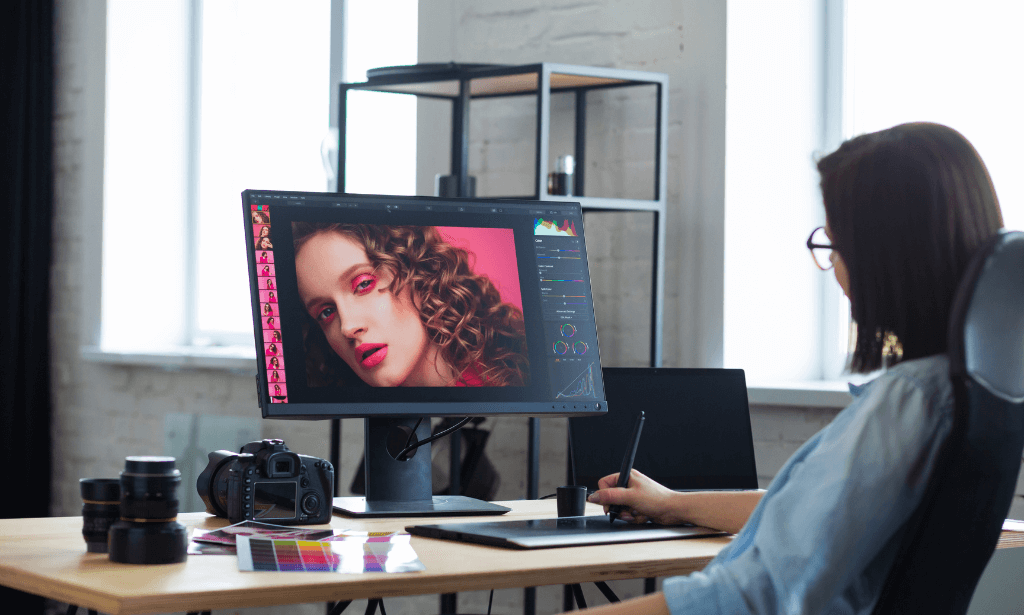
Search By Location
- Office Skills & Productivity Courses in London
- Office Skills & Productivity Courses in Birmingham
- Office Skills & Productivity Courses in Glasgow
- Office Skills & Productivity Courses in Liverpool
- Office Skills & Productivity Courses in Bristol
- Office Skills & Productivity Courses in Manchester
- Office Skills & Productivity Courses in Sheffield
- Office Skills & Productivity Courses in Leeds
- Office Skills & Productivity Courses in Edinburgh
- Office Skills & Productivity Courses in Leicester
- Office Skills & Productivity Courses in Coventry
- Office Skills & Productivity Courses in Bradford
- Office Skills & Productivity Courses in Cardiff
- Office Skills & Productivity Courses in Belfast
- Office Skills & Productivity Courses in Nottingham



