- Professional Development
- Medicine & Nursing
- Arts & Crafts
- Health & Wellbeing
- Personal Development
3441 Office Skills & Productivity courses delivered Online
ChatGPT for Salesforce Development
By Packt
Learn to accelerate your Salesforce development with the power of ChatGPT. This course will show you how to use ChatGPT to write your own Apex triggers, batch Apex, test classes, validation rules, and flows, allowing you to streamline your development process and improve productivity.

Intermediate Python Coding
By IOMH - Institute of Mental Health
Overview of Intermediate Python Coding Join our Intermediate Python Coding course and discover your hidden skills, setting you on a path to success in this area. Get ready to improve your skills and achieve your biggest goals. The Intermediate Python Coding course has everything you need to get a great start in this sector. Improving and moving forward is key to getting ahead personally. The Intermediate Python Coding course is designed to teach you the important stuff quickly and well, helping you to get off to a great start in the field. So, what are you looking for? Enrol now! Get a Quick Look at The Course Content: This Intermediate Python Coding Course will help you to learn: Learn strategies to boost your workplace efficiency. Hone your skills to help you advance your career. Acquire a comprehensive understanding of various topics and tips. Learn in-demand skills that are in high demand among UK employers This course covers the topic you must know to stand against the tough competition. The future is truly yours to seize with this Intermediate Python Coding. Enrol today and complete the course to achieve a certificate that can change your career forever. Details Perks of Learning with IOMH One-To-One Support from a Dedicated Tutor Throughout Your Course. Study Online - Whenever and Wherever You Want. Instant Digital/ PDF Certificate. 100% Money Back Guarantee. 12 Months Access. Process of Evaluation After studying the course, an MCQ exam or assignment will test your skills and knowledge. You have to get a score of 60% to pass the test and get your certificate. Certificate of Achievement Certificate of Completion - Digital / PDF Certificate After completing the Intermediate Python Coding course, you can order your CPD Accredited Digital / PDF Certificate for £5.99. Certificate of Completion - Hard copy Certificate You can get the CPD Accredited Hard Copy Certificate for £12.99. Shipping Charges: Inside the UK: £3.99 International: £10.99 Who Is This Course for? This Intermediate Python Coding is suitable for anyone aspiring to start a career in relevant field; even if you are new to this and have no prior knowledge, this course is going to be very easy for you to understand. On the other hand, if you are already working in this sector, this course will be a great source of knowledge for you to improve your existing skills and take them to the next level. This course has been developed with maximum flexibility and accessibility, making it ideal for people who don't have the time to devote to traditional education. Requirements You don't need any educational qualification or experience to enrol in the Intermediate Python Coding course. Do note: you must be at least 16 years old to enrol. Any internet-connected device, such as a computer, tablet, or smartphone, can access this online course. Career Path The certification and skills you get from this Intermediate Python Coding Course can help you advance your career and gain expertise in several fields, allowing you to apply for high-paying jobs in related sectors. Frequently Asked Questions (FAQ's) Q. How do I purchase a course? 1. You need to find the right course on our IOMH website at first. You can search for any course or find the course from the Courses section of our website. 2. Click on Take This Course button, and you will be directed to the Cart page. 3. You can update the course quantity and also remove any unwanted items in the CART and after that click on the Checkout option and enter your billing details. 4. Once the payment is made, you will receive an email with the login credentials, and you can start learning after logging into the portal. Q. I have purchased the course when will I be able to access the materials? After purchasing the course, you should receive an email with the login credentials within 24 hours. Please check your spam or junk folder if you didn't receive it in your inbox. You can access your courses by logging into your account. If you still need any assistance, please get in touch with our Customer Support team by providing the details of your purchase. Q. I haven't received my certificate yet. What should I do? You should receive your Digital Certificate within 24 hours after placing the order, and it will take 3-9 days to deliver the hard copies to your address if you are in the UK. For International Delivery, it will take 20-25 days. If you require any assistance, get in touch with our dedicated Customer Support team, and your queries/issues will be dealt with accordingly. Q. I don't have a credit/debit card, what other methods of payment do you accept? You can make the payment using PayPal or you can Bank Transfer the amount. For Bank transfer you will require an invoice from us and you need to contact our Customer Support team and provide details of your purchase to get the invoice. After that, you will receive an email with the invoice and bank details and you can make the payment accordingly. Q. Can I do the courses from outside UK? We are an online course provider, and learners from anywhere in the world can enrol on our courses using an internet-connected device. Q. When I log into the account it says 'Contact Administrator'. To resolve this issue, please log out of your account and then log back in. Course Curriculum Section 01: Introduction Course Introduction 00:02:00 Course Curriculum 00:05:00 How to get Pre-requisites 00:02:00 Getting Started on Windows, Linux or Mac 00:01:00 How to ask Great Questions 00:02:00 Section 02: Class Introduction to Class 00:07:00 Create a Class 00:09:00 Calling a Class Object 00:08:00 Class Parameters - Objects 00:05:00 Access Modifiers(theory) 00:10:00 Summary 00:02:00 Section 03: Methods Introduction to methods 00:06:00 Create a method 00:07:00 Method with parameters 00:12:00 Method default parameter 00:06:00 Multiple parameters 00:05:00 Method return keyword 00:04:00 Method Overloading 00:05:00 Summary 00:02:00 Section 04: OOPs Object-Oriented Programming Introduction to OOPs 00:05:00 Classes and Objects 00:08:00 Class Constructors 00:07:00 Assessment Test1 00:01:00 Solution for Assessment Test1 00:03:00 Summary 00:01:00 Section 05: Inheritance and Polymorphism Introduction 00:04:00 Inheritance 00:13:00 Getter and Setter Methods 00:12:00 Polymorphism 00:13:00 Assessment Test2 00:03:00 Solution for Assessment Test2 00:03:00 Summary 00:02:00 Section 06: Encapsulation and Abstraction Introduction 00:03:00 Access Modifiers (public, protected, private) 00:21:00 Encapsulation 00:07:00 Abstraction 00:07:00 Summary 00:02:00 Section 07: Python Games for Intermediate Introduction 00:01:00 Dice Game 00:06:00 Card and Deck Game Playing 00:07:00 Summary 00:01:00 Section 08: Modules and Packages Introduction 00:01:00 PIP command installations 00:12:00 Modules 00:12:00 Naming Module 00:03:00 Built-in Modules 00:03:00 Packages 00:08:00 List Packages 00:03:00 Summary 00:02:00 Section 09: Working Files with Pandas Introduction 00:02:00 Reading CSV files 00:11:00 Writing CSV files 00:04:00 Summary 00:01:00 Section 10: Error and ExceptionHandling Introduction 00:01:00 Errors - Types of Errors 00:08:00 Try - Except Exceptions Handling 00:07:00 Creating User-Defined Message 00:05:00 Try-Except-FinallyBlocks 00:07:00 Summary 00:02:00

CCA 159: Expert in Big Data Analytics - Advance Hive and Sqoop
By Packt
Big data certification for non-programmers, business analysts, testers, and SQL developers
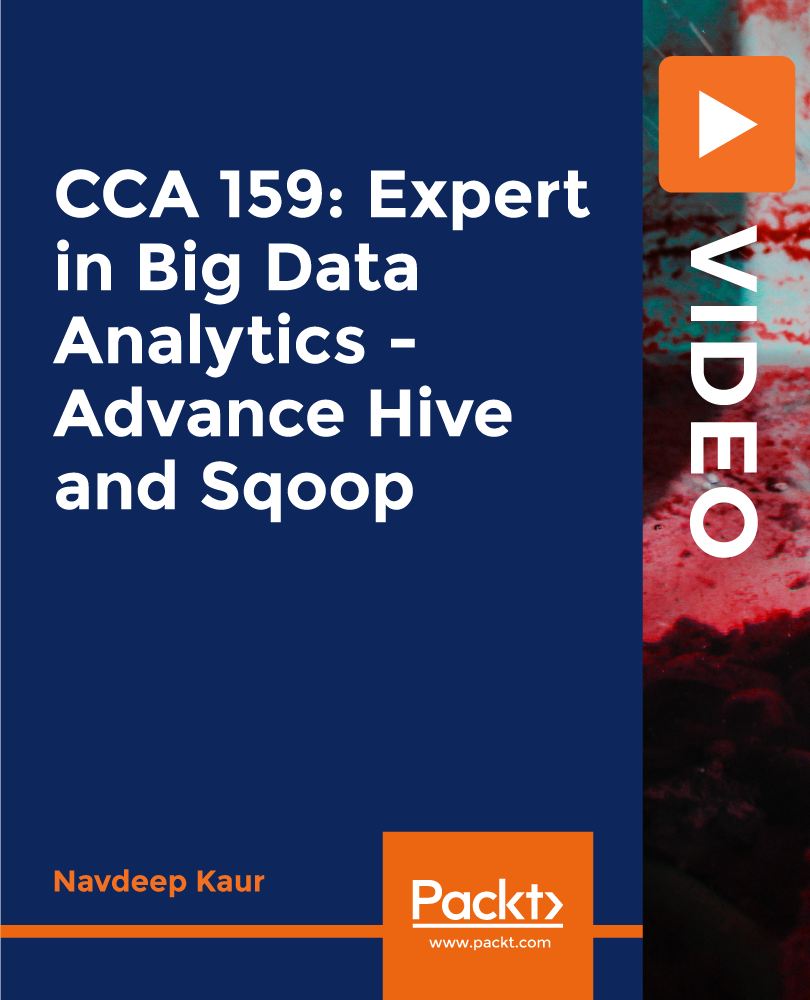
Course Overview Learn all the essential skills to become an expert in Office Administrator. From this comprehensive Office Administration course, you will be able to understand the principles of Office Administrator. In the step-by-step training process, you will acquire practical skills along with theoretical knowledge. The Qualified professionals will assist you throughout this learning process. This Office Administration is structured to ensure you have all the adequate skills to secure a position in this competitive industry. You will achieve the confidence and competency to bear all the responsibilities of this profession. The course will add all the right credentials to your resume and increase your employability in this growing industry. Learning Outcomes Explain the office administration Acquire the skills of an effective administration Master the negotiation techniques Learn and implement skills like conflict management, stress management, and time management Who is this course for? Anyone who is now employed in this field or who aspires to be one should take this course. Your knowledge will grow through taking this course, which will also strengthen your resume. To demonstrate your newly gained knowledge, develop crucial abilities and receive a professional credential. Entry Requirement This course is available to all learners, of all academic backgrounds. Learners should be aged 16 or over to undertake the qualification. Good understanding of English language, numeracy and ICT are required to attend this course. Certification After you have successfully completed the course, you will be able to obtain an Accredited Certificate of Achievement. You can however also obtain a Course Completion Certificate following the course completion without sitting for the test. Certificates can be obtained either in hardcopy at the cost of £39 or in PDF format at the cost of £24. PDF certificate's turnaround time is 24 hours, and for the hardcopy certificate, it is 3-9 working days. Why choose us? Affordable, engaging & high-quality e-learning study materials; Tutorial videos/materials from the industry-leading experts; Study in a user-friendly, advanced online learning platform; Efficient exam systems for the assessment and instant result; The UK & internationally recognized accredited qualification; Access to course content on mobile, tablet or desktop from anywhere anytime; The benefit of career advancement opportunities; 24/7 student support via email. Career Path The Office Administration course is intended to assist you in obtaining the dream job or maybe the promotion you've always desired. With the assistance and direction of our Office Administration course, learn the vital abilities and knowledge you require to succeed in your life. Office Administration Introduction to Office Administration 00:14:00 Skills of an Effective Administrator 00:15:00 Business Writing Skills 00:40:00 Communication Skills 00:25:00 Managing Meetings and Giving Feedback 01:24:00 Organisational Skills 01:16:00 Telephone Etiquette 01:07:00 Negotiation Techniques 00:16:00 Conflict Management 00:14:00 Stress Management 00:16:00 Time Management 00:37:00 Microsoft Excel Module One - Getting Started 00:30:00 Module Two - SmartArt 01:00:00 Module Three - Inserting Objects 01:00:00 Module Four - Creating Charts 01:00:00 Module Five - Creating Pivot Tables 01:00:00 Module Six - Working with Pivot Tables 01:00:00 Module Seven - Creating Pivot Charts 01:00:00 Module Eight - Solving Formula Errors 01:00:00 Module Nine - Using What-If Analysis 01:00:00 Module Ten - Managing Your Data 01:00:00 Module Eleven - Grouping and Outlining Data 01:00:00 Module Twelve - Wrapping Up 00:30:00 Microsoft PowerPoint Edit Text 00:13:00 Build a Presentation 00:27:00 Format Characters 00:11:00 Format Paragraphs 00:16:00 Format Text Boxes 00:09:00 Insert Images 00:10:00 Insert Shapes 00:15:00 Edit Objects 00:16:00 Format Objects 00:06:00 Group Objects 00:04:00 Arrange Objects 00:07:00 Animate Objects 00:07:00 Create a Table 00:09:00 Format a Table 00:03:00 Insert a Table from Other Microsoft Office Applications 00:06:00 Create a Chart 00:10:00 Format a Chart 00:10:00 Insert a Chart from Microsoft Excel 00:05:00 Review Your Presentation 00:11:00 Apply Transitions 00:05:00 Assignment Assignment - Office Administration 00:00:00 Recommended Materials Workbook - Office Administration 00:00:00 Order Your Certificate and Transcript Order Your Certificates and Transcripts 00:00:00

Description: Administrative Assistant is someone who provides assistant or support to managers or any higher position people. They usually assist in daily office work such as managing the business general administrative activities. In this course, you will be able to use all the tools of the administration effectively. Since you need to have almost, if not the same set of skills and knowledge of the person you are assisting. If you are planning to become one, you need to know the basics of office and business administration. Luckily, this course will provide both with a bonus lesson on how to become a successful administrative assistant. Who is the course for? The current administrative assistant who want to improve their administrative skills. People who have an interest in becoming an administrative assistant. Entry Requirement: This course is available to all learners, of all academic backgrounds. Learners should be aged 16 or over to undertake the qualification. Good understanding of English language, numeracy and ICT are required to attend this course. Assessment: At the end of the course, you will be required to sit an online multiple-choice test. Your test will be assessed automatically and immediately so that you will instantly know whether you have been successful. Before sitting for your final exam, you will have the opportunity to test your proficiency with a mock exam. Certification: After you have successfully passed the test, you will be able to obtain an Accredited Certificate of Achievement. You can however also obtain a Course Completion Certificate following the course completion without sitting for the test. Certificates can be obtained either in hardcopy at the cost of £39 or in PDF format at the cost of £24. PDF certificate's turnaround time is 24 hours, and for the hardcopy certificate, it is 3-9 working days. Why choose us? Affordable, engaging & high-quality e-learning study materials; Tutorial videos/materials from the industry leading experts; Study in a user-friendly, advanced online learning platform; Efficient exam systems for the assessment and instant result; The UK & internationally recognised accredited qualification; Access to course content on mobile, tablet or desktop from anywhere anytime; The benefit of career advancement opportunities; 24/7 student support via email. Career Path: The Administrative Assistant Course - Online is a useful qualification to possess, and would be beneficial for the following careers: Administrative Assistant Assistant Manager Business Assistant Executive Assistant Personal Assistant. Office Administration Basics Building Your Management Team 01:00:00 Building A Successful Brand 01:00:00 Achieving Quality Through Teamwork 00:30:00 Keys To Staying Motivated 00:30:00 Improve Your Marketing 01:00:00 Provide Top Customer Service 00:30:00 Wrapping Up 00:30:00 Administrative Management Module One - Getting Started 00:30:00 Module Two - Why Your Office Needs Administrative Procedures 01:00:00 Module Three - Gathering the Right Tools 01:00:00 Module Four - Identifying Procedures to Include 01:00:00 Module Five - Top Five Procedures to Record 01:00:00 Module Six - What to Include in Your Binder (I) 01:00:00 Module Seven - What to Include in Your Binder (II) 01:00:00 Module Eight - Organizing Your Binder 01:00:00 Module Nine - What Not to Include in the Procedure Guide 01:00:00 Module Ten - Share Office Procedure Guide 01:00:00 Module Eleven - Successfully Executing the Guide 01:00:00 Module Twelve - Wrapping Up 00:30:00 Becoming a successful Administrative Assistant Module One - Getting Started 00:30:00 Module Two - Working with Your Manager 01:00:00 Module Three - Administrative Soft Skills 01:00:00 Module Four - Effective Time Management 01:00:00 Module Five - Meeting Management 01:00:00 Module Six - Tools of the Trade (I) 01:00:00 Module Seven - Tools of the Trade (II) 01:00:00 Module Eight - Being an Effective Gatekeeper 01:00:00 Module Nine - Organizational Skills 01:00:00 Module Ten - Confidentiality Guidelines 01:00:00 Module Eleven - Special Tasks 01:00:00 Module Twelve - Wrapping Up 00:30:00 Executive and Personal Assistant Training Course- Activities 00:00:00 Certificate and Transcript Order Your Certificates and Transcripts 00:00:00

Microsoft OneNote - Working with Notebooks
By AXIOM Learning Solutions
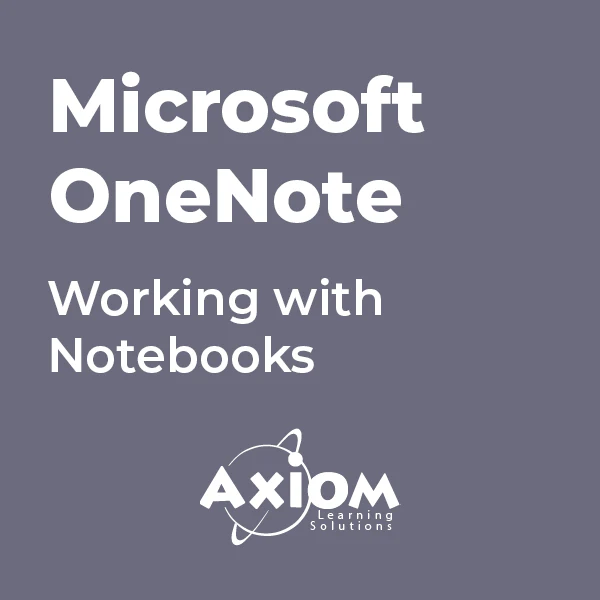
Microsoft OneNote - Enhancing Notebooks
By AXIOM Learning Solutions
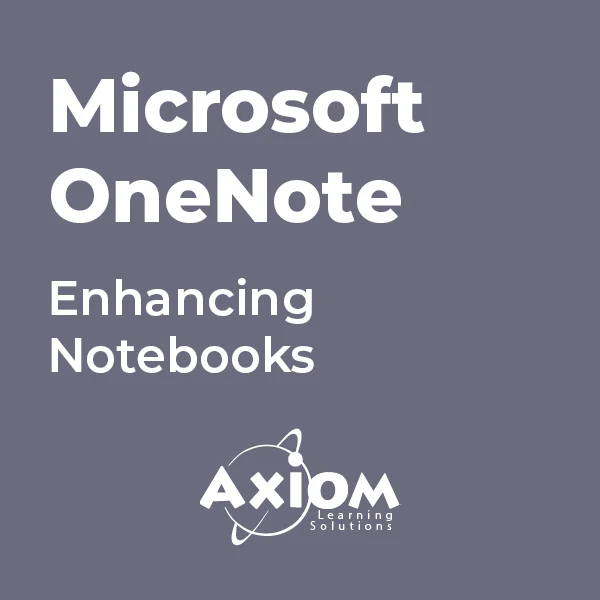
Secretary - Office Administration and Communication Course
By Compliance Central
Are you looking to enhance your Secretary skills? If yes, then you have come to the right place. Our comprehensive course on Secretary Skills will assist you in producing the best possible outcome by mastering the Secretary Skills skills. The Secretary Skills course is for those who want to be successful. In the Secretary Skills course, you will learn the essential knowledge needed to become well versed in Secretary Skills. Our Secretary Skills course starts with the basics of Secretary Skills and gradually progresses towards advanced topics. Therefore, each lesson of this Secretary Skills course is intuitive and easy to understand. Why would you choose the Secretary Skills course from Compliance Central: Lifetime access to Secretary Skills course materials Full tutor support is available from Monday to Friday with the Secretary Skills course Learn Secretary Skills skills at your own pace from the comfort of your home Gain a complete understanding of Secretary Skills course Accessible, informative Secretary Skills learning modules designed by experts Get 24/7 help or advice from our email and live chat teams with the Secretary Skills Study Secretary Skills in your own time through your computer, tablet or mobile device. A 100% learning satisfaction guarantee with your Secretary Skills Course Secretary Skills Curriculum Breakdown of the Secretary Skills Course Course Outline: Module 1: Introduction to Personal Assistant Module 2: Business Telephone Skills Module 3: Representing Your Boss and Company Module 4: Mail Services and Shipping Module 5: Travel Arrangements Module 6: Organising Meeting and Conferences Module 7: Time Management Module 8: Record Keeping and Filing Systems Module 9: Business Writing Skills Module 10 :Organisational Skills Module 11: Communication Skills Module 12: Customer Service Module 13: Effective Planning and Scheduling Module 14: Invoicing/Petty Cash Module 15: Professional Conduct and Ethics CPD 10 CPD hours / points Accredited by CPD Quality Standards Who is this course for? The Secretary Skills course helps aspiring professionals who want to obtain the knowledge and familiarise themselves with the skillsets to pursue a career in Secretary Skills. It is also great for professionals who are already working in Secretary Skills and want to get promoted at work. Requirements To enrol in this Secretary Skills course, all you need is a basic understanding of the English Language and an internet connection. Career path Administrative Assistant: £18,000 to £25,000 per year Office Manager: £25,000 to £35,000 per year Executive Assistant: £25,000 to £40,000 per year Personal Assistant: £20,000 to £35,000 per year Office Administrator: £18,000 to £25,000 per year Communications Coordinator: £22,000 to £30,000 per year Certificates CPD Accredited PDF Certificate Digital certificate - Included CPD Accredited PDF Certificate CPD Accredited Hard Copy Certificate Hard copy certificate - £10.79 CPD Accredited Hard Copy Certificate Delivery Charge: Inside the UK: Free Outside of the UK: £9.99 each

*** Don't Spend More; Spend Smart*** Life Just Got Better This Summer! Get Hard Copy + PDF Certificates + Transcript + Student ID Card + e-Learning App as a Gift - Enrol Now Tired of browsing and searching for the perfect computer programming course? Struggling to find a comprehensive package that covers all your needs? Look no further! The Computer Programming Training - CPD Certified offers a complete 14-in-1 bundle, providing everything you need to excel in computer programming and related fields. This extensive course is designed to equip you with the essential skills and knowledge to thrive in today’s competitive job market. This all-in-one computer programming bundle has been meticulously crafted by industry experts, taking into account feedback from thousands of learners just like you. We have prioritised the key components that learners seek in a comprehensive computer programming package and developed a course that addresses these needs effectively. From fundamental computer science principles to advanced programming techniques, this bundle ensures you gain a well-rounded education. Enrol in the Computer Programming Training - CPD Certified today and take your computer programming skills to the next level. With this course, you'll enhance your expertise and prepare yourself for success in the dynamic world of technology. Don’t miss out on the opportunity to advance your career with a certification that stands out. This Bundle Consists of the following Premium courses: Course 01: Python Programming for Everybody Course 02: Computer Science With Python Course 03: Data Science with Python Course 04: JavaScript Foundations for Everyone Course 05: C # Programming - Beginner to Advanced Course 06: R Programming for Data Science Course 07: Three.js & WebGL 3D Programming Course for Beginners Course 08: SQL Programming Masterclass Course 09: SQL NoSQL Big Data and Hadoop Course 10: Nodejs MySQL Login System Course Course 11: Coding with HTML, CSS, & Javascript Course 12: HTML and CSS Coding: Beginner to Advanced Course 13: CSS Coding Course 14: Functional Skills IT Key Features of the Course: FREE Computer Programming Training – CPD Certified certificate Get a free student ID card with Computer Programming Training – CPD Certified (£10 applicable for international delivery) Lifetime access to the Computer Programming Training – CPD Certified course materials The Computer Programming Training – CPD Certified program comes with 24/7 tutor support Get instant access to this Computer Programming Training – CPD Certified course Learn Computer Programming Training – CPD Certified from anywhere in the world The Computer Programming Training – CPD Certified is affordable and simple to understand The Computer Programming Training – CPD Certified is entirely online Learning Outcomes: Upon completing the Computer Programming Training - CPD Certified, you will: Master core computer programming concepts and methodologies. Develop proficiency in Python, HTML, CSS, JavaScript, and PHP. Implement and manage cloud computing solutions with CompTIA Cloud+. Apply ethical hacking techniques and enhance cybersecurity knowledge with Kali Linux. Design and manage databases using SQL Server and understand data encryption principles. Build and customise your own computer systems to meet specific needs. How will I get my Certificate? After successfully completing the course, you will be able to order your CPD Accredited Certificates (PDF + Hard Copy) as proof of your achievement. PDF Certificate: Free (For The Title Course) Hard Copy Certificate: Free (For The Title Course) CPD 160 CPD hours / points Accredited by CPD Quality Standards Who is this course for? Anyone from any background can enrol in this Computer Programming Training - CPD Certified bundle. Requirements Our Computer Programming Training - CPD Certified bundle is fully compatible with PCs, Macs, laptops, tablets and Smartphone devices. This course has been designed to be fully compatible with tablets and smartphones, so you can access your course on Wi-Fi, 3G or 4G. There is no time limit for completing this course; it can be studied in your own time at your own pace. Career path With the Computer Programming Training - CPD Certified, you open doors to a variety of rewarding roles in the tech industry. Explore these career opportunities: Junior Developer: £25,000 - £35,000 Web Developer: £30,000 - £45,000 Software Engineer: £35,000 - £55,000 Full Stack Developer: £40,000 - £60,000 Cybersecurity Analyst: £35,000 - £50,000 Cloud Solutions Architect: £50,000 - £70,000 Certificates Certificate of completion Digital certificate - Included Certificate of completion Hard copy certificate - Included P.S. The delivery charge inside the UK is £3.99, and the international students have to pay £9.99.

Description MS office introduces different types of app to make human work faster and easier. MS Office Core Apps is one of them that is usually considered as an introduction to Excel, PowerPoint, and Microsoft Word. It deals with different tools and various function of it which you can learn from the MS Office 365 Core Apps course in details. The course is designed in such a way that assists the learners to know how to access different office tools and features with the help of any internet connected device. It shows how to create and save data of Office products in desktop version along with the assistance of collaborative work. The course helps to distinguish the difference between offline and online version MS Word, Excel, and PowerPoint to show how to edit online using effective tools besides the collaboration with sharing, comments, and comments, sharing and co-authoring. Assessment: This course does not involve any MCQ test. Students need to answer assignment questions to complete the course, the answers will be in the form of written work in pdf or word. Students can write the answers in their own time. Once the answers are submitted, the instructor will check and assess the work. Certification: After completing and passing the course successfully, you will be able to obtain an Accredited Certificate of Achievement. Certificates can be obtained either in hard copy at a cost of £39 or in PDF format at a cost of £24. Who is this Course for? MS Office 365 Core Apps is certified by CPD Qualifications Standards and CiQ. This makes it perfect for anyone trying to learn potential professional skills. As there is no experience and qualification required for this course, it is available for all students from any academic background. Requirements Our MS Office 365 Core Apps is fully compatible with any kind of device. Whether you are using Windows computer, Mac, smartphones or tablets, you will get the same experience while learning. Besides that, you will be able to access the course with any kind of internet connection from anywhere at any time without any kind of limitation. Career Path After completing this course you will be able to build up accurate knowledge and skills with proper confidence to enrich yourself and brighten up your career in the relevant job market. Introduction Introduction FREE 00:02:00 Working with Word, Excel, and PowerPoint Online Opening Files in Office 00:06:00 Saving Files 00:04:00 Editing Documents in Office Online 00:04:00 What is Different in Word? 00:05:00 What is Different in Excel? 00:05:00 What is Different in PowerPoint? 00:06:00 Viewing and Adding Comments 00:07:00 Printing and Sharing Documents 00:06:00 Using Co-Authoring for Collaboration 00:04:00 Course Recap 00:01:00 Certificate and Transcript Order Your Certificates and Transcripts 00:00:00
