- Professional Development
- Medicine & Nursing
- Arts & Crafts
- Health & Wellbeing
- Personal Development
3450 Office Skills & Productivity courses delivered Online
Transcription QLS Level 3
By Compliance Central
The demand for knowing how to professionally transcribe audio files continues to grow in this content-driven world. In this course, you'll learn the skills, shortcuts, and practice techniques so that you can produce quality transcripts and grow your career as a transcriptionist or to transcribe personal projects. The Transcription course is for those who want to be successful. In the Transcription course, you will learn the essential knowledge needed to become well versed in Transcription. Our course starts with the basics of Transcription and gradually progresses towards advanced topics. Therefore, each lesson in this Transcription course is intuitive and easy to understand. Learning outcomes Learn about understanding transcription Accuracy and verification of transcription Ideas regarding common homophones Learn how to format a transcription Recognise speaker identification Why would you choose the Transcription: Lifetime access to Transcription course materials Full tutor support is available from Monday to Friday with the Transcription course Learn Transcription skills at your own pace from the comfort of your home Gain a complete understanding of Transcription Accessible, informative Transcription modules designed by experts Get 24/7 help or advice from our email and live chat teams with Transcription course Transcription may seem easy. You just type out what is being said. Yet it's easier said than done. If you type out a file with the wrong software and you don't use any keyboard shortcuts, you'll get very frustrated and take far longer than you should. Plus, if you don't use the right techniques, formatting, and grammar, your transcript will be riddled with mistakes. To succeed at transcription, you need to know how to produce professional-level transcripts that people are willing to pay for and do so in an efficient manner. You also need to master not only simple transcription skills, but harder skills such as cleaning up bad audio, tracking more than two speakers, and timestamping a file. While these skills are more challenging to learn, they also increase the type of jobs you can take on and the amount you can earn. Curriculum Breakdown of Certificate in Transcription at QLS Level 3 Course Module 01: Introduction. Module 02: Transcription Comprehension Module 03: A Comprehension Example Module 04: Transcription Accuracy Module 05: Accuracy Examples Module 06: Common Homophones Module 07: Transcription Formatting Module 08: Speaker Labeling Module 09: Spelling Module 10: Advanced Module Module 11: Useful Transcription Tools Module 12: Where & How to Find Opportunities Certificate of Achievement Endorsed Certificate of Achievement from the Quality Licence Scheme Learners will be able to achieve an endorsed certificate after completing the course as proof of their achievement. You can order the endorsed certificate for Free to be delivered to your home by post. For international students, there is an additional postage charge of £10. Endorsement The Quality Licence Scheme (QLS) has endorsed this course for its high-quality, non-regulated provision and training programmes. The QLS is a UK-based organisation that sets standards for non-regulated training and learning. This endorsement means that the course has been reviewed and approved by the QLS and meets the highest quality standards. CPD 10 CPD hours / points Accredited by CPD Quality Standards Who is this course for? This course is designed for Those who would like to learn transcription People who would like to be a home-based transcriptionist Mothers who would like to transcribe around children and their schedules Fathers who would like to transcribe around children and their schedules Requirements To enrol in this Transcription course, all you need is a basic understanding of the English Language and an internet connection. Career path Understanding Transcription will provide you with a competitive advantage and open the door to a variety of professional prospects. One can develop into: Transcriptionist: £20,000 to £35,000 per year Audio Typist: £19,000 to £32,000 per year Data Entry Specialist: £18,000 to £30,000 per year Captioning Specialist: £21,000 to £35,000 per year Content Editor: £22,000 to £40,000 per year Certificates CPD Accredited PDF Certificate Digital certificate - Included CPD Accredited PDF Certificate QLS Endorsed Hard Copy Certificate Hard copy certificate - Included CPD Accredited Hard Copy Certificate Hard copy certificate - £10.79 CPD Accredited Hard Copy Certificate Delivery Charge: Inside the UK: Free Outside of the UK: £9.99 each

Computer Science Advanced Diploma
By Compliance Central
Are you interested in pursuing a career in the Computer Science Advanced Diploma industry or learning more about it? If yes, then you have come to the right place. Our comprehensive courses on Computer Science Advanced Diploma will assist you in producing the best possible outcome by learning the Computer Science Advanced Diploma skills. The Computer Science Advanced Diploma bundle is for those who want to be successful. In the Computer Science Advanced Diploma bundle, you will learn the essential knowledge needed to become well versed in Computer Science Advanced Diploma. Why would you choose the Computer Science Advanced Diploma course from Compliance Central: Lifetime access to Computer Science Advanced Diploma courses materials Full tutor support is available from Monday to Friday with the Computer Science Advanced Diploma course Learn Computer Science Advanced Diploma skills at your own pace from the comfort of your home Gain a complete understanding of Computer Science Advanced Diploma course Accessible, informative Computer Science Advanced Diploma learning modules designed by expert instructors Get 24/7 help or advice from our email and live chat teams with the Computer Science Advanced Diploma bundle Study Computer Science Advanced Diploma in your own time through your computer, tablet or mobile device Our Computer Science Advanced Diploma bundle starts with the basics of Computer Science Advanced Diploma and gradually progresses towards advanced topics. Therefore, each lesson of this Computer Science Advanced Diploma is intuitive and easy to understand. Courses in this Computer Science Advanced Diploma Bundle: Course 01: Computer Science with Python Course 02: Diploma in Front-End Web Development (HTML, CSS, & Bootstrap) Course 03: It: Ethical Hacking, IT Security and IT Cyber Attacking Course 04: Data Science and Visualisation with Machine Learning Course 05: Info Graphics Web Design - Affinity Designer Training Course 06: Website Hacking From Scratch Course 07: Web Application Penetration Testing Course Course 08: Excel Add-in with C# VSTO and Web Course 09: C++ Programming for Absolute Beginnerss Course 10: Computer Vision: C++ and OpenCV with GPU support Course 11: Learning Effective UX Designs Course 12: C++ Coding Masterclass CPD 120 CPD hours / points Accredited by CPD Quality Standards Who is this course for? The Computer Science Advanced Diploma bundle helps aspiring professionals who want to obtain the knowledge and familiarise themselves with the skillsets to pursue a career in Computer Science Advanced Diploma. Requirements To enrol in this Computer Science Advanced Diploma course, all you need is a basic understanding of the English Language and an internet connection. Career path The Computer Science Advanced Diploma bundle will enhance your knowledge and improve your confidence in exploring opportunities in various sectors related to Computer Science Advanced Diploma. Certificates 12 CPD Accredited PDF Certificate Digital certificate - Included Each CPD Accredited Hard Copy Certificate Hard copy certificate - £10.79 CPD accredited hard copy certificates are available for £10.79 each Delivery Charge for Each Hard Copy Certificates: Inside the UK: Free Outside of the UK: £9.99 each
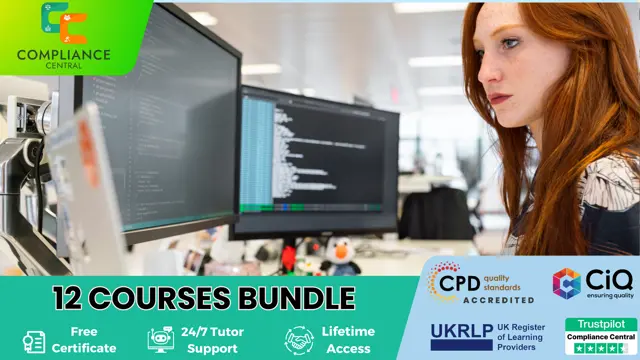
Business Skills: Email Etiquette
By iStudy UK
There's a world of difference between a hastily typed email and a carefully crafted message that gets the right response from colleagues and customers. There really is an art to business email etiquette - and individuals and organisations dealing with emails on a day-to-day basis should make this course a top priority. The Business Skills: Email Etiquette is designed to provide you with the skills and techniques necessary for managing emails, creating and managing groups, writing professionally with effective email structures, creating signatures and templates and more. Learn how to draft emails that are clear and concise and won't be misinterpreted by co-workers. In this course, you will discover why good structure - including an appropriate greetings and a compelling call to action - gets results. Learn powerful writing and formatting techniques to engage customers and colleagues. And you'll find out not just what you should, but also what you shouldn't do to stay on the right side of company policy and the law. What Will I Learn? Understand best practices for composing messages Understand best practices for responding to messages Learn about writing styles Format and proof emails Learn tips to minimize common mistakes Requirements Basic computer skills Who is the target audience? Students who want to create more effective emails Introduction Introduction FREE 00:01:00 Structuring an Email Setting Up an Email 00:03:00 Composing an Email 00:03:00 Proper Style and Formatting Writing Style 00:03:00 Formatting an Email 00:02:00 Proofing an Email 00:01:00 Responding to Emails Replying 00:01:00 Forwarding 00:02:00 Conclusion Course Recap 00:01:00 Course Certification

Description: Microsoft Office includes Access, Excel, Outlook, Power Point, Publisher and Word. The most widely used version is the desktop version. These versions are available on different operating systems. Through this course, you will learn the necessary skills, knowledge, and information about Microsoft Office. You will know the different components and parts of Microsoft Office that you need to learn to be able to utilise the programs. You will realise that you will not be able to work without it since it is very user-friendly and helpful in your career. Who is the course for? New staff or professionals who want to learn about the Microsoft Office Essentials People who have an interest in the basics and features of Microsoft Office Entry Requirement: This course is available to all learners, of all academic backgrounds. Learners should be aged 16 or over to undertake the qualification. Good understanding of English language, numeracy and ICT are required to attend this course. Assessment: At the end of the course, you will be required to sit an online multiple-choice test. Your test will be assessed automatically and immediately so that you will instantly know whether you have been successful. Before sitting for your final exam you will have the opportunity to test your proficiency with a mock exam. Certification: After you have successfully passed the test, you will be able to obtain an Accredited Certificate of Achievement. You can however also obtain a Course Completion Certificate following the course completion without sitting for the test. Certificates can be obtained either in hardcopy at a cost of £39 or in PDF format at a cost of £24. PDF certificate's turnaround time is 24 hours and for the hardcopy certificate, it is 3-9 working days. Why choose us? Affordable, engaging & high-quality e-learning study materials; Tutorial videos/materials from the industry leading experts; Study in a user-friendly, advanced online learning platform; Efficient exam systems for the assessment and instant result; The UK & internationally recognised accredited qualification; Access to course content on mobile, tablet or desktop from anywhere anytime; The benefit of career advancement opportunities; 24/7 student support via email. Career Path: The Microsoft Office Essentials course is a useful qualification to possess and would be beneficial for any type of professions or careers like: Account Manager Administrative Assistant Executive Assistant Office Administrator Office Manager Personal Assistant Secretary Supervisor Top Executive. Microsoft Word Module One - Getting Started 00:30:00 Module Two - Opening 01:00:00 Module Three - Working with the Interface 01:00:00 Module Four - Your First Document 01:00:00 Module Five - Basic Editing Tasks 01:00:00 Module Six - Basic Formatting Tasks 01:00:00 Module Seven - Formatting Paragraphs 01:00:00 Module Eight - Advanced Formatting Tasks 01:00:00 Module Nine - Working with Styles 01:00:00 Module Ten - Formatting the Page 01:00:00 Module Eleven - Sharing Your Document 01:00:00 Module Twelve - Wrapping Up 00:30:00 Word for Newbies - Activities 00:00:00 Microsoft Excel Module One - Getting Started 00:30:00 Module Two - Opening Excel 01:00:00 Module Three - Working with the Interface 01:00:00 Module Four - Your First Worksheet 01:00:00 Module Five - Viewing Excel Data 01:00:00 Module Six - Building Formulas 01:00:00 Module Seven - Using Excel Functions 01:00:00 Module Eight - Using Quick Analysis 01:00:00 Module Nine - Formatting Your Data 01:00:00 Module Ten - Using Styles, Themes, and Effects 01:00:00 Module Eleven - Printing and Sharing Your Workbook 01:00:00 Module Twelve - Wrapping Up 01:00:00 Excel for Newbies - Activities 00:00:00 Microsoft PowerPoint Module One - Getting Started 00:30:00 Module Two - Opening PowerPoint 01:00:00 Module Three - Working with the Interface 01:00:00 Module Four - Your First Presentation 01:00:00 Module Five - Working with Text 01:00:00 Module Six - Formatting Text and Paragraphs 01:00:00 Module Seven - Adding Pictures 01:00:00 Module Eight - Advanced Formatting Tasks 01:00:00 Module Nine - Working with Transitions and Animations 01:00:00 Module Ten - Setting Up Your Slide Show 01:00:00 Module Eleven - Showtime! 01:00:00 Module Twelve - Wrapping Up 00:30:00 PowerPoint Essential Activities 00:00:00 Microsoft Access Module One - Getting Started 00:30:00 Module Two - Opening and Closing Access 01:00:00 Module Three - An Introduction to Databases 01:00:00 Module Four - Sharing Data Using Apps 01:00:00 Module Five - Working in Your App 01:00:00 Module Six - An Introduction to Desktop Databases 01:00:00 Module Seven - Performing Basic Table Tasks 01:00:00 Module Eight - Working with Fields 01:00:00 Module Nine - Working with Table Relationships 01:00:00 Module Ten - An Introduction to Queries, Forms, and Reports 01:00:00 Module Eleven - Protecting Your Data 01:00:00 Module Twelve - Wrapping Up 00:30:00 Activities - Microsoft Access for Beginners 00:00:00 Microsoft Outlook Module One - Getting Started 00:30:00 Module Two - Opening and Closing Outlook 01:00:00 Module Three - Understanding the Interface 01:00:00 Module Four - Working with the Message List and the Reading Pane 01:00:00 Module Five - Using Message List Commands 01:00:00 Module Six - Creating a New Email 01:00:00 Module Seven - Managing Email 01:00:00 Module Eight - Searching for Items 01:00:00 Module Nine - An Introduction to the Calendar 01:00:00 Module Ten - An Introduction to Tasks 01:00:00 Module Eleven - An Introduction to Contact 01:00:00 Module Twelve - Wrapping Up 00:30:00 Activities - Microsoft Outlook for Beginners 00:00:00 Microsoft Publisher Module One - Getting Started 00:30:00 Module Two - Opening Publisher 01:00:00 Module Three - Working with the Interface 01:00:00 Module Four - Your First Publication 01:00:00 Module Five - Working with Pictures 01:00:00 Module Six - Basic Editing Tasks 01:00:00 Module Seven - Formatting Fonts 01:00:00 Module Eight - Formatting Paragraphs 01:00:00 Module Nine - Working with Objects 01:00:00 Module Ten - Working with Pages 01:00:00 Module Eleven - Publishing Your Work 01:00:00 Module Twelve - Wrapping Up 00:30:00 Refer A Friend Refer A Friend 00:00:00 Mock Exam Mock Exam- Microsoft Office Essentials 00:30:00 Final Exam Final Exam- Microsoft Office Essentials 00:30:00 Certificate and Transcript Order Your Certificates and Transcripts 00:00:00

***24 Hour Limited Time Flash Sale*** Administration - CPD Accredited Training Admission Gifts FREE PDF & Hard Copy Certificate| PDF Transcripts| FREE Student ID| Assessment| Lifetime Access| Enrolment Letter Are you a professional feeling stuck in your career, struggling to keep up with the ever-changing demands of the industry? Or perhaps you're a beginner, unsure of where to start or how to break into your desired field. Whichever stage you're in, our exclusive Administration - CPD Accredited Training Bundle provides unique insights and tools that can help you achieve your goals. Designed to cater to the needs of both seasoned professionals and aspiring newcomers, our Administration - CPD Accredited Training bundle is a comprehensive program that will equip you with the essential skills and knowledge you need to succeed. Whether you're looking to advance in your current role or embark on a new career journey, this bundle has everything you need to take your professional life to the next level. But that's not all. When you enrol in Administration - CPD Accredited Training Online Training, you'll receive 30 CPD-Accredited PDF Certificates, Hard Copy Certificates, and our exclusive student ID card, all absolutely free. Courses Are Included In this Administration - CPD Accredited Training Career Bundle: Course 01: Office Administration & Skills Diploma Course 02: Admin, Secretarial & PA Course 03: Level 3 Diploma in Business Administration Skills Course 04: Organisational Skills Course for Administrator Course 05: Office Management Course 06: Level 5 Diploma in Business Management Course 07: HR Management Diploma Course 08: Inspirational Leadership Skills Course 09: Complete Communication Skills Master Class Course 10: Sales Skills Course Course 11: Negotiation Skills Certificate Course 12: Corporate Paralegal Course 13: Business Plan for Entrepreneurs Course 14: Agile Project Management Course 15: Workplace Performance Management Course 16: Diploma in Operations Management Course 17: Research Methods in Business Course 18: Strategic Business Management Course 19: Change Management Course 20: International Business Principles Course 21: Level 3 Diploma in Business Etiquette Course 22: Product Management Course 23: Internal Audit Skills Course 24: Capital Budgeting & Investment Decision Rules Course 25: Managerial Accounting Training Course 26: Certificate in Purchasing and Procurement Course 27: Customer Service Training Course 28: Strategic Marketing & Planning Course 29: Compliance Officer Training Level 3 Course 30: Workplace Confidentiality With Administration - CPD Accredited Training, you'll embark on an immersive learning experience that combines interactive lessons with voice-over audio, ensuring that you can learn from anywhere in the world, at your own pace. And with 24/7 tutor support, you'll never feel alone in your journey, whether you're a seasoned professional or a beginner. Don't let this opportunity pass you by. Enrol in Administration - CPD Accredited Training today and take the first step towards achieving your goals and dreams. Why buy this Administration - CPD Accredited Training? Free CPD Accredited Certificate upon completion of Administration - CPD Accredited Training Get a free student ID card with Administration - CPD Accredited Training Lifetime access to the Administration - CPD Accredited Training course materials Get instant access to this Administration - CPD Accredited Training course Learn Administration - CPD Accredited Training from anywhere in the world 24/7 tutor support with the Administration - CPD Accredited Training course. Start your learning journey straightaway with our Administration - CPD Accredited Training Training! Administration - CPD Accredited Training premium bundle consists of 30 precisely chosen courses on a wide range of topics essential for anyone looking to excel in this field. Each segment of the Administration - CPD Accredited Training is meticulously designed to maximise learning and engagement, blending interactive content and audio-visual modules for a truly immersive experience. Certification You have to complete the assignment given at the end of the Administration - CPD Accredited Training course. After passing the Administration - CPD Accredited Training exam You will be entitled to claim a PDF & Hardcopy certificate accredited by CPD Quality standards completely free. CPD 300 CPD hours / points Accredited by CPD Quality Standards Who is this course for? This Administration - CPD Accredited Training course is ideal for: Students seeking mastery in Administration - CPD Accredited Training Professionals seeking to enhance Administration - CPD Accredited Training skills Individuals looking for a Administration - CPD Accredited Training-related career. Anyone passionate about Administration - CPD Accredited Training. Requirements This Administration - CPD Accredited Training doesn't require prior experience and is suitable for diverse learners. Career path This Administration - CPD Accredited Training bundle will allow you to kickstart or take your career in the related sector to the next stage. Certificates CPD Accredited Digital Certificate Digital certificate - Included CPD Accredited Hard Copy Certificate Hard copy certificate - Included If you are an international student, you will be required to pay an additional fee of 10 GBP for international delivery, and 4.99 GBP for delivery within the UK, for each certificate.

In today’s fast-paced business environment, a solid grasp of office skills is a must for anyone looking to excel in the workplace. The Office Skills - CPDQS Accredited Bundle Course is a carefully crafted learning programme designed to help individuals master essential office functions. With a broad focus on key areas like communication, organisation, and digital proficiency, this course equips learners with the skills needed to navigate modern office settings with ease. Whether you're aiming to improve your efficiency or enhance your career prospects, this course ensures you're fully prepared for the demands of office-based roles. By completing the Office Skills - CPDQS Accredited Bundle Course, you'll gain the knowledge to handle common office tasks with confidence. From mastering office software to improving time management, the course covers vital aspects that can elevate your performance. Ideal for anyone seeking to advance their administrative capabilities or enhance their employability, this course offers a flexible, accessible way to upgrade your office skillset without the need for physical attendance. It’s the perfect choice for those eager to keep up with office trends and be seen as a capable, reliable team member. Key Features of Office Skills Bundle CPD Accredited Office Skills Course Instant PDF certificate Fully online, interactive Office Skillscourse Self-paced learning and laptop, tablet, smartphone-friendly 24/7 Learning Assistance Discounts on bulk purchases Enrol now in this Office Skills Bundle course to excel! To become successful in your profession, you must have a specific set of Office Skills skills to succeed in today's competitive world. In this in-depth Office Skillstraining course, you will develop the most in-demand Office Skills skills to kickstart your career, as well as upgrade your existing knowledge & skills. Office Skills Curriculum Course 01: Admin, Secretarial & PA Course 02: Office Skills Training Course 03: Corporate Paralegal Course 04: Performance Management Course 05: Team Management Course 06: Microsoft Word, PowerPoint & Outlook Course 07: Health and Safety in the Workplace Level 2 Course 08: Diploma in Business Management: Corporate Behaviour Course 09: Workplace First Aid Training Course 10: Information Management Course 11: Facilities Management and Workplace Services Course 12: UK Employment Law Course 13: Communication and Organisational Skills Course 14: Meeting Management Online Course 15: Minute Taking Certificate Course 16: Document Control Course 17: Touch Typing Course 18: Email Writing Course 19: Public Speaking Course 20: Leadership Skills Accreditation This Office Skills bundle courses are CPD accredited, providing you with up-to-date skills and knowledge and helping you to become more competent and effective in your chosen field. Certification Once you've successfully completed your Office Skills course, you will immediately be sent a digital certificate. Also, you can have your printed certificate delivered by post (shipping cost £3.99). CPD 200 CPD hours / points Accredited by CPD Quality Standards Who is this course for? This course is ideal for all employees or anyone who genuinely wishes to learn more about Office Skills basics. Requirements No prior degree or experience is required to enrol in this course. Career path This Office Skills Course will help you to explore avariety of career paths in the related industry. Certificates Digital certificate Digital certificate - Included Hardcopy Certificate Hard copy certificate - Included Hardcopy Certificate (UK Delivery): For those who wish to have a physical token of their achievement, we offer a high-quality, printed certificate. This hardcopy certificate is also provided free of charge. However, please note that delivery fees apply. If your shipping address is within the United Kingdom, the delivery fee will be only £3.99. Hardcopy Certificate (International Delivery): For all international addresses outside of the United Kingdom, the delivery fee for a hardcopy certificate will be only £10.

Take your career in Business Administration to the next level with a degree in Business Administration! Our Business Administration program covers all the essential areas of business, including finance, marketing, and management. You'll learn from experienced Business Administration experts and have access to a variety of learning opportunities. With a degree in business administration, you'll gain the knowledge you need to thrive in this field. You'll be able to think critically, solve problems, and make strategic decisions that drive businesses to success. Plus, you'll have a valuable credential in Business Administration to add to your resume and set yourself apart in a the job market. This Premium 8 in 1 Bundle Package includes: Course 01: Diploma In Business Administration Course 02: Strategic Business Management Course 03: Admin, Secretarial & PA Course 04: Agile Project Management Course 05: Office Administration & Skills Diploma Course 06: Financial Analysis for Finance Reports Course 07: Business Plan for Entrepreneurs Course 08: Compliance Management Course Take the first step towards a rewarding career by enrolling in our Business Administration program today! Why Prefer this Course? Get a Free CPD Accredited Certificate upon completion of Business Administration Get a free student ID card with Business Administration Training Get instant access to this Business Administration course This Business Administration course is affordable and simple to understand This course is an entirely online, interactive lesson with voiceover audio Lifetime access to the Business Administration course materials The Business Administration course comes with 24/7 tutor support After completing all the modules in the business administration course, your skills and knowledge will be tested with an MCQ-based assessment. You will receive instant results to confirm if you have passed the course. You have to complete the assessment of this business administration course to achieve the CPD accredited Certificate. CPD 20 CPD hours / points Accredited by CPD Quality Standards Who is this course for? After completing this bundle, you can progress towards- Master of Business Administration (MBA) Level 2 Certificate in Principles of Business Administration (RQF) Level 2 Certificate in Principles of Business Administration (VRQ) Level 3 Diploma in Business Administration (RQF) Level 4 NVQ Diploma in Business Administration (RQF) level 1 certificate in business administration level 2 certificate in business administration Level 2 Diploma in Business Administration level 6 diploma in business administration

If you enjoy working in an office environment and would like to get to work quickly, the Admin Support Diploma is for you. This course will prepare you for entry-level office occupations and is ideal for students who are looking for a program that provides the skills needed for many office positions. In this course, you will learn the core skills that will help you use your resources efficiently, manage your time wisely, communicate effectively, and collaborate with others skillfully. You will learn the capacity of the different managers in an organization and how they work together to be able to achieve the goals of the business. Who is this course for? Admin Support Diploma is suitable for anyone who want to gain extensive knowledge, potential experience, and professional skills in the related field. This course is CPD accredited so you don't have to worry about the quality. Requirements Our Admin Support Diploma is open to all from all academic backgrounds and there is no specific requirements to attend this course. It is compatible and accessible from any device including Windows, Mac, Android, iOS, Tablets etc. CPD Certificate from Course Gate At the successful completion of the course, you can obtain your CPD certificate from us. You can order the PDF certificate for £9 and the hard copy for £15. Also, you can order both PDF and hardcopy certificates for £22. Career path This course opens a new door for you to enter the relevant job market and also gives you the opportunity to acquire extensive knowledge along with required skills to become successful. You will be able to add our qualification to your CV/resume which will help you to stand out in the competitive job industry. Course Curriculum Admin Support Module One - Getting Started 00:30:00 Module Two - Getting Organized (I) 00:05:00 Module Three - Getting Organized (II) 00:05:00 Module Four - Managing Time 00:05:00 Module Five - Getting It All Done On Time 00:05:00 Module Six - Special Tasks 00:05:00 Module Seven - Verbal Communication Skills 00:05:00 Module Eight - Non-Verbal Communication Skills 00:05:00 Module Nine - Empowering Yourself 00:05:00 Module Ten - The Team of Two 00:05:00 Module Eleven - Taking Care of Yourself 00:05:00 Module Twelve - Wrapping Up 00:05:00 Administrative Management Module One - Getting Started 00:05:00 Module Two - Why Your Office Needs Administrative Procedures 00:05:00 Module Three - Gathering the Right Tools 00:05:00 Module Four - Identifying Procedures to Include 00:05:00 Module Five - Top Five Procedures to Record 00:05:00 Module Six - What to Include in Your Binder (I) 00:05:00 Module Seven - What to Include in Your Binder (II) 00:05:00 Module Eight - Organizing Your Binder 00:05:00 Module Nine - What Not to Include in the Procedure Guide 00:05:00 Module Ten - Share Office Procedure Guide 00:05:00 Module Eleven - Successfully Executing the Guide 00:05:00 Module Twelve - Wrapping Up 00:05:00 Microsoft Word Module One - Getting Started 00:30:00 Module Two - Opening 01:00:00 Module Three - Working with the Interface 01:00:00 Module Four - Your First Document 01:00:00 Module Five - Basic Editing Tasks 01:00:00 Module Six - Basic Formatting Tasks 01:00:00 Module Seven - Formatting Paragraphs 01:00:00 Module Eight - Advanced Formatting Tasks 01:00:00 Module Nine - Working with Styles 01:00:00 Module Ten - Formatting the Page 01:00:00 Module Eleven - Sharing Your Document 01:00:00 Module Twelve - Wrapping Up 00:30:00 Microsoft PowerPoint Module One - Getting Started 00:30:00 Module Two - Opening PowerPoint 01:00:00 Module Three - Working with the Interface 01:00:00 Module Four - Your First Presentation 01:00:00 Module Five - Working with Text 01:00:00 Module Six - Formatting Text and Paragraphs 01:00:00 Module Seven - Adding Pictures 01:00:00 Module Eight - Advanced Formatting Tasks 01:00:00 Module Nine - Working with Transitions and Animations 01:00:00 Module Ten - Setting Up Your Slide Show 01:00:00 Module Eleven - Showtime! 01:00:00 Module Twelve - Wrapping Up 00:30:00 Microsoft Excel Module One - Getting Started 00:30:00 Module Two - Opening Excel 01:00:00 Module Three - Working with the Interface 01:00:00 Module Four - Your First Worksheet 01:00:00 Module Five - Viewing Excel Data 01:00:00 Module Six - Building Formulas 01:00:00 Module Seven - Using Excel Functions 01:00:00 Module Eight - Using Quick Analysis 01:00:00 Module Nine - Formatting Your Data 01:00:00 Module Ten - Using Styles, Themes, and Effects 01:00:00 Module Eleven - Printing and Sharing Your Workbook 01:00:00 Module Twelve - Wrapping Up 01:00:00 Microsoft Access Module One - Getting Started 00:30:00 Module Two - Opening and Closing Access 01:00:00 Module Three - An Introduction to Databases 01:00:00 Module Four - Sharing Data Using Apps 01:00:00 Module Five - Working in Your App 01:00:00 Module Six - An Introduction to Desktop Databases 01:00:00 Module Seven - Performing Basic Table Tasks 01:00:00 Module Eight - Working with Fields 01:00:00 Module Nine - Working with Table Relationships 01:00:00 Module Ten - An Introduction to Queries, Forms, and Reports 01:00:00 Module Eleven - Protecting Your Data 01:00:00 Module Twelve - Wrapping Up 00:30:00 Mock Exam Mock Exam- Admin Support Diploma 00:20:00 Final Exam Final Exam- Admin Support Diploma 00:20:00 Certificate and Transcript Order Your Certificates or Transcripts 00:00:00

