- Professional Development
- Medicine & Nursing
- Arts & Crafts
- Health & Wellbeing
- Personal Development
3462 Office Skills & Productivity courses delivered Online
Learn C++ Fundamentals: Coding for Absolute Beginners - 8 Courses Bundle
By NextGen Learning
Are you ready to embark on an enlightening journey of wisdom with the Learn C++ Fundamentals bundle, and pave your way to an enriched personal and professional future? If so, then Step into a world of knowledge with our bundle - Learn C++ Fundamentals: Coding for Absolute Beginners. Delve into eight immersive CPD Accredited courses, each a simple course: Course 1: C++ Development: The Complete Coding Guide Course 2: Computer Vision by Using C++ and OpenCV Course 3: Learn to Code with Python 3! Course 4: Coding with HTML, CSS, & Javascript Course 5: The Ultimate MySQL Course for Beginners Course 6: Ultimate PHP & MySQL Web Development Course & OOP Coding Course 7: Kotlin Masterclass Programming Course: Android Coding Bible Course 8: HTML Web Development Crash Course Traverse the vast landscapes of theory, unlocking new dimensions of understanding at every turn. Let the Learn C++ Fundamentals: Coding for Absolute Beginners bundle illuminate your path to wisdom. The Learn C++ Fundamentals: Coding for Absolute Beginners bundle offers a comprehensive exploration into a rich tapestry of vast knowledge across eight carefully curated courses. The journey is designed to enhance your understanding and critical thinking skills. Each course within the bundle provides a deep-dive into complex theories, principles, and frameworks, allowing you to delve into the nuances of the subject matter at your own pace. In the framework of the Learn C++ Fundamentals: Coding for Absolute Beginners package, you are bestowed with complimentary PDF certificates for all the courses included in this bundle, all without any additional charge. Adorn yourself with the Learn C++ Fundamentals bundle, empowering you to traverse your career trajectory or personal growth journey with self-assurance. Register today and ignite the spark of your professional advancement! So, don't wait further and join the Learn C++ Fundamentals: Coding for Absolute Beginners community today and let your voyage of discovery begin! Learning Outcomes: Upon completion of the Learn C++ Fundamentals: Coding for Absolute Beginners Bundle, you will be able to: Attain a holistic understanding in the designated areas of study with the Learn C++ Fundamentals bundle. Establish robust bases across each course nestled within the Learn C++ Fundamentals bundle. Decipher intricate concepts through the articulate content of the Learn C++ Fundamentals bundle. Amplify your prowess in interpreting, scrutinising, and implementing theories. Procure the capacity to engage with the course material on an intellectual and profound level. Become proficient in the art of problem-solving across various disciplines. Stepping into the Learn C++ Fundamentals: Coding for Absolute Beginners bundle is akin to entering a world overflowing with deep theoretical wisdom. Each course within this distinctive bundle is an individual journey, meticulously crafted to untangle the complex web of theories, principles, and frameworks. Learners are inspired to explore, question, and absorb, thus enhancing their understanding and honing their critical thinking skills. Each course invites a personal and profoundly enlightening interaction with knowledge. The Learn C++ Fundamentals bundle shines in its capacity to cater to a wide range of learning needs and lifestyles. It gives learners the freedom to learn at their own pace, forging a unique path of discovery. More than just an educational journey, the Learn C++ Fundamentals: Coding for Absolute Beginners bundle fosters personal growth, enabling learners to skillfully navigate the complexities of the world. The Learn C++ Fundamentals bundle also illuminates the route to a rewarding career. The theoretical insight acquired through this bundle forms a strong foundation for various career opportunities, from academia and research to consultancy and programme management. The profound understanding fostered by the Learn C++ Fundamentals bundle allows learners to make meaningful contributions to their chosen fields. Embark on the Learn C++ Fundamentals journey and let knowledge guide you towards a brighter future. CPD 90 CPD hours / points Accredited by CPD Quality Standards Who is this course for? Individuals keen on deepening their firm understanding in the respective fields. Students pursuing higher education looking for comprehensive theory modules. Professionals seeking to refresh or enhance their knowledge. Anyone with a thirst for knowledge and a passion for continuous learning. Requirements Without any formal requirements, you can delightfully enrol in this Learn C++ Fundamentals: Coding for Absolute Beginners Bundle. Career path Armed with the Learn C++ Fundamentals: Coding for Absolute Beginners bundle, your professional journey can reach new heights. The comprehensive theoretical knowledge from this bundle can unlock diverse career opportunities across several fields. Whether it's academic research, consultancy, or programme management, the Learn C++ Fundamentals bundle lays a solid groundwork. Certificates CPD Certificate Of Completion Digital certificate - Included 8 Digital Certificates Are Included With This Bundle CPD Quality Standard Hardcopy Certificate (FREE UK Delivery) Hard copy certificate - £9.99 Hardcopy Transcript: £9.99
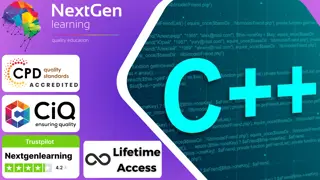
Professional Email Writing & Email Marketing Masterclass - 8 Courses Bundle
By NextGen Learning
Ignite your email marketing prowess with our compact yet comprehensive "Professional Email Writing & Email Marketing Masterclass" course bundle. Master email writing, learn advanced email marketing strategies, build efficient email lists, create stunning HTML email templates, write compelling copy, and boost your typing speed with touch typing. This isn't just theory; it's about equipping you with competitive skills to excel in the evolving digital marketing landscape. Enrol now - your journey to becoming an email marketing superstar starts here. Act fast, limited spots available! This Professional Email Writing & Email Marketing Masterclass Bundle Comprises the Following CPD Accredited Courses: Course 01: Email Writing: Styles and Templates Course 02: Email Marketing Masterclass Course 03: Essential Strategies to Create an Email List Course 04: Create a Responsive HTML Email Template Course 05: Affiliate Marketing Course 06: Copywriting Course Course 07: Copyediting & Proofreading Course 08: Touch Typing Essentials What will Make You Stand Out? On completion of this Professional Email Writing & Email Marketing Masterclass bundle, you will gain the following: CPD QS Accredited courses After successfully completing the Email Writing Course, you will receive a FREE PDF Certificate as evidence of your newly acquired abilities. Lifetime access to the whole collection of learning materials. Enrolling in the Email Writing Course has no additional cost. 24x7 Tutor Support You can study and complete the Email Writing course at your own pace. For the price of ONE, we're giving you SIX comprehensive CPD Accredited courses that will transform your emailing from a daunting task to an exciting journey of connection, engagement and business growth! 1. Email Writing: Styles and Templates: Learn the secret language of impactful email communications, unlock the power of compelling content, and get your hands on ready-to-use, bespoke templates that are sure to impress your recipients! 2. Email Marketing Masterclass: Whether you're a novice or a seasoned email marketer, this masterclass will teach you the art of creating captivating email campaigns that will drive traffic, boost conversions, and rocket your ROI! 3. Essential Strategies to Create an Email List: Every great campaign starts with a strong email list. Master the most effective list-building strategies to attract quality subscribers and foster lasting relationships. 4. Create a Responsive HTML Email Template: In the era of mobile users, responsiveness is the key. This course will guide you through creating stunning, mobile-friendly HTML emails that look fantastic on any device! 5. Copywriting Course: Words are your most powerful weapon. Learn how to wield them effectively with the tricks and techniques of the world's most successful copywriters! 6. Touch Typing Essentials: Boost your productivity with the power of touch typing. Increase your typing speed and accuracy, giving you more time to focus on what matters most! Show off your new skills with a certificate of completion. After successfully completing the Professional Email Writing & Email Marketing Masterclass course bundle, you can order your CPD Accredited PDF Certificates for Free as proof of your achievement. You can order Hardcopy CPD Accredited Certificates for £4.99. Please Note: The delivery charge inside the U.K. is absolutely free, and international students have to pay £8.99. CPD 20 CPD hours / points Accredited by CPD Quality Standards Who is this course for? This Professional Email Writing & Email Marketing Masterclass Bundle is open to everybody including: Professionals are seeking to enhance their email writing & email marketing skills. Digital Marketing personnel's seeking to boost their sales. Job seekers aim to create compelling emails. Copywriters and marketers are refining persuasive writing. Individuals are improving their proofreading and editing abilities. Those interested in enhancing typing speed for efficient emailing. Requirements Without any formal requirements, you can delightfully enrol in this Professional Email Writing & Email Marketing Masterclass bundle. Just get a device with internet connectivity, and you are ready to start your learning journey. Thus, complete this course at your own pace. Career path Our Email Writing & Email Marketing Masterclass bundle will prepare you for a range of careers, including: Business Manager/ Executive Email Marketing Specialist Email Marketing Manager Digital Marketing Manager Marketing Automation Specialist CRM Manager Content Writer/Copywriter Marketing Assistant Communications Manager PR Specialist
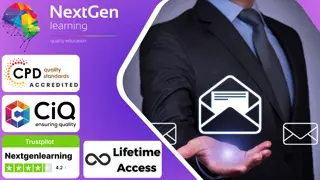
Writing Clear Business Communication: On-Demand
By IIL Europe Ltd
Writing Clear Business Communication: On-Demand This program is about learning about the writing process and covers the full spectrum of documents used when corresponding in the workplace. The ability to write effectively comes naturally to some people, but for the vast majority, it is a task often approached with a mixture of trepidation and dread. Effective writing seldom, if ever, 'magically materializes' on the spot. In reality, it is most often the product of planning, writing, and rewriting. This is why writing is called a process; it must go through a series of steps before it is clear and complete. This program is about learning about the writing process and covers the full spectrum of documents used when corresponding in the workplace. The ability to write effectively comes naturally to some people, but for the vast majority, it is a task often approached with a mixture of trepidation and dread. However, the ability to communicate in the written word, for whatever purpose, is an important part of our working and personal lives and can have a direct impact on our ability to persuade, gain commitment or agreement and enhance understanding. Good writing sounds like talking on paper, which is why this program is focused on getting the message across and achieving the desired results using the 'keep it simple and direct' approach. What you Will Learn At the end of this program, you will be able to: Write effective e-mails, letters, memos, and reports Clearly articulate the message Achieve desired results from correspondence Organize content for maximum impact Format for enhanced understanding Choose the appropriate communication medium for each document Revise documents to increase clarity and impact Foundations Concepts Business writing as a form of professional communication How business writing compares to other forms of writing Characteristics of good business writing Challenges with business writing The Project Environment Business writing in the project environment The concept of art, science, and optics of business writing Art Economy Precision Action Music Personality Science Purpose, simple, compound, and complex sentence structures Techniques to engage the reader Point of view: tone, attitude, and humor Organization: opening, body, and closing Support and coherence Optics Visual optics Sound optics Feel optics Effective optics Efficient optics Email Formal vs. informal emails Suggestions for improving email communication Instant and text messaging Reports Common types of reports created Formatting of reports Guidelines for meeting minutes Contracts Types of contracts Common agreements Procurement documents Templates, Forms, and Checklists Templates Forms Checklists Other Formatting Good Documentation Practices Good documentation practices Data integrity in business communication

Unlock the power of SQL with the Mastering SQL Programming course. This comprehensive program takes you from the fundamentals to advanced techniques in SQL programming. Starting with setting up your tools, you'll delve into browsing, filtering, and sorting data. Explore complex operations, including mathematical calculations and string concatenation, while learning to manage NULL values and use CASE statements effectively. Dive into SQL functions, nested queries, and join operations, gaining mastery over data manipulation and database definition. Whether you're a beginner or seeking to enhance your SQL skills, this course equips you with the knowledge to become a proficient SQL programmer. Learning Outcomes: Establish a solid foundation in SQL programming principles. Efficiently browse, filter, and sort data for data retrieval. Utilize AND, OR, and NOT operators for precise data filtering. Perform mathematical operations and string concatenation in SQL. Apply sorting, alias names, and record limiting to enhance result readability. Handle NULL values and implement DISTINCT and CASE statements. Master multiple-row and single-row functions for complex data processing. Create nested queries and perform data manipulation using SQL. Why buy this Mastering SQL Programming? Unlimited access to the course for forever Digital Certificate, Transcript, student ID all included in the price Absolutely no hidden fees Directly receive CPD accredited qualifications after course completion Receive one to one assistance on every weekday from professionals Immediately receive the PDF certificate after passing Receive the original copies of your certificate and transcript on the next working day Easily learn the skills and knowledge from the comfort of your home Certification After studying the course materials of the Mastering SQL Programming you will be able to take the MCQ test that will assess your knowledge. After successfully passing the test you will be able to claim the pdf certificate for £5.99. Original Hard Copy certificates need to be ordered at an additional cost of £9.60. Who is this course for? This Mastering SQL Programming course is ideal for Aspiring database administrators and SQL developers. Individuals looking to enhance their data management skills. Business analysts seeking SQL proficiency for data analysis. Anyone interested in learning SQL programming from basics to advanced concepts. Prerequisites This Mastering SQL Programming was made by professionals and it is compatible with all PC's, Mac's, tablets and smartphones. You will be able to access the course from anywhere at any time as long as you have a good enough internet connection. Career path SQL Developer: £30,000 - £60,000 per year. Database Administrator (DBA): £35,000 - £70,000 per year. Data Analyst: £25,000 - £55,000 per year. Business Intelligence Analyst: £35,000 - £65,000 per year. SQL Instructor/Trainer: Earnings vary based on experience and location.

Immerse yourself in the realm of database administration with the SQL Database Administrator at QLS Level 5 course. Gain mastery over SQL environment setup, statement fundamentals, advanced commands, and database creation. From optimizing queries to managing databases and tables, this course equips you with the skills to excel as a proficient SQL Database Administrator. Learning Outcomes Establish a strong foundation in SQL database administration, covering setup and configuration. Master SQL statement basics, including querying, filtering, and sorting data effectively. Utilize GROUP BY statements for data aggregation and summarization. Navigate the intricacies of table joins to extract meaningful insights from complex datasets. Demonstrate proficiency in advanced SQL commands and statements for enhanced database management. Why choose this SQL Database Administrator at QLS Level 5 course? Unlimited access to the course for a lifetime. Opportunity to earn a certificate accredited by the CPD Quality Standards after completing this course. Structured lesson planning in line with industry standards. Immerse yourself in innovative and captivating course materials and activities. Assessments are designed to evaluate advanced cognitive abilities and skill proficiency. Flexibility to complete the course at your own pace, on your own schedule. Receive full tutor support throughout the week, from Monday to Friday, to enhance your learning experience. Who is this SQL Database Administrator at QLS Level 5 course for? Aspiring Database Administrators and SQL Professionals. Software Developers Seeking to Expand Their Database Management Skills. IT Professionals Interested in Database Administration. Data Analysts and Data Engineers Looking to Enhance Their SQL Knowledge Career path SQL Database Administrator - $60,000 to $110,000/year. Database Developer - $70,000 to $120,000/year. Data Engineer - $80,000 to $130,000/year. Database Manager - $90,000 to $150,000/year. Database Architect - $100,000 to $160,000/year Prerequisites This SQL Database Administrator at QLS Level 5 does not require you to have any prior qualifications or experience. You can just enrol and start learning. This course was made by professionals and it is compatible with all PC's, Mac's, tablets and smartphones. You will be able to access the course from anywhere at any time as long as you have a good enough internet connection. Certification After studying the course materials, there will be a written assignment test which you can take at the end of the course. After successfully passing the test you will be able to claim the pdf certificate for £4.99 Original Hard Copy certificates need to be ordered at an additional cost of £8. Endorsed Certificate of Achievement from the Quality Licence Scheme Learners will be able to achieve an endorsed certificate after completing the course as proof of their achievement. You can order the endorsed certificate for only £115 to be delivered to your home by post. For international students, there is an additional postage charge of £10. Endorsement The Quality Licence Scheme (QLS) has endorsed this course for its high-quality, non-regulated provision and training programmes. The QLS is a UK-based organisation that sets standards for non-regulated training and learning. This endorsement means that the course has been reviewed and approved by the QLS and meets the highest quality standards. Please Note: Studyhub is a Compliance Central approved resale partner for Quality Licence Scheme Endorsed courses. Course Curriculum Course Introduction Introduction 00:04:00 Course Curriculum Overview 00:05:00 Overview of Databases 00:10:00 SQL Environment Setup MySQL Installation 00:16:00 MySQL Workbench Installation 00:09:00 Connecting to MySQL using Console 00:09:00 SQL Statement Basics Overview of Challenges 00:04:00 SQL Statement Basic 00:16:00 SELECT Statement 00:09:00 SELECT DISTINCT 00:05:00 Column AS Statement 00:12:00 COUNT built-in Method usage 00:11:00 SELECT WHERE Clause - Part One 00:05:00 SELECT WHERE Clause - Part Two 00:11:00 SQL Statement Basic 00:16:00 SQL Limit Clause Statement 00:09:00 SQL Using BETWEEN with Same Column Data 00:11:00 How to Apply IN Operator 00:11:00 Wildcard Characters with LIKE and ILIKE 00:11:00 GROUP BY Statements Overview of GROUP BY 00:06:00 Aggregation function SUM() 00:09:00 Aggregation MIN() and MAX() 00:05:00 GROUP BY - One 00:09:00 GROUP BY - Two 00:12:00 HAVING Clause 00:05:00 JOINS Overview of JOINS 00:04:00 Introduction to JOINS 00:04:00 AS Statement table 00:03:00 INNER Joins 00:14:00 FULL Outer Join 00:11:00 LEFT Outer JOIN 00:08:00 RIGHT JOIN 00:08:00 Union 00:07:00 Advanced SQL Commands / Statements Timestamps 00:12:00 EXTRACT from timestamp 00:10:00 Mathematical Functions 00:12:00 String Functions 00:22:00 SUBQUERY 00:13:00 Creating Database and Tables Basic of Database and Tables 00:06:00 DataTypes 00:10:00 Primarykey and Foreignkey 00:06:00 Create Table in SQL Script 00:13:00 Insert 00:11:00 Update 00:07:00 Delete 00:04:00 Alter Table 00:09:00 Drop Table 00:05:00 NOT NULL Constraint 00:08:00 UNIQUE Constraint 00:09:00 Databases and Tables Creating a Database backup 00:12:00 10a Overview of Databases and Tables 00:05:00 10c Restoring a Database 00:07:00 Assignment Assignment - SQL Database Administrator at QLS Level 5 04:00:00 Order your QLS Endorsed Certificate Order your QLS Endorsed Certificate 00:00:00

A Complete Guide for Effective LinkedIn Ads' is a comprehensive course that covers the fundamentals of setting up and managing successful LinkedIn Ads campaigns. Participants will learn to drive website traffic, utilize sponsored messages, generate leads, and effectively manage billing centers on the platform. Learning Outcomes: Understand the basics of LinkedIn Ads and their role in digital marketing. Learn how to set up LinkedIn Ads to drive targeted website traffic. Discover techniques for leveraging sponsored messages to engage with the audience. Acquire the skills to create and optimize LinkedIn Ads for lead generation. Gain proficiency in managing the billing center for efficient campaign budgeting and monitoring. Why buy this Excel VBA/Macros Foundations? Unlimited access to the course for forever Digital Certificate, Transcript, student ID all included in the price Absolutely no hidden fees Directly receive CPD accredited qualifications after course completion Receive one to one assistance on every weekday from professionals Immediately receive the PDF certificate after passing Receive the original copies of your certificate and transcript on the next working day Easily learn the skills and knowledge from the comfort of your home Certification After studying the course materials of the Excel VBA/Macros Foundations there will be a written assignment test which you can take either during or at the end of the course. After successfully passing the test you will be able to claim the pdf certificate for £5.99. Original Hard Copy certificates need to be ordered at an additional cost of £9.60. Who is this course for? This Excel VBA/Macros Foundations course is ideal for Students Recent graduates Job Seekers Anyone interested in this topic People already working in the relevant fields and want to polish their knowledge and skill. Prerequisites This Excel VBA/Macros Foundations does not require you to have any prior qualifications or experience. You can just enrol and start learning.This Excel VBA/Macros Foundations was made by professionals and it is compatible with all PC's, Mac's, tablets and smartphones. You will be able to access the course from anywhere at any time as long as you have a good enough internet connection. Career path As this course comes with multiple courses included as bonus, you will be able to pursue multiple occupations. This Excel VBA/Macros Foundations is a great way for you to gain multiple skills from the comfort of your home. Course Curriculum Section 01: Introduction Recording Macros vs Writing VBA 00:04:00 Understanding Objects in Excel VBA 00:07:00 Understanding VBA Syntax and Parts of Speech 00:10:00 Activating the Developer tab 00:01:00 Recording a basic Macro 00:05:00 Absolute vs Relative Macro recording 00:04:00 Section 02: Exploring the Visual Basic Environment Introduction to the Visual Basic Environment 00:02:00 The Project Explorer 00:02:00 The Properties Window 00:02:00 The Code Window 00:04:00 Immediate, Locals and Watch Window 00:03:00 Dealing with Modules 00:03:00 Comments in Excel VBA 00:01:00 Section 03: The Range Object Introduction and Changing Cell Values 00:10:00 Adding a text to a cell 00:01:00 Dealing with Named Ranges 00:03:00 Value vs Text Property 00:04:00 Row and Column properties 00:02:00 The Select Method 00:02:00 The Count Property 00:04:00 The Address Property 00:09:00 The Formula Property 00:03:00 The Number Format Property 00:07:00 The Font Property 00:08:00 Section 04: Understanding the Cells Collection Object What is the cells object? 00:06:00 Using the Cells collection to affect cells positionally within a range 00:05:00 Affecting all cells within a sheet 00:02:00 Combining Range and cells objects 00:03:00 Section 05: Working with Sheets/Worksheets Selecting Sheets 00:06:00 Adding Sheets 00:11:00 Sheets vs Worksheets 00:04:00 Copying Sheets 00:05:00 Moving Sheets 00:01:00 Deleting Sheets 00:04:00 Section 06: Understanding Variables in Excel VBA Introduction to Variables 00:06:00 Variable Data Types 00:09:00 Declaring Variables 00:14:00 Object Variables 00:08:00 Calling a procedure from Another Procedure & Variable Scope 00:03:00 Public and Private Variables 00:07:00 Declaring Constants 00:04:00 Exercises-Variables 00:06:00 Section 07: Dealing with Workbooks Referring to Workbooks-Different ways 00:04:00 Closing Workbooks 00:03:00 Adding and Saving Workbooks Part 1 - Save method 00:04:00 Adding and Saving Workbooks Part 2 - Save as method 00:10:00 Opening Workbooks 00:06:00 Section 08: Must Know Excel VBA Logic Finding the Last row 00:09:00 Finding the Last Column 00:04:00 Finding the next row 00:04:00 The WITH Statement 00:04:00 Comparison operators in Excel VBA 00:01:00 IF Statements- Simple IF Statements 00:07:00 IF THEN ELSE Structure 00:03:00 IF THEN ELSEIF Structure 00:07:00 Nested IFs 00:04:00 OR - AND logical operators 00:07:00 NOT Logical operator 00:03:00 CASE Statements Part 1 - Single Case Statements 00:09:00 CASE Statements Part 2 - Nested Case Statements 00:06:00 Case Statements-Exercise 00:01:00 GOTO and Labels 00:03:00 Section 09: Looping in Excel VBA Loops-Introduction 00:01:00 FOR NEXT Loop 00:11:00 Exit For 00:09:00 Exercise - For Next loop 00:01:00 FOR EACH Loop - Intro 00:07:00 FOR EACH Loops - More examples 00:05:00 Do Loop - Introduction 00:04:00 Do Loop Example 00:01:00 Do Until 00:02:00 Do While 00:02:00 Do while vs Do until - Movies Example 00:04:00 Exit Do Statement 00:05:00 Exercise - Do Loop 00:01:00 Section 10: Interacting with Your Users The Messagebox - Introduction 00:03:00 Messagebox -Inputs 00:07:00 Messagebox - Capturing the User's input 00:05:00 Adding a new line to your VBA Strings 00:02:00 The Inputbox - introduction 00:04:00 Inputbox - Example1 - Capturing a user's name 00:05:00 Inputbox -Employee Database Example Part 1 00:05:00 Inputbox -Employee Database Example Part 2 00:04:00 Exercise - InputBox 00:02:00 Section 11: Error Handling in Excel VBA Error Handling - Introduction 00:09:00 Different Error types in action 00:04:00 On Error Goto statement 00:04:00 Resetting the error handling Status with On Error Goto 00:02:00 The Err Object 00:07:00 Setting a Breakpoint 00:02:00 Section 12: Triggering Code with Events! Worksheet Events -Selection change 00:08:00 Worksheet Events - Worksheet Activate event 00:03:00 Worksheet Events - Deactivate event 00:02:00 Worksheet Events - Before Delete Event 00:02:00 Worksheet Events - Before Double click event 00:08:00 Worksheet Events - Before Right Click event 00:03:00 Worksheet Events - Calculate event 00:03:00 Enabling and Disabling Events 00:03:00 Worksheet events - Worksheet change event 00:11:00 Workbook Events - Follow Hyperlink event 00:02:00 Worksheet events -Exercise 00:01:00 Workbook Events - Workbook open event 00:05:00 Workbook Events - Workbook Activate event 00:02:00 Workbook Events - Workbook Before save event 00:06:00 Workbook Events - Workbook Aftersave event 00:04:00 Workbook Events - Workbook Beforeclose event 00:09:00 Workbook Events - Workbook BeforePrint event 00:03:00 Workbook Events -Workbook De-activate events 00:02:00 Workbook Events - New Chart event 00:08:00 Workbook Events -New sheet event 00:03:00 Workbook Events - Sheet calculate event 00:03:00 Workbook Events - Sheet De-activate event 00:06:00 Workbook Events - Follow Hyperlink event 00:02:00 Workbook Events - Workbook Window Activate event 00:06:00 Workbook Events - Workbook Window De-Activate event 00:02:00 Workbook Events - Window Resize event 00:02:00 Exercise- Workbook Events 00:01:00 Resources Resources - Excel VBA/Macros Foundations 00:00:00 Assignment Assignment - Excel VBA/Macros Foundations 00:00:00

From business to research, having a solid grasp of Excel Data analysis can open doors of opportunity in various industries. Learn this valuable skill set from the comfort of your home with the Data Analysis In Excel course. This course will introduce you to the ins and outs of Excel data analysis. This Data Analysis In Excel course will help you establish a solid foundation in Excel data analysis. This course will help you pick up the skills to visualise data with charts in Excel. Here, you will also learn about Pivot Tables and Charts. Furthermore, the course will teach you how to work with multiple Workbooks. In addition, you will learn about Lookup factions and how to use them. By the end of this course, you will know the essentials of automating Workbook functionality. This course will assist you in securing effective data analysis skills. In addition, you will receive a QLS-endorsed certificate of achievement. This certificate will enhance your employability in the relevant job market. Join now! Learning Outcomes Understand the basic principles of data analysis with Excel Learn how to visualise data with Excel charts Build your expertise in using Pivot Tables and Charts Grasp the techniques of working with multiple Worksheets and Workbooks Know the process of automating Workbook functionality Certificate of Achievement Endorsed Certificate of Achievement from the Quality Licence Scheme Upon successful completion of the final assessment, you will be eligible to apply for the Quality Licence Scheme Endorsed Certificate of achievement. This certificate will be delivered to your doorstep through the post for £99. An extra £10 postage charge will be required for students leaving overseas. CPD Accredited Certificate After the successful completion of the final assessment, you will receive a CPD-accredited certificate of achievement. The PDF certificate is for 9.99, and it will be sent to you immediately after through e-mail. You can get the hard copy for 15.99, which will reach your doorsteps by post. Method of Assessment At the end of the course, there will be an MCQ assessment. In order to pass this exam, you must score at least 60%. When you submit the assessment, it will be examined, and the results will be given to you immediately. Career path This course is designed to help you extant your knowledge and understanding of this sector. After completing the course, you will be able to explore career options such as Data Analyst Research Assistant Researcher Business Analyst

Data Analysis with Excel
By Compliance Central
Are you looking to enhance your Data Analysis with Excel skills? If yes, then you have come to the right place. Our comprehensive course on Data Analysis with Excel will assist you in producing the best possible outcome by mastering the Data Analysis with Excel skills. The Data Analysis with Excel is for those who want to be successful. In the Data Analysis with Excel, you will learn the essential knowledge needed to become well versed in Data Analysis with Excel. Our Data Analysis with Excel starts with the basics of Data Analysis with Excel and gradually progresses towards advanced topics. Therefore, each lesson of this Data Analysis with Excel is intuitive and easy to understand. Why would you choose the Data Analysis with Excel from Compliance Central: Lifetime access to Data Analysis with Excel materials Full tutor support is available from Monday to Friday with the Data Analysis with Excel Learn Data Analysis with Excel skills at your own pace from the comfort of your home Gain a complete understanding of Data Analysis with Excel Accessible, informative Data Analysis with Excel learning modules designed by expert instructors Get 24/7 help or advice from our email and live chat teams with the Data Analysis with Excel bundle Study Data Analysis with Excel in your own time through your computer, tablet or mobile device. A 100% learning satisfaction guarantee with your Data Analysis with Excel Improve your chance of gaining in demand skills and better earning potential by completing the Data Analysis with Excel Data Analysis with Excel Curriculum Breakdown of the Data Analysis with Excel Modifying a Worksheet Insert, Delete, and Adjust Cells, Columns, and Rows Search for and Replace Data Use Proofing and Research Tools Working with Lists Sort Data Filter Data Query Data with Database Functions Outline and Subtotal Data Analyzing Data Apply Intermediate Conditional Formatting Apply Advanced Conditional Formatting Visualizing Data with Charts Create Charts Modify and Format Charts Use Advanced Chart Features Using PivotTables and PivotCharts Create a PivotTable Analyze PivotTable Data Present Data with PivotCharts Filter Data by Using Timelines and Slicers Working with Multiple Worksheets and Workbooks Use Links and External References Use 3-D References Consolidate Data Using Lookup Functions and Formula Auditing Use Lookup Functions Trace Cells Watch and Evaluate Formulas Automating Workbook Functionality Apply Data Validation Search for Invalid Data and Formulas with Errors Work with Macros Creating Sparklines and Mapping Data Create Sparklines MapData Forecasting Data Determine Potential Outcomes Using Data Tables Determine Potential Outcomes Using Scenarios Use the Goal Seek Feature Forecasting Data Trends CPD 10 CPD hours / points Accredited by CPD Quality Standards Who is this course for? The Data Analysis with Excel helps aspiring professionals who want to obtain the knowledge and familiarise themselves with the skillsets to pursue a career in Data Analysis with Excel. It is also great for professionals who are already working in Data Analysis with Excel and want to get promoted at work. Requirements To enrol in this Data Analysis with Excel, all you need is a basic understanding of the English Language and an internet connection. Career path The Data Analysis with Excel will enhance your knowledge and improve your confidence in exploring opportunities in various sectors related to Data Analysis with Excel. Certificates CPD Accredited PDF Certificate Digital certificate - Included CPD Accredited PDF Certificate CPD Accredited Hard Copy Certificate Hard copy certificate - £10.79 CPD Accredited Hard Copy Certificate Delivery Charge: Inside the UK: Free Outside of the UK: £9.99

Database Administrator
By Compliance Central
***Want to Unlock the Secrets of Data? Become a Database Mastermind!*** The world runs on data, and Database Administrators (DBAs) are the heroes behind the scenes ensuring its smooth operation. Database administrators in the UK are in high demand, with an average salary of £41,501 per year. The job market is expected to grow by 9% in the next few years, so now is a great time to start a career as a database administrator. As a database administrator, you will be responsible for the design, implementation, and maintenance of databases. You will also be responsible for ensuring the security and integrity of the data. If you are interested in a challenging and rewarding career in technology, then database administration is a great option for you. Our Database Administrator course starts with the basics of Database Administrator and gradually progresses towards advanced topics. Therefore, each lesson of this Database Administrator course is intuitive and easy to understand. Learning Outcomes By the end of this Database Administrator course, you'll be able to: Install and configure MySQL Server and MySQL Workbench. Create, manage, and manipulate databases and tables using SQL. Insert, update, and delete data efficiently. Design and implement database relationships to ensure data integrity. Utilize aggregate functions to summarize and analyze data. Reverse engineer existing databases and forward engineer data models. Why would you choose the Database Administrator course from Compliance Central: Lifetime access to Database Administrator course materials Full tutor support is available from Monday to Friday with the Database Administrator course Learn Database Administrator skills at your own pace from the comfort of your home Gain a complete understanding of Database Administrator course Accessible, informative Database Administrator learning modules designed by experts Get 24/7 help or advice from our email and live chat teams with the Database Administrator Study Database Administrator in your own time through your computer, tablet or mobile device A 100% learning satisfaction guarantee with your Database Administrator Course Database Administrator Curriculum Breakdown of the Database Administrator Course Unit 01: Introduction Gain foundational knowledge of MySQL Server and databases, including installation and initial setup. Module 01: Introduction to MySQL Server and Databases Module 02: Download and Install MySQL Server and MySQL Workbench Unit 02: Manipulating Tables and Data - CRUD Operations Learn to manage databases through creating, reading, updating, and deleting (CRUD) data in SQL and MySQL Workbench. Module 01: Connect and Create a Database Module 02: Drop or Remove Database Module 03: Create an SQL Database Table Module 04: Insert Data into the Table with SQL Script Module 05: Insert Data into the Table with Workbench Module 06: Select Data from the Table with SQL Script Module 07: Select Data with Filters Module 08: Update Data in the Table Module 09: Delete Data from the Table Module 10: Reverse Engineer Database into Model Module 11: Forward Engineer Data Model into Database Unit 03: Relationships and Foreign Keys Understand and implement relationships, foreign keys, and normalization in databases, enhancing data integrity and querying capabilities.ys Module 01: What are Relationships, Foreign Keys and Normalization? Module 02: Create Relationships with Data Modeling Module 03: Create Relationships with Workbench Table Design Tool Module 04: Insert Records in Related Tables Module 05: Run Queries on Related Tables (Inner Joins) Module 06: Left, Right and Cross-Joins Unit 04: Aggregate Functions Explore aggregate functions to perform calculations on data sets, including grouping, averaging, counting, and summing data. Module 01: Grouping Data using SQL GROUP BY Clause Module 02: SQL AVG Aggregate Function Module 03: SQL COUNT Aggregate Function Module 04: SQL MIN & MAX Aggregate Functions Module 05: SQL SUM Aggregate Function Module 06: Splitting Groups using HAVING Clause CPD 10 CPD hours / points Accredited by CPD Quality Standards Who is this course for? This Database Administrator course is ideal for: Individuals with an interest in data management and database systems. IT professionals seeking to expand their skillset and transition into a Database Administrator role. Business analysts who want to gain a deeper understanding of data structures and manipulation techniques. Anyone passionate about building and maintaining robust and efficient databases. Those looking to enhance their career prospects in the ever-growing field of data. Requirements To enrol in this Database Administrator course, all you need is a basic understanding of the English Language and an internet connection. Career path A successful career as a Database Administrator can open doors to exciting opportunities. Here are some potential career paths to consider: Database Administrator Database Analyst Database Architect Data Warehouse Specialist Business Intelligence Analyst Data Scientist (with further specialization) Database Security Specialist Certificates CPD Accredited PDF Certificate Digital certificate - Included CPD Accredited PDF Certificate CPD Accredited Hard Copy Certificate Hard copy certificate - £10.79 CPD Accredited Hard Copy Certificate Delivery Charge: Inside the UK: Free Outside of the UK: £9.99 each

Build HR Dashboard using Excel Course
By One Education
Numbers tell stories—but only if you know how to read them. This course is designed to guide learners through the fine art of building HR dashboards using Excel, helping you turn columns and cells into clear, strategic insights. Whether you're navigating headcount data, analysing attrition, or tracking recruitment pipelines, you’ll gain the structured knowledge to bring clarity to the chaos of workforce figures. No fluffy jargon or corporate riddles—just solid Excel techniques that speak directly to HR needs. Through well-organised lessons, you'll explore how to compile, format, and visualise essential HR data in a way that even senior leadership won’t scroll past. From pivot tables to conditional formatting and dynamic charts, this course will help you create dashboards that don’t just look good, but actually mean something. If you're in HR and Excel is your daily battleground, this course will teach you how to build dashboards that do the talking for you—neatly, clearly, and without needing a 50-slide presentation. Learning Outcomes: Develop an understanding of the principles and practices of HR dashboard analysis using Excel Learn effective strategies for index and tab designing, MOM headcount, and employee compensation front face Develop analytical skills for departmental and location analysis, tenure wise analysis, and job rating analysis Understand how to utilize Excel to gain insights on complex HR data sets Be able to make informed decisions and navigate the complex and dynamic world of HR analytics using Excel The "Build HR Dashboard using Excel" course is designed to provide a comprehensive understanding of the principles and practices that underpin successful HR dashboard analysis using Excel. Through engaging modules and real-world case studies, learners will gain insights into effective strategies for index and tab designing, MOM headcount, employee compensation frontface, departmental and location analysis, tenure wise analysis, and job rating analysis. By the end of the course, learners will be equipped with the knowledge and skills to make informed decisions and navigate the complex and dynamic world of HR analytics using Excel. Whether you're an HR professional looking to enhance your skills or a beginner looking to enter the world of HR analytics, this course is a must-have for anyone interested in building a comprehensive HR dashboard using Excel. Build HR Dashboard using Excel Course Curriculum Section 01: Introduction Section 02: Data Introduction Section 03: Index Design and Tab Designing Section 04: Employee Frontface Section 05: Pivot Data List Section 06: MOM Headcount Section 07: Departmental and Location Analysis Section 08: Tenure wise Analysis Section 09: Age wise Analysis Section 10: Emp Demo and Quality Circles Section 11: Time Sheet Late Marks Analysis Section 12: Full and Final Analysis Section 13: Training Analysis Section 14: Employee Compensation Frontface Section 15: Job Rating Analysis Section 16: HR Update Section 17: Conclusion How is the course assessed? Upon completing an online module, you will immediately be given access to a specifically crafted MCQ test. For each test, the pass mark will be set to 60%. Exam & Retakes: It is to inform our learners that the initial exam for this online course is provided at no additional cost. In the event of needing a retake, a nominal fee of £9.99 will be applicable. Certification Upon successful completion of the assessment procedure, learners can obtain their certification by placing an order and remitting a fee of __ GBP. £9 for PDF Certificate and £15 for the Hardcopy Certificate within the UK ( An additional £10 postal charge will be applicable for international delivery). CPD 10 CPD hours / points Accredited by CPD Quality Standards Who is this course for? HR professionals looking to enhance their data analysis skills using Excel Beginners interested in the world of HR dashboard analysis using Excel Business students interested in the field of HR analytics using Excel Entrepreneurs looking to incorporate data analysis into their HR practices using Excel Anyone interested in gaining a comprehensive understanding of HR analytics using Excel Career path HR Analyst: £25,000 - £50,000 per year HR Manager: £35,000 - £70,000 per year HR Business Partner: £35,000 - £90,000 per year HR Director: £70,000 - £150,000 per year Chief Human Resources Officer (CHRO): £100,000 - £250,000+ per year Certificates Certificate of completion Digital certificate - £9 You can apply for a CPD Accredited PDF Certificate at the cost of £9. Certificate of completion Hard copy certificate - £15 Hard copy can be sent to you via post at the expense of £15.
