- Professional Development
- Medicine & Nursing
- Arts & Crafts
- Health & Wellbeing
- Personal Development
3485 Office Skills & Productivity courses delivered Online
Humanity's future is digital, and the skills you'll learn in this Audio Typing & Touch Typing with Office Skills Diploma will prepare you to thrive in it. Did you know that the average human typing speed is 38 words per minute (WPM)? But with touch typing, you can easily achieve speeds of 60 WPM or more. And with audio typing, you can transcribe audio files even faster. This Audio Typing & Touch Typing with Office Skills Diploma Bundle will teach you everything you need to know to become a touch typist, as well as the essential office skills you need to succeed in your career. Along with this Audio Typing & Touch Typing with Office Skills course, you will get 10 premium courses, an original hard copy, 11 PDF Certificates (Main Course + Additional Courses), and a Student ID card as gifts. Learning Outcomes of Audio Typing & Touch Typing with Office Skills Diploma Bundle: Master touch typing and audio typing skills. Improve your English spelling, punctuation, grammar, and pronunciation. Develop your creative writing skills. Learn the fundamentals of copywriting and proofreading. Gain expertise in document control and content management. Master the essential skills of MS Word and time management. This Audio Typing & Touch Typing with Office Skills Diploma Bundle Consists of the following Premium courses: Course 01: Touch Typing Essentials Course 02: Transcription Course 03: Improve English Spelling, Punctuation, Grammar and Pronunciation Course 04: Creative Writing Complete Course Course 05: Advanced Diploma in Copywriting Course 06: Proofreading & Copyediting Course 07: Document Control Course 08: Content Management Course 09: Ultimate Transcription and Captioning Course Course 10: MS Word Diploma Course 11: Time Management Enrol in the Audio Typing & Touch Typing with Office Skills Diploma today and launch your career as a highly sought-after audio typist, transcriptionist, or office professional! In today's competitive job market, it's more important than ever to have the skills and knowledge that employers are looking for. One of the most in-demand skills is audio typing. Audio typists are responsible for transcribing audio recordings into text documents. This is a valuable skill in a variety of industries, including law, healthcare, business, and education. The Audio Typing & Touch Typing with Office Skills Diploma Bundle will teach you everything you need to know to become a successful audio typist. You will learn how to touch type quickly and accurately, transcribe audio recordings with ease, and improve your English spelling, punctuation, grammar, and pronunciation. In addition to audio typing skills, you will also learn the essential office skills you need to succeed in your career. This includes document control, content management, and time management. Course 01: Touch Typing Essentials Introduction How to Set up Your Computer How to type the letters F and J How to type the letters D and K How to type the letters S and L How to type the letter A and ; (semicolon) How to type the letters E and I How to type the letters R and U How to type the letters T and O How to type CAPITAL letters How to type the letter C and , (Comma) How to type the letters G and H How to type the letters N and V How to type the letters W and M How to type the letters Q and P How to type the letters B and Y How to type the letters Z and X How to type Colon and Semicolon How to type Full Stop and Comma How to type Question Mark and Exclamation Mark How to type Dash, Parentheses and Quotation Marks =========>>>>> And 10 More Courses <<<<<========= How will I get my Certificate? After successfully completing the Audio Typing & Touch Typing with Office Skills Diploma course, you will be able to order your CPD Accredited Certificates (PDF + Hard Copy) as proof of your achievement. PDF Certificate: Free (Previously, it was £10 * 11 = £110) Hard Copy Certificate: Free (For The Title Course) Enrol in the Audio Typing & Touch Typing with Office Skills Diploma course today and start your journey to a successful career! CPD 125 CPD hours / points Accredited by CPD Quality Standards Who is this course for? Audio Typing & Touch Typing with Office Skills Diploma: Individuals who want to start a new career in audio typing, touch typing, or office administration Existing office professionals who want to advance their careers Students who want to develop marketable skills Anyone who wants to learn how to touch type quickly and accurately Requirements Our Audio Typing & Touch Typing with Office Skills Diploma is fully compatible with PCs, Macs, laptops, tablets and Smartphone devices. This course has been designed to be fully compatible with tablets and smartphones so you can access your course on Wi-Fi, 3G or 4G. There is no time limit for completing this Audio Typing & Touch Typing with Office Skills Diploma Course. It can be studied in your own time at your own pace. Career path By completing the Audio Typing & Touch Typing with Office Skills Diploma Bundle, you will be well-positioned for a successful career in a variety of industries: Transcriptionist: £20,000-£30,000 Copywriter: £25,000-£40,000 Content Writer: £25,000-£35,000 Proofreader: £25,000-£35,000 Document Controller: £25,000-£35,000 Content Manager: £30,000-£45,000 Office Administrator: £20,000-£30,000 Certificates Certificate of completion Digital certificate - Included Certificate of completion Hard copy certificate - Included You will get the Hard Copy certificate for the title course (Touch Typing Essentials) absolutely Free! Other Hard Copy certificates are available for £10 each. Please Note: The delivery charge inside the UK is £3.99, and the international students must pay a £9.99 shipping cost.

Do you want to prepare for your dream job but strive hard to find the right courses? Then, stop worrying, for our strategically modified Office Management - Monitoring & Controlling bundle will keep you up to date with the relevant knowledge and most recent matters of this emerging field. So, invest your money and effort in our 33 course mega bundle that will exceed your expectations within your budget. The Office Management - Monitoring & Controlling related fields are thriving across the UK, and recruiters are hiring the most knowledgeable and proficient candidates. It's a demanding field with magnitudes of lucrative choices. If you need more guidance to specialise in this area and need help knowing where to start, then StudyHub proposes a preparatory bundle. This comprehensive Office Management - Monitoring & Controlling bundle will help you build a solid foundation to become a proficient worker in the sector. This Office Management - Monitoring & Controlling Bundle consists of the following 30 CPD Accredited Premium courses - Course 1: Office Skills Training Course 2: Admin, Secretarial & PA Course 3: Corporate Paralegal Course 4: Performance Management Course 5: Team Management Course 6: Microsoft Word, PowerPoint & Outlook Course 7: Health and Safety in the Workplace Level 2 Course 8: Public Speaking Course 9: Leadership Skills Course 10: Corporate Risk And Crisis Management Course 11: Cross-Cultural Awareness Training Course 12: Equality, Diversity and Discrimination Course 13: Level 3 Coaching & Mentoring Course Course 14: Presentation Skills Course 15: Workplace Confidentiality Course 16: Decision Making and Critical Thinking Course 17: Workplace Productivity Course 18: Persuasion and Influencing Skills Course 19: Personal Hygiene Course Course 20: Business Etiquette and Professionalism Training Course 21: Workplace First Aid Training Course 22: Information Management Course 23: Facilities Management and Workplace Services Course 24: UK Employment Law Course 25: Communication and Organisational Skills Course 26: Meeting Management Online Course 27: Minute Taking Certificate Course 28: Document Control Course 29: Touch Typing Course 30: Email Writing 3 Extraordinary Career Oriented courses that will assist you in reimagining your thriving techniques- Course 1:Career Development Plan Fundamentals Course 2:CV Writing and Job Searching Course 3:Interview Skills: Ace the Interview Learning Outcome This tailor-made Office Management - Monitoring & Controlling bundle will allow you to- Uncover your skills and aptitudes to break new ground in the related fields Deep dive into the fundamental knowledge Acquire some hard and soft skills in this area Gain some transferable skills to elevate your performance Maintain good report with your clients and staff Gain necessary office skills and be tech savvy utilising relevant software Keep records of your work and make a report Know the regulations around this area Reinforce your career with specific knowledge of this field Know your legal and ethical responsibility as a professional in the related field This Office Management - Monitoring & Controlling Bundle resources were created with the help of industry experts, and all subject-related information is kept updated on a regular basis to avoid learners from falling behind on the latest developments. Certification After studying the complete training you will be able to take the assessment. After successfully passing the assessment you will be able to claim all courses pdf certificates and 1 hardcopy certificate for the Title Course completely free. Other Hard Copy certificates need to be ordered at an additional cost of •8. CPD 330 CPD hours / points Accredited by CPD Quality Standards Who is this course for? Ambitious learners who want to strengthen their CV for their desired job should take advantage of the Office Management - Monitoring & Controlling bundle! This bundle is also ideal for professionals looking for career advancement. Requirements To participate in this course, all you need is - A smart device A secure internet connection And a keen interest in Office Management - Monitoring & Controlling Career path Upon completing this essential Bundle, you will discover a new world of endless possibilities. These courses will help you to get a cut above the rest and allow you to be more efficient in the relevant fields.

Microsoft Project Blue Belt 2016: Virtual In-House Training
By IIL Europe Ltd
Microsoft Project Blue Belt® 2016: Virtual In-House Training This course introduces Project Server 2016 features that expedite scheduling projects and simplify managing tasks within an enterprise environment. Learn different aspects of Project Server and their benefits to varying roles in the enterprise, and gain hands-on experience and insights on best practices from SMEs around the world. This course introduces Project Server 2016 features that expedite scheduling projects and simplify managing tasks within an enterprise environment. Learn different aspects of Project Server and their benefits to varying roles in the enterprise, and gain hands-on experience and insights on best practices from SMEs around the world. Users in Project online will get the same benefits of this program. What you Will Learn You'll learn how to: Describe the Enterprise Project Management (EPM) environment Apply the basic project management principles of, initiating, planning, executing, monitoring and controlling, and closing your project schedules Discuss new features Explain PWA views project sites Meet deadlines and budget restrictions Keep the workloads of your resources within their available limits Explain tracking methods and manage task assignments Update the schedule Differentiate between updating tasks and timesheets Use standard reports, custom views, and visual reports for your projects Recognize the potential of the Business Intelligence features Getting Started with Microsoft® Project Server 2016 Describing the EPM context Discovering Project Web App Differentiating the users of PWA Working with Project Professional and PWA Initiating Projects New projects with Project Professional, SharePoint lists, Enterprise Projects Importing schedules and managing project owner and permissions Customize the ribbon with enterprise commands Planning Projects - Scope and Schedule Management Scheduling in PWA Using the Deliverables feature Developing components of the risk management plan and issues tracking Linking planning documents Planning Projects - Staffing Management Plan Building a project team Managing resource availability Reviewing the assignment cycle Managing resource engagements Resolving resource overallocation Executing, Monitoring and Controlling Baselines Working with timesheets Reporting administrative time Tracking methods (% work, actual work, single entry mode) Assignment progress and updates in PWA Task progress and updates in Project Professional and PWA Monitor and Control Projects - Measuring Performance and Reporting Progress Reviewing performance metrics and progress reports Using the preloaded reports at the Business Intelligence Center Considerations for defining custom reports Closing Projects Reviewing the closing processes and closing tasks to updates Supporting the closing process

Microsoft Project Blue Belt 2016: In-House Training
By IIL Europe Ltd
Microsoft Project Blue Belt® 2016: In-House Training This course introduces Project Server 2016 features that expedite scheduling projects and simplify managing tasks within an enterprise environment. Learn different aspects of Project Server and their benefits to varying roles in the enterprise, and gain hands-on experience and insights on best practices from SMEs around the world. This course introduces Project Server 2016 features that expedite scheduling projects and simplify managing tasks within an enterprise environment. Learn different aspects of Project Server and their benefits to varying roles in the enterprise, and gain hands-on experience and insights on best practices from SMEs around the world. Users in Project online will get the same benefits of this program. What you Will Learn You'll learn how to: Describe the Enterprise Project Management (EPM) environment Apply the basic project management principles of, initiating, planning, executing, monitoring and controlling, and closing your project schedules Discuss new features Explain PWA views project sites Meet deadlines and budget restrictions Keep the workloads of your resources within their available limits Explain tracking methods and manage task assignments Update the schedule Differentiate between updating tasks and timesheets Use standard reports, custom views, and visual reports for your projects Recognize the potential of the Business Intelligence features Getting Started with Microsoft® Project Server 2016 Describing the EPM context Discovering Project Web App Differentiating the users of PWA Working with Project Professional and PWA Initiating Projects New projects with Project Professional, SharePoint lists, Enterprise Projects Importing schedules and managing project owner and permissions Customize the ribbon with enterprise commands Planning Projects - Scope and Schedule Management Scheduling in PWA Using the Deliverables feature Developing components of the risk management plan and issues tracking Linking planning documents Planning Projects - Staffing Management Plan Building a project team Managing resource availability Reviewing the assignment cycle Managing resource engagements Resolving resource overallocation Executing, Monitoring and Controlling Baselines Working with timesheets Reporting administrative time Tracking methods (% work, actual work, single entry mode) Assignment progress and updates in PWA Task progress and updates in Project Professional and PWA Monitor and Control Projects - Measuring Performance and Reporting Progress Reviewing performance metrics and progress reports Using the preloaded reports at the Business Intelligence Center Considerations for defining custom reports Closing Projects Reviewing the closing processes and closing tasks to updates Supporting the closing process

24 Hour Flash Deal **25-in-1 Administrative Coordinator / Specialist Diploma Mega Bundle** Administrative Coordinator / Specialist Diploma Enrolment Gifts **FREE PDF Certificate**FREE PDF Transcript ** FREE Exam** FREE Student ID ** Lifetime Access **FREE Enrolment Letter ** Take the initial steps toward a successful long-term career by studying the Administrative Coordinator / Specialist Diploma package online with Studyhub through our online learning platform. The Administrative Coordinator / Specialist Diploma bundle can help you improve your CV, wow potential employers, and differentiate yourself from the mass. This Administrative Coordinator / Specialist Diploma course provides complete 360-degree training on Administrative Coordinator / Specialist Diploma. You'll get not one, not two, not three, but twenty-five Administrative Coordinator / Specialist Diploma courses included in this course. Plus Studyhub's signature Forever Access is given as always, meaning these Administrative Coordinator / Specialist Diploma courses are yours for as long as you want them once you enrol in this course This Administrative Coordinator / Specialist Diploma Bundle consists the following career oriented courses: Course 01: Administrative Management Course 02: Executive PA Certification: Mastering Administrative Excellence Course 03: Delegation Skills Training Course 04: Negotiation Skills Course 05: Minute Taking Executive Training Course 06: Managing Online Meetings Course 07: Secretarial Excellence in Legal Environments Course 08: Electronic Document Management: Efficient Data Handling Course 09: Interpersonal Skills for Professional Development: Building Effective Relationships Course 10: Team Management Course 11: Workplace Stress Management Course 12: Time Management Course 13: Courageous Communication Strategies for Lead Course 14: Dealing With Difficult People - Diploma Course 15: Public Speaking: Presentations like a Boss Course 16: Corporate Risk And Crisis Management Course 17: Conflict Resolution Course 18: Motivational Mentorship: Inspiring Personal and Professional Growth Course 19: Performance Management Course 20: Corporate Relationship Goals for Success Course 21: Report Writing Course 22: Excel Essentials for Office Administrators Course 23: Workplace Confidentiality Course 24: Business Networking Skills Course 25: Decision Making and Critical Thinking Online Course The Administrative Coordinator / Specialist Diploma course has been prepared by focusing largely on Administrative Coordinator / Specialist Diploma career readiness. It has been designed by our Administrative Coordinator / Specialist Diploma specialists in a manner that you will be likely to find yourself head and shoulders above the others. For better learning, one to one assistance will also be provided if it's required by any learners. The Administrative Coordinator / Specialist Diploma Bundle is one of the most prestigious training offered at StudyHub and is highly valued by employers for good reason. This Administrative Coordinator / Specialist Diploma bundle course has been created with twenty-five premium courses to provide our learners with the best learning experience possible to increase their understanding of their chosen field. This Administrative Coordinator / Specialist Diploma Course, like every one of Study Hub's courses, is meticulously developed and well researched. Every one of the topics is divided into Administrative Coordinator / Specialist Diploma Elementary modules, allowing our students to grasp each lesson quickly. The Administrative Coordinator / Specialist Diploma course is self-paced and can be taken from the comfort of your home, office, or on the go! With our Student ID card you will get discounts on things like music, food, travel and clothes etc. In this exclusive Administrative Coordinator / Specialist Diploma bundle, you really hit the jackpot. Here's what you get: Step by step Administrative Coordinator / Specialist Diploma lessons One to one assistance from Administrative Coordinator / Specialist Diplomaprofessionals if you need it Innovative exams to test your knowledge after the Administrative Coordinator / Specialist Diplomacourse 24/7 customer support should you encounter any hiccups Top-class learning portal Unlimited lifetime access to all twenty-five Administrative Coordinator / Specialist Diploma courses Digital Certificate, Transcript and student ID are all included in the price PDF certificate immediately after passing Original copies of your Administrative Coordinator / Specialist Diploma certificate and transcript on the next working day Easily learn the Administrative Coordinator / Specialist Diploma skills and knowledge you want from the comfort of your home CPD 250 CPD hours / points Accredited by CPD Quality Standards Who is this course for? This Administrative Coordinator / Specialist Diploma training is suitable for - Students Recent graduates Job Seekers Individuals who are already employed in the relevant sectors and wish to enhance their knowledge and expertise in Administrative Coordinator / Specialist Diploma Requirements To participate in this Administrative Coordinator / Specialist Diploma course, all you need is - A smart device A secure internet connection And a keen interest in Administrative Coordinator / Specialist Diploma Career path You will be able to kickstart your Administrative Coordinator / Specialist Diploma career because this course includes various courses as a bonus. This Administrative Coordinator / Specialist Diploma is an excellent opportunity for you to learn multiple skills from the convenience of your own home and explore Administrative Coordinator / Specialist Diploma career opportunities. Certificates CPD Accredited Certificate Digital certificate - Included CPD Accredited e-Certificate - Free CPD Accredited Hardcopy Certificate - Free Enrolment Letter - Free Student ID Card - Free
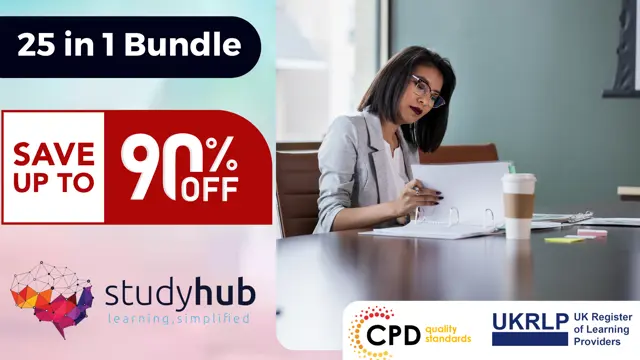
24 Hour Flash Deal **25-in-1 Administrative Support Specialist Diploma Mega Bundle** Administrative Support Specialist Diploma Enrolment Gifts **FREE PDF Certificate**FREE PDF Transcript ** FREE Exam** FREE Student ID ** Lifetime Access **FREE Enrolment Letter ** Take the initial steps toward a successful long-term career by studying the Administrative Support Specialist Diploma package online with Studyhub through our online learning platform. The Administrative Support Specialist Diploma bundle can help you improve your CV, wow potential employers, and differentiate yourself from the mass. This Administrative Support Specialist Diploma course provides complete 360-degree training on Administrative Support Specialist Diploma. You'll get not one, not two, not three, but twenty-five Administrative Support Specialist Diploma courses included in this course. Plus Studyhub's signature Forever Access is given as always, meaning these Administrative Support Specialist Diploma courses are yours for as long as you want them once you enrol in this course This Administrative Support Specialist Diploma Bundle consists the following career oriented courses: Course 01: Administrative Management Course 02: Admin Support Assistant Course 03: Minute Taking Executive Training Course 04: Document Control and Workflow Management Course 05: Workplace Confidentiality Course 06: Workplace First Aid Online Training Course Course 07: Workplace Stress Management Course 08: Executive PA Certification: Mastering Administrative Excellence Course 09: Delegation Skills Training Course 10: Managing Online Meetings Course 11: Secretarial Excellence in Legal Environments Course 12: Electronic Document Management: Efficient Data Handling Course 13: Courageous Communication Strategies for Lead Course 14: Dealing With Difficult People - Diploma Course 15: Public Speaking: Presentations like a Boss Course 16: Corporate Risk And Crisis Management Course 17: Conflict Resolution Course 18: Motivational Mentorship: Inspiring Personal and Professional Growth Course 19: Performance Management Course 20: Corporate Relationship Goals for Success Course 21: Report Writing Course 22: Microsoft Excel Complete Course 2019 Course 23: Time Management Course 24: Business Networking Skills Course 25: Decision Making and Critical Thinking Online Course The Administrative Support Specialist Diploma course has been prepared by focusing largely on Administrative Support Specialist Diploma career readiness. It has been designed by our Administrative Support Specialist Diploma specialists in a manner that you will be likely to find yourself head and shoulders above the others. For better learning, one to one assistance will also be provided if it's required by any learners. The Administrative Support Specialist Diploma Bundle is one of the most prestigious training offered at StudyHub and is highly valued by employers for good reason. This Administrative Support Specialist Diploma bundle course has been created with twenty-five premium courses to provide our learners with the best learning experience possible to increase their understanding of their chosen field. This Administrative Support Specialist Diploma Course, like every one of Study Hub's courses, is meticulously developed and well researched. Every one of the topics is divided into Administrative Support Specialist Diploma Elementary modules, allowing our students to grasp each lesson quickly. The Administrative Support Specialist Diploma course is self-paced and can be taken from the comfort of your home, office, or on the go! With our Student ID card you will get discounts on things like music, food, travel and clothes etc. In this exclusive Administrative Support Specialist Diploma bundle, you really hit the jackpot. Here's what you get: Step by step Administrative Support Specialist Diploma lessons One to one assistance from Administrative Support Specialist Diplomaprofessionals if you need it Innovative exams to test your knowledge after the Administrative Support Specialist Diplomacourse 24/7 customer support should you encounter any hiccups Top-class learning portal Unlimited lifetime access to all twenty-five Administrative Support Specialist Diploma courses Digital Certificate, Transcript and student ID are all included in the price PDF certificate immediately after passing Original copies of your Administrative Support Specialist Diploma certificate and transcript on the next working day Easily learn the Administrative Support Specialist Diploma skills and knowledge you want from the comfort of your home CPD 250 CPD hours / points Accredited by CPD Quality Standards Who is this course for? This Administrative Support Specialist Diploma training is suitable for - Students Recent graduates Job Seekers Individuals who are already employed in the relevant sectors and wish to enhance their knowledge and expertise in Administrative Support Specialist Diploma Requirements To participate in this Administrative Support Specialist Diploma course, all you need is - A smart device A secure internet connection And a keen interest in Administrative Support Specialist Diploma Career path You will be able to kickstart your Administrative Support Specialist Diploma career because this course includes various courses as a bonus. This Administrative Support Specialist Diploma is an excellent opportunity for you to learn multiple skills from the convenience of your own home and explore Administrative Support Specialist Diploma career opportunities. Certificates CPD Accredited Certificate Digital certificate - Included CPD Accredited e-Certificate - Free CPD Accredited Hardcopy Certificate - Free Enrolment Letter - Free Student ID Card - Free
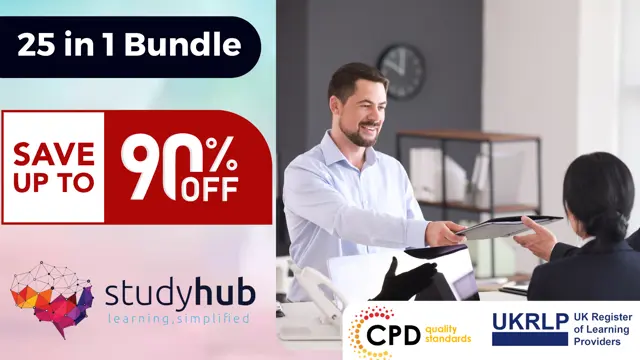
Admin, Secretarial & PA , Minute Taking for Office Administration
4.7(47)By Academy for Health and Fitness
Empower Your Administrative Excellence with Office Mastery Step into the realm of professional efficiency with the Admin, Secretarial & PA Bundle, enriched with 20 transformative courses. Master the art of minute-taking, cultivate touch typing prowess, and amplify your communication skills. From comprehensive office administration to refining your Microsoft Word expertise, this bundle equips you with the skills needed to excel in administrative roles. Learning Outcome Upon completion, you'll gain mastery in: Admin, secretarial, and PA roles. Touch typing and communication mastery. Minute taking for effective documentation. Microsoft Word proficiency for office tasks. Public speaking and interpersonal skills development. Business etiquette and customer service excellence. Workplace safety, confidentiality, and ethics. Copywriting and report writing for effective communication. This bundle is about enhancing your administrative, secretarial, and PA skills. Delve into touch typing mastery, minute taking expertise, and honing office administration skills. Learn the art of executive assistance and facilities management. Elevate your customer service acumen, and refine your Microsoft Word and email writing skills. Enhance your communication strategies and explore the essentials of public speaking. Develop interpersonal skills and gain insights into audiology and workplace confidentiality. Unveil the world of business etiquette and workplace safety, while also delving into the realms of copywriting and newspaper journalism for effective communication. CPD 200 CPD hours / points Accredited by CPD Quality Standards Who is this course for? Tailored for: Aspiring and current admin, secretarial, and PA professionals. Individuals seeking to enhance office administration skills. Those aiming to excel in communication and office etiquette. Career path Forge your path with roles like: Administrative Assistant (£18,000 - £25,000). Office Manager (£25,000 - £40,000). Personal Assistant (£22,000 - £35,000). Customer Service Representative (£18,000 - £30,000). Copywriter (£20,000 - £35,000). Certificates Digital certificate Digital certificate - Included Hard copy certificate Hard copy certificate - Included

Diploma in Office Skills at QLS Level 7
By Imperial Academy
Level 7 QLS Endorsed Diploma | 11 in 1 Course Bundle | CPD Accredited | Installment Payment

Touch Typing Course
By Course Cloud
Course Overview A survey in the Uk shows that the total number of skills required for a single job has increased by 10% year-over-year since 2017. Furthermore, one in three skills in an average 2017 job posting are already obsolete. Due to ongoing business disruption and rapidly evolving needs, emerging skills gaps have accelerated due to the COVID-19 pandemic. And to help you bridge that gap, Course Cloud has prepared this comprehensive Touch Typing Course online course. Touch Typing Course covers a collection of necessary skills required to help you achieve your goals. In addition, our industry professionals will guide you through the process of establishing a solid foundation in Touch Typing Course. The Touch Typing Course course is broken down into manageable sections, each of which will provide you with a new level of expertise. Our exclusive training in Touch Typing Course will equip you with the skills required to set yourself up for career success. The Touch Typing Course provides internationally accepted certification upon successful completion. This certificate will add value to your resume and let you stand out among your peers. So enrol now and work your way towards becoming a highly sought-after professional at Touch Typing Course. This best selling Touch Typing Course has been developed by industry professionals and has already been completed by hundreds of satisfied students. This in-depth Touch Typing Course is suitable for anyone who wants to build their professional skill set and improve their expert knowledge. The Touch Typing Course is CPD-accredited, so you can be confident you're completing a quality training course will boost your CV and enhance your career potential. The Touch Typing Course is made up of several information-packed modules which break down each topic into bite-sized chunks to ensure you understand and retain everything you learn. After successfully completing the Touch Typing Course, you will be awarded a certificate of completion as proof of your new skills. If you are looking to pursue a new career and want to build your professional skills to excel in your chosen field, the certificate of completion from the Touch Typing Course will help you stand out from the crowd. You can also validate your certification on our website. We know that you are busy and that time is precious, so we have designed the Touch Typing Course to be completed at your own pace, whether that's part-time or full-time. Get full course access upon registration and access the course materials from anywhere in the world, at any time, from any internet-enabled device. Our experienced tutors are here to support you through the entire learning process and answer any queries you may have via email.

Do you want to prepare for your dream job but strive hard to find the right courses? Then, stop worrying, for our strategically modified Office Administration and Performance Management bundle will keep you up to date with the relevant knowledge and most recent matters of this emerging field. So, invest your money and effort in our 30 course mega bundle that will exceed your expectations within your budget. The Office Administration and Performance Management related fields are thriving across the UK, and recruiters are hiring the most knowledgeable and proficient candidates. It's a demanding field with magnitudes of lucrative choices. If you need more guidance to specialise in this area and need help knowing where to start, then StudyHub proposes a preparatory bundle. This comprehensive Office Administration and Performance Management bundle will help you build a solid foundation to become a proficient worker in the sector. This Office Administration and Performance Management Bundle consists of the following 25 CPD Accredited Premium courses - Course 1: Office Skills Course 2: Admin, Secretarial & PA Course 3: Performance Management Course 4: Team Management Advanced Training Course 5: Business Etiquette & Professionalism Course 6: Information Management for Beginners Course 7: Corporate Leadership Training Course 8: Corporate Risk And Crisis Management Course 9: Cross-Cultural Awareness Course Course 10: Equality, Diversity and Discrimination Course 11: Coaching & Mentoring Diploma Course 12: Presentation Skills - Present like a Pro Course 13: Workplace Confidentiality Basics Course 14: Critical Thinking & Problem Solving Course 15: Line Management Diploma Course 16: Facilities Management Course 17: UK Employment Law Course 18: Organisational Chaos Management Course 19: Basic Communication Skills for Business Course 20: Meeting Management Online Course 21: Minute Taking Masterclass Course 22: Document Control and Management Course 23: Touch Typing Training Course 24: Email Writing Training Course 25: Public Speaking Course 5 Extraordinary Career Oriented courses that will assist you in reimagining your thriving techniques- Course 1: Career Development Plan Fundamentals Course 2: CV Writing and Job Searching Course 3: Interview Skills: Ace the Interview Course 4: Video Job Interview for Job Seekers Course 5: Create a Professional LinkedIn Profile Learning Outcome This tailor-made Office Administration and Performance Management bundle will allow you to- Uncover your skills and aptitudes to break new ground in the related fields Deep dive into the fundamental knowledge Acquire some hard and soft skills in this area Gain some transferable skills to elevate your performance Maintain good report with your clients and staff Gain necessary office skills and be tech savvy utilising relevant software Keep records of your work and make a report Know the regulations around this area Reinforce your career with specific knowledge of this field Know your legal and ethical responsibility as a professional in the related field This Office Administration and Performance Management Bundle resources were created with the help of industry experts, and all subject-related information is kept updated on a regular basis to avoid learners from falling behind on the latest developments. Certification After studying the complete training you will be able to take the assessment. After successfully passing the assessment you will be able to claim all courses pdf certificates and 1 hardcopy certificate for the Title Course completely free. Other Hard Copy certificates need to be ordered at an additional cost of •8. CPD 300 CPD hours / points Accredited by CPD Quality Standards Who is this course for? Ambitious learners who want to strengthen their CV for their desired job should take advantage of the Office Administration and Performance Management bundle! This bundle is also ideal for professionals looking for career advancement. Requirements To participate in this course, all you need is - A smart device A secure internet connection And a keen interest in Office Administration and Performance Management Career path Upon completing this essential Bundle, you will discover a new world of endless possibilities. These courses will help you to get a cut above the rest and allow you to be more efficient in the relevant fields.
