- Professional Development
- Medicine & Nursing
- Arts & Crafts
- Health & Wellbeing
- Personal Development
3451 Office Skills & Productivity courses in Risca delivered Online
Master essential office administration skills with our comprehensive training program tailored for front desk officers. Learn receptionist duties, customer service techniques, and office management strategies to excel in your role. Enroll now for professional growth and efficiency at the front desk.

Diary Management Training Course
By Compete High
Unlock Your Productivity Potential with Diary Management Training Course! Are you tired of feeling overwhelmed by your daily schedule? Do you struggle to keep track of important appointments and deadlines? It's time to take control of your time and boost your productivity with our Diary Management Training Course! ð What is Diary Management? Diary management is the art of efficiently organizing and prioritizing your schedule to optimize productivity and minimize stress. Whether you're a busy professional, a small business owner, or a stay-at-home parent, effective diary management skills are essential for success in today's fast-paced world. Our Diary Management Training Course is designed to equip you with the tools, techniques, and strategies you need to master your schedule and take charge of your time. Benefits of Taking Our Diary Management Training Course: Maximize Efficiency: Learn how to streamline your schedule and eliminate time-wasting activities, allowing you to focus on what truly matters. Reduce Stress: Say goodbye to last-minute scrambles and missed appointments. Our course will teach you how to stay organized and in control, leading to reduced stress and improved well-being. Enhance Productivity: Discover proven methods for prioritizing tasks, setting achievable goals, and managing distractions, so you can accomplish more in less time. Improve Communication: Effective diary management isn't just about managing your own time-it's also about coordinating schedules with colleagues, clients, and family members. Learn how to communicate effectively and coordinate schedules with ease. Boost Confidence: With a well-managed diary, you'll feel more confident in your ability to meet deadlines, fulfill commitments, and achieve your goals, both personally and professionally. ð¯ Who is this for? Our Diary Management Training Course is perfect for anyone looking to take control of their schedule and supercharge their productivity. Whether you're a busy executive juggling multiple meetings and appointments, a freelancer trying to balance work and personal life, or a student managing a hectic academic schedule, this course is for you! No matter your profession or background, mastering diary management skills can help you succeed in both your personal and professional life. ð Career Path The skills you'll learn in our Diary Management Training Course are highly transferable and can benefit you in a variety of career paths: Administrative Professionals: Improve your efficiency and effectiveness as an administrative assistant, secretary, or office manager by mastering diary management techniques. Entrepreneurs and Small Business Owners: Take your business to the next level by optimizing your schedule and maximizing your productivity. Sales and Marketing Professionals: Stay organized and on top of your game with effective diary management strategies that help you juggle client meetings, deadlines, and presentations. Students and Educators: Manage your academic schedule with ease, ensuring you stay on top of assignments, exams, and extracurricular activities. Stay-at-Home Parents: Balance family commitments, appointments, and household tasks more effectively, allowing you to enjoy more quality time with your loved ones. ð FAQs (Frequently Asked Questions) Q: Is this course suitable for beginners? A: Absolutely! Our Diary Management Training Course is designed to cater to individuals of all skill levels, from beginners to experienced professionals. Whether you're just starting out or looking to refine your existing skills, you'll find valuable insights and practical tips to enhance your diary management abilities. Q: How long is the course? A: The duration of the course may vary depending on the format and delivery method. Typically, our Diary Management Training Course consists of several modules that can be completed at your own pace. You can expect to invest anywhere from a few hours to several days, depending on your schedule and learning preferences. Q: Will I receive a certificate upon completion? A: Yes! Upon successfully completing our Diary Management Training Course, you'll receive a certificate of completion that you can proudly showcase on your resume or LinkedIn profile. Our certificate validates your newfound skills and demonstrates your commitment to personal and professional development. Q: Can I access the course materials on mobile devices? A: Absolutely! Our course materials are accessible across a variety of devices, including smartphones, tablets, and laptops. Whether you prefer to learn on the go or from the comfort of your own home, you can access our content anytime, anywhere, at your convenience. Q: Is there ongoing support available after completing the course? A: Yes! We believe in providing continuous support to our students even after they've completed the course. You'll have access to our online community forums, where you can connect with fellow learners, ask questions, and share insights and best practices. Additionally, our dedicated support team is always here to assist you with any questions or concerns you may have along your learning journey. Don't let a chaotic schedule hold you back from achieving your goals and living your best life. Enroll in our Diary Management Training Course today and take the first step towards mastering your schedule, boosting your productivity, and reclaiming control of your time! Course Curriculum Module 1_ Introduction to Diary Management. Introduction to Diary Management. 00:00 Module 2_ Planning and Scheduling. Planning and Scheduling. 00:00 Module 3_ Efficient Diary Management Techniques. Efficient Diary Management Techniques. 00:00 Module 4_ Managing Meetings and Appointments. Managing Meetings and Appointments. 00:00 Module 5_ Managing Deadlines. Managing Deadlines. 00:00
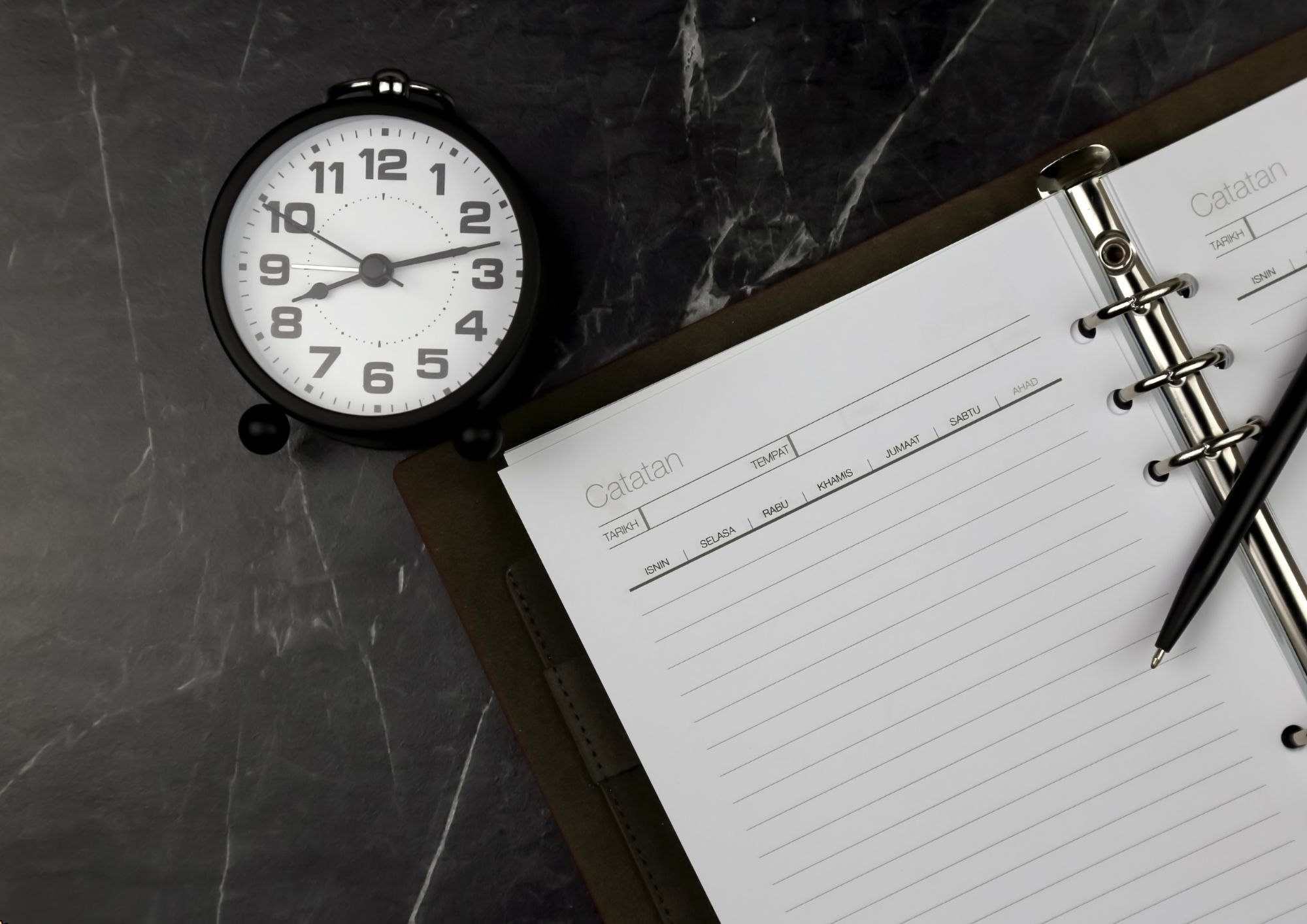
Description: In this Microsoft Office 2007 Word Advanced - Complete Video Course you will use Word to create, manage, revise, and distribute long documents and forms. Reorganize a document outline. With this advanced level you will also learn to work with templates, find the most appropriate word, research information and translate text, save a file in a different format, create and modify a web document, create an xml document, send a document directly from word, track and manage document changes, compare and merge documents, add hyperlinks, add sources and compile a bibliography, understand mail merge, prepare data for mail merge, prepare a form letter, merge a form letter with its data source, send a personalized e-mail message to multiple recipients, create and print labels, change default program options, make favorite word commands easily accessible, create a custom keyboard shortcut, and more. Before joining this course you should keep the basic and intermediate knowledge of Microsoft Word 2007. Assessment: At the end of the course, you will be required to sit for an online MCQ test. Your test will be assessed automatically and immediately. You will instantly know whether you have been successful or not. Before sitting for your final exam you will have the opportunity to test your proficiency with a mock exam. Certification: After completing and passing the course successfully, you will be able to obtain an Accredited Certificate of Achievement. Certificates can be obtained either in hard copy at a cost of £39 or in PDF format at a cost of £24. Who is this Course for? Microsoft Office 2007 Word Advanced - Complete Video Course is certified by CPD Qualifications Standards and CiQ. This makes it perfect for anyone trying to learn potential professional skills. As there is no experience and qualification required for this course, it is available for all students from any academic background. Requirements Our Microsoft Office 2007 Word Advanced - Complete Video Course is fully compatible with any kind of device. Whether you are using Windows computer, Mac, smartphones or tablets, you will get the same experience while learning. Besides that, you will be able to access the course with any kind of internet connection from anywhere at any time without any kind of limitation. Career Path After completing this course you will be able to build up accurate knowledge and skills with proper confidence to enrich yourself and brighten up your career in the relevant job market. Mail Merge Form Letters FREE 00:18:00 Data Sources for the Recipient List 00:11:00 Mailing Labels and Envelopes 00:08:00 Objects and Backgrounds Objects 00:09:00 Document Backgrounds 00:16:00 Forms Form Fields 00:11:00 Form Protection 00:08:00 Sharing and Securing Documents 00:15:00 Macros Recording and Running Macros 00:11:00 Modifying and Deleting Macros 00:06:00 Toolbar and Keyboard Customization Customizing the Quick Access Toolbar 00:09:00 Customizing Keyboard Shortcuts 00:05:00 Long Documents Master Documents 00:12:00 Tables of Contents and Figures 00:10:00 Indexes, Bibliographies, and other References 00:22:00 Bookmarks and Cross-referenceses 00:08:00 Web Frames 00:09:00 XML Features Working with XML 00:20:00 Mock Exam Mock Exam- Microsoft Office 2007 Word Advanced - Complete Video Course 00:20:00 Final Exam Final Exam- Microsoft Office 2007 Word Advanced - Complete Video Course 00:20:00 Order Your Certificate and Transcript Order Your Certificates and Transcripts 00:00:00

Description: This Microsoft Word course is designed for all individuals, whether a beginner or someone who is looking into learning about its advanced techniques. This course will drive you from the very basic to the advanced level of Microsoft Word. You will explore how to design, create and customise professional data with Microsoft Word. You will also go through the advanced features and functions that Microsoft Word provides. In this course, you will learn the necessary skills, knowledge, and information of Microsoft Word. Who is this course for? This course is perfect for individuals who are looking forward to developing their skills of using Microsoft Word application. For any professional employee or students who want to expand their knowledge in Microsoft Word. Entry Requirement: This course is available to all learners, of all academic backgrounds. However, an education and experience in accounting is an advantage. Learners should be aged 16 or over to undertake the qualification. Good understanding of English language, numeracy and ICT are required to attend this course. Assessment: At the end of the course, you will be required to sit an online multiple-choice test. Your test will be assessed automatically and immediately so that you will instantly know whether you have been successful. Before sitting for your final exam you will have the opportunity to test your proficiency with a mock exam. Certification: After you have successfully passed the test, you will be able to obtain an Accredited Certificate of Achievement. You can however also obtain a Course Completion Certificate following the course completion without sitting for the test. Certificates can be obtained either in hard copy at a cost of £39 or in PDF format at a cost of £24. PDF certificate's turnaround time is 24 hours and for the hardcopy certificate, it is 3-9 working days. Why choose us? Affordable, engaging & high-quality e-learning study materials; Tutorial videos/materials from the industry leading experts; Study in a user-friendly, advanced online learning platform; Efficient exam systems for the assessment and instant result; The UK & internationally recognized accredited qualification; Access to course content on mobile, tablet or desktop from anywhere anytime; The benefit of career advancement opportunities; 24/7 student support via email. Career Path: The Microsoft Word Complete Course - Beginners, Intermediate & Advanced will be very beneficial and helpful, especially to the following professionals: Office Manager. Secretary. Administrative Assistant. Administrator. PA. Microsoft Word for Beginners Module One - Getting Started 00:30:00 Module Two - Opening 01:00:00 Module Three - Working with the Interface 01:00:00 Module Four - Your First Document 01:00:00 Module Five - Basic Editing Tasks 01:00:00 Module Six - Basic Formatting Tasks 01:00:00 Module Seven - Formatting Paragraphs 01:00:00 Module Eight - Advanced Formatting Tasks 01:00:00 Module Nine - Working with Styles 01:00:00 Module Ten - Formatting the Page 01:00:00 Module Eleven - Sharing Your Document 01:00:00 Module Twelve - Wrapping Up 00:30:00 Word for Newbies - Activities 00:00:00 Microsoft Word for Intermediate Level Module One - Getting Started 00:30:00 Module Two - Customizing Word 01:30:00 Module Three - Working with Reusable Content 01:30:00 Module Four - Working with Templates 01:30:00 Module Five - Working with Sections and Linked Content 01:30:00 Module Six - Managing Versions and Tracking Documents 01:30:00 Module Seven - Using Cross References 01:30:00 Module Eight - Creating Mail Merges and Labels 01:30:00 Module Nine - Working with Master Documents 01:30:00 Module Ten - Working with Macros 01:30:00 Module Eleven - Working with Forms 01:30:00 Module Twelve - Wrapping Up 01:00:00 Activities - Microsoft Word Intermediate Level 00:00:00 Microsoft Word Advanced Level Module One - Getting Started 00:30:00 Module Two - Working with the Word Window 01:00:00 Module Three - Advanced Editing and Formatting Tasks 01:00:00 Module Four - Working with Illustrations 01:00:00 Module Five - Formatting Pictures 01:00:00 Module Six - Adding SmartArt 01:00:00 Module Seven - Adding Tables 01:00:00 Module Eight - Inserting Special Objects 01:00:00 Module Nine - Working with Document References 01:00:00 Module Ten - Reviewing Your Document 01:00:00 Module Eleven - Using Comments and Tracking 01:00:00 Module Twelve - Wrapping Up 00:30:00 Activities-Microsoft Word Advanced Level 00:00:00 Mock Exam Mock Exam- Microsoft Word Complete Course - Beginners, Intermediate & Advanced 00:30:00 Final Exam Final Exam- Microsoft Word Complete Course - Beginners, Intermediate & Advanced 00:30:00 Order Your Certificate and Transcript Order Your Certificates and Transcripts 00:00:00

Description: The Word 2010 is a graphical word processing program created by Microsoft. This program is to allow users to type and save documents. Whether you are a new user or an advanced-level one, you will learn the necessary skills, knowledge, and information about Microsoft 2010. This will provide all the tasks you can find in Word 2010. You will be able to make the most of the program when you know how to use the basic, intermediate, and advanced settings of the program. This course will be useful to anyone who wants to learn new or upgrade their skills in utilization of Microsoft Word 2010. Who is the course for? Professionals who want to learn about Microsoft Word 2010 Anyone who has an interest in knowing all the features of Microsoft Word 2010 Entry Requirement: This course is available to all learners, of all academic backgrounds. However, an education and experience in accounting is an advantage. Learners should be aged 16 or over to undertake the qualification. Good understanding of English language, numeracy and ICT are required to attend this course. Assessment: At the end of the course, you will be required to sit an online multiple-choice test. Your test will be assessed automatically and immediately so that you will instantly know whether you have been successful. Before sitting for your final exam you will have the opportunity to test your proficiency with a mock exam. Certification: After you have successfully passed the test, you will be able to obtain an Accredited Certificate of Achievement. You can however also obtain a Course Completion Certificate following the course completion without sitting for the test. Certificates can be obtained either in hardcopy at a cost of £39 or in PDF format at a cost of £24. PDF certificate's turnaround time is 24 hours and for the hardcopy certificate, it is 3-9 working days. Why choose us? Affordable, engaging & high-quality e-learning study materials; Tutorial videos/materials from the industry leading experts; Study in a user-friendly, advanced online learning platform; Efficient exam systems for the assessment and instant result; The UK & internationally recognized accredited qualification; Access to course content on mobile, tablet or desktop from anywhere anytime; The benefit of career advancement opportunities; 24/7 student support via email. Career Path: The Level 3 Diploma in Microsoft Word 2010 is a useful qualification to possess and would be beneficial for any type of professions or career from any type of industry you are in. Microsoft Word 2010 for Beginners Module One - Getting Started 00:30:00 Module Two - Opening and Closing Word 01:00:00 Module Three - Working with Documents 01:00:00 Module Four - Your First Document 01:00:00 Module Five - Basic Editing Tasks 01:00:00 Module Six - Basic Formatting Tasks 01:00:00 Module Seven - Advanced Formatting Tasks 01:00:00 Module Eight - Formatting Paragraphs 01:00:00 Module Nine - Working with Styles 01:00:00 Module Ten - Formatting the Page 01:00:00 Module Eleven - Adding the Finishing Touches 01:00:00 Module Twelve - Wrapping Up 00:30:00 Activities - Microsoft Word 2010 for Beginners 00:00:00 Microsoft Word 2010 Intermediate Level Module One - Getting Started 00:30:00 Module Two - Working with Document Information and Word Customization 01:00:00 Module Three - Working with Reusable Content 01:00:00 Module Four - Working with Templates 01:00:00 Module Five - Working with Sections and Linked Content 01:00:00 Module Six - Managing Versions and Tracking Documents 01:00:00 Module Seven - Using Cross References 01:00:00 Module Eight - Working with Mail Merges 01:00:00 Module Nine - Working with Master Documents 01:00:00 Module Ten - Working with Macros 01:00:00 Module Eleven - Working with Forms 01:00:00 Module Twelve - Wrapping Up 01:00:00 Activities - Microsoft Word 2010 Intermediate Level 00:00:00 Microsoft Word 2010 Advanced Level Module One - Getting Started 00:30:00 Module Two - Working with the Word Window 01:00:00 Module Three - Adding Pictures 01:00:00 Module Four - Formatting Pictures 01:00:00 Module Five - Adding Smart Art 01:00:00 Module Six - Adding Tables 01:00:00 Module Seven - Inserting Special Objects 01:00:00 Module Eight - Adding In Document References 01:00:00 Module Nine - Advanced Research Tasks 01:00:00 Module Ten - Reviewing a Document 01:00:00 Module Eleven - Customizing Word 01:00:00 Module Twelve - Wrapping Up 01:00:00 Activities - Microsoft Word 2010 Advanced Level 00:00:00 Mock Exam Final Exam Order Your Certificate and Transcript Order Your Certificates and Transcripts 00:00:00

Microsoft Teams, Microsoft Outlook & Microsoft Excel
By Imperial Academy
Level 2, 3 & 4 QLS Endorsed Diploma | QLS Hard Copy Certificate Included | Plus 10 CPD Courses | Lifetime Access

Legal Document Control Specialist Training for Legal Secretary
By Compliance Central
Legal document control specialist training is essential for a legal secretary, who plays a vital role in the legal profession. A Legal secretary drafts, proofreads, and files legal documents, manage meetings and take minutes, manage data and records, and communicate with clients and other legal professionals. The legal profession is highly regulated, and a legal secretary must have a thorough understanding of English law and legal systems in order to perform their duties effectively. Legal document control specialist training provides legal secretary with the knowledge and skills they need to draft and proofread legal documents accurately and efficiently. Legal secretaries are in high demand in the UK, and legal document control specialist training can give job seekers a competitive advantage in the market. According to the National Careers Service, the average salary for a legal secretary in the UK is £25,000 per year. With experience, a legal secretary can progress to more senior roles, such as paralegal, legal executive, compliance officer, or risk manager. Legal Document Control Specialist Training for Legal Secretary Curriculum Breakdown of the Legal Document Specialist Training for Legal Secretary Introduction to Legal Secretary English Law & Legal Systems Law of Contract & Law of Tort Wills, Probate, Estate Law Property Law & Conveyancing Practice Criminal Law Understanding Criminal Psychology Contract & Business Law Family Law and Insurance Practice Conflict and Conflict Resolution Professional Writings and Documents Document Proofreading and Editing Meeting Management & Minute Taking Data Management and Record-Keeping Other Essential Skills for Secretarial Role Human Rights Curriculum Breakdown of the Document Control Course Introduction to Document Control Principles of Document Control and Elements of Document Control Environment Document Control Lifecycle Document Control Strategies and Instruments Document Management Quality Assurance and Controlling Quality of Documents Project Document Control Electronic Document Management Systems and Soft Copy Documentation CPD 10 CPD hours / points Accredited by CPD Quality Standards Who is this course for? The Legal Document Control Specialist Training for Legal Secretary course helps aspiring professionals who want to obtain the knowledge and familiarise themselves with the skillsets to pursue a career in Legal Document Control Specialist Training for Legal Secretary. Requirements To enrol in this Legal Document Control Specialist Training for Legal Secretary course, all you need is a basic understanding of the English Language and an internet connection. Career path Legal Document Reviewer: £25,000 to £45,000 per year Compliance Officer: £30,000 to £50,000 per year Legal Operations Manager: £40,000 to £70,000 per year Contract Analyst: £28,000 to £45,000 per year Legal Technology Consultant: £35,000 to £60,000 per year Legal Project Manager: £40,000 to £65,000 per year Certificates CPD Accredited PDF Certificate Digital certificate - Included CPD Accredited PDF Certificate CPD Accredited Hard Copy Certificate Hard copy certificate - £10.79 Delivery Charge: Inside the UK: Free Outside of the UK: £9.99 each
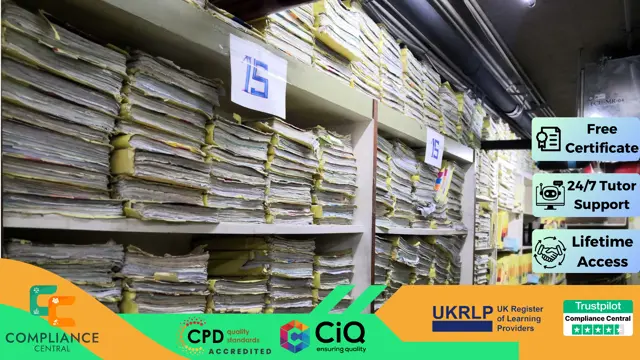
Overview The Ultimate Microsoft Office 4 Courses Bundle Course will provide you with everything you need to master the skills for confidently using Microsoft Office in the workplace. You will develop the essential knowledge and abilities employers expect in Word, Excel, PowerPoint and Access. This is a unique bundle course that will teach you the essential shortcuts and time-saving tools, including how to modify the programs according to your needs. You will also be tutored in a wide range of topics in an extremely expert manner that will make your life easier, no matter what your work requires. After the completion of this online Microsoft Office training program, you will receive a valid acknowledgement in Microsoft Office, and be able to accomplish office tasks quickly, with greater efficiency. Why choose this course Earn an e-certificate upon successful completion. Accessible, informative modules taught by expert instructors Study in your own time, at your own pace, through your computer tablet or mobile device Benefit from instant feedback through mock exams and multiple-choice assessments Get 24/7 help or advice from our email and live chat teams Full Tutor Support on Weekdays Course Design The course is delivered through our online learning platform, accessible through any internet-connected device. There are no formal deadlines or teaching schedules, meaning you are free to study the course at your own pace. You are taught through a combination of Online study materials Mock exams Multiple-choice assessment Certificate of Achievement Endorsed Certificate of Achievement from the Quality Licence Scheme Once the course has been completed and the assessment has been passed, all students are entitled to receive an endorsed certificate. This will provide proof that you have completed your training objectives, and each endorsed certificate can be ordered and delivered to your address for only £119. Please note that overseas students may be charged an additional £10 for postage. CPD Certificate of Achievement from Janets Upon successful completion of the course, you will be able to obtain your course completion e-certificate. Print copy by post is also available at an additional cost of £9.99 and PDF Certificate at £4.99. Endorsement This course and/or training programme has been endorsed by the Quality Licence Scheme for its high-quality, non-regulated provision and training programmes. This course and/or training programme is not regulated by Ofqual and is not an accredited qualification. Your training provider will be able to advise you on any further recognition, for example progression routes into further and/or higher education. For further information please visit the Learner FAQs on the Quality Licence Scheme website. Method of Assessment In order to ensure the Quality Licensing scheme endorsed and CPD acknowledged certificate, learners need to score at least 60% pass marks on the assessment process. After submitting assignments, our expert tutors will evaluate the assignments and give feedback based on the performance. After passing the assessment, one can apply for a certificate. Requirements There is no specific requirements for our Ultimate Microsoft Office 4 Courses Bundle course. It is compatible and accessible from any device including Windows, Mac, Android, iOS, Tablets etc. The course requires a moderate Internet connection so it is possible to start learning with any type of Internet from anywhere at anytime without any limitations.

Description: This Microsoft Office 2010 Outlook Intermediate - Complete Video Course is intended for novice information workers who want to learn the intermediate level Outlook 2010 skills. This series will provide you with more advanced skills for managing e-mail, schedules, and contacts. This series builds on the skills and concepts taught in Outlook 2010 Basic. You will be learning how to customize Outlook and work with address books, how to search and filter mail folders, and apply and customize categories. Finally you will be able to work with conversation view, arrange message in different ways, quickly locate message, print message, configure time zone, work with multiple calendars, print a calendar, create contact group, create and format business graphics, import and export contact records, personal, public, offline folders, set rules, and more. Before you taking this course you should have a firm grasp of the basics. This intermediate level will pull up your basic knowledge. Assessment: At the end of the course, you will be required to sit for an online MCQ test. Your test will be assessed automatically and immediately. You will instantly know whether you have been successful or not. Before sitting for your final exam you will have the opportunity to test your proficiency with a mock exam. Certification: After completing and passing the course successfully, you will be able to obtain an Accredited Certificate of Achievement. Certificates can be obtained either in hard copy at a cost of £39 or in PDF format at a cost of £24. Who is this Course for? Microsoft Office 2010 Outlook Intermediate - Complete Video Course is certified by CPD Qualifications Standards and CiQ. This makes it perfect for anyone trying to learn potential professional skills. As there is no experience and qualification required for this course, it is available for all students from any academic background. Requirements Our Microsoft Office 2010 Outlook Intermediate - Complete Video Course is fully compatible with any kind of device. Whether you are using Windows computer, Mac, smartphones or tablets, you will get the same experience while learning. Besides that, you will be able to access the course with any kind of internet connection from anywhere at any time without any kind of limitation. Career Path After completing this course you will be able to build up accurate knowledge and skills with proper confidence to enrich yourself and brighten up your career in the relevant job market. Customizing Outlook The Outlook Environment FREE 00:16:00 General Options 00:07:00 Language and Keyboard Options 00:07:00 Quick Steps 00:06:00 The Navigation Pane 00:07:00 Working with Contacts Address Books 00:12:00 Contact Groups 00:08:00 Customizing Messages Message Appearance 00:17:00 Signatures 00:13:00 Voting Buttons 00:07:00 Out-of-Office Messages 00:14:00 Organizing Items Folders 00:03:00 Searching 00:11:00 Filters 00:06:00 Categories 00:20:00 Organizing Mail Organizing the Inbox Folder 00:26:00 Setting Rules 00:18:00 Certificate and Transcript Order Your Certificates and Transcripts 00:00:00

Do you want to prepare for your dream job but strive hard to find the right courses? Then, stop worrying, for our strategically modified Computer Networks Security and Coding with Scratch bundle will keep you up to date with the relevant knowledge and most recent matters of this emerging field. So, invest your money and effort in our 33 course mega bundle that will exceed your expectations within your budget. The Computer Networks Security and Coding with Scratch related fields are thriving across the UK, and recruiters are hiring the most knowledgeable and proficient candidates. It's a demanding field with magnitudes of lucrative choices. If you need more guidance to specialise in this area and need help knowing where to start, then StudyHub proposes a preparatory bundle. This comprehensive Computer Networks Security and Coding with Scratch bundle will help you build a solid foundation to become a proficient worker in the sector. This Computer Networks Security and Coding with Scratch Bundle consists of the following 30 CPD Accredited Premium courses - Course 01:Coding with Scratch Course 02:Quick Data Science Approach from Scratch Course 03:Learn CSS Coding from Scratch Course 04:Create HTML Email from Scratch Course 05:Computer Networks Security from Scratch to Advanced Course 06:Python from Scratch Course 07:AutoCAD Programming using C# with Windows Forms Course 08:AutoCAD Programming using VB.NET with Windows Forms Course 09:AutoCAD to Excel - VBA Programming Hands-On! Course 10:AutoCAD VBA Programming - Beginner course Course 11:IT Support Technician Training Course 12:Admin Support Assistant Course 13:Build Your Own Robot | Robotic Process Automation (RPA) Course 14:Neuro-linguistic Programming (NLP) Diploma Course 15:Cyber Security Incident Handling and Incident Response Course 16:Computer Networks Security Course 17:IT Asset Department Course 18:C# Programming - Beginner to Advanced Course 19:Master JavaScript with Data Visualization Course 20:jQuery: JavaScript and AJAX Coding Bible Course 21:Kotlin Programming : Android Coding Course 22:Secure Programming of Web Applications Course 23:Build WebXR, VR and AR, experiences using Three.JS Course 24:Complete AutoLISP Programming Course 25:Learn Web Development from Scratch Course 26:SQL Programming Masterclass Course 27:SQL Server for Beginners Course 28:SQL NoSQL Big Data and Hadoop Course 29:Microsoft SQL Server Development for Everyone Course 30:Javascript Programming for Beginners 3 Extraordinary Career Oriented courses that will assist you in reimagining your thriving techniques- Course 01: Career Development Plan Fundamentals Course 02: CV Writing and Job Searching Course 03: Interview Skills: Ace the Interview Learning Outcome This tailor-made Computer Networks Security and Coding with Scratch bundle will allow you to- Uncover your skills and aptitudes to break new ground in the related fields Deep dive into the fundamental knowledge Acquire some hard and soft skills in this area Gain some transferable skills to elevate your performance Maintain good report with your clients and staff Gain necessary office skills and be tech savvy utilising relevant software Keep records of your work and make a report Know the regulations around this area Reinforce your career with specific knowledge of this field Know your legal and ethical responsibility as a professional in the related field This Computer Networks Security and Coding with Scratch Bundle resources were created with the help of industry experts, and all subject-related information is kept updated on a regular basis to avoid learners from falling behind on the latest developments. Certification After studying the complete training you will be able to take the assessment. After successfully passing the assessment you will be able to claim all courses pdf certificates and 1 hardcopy certificate for the Title Course completely free. Other Hard Copy certificates need to be ordered at an additional cost of •8. CPD 330 CPD hours / points Accredited by CPD Quality Standards Who is this course for? Ambitious learners who want to strengthen their CV for their desired job should take advantage of the Computer Networks Security and Coding with Scratch bundle! This bundle is also ideal for professionals looking for career advancement. Requirements To participate in this course, all you need is - A smart device A secure internet connection And a keen interest in Computer Networks Security and Coding with Scratch Career path Upon completing this essential Bundle, you will discover a new world of endless possibilities. These courses will help you to get a cut above the rest and allow you to be more efficient in the relevant fields.
