- Professional Development
- Medicine & Nursing
- Arts & Crafts
- Health & Wellbeing
- Personal Development
3466 Office Skills & Productivity courses in Pontardawe delivered Online
Office Management Techniques and Strategies
By Compliance Central
Are you looking to enhance your Office Management skills? If yes, then you have come to the right place. Our comprehensive course on Office Management will assist you in producing the best possible outcome by mastering the Office Management skills. The Office Management course is for those who want to be successful. In the Office Management course, you will learn the essential knowledge needed to become well versed in Office Management. Our Office Management course starts with the basics of Office Management and gradually progresses towards advanced topics. Therefore, each lesson of this Office Management course is intuitive and easy to understand. Why would you choose the Office Management course from Compliance Central: Lifetime access to Office Management course materials Full tutor support is available from Monday to Friday with the Office Management course Learn Office Management skills at your own pace from the comfort of your home Gain a complete understanding of Office Management course Accessible, informative Office Management learning modules designed by experts Get 24/7 help or advice from our email and live chat teams with the Office Management Study Office Management in your own time through your computer, tablet or mobile device. A 100% learning satisfaction guarantee with your Office Management Course Office Management Curriculum Breakdown of the Office Management Course Course Outline: Module 01: Introduction to Office Administration Module 02: Skills of an Effective Administrator Module 03: Business Etiquette Module 04: Business Telephone Skills Module 05: Representing Your Boss and Company Module 06: Mail Services and Shipping Module 07: Travel Arrangements Module 08: Organising Meeting and Conferences Module 09: Time Management Module 10: Record Keeping and Filing Systems Module 11: Business Writing Skills Module 12: Organisational Skills Module 13: Communication Skills Module 14: Customer Service Module 15: Effective Planning and Scheduling Module 16: Invoicing/Petty Cash CPD 10 CPD hours / points Accredited by CPD Quality Standards Who is this course for? The Office Management course helps aspiring professionals who want to obtain the knowledge and familiarise themselves with the skillsets to pursue a career in Office Management. It is also great for professionals who are already working in Office Management and want to get promoted at work. Requirements To enrol in this Office Management course, all you need is a basic understanding of the English Language and an internet connection. Career path Office Manager: £25,000 to £40,000 per year Facilities Manager: £30,000 to £50,000 per year Operations Manager: £35,000 to £60,000 per year Administrative Services Manager: £30,000 to £50,000 per year Executive Assistant: £25,000 to £45,000 per year Project Coordinator: £25,000 to £40,000 per year Certificates CPD Accredited PDF Certificate Digital certificate - Included CPD Accredited PDF Certificate CPD Accredited Hard Copy Certificate Hard copy certificate - £10.79 CPD Accredited Hard Copy Certificate Delivery Charge: Inside the UK: Free Outside of the UK: £9.99 each

Microsoft Planner
By iStudy UK
Microsoft Planner a latest planning and project management application that allows you to be more productive in preparing projects. By enrolling in this Microsoft Planner course, you'll learn how to get your tasks performed in the Planner. You'll explore how to create new plans, set due dates, update a project's status and share files with your team members. Besides, learn how to work more efficiently and stay focused on what's more valuable by using MS Planner for your following project. This comprehensive course also includes: Assemble and assign tasks Sharing files Classifying tasks into a bucket Adding the task to files Flagging tasks with labels Updating a task's status Viewing progress on a file Using chats to view progress Communicating and collaborating with other users What Will I Learn? Get an Understanding of Planner Add and Edit Tasks Create a New Plan Work with Members in Planner Requirements Basic computer skills would be helpful Introduction Introduction 00:03:00 Working with Planner Overview of Planner 00:06:00 Creating a New Plan 00:04:00 Using Boards and Buckets 00:04:00 Working with Tasks 00:05:00 Working with Members 00:05:00 Using Notifications 00:05:00 Changing Views 00:07:00 Conclusion Course Recap 00:02:00 Course Certification

Pefect your Algebra Fundamentals
By iStudy UK
Algebra is one of the most common and malleable types of mathematics, and it is also one of the most significant since primary algebra used by electricians, engineers, and nearly everyone in between. This Pefect your Algebra Fundamentals is intended for individuals with no prior knowledge of Algebra. This course includes all the fundamental concepts of Algebra, and each step-by-step arranged modules will explain topics in a mild and an approachable manner. You will understand the basic terminology of Algebra, following with finding the numerical value of Algebraic expressions, addition, subtraction, multiplication and division of Algebraic expressions, directed numbers, higher indices, use of brackets in Algebra and many more. To sum up, theories explained in an interactive and practical format and then further demonstrated with questions to ensure you have a good understanding of the topics by the end of this course. What Will I Learn? Apply laws of Indices ( Exponents) on algebraic expressions. Algebraic Identities used in algebra and their application like ( a - b ) ² , ( a + b ) ³ , a ³ - b ³ , ( a + b + c ) ² etc Factorize using common factors, regrouping , splitting the middle term, using identity a² - b² , (a+b)² , (a+b)² ,a ³ + b ³ + c ³ - 3 a b c etc Solve all types of Linear equations in one variable Word problems based on linear equations Knows about adding and removing brackets in algebraic expressions Change the subject of formula simplify fractions with denominators algebraic expression and bring them to its lowest form Add , subtract , multiply and divide any algebraic expression Divide one polynomial by another by long division method Find value of any algebraic expression when value of variable is known Fully familiar with rarely used identity a ³ + b ³ + c ³ - 3 a b c Learn to draw line graph Solve Linear Inequalities Able to solve all the problems of simultaneous linear equations by applying different methods Able to solve linear equations with 1/2 variables graphically Able to solve real world problems with the help of simultaneous linear equations Solve Quadratic equations using Factorization method and Quadratic Formula Solve Quadratic using squaring complete method Solve all types of complex Quadratic equations and reducible to quadratic equation Knowledge of nature of roots of quadratic equations Learn to solve different types of word problems on Quadratic equations Requirements Knowledge of Mathematics till 5th grade Who is the target audience? GMAT , GRE and MBA entrance exams students looking for revision of Algebra fundamentals Wants to brush up basics of algebra in Mathematics Current IGCSE students because course is designed to cover topics of Algebra Current Algebra students of CBSE , ICSE board . Middle school, High school or early college level students If Algebra is always trouble for you then this course is specially for you as it will teach from very basics to in depth knowledge giving lots of practice through solving problems Students who wants to learn all types of factorisation especially middle term split High school students who have gaps in their knowledge and would like to fill them with basics Introduction Lecture 1 Intro video Algebra Introduction final 00:02:00 Fundamental concepts on Algebraic Expressions Lecture 2 Terminology used in Algebra 00:05:00 Lecture 3 Language of Algebra 00:06:00 Lecture 4 Practice Questions 00:06:00 Lecture 5 Finding numerical value of an algebraic expression 00:14:00 Operations on Algebraic Expressions Lecture 6 Revision of Directed number ( integers 00:06:00 Lecture 7 Addition and subtraction of monomial expressions 00:06:00 Lecture 8 Addition of algebraic expressions with many terms 00:10:00 Lecture 9 Subtraction of algebraic expressions 00:10:00 Indices ( Exponents) Lecture 10 The rules of Indices in algebra 00:11:00 Lecture 11 Fractional indices 00:10:00 Lecture 12 Understanding indices (practice questions) 00:07:00 Lecture 13 Problems from IGCSE Last year papers 00:09:00 Multiplication and Division of Algebraic expressions Lecture 14 Multiplication of monomial algebraic expressions 00:05:00 Lecture 15 Multiplication of monomial with binomials and trinomials 00:11:00 Lecture 16 Division of algebraic expression by a monomial 00:07:00 Lecture 17 Division of algebraic expression by another polynomial 00:09:00 Lecture 18 Division of a polynomial by another polynomial with remainder 00:11:00 Brackets in Algebra Lecture 19 Rules of brackets 00:04:00 Lecture 20 Simplification by removing brackets 00:11:00 Linear equations in one variable Lecture 21 Simplification of algebraic fractions 00:07:00 Lecture 22 Rules to solve linear equations in one variable 00:03:00 Lecture 23 Solving linear equations in one variable 00:07:00 Pefect your Algebra Fundamentals 00:10:00 Lecture 25 Word problems on linear equations in one variable 00:13:00 Algebraic Identities Lecture 26 Standard Identities (a + b )² and (a - b )² identities 00:11:00 Lecture 27 Standard Identity ( a - b ) ( a + b) = a ² - b ² 00:08:00 Lecture 28 Standard Identities ( a + b + c ) ² = a ² + b ² + c ² + 2 a b + 2 a c +2 b c 00:07:00 Lecture 29 Standard Identities ( a + b ) ³ and ( a - b ) ³ 00:09:00 Lecture 30 Standard Identities a ³ + b ³ and a ³ - b ³ 00:06:00 Lecture 31 Standard Identities a ³ + b ³ + c ³ - 3 a b c 00:10:00 Formula : Change of subject of formula Lecture 32 -Changing the subject of formula 00:08:00 Linear Inequalities Lecture 33 Linear Inequalities 00:12:00 Resolve into factors Lecture 34 Factorization by taking out common factor 00:10:00 Lecture 35 Factorization by grouping the terms 00:09:00 Lecture 36 Factorize using identity a ² - b ² 00:07:00 Lecture 37 Factorize using identity (a + b )² and (a - b )² 00:08:00 Lecture 38 Factorize using identity ( a + b + c ) ² 00:05:00 Lecture 39 Factorization by middle term split 00:12:00 Algebraic Fractions Lecture 40 Simplification of algebraic fractions 00:06:00 Coordinate axis - points and Line graph Lecture 41 All that you need to know about co ordinate axis 00:04:00 Lecture 42 Some important facts needed to draw line graph 00:03:00 Lecture 43 How to draw a line graph on coordinate plane 00:03:00 Lecture 44 Drawing line graphs 00:06:00 System of simultaneous linear equations in two variables Lecture 45 Simultaneous Linear Equations in two variables- intro 00:03:00 Lecture 46 Graphical method of solving linear equations 00:06:00 Lecture 47 Graphical method - more sums 00:10:00 Lecture 48 Method of Elimination by substitution 00:09:00 Lecture 49 Method of Elimination by Equating coefficients 00:11:00 Lecture 50 Method of Elimination by cross multiplication 00:07:00 Lecture 51 Equations reducible to simultaneous linear equations 00:12:00 Lecture 52 Word Problems on Linear equations 00:18:00 Polynomials Lecture 53 Polynomials and Zeros of polynomials 00:10:00 Lecture 54 Remainder Theorem 00:04:00 Lecture 55 Factor Theorem 00:08:00 Lecture 56 Practice problems on Remainder and Factor Theorem 00:09:00 Lecture 57 Factorization using factor Theorem 00:10:00 Quadratic Polynomials Lecture 58 Zeros of polynomials α, β & γ 00:10:00 Lecture 59 Relation between zeros and coefficients of a polynomials 00:13:00 Lecture 60 Writing polynomials if zeros are given 00:06:00 Lecture 61 Practice problems on zeros of polynomials 00:10:00 Lecture 62 Problems solving with α and β (part 1) 00:11:00 Lecture 63 Problems solving with α and β (part 2) 00:10:00 Quadratic Equations Lecture 64 what are Quadratic equations 00:03:00 Lecture 65 Solutions by factorization method 00:12:00 Lecture 66 Solutions by completing square formula 00:06:00 Lecture 67 Deriving Quadratic formula 00:05:00 Lecture 68 Practice problems by Quadratic formula 00:07:00 Lecture 69 Solving complex quadratic equations by Quadratic Formula 00:11:00 Lecture 70 Solutions of reducible to Quadratic Formula 00:09:00 Lecture 71 Skilled problems on Quadratic Equations 00:07:00 Lecture 72 Exponential problems reducible to Quadratic Equations 00:06:00 Lecture 73 Nature of Roots of Quadratic Equations 00:09:00 Lecture 74 Word problems on quadratic Equations Part 1 00:13:00 Lecture 75 Word problems on quadratic Equations Part 2 00:11:00 lecture 76 word problems on Quadratic 00:12:00 Mock Exam Final Exam
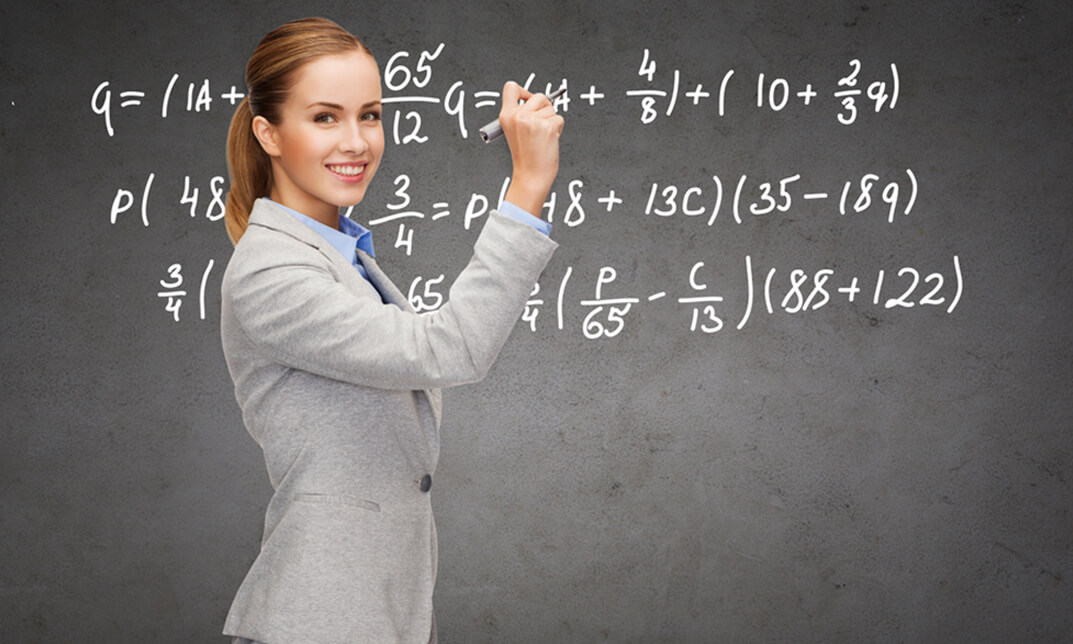
Build Your Algebra Fundamentals (New version)
By iStudy UK
Want to master basic algebra? Engineering, physics, pharmaceuticals and many other industries require excellent numerical skills, so it's important to know your algebra if you want to work in these fields. This Build Your Algebra Fundamentals (New version) Course will help you gain fundamental practical skills and help you reach a higher level of learning, whether you're a student or professional. This essential algebra course will train you to develop your critical thinking skills, so you can become a master at problem-solving and logical reasoning. Even if you have little or no knowledge of the subject, in just a few hours, you'll be able to tackle more advanced algebra equations and simplify equations with ease. You'll explore all levels of algebra, including common algebraic terminology, and will get the chance to tackle beginner and advanced problems. On course completion, you'll have the confidence to solve simple and more complex algebraic equations, with the ability to apply your newfound skills in the workplace. Highlights of this Build Your Algebra Fundamentals (New version) Course Familiarise with basic algebraic expressions and concepts Learn how to multiply and divide algebraic expressions Understand how to expand and simplify brackets Solve linear equations and inequalities with ease Expand your knowledge of algebraic identities Get an overview of polynomials in abstract algebra Familiarise with the coordinate plane and the axis of symmetry What you'll learn Higher Indices - Laws of Indices (Exponent) Formula - Change the subject of formula Rational Expressions - Simplification of Algebraic Fractions to its lowest form BODMAS - Adding and removing brackets in algebraic expressions Graphs - Coordinate Axis, Points and Line Graph Linear equations in one variable and word problems Linear Inequalities Simultaneous linear equations- Graphical method, Substitution method, Equating coefficient & cross multiplication method Graphical method of solving simultaneous linear equations Word problems with the help of simultaneous linear equations Quadratic equations using Factorization method and Quadratic Formula Quadratic equations using squaring complete method Equations reducible to quadratic equations Word problems of Quadratic equations Quadratic polynomials Knowledge of nature of roots of quadratic equations Zeros of polynomials α, β & γ Addition, Subtraction,Multiplication and Division of Algebraic Expressions Remainder Theorem & Factor Theorem Directed Numbers (Integers) Finding Numerical Value of Algebraic Expressions Factorization Techniques like common factors, regrouping , splitting the middle term and using identities Algebraic Identities like ( a - b ) ² , ( a + b ) ³ , a ³ - b ³ , ( a + b + c ) ² etc Requirements Knowledge of Mathematics till 5th grade Introduction Lecture 1 Introduction FREE 00:03:00 Fundamental concepts on Algebraic Expressions Lecture 2 What is Algebra FREE 00:02:00 Lecture 3 Simple Equations 00:05:00 Lecture 4 What are Polynomials 00:04:00 Lecture 5 Terms in Polynomials 00:03:00 Lecture 6 Degree of Polynomials 00:05:00 Lecture 7 Writing statements to algebraic form 00:04:00 Operations on Algebraic Expressions Lecture 8 Integers and common mistakes in solving integers 00:13:00 Lecture 9 Arrangement of Terms 00:07:00 Lecture 10 Powers on integers 00:04:00 Lecture11 Simplification using BODMAS 00:08:00 Lecture 12 Distributive Properties in Polynomials 00:04:00 Lecture 13 Simplify Polynomials 00:10:00 Lecture 14 Additions of Polynomials 00:06:00 Lecture 15 Subtractions of Polynomials 00:10:00 Indices ( Exponents) Lecture 16 The rules of Indices in algebra 00:11:00 Lecture 17 Fractional indices 00:10:00 Lecture 18 Understanding indices (practice questions) 00:07:00 Lecture 19 Problems from IGCSE Last year papers 00:09:00 Multiplication and Division of Algebraic expressions Lecture 20 Multiplication of monomial to Polynomial 00:09:00 Lecture 21 Multiplication of Polynomial by Polynomial 00:06:00 Lecture 22 Division of algebraic expression by a monomial 00:08:00 Lecture 23 Division of algebraic expression by another polynomial 00:09:00 Lecture 24 Division of a polynomial by another polynomial with remainder 00:11:00 Brackets in Algebra Lecture 25 Rules of brackets 00:04:00 Lecture 26 Simplification by removing brackets 00:11:00 Linear equations in one variable Lecture 27 Simplification of algebraic fractions 00:07:00 Lecture 28 Rules to solve linear equations in one variable 00:03:00 Lecture 29 Solving linear equations in one variable 00:07:00 Lecture 30 Solving complex linear equations in one variable 00:10:00 Lecture 31 Word problems on linear equations in one variable 00:13:00 Algebraic Identities Lecture 32 What are Identities? 00:05:00 Lecture 33 Identity ( a + b ) ² 00:13:00 Lecture 34 Identity ( a - b ) ² new 00:07:00 Lecture 35 Identity a² - b² = (a-b) (a +b ) new 00:07:00 Lecture 36 -- Standard Identities ( a + b + c ) ² = a ² + b ² + c ² + 2 a b + 2 a c +2 b c old 00:07:00 Lecture 37 Identity (x + a) (x + b) Identity Derivation & Application new 00:08:00 Lecture 38 Pascal's Triangle _ Identity ( a + b ) ³ new 00:07:00 Lecture 39 Identities( a - b ) ³, ( a ³ + b ³) and (a ³ - b ³) new 00:13:00 Lecture 40 - Standard Identities a ³ + b ³ + c ³ - 3 a b c 00:10:00 Formula : Change of subject of formula Lecture 41 -Changing the subject of formula 00:08:00 Linear Inequalities Lecture 42 - Linear Inequalities 00:12:00 Resolve into factors Lecture 43 - Factorization by taking out common factor 00:10:00 Lecture 44 - Factorization by grouping the terms 00:09:00 Lecture 45 - factorize using identity a ² - b ² 00:07:00 Lecture 46 - factorize using identity (a + b )² and (a - b )² (2) 00:08:00 Lecture 47 - factorize using identity ( a + b + c ) ² 00:05:00 Lecture 48 - factorization by middle term split 00:12:00 Algebraic Fractions Lecture 49 -Simplification of algebraic fractions 00:06:00 Coordinate axis - points and Line graph Lecture 50 All that you need to know about co ordinate axis 00:04:00 Lecture 51 Some important facts needed to draw line graph 00:03:00 Lecture 52 - How to draw a line graph on coordinate plane 00:03:00 Lecture 53 Drawing line graphs 00:06:00 System of simultaneous linear equations in two variables Lecture 54 Simultaneous Linear Equations in two variables- intro 00:03:00 Lecture 55 Graphical method of solving linear equations 00:06:00 Lecture 56 Graphical method - more problems 00:10:00 Lecture 57 Method of Elimination by substitution 00:09:00 Lecture 58 Method of Elimination by Equating coefficients 00:11:00 Lecture 59 Method of Elimination by cross multiplication 00:07:00 Lecture 60 Equations reducible to simultaneous linear equations 00:12:00 Lecture 61 Word Problems on Linear equations 00:18:00 Polynomials Lecture 62 Polynomials and Zeros of polynomials 00:10:00 Lecture 63 Remainder Theorem 00:04:00 Lecture 64 Factor Theorem 00:08:00 Lecture 65 Practice problems on Remainder and Factor Theorem 00:09:00 Lecture 66 Factorization using factor Theorem 00:10:00 Quadratic Polynomials Lecture 67 Zeros of polynomials α, β & γ 00:10:00 Lecture 68 Relation between zeros and coefficients of a polynomials 00:13:00 Lecture 69 Finding polynomials if zeros are known 00:06:00 Lecture 70 Practice problems on zeros of polynomials 00:10:00 Lecture 71Problems solving with α and β (part 1) 00:11:00 Lecture 72 Problems solving with α and β (part 2) 00:10:00 Quadratic Equations Lecture73 what are Quadratic equations 00:03:00 Lecture 74 Solutions by factorization method 00:12:00 Lecture 75 Solutions by completing square formula 00:06:00 Lecture 76 Deriving Quadratic formula 00:05:00 Lecture 77 Practice problems by Quadratic formula 00:07:00 Lecture 78 Solving complex quadratic equations by Quadratic Formula 00:11:00 Lecture 79 Solutions of reducible to Quadratic Formula 00:09:00 Lecture 80 Skilled problems on Quadratic Equations 00:07:00 Lecture 81 Exponential problems reducible to Quadratic Equations 00:06:00 Lecture 82 Nature of Roots of Quadratic Equations 00:09:00 Lecture 83 Word problems on quadratic Equations Part 1 00:13:00 Lecture 84 Word problems on quadratic Equations Part 2 00:11:00

Are you passionate about healthcare administration and eager to embark on a rewarding career path? Look no further than our comprehensive Medical Secretary Diploma program! Designed to equip you with the essential skills and knowledge needed to excel in the dynamic world of medical administration, this course is your gateway to success in the healthcare industry. Key Features: CPD Certified Free Certificate Developed by Specialist Lifetime Access In the Medical Secretary Diploma course, learners gain essential skills for working in medical settings. They start by understanding the role of a medical secretary and learning medical terminology, which helps in communication within the healthcare field. Information technology knowledge is provided to handle electronic health records efficiently. The course covers organizing and maintaining medical records and implementing effective filing systems. Students also learn to manage schedules and control stocks and supplies necessary for medical facilities. Emphasis is placed on workplace safety practices to ensure a secure environment. Confidentiality is stressed to maintain patient privacy and trust. Legal aspects and ethics are addressed to ensure compliance with healthcare regulations and uphold professional standards. Overall, this curriculum equips learners with the knowledge and skills needed to excel as medical secretaries while prioritizing patient care and safety. Course Curriculum Module 01: Introduction to Medical Secretary Module 02: Medical Jargon and Terminology Module 03: Information Technology in Health Care Module 04: Maintaining Medical Records Module 05: Effective Filing Systems in Medical Offices Module 06: Organise Schedules Module 07: Controlling Stocks and Supplies Module 08: Maintaining Workplace Safety Module 09: Confidentiality in a Medical Environment Module 10: Legal aspects and Ethics Learning Outcomes: Understand medical terminology and jargon for effective communication. Utilize information technology to streamline healthcare administrative processes efficiently. Maintain accurate medical records and implement effective filing systems. Organize schedules and appointments in a medical office environment. Manage stocks and supplies while adhering to workplace safety protocols. Uphold confidentiality and ethical standards in a medical secretary role. CPD 10 CPD hours / points Accredited by CPD Quality Standards Who is this course for? Aspiring medical secretaries seeking comprehensive training. Individuals interested in healthcare administration roles. Those aiming to enhance their skills in medical terminology. Career changers transitioning into the healthcare sector. Professionals seeking specialized knowledge in medical office management. Career path Medical Secretary Administrative Assistant in Healthcare Medical Records Clerk Clinic Coordinator Health Information Technician Patient Services Coordinator Certificates Digital certificate Digital certificate - Included Certificate of Completion Digital certificate - Included Will be downloadable when all lectures have been completed.

Learn touch typing efficiently and accurately with our comprehensive Touch Typing Course. Suitable for beginners and those looking to refine their skills, this course covers everything from basic setup to mastering the entire keyboard.

Register on the Business Administration today and build the experience, skills and knowledge you need to enhance your professional development and work towards your dream job. Study this course through online learning and take the first steps towards a long-term career. The course consists of a number of easy to digest, in-depth modules, designed to provide you with a detailed, expert level of knowledge. Learn through a mixture of instructional video lessons and online study materials. Receive online tutor support as you study the course, to ensure you are supported every step of the way. Get a digital certificate as proof of your course completion. The Business Administration is incredibly great value and allows you to study at your own pace. Access the course modules from any internet-enabled device, including computers, tablet, and smartphones. The course is designed to increase your employability and equip you with everything you need to be a success. Enrol on the now and start learning instantly! What You Get With The Business Administration Receive a e-certificate upon successful completion of the course Get taught by experienced, professional instructors Study at a time and pace that suits your learning style Get instant feedback on assessments 24/7 help and advice via email or live chat Get full tutor support on weekdays (Monday to Friday) Certification Upon successful completion of the course, you will be able to obtain your course completion e-certificate free of cost. Print copy by post is also available at an additional cost of £9.99 and PDF Certificate at £4.99. Who Is This Course For: The course is ideal for those who already work in this sector or are an aspiring professional. This course is designed to enhance your expertise and boost your CV. Learn key skills and gain a professional qualification to prove your newly-acquired knowledge. Requirements: The online training is open to all students and has no formal entry requirements. To study the Business Administration, all your need is a passion for learning, a good understanding of English, numeracy, and IT skills. You must also be over the age of 16. Course Content Module 1: Introduction to Admin Support Assistant Introduction to Admin Support Assistant 00:18:00 Module 2: Business Telephone Skills Business Telephone Skills 00:20:00 Module 3: Representing Your Boss and Company Representing Your Boss and Company 00:35:00 Module 4: Business Etiquette Business Etiquette 00:20:00 Module 5: Mail Services and Shipping Mail Services and Shipping 00:26:00 Module 6: Travel Arrangements Travel Arrangements 00:25:00 Module 7: Organising Meeting and Conferences Organising Meeting and Conferences 00:26:00 Module 8: Diary Management and Note taking Diary Management and Note Taking 00:22:00 Module 9: Time Management Time Management 00:36:00 Module 10: Record Keeping and Filing Systems Record Keeping and Filing Systems 00:29:00 Module 11: Business Writing Skills Business Writing Skills 00:41:00 Module 12:Organisational Skills Organisational Skills 00:26:00 Module 13: Communication Skills Communication Skills 00:26:00 Module 14: Customer Service Customer Service 00:17:00 Module 15: Effective Planning and Scheduling Effective Planning and Scheduling 00:47:00 Module 16: Invoicing/Petty Cash InvoicingPetty Cash 00:28:00 Mock Exam Mock Exam - Business Administration 00:20:00 Final Exam Final Exam - Business Administration 00:20:00 Assignment Assignment - Business Administration 00:00:00 Frequently Asked Questions Are there any prerequisites for taking the course? There are no specific prerequisites for this course, nor are there any formal entry requirements. All you need is an internet connection, a good understanding of English and a passion for learning for this course. Can I access the course at any time, or is there a set schedule? You have the flexibility to access the course at any time that suits your schedule. Our courses are self-paced, allowing you to study at your own pace and convenience. How long will I have access to the course? For this course, you will have access to the course materials for 1 year only. This means you can review the content as often as you like within the year, even after you've completed the course. However, if you buy Lifetime Access for the course, you will be able to access the course for a lifetime. Is there a certificate of completion provided after completing the course? Yes, upon successfully completing the course, you will receive a certificate of completion. This certificate can be a valuable addition to your professional portfolio and can be shared on your various social networks. Can I switch courses or get a refund if I'm not satisfied with the course? We want you to have a positive learning experience. If you're not satisfied with the course, you can request a course transfer or refund within 14 days of the initial purchase. How do I track my progress in the course? Our platform provides tracking tools and progress indicators for each course. You can monitor your progress, completed lessons, and assessments through your learner dashboard for the course. What if I have technical issues or difficulties with the course? If you encounter technical issues or content-related difficulties with the course, our support team is available to assist you. You can reach out to them for prompt resolution.

Our best-selling Admin Support Assistant Course will coach you in all the skills and techniques needed to keep all the essential processes in office administration running smoothly. With this training, you can make yourself an extremely valued employee and enable your career progression in an organisation. You will fully understand all the essential abilities needed to assist clerical practices during everyday operations. When you take this tutorial, you will be presented with business procedures that will enable you to represent your company and department with the correct etiquette and expert behaviour. You will be trained in many abilities such as organising meetings, keeping records, and managing petty cash. Each of the 16 available modules will cover a differing discipline in administration and ensure that you are completely proficient in its use. The Admin Support Assistant Course is an excellent way to collectively train in the abilities needed for outstanding customer service in office administration. All the contents have been written with the help of industry expert and include user-friendly and interactive study tools. By enrolling, you will rapidly gain an advantage to excel in your role and impress your superiors. Why choose this Admin Support Assistant Course? Earn a digital Certificate upon successful completion. Accessible, informative modules taught by expert instructors Study in your own time, at your own pace, through your computer tablet or mobile device Benefit from instant feedback through mock exams and multiple-choice assessments Get 24/7 help or advice from our email and live chat teams Full tutor support on weekdays Course Design The course is delivered through our online learning platform, accessible through any internet-connected device. There are no formal deadlines or teaching schedules, meaning you are free to study the course at your own pace. You are taught through a combination of Video lessons Online study materials Mock exams Multiple-choice assessment Certificate of Achievement Endorsed Certificate of Achievement from the Quality Licence Scheme Once the course has been completed and the assessment has been passed, all students are entitled to receive an endorsed certificate. This will provide proof that you have completed your training objectives, and each endorsed certificate can be ordered and delivered to your address for only £99.00. Please note that overseas students may be charged an additional £10 for postage. CPD Certificate of Achievement from Janets Upon successful completion of the course, you will be able to obtain your course completion e-certificate. Print copy by post is also available at an additional cost of £9.99 and PDF Certificate at £4.99. Endorsement This course and/or training programme has been endorsed by the Quality Licence Scheme for its high-quality, non-regulated provision and training programmes. This course and/or training programme is not regulated by Ofqual and is not an accredited qualification. Your training provider will be able to advise you on any further recognition, for example progression routes into further and/or higher education. For further information please visit the Learner FAQs on the Quality Licence Scheme website. Method of Assessment To successfully complete the course, students will have to take an automated multiple-choice exam. This exam will be online and you will need to score 60% or above to pass the course. After successfully passing the exam, you will be able to apply for Quality Licence Scheme endorsed certificate of achievement. To verify your enhanced skills in the subject, we recommend that you also complete the assignment questions. These can be completed at any time which is convenient for yourself and will be assessed by our in-house specialised tutors. Full feedback will then be given on your current performance, along with any further advice or support. Who is this course for? This course is primarily designed specifically for those office-based employees who contribute to the essential administration in an organisation. Career Path The training delivered by the Admin Support Assistant Course will be of benefit to many office-based roles, but will significantly assist the following careers and roles: Personal Assistants Office Secretaries Senior and Junior Administrators Clerical Assistants Human Resource Workers Course Content Module 1: Introduction to Admin Support Assistant Introduction to Admin Support Assistant 00:18:00 Module 2: Business Telephone Skills Business Telephone Skills 00:20:00 Module 3: Representing Your Boss and Company Representing Your Boss and Company 00:35:00 Module 4: Business Etiquette Business Etiquette 00:20:00 Module 5: Mail Services and Shipping Mail Services and Shipping 00:26:00 Module 6: Travel Arrangements Travel Arrangements 00:25:00 Module 7: Organising Meeting and Conferences Organising Meeting and Conferences 00:26:00 Module 8: Diary Management and Note taking Diary Management and Note Taking 00:22:00 Module 9: Time Management Time Management 00:36:00 Module 10: Record Keeping and Filing Systems Record Keeping and Filing Systems 00:29:00 Module 11: Business Writing Skills Business Writing Skills 00:41:00 Module 12:Organisational Skills Organisational Skills 00:26:00 Module 13: Communication Skills Communication Skills 00:26:00 Module 14: Customer Service Customer Service 00:17:00 Module 15: Effective Planning and Scheduling Effective Planning and Scheduling 00:47:00 Module 16: Invoicing/Petty Cash InvoicingPetty Cash 00:28:00 Mock Exam Mock Exam - Admin Support Assistant 00:20:00 Final Exam Final Exam - Admin Support Assistant 00:20:00 Assignment Assignment - Admin Support Assistant 2 weeks, 1 day Order Your Certificate Order your Certificate QLS 00:00:00 Frequently Asked Questions Are there any prerequisites for taking the course? There are no specific prerequisites for this course, nor are there any formal entry requirements. All you need is an internet connection, a good understanding of English and a passion for learning for this course. Can I access the course at any time, or is there a set schedule? You have the flexibility to access the course at any time that suits your schedule. Our courses are self-paced, allowing you to study at your own pace and convenience. How long will I have access to the course? For this course, you will have access to the course materials for 1 year only. This means you can review the content as often as you like within the year, even after you've completed the course. However, if you buy Lifetime Access for the course, you will be able to access the course for a lifetime. Is there a certificate of completion provided after completing the course? Yes, upon successfully completing the course, you will receive a certificate of completion. This certificate can be a valuable addition to your professional portfolio and can be shared on your various social networks. Can I switch courses or get a refund if I'm not satisfied with the course? We want you to have a positive learning experience. If you're not satisfied with the course, you can request a course transfer or refund within 14 days of the initial purchase. How do I track my progress in the course? Our platform provides tracking tools and progress indicators for each course. You can monitor your progress, completed lessons, and assessments through your learner dashboard for the course. What if I have technical issues or difficulties with the course? If you encounter technical issues or content-related difficulties with the course, our support team is available to assist you. You can reach out to them for prompt resolution.


