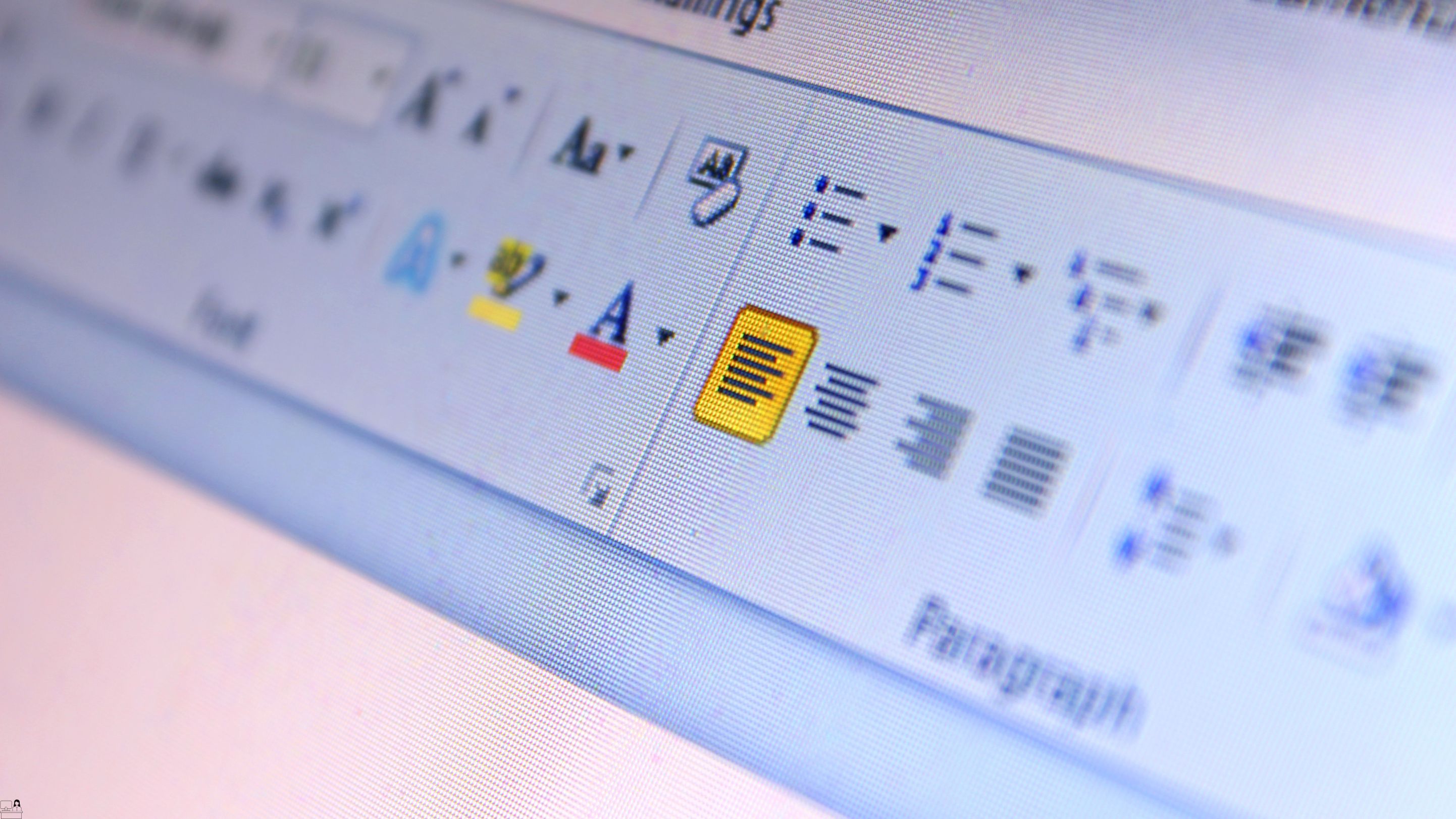- Professional Development
- Medicine & Nursing
- Arts & Crafts
- Health & Wellbeing
- Personal Development
3462 Office Skills & Productivity courses in Peterhead delivered Online
Overview This comprehensive course on Basic Photoshop CC will deepen your understanding on this topic. After successful completion of this course you can acquire the required skills in this sector. This Basic Photoshop CC comes with accredited certification from CPD, which will enhance your CV and make you worthy in the job market. So enrol in this course today to fast-track your career ladder. How will I get my certificate? You may have to take a quiz or a written test online during or after the course. After successfully completing the course, you will be eligible for the certificate. Who is This course for? There is no experience or previous qualifications required for enrolment on this Basic Photoshop CC. It is available to all students, of all academic backgrounds. Requirements Our Basic Photoshop CC is fully compatible with PC's, Mac's, Laptop, Tablet and Smartphone devices. This course has been designed to be fully compatible with tablets and smartphones so you can access your course on Wi-Fi, 3G or 4G. There is no time limit for completing this course, it can be studied in your own time at your own pace. Career Path Learning this new skill will help you to advance in your career. It will diversify your job options and help you develop new techniques to keep up with the fast-changing world. This skillset will help you to- Open doors of opportunities Increase your adaptability Keep you relevant Boost confidence And much more! Course Curriculum 1 sections • 20 lectures • 00:54:00 total length •Module 01: Overview: 00:02:00 •Module 02: Pricing and Licensing Options: 00:02:00 •Module 03: Basic File Types and Options: 00:02:00 •Module 04: Working with the Interface: 00:02:00 •Module 05: Working with a Basic Canvas: 00:03:00 •Module 06: Working with Layers: 00:03:00 •Module 07: Working with the Move Tool: 00:03:00 •Module 08: Working with Shapes: 00:04:00 •Module 09: Working with the Marquee Tool: 00:03:00 •Module 10: Working with Colors: 00:02:00 •Module 11: Working with the Paintbucket: 00:03:00 •Module 12: Working with the Eraser Tool: 00:03:00 •Module 13: Working with the Text Tool: 00:04:00 •Module 14: Working with Images: 00:03:00 •Module 15: Working with Sizing: 00:03:00 •Module 16: Working with Transparent Layers: 00:03:00 •Module 17: Using the Crop Tool: 00:03:00 •Module 18: Working with Layer Styles: 00:02:00 •Module 19: Working with Rotation of Image and Layers: 00:03:00 •Module 20: Conclusion: 00:01:00

Formatting Technical Documents Using Microsoft for Office 365
By Nexus Human
Duration 2 Days 12 CPD hours This course is intended for This course is intended for individuals who want to gain an indepth knowledge of formatting documents using Word. Overview Upon successful completion of this course, students will be able to create and modify documents by using Microsoft Office Word 2016/365/2019. In this course, students will create, edit, and enhance technical documents using Microsoft Office Word 2016/365/2019. Formatting Text and Paragraphs Apply Character Formatting Control Paragraph Layout Aligh Text Using Tabs Display Text in Bulleted or Numbered Lists Working More Efficiently Make Repetitive Edits Apply Repetitive Formatting Use Styles to Streamline Repetitive Formatting Tasks Customize the Word Environment Managing Lists Sort a List Format a List Adding Tables Insert a Table Modify a Table Format a Table Inserting Graphic Objects Insert Symbols and Special Characters Add Images to a Document Controlling Page Appearance Add Headers and Footers Control Page Layout Add a Watermark Preparing to Publish Check Spelling, Grammar, and Readability Previw and Print Documents Use Research Tools Customizing Formats Using Styles and Themes Create and Modify Text Styles Cerate Custom List or Table Styles Apply Document Themes Inserting Content Using Quick Parts Insert Building Blocks Create and Modify building Blocks Insert Fields Using Quick Parts Using Templates to Automate Document Formatting Create a Document Using a Template Create and Modify a Template Manage Templates with the Template Organizer Controlling the Flow of a Document Control Paragrpah Flow Insert Section Breaks Insert Columns Managing Long Documents Insert Blank and Cover Pages Insert an Index Insert a Table of Contents Insert an Anchillary Table Manage Outlines Create a Master Document Manipulating Images Integrate Pictures and Text Adjust Image Appearance Adding Document References and Links Add Captions Add Cross-References Add Bookmarks Add Hyperlinks Insert Footnotes and Endnotes Add Citations and a Bibilography Additional course details: Nexus Humans Formatting Technical Documents Using Microsoft for Office 365 training program is a workshop that presents an invigorating mix of sessions, lessons, and masterclasses meticulously crafted to propel your learning expedition forward. This immersive bootcamp-style experience boasts interactive lectures, hands-on labs, and collaborative hackathons, all strategically designed to fortify fundamental concepts. Guided by seasoned coaches, each session offers priceless insights and practical skills crucial for honing your expertise. Whether you're stepping into the realm of professional skills or a seasoned professional, this comprehensive course ensures you're equipped with the knowledge and prowess necessary for success. While we feel this is the best course for the Formatting Technical Documents Using Microsoft for Office 365 course and one of our Top 10 we encourage you to read the course outline to make sure it is the right content for you. Additionally, private sessions, closed classes or dedicated events are available both live online and at our training centres in Dublin and London, as well as at your offices anywhere in the UK, Ireland or across EMEA.

Human Resource Management
By Compete High
Overview With the ever-increasing demand for HR Management in personal & professional settings, this online training aims at educating, nurturing, and upskilling individuals to stay ahead of the curve - whatever their level of expertise in HR Management may be. Learning about HR Management or keeping up to date on it can be confusing at times, and maybe even daunting! But that's not the case with this course from Compete High. We understand the different requirements coming with a wide variety of demographics looking to get skilled in HR Management. That's why we've developed this online training in a way that caters to learners with different goals in mind. The course materials are prepared with consultation from the experts of this field and all the information on HR Management is kept up to date on a regular basis so that learners don't get left behind on the current trends/updates. The self-paced online learning methodology by compete high in this Human Resource Management course helps you learn whenever or however you wish, keeping in mind the busy schedule or possible inconveniences that come with physical classes. The easy-to-grasp, bite-sized lessons are proven to be most effective in memorising and learning the lessons by heart. On top of that, you have the opportunity to receive a certificate after successfully completing the course! Instead of searching for hours, enrol right away on this Human Resource Management course from Compete High and accelerate your career in the right path with expert-outlined lessons and a guarantee of success in the long run. Who is this course for? While we refrain from discouraging anyone wanting to do this Human Resource Management course or impose any sort of restrictions on doing this online training, people meeting any of the following criteria will benefit the most from it: Anyone looking for the basics of HR Management, Jobseekers in the relevant domains, Anyone with a ground knowledge/intermediate expertise in HR Management, Anyone looking for a certificate of completion on doing an online training on this topic, Students of HR Management, or anyone with an academic knowledge gap to bridge, Anyone with a general interest/curiosity Career Path This Human Resource Management course smoothens the way up your career ladder with all the relevant information, skills, and online certificate of achievements. After successfully completing the course, you can expect to move one significant step closer to achieving your professional goals - whether it's securing that job you desire, getting the promotion you deserve, or setting up that business of your dreams. Course Curriculum Chapter 01 - Introduction to Human Resource Management Introduction to Human Resource Management 00:00 Chapter 02 - Skills and Responsibilities of an HR Manager Skills and Responsibilities of an HR Manager 00:00 Chapter 03 - Importance of Human Resource Management Importance of Human Resource Management 00:00 Chapter 04 - Human Resource Management Software Human Resource Management Software 00:00 Chapter 05-Functions of Human Resource Management Functions of Human Resource Management 00:00 Chapter 06-Benefits of HRM Benefits of HRM 00:00 Final Assessment Final Assessment

Engineering Calculus Made Simple (Derivatives)
By Compete High
Course Title: Engineering Calculus Made Simple (Derivatives) Are you struggling to grasp the intricacies of calculus and derivatives in your engineering studies? Fear not, because our comprehensive course, 'Engineering Calculus Made Simple (Derivatives),' is designed to demystify the complexities of this crucial subject and empower you with the knowledge and skills needed to excel in your engineering endeavors. Key Features: Clarity and Simplicity: We understand that calculus, especially derivatives, can be intimidating. Our course breaks down complex concepts into easy-to-understand, bite-sized modules, ensuring that you not only comprehend the material but also gain a deep appreciation for its application in engineering. Real-world Applications: Our instructors bridge the gap between theory and practice by emphasizing real-world applications of derivatives in engineering scenarios. From optimizing design parameters to analyzing dynamic systems, you'll gain insights into how derivatives play a crucial role in solving practical engineering problems. Interactive Learning: Engage in a dynamic learning experience with our interactive sessions, where you'll have the opportunity to solve problems, ask questions, and receive immediate feedback. Our instructors are committed to ensuring your active participation and understanding throughout the course. Expert Instructors: Learn from seasoned professionals and educators with a wealth of experience in both engineering and calculus. Our instructors are dedicated to simplifying complex topics and providing you with the tools to excel in your academic and professional pursuits. Comprehensive Resources: Access a rich repository of resources, including video lectures, practice problems, and supplementary materials. These resources are designed to reinforce your understanding and allow you to revisit key concepts at your own pace. Progressive Learning Path: Our course follows a carefully structured learning path, gradually building your understanding of derivatives from foundational principles to advanced applications. Whether you're a beginner or looking to reinforce your existing knowledge, our course caters to a range of proficiency levels. Benefits: Gain a solid foundation in derivative concepts and applications. Improve problem-solving skills for engineering scenarios. Boost confidence in tackling calculus-related challenges. Enhance your academic performance and career prospects. Enroll in 'Engineering Calculus Made Simple (Derivatives)' today and take the first step towards mastering the fundamental tools of engineering calculus. Unleash your potential and build a strong foundation for success in your academic and professional journey. Don't let derivatives be a stumbling block - make them your stepping stones to engineering excellence! Course Curriculum Introduction To Engineering Calculus Made Simple (Derivatives) Course Introduction To Engineering Calculus Made Simple (Derivatives) Course 00:00 Functions Functions 00:00 Limits Limits 00:00 The Derivative The Derivative 00:00 Trig Identities Trig Identities 00:00 The Squeeze Theorem The Squeeze Theorem 00:00 The Derivative Of Sin(X) The Derivative Of Sin(X) 00:00 The Derivative Of Cos(X) The Derivative Of Cos(X) 00:00 Other Derivatives Other Derivatives 00:00
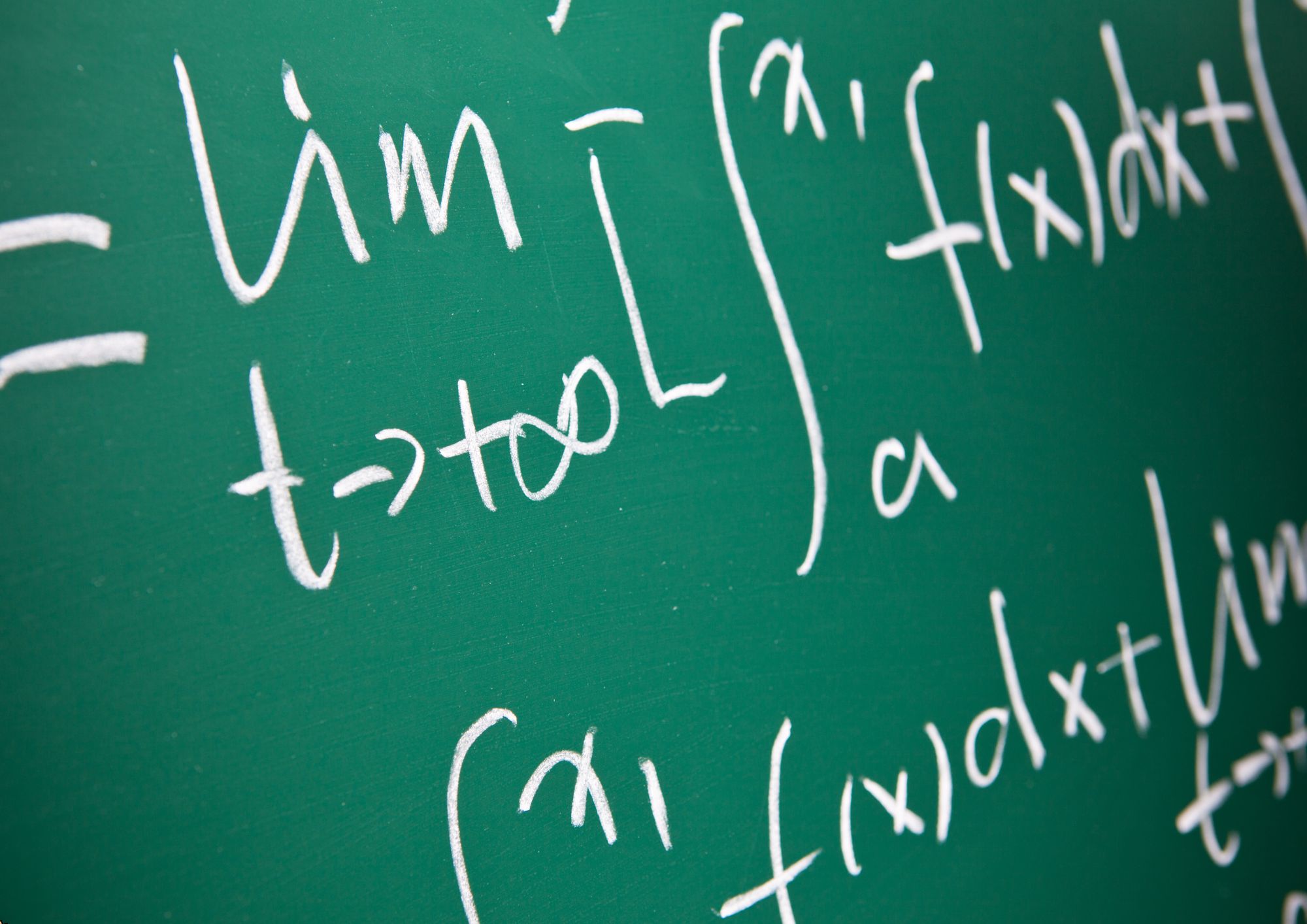
Telephone Etiquette
By Compete High
Overview With the ever-increasing demand for Telephone Etiquette in personal & professional settings, this online training aims at educating, nurturing, and upskilling individuals to stay ahead of the curve - whatever their level of expertise in Telephone Etiquette may be. Learning about Telephone Etiquette or keeping up to date on it can be confusing at times, and maybe even daunting! But that's not the case with this course from Compete High. We understand the different requirements coming with a wide variety of demographics looking to get skilled in Telephone Etiquette . That's why we've developed this online training in a way that caters to learners with different goals in mind. The course materials are prepared with consultation from the experts of this field and all the information on Telephone Etiquette is kept up to date on a regular basis so that learners don't get left behind on the current trends/updates. The self-paced online learning methodology by compete high in this Telephone Etiquette course helps you learn whenever or however you wish, keeping in mind the busy schedule or possible inconveniences that come with physical classes. The easy-to-grasp, bite-sized lessons are proven to be most effective in memorising and learning the lessons by heart. On top of that, you have the opportunity to receive a certificate after successfully completing the course! Instead of searching for hours, enrol right away on this Telephone Etiquette course from Compete High and accelerate your career in the right path with expert-outlined lessons and a guarantee of success in the long run. Who is this course for? While we refrain from discouraging anyone wanting to do this Telephone Etiquette course or impose any sort of restrictions on doing this online training, people meeting any of the following criteria will benefit the most from it: Anyone looking for the basics of Telephone Etiquette , Jobseekers in the relevant domains, Anyone with a ground knowledge/intermediate expertise in Telephone Etiquette , Anyone looking for a certificate of completion on doing an online training on this topic, Students of Telephone Etiquette , or anyone with an academic knowledge gap to bridge, Anyone with a general interest/curiosity Career Path This Telephone Etiquette course smoothens the way up your career ladder with all the relevant information, skills, and online certificate of achievements. After successfully completing the course, you can expect to move one significant step closer to achieving your professional goals - whether it's securing that job you desire, getting the promotion you deserve, or setting up that business of your dreams. Course Curriculum Module 1 - Introduction to Telephone Etiquette Introduction to Telephone Etiquette 00:00 Module 2 - Aspects of Phone Etiquette Aspects of Phone Etiquette 00:00 Module 3 - How to Talk on the Phone How to Talk on the Phone 00:00 Module 4 - Eliminate Phone Distractions Eliminate Phone Distractions 00:00 Module 5 - Inbound Calls _ Outbound Calls Inbound Calls _ Outbound Calls 00:00 Module 6 - Dealing With Angry Customers Dealing With Angry Customers 00:00 Module 7 - Handling Interoffice Calls _ Voicemail Messages Handling Interoffice Calls _ Voicemail Messages 00:00 Module 8 - The 11 Essential Rules of Phone Etiquette The 11 Essential Rules of Phone Etiquette 00:00
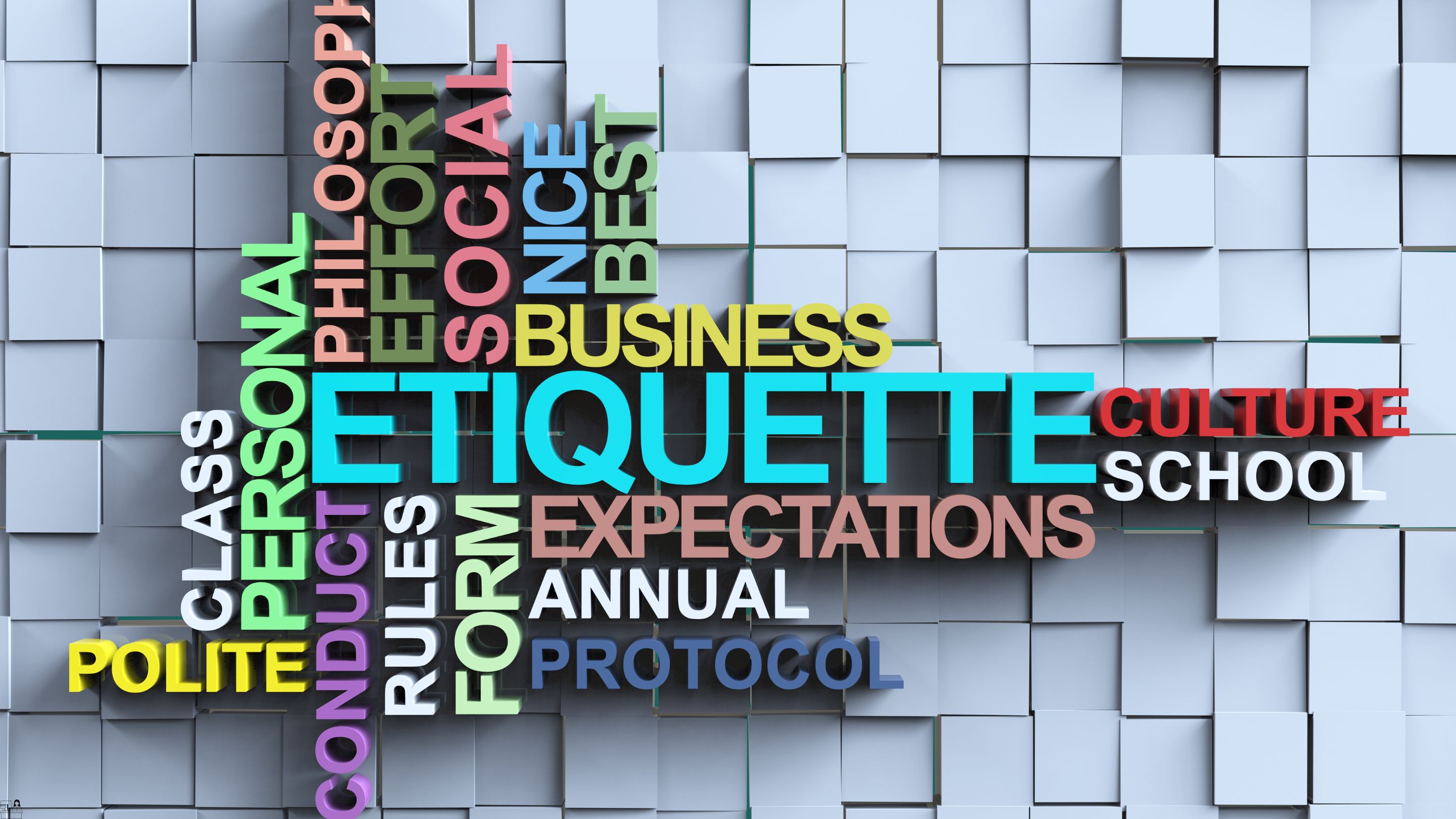
Register on the Azure AD PowerShell for Microsoft Office 365 today and build the experience, skills and knowledge you need to enhance your professional development and work towards your dream job. Study this course through online learning and take the first steps towards a long-term career. The course consists of a number of easy to digest, in-depth modules, designed to provide you with a detailed, expert level of knowledge. Learn through a mixture of instructional video lessons and online study materials. Receive online tutor support as you study the course, to ensure you are supported every step of the way. Get an e-certificate as proof of your course completion. The Azure AD PowerShell for Microsoft Office 365 is incredibly great value and allows you to study at your own pace. Access the course modules from any internet-enabled device, including computers, tablet, and smartphones. The course is designed to increase your employability and equip you with everything you need to be a success. Enrol on the now and start learning instantly! What You Get With The Azure AD PowerShell for Microsoft Office 365 Receive a e-certificate upon successful completion of the course Get taught by experienced, professional instructors Study at a time and pace that suits your learning style Get instant feedback on assessments 24/7 help and advice via email or live chat Get full tutor support on weekdays (Monday to Friday) Course Design The course is delivered through our online learning platform, accessible through any internet-connected device. There are no formal deadlines or teaching schedules, meaning you are free to study the course at your own pace. You are taught through a combination of Video lessons Online study materials Certification Upon successful completion of the course, you will be able to obtain your course completion e-certificate free of cost. Print copy by post is also available at an additional cost of £9.99 and PDF Certificate at £4.99. Who Is This Course For: The course is ideal for those who already work in this sector or are an aspiring professional. This course is designed to enhance your expertise and boost your CV. Learn key skills and gain a professional qualification to prove your newly-acquired knowledge. Requirements: The online training is open to all students and has no formal entry requirements. To study the Azure AD PowerShell for Microsoft Office 365, all your need is a passion for learning, a good understanding of English, numeracy, and IT skills. You must also be over the age of 16. Course Content Section 01: Introduction Introduction 00:02:00 Section 02: PowerShell Basic Introduction PowerShell Introduction 00:05:00 PowerShell Console (PowerShell ISE, VS Code) 00:05:00 PowerShell Useful Commands (Get-Help) 00:04:00 PowerShell Useful Commands (Get-Command) 00:01:00 PowerShell Useful Commands (Get-Module) 00:03:00 Section 03: Visual Studio Code Editor Initial Setup Visual Studio Code Setup 00:02:00 VS Code Interface & Install PowerShell Ext 00:03:00 Write & Test PowerShell Script 00:02:00 Section 04: Connect to Azure Active Directory through PowerShell Azure Active Directory Introduction 00:04:00 Prerequisite & Install AZURE AD PS Module 00:03:00 Connect to Azure AD PowerShell with Microsoft Office 365 Subscription 00:04:00 Install All Office 365 Service's Module (To Prepare All-in-one Scripts) 00:03:00 All-in-one PowerShell Script to Connect all M365 Services 00:09:00 Section 05: Administration of Microsoft Office 365 User Accounts View Microsoft Office 365 User Accounts 00:05:00 Create Single Microsoft Office 365 User Account 00:09:00 Create Multiple Microsoft Office 365 User Accounts 00:04:00 Modify Microsoft Office 365 User Account Properties 00:08:00 Delete Microsoft Office 365 User Accounts 00:03:00 Block Microsoft Office 365 User Accounts 00:02:00 Section 06: Administration of Microsoft Office 365 Licenses and Service View M365 Licenses Details 00:04:00 View M365 License's Services Details 00:03:00 View Licensed and Unlicensed User's Details 00:03:00 Assign Licenses to Single User Account (Newer AzureAD Module) 00:07:00 Assign Licenses to Single User Account (Older AzureAD Module) 00:02:00 Assign Licenses to Multiple User Account 00:02:00 Frequently Asked Questions Are there any prerequisites for taking the course? There are no specific prerequisites for this course, nor are there any formal entry requirements. All you need is an internet connection, a good understanding of English and a passion for learning for this course. Can I access the course at any time, or is there a set schedule? You have the flexibility to access the course at any time that suits your schedule. Our courses are self-paced, allowing you to study at your own pace and convenience. How long will I have access to the course? For this course, you will have access to the course materials for 1 year only. This means you can review the content as often as you like within the year, even after you've completed the course. However, if you buy Lifetime Access for the course, you will be able to access the course for a lifetime. Is there a certificate of completion provided after completing the course? Yes, upon successfully completing the course, you will receive a certificate of completion. This certificate can be a valuable addition to your professional portfolio and can be shared on your various social networks. Can I switch courses or get a refund if I'm not satisfied with the course? We want you to have a positive learning experience. If you're not satisfied with the course, you can request a course transfer or refund within 14 days of the initial purchase. How do I track my progress in the course? Our platform provides tracking tools and progress indicators for each course. You can monitor your progress, completed lessons, and assessments through your learner dashboard for the course. What if I have technical issues or difficulties with the course? If you encounter technical issues or content-related difficulties with the course, our support team is available to assist you. You can reach out to them for prompt resolution.

Register on the PowerPoint Presentation today and build the experience, skills and knowledge you need to enhance your professional development and work towards your dream job. Study this course through online learning and take the first steps towards a long-term career. The course consists of a number of easy to digest, in-depth modules, designed to provide you with a detailed, expert level of knowledge. Learn through a mixture of instructional video lessons and online study materials. Receive online tutor support as you study the course, to ensure you are supported every step of the way. Get a digital certificate as a proof of your course completion. The PowerPoint Presentation is incredibly great value and allows you to study at your own pace. Access the course modules from any internet-enabled device, including computers, tablet, and smartphones. The course is designed to increase your employability and equip you with everything you need to be a success. Enrol on the now and start learning instantly! What You Get With The PowerPoint Presentation Receive a e-certificate upon successful completion of the course Get taught by experienced, professional instructors Study at a time and pace that suits your learning style Get instant feedback on assessments 24/7 help and advice via email or live chat Get full tutor support on weekdays (Monday to Friday) Course Design The course is delivered through our online learning platform, accessible through any internet-connected device. There are no formal deadlines or teaching schedules, meaning you are free to study the course at your own pace. You are taught through a combination of Video lessons Online study materials Certification After the successful completion of the final assessment, you will receive a CPD-accredited certificate of achievement. The PDF certificate is for £9.99, and it will be sent to you immediately after through e-mail. You can get the hard copy for £15.99, which will reach your doorsteps by post. Who Is This Course For: The course is ideal for those who already work in this sector or are an aspiring professional. This course is designed to enhance your expertise and boost your CV. Learn key skills and gain a professional qualification to prove your newly-acquired knowledge. Requirements: The online training is open to all students and has no formal entry requirements. To study the PowerPoint Presentation, all your need is a passion for learning, a good understanding of English, numeracy, and IT skills. You must also be over the age of 16. Course Content Unit 01- Introduction and Welcome Introduction 00:03:00 Unit 02 - Map Out Your Massage Map Out Your Massage Introduction 00:14:00 Prepare Your Opening Slides 00:09:00 Prepare Your Opening Slides Activity 00:04:00 Prepare Your Core Content Slides 00:15:00 Prepare Your Core Content Slides Activity 00:04:00 Prepare Your Closing Slides 00:06:00 Prepare Your Closing Slides Activity 00:05:00 Unit 03 - Add Variety to Your Visuals Add Variety to Your Visuals Intro 00:06:00 Use Pictures to Add Impact 00:17:00 Use Pictures to Add Impact Activity 00:04:00 Keep Graphics Simple 00:07:00 Keep Graphics Simple Activity 00:03:00 Use Illustrations to Increase Comprehension 00:07:00 Use Illustrations to Increase Comprehension Activity 00:04:00 Use Handouts to Reach Every Learner 00:08:00 Your Turn Activity 00:02:00 Additional Material Game Changing PowerPoints Workbook 00:05:00 Game Changing PowerPoints - Workbook 00:00:00 Frequently Asked Questions Are there any prerequisites for taking the course? There are no specific prerequisites for this course, nor are there any formal entry requirements. All you need is an internet connection, a good understanding of English and a passion for learning for this course. Can I access the course at any time, or is there a set schedule? You have the flexibility to access the course at any time that suits your schedule. Our courses are self-paced, allowing you to study at your own pace and convenience. How long will I have access to the course? For this course, you will have access to the course materials for 1 year only. This means you can review the content as often as you like within the year, even after you've completed the course. However, if you buy Lifetime Access for the course, you will be able to access the course for a lifetime. Is there a certificate of completion provided after completing the course? Yes, upon successfully completing the course, you will receive a certificate of completion. This certificate can be a valuable addition to your professional portfolio and can be shared on your various social networks. Can I switch courses or get a refund if I'm not satisfied with the course? We want you to have a positive learning experience. If you're not satisfied with the course, you can request a course transfer or refund within 14 days of the initial purchase. How do I track my progress in the course? Our platform provides tracking tools and progress indicators for each course. You can monitor your progress, completed lessons, and assessments through your learner dashboard for the course. What if I have technical issues or difficulties with the course? If you encounter technical issues or content-related difficulties with the course, our support team is available to assist you. You can reach out to them for prompt resolution.

Microsoft Excel beginner to advanced
By IT's Easy Training
Full Excel Course Beginner to Advanced 6hrs

Medical Math and Pharmacy Calculations Mastery
By IOMH - Institute of Mental Health
Overview of Medical Math and Pharmacy Calculations Mastery Join our Medical Math and Pharmacy Calculations Mastery course and discover your hidden skills, setting you on a path to success in this area. Get ready to improve your skills and achieve your biggest goals. The Medical Math and Pharmacy Calculations Mastery course has everything you need to get a great start in this sector. Improving and moving forward is key to getting ahead personally. The Medical Math and Pharmacy Calculations Mastery course is designed to teach you the important stuff quickly and well, helping you to get off to a great start in the field. So, what are you looking for? Enrol now! This Medical Math and Pharmacy Calculations Mastery Course will help you to learn: Learn strategies to boost your workplace efficiency. Hone your skills to help you advance your career. Acquire a comprehensive understanding of various topics and tips. Learn in-demand skills that are in high demand among UK employers This course covers the topic you must know to stand against the tough competition. The future is truly yours to seize with this Medical Math and Pharmacy Calculations Mastery. Enrol today and complete the course to achieve a certificate that can change your career forever. Details Perks of Learning with IOMH One-To-One Support from a Dedicated Tutor Throughout Your Course. Study Online - Whenever and Wherever You Want. Instant Digital/ PDF Certificate. 100% Money Back Guarantee. 12 Months Access. Process of Evaluation After studying the course, an MCQ exam or assignment will test your skills and knowledge. You have to get a score of 60% to pass the test and get your certificate. Certificate of Achievement Certificate of Completion - Digital / PDF Certificate After completing the Medical Math and Pharmacy Calculations Mastery course, you can order your CPD Accredited Digital / PDF Certificate for £5.99. Certificate of Completion - Hard copy Certificate You can get the CPD Accredited Hard Copy Certificate for £12.99. Shipping Charges: Inside the UK: £3.99 International: £10.99 Who Is This Course for? This Medical Math and Pharmacy Calculations Mastery is suitable for anyone aspiring to start a career in relevant field; even if you are new to this and have no prior knowledge, this course is going to be very easy for you to understand. On the other hand, if you are already working in this sector, this course will be a great source of knowledge for you to improve your existing skills and take them to the next level. This course has been developed with maximum flexibility and accessibility, making it ideal for people who don't have the time to devote to traditional education. Requirements You don't need any educational qualification or experience to enrol in the Medical Math and Pharmacy Calculations Mastery course. Do note: you must be at least 16 years old to enrol. Any internet-connected device, such as a computer, tablet, or smartphone, can access this online course. Career Path The certification and skills you get from this Medical Math and Pharmacy Calculations Mastery Course can help you advance your career and gain expertise in several fields, allowing you to apply for high-paying jobs in related sectors. Course Curriculum Introduction 1 lecture Medical Math and Pharmacy Calculations Mastery - 01 00:01:00 Conversions Medical Math and Pharmacy Calculations Mastery - 02 00:04:00 Medical Math and Pharmacy Calculations Mastery - 03 00:09:00 Medical Math and Pharmacy Calculations Mastery - 04 00:13:00 Conversions Using Ratio - Proportion or Dimensional Analysis Medical Math and Pharmacy Calculations Mastery - 05 00:05:00 Medical Math and Pharmacy Calculations Mastery - 06 00:07:00 Medical Math and Pharmacy Calculations Mastery - 07 00:14:00 Medical Math and Pharmacy Calculations Mastery - 08 00:04:00 Medical Math and Pharmacy Calculations Mastery - 09 00:08:00 Pharmacy Math Medical Math and Pharmacy Calculations Mastery - 10 00:07:00 11- Quantity To Be Dispensed 00:03:00 12 - Single Dose, Single Day, Total Volume 00:12:00 Business Math 13 - Business Math Terminologies 00:08:00 14 - Business Math Mark-up Discount 00:16:00 15 - Retail Business Math Mark-up Amount & Mark-up Percentage 00:08:00 16 - Retail Business Math Discount Amount & Discount Percentage 00:15:00 17 - Pharmacy Business Math Purchase Price, Discount, and Discount Percentage 00:03:00 18 - Pharmacy Business Math Percentage Markup Rate 00:02:00 19 - Pharmacy Business Math Gross Profit Net Profit 00:03:00 Understanding Percentages, Strengths & Concentration 20 - Percentages, Strengths & Concentration 00:15:00 21 - % wv, % ww, % vv 00:06:00 Hospital and Compounding Math: Alligation & Dilution 22 - Review of Percentages, Strengths & Concentration 00:02:00 23 - Alligation & Dilution 00:04:00 24 - Application of Percentage, Alligation & Dilution 00:03:00 25 - Practice Problems 00:17:00 26 - More Practice Problems 00:02:00 Hospital Math: Flow Rate & Drip Rate 27 - Flow Rate vs Drip Rate 00:12:00 28 - Finding the R 00:07:00 29 - Finding the T 00:06:00 30 - Finding the V 00:03:00 Dosage Calculation 31 - Dosage Calculation Based on Weight & Age 00:05:00 32 - Dosage Calculation Based on Body Surface Area (BSA) 00:06:00 33 - BSA Practice Problems 00:03:00 34 - Therapeutic Dose versus Lethal Dose 00:02:00 35 - Therapeutic Range Minimum and Maximum Dose 00:08:00 36 - Dosage Calculation Based on Weight mgkgday & mgkgdose 00:07:00 37 - Pediatric Daily Rate 00:06:00

Microsoft Word Online Training
By Compete High
Overview With the ever-increasing demand for Microsoft Word in personal & professional settings, this online training aims at educating, nurturing, and upskilling individuals to stay ahead of the curve - whatever their level of expertise in Microsoft Word may be. Learning about Microsoft Word or keeping up to date on it can be confusing at times, and maybe even daunting! But that's not the case with this course from Compete High. We understand the different requirements coming with a wide variety of demographics looking to get skilled in Microsoft Word. That's why we've developed this online training in a way that caters to learners with different goals in mind. The course materials are prepared with consultation from the experts of this field and all the information on Microsoft Word is kept up to date on a regular basis so that learners don't get left behind on the current trends/updates. The self-paced online learning methodology by compete high in this Microsoft Word course helps you learn whenever or however you wish, keeping in mind the busy schedule or possible inconveniences that come with physical classes. The easy-to-grasp, bite-sized lessons are proven to be most effective in memorising and learning the lessons by heart. On top of that, you have the opportunity to receive a certificate after successfully completing the course! Instead of searching for hours, enrol right away on this Microsoft Word course from Compete High and accelerate your career in the right path with expert-outlined lessons and a guarantee of success in the long run. Who is this course for? While we refrain from discouraging anyone wanting to do this Microsoft Word course or impose any sort of restrictions on doing this online training, people meeting any of the following criteria will benefit the most from it: Anyone looking for the basics of Microsoft Word, Jobseekers in the relevant domains, Anyone with a ground knowledge/intermediate expertise in Microsoft Word, Anyone looking for a certificate of completion on doing an online training on this topic, Students of Microsoft Word, or anyone with an academic knowledge gap to bridge, Anyone with a general interest/curiosity Career Path This Microsoft Word course smoothens the way up your career ladder with all the relevant information, skills, and online certificate of achievements. After successfully completing the course, you can expect to move one significant step closer to achieving your professional goals - whether it's securing that job you desire, getting the promotion you deserve, or setting up that business of your dreams. Course Curriculum Module 01 - Introduction to Microsoft Word Introduction to Microsoft Word 00:00 Module 02 - Formatting text of a Modern Document Formatting text of a Modern Document 00:00 Module 03 - Enhancing a document's contents Enhancing a document's contents 00:00 Module 04 - Basic Graphics tools Basic Graphics tools 00:00 Module 05 - Presenting a Document Presenting a Document 00:00 Module 06 - Reviewing and Finalizing Documents Reviewing and Finalizing Documents 00:00