- Professional Development
- Medicine & Nursing
- Arts & Crafts
- Health & Wellbeing
- Personal Development
3416 Office Skills & Productivity courses in Coventry delivered Online
Microsoft Teams Masterclass
By IOMH - Institute of Mental Health
Overview of Microsoft Teams Masterclass In today’s fast-changing digital world, Microsoft Teams is now one of the main tools used by over 4.8 million businesses in the UK. It helps teams work together, whether they are in the office, working from home, or using a mix of both. This Microsoft Teams Online Masterclass is designed to help you learn the platform from start to finish, whether you are just starting or want to improve your current skills. The need for people who can manage Teams and support communication in the workplace is growing quickly. The Microsoft Teams Online Masterclass covers all the key parts of using the platform. You will learn how to create and manage teams, handle channels, schedule meetings, make video calls, and use apps and connectors to make work easier. Whether you’re using the free or paid version, this course gives you simple, clear lessons that show how to use Teams in real work settings. You’ll also get helpful tips on using advanced tools to support smooth teamwork. As companies spend more money on digital tools, there is a high demand for people who understand Microsoft Teams well. This Microsoft Teams Online Masterclass helps you build real skills that employers are looking for. By taking this Microsoft Teams Online Masterclass, you can prepare for better job opportunities and be ready for the future of work. Learning Outcomes By the end of this Microsoft Teams Online Masterclass, you will be able to: Use the Microsoft Teams dashboard and set it up on your device Organise teams, add or remove members, manage channels, and use chat easily Work better with others by using Word, Excel, and PowerPoint inside Teams Run smooth voice calls, video meetings, and presentations Set up advanced tools, apps, and connect with other organisations Use helpful tips, shortcuts, and personal settings to save time and work smarter Who is this course for? This Microsoft Teams Online Masterclass is ideal for: Office workers and team members who want to improve their online communication and teamwork, especially in remote or hybrid jobs Admin staff and office managers who manage team messages, set up meetings, and need to know how to use all features of Teams Small business owners and startups looking for low-cost ways to connect with their teams and choose the best Teams version for their needs IT support staff and tech admins who handle Teams setup, user accounts, and need to solve technical issues in the workplace Career changers and new job seekers who want strong Microsoft Teams skills to help them find work and succeed in modern office roles Process of Evaluation After studying the Microsoft Teams Masterclass Course, your skills and knowledge will be tested with an MCQ exam or assignment. You have to get a score of 60% to pass the test and get your certificate. Certificate of Achievement Certificate of Completion - Digital / PDF Certificate After completing the Microsoft Teams Masterclass Course, you can order your CPD Accredited Digital / PDF Certificate for £5.99. (Each) Certificate of Completion - Hard copy Certificate You can get the CPD Accredited Hard Copy Certificate for £12.99. (Each) Shipping Charges: Inside the UK: £3.99 International: £10.99 Requirements You don't need any educational qualification or experience to enrol in the Microsoft Teams Masterclass course. Career Path Completing the Microsoft Teams Online Masterclass can lead to roles such as: Teams Administrator – £22,000 to £35,000 per year Digital Communications Specialist – £25,000 to £42,000 per year Collaboration Systems Analyst – £28,000 to £45,000 per year Business Communications Coordinator – £20,000 to £32,000 per year IT Support Technician – £18,000 to £30,000 per year Course Curriculum Microsoft Teams - Introduction PROMO Video 00:01:00 Introduction on Microsoft Teams 00:02:00 Free and Paid versions 00:02:00 Accessing Teams - Web or Desktop 00:02:00 Installing Desktop 00:02:00 Mastering Microsoft Teams Managing Teams and Members 00:05:00 Inviting Members 00:05:00 Managing Channels 00:07:00 Chat 00:04:00 Collaboration with Word, Excel, PowerPoint 00:10:00 Voice & Video Calls 00:05:00 Meetings - Available on the Paid version of Microsoft Teams 00:03:00 Adding More Apps 00:08:00 Activity 00:02:00 Search Bar 00:03:00 Settings 00:05:00 Multiple Organizations 00:02:00 Microsoft Teams Mobile 00:05:00 Top Microsoft Teams Tips TIP#1 - Forwarding Email 00:03:00 TIP#2 - Saving Items 00:01:00 TIP #3 - Naming Group Chats 00:01:00 TIP #4 - Connectors 00:03:00 TIP #5 - Live Captions in Meetings 00:02:00 TIP #6 - Top Shortcuts@@ 00:03:00 TIP #7 - Customize the Environment 00:02:00 TIP #8 - Channel Notifications 00:02:00 TIP #9 - Private Channels 00:02:00 TIP #10 - Pin Channels 00:01:00 TIP #11 - Post Announcements 00:02:00

Microsoft Teams
By IOMH - Institute of Mental Health
Overview This Microsoft Teams course will unlock your full potential and will show you how to excel in a career in Microsoft Teams. So upskill now and reach your full potential. Everything you need to get started in Microsoft Teams is available in this course. Learning and progressing are the hallmarks of personal development. This Microsoft Teams will quickly teach you the must-have skills needed to start in the relevant industry. In This Mental Health Course, You Will: Learn strategies to boost your workplace efficiency. Hone your Microsoft Teams skills to help you advance your career. Acquire a comprehensive understanding of various Microsoft Teams topics and tips from industry experts. Learn in-demand Microsoft Teams skills that are in high demand among UK employers, which will help you to kickstart your career. This Microsoft Teams course covers everything you must know to stand against the tough competition in the Microsoft Teams field. The future is truly yours to seize with this Microsoft Teams. Enrol today and complete the course to achieve a Microsoft Teams certificate that can change your professional career forever. Additional Perks of Buying a Course From Institute of Mental Health Study online - whenever and wherever you want. One-to-one support from a dedicated tutor throughout your course. Certificate immediately upon course completion 100% Money back guarantee Exclusive discounts on your next course purchase from Institute of Mental Health Enrolling in the Microsoft Teams course can assist you in getting into your desired career quicker than you ever imagined. So without further ado, start now. Process of Evaluation After studying the Microsoft Teams course, your skills and knowledge will be tested with a MCQ exam or assignment. You must get a score of 60% to pass the test and get your certificate. Certificate of Achievement Upon successfully completing the Microsoft Teams course, you will get your CPD accredited digital certificate immediately. And you can also claim the hardcopy certificate completely free of charge. All you have to do is pay a shipping charge of just £3.99. Who Is This Course for? This Microsoft Teams is suitable for anyone aspiring to start a career in Microsoft Teams; even if you are new to this and have no prior knowledge on Microsoft Teams, this course is going to be very easy for you to understand. And if you are already working in the Microsoft Teams field, this course will be a great source of knowledge for you to improve your existing skills and take them to the next level. Taking this Microsoft Teams course is a win-win for you in all aspects. This course has been developed with maximum flexibility and accessibility, making it ideal for people who don't have the time to devote to traditional education. Requirements This Microsoft Teams course has no prerequisite. You don't need any educational qualification or experience to enrol in the Microsoft Teams course. Do note: you must be at least 16 years old to enrol. Any internet-connected device, such as a computer, tablet, or smartphone, can access this online Microsoft Teams course. Moreover, this course allows you to learn at your own pace while developing transferable and marketable skills. Course Curriculum Microsoft Teams - Introduction PROMO Video 00:01:00 Introduction on Microsoft Teams 00:02:00 Free and Paid versions 00:02:00 Accessing Teams - Web or Desktop 00:02:00 Installing Desktop 00:02:00 Mastering Microsoft Teams Managing Teams and Members 00:05:00 Inviting Members 00:05:00 Managing Channels 00:07:00 Chat 00:04:00 Collaboration with Word, Excel, PowerPoint 00:10:00 Voice & Video Calls 00:05:00 Meetings - Available on the Paid version of Microsoft Teams 00:03:00 Adding More Apps 00:08:00 Activity 00:02:00 Search Bar 00:03:00 Settings 00:05:00 Multiple Organizations 00:02:00 Microsoft Teams Mobile 00:05:00 Top Microsoft Teams Tips TIP#1 - Forwarding Email 00:03:00 TIP#2 - Saving Items 00:01:00 TIP #3 - Naming Group Chats 00:01:00 TIP #4 - Connectors 00:03:00 TIP #5 - Live Captions in Meetings 00:02:00 TIP #6 - Top Shortcuts 00:03:00 TIP #7 - Customize the Environment 00:02:00 TIP #8 - Channel Notifications 00:02:00 TIP #9 - Private Channels 00:02:00 TIP #10 - Pin Channels 00:01:00 TIP #11 - Post Announcements 00:02:00

PowerPoint Presentation
By The Teachers Training
Overview PowerPoint Presentation Course is yet another 'Teacher's Choice' course from Teachers Training for a complete understanding of the fundamental topics. You are also entitled to exclusive tutor support and a professional CPD-accredited certificate in addition to the special discounted price for a limited time. Just like all our courses, this PowerPoint Presentation Course and its curriculum have also been designed by expert teachers so that teachers of tomorrow can learn from the best and equip themselves with all the necessary skills. Consisting of several modules, the course teaches you everything you need to succeed in this profession. The course can be studied part-time. You can become accredited within 05 Hours studying at your own pace. Your qualification will be recognised and can be checked for validity on our dedicated website. Why Choose Teachers Training Some of our website features are: This is a dedicated website for teaching 24/7 tutor support Interactive Content Affordable price Courses accredited by the UK's top awarding bodies 100% online Flexible deadline Entry Requirements No formal entry requirements. You need to have: Passion for learning A good understanding of the English language Be motivated and hard-working Over the age of 16. Certification CPD Certification from The Teachers Training Successfully completing the MCQ exam of this course qualifies you for a CPD-accredited certificate from The Teachers Training. You will be eligible for both PDF copy and hard copy of the certificate to showcase your achievement however you wish. You can get your digital certificate (PDF) for £4.99 only Hard copy certificates are also available, and you can get one for only £10.99 You can get both PDF and Hard copy certificates for just £12.99! The certificate will add significant weight to your CV and will give you a competitive advantage when applying for jobs. Unit 01- Introduction And Welcome Introduction 00:03:00 Unit 02 - Map Out Your Massage Map Out Your Massage Introduction 00:14:00 Prepare Your Opening Slides 00:09:00 Prepare Your Opening Slides Activity 00:04:00 Prepare Your Core Content Slides 00:15:00 Prepare Your Core Content Slides Activity 00:04:00 Prepare Your Closing Slides 00:06:00 Prepare Your Closing Slides Activity 00:05:00 Unit 03 - Add Variety To Your Visuals Add Variety To Your Visuals Intro 00:06:00 Use Pictures To Add Impact 00:17:00 Use Pictures To Add Impact Activity 00:04:00 Keep Graphics Simple 00:07:00 Keep Graphics Simple Activity 00:03:00 Use Illustrations To Increase Comprehension 00:07:00 Use Illustrations To Increase Comprehension Activity 00:04:00 Use Handouts To Reach Every Learner 00:08:00 Your Turn Activity 00:02:00 Additional Material Game Changing PowerPoints Workbook 00:05:00 Game Changing PowerPoints - Workbook 01:18:00 Assignment Assignment - PowerPoint Presentation 00:00:00

Prioritizing Your Time Effectively
By Nexus Human
Duration 2 Days 12 CPD hours This course is intended for Professionals wishing to maximize their productivity and efficiency by investing their time more effectively will benefit from this course. Overview Time Management Prioritization Organization Workflow Productivity Time is limited, so getting the most out of every minute is critical. In this course, students will learn to improve their focus, prioritize tasks, identify and avoid obstacles to staying on track, and develop strategies to get the most out of their time. Students will acquire time management tools and decision-making techniques to help focus on purpose and achieve your goals, balancing the needs of both business and personal life. Private classes on this topic are available. We can address your organization?s issues, time constraints, and save you money, too. Contact us to find out how. 1. Wise Time Management Identifying Time Wasters Applying the 80/20 Rule Utilizing Calendars Creating Rituals 2. Prioritizing Your Time Taking Charge of Your Time Protecting Your Time through Assertiveness 3. Planning Wisely Managing the Power of Your Productivity Journal Finding Hidden Time Chunking, Blocking, and Tackling 4. Organizing Your Workspace Decluttering Managing Workflow Taking Control over Email 5. Tackling Procrastination Knowing Why You Procrastinate Nine Ways to Avoid Procrastination 6. Crisis Management Weathering the Storm Creating and Executing a Plan Applying Lessons Learned 7. Increase Your Productivity Applying Productivity Tools Finding What Works Eliminating the Word \'Should\' Building on Success Additional course details: Nexus Humans Prioritizing Your Time Effectively training program is a workshop that presents an invigorating mix of sessions, lessons, and masterclasses meticulously crafted to propel your learning expedition forward. This immersive bootcamp-style experience boasts interactive lectures, hands-on labs, and collaborative hackathons, all strategically designed to fortify fundamental concepts. Guided by seasoned coaches, each session offers priceless insights and practical skills crucial for honing your expertise. Whether you're stepping into the realm of professional skills or a seasoned professional, this comprehensive course ensures you're equipped with the knowledge and prowess necessary for success. While we feel this is the best course for the Prioritizing Your Time Effectively course and one of our Top 10 we encourage you to read the course outline to make sure it is the right content for you. Additionally, private sessions, closed classes or dedicated events are available both live online and at our training centres in Dublin and London, as well as at your offices anywhere in the UK, Ireland or across EMEA.

Learn Azure Cosmos DB Basics This Weekend (In Four Hours)
By Packt
This is a hands-on comprehensive course for beginners and in just four hours, this course will teach you Cosmos DB concepts and environment. You will be able to create an account, change configurations according to best practices, and add/modify data using UI. Gain a fair understanding of Azure Cosmos DB Service with the help of this course.
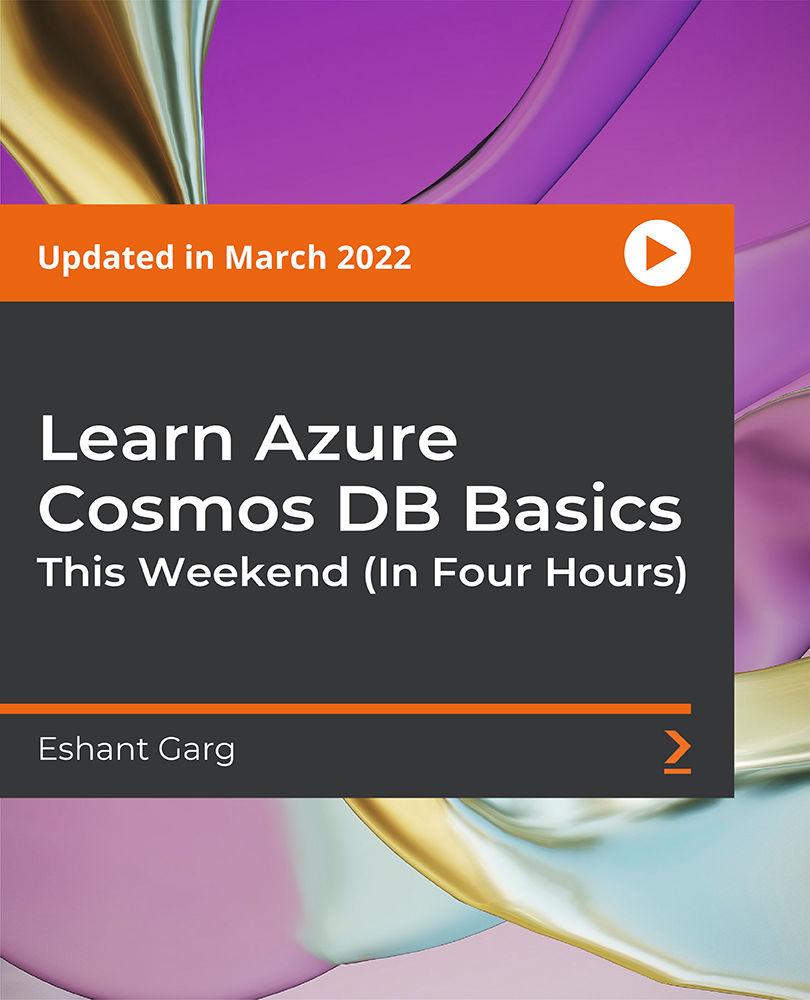
MS Access Tables and Queries for Beginner
By Course Cloud
The innovative MS Access Tables and Queries for Beginner has been compiled with the assistance and expertise of industry professionals. It has been carefully crafted to meet the business requirements needed for an outstanding contribution to this role and the career path beyond it. By enrolling in this tutorial, a significant advantage can be gained by the student for securing their dream job and building an excellent reputation in this sector. This popular MS Access Tables and Queries for Beginner has been designed to help dedicated individuals train to become the absolute best in this business field. Many other entrepreneurs and talented students have already completed this course, and others like it, empowering them to move onto satisfying and rewarding careers. This unique MS Access Tables and Queries for Beginner course is perfectly suited for those dedicated and ambitious individuals who are committed to genuinely becoming the best in the business. The MS Access Tables and Queries for Beginner is recognised and accredited by CPD standards, so all contents are guaranteed to be accurate and reputable, adding valuable competencies and qualifications to a CV, making anyone stand out from other potential candidates or business rivals. For added convenience, the MS Access Tables and Queries for Beginner consists of a range of educational modules that allow study sessions to be organised at any time and any place When the final assessment of the MS Access Tables and Queries for Beginner has been completed, a certificate of completion is supplied to evidence newly acquired skills and knowledge. This will provide a significant boost for job-seeking or entry into a new and exciting career path. The valuable qualification from the MS Access Tables and Queries for Beginner course can help to make all the difference in a dynamic employment sector and can also be validated on our website. We are aware that a student's lifestyles and work ethics may not allow much time for a dedicated study session, so the MS Access Tables and Queries for Beginner has been specifically designed to be taken at a personally selected pace, and the hours that are suited to each individual. Full access is immediately available after registration, and this can be achieved via any online device, and at any global location you are sighted at. Our fully-trained tutors are committed to helping you throughout the course, and will instantly respond to any queries that are sent to them via email.

Google Workspace Training
By Compete High
Overview With the ever-increasing demand for Google Workspace in personal & professional settings, this online training aims at educating, nurturing, and upskilling individuals to stay ahead of the curve - whatever their level of expertise in Google Workspace may be. Learning about Google Workspace or keeping up to date on it can be confusing at times, and maybe even daunting! But that's not the case with this course from Compete High. We understand the different requirements coming with a wide variety of demographics looking to get skilled in Google Workspace . That's why we've developed this online training in a way that caters to learners with different goals in mind. The course materials are prepared with consultation from the experts of this field and all the information on Google Workspace is kept up to date on a regular basis so that learners don't get left behind on the current trends/updates. The self-paced online learning methodology by compete high in this Google Workspace course helps you learn whenever or however you wish, keeping in mind the busy schedule or possible inconveniences that come with physical classes. The easy-to-grasp, bite-sized lessons are proven to be most effective in memorising and learning the lessons by heart. On top of that, you have the opportunity to receive a certificate after successfully completing the course! Instead of searching for hours, enrol right away on this Google Workspace course from Compete High and accelerate your career in the right path with expert-outlined lessons and a guarantee of success in the long run. Who is this course for? While we refrain from discouraging anyone wanting to do this Google Workspace course or impose any sort of restrictions on doing this online training, people meeting any of the following criteria will benefit the most from it: Anyone looking for the basics of Google Workspace , Jobseekers in the relevant domains, Anyone with a ground knowledge/intermediate expertise in Google Workspace , Anyone looking for a certificate of completion on doing an online training on this topic, Students of Google Workspace , or anyone with an academic knowledge gap to bridge, Anyone with a general interest/curiosity Career Path This Google Workspace course smoothens the way up your career ladder with all the relevant information, skills, and online certificate of achievements. After successfully completing the course, you can expect to move one significant step closer to achieving your professional goals - whether it's securing that job you desire, getting the promotion you deserve, or setting up that business of your dreams. Course Curriculum Module 01 Getting Started with Google Workspace Getting Started with Google Workspace 00:00 Module 02 Managing Files and Folders in Google Drive Managing Files and Folders in Google Drive 00:00 Module 03 Performing Common Tasks in Google Docs, Google Sheets, and Google Slides Performing Common Tasks in Google Docs, Google Sheets, and Google Slides 00:00 Module 04 Working in Google Docs Working in Google Docs 00:00 Module 05 Sharing and Collaborating on Files Sharing and Collaborating on Files 00:00 Module 06 Working in Google Sheets Working in Google Sheets 00:00 Module 07 Working in Google Slides Working in Google Slides 00:00 Module 08 Organising Your Life Organising Your Life 00:00

Are you someone who works in a corporate setting? Or are you someone aiming to work in one? Do you want to know what your next step to have advanced corporate skills? If either of these is your concerns, then this course will surely help you! Description: In today's mind-boggling, quick paced, aggressive condition, executives must be skilled at moving rapidly to fabricate new initiative capacities. The Diploma in Corporate Skills is intended to build the business abilities and initiative capacities of anyone who work in a corporate setting. This course will adopt a strategy to get used to, consolidating addresses, gathering discourse, contextual investigation, pretending, grounds organising openings, and a methodology re-enactment to give real life situations and knowledge that will give you chances to apply what you learned. Furthermore, this course will help you improve your leadership capacities by helping you to think faster and all the more inventively about current focused techniques and arrangements to develop the product of the business you're in. This course is also intended for you to learn and give the students an opportunity to investigate issues on business and to be able to develop marketing strategies to improve your sales. Who is the course for? Professionals or employees aiming to have advanced corporate skills Businessmen and anyone who wants to learn about business and marketing Entry Requirement: This course is available to all learners, of all academic backgrounds. Learners should be aged 16 or over to undertake the qualification. Good understanding of English language, numeracy and ICT are required to attend this course. Assessment: At the end of the course, you will be required to sit an online multiple-choice test. Your test will be assessed automatically and immediately so that you will instantly know whether you have been successful. Before sitting for your final exam you will have the opportunity to test your proficiency with a mock exam. Certification: After you have successfully passed the test, you will be able to obtain an Accredited Certificate of Achievement. You can however also obtain a Course Completion Certificate following the course completion without sitting for the test. Certificates can be obtained either in hard copy at a cost of £39 or in PDF format at a cost of £24. PDF certificate's turnaround time is 24 hours and for the hardcopy certificate, it is 3-9 working Why choose us? Affordable, engaging & high-quality e-learning study materials; Tutorial videos/materials from the industry leading experts; Study in a user-friendly, advanced online learning platform; Efficient exam systems for the assessment and instant result; The UK & internationally recognised accredited qualification; Access to course content on mobile, tablet or desktop from anywhere anytime; The benefit of career advancement opportunities; 24/7 student support via email. Career Path: The Diploma in Corporate Skills is a useful qualification to possess, and will be very helpful to have especially for these careers: Businessmen Business Analyst and Strategist Business Consultant Business Development Specialist Business Reporter Business Statistician Economist Sales Specialist Supervisors And many more! Diploma in Corporate Skills You Have To Have A Different Product 00:30:00 Pick A Name 00:30:00 Get People Involved 00:30:00 Catchy Marketing 00:30:00 Be Confident 00:30:00 Review Yourself 00:30:00 Mock Exam Mock Exam - Diploma in Corporate Skills 00:20:00 Final Exam Final Exam - Diploma in Corporate Skills 00:20:00 Order Your Certificate and Transcript Order Your Certificates and Transcripts 00:00:00

Embark on a swift and immersive journey into the world of Microsoft Forms with our course, 'Learn the Basics of Microsoft Forms in Only 30 minutes!' In just half an hour, we'll unravel the intricacies of Microsoft Forms, providing you with a comprehensive understanding of its features and functionalities. This isn't your typical tutorial; it's a dynamic adventure designed to make you a Forms maestro in record time. From understanding the Forms Home Page to mastering advanced features like Branching and Themes, we've distilled the essentials into bite-sized modules, ensuring an engaging and efficient learning experience. Discover the art of creating and customizing forms effortlessly, preview and test your creations, and delve into the nuances of quiz creation and management. Perfect for beginners and enthusiasts alike, this course empowers you to harness the full potential of Microsoft Forms in just 30 minutes. Say goodbye to lengthy tutorials, and embrace a concise, impactful learning journey that transforms your proficiency with Microsoft Forms. Learning Outcomes Forms Mastery: Grasp the fundamentals of Microsoft Forms, from its basic components to advanced features like Branching and Themes. Efficient Form Creation: Learn to create new forms seamlessly, exploring the intricacies of form settings and customization. Quiz Creation Expertise: Delve into the world of quiz creation, mastering settings and learning to preview, test, and manage quizzes effectively. Data Analysis Proficiency: Explore how to view results and export data to Excel, enhancing your ability to derive meaningful insights from form responses. Optimized Form Distribution: Understand the process of sending form and quiz links, ensuring efficient and targeted distribution for your intended audience. Why choose this Learn the Basics of Microsoft Forms in Only 30 minutes! course? Unlimited access to the course for a lifetime. Opportunity to earn a certificate accredited by the CPD Quality Standards and CIQ after completing this course. Structured lesson planning in line with industry standards. Immerse yourself in innovative and captivating course materials and activities. Assessments designed to evaluate advanced cognitive abilities and skill proficiency. Flexibility to complete the Course at your own pace, on your own schedule. Receive full tutor support throughout the week, from Monday to Friday, to enhance your learning experience. Unlock career resources for CV improvement, interview readiness, and job success. Who is this Learn the Basics of Microsoft Forms in Only 30 minutes! course for? Individuals eager to quickly grasp the basics of Microsoft Forms. Students seeking efficient learning resources for form creation and quiz management. Professionals looking to streamline data collection and analysis through Microsoft Forms. Educators aiming to enhance their quiz creation and distribution skills. Enthusiasts interested in a time-efficient exploration of Microsoft Forms. Career path Data Analyst Assistant: £22,000 - £30,000 Educational Technologist: £25,000 - £35,000 Administrative Coordinator: £20,000 - £28,000 Marketing Assistant: £22,000 - £30,000 Customer Support Specialist: £20,000 - £28,000 Research Assistant: £22,000 - £30,000 Prerequisites This Learn the Basics of Microsoft Forms in Only 30 minutes! does not require you to have any prior qualifications or experience. You can just enrol and start learning. This Learn the Basics of Microsoft Forms in Only 30 minutes! was made by professionals and it is compatible with all PC's, Mac's, tablets and smartphones. You will be able to access the course from anywhere at any time as long as you have a good enough internet connection. Certification After studying the course materials, there will be a written assignment test which you can take at the end of the course. After successfully passing the test you will be able to claim the pdf certificate for £4.99 Original Hard Copy certificates need to be ordered at an additional cost of £8. Course Curriculum Learn The Basics Of Microsoft Forms In Only 30 Minutes! Module 01: What are Microsoft Forms? 00:01:00 Module 02: Where to get Microsoft Forms 00:01:00 Module 03: Forms Home Page 00:02:00 Module 04: New Form 00:10:00 Module 05: Branching 00:02:00 Module 06: Themes 00:01:00 Module 07: Form Settings 00:01:00 Module 08: Previewing and Testing the Form 00:03:00 Module 09: View Results and Export to Excel 00:03:00 Module 10: Sending the Form Link 00:01:00 Module 11: New Quiz 00:06:00 Module 12: Quiz Settings 00:01:00 Module 13: Previewing and Testing the Quiz 00:02:00 Module 14: View Results and Export to Excel 00:01:00 Module 15: Sending the Quiz Link 00:01:00

