- Professional Development
- Medicine & Nursing
- Arts & Crafts
- Health & Wellbeing
- Personal Development
3417 Office Skills & Productivity courses in Coventry delivered Online
Description: Microsoft Excel is one of the most popular spreadsheet programs in the world and is used throughout every single type of business out there. This program is designed to help people analyze large amounts of data through tabulation, charts, graphs and more. If you want to start learning about this program, then this Microsoft Excel 2010 for Beginners is for you. This is a basic course designed to help you get familiarized with the workings of Microsoft Excel. You will first start with simple tasks like opening and closing excel and work in worksheets. You will then start reviewing excel data and printing them as well. This course will help you further by teaching you to build formulas, functions and utilize time-saving tools. Finally, you will also look into formatting from both a beginner and advanced perspective. This is a great course for anyone that wants to learn about MS Excel and would prove invaluable if you want to use it for problem-solving through data analysis. So what are you waiting for, get this course now to make your life easier? Who is the course for? Professionals who want to learn how to use Microsoft Office Excel. People who have a need to analyze and organise large amounts of data. Entry Requirement: This course is available to all learners, of all academic backgrounds. Learners should be aged 16 or over to undertake the qualification. Good understanding of English language, numeracy and ICT are required to attend this course. Assessment: At the end of the course, you will be required to sit an online multiple-choice test. Your test will be assessed automatically and immediately so that you will instantly know whether you have been successful. Before sitting for your final exam, you will have the opportunity to test your proficiency with a mock exam. Certification: After you have successfully passed the test, you will be able to obtain an Accredited Certificate of Achievement. You can however also obtain a Course Completion Certificate following the course completion without sitting for the test. Certificates can be obtained either in hard copy at the cost of £39 or in PDF format at the cost of £24. PDF certificate's turnaround time is 24 hours, and for the hardcopy certificate, it is 3-9 working days. Why choose us? Affordable, engaging & high-quality e-learning study materials; Tutorial videos/materials from the industry leading experts; Study in a user-friendly, advanced online learning platform; Efficient exam systems for the assessment and instant result; The UK & internationally recognized accredited qualification; Access to course content on mobile, tablet or desktop from anywhere anytime; The benefit of career advancement opportunities; 24/7 student support via email. Career Path: Microsoft Excel 2010 for Beginners is a useful qualification to possess and would be beneficial for any professions or career from any industry you are in such as: Accounting Management consultant Investment Banking Analyst Marketing Engineering Academics Microsoft Excel 2010 for Beginners Module One - Getting Started 00:30:00 Module Two - Opening and Closing Excel 01:00:00 Module Three - Your First Worksheet 01:00:00 Module Four - Working with Excel Files 01:00:00 Module Five - Viewing Excel Data 01:00:00 Module Six - Printing Excel Data 01:00:00 Module Seven - Building Formulas 01:00:00 Module Eight - Using Excel Functions 01:00:00 Module Nine - Using Time Saving Tools 00:30:00 Module Ten - Formatting Your Data 01:00:00 Module Eleven - Advanced Formatting Tools 01:00:00 Module Twelve - Wrapping Up 00:30:00 Activities Activities-Microsoft Excel 2010 for Beginners 00:00:00 Mock Exam Mock Exam- Microsoft Excel 2010 for Beginners 00:20:00 Final Exam Final Exam- Microsoft Excel 2010 for Beginners 00:20:00 Certificate and Transcript Order Your Certificates and Transcripts 00:00:00

Description: In this course, you will learn the advanced features and functions of Microsoft Excel 2010. You will learn how to plan your worksheet and be clear on your objectives and the importance of saving as much as possible. You will know how to use macros to automate repetitive tasks, What If Analysis and how to outline to quickly manage detail data. You will also know the guided exercises provided in this course to refresh your skills. Who is the course for? Professionals who want to learn about the advanced features of Microsoft Excel 2010. People who have an interest in knowing all the functions in Microsoft Excel 2010. Entry Requirement: This course is available to all learners, of all academic backgrounds. Learners should be aged 16 or over to undertake the qualification. Good understanding of English language, numeracy and ICT are required to attend this course. Assessment: At the end of the course, you will be required to sit an online multiple-choice test. Your test will be assessed automatically and immediately so that you will instantly know whether you have been successful. Before sitting for your final exam you will have the opportunity to test your proficiency with a mock exam. Certification: After you have successfully passed the test, you will be able to obtain an Accredited Certificate of Achievement. You can however also obtain a Course Completion Certificate following the course completion without sitting for the test. Certificates can be obtained either in hardcopy at a cost of £39 or in PDF format at a cost of £24. PDF certificate's turnaround time is 24 hours and for the hardcopy certificate, it is 3-9 working days. Why choose us? Affordable, engaging & high-quality e-learning study materials; Tutorial videos/materials from the industry leading experts; Study in a user-friendly, advanced online learning platform; Efficient exam systems for the assessment and instant result; The UK & internationally recognised accredited qualification; Access to course content on mobile, tablet or desktop from anywhere anytime; The benefit of career advancement opportunities; 24/7 student support via email. Career Path: The Microsoft Excel 2010 Advanced Level course is a useful qualification to possess and would be beneficial for any Office job, such as: Admin Assistant PA Secretary Administrator Account Assistant Bookkeeper Accountant Office Manager. Microsoft Excel 2010 Advanced Level Module One - Getting Started 00:30:00 Module Two - SmartArt and Objects 01:00:00 Module Three - Auditing 01:00:00 Module Four - Creating Charts 01:00:00 Module Five - Creating Pivot Tables 01:00:00 Module Six - Working with PivotTables and PivotCharts 01:00:00 Module Seven - Macros 01:00:00 Module Eight - Solving Formula Errors 01:00:00 Module Nine - Using What If Analysis 01:00:00 Module Ten - Managing Your Data 00:30:00 Module Eleven - Grouping and Outlining Data 00:30:00 Module Twelve - Wrapping Up 00:30:00 Activities Activities-Microsoft Excel 2010 Advanced Level 00:00:00 Mock Exam Mock Exam-Microsoft Excel 2010 Advanced Level 00:20:00 Final Exam Final Exam-Microsoft Excel 2010 Advanced Level 00:20:00 Certificate and Transcript Order Your Certificates and Transcripts 00:00:00

Advanced PowerPoint
By SkillWise
Overview Uplift Your Career & Skill Up to Your Dream Job - Learning Simplified From Home! Kickstart your career & boost your employability by helping you discover your skills, talents, and interests with our special Advanced PowerPoint Course. You'll create a pathway to your ideal job as this course is designed to uplift your career in the relevant industry. It provides the professional training that employers are looking for in today's workplaces. The Advanced PowerPoint Course is one of the most prestigious training offered at Skillwise and is highly valued by employers for good reason. This Advanced PowerPoint Course has been designed by industry experts to provide our learners with the best learning experience possible to increase their understanding of their chosen field. This Advanced PowerPoint Course, like every one of Skillwise's courses, is meticulously developed and well-researched. Every one of the topics is divided into elementary modules, allowing our students to grasp each lesson quickly. At Skillwise, we don't just offer courses; we also provide a valuable teaching process. When you buy a course from Skillwise, you get unlimited Lifetime access with 24/7 dedicated tutor support. Why buy this Advanced PowerPoint ? Lifetime access to the course forever Digital Certificate, Transcript, and student ID are all included in the price Absolutely no hidden fees Directly receive CPD Quality Standard-accredited qualifications after course completion Receive one-to-one assistance every weekday from professionals Immediately receive the PDF certificate after passing Receive the original copies of your certificate and transcript on the next working day Easily learn the skills and knowledge from the comfort of your home Certification After studying the course materials of the Advanced PowerPoint there will be a written assignment test which you can take either during or at the end of the course. After successfully passing the test you will be able to claim the PDF certificate for free. Original Hard Copy certificates need to be ordered at an additional cost of £8. Who is this course for? This Advanced PowerPoint course is ideal for Students Recent graduates Job Seekers Anyone interested in this topic People already work in relevant fields and want to polish their knowledge and skills. Prerequisites This Advanced PowerPoint does not require you to have any prior qualifications or experience. You can just enrol and start learning. This Advanced PowerPoint was made by professionals and it is compatible with all PCs, Macs, tablets, and smartphones. You will be able to access the course from anywhere at any time as long as you have a good enough internet connection. Career path As this course comes with multiple courses included as a bonus, you will be able to pursue multiple occupations. This Advanced PowerPoint is a great way for you to gain multiple skills from the comfort of your home. Advanced PowerPoint Module 01: Overview and Workspace 00:02:00 Module 02: The File Menu - Export Command 00:04:00 Module 03: The File Menu - Options Sub Menu 00:02:00 Module 04: Adding Sections 00:03:00 Module 05: Using Smart Art 00:03:00 Module 06: Hyperlinks 00:05:00 Module 07: Adding 3D Images 00:03:00 Module 08: Using the Actions Button 00:03:00 Module 09: Using the Zoom Feature 00:05:00 Module 10: Using the Screen Recorder 00:03:00 Module 11: Using the Picture Background 00:03:00 Module 12: Slide Master - Picture Background 00:03:00 Module 13: Slide Master - Part 2 00:03:00 Module 14: Using the Slide Sorter View 00:02:00 Module 15: Using the Presenter View 00:04:00 Module 16: Recording Our Presentation 00:04:00 Module 17: Present Your Presentation Online 00:02:00 Module 18: Insert Menu - Add Ins 00:02:00 Module 19: Add Ins - Camtasia 00:03:00 Module 20: Conclusion 00:03:00 Assignment Assignment - Advanced PowerPoint 00:59:00 Order Your Certificate Order Your Certificate QLS
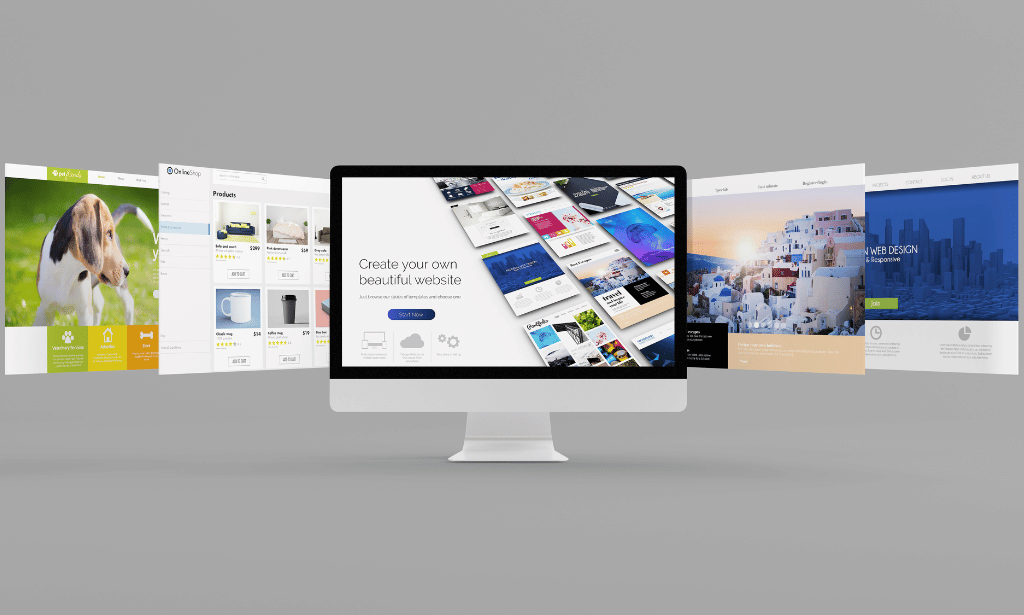
In the modern world, having the skills to build your own computer is increasingly vital. The "Building Your Own Computer Online Course" provides a comprehensive curriculum to meet this need. Starting with an Introduction to Computer & Building PC, the course covers an Overview of Hardware and Parts, Building the Computer, Input and Output Devices, Software Installation, Computer Networking, Building a Gaming PC, and Maintenance of Computers. The importance of learning to build computers cannot be overstated; it empowers individuals with the knowledge to customize and troubleshoot their own systems, ensuring optimal performance and cost savings. Key benefits include a deep understanding of hardware components, the ability to build high-performance gaming PCs, and skills in maintaining and networking computers. This course offers advantages such as practical, hands-on experience and the confidence to handle various computer-related tasks independently. Enroll in this course to gain essential knowledge and become proficient in the growing sector of Building Computers. Key Features: CPD Certified Building Your Own Computer Course Free Certificate Developed by Specialist Lifetime Access Course Curriculum: Module 01: Introduction to Computer & Building PC Module 02: Overview of Hardware and Parts Module 03: Building the Computer Module 04: Input and Output Devices Module 05: Software Installation Module 06: Computer Networking Module 07: Building a Gaming PC Module 08: Maintenance of Computers Learning Outcomes: Identify essential computer hardware components for building a PC. Assemble a computer system following step-by-step instructions accurately. Demonstrate proficiency in installing software on a newly built computer. Understand the function and connectivity of input and output devices. Implement basic computer networking configurations and troubleshooting techniques. Perform routine maintenance tasks to ensure the longevity of computer systems. CPD 10 CPD hours / points Accredited by CPD Quality Standards Who is this course for? This Building Your Own Computer course is accessible to anyone eager to learn more about this topic. Through this course, you'll gain a solid understanding of Building Your Own Computer. Moreover, this course is ideal for: Beginners interested in understanding computer hardware assembly. Enthusiasts keen on building custom computers tailored to their needs. Individuals aspiring to enhance their knowledge of computer maintenance. Gamers looking to build high-performance gaming rigs from scratch. Tech enthusiasts wanting to explore computer networking and software installation. Requirements There are no requirements needed to enrol into this Building Your Own Computer course. We welcome individuals from all backgrounds and levels of experience to enrol into this Building Your Own Computer course. Career path After finishing this Building Your Own Computer course you will have multiple job opportunities waiting for you. Some of the following Job sectors of Building Your Own Computer are: IT Support Technician - £20K to 35K/year. Computer Hardware Engineer - £25K to 50K/year. Network Administrator - £22K to 45K/year. Systems Analyst - £30K to 55K/year. Cybersecurity Analyst - £30K to 60K/year. Certificates Digital certificate Digital certificate - Included Certificate of Completion Digital certificate - Included Will be downloadable when all lectures have been completed.

Description: As professionals working in this modern day, emails are already part of our career. To know about Microsoft Outlook 2007 will not only help us organise our emails but will help us to become more productive. Through this course designed for Microsoft Outlook 2007, you will learn all the skills, knowledge, and information about the program. You will know how to send robust messages, taking advantage of text formatting and insertion tools in this course. You will also learn how Outlook's tools can help you filter out the messages you don't want to read. Then learn to stay organised by creating folders to store your Outlook items. Who is the course for? Professionals who want to learn about Microsoft Outlook functions and features People who have an interest in knowing all about Microsoft Outlook 2007 Entry Requirement: This course is available to all learners, of all academic backgrounds. Learners should be aged 16 or over to undertake the qualification. Good understanding of English language, numeracy and ICT are required to attend this course. Assessment: At the end of the course, you will be required to sit an online multiple-choice test. Your test will be assessed automatically and immediately so that you will instantly know whether you have been successful. Before sitting for your final exam, you will have the opportunity to test your proficiency with a mock exam. Certification: After you have successfully passed the test, you will be able to obtain an Accredited Certificate of Achievement. You can however also obtain a Course Completion Certificate following the course completion without sitting for the test. Certificates can be obtained either in hardcopy at the cost of £39 or in PDF format at the cost of £24. PDF certificate's turnaround time is 24 hours, and for the hardcopy certificate, it is 3-9 working days. Why choose us? Affordable, engaging & high-quality e-learning study materials; Tutorial videos/materials from the industry leading experts; Study in a user-friendly, advanced online learning platform; Efficient exam systems for the assessment and instant result; The UK & internationally recognised accredited qualification; Access to course content on mobile, tablet or desktop from anywhere anytime; The benefit of career advancement opportunities; 24/7 student support via email. Career Path: The Microsoft Outlook 2007 - Bundle Course would be beneficial for any professions or career such as: Administrative Assistant Administrator Office Manager Personal Assistant Secretary. Microsoft Outlook 2007 for Beginners Module One - Getting Started 00:30:00 Module Two - Opening and Closing Outlook 01:00:00 Module Three - Working with E-mail 01:00:00 Module Four - Creating a New E-mail 01:00:00 Module Five - Managing E-mail 01:00:00 Module Six - Managing Junk Mail 01:00:00 Module Seven - Outlook's Organization Tools 01:00:00 Module Eight - Searching for Items 01:00:00 Module Nine - An Introduction to the Calendar 01:00:00 Module Ten - An Introduction to Tasks 01:00:00 Module Eleven - An Introduction to Contacts 01:00:00 Module Twelve - Wrapping Up 00:30:00 Activities-Microsoft Outlook 2007 for Beginners 00:00:00 Microsoft Outlook 2007 Advanced Level Module One - Getting Started 00:30:00 Module Two - Customizing Outlook 01:00:00 Module Three - Adding Word Elements to an E-mail 01:00:00 Module Four - Customizing Your Profile 01:00:00 Module Five - Advanced E-Mail Tasks 01:00:00 Module Six - Advanced Calendar Tasks 01:00:00 Module Seven - Doing More with Tasks 01:00:00 Module Eight - Using Notes 01:00:00 Module Nine - Viewing RSS Feeds 01:00:00 Module Ten - Managing Outlook Data, Part One 01:00:00 Module Eleven - Managing Outlook Data, Part Two 01:00:00 Module Twelve - Wrapping Up 00:30:00 Activities-Microsoft Outlook 2007 Advanced Level 00:00:00 Mock Exam Mock Exam- Microsoft Outlook 2007 - Beginner, Advanced 00:30:00 Final Exam Final Exam- Microsoft Outlook 2007 - Beginner, Advanced 00:30:00 Order Your Certificate and Transcript Order Your Certificates and Transcripts 00:00:00

OneNote Magic
By IT's Easy Training
Creating a compelling social media hook for your OneNote online course can significantly boost your visibility and attract more learners. Start by crafting a message that highlights the unique benefits of your course, such as its convenience, comprehensive content, and interactive features. Use engaging visuals and testimonials to showcase the value of your course. Leverage the power of storytelling to connect with your audience on an emotional level, making the learning experience relatable and desirable. Tailor your message to fit the platform you're using; for instance, a short and catchy hook for Twitter, a visually appealing post for Instagram, or a detailed and informative article for LinkedIn. Remember to include a clear call-to-action, encouraging potential students to sign up or learn more. By combining these elements, you can create a social media hook that resonates with your target audience and sets your OneNote course apart from the competition.

Overview This comprehensive course on Business Analystics for Beginners Using SASS will deepen your understanding on this topic. After successful completion of this course you can acquire the required skills in this sector. This Business Analystics for Beginners Using SASS comes with accredited certification from CPD, which will enhance your CV and make you worthy in the job market. So enrol in this course today to fast-track your career ladder. How will I get my certificate? You may have to take a quiz or a written test online during or after the course. After successfully completing the course, you will be eligible for the certificate. Who is This course for? There is no experience or previous qualifications required for enrolment on this Business Analystics for Beginners Using SASS. It is available to all students, of all academic backgrounds. Requirements Our Business Analystics for Beginners Using SASS is fully compatible with PC's, Mac's, Laptop, Tablet and Smartphone devices. This course has been designed to be fully compatible with tablets and smartphones so you can access your course on Wi-Fi, 3G or 4G. There is no time limit for completing this course, it can be studied in your own time at your own pace. Career Path Learning this new skill will help you to advance in your career. It will diversify your job options and help you develop new techniques to keep up with the fast-changing world. This skillset will help you to- Open doors of opportunities Increase your adaptability Keep you relevant Boost confidence And much more! Course Curriculum 13 sections • 73 lectures • 08:10:00 total length •SAS Introduction: 00:07:00 •Introduction to SAS Program: 00:05:00 •Read SAS Dataset: 00:09:00 •Practice Read Dataset: 00:08:00 •Practical Example on Read Dataset: 00:02:00 •Introduction to SAS Dataset: 00:12:00 •SAS Dataset Practical Example: 00:07:00 •SAS Dataset Practical Program: 00:06:00 •DateValue: 00:03:00 •SAS Formats Part 1: 00:13:00 •SAS Formats Part 2: 00:09:00 •Reading Excel Worksheets: 00:05:00 •Reading Excel Worksheet Example: 00:11:00 •Date Format Example: 00:06:00 •Raw Data File Standard Part 1: 00:09:00 •Raw Data File Standard Part 2: 00:08:00 •Raw Data File Standard Example: 00:06:00 •Raw Data File Non Standard: 00:07:00 •Raw Data File Non Standard Example: 00:06:00 •Length Statement: 00:02:00 •Compilation Execution: 00:04:00 •Heading: 00:01:00 •Dataerrors: 00:05:00 •Data Errorsz Example: 00:03:00 •Validate Data Procfreq: 00:05:00 •Validate Data Procpront: 00:07:00 •Validate Data Peocmeans: 00:05:00 •Dat Constant: 00:07:00 •Assignment Statement: 00:09:00 •If Then Statement: 00:09:00 •If Then Do End Statement: 00:09:00 •Diff Where and If Statement: 00:02:00 •Keep Drop: 00:08:00 •Keep Drop Example: 00:04:00 •Append: 00:09:00 •Append Examples part 1: 00:09:00 •Append Examples part 2: 00:07:00 •Concatenate: 00:12:00 •Merge: 00:06:00 •Merge One to One: 00:07:00 •Merge One to Many: 00:04:00 •Merge Non Match: 00:04:00 •Global Statements: 00:09:00 •Global Statements Examples Part 1: 00:08:00 •Global Statements Examples Part 2: 00:06:00 •Title n Foot Note: 00:05:00 •Title n Foot Note Example: 00:08:00 •By Statement: 00:08:00 •Multiple Where Stament: 00:03:00 •ODS: 00:07:00 •ODS Example: 00:04:00 •Sas Date Function: 00:10:00 •Sas Date Function Example: 00:08:00 •Sas Functions Part 1: 00:10:00 •Sas Functions Part 2: 00:08:00 •Sas Functions: 00:07:00 •Sas Functions Example Part 1: 00:07:00 •Sas Functions Example Part 2: 00:09:00 •Multiple SAS Datasets Part 1: 00:05:00 •Multiple SAS Datasets Part 2: 00:02:00 •Multiple SAS Datasets Example: 00:09:00 •Select Group: 00:09:00 •Select Group Example: 00:08:00 •Do Loop Part 1: 00:07:00 •Do Loop Part 2: 00:06:00 •Do Loop Example: 00:07:00 •Array Part 1: 00:05:00 •Array Part 2: 00:08:00 •Array DoLoop: 00:06:00 •ArrayTemp: 00:05:00 •Array Example: 00:10:00 •Sas Statement Part 1: 00:04:00 •Sas Statement Part 2: 00:05:00

Overview This comprehensive course on QuickBooks Desktop: 25 Must-Know Tips will deepen your understanding on this topic. After successful completion of this course you can acquire the required skills in this sector. This QuickBooks Desktop: 25 Must-Know Tips comes with accredited certification from CPD, which will enhance your CV and make you worthy in the job market. So enrol in this course today to fast track your career ladder. How will I get my certificate? You may have to take a quiz or a written test online during or after the course. After successfully completing the course, you will be eligible for the certificate. Who is This course for? There is no experience or previous qualifications required for enrolment on this QuickBooks Desktop: 25 Must-Know Tips. It is available to all students, of all academic backgrounds. Requirements Our QuickBooks Desktop: 25 Must-Know Tips is fully compatible with PC's, Mac's, Laptop, Tablet and Smartphone devices. This course has been designed to be fully compatible with tablets and smartphones so you can access your course on Wi-Fi, 3G or 4G. There is no time limit for completing this course, it can be studied in your own time at your own pace. Career Path Learning this new skill will help you to advance in your career. It will diversify your job options and help you develop new techniques to keep up with the fast-changing world. This skillset will help you to- Open doors of opportunities Increase your adaptability Keep you relevant Boost confidence And much more! Course Curriculum 1 sections • 25 lectures • 02:04:00 total length •Chart of Accounts: 00:05:00 •Adding a bank account: 00:01:00 •Adding a credit card account: 00:02:00 •Adding Account Numbers: 00:04:00 •Merging Accounts: 00:03:00 •Subaccounts: 00:03:00 •Show Balances: 00:02:00 •Adding Items: 00:06:00 •Turning on Inventory: 00:05:00 •Adding Vendors: 00:05:00 •Adding Customers: 00:05:00 •Adding Employees: 00:06:00 •Adding Mileage: 00:03:00 •The AR cycle: 00:16:00 •Estimate: 00:02:00 •Sales Tax: 00:07:00 •Applying A Credit: 00:03:00 •The AP Cycle: 00:06:00 •Purchase Order: 00:07:00 •Memorized Transactions: 00:03:00 •Adding manual Entries: 00:02:00 •Setting Up 1099's: 00:05:00 •Reports: 00:09:00 •Customizing Reports: 00:05:00 •Setting Passwords and Adding Users: 00:09:00

Overview This comprehensive course on Microsoft Azure Cloud Concepts will deepen your understanding on this topic. After successful completion of this course you can acquire the required skills in this sector. This Microsoft Azure Cloud Concepts comes with accredited certification from CPD, which will enhance your CV and make you worthy in the job market. So enrol in this course today to fast-track your career ladder. How will I get my certificate? You may have to take a quiz or a written test online during or after the course. After successfully completing the course, you will be eligible for the certificate. Who is This course for? There is no experience or previous qualifications required for enrolment on this Microsoft Azure Cloud Concepts. It is available to all students, of all academic backgrounds. Requirements Our Microsoft Azure Cloud Concepts is fully compatible with PC's, Mac's, Laptop, Tablet and Smartphone devices. This course has been designed to be fully compatible with tablets and smartphones so you can access your course on Wi-Fi, 3G or 4G. There is no time limit for completing this course, it can be studied in your own time at your own pace. Career Path Learning this new skill will help you to advance in your career. It will diversify your job options and help you develop new techniques to keep up with the fast-changing world. This skillset will help you to- Open doors of opportunities Increase your adaptability Keep you relevant Boost confidence And much more! Course Curriculum 1 sections • 29 lectures • 03:33:00 total length •Unit 01: What will you learn and Cloud Concepts: 00:18:00 •Unit 02: Core Azure architectural components: 00:18:00 •Unit 03: LAB Create a Windows and Linux VM Computer: 00:10:00 •Unit 04: LAB Container creation: 00:04:00 •Unit 05: Storage with Azure: 00:04:00 •Unit 06: LAB Create a storage account: 00:07:00 •Unit 07: Network concepts: 00:03:00 •Unit 08: Lab Network Peering: 00:16:00 •Unit 09: Lab scale set: 00:11:00 •Unit 10: Marketspace and Serverless: 00:07:00 •Unit 11: Event HUB and Logic APPS: 00:07:00 •Unit 12: DevOps Overview: 00:04:00 •Unit 13: Azure Databases Overview: 00:04:00 •Unit 14: Lab SQL: 00:08:00 •Unit 15: What are AI and machine learning: 00:10:00 •Unit 16: Powershell and CLI: 00:09:00 •Unit 17: Azure Advisor: 00:05:00 •Unit 18: Review Core Azure: 00:04:00 •Unit 19: Azure security compliance and trust: 00:03:00 •Unit 20: Lab DDOS and NSGs: 00:07:00 •Unit 21: Authentication and Authorisation: 00:07:00 •Unit 22: Azure security centre: 00:06:00 •Unit 23: LAB Azure key vault and AIP overview: 00:06:00 •Unit 24: Azure Advanced Threat Protection (Azure ATP): 00:06:00 •Unit 25: Azure monitoring: 00:05:00 •Unit 26: Manage Azure Governance: 00:07:00 •Unit 27: Azure privacy and compliance: 00:04:00 •Unit 28: Summary: 00:03:00 •Unit 29: Azure Pricing and support: 00:10:00

Overview This SQL course will unlock your full potential and will show you how to excel in a career in SQL. So upskill now and reach your full potential. Everything you need to get started in SQL is available in this course. Learning and progressing are the hallmarks of personal development. This SQL will quickly teach you the must-have skills needed to start in the relevant industry. In This Mental Health Course, You Will: Learn strategies to boost your workplace efficiency. Hone your SQL skills to help you advance your career. Acquire a comprehensive understanding of various SQL topics and tips from industry experts. Learn in-demand SQL skills that are in high demand among UK employers, which will help you to kickstart your career. This SQL course covers everything you must know to stand against the tough competition in the SQL field. The future is truly yours to seize with this SQL. Enrol today and complete the course to achieve a SQL certificate that can change your professional career forever. Additional Perks of Buying a Course From Institute of Mental Health Study online - whenever and wherever you want. One-to-one support from a dedicated tutor throughout your course. Certificate immediately upon course completion 100% Money back guarantee Exclusive discounts on your next course purchase from Institute of Mental Health Enrolling in the SQL course can assist you in getting into your desired career quicker than you ever imagined. So without further ado, start now. Process of Evaluation After studying the SQL course, your skills and knowledge will be tested with a MCQ exam or assignment. You must get a score of 60% to pass the test and get your certificate. Certificate of Achievement Upon successfully completing the SQL course, you will get your CPD accredited digital certificate immediately. And you can also claim the hardcopy certificate completely free of charge. All you have to do is pay a shipping charge of just £3.99. Who Is This Course for? This SQL is suitable for anyone aspiring to start a career in SQL; even if you are new to this and have no prior knowledge on SQL, this course is going to be very easy for you to understand. And if you are already working in the SQL field, this course will be a great source of knowledge for you to improve your existing skills and take them to the next level. Taking this SQL course is a win-win for you in all aspects. This course has been developed with maximum flexibility and accessibility, making it ideal for people who don't have the time to devote to traditional education. Requirements This SQL course has no prerequisite. You don't need any educational qualification or experience to enrol in the SQL course. Do note: you must be at least 16 years old to enrol. Any internet-connected device, such as a computer, tablet, or smartphone, can access this online SQL course. Course Curriculum Unit 01: Course and Instructor Introduction Course and Instructor Introduction 00:05:00 Unit 02: Laying out the foundation - Overview & Installation Pre-requisites & Different Editions of SQL Server 00:06:00 Downloading Express Edition & sample database 00:03:00 Installing the downloads & Configuration 00:19:00 The sa Login 00:04:00 Wrap up - what we went over! 00:01:00 Unit 03: Core concepts - Taming the RDBMS beast! What is RDBMS? 00:12:00 Where does SQL Server fit in? 00:02:00 Basic database objects 00:16:00 Different Files that got installed - MDF & LDF 00:03:00 Wrap up - what we went over! 00:01:00 Unit 04: Tool of the trade - SQL Server Management Studio Getting started with SSMS 00:07:00 Getting around Object Explorer 00:05:00 Query Window 00:06:00 Pre-built DB - system database 00:04:00 Wrap up - what we went over! 00:01:00 Unit 05: Simple SELECT Bare Minimum: SELECTING a literal 00:05:00 Retrieving / querying data from a table - using FROM clause 00:06:00 Playing with Column Names 00:03:00 Rearranging columns to your liking 00:01:00 Wrap up - what we went over! 00:01:00 Unit 06: Filtering out unwanted data Narrowing down and ordering result set - WHERE and ORDER clause 00:17:00 Narrowing down result set - BETWEEN / NOT BETWEEN 00:09:00 Narrowing down result set - IN and NOT IN operator 00:05:00 Narrowing down result set - Pattern Matching: LIKE and Wildcards 00:11:00 Wrap up - what we went over! 00:01:00 Unit 07: Expressions and Functions Dealing with nothing: NULL 00:06:00 Working with strings: Concatenation and other string functions 00:15:00 Working with dates: Date Functions 00:07:00 Some System Functions 00:05:00 Wrap up - what we went over! 00:02:00 Unit 08: Getting data out of multiple tables Joining multiple tables - INNER JOIN 00:09:00 Join types - OUTER JOIN - LEFT / RIGHT / FULL 00:08:00 Join types - CROSS JOIN 00:02:00 Holy UNION! 00:03:00 Subqueries 00:04:00 Wrap up - what we went over! 00:02:00 Unit 09: Summarizing and Grouping data DISTINCT and ALL Predicates 00:02:00 Aggregate Functions 00:03:00 GROUP BY clause / HAVING clause 00:04:00 WHERE and ORDER BY in aggregate queries 00:04:00 Wrap up - what we went over! 00:01:00 Unit 10: Bonus Bonus_Section 00:01:00
