- Professional Development
- Medicine & Nursing
- Arts & Crafts
- Health & Wellbeing
- Personal Development
3467 Office Skills & Productivity courses in Cardiff delivered Online
Accredited Microsoft Outlook 2010 Intermediate Level
By iStudy UK
Description: Welcome to the Microsoft Outlook 2010 Expert Workshop. Prepare yourself to put your communication tools into high gear. The Microsoft Outlook 2010 Expert Workshop will help you customise the Outlook interface so that it works best for you. It includes how to use the tools to organise your data and allow for smaller backup files. Understand how to control your messages which are being sent, forwarded, and stored. Through this course, you will learn how to use styles, themes, and formatted graphics to enhance your messages. Who is the course for? Professionals who want to learn about Microsoft functions and features. People who have an interest in knowing advanced Microsoft Outlook features. Entry Requirement: This course is available to all learners, of all academic backgrounds. Learners should be aged 16 or over to undertake the qualification. Good understanding of English language, numeracy and ICT are required to attend this course. Assessment: At the end of the course, you will be required to sit an online multiple-choice test. Your test will be assessed automatically and immediately so that you will instantly know whether you have been successful. Before sitting for your final exam, you will have the opportunity to test your proficiency with a mock exam. Certification: After you have successfully passed the test, you will be able to obtain an Accredited Certificate of Achievement. You can however also obtain a Course Completion Certificate following the course completion without sitting for the test. Certificates can be obtained either in hard copy at the cost of £39 or in PDF format at the cost of £24. PDF certificate's turnaround time is 24 hours, and for the hardcopy certificate, it is 3-9 working days. Why choose us? Affordable, engaging & high-quality e-learning study materials; Tutorial videos/materials from the industry leading experts; Study in a user-friendly, advanced online learning platform; Efficient exam systems for the assessment and instant result; The UK & internationally recognised accredited qualification; Access to course content on mobile, tablet or desktop from anywhere anytime; The benefit of applying for NUS Extra Discount Card; 24/7 student support via email. Career Path: The Accredited Microsoft Outlook 2010 Intermediate Level will be very beneficial and helpful, especially to the following professionals: Business IT Admin Secretary Project Management Module One - Getting Started 00:30:00 Module Two - Working with the Outlook Environment 01:00:00 Module Three - Printing 01:00:00 Module Four - Working with Quick Steps 01:00:00 Module Five - Working with Messages 01:00:00 Module Six - Manipulating Message Properties and Options 01:00:00 Module Seven - Formatting Messages 01:00:00 Module Eight - Managing Automatic Content 01:00:00 Module Nine - Working with the Calendar, Appointments, and Meetings 01:00:00 Module Ten - Working with Contacts and Contact Groups 01:00:00 Module Eleven - Working with Tasks and the Journal 01:00:00 Module Twelve - Wrapping Up 00:30:00 Activities Activities-Accredited Microsoft Outlook 2010 Intermediate Level 00:00:00 Mock Exam Mock Exam- Accredited Microsoft Outlook 2010 Intermediate Level 00:20:00 Final Exam Final Exam- Accredited Microsoft Outlook 2010 Intermediate Level 00:20:00

Microsoft Office 2016 Essentials is one of our best selling and most popular course. This course is suitable for anyone aspiring to or already working in Microsoft Office and looks at skills needed to improve in relevant industry or Microsoft Office. By taking this course you will gain the necessary skills to perform effectively in this field. The Microsoft Office 2016 Essentials is organised into 97 modules and includes everything you need to become successful in this profession. To make this course more accessible for you, we have designed it for both part-time and full-time students. You can study at your own pace or become an expert in just 16 hours! If you require support, our experienced tutors are always available to help you throughout the comprehensive syllabus of this course and answer all your queries through email. Why choose this course Earn an e-certificate upon successful completion. Accessible, informative modules taught by expert instructors Study in your own time, at your own pace, through your computer tablet or mobile device Benefit from instant feedback through mock exams and multiple-choice assessments Get 24/7 help or advice from our email and live chat teams Full Tutor Support on Weekdays Course Design The course is delivered through our online learning platform, accessible through any internet-connected device. There are no formal deadlines or teaching schedules, meaning you are free to study the course at your own pace. You are taught through a combination of Video lessons Online study materials Mock exams Multiple-choice assessment Certificate of Achievement Endorsed Certificate of Achievement from the Quality Licence Scheme Once the course has been completed and the assessment has been passed, all students are entitled to receive an endorsed certificate. This will provide proof that you have completed your training objectives, and each endorsed certificate can be ordered and delivered to your address for only £119. Please note that overseas students may be charged an additional £10 for postage. CPD Certificate of Achievement from Janets Upon successful completion of the course, you will be able to obtain your course completion e-certificate. Print copy by post is also available at an additional cost of £9.99 and PDF Certificate at £4.99. Endorsement This course and/or training programme has been endorsed by the Quality Licence Scheme for its high-quality, non-regulated provision and training programmes. This course and/or training programme is not regulated by Ofqual and is not an accredited qualification. Your training provider will be able to advise you on any further recognition, for example progression routes into further and/or higher education. For further information please visit the Learner FAQs on the Quality Licence Scheme website. Method of Assessment In order to ensure the Quality Licensing scheme endorsed and CPD acknowledged certificate, learners need to score at least 60% pass marks on the assessment process. After submitting assignments, our expert tutors will evaluate the assignments and give feedback based on the performance. After passing the assessment, one can apply for a certificate.

Business Administration: Level 3 Diploma in Business Administration This Business Administration: Business Administration Course will assist you in understanding teamwork concepts, dispute resolution strategies, and providing support and constructive feedback to coworkers. Boost your career with our comprehensive Business Administration course. This Business Administration course equips you with the skills needed to excel in management, finance, and operations. Whether you’re starting a new career or advancing in your current role, the Business Administration course covers everything from organizational leadership to strategic planning. By enrolling in our Business Administration course, you’ll gain essential tools for effective decision-making and problem-solving. With a focus on practical, real-world applications, the Business Administration course is perfect for anyone looking to strengthen their professional abilities. Unlock endless opportunities with our Business Administration course. This Business Administration course is designed to provide in-depth knowledge of essential business functions. Whether you're aiming for leadership roles or seeking to enhance your career, the Business Administration course covers management principles, finance, human resources, and operations. With this Business Administration course, you'll learn strategic decision-making and problem-solving skills. The Business Administration course will help you become an asset to any organization. Take control of your future by enrolling in the Business Administration course today and advance your career with the expertise this Business Administration course offers. Main Course: Level 3 Diploma in Business Administration Course Free Courses included with Business Administration: Business Administration Course: Along with Business Administration: Business Administration Course you will get free Level 5 Diploma in Business Analysis Along with Business Administration: Business Administration Course you will get free Level 7 Business Management Course Special Offers of this Business Administration: Business Administration Course; This Business Administration: Business Administration Course includes a FREE PDF Certificate. Lifetime access to this Business Administration: Business Administration Course Instant access to this Business Administration: Business Administration Course 24/7 Support Available to this Business Administration: Business Administration Course [ Note: Free PDF certificate as soon as completing the Business Administration: Business Administration Course] Business Administration: Level 3 Diploma in Business Administration Our Business Administration course offers comprehensive training in all aspects of Business Administration, designed to enhance your career. The Business Administration course covers key areas like finance, marketing, and human resources, ensuring a strong foundation in Business Administration principles. Whether you're just starting or looking to advance, this Business Administration course provides the tools you need. With practical case studies and expert guidance, our Business Administration course ensures you're prepared for the challenges of modern business. Who is this course for? Business Administration: Level 3 Diploma in Business Administration This Business Administration: Business Administration Course is suitable for learners who work in business and administration and want to improve their knowledge and skills in various work environments and sectors. It forms the knowledge and competency requirements of the Intermediate Apprenticeship Framework in Business Administration: Business Administration. Requirements Business Administration: Level 3 Diploma in Business Administration To enrol in this Business Administration Course, students must fulfil the following requirements: Good Command over English language is mandatory to enrol in our Business Administration: Business Administration Course. Be energetic and self-motivated to complete our Business Administration: Business Administration Course. Basic computer Skill is required to complete our Business Administration: Business Administration Course. If you want to enrol in our Business Administration: Business Administration Course, you must be at least 15 years old. Career path Business Administration: Level 3 Diploma in Business Administration This Business Administration: Business Administration Course qualification will increase your chances of obtaining long-term employment and progressing to the following job roles: Administration Assistant Business Support team member Junior/Apprentice Secretary Junior/Apprentice Personal Assistant

Business Administration: Business Administration Online The Business Administration: Business Administration is a qualification that prepares learners to excel in any business administration role. It will teach you the skills required for the position, such as business communication, administration, delivering presentations, and presenting business data. Studying for our Business Administration: Business Administration course teaches students the fundamental concepts and a variety of administrative techniques required to work in a business. The Business Administration: Business Administration course teaches a variety of admin systems and covers the role of administration work with large and small corporations and how to manage a team in a business setting. Main Course: Level 2 Diploma in Business Administration Course Courses you will Get Business Administration: Business Administration Course Along with Business Administration Course you will get free Business Process Management Along with Business Administration Course you will get free Level 5 Diploma in Risk Management Along with Business Administration Course you will get free Level 7 Diploma in Leadership & Management Special Offers of this Business Administration: Business Administration Course This Business Administration: Business Administration Course includes a FREE PDF Certificate. Lifetime access to this Business Administration: Business Administration Course Instant access to this Business Administration: Business Administration Course 24/7 Support Available to this Business Administration: Business Administration Course Business Administration: Business Administration Online You will be responsible for organising and controlling your workload, priorities, and both personal and professional performance during the Business Administration: Business Administration course. This Business Administration: Business Administration course also covers how to use time management techniques and technologies to support the organisation in achieving its operational objectives. This Business Administration: Business Administration course includes business communication, administrative service concepts, and management of personal performance and growth. The Business Administration: Business Administration Course training also covers managing and supplying stationery and supplies, as well as touch typing notes into text. Who is this course for? Business Administration: Business Administration Online This Business Administration: Business Administration course is ideal for: Anybody in any business or office environment seeking to reach the top of the ladder. Newcomers to the job market who want to improve their prospects for initial employment. Entrepreneurs Small business owners. Requirements Business Administration: Business Administration Online There are some specific requirements for this Business Administration: Business Administration course - Good Command over English language is mandatory to enrol in our Business Administration: Business Administration Course. Be energetic and self-motivated to complete our Business Administration: Business Administration Course. Basic computer Skill is required to complete our Business Administration: Business Administration Course. If you want to enrol in our Business Administration: Business Administration Course, you must be at least 15 years old. Career path Business Administration: Business Administration Online This Business Administration: Business Administration qualification will increase your chances in the business field.

Description: Microsoft PowerPoint is one of the most abundantly used presentation program. The 2016 version has some revolutionary features that has made this program effortless to work with. Microsoft PowerPoint 2016 Beginner to Advanced will teach you all the aspects for making the best presentation. In this course, you will learn about the interface of the PowerPoint. After that, you will get accustomed on developing a PowerPoint Presentation, Performing advanced text editing, adding graphical elements to your presentation, modify objects, adding tables and charts and preparing to deliver your presentation. Advanced topics include customizing design templates and slide shows, working with media and animations, collaborating, securing and distributing a presentation. These skills will help you get most of the software. Learning Outcomes: Utilize the PowerPoint user interface, creating and saving presentations, and using help Making presentations through presentation options like selecting types, building it, layouts, text editing, viewing and navigation Discover methods for formatting characters, paragraphs, and text boxes Adding images, screenshots, screen recordings, shapes and WordArt Modifying options for objects and animation features Creating and formatting a table and integrating data from other Microsoft Office applications Create format and manipulate a chart PowerPoint environment and how to modify it according to needs Customizing user interface and setting up options Create and manage sections, modify slide masters and slide layouts, add headers and footers, modify notes master and handout master Creating and modifying SmartArt Adding audio video to presentations and customizing animations and transitions to enhance presentation Better collaboration by adding comments, reviews, storing and sharing presentations on the web Setting up and creating custom slide shows, adding hyperlink and action buttons, and recording a presentation Security and distribution of presentations through various outlets Assessment: At the end of the course, you will be required to sit for an online MCQ test. Your test will be assessed automatically and immediately. You will instantly know whether you have been successful or not. Before sitting for your final exam you will have the opportunity to test your proficiency with a mock exam. Certification: After completing and passing the course successfully, you will be able to obtain an Accredited Certificate of Achievement. Certificates can be obtained either in hard copy at a cost of £39 or in PDF format at a cost of £24. Who is this Course for? Microsoft PowerPoint 2016 Beginner to Advanced is certified by CPD Qualifications Standards and CiQ. This makes it perfect for anyone trying to learn potential professional skills. As there is no experience and qualification required for this course, it is available for all students from any academic background. Requirements Our Microsoft PowerPoint 2016 Beginner to Advanced is fully compatible with any kind of device. Whether you are using Windows computer, Mac, smartphones or tablets, you will get the same experience while learning. Besides that, you will be able to access the course with any kind of internet connection from anywhere at any time without any kind of limitation. Career Path After completing this course you will be able to build up accurate knowledge and skills with proper confidence to enrich yourself and brighten up your career in the relevant job market. PowerPoint Beginner Navigate the PowerPoint Environment 00:30:00 ACTIVITY - NAVIGATING THE POWERPOINT 2016 USER INTERFACE 00:05:00 Create and Save a PowerPoint Presentation 00:15:00 ACTIVITY - CREATING AND SAVING A POWERPOINT PRESENTATION 00:05:00 Use Help 00:15:00 ACTIVITY - USING POWERPOINT HELP 00:05:00 Select a Presentation Type 00:15:00 ACTIVITY - SELECTING A PRESENTATION TYPE 00:05:00 Build a Presentation 00:15:00 ACTIVITY - BUILDING A PRESENTATION 00:05:00 Lay Out a Presentation 00:15:00 ACTIVITY - LAYING OUT A PRESENTATION 00:05:00 Edit Text 00:15:00 ACTIVITY - EDITING TEXT 00:05:00 View and Navigate a Presentation 00:15:00 ACTIVITY - VIEWING A PRESENTATION 00:05:00 Format Characters 00:15:00 ACTIVITY - FORMATTING CHARACTERS 00:05:00 Format Paragraphs 00:30:00 ACTIVITY - FORMATTING PARAGRAPHS 00:05:00 Format Text Boxes 00:15:00 ACTIVITY - FORMATTING TEXT BOXES 00:05:00 Insert Images 00:30:00 ACTIVITY - INSERTING IMAGES 00:05:00 Insert Shapes 00:15:00 ACTIVITY - INSERTING SHAPES 00:05:00 Insert WordArt 00:15:00 ACTIVITY - INSERT WORDART 00:05:00 Edit Objects 00:30:00 ACTIVITY - EDITING OBJECTS 00:05:00 Format Objects 00:15:00 ACTIVITY - FORMATTING OBJECTS 00:05:00 Group Objects 00:15:00 ACTIVITY - GROUPING OBJECTS 00:05:00 Arrange Objects 00:15:00 ACTIVITY - ARRANGING OBJECTS 00:05:00 Animate Objects 00:15:00 ACTIVITY - ANIMATING OBJECTS 00:05:00 Create a Table 00:15:00 ACTIVITY - CREATING A TABLE 00:05:00 Format a Table 00:15:00 ACTIVITY - FORMATTING A TABLE 00:05:00 Insert a Table from Other Microsoft Office Applications 00:15:00 ACTIVITY - INSERTING A TABLE FROM MICROSOFT EXCEL 00:05:00 Create a Chart 00:15:00 ACTIVITY - CREATING A CHART 00:05:00 Format a Chart 00:15:00 ACTIVITY - FORMATTING A CHART 00:05:00 Manipulate a Chart 00:15:00 ACTIVITY - MANIPULATING A CHART 00:05:00 Insert a Chart from Microsoft Excel 00:15:00 ACTIVITY - INSERTING A CHART FROM MICROSOFT EXCEL 00:05:00 Review Your Presentation 00:30:00 ACTIVITY - REVIEWING YOUR PRESENTATION 00:05:00 Apply Transitions 00:15:00 ACTIVITY - APPLYING TRANSITIONS 00:05:00 Print Your Presentation 00:15:00 ACTIVITY - PRINTING YOUR PRESENTATION 00:05:00 Deliver Your Presentation 01:00:00 ACTIVITY - DELIVERING YOUR PRESENTATION 00:05:00 PowerPoint Intermediate Customize the User Interface 01:30:00 Set PowerPoint 2016 Options 00:45:00 Create and Manage Sections 01:00:00 Modify Slide Masters and Slide Layouts 01:15:00 Add Headers and Footers 00:30:00 Modify the Notes Master and the Handout Master 00:45:00 Create SmartArt 00:45:00 Modify SmartArt 01:00:00 Add Audio to a Presentation 00:45:00 Add Video to a Presentation 01:00:00 Customize Animations and Transitions 01:00:00 Add Comments to a Presentation 00:45:00 Store and Share Presentations on the Web 01:30:00 Annotate a Presentation 00:45:00 Set Up a Slide Show 00:45:00 Create a Custom Slide Show 00:30:00 Add Hyperlinks and Action Buttons 00:45:00 Record a Presentation 00:15:00 Secure a Presentation 01:30:00 Present a Slide Show Online 01:00:00 Create a Video or a CD 00:45:00 Certificate and Transcript Order Your Certificates and Transcripts 00:00:00

Description: Microsoft PowerPoint is a program that helps you create, edit and show presentations. These presentations could be for work, school or any occasions. This Microsoft Office 2007 PowerPoint Advanced - Complete Video Course will expand your basic knowledge of Microsoft PowerPoint 2007 and learn more advanced concepts such as customization and SmartArt Tools. This advanced level will help you make presentations creatively. You will learn how to use the Pictures, Textbox, Table, and Drawing Tools tab and know how to do advanced drawing tasks. Know how to use the Research Task Pane and notes to slides. All of these advanced skills in PowerPoint will help you maximize the potentials of the program. In this course you will learn the necessary skills, knowledge and information of Microsoft PowerPoint. Before joining this course you should keep the basic knowledge of Microsoft PowerPoint. Assessment: At the end of the course, you will be required to sit for an online MCQ test. Your test will be assessed automatically and immediately. You will instantly know whether you have been successful or not. Before sitting for your final exam you will have the opportunity to test your proficiency with a mock exam. Certification: After completing and passing the course successfully, you will be able to obtain an Accredited Certificate of Achievement. Certificates can be obtained either in hard copy at a cost of £39 or in PDF format at a cost of £24. Who is this Course for? Microsoft Office 2007 PowerPoint Advanced - Complete Video Course is certified by CPD Qualifications Standards and CiQ. This makes it perfect for anyone trying to learn potential professional skills. As there is no experience and qualification required for this course, it is available for all students from any academic background. Requirements Our Microsoft Office 2007 PowerPoint Advanced - Complete Video Course is fully compatible with any kind of device. Whether you are using Windows computer, Mac, smartphones or tablets, you will get the same experience while learning. Besides that, you will be able to access the course with any kind of internet connection from anywhere at any time without any kind of limitation. Career Path After completing this course you will be able to build up accurate knowledge and skills with proper confidence to enrich yourself and brighten up your career in the relevant job market. Custom Presentation Options Application Settings FREE 00:11:00 Custom Themes 00:03:00 Custom Templates 00:08:00 Advanced Slide Master Techniques 00:08:00 Graphic and Multimedia Content Modifying Clip Art 00:07:00 Media Clips 00:05:00 Animations 00:10:00 Photo Albums 00:07:00 Customizing SmartArt Graphics and Tables SmartArt Graphics 00:11:00 Customizing Tables 00:13:00 Action Buttons and Custom Slide Shows Interactive Elements 00:07:00 Custom Slide Shows 00:04:00 Distributing a Presentation Comments 00:08:00 Finishing a Presentation 00:08:00 Distributing a Presentation 00:08:00 Publish as a Web Page 00:04:00 Integrating Microsoft Office Files Build Slides from a Word Outline 00:04:00 Embed and Link Content 00:11:00 Documents Linked with Hyperlinks 00:04:00 Mock Exam Mock Exam- Microsoft Office 2007 PowerPoint Advanced - Complete Video Course 00:20:00 Final Exam Final Exam- Microsoft Office 2007 PowerPoint Advanced - Complete Video Course 00:20:00 Order Your Certificate and Transcript Order Your Certificates and Transcripts 00:00:00
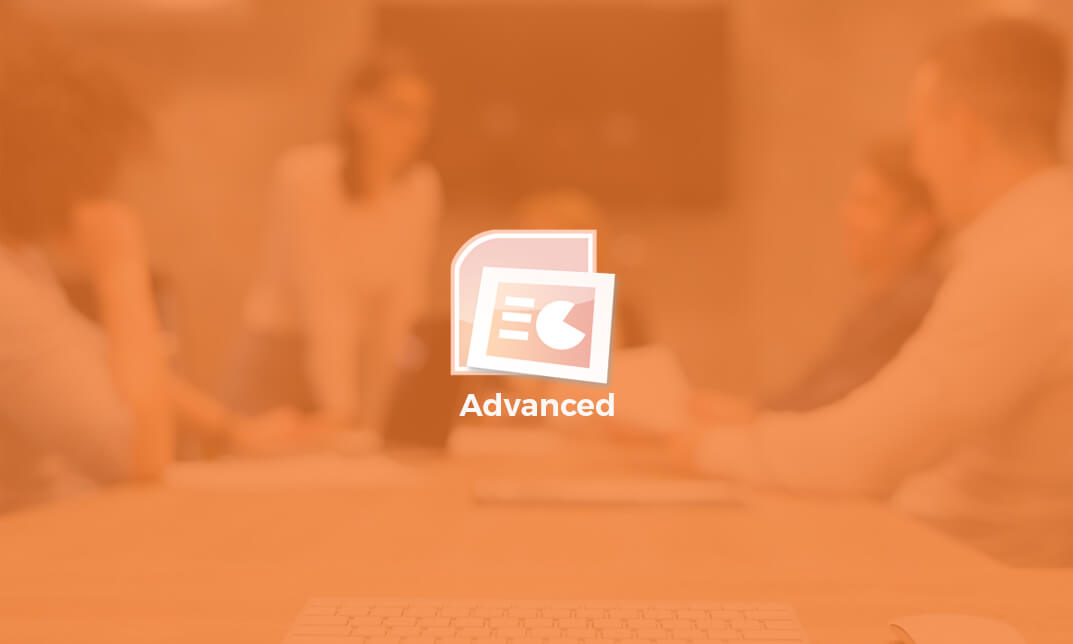
Description: Microsoft PowerPoint is a program that helps you create, edit and show presentations. These presentations could be for work, school or any occasions. This advanced course will help you make presentations creatively. You will learn how to use the Pictures, TextBox, Table, and Drawing Tools tab and know how to do advanced drawing tasks. Know how to use the Research Task Pane and notes to slides. All of these advanced skills in PowerPoint will help you maximise the potentials of the program. In this course you will learn the necessary skills, knowledge and information of Microsoft PowerPoint. Who is the course for? Professionals who want to learn about Microsoft PowerPoint 2007 functions and features. People who have an interest in knowing advanced Microsoft PowerPoint 2007 aspects. Entry Requirement: This course is available to all learners, of all academic backgrounds. Learners should be aged 16 or over to undertake the qualification. Good understanding of English language, numeracy and ICT are required to attend this course. Assessment: At the end of the course, you will be required to sit an online multiple-choice test. Your test will be assessed automatically and immediately so that you will instantly know whether you have been successful. Before sitting for your final exam, you will have the opportunity to test your proficiency with a mock exam. Certification: After you have successfully passed the test, you will be able to obtain an Accredited Certificate of Achievement. You can however also obtain a Course Completion Certificate following the course completion without sitting for the test. Certificates can be obtained either in hard copy at the cost of £39 or in PDF format at the cost of £24. PDF certificate's turnaround time is 24 hours, and for the hardcopy certificate, it is 3-9 working days. Why choose us? Affordable, engaging & high-quality e-learning study materials; Tutorial videos/materials from the industry leading experts; Study in a user-friendly, advanced online learning platform; Efficient exam systems for the assessment and instant result; The UK & internationally recognized accredited qualification; Access to course content on mobile, tablet or desktop from anywhere anytime; The benefit of career advancement opportunities; 24/7 student support via email. Career Path: The Microsoft PowerPoint 2007 Advanced Level course is a useful qualification to possess and would be beneficial for these professions or career which are: Admin Assistant PA Secretary Administrator Office Manager. Microsoft PowerPoint 2007 Advanced Level Module One - Getting Started 00:30:00 Module Two - Adding Pictures 01:00:00 Module Three - Working with Text Boxes 01:00:00 Module Four - Adding SmartArt 01:00:00 Module Five - Adding Tables 01:00:00 Module Six - Inserting Advanced Objects 01:00:00 Module Seven - Advanced Drawing Tasks 01:00:00 Module Eight - PowerPoint's Research Tools 01:00:00 Module Nine - Creating Notes and Handouts 01:00:00 Module Ten - Using Slide Masters 01:00:00 Module Eleven - Advanced Presentation Tasks 01:00:00 Module Twelve - Wrapping Up 00:30:00 Activities Activities-Microsoft PowerPoint 2007 Advanced Level 00:00:00 Mock Exam Mock Exam- Microsoft PowerPoint 2007 Advanced Level 00:20:00 Final Exam Final Exam- Microsoft PowerPoint 2007 Advanced Level 00:20:00 Certificate and Transcript Order Your Certificates and Transcripts 00:00:00

Description: Learn how to be compelling and proficient in your regular work, with an intensive comprehension of how the Microsoft power point can support you regardless of the level of expertise you are at. We have a Microsoft course for you! Microsoft PowerPoint Basic is followed by this Microsoft PowerPoint Intermediate Course. This Microsoft PowerPoint Intermediate course is intended to take your computer skills from basics to all the way to next level, one step at a time, so enrol now. In this course you will learn the necessary skills, knowledge and information of Microsoft PowerPoint. Who is this course for? Professionals who use PowerPoint on a daily basis to build content heavy, professional presentations on pitching business. This course would be ideal for individuals who wish to develop their skills of using Microsoft PowerPoint application. Entry Requirement: This course is available to all learners, of all academic backgrounds. Learners should be aged 16 or over to undertake the qualification. Good understanding of English language, numeracy and ICT are required to attend this course. Assessment: At the end of the course, you will be required to sit an online multiple-choice test. Your test will be assessed automatically and immediately so that you will instantly know whether you have been successful. Before sitting for your final exam you will have the opportunity to test your proficiency with a mock exam. Certification: After you have successfully passed the test, you will be able to obtain an Accredited Certificate of Achievement. You can however also obtain a Course Completion Certificate following the course completion without sitting for the test. Certificates can be obtained either in hardcopy at a cost of £39 or in PDF format at a cost of £24. PDF certificate's turnaround time is 24 hours and for the hardcopy certificate, it is 3-9 working days. Why choose us? Affordable, engaging & high-quality e-learning study materials; Tutorial videos/materials from the industry leading experts; Study in a user-friendly, advanced online learning platform; Efficient exam systems for the assessment and instant result; The UK & internationally recognised accredited qualification; Access to course content on mobile, tablet or desktop from anywhere anytime; The benefit of career advancement opportunities; 24/7 student support via email. Career Path: The Microsoft PowerPoint Intermediate Level will be very beneficial and helpful, especially to the following professionals: Admin Assistant PA Secretary Administrator Office Manager. Microsoft PowerPoint Intermediate Level Module One - Getting Started 00:30:00 Module Two - Working with the PowerPoint Environment 01:00:00 Module Three - Working with Sections and Presentation Organization 01:00:00 Module Four - Formatting Presentations 01:00:00 Module Five - Formatting Shapes and Text Boxes 01:00:00 Module Six - Creating a Photo Album 01:00:00 Module Seven - Working with Graphical Elements 01:00:00 Module Eight - Working with Audio and Video Content 01:00:00 Module Nine - Working with Transitions and Animations 01:00:00 Module Ten - Collaborating on Presentations 01:00:00 Module Eleven - Working with Presentation Info and Other Formats 01:00:00 Module Twelve - Wrapping Up 00:30:00 Activities Activities-Microsoft PowerPoint Intermediate Level 00:00:00 Mock Exam Mock Exam- Microsoft PowerPoint Intermediate Level 00:20:00 Final Exam Final Exam- Microsoft PowerPoint Intermediate Level 00:20:00 Order Your Certificate and Transcript Order Your Certificates and Transcripts 00:00:00

Description: This Microsoft Office 2013 PowerPoint Beginners - Complete Video Course covers the basic functions and features of PowerPoint 2013. This series begins with an introduction in developing a PowerPoint presentation. With this course you will learn about advanced text editing and how to utilize graphical elements, manipulate an existing PowerPoint presentation, create a new presentation based on a template, design a blank presentation selecting various slide layouts, print a presentation using special print options, modify a presentation using different outline views, edit and delete text in the title and bulleted placeholders, modify the presentation through choosing a color scheme and formatting the background, change all slides using the slide master, change alignment, header, footer and objects with the slides, work with drawing, sizing, moving and grouping objects, and much more. If you want to know more detail you have to be a part of this course. You will get all the basic knowledge from this course. Assessment: At the end of the course, you will be required to sit for an online MCQ test. Your test will be assessed automatically and immediately. You will instantly know whether you have been successful or not. Before sitting for your final exam you will have the opportunity to test your proficiency with a mock exam. Certification: After completing and passing the course successfully, you will be able to obtain an Accredited Certificate of Achievement. Certificates can be obtained either in hard copy at a cost of £39 or in PDF format at a cost of £24. Who is this Course for? Microsoft Office 2013 PowerPoint Beginners - Complete Video Course is certified by CPD Qualifications Standards and CiQ. This makes it perfect for anyone trying to learn potential professional skills. As there is no experience and qualification required for this course, it is available for all students from any academic background. Requirements Our Microsoft Office 2013 PowerPoint Beginners - Complete Video Course is fully compatible with any kind of device. Whether you are using Windows computer, Mac, smartphones or tablets, you will get the same experience while learning. Besides that, you will be able to access the course with any kind of internet connection from anywhere at any time without any kind of limitation. Career Path After completing this course you will be able to build up accurate knowledge and skills with proper confidence to enrich yourself and brighten up your career in the relevant job market. Getting Started with PowerPoint Navigate the PowerPoint Environment FREE 00:17:00 Create and Save a PowerPoint Presentation 00:09:00 Use Help 00:04:00 Developing a PowerPoint Presentation Select a Presentation Type 00:07:00 View and Navigate a Presentation 00:10:00 Edit Text 00:16:00 Building a Presentation 00:21:00 Performing Advanced Text Editing Format Characters 00:14:00 Format Paragraphs 00:19:00 Format Text Boxes 00:10:00 Adding Graphical Elements to Your Presentation Insert Clip Art and Images 00:09:00 Insert Shapes 00:11:00 Modifying Objects in Your Presentation Edit Objects 00:16:00 Format Objects 00:07:00 Group Objects 00:05:00 Arrange Objects 00:07:00 Animate Objects 00:06:00 Adding Tables to Your Presentation Create a Table 00:05:00 Format a Table 00:06:00 Insert a Table from Other Microsoft Office Applications 00:05:00 Adding Charts to Your Presentation Create a Chart 00:07:00 Format a Chart 00:09:00 Insert a Chart from Microsoft Excel 00:04:00 Preparing to Deliver Your Presentation Review Your Presentation 00:08:00 Applying Transitions 00:05:00 Print Your Presentation 00:05:00 Deliver Your Presentation 00:07:00 Mock Exam Mock Exam- Microsoft Office 2013 PowerPoint Beginners - Complete Video Course 00:20:00 Final Exam Final Exam- Microsoft Office 2013 PowerPoint Beginners - Complete Video Course 00:20:00 Certificate and Transcript Order Your Certificates and Transcripts 00:00:00

