- Professional Development
- Medicine & Nursing
- Arts & Crafts
- Health & Wellbeing
- Personal Development
2746 Office Skills & Productivity courses in Nottingham delivered On Demand
Description: Released by Microsoft, Microsoft Access 2016 is a data-based organization program created to help users analyze data and information. This application deals with managing related data being more efficient compared to other spreadsheet applications. It is impossible to become expert in using this application if you don't know how to use Access 2016 works which this Microsoft Office 2016 Access Advanced - Complete Video Course is all about. Dealing with large amount of data can be stressful if you don't know how to use this Office application in the first place. Using data validation, macros, and implementing advanced form design are some of the features of Access 2016 so take the opportunity to take this course will help you utilize these and more. Assessment: At the end of the course, you will be required to sit for an online MCQ test. Your test will be assessed automatically and immediately. You will instantly know whether you have been successful or not. Before sitting for your final exam you will have the opportunity to test your proficiency with a mock exam. Certification: After completing and passing the course successfully, you will be able to obtain an Accredited Certificate of Achievement. Certificates can be obtained either in hard copy at a cost of £39 or in PDF format at a cost of £24. Who is this Course for? Microsoft Office 2016 Access Advanced - Complete Video Course is certified by CPD Qualifications Standards and CiQ. This makes it perfect for anyone trying to learn potential professional skills. As there is no experience and qualification required for this course, it is available for all students from any academic background. Requirements Our Microsoft Office 2016 Access Advanced - Complete Video Course is fully compatible with any kind of device. Whether you are using Windows computer, Mac, smartphones or tablets, you will get the same experience while learning. Besides that, you will be able to access the course with any kind of internet connection from anywhere at any time without any kind of limitation. Career Path After completing this course you will be able to build up accurate knowledge and skills with proper confidence to enrich yourself and brighten up your career in the relevant job market. Module 01 Add Controls to Forms FREE 00:11:00 Enhance Navigation and Organization of Forms 00:14:00 Apply Conditional Formatting 00:04:00 Module 02 Import Data into Access 00:08:00 Export Access Data 00:06:00 Link Tables to External Data Sources 00:05:00 Create a Mail Merge 00:02:00 Module 03 Create a Macro 00:08:00 Restrict Records by Using a Condition 00:04:00 Validate Data by Using a Macro 00:05:00 Automate Data Entry by Using a Macro 00:04:00 Module 04 Manage a Database 00:08:00 Determine Object Dependency 00:04:00 Module 05 Manage a Database 00:07:00 Determine Object Dependency 00:04:00 Document a Database 00:04:00 Module 06 Splitting a Database for Multiple User Access 00:05:00 Implement Security 00:03:00 Convert an Access Database to an ACCDE File 00:04:00 Package a Database with a Digital Signature 00:01:00 Module 07 Create a Database Switchboard 00:05:00 Modify a Database Switchboard 00:02:00 Set Start up Options 00:04:00 Mock Exam Mock Exam- Microsoft Office 2016 Access Advanced - Complete Video Course 00:20:00 Final Exam Final Exam- Microsoft Office 2016 Access Advanced - Complete Video Course 00:20:00 Order Your Certificate and Transcript Order Your Certificates and Transcripts 00:00:00

Description: Corel WordPerfect 12 - Advanced is necessary for you after finishing the intermediate course. This course has several modules which will help you work on the developed level skills that you have attained and improve on them. The basic elements of this course will expose you to the advanced stuff that is incorporated in the WordPerfect program. It will teach you all the tools and expertise necessary to operate during any work to become a skilled and efficient operator. This course will help you stand out among other colleagues and further your cause to promote your career. Learning Outcomes: Discover how to use WordPerfect, Microsoft Word, WordPerfect Classic, and Legal mode Customize toolbars, property bars, menus, keyboards, display settings and application bar options Modify WordPerfect environment, file settings, setting summary and conversion options Keep your spelling and grammar on check, change language preferences, add words to dictionary, and customize word list Understand the table structure and use tables property bar, QuickCreate, table menu and perfect expert to manage tables Insert, delete, resize, join and split cells or columns and rows Format tables through cells rotation option, setting vertical alignment, adding borders and fill, using speedformat, and creating or deleting speedformat styles Carry out advanced table tasks by using QuickSum, creating formulas, changing numeric formula of a cell, converting table to tabbed text and vice versa Understand the structure of charts, insert charts, how interface differs when working with them, move, resize, and delete them Changing chart type, chart colours and fonts, legend box, and your perspective Sort out data using sort dialog, setting sort options, creating custom sort, and outputting sort results to a disk Importing and linking spreadsheets or databases, and inserting objects and other file types Merging mail, creating data file, entering your data, using meal merge toolbar in data file Finding records; navigating between records and fields; modifying field names; adding, deleting and editing records Create form documents, add merge fields and merge codes, performing the merge, and creating envelopes during the merge Get an overview of the XML interface, creating new documents, publishing to XML, and converting existing documents to XML Using macro toolbars and visual basic editor along with recording, playing, editing and deleting macros Downloading the OfficeReady browser, using it and templates from the browser How to searchfor files in WordPerfect, starting the WordPerfect when Windows starts, and the differences between Windows Clipboard vs. Corel Clipbook Assessment: At the end of the course, you will be required to sit for an online MCQ test. Your test will be assessed automatically and immediately. You will instantly know whether you have been successful or not. Before sitting for your final exam you will have the opportunity to test your proficiency with a mock exam. Certification: After completing and passing the course successfully, you will be able to obtain an Accredited Certificate of Achievement. Certificates can be obtained either in hard copy at a cost of £39 or in PDF format at a cost of £24. Who is this Course for? Corel WordPerfect 12 - Advanced is certified by CPD Qualifications Standards and CiQ. This makes it perfect for anyone trying to learn potential professional skills. As there is no experience and qualification required for this course, it is available for all students from any academic background. Requirements Our Corel WordPerfect 12 - Advanced is fully compatible with any kind of device. Whether you are using Windows computer, Mac, smartphones or tablets, you will get the same experience while learning. Besides that, you will be able to access the course with any kind of internet connection from anywhere at any time without any kind of limitation. Career Path After completing this course you will be able to build up accurate knowledge and skills with proper confidence to enrich yourself and brighten up your career in the relevant job market. CUSTOMIZING WORDPERFECT Using the Workspace Manager 00:30:00 Customizing How You Interact With Word 00:15:00 Customizing How WordPerfect Interacts With Data 00:30:00 Customizing Spelling and Grammar 00:30:00 TABLES Creating a Basic Table 01:00:00 Working With Rows and Columns 00:30:00 Formatting a Table 00:30:00 Advanced Table Tasks 01:00:00 OTHER DATA TASKS Creating Charts 00:30:00 Modifying Charts 00:30:00 Sorting Data 01:00:00 Using Data From Other Applications 00:30:00 BEYOND BASIC DOCUMENTS Mail Merge Basics 00:30:00 Modifying Your Data 00:30:00 Finalizing the Merge 00:30:00 Creating an XML Document 01:00:00 ADVANCED TOPICS Macros 01:00:00 Using the OfficeReady Browser 00:30:00 WordPerfect and Windows 01:00:00 Order Your Certificate and Transcript Order Your Certificates and Transcripts 00:00:00

Deploy MEAN Stack App on Azure Cloud with CICD Pipeline
By Packt
If you want to gain a step-by-step understanding of how to deploy any MEAN stack application on Azure Cloud with CICD Pipeline using Azure DevOps and other cloud services, then this course is for you. This is one of the most practical hands-on-based full-stack application deployment courses where you will learn everything about public cloud services from scratch.
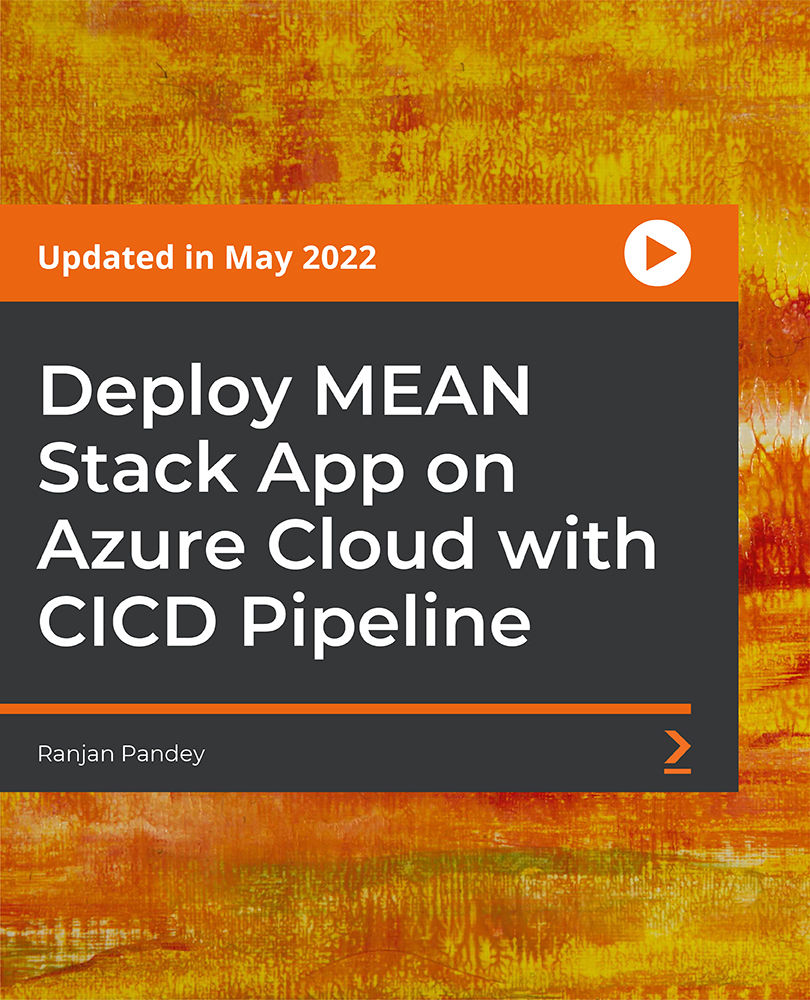
Business Intelligence with Microsoft Power BI - with Material
By Packt
This course will take you through the key tools of Power BI. You will learn how to use them to clean and visualize data and create impressive reports and dashboards with ease.

Register on the Excel Essentials for Office Administrators today and build the experience, skills and knowledge you need to enhance your professional development and work towards your dream job. Study this course through online learning and take the first steps towards a long-term career. The course consists of a number of easy to digest, in-depth modules, designed to provide you with a detailed, expert level of knowledge. Learn through a mixture of instructional video lessons and online study materials. Receive online tutor support as you study the course, to ensure you are supported every step of the way. Get an e-certificate as proof of your course completion. The Excel Essentials for Office Administrators is incredibly great value and allows you to study at your own pace. Access the course modules from any internet-enabled device, including computers, tablet, and smartphones. The course is designed to increase your employability and equip you with everything you need to be a success. Enrol on the now and start learning instantly! What You Get With The Excel Essentials for Office Administrators Receive a e-certificate upon successful completion of the course Get taught by experienced, professional instructors Study at a time and pace that suits your learning style Get instant feedback on assessments 24/7 help and advice via email or live chat Get full tutor support on weekdays (Monday to Friday) Course Design The course is delivered through our online learning platform, accessible through any internet-connected device. There are no formal deadlines or teaching schedules, meaning you are free to study the course at your own pace. You are taught through a combination of Video lessons Online study materials Certification After the successful completion of the final assessment, you will receive a CPD-accredited certificate of achievement. The PDF certificate is for £9.99, and it will be sent to you immediately after through e-mail. You can get the hard copy for £15.99, which will reach your doorsteps by post. Who Is This Course For: The course is ideal for those who already work in this sector or are an aspiring professional. This course is designed to enhance your expertise and boost your CV. Learn key skills and gain a professional qualification to prove your newly-acquired knowledge. Requirements: The online training is open to all students and has no formal entry requirements. To study the Excel Essentials for Office Administrators, all your need is a passion for learning, a good understanding of English, numeracy, and IT skills. You must also be over the age of 16. Course Content Excel Beginner Identify the Elements of the Excel Interface 00:24:00 Activity - Identify the Elements of the Excel Interface 00:10:00 Create a Basic Worksheet 00:40:00 Activity - Create a Basic Worksheet 00:16:00 Use the Help System@ 00:08:00 Activity - Use the Help System 00:12:00 Create Formulas in a Worksheet 00:08:00 Activity - Create Formulas in a Worksheet 00:10:00 Insert Functions in a Worksheet@ 00:10:00 Activity - Insert Functions in a Worksheet 00:12:00 Reuse Formulas 00:12:00 Activity - Reuse Formulas 00:14:00 Manipulate Data 00:16:00 Activity - Manipulate Data 00:08:00 Insert, Manipulate, and Delete Cells, Columns, and Rows 00:18:00 Activity - Insert, Manipulate, and Delete Cells, Columns, and Rows@ 00:12:00 Search For and Replace Data 00:20:00 Activity - Search For and Replace Data 00:12:00 Spell Check a Worksheet 00:06:00 Activity - Spell Check a Worksheet 00:08:00 Modify Fonts 00:10:00 Activity - Modify Fonts 00:18:00 Add Borders and Colors to Cells 00:12:00 Activity - Add Borders and Colors to Cells 00:14:00 Apply Number Formats 00:30:00 Activity - Apply Number Formats 00:08:00 Align Cell Contents 00:12:00 Activity - Align Cell Contents 00:10:00 Apply Cell Styles 00:00:00 Activity - Apply Cell Styles 00:00:00 Define the Basic Page Layout for a Workbook 00:32:00 Activity - Define the Basic Page Layout for a Workbook 00:08:00 Refine the Page Layout and Apply Print Options 00:18:00 Activity - Refine the Page Layout and Apply Print Options 00:10:00 Format Worksheet Tabs 00:06:00 Activity - Format Worksheet Tabs 00:06:00 Manage Worksheets@ 00:16:00 Activity - Manage Worksheets 00:08:00 Manage the View of Worksheets and Workbooks 00:14:00 Activity - Manage the View of Worksheets and Workbooks 00:06:00 Customize General and Language Options 00:14:00 Activity - Customize General and Language Options 00:10:00 Customize Formula Options 00:04:00 Activity - Customize Formula Options 00:08:00 Customize Proofing and Save Options 00:10:00 Activity - Customize Proofing and Save Options 00:08:00 Customize the Ribbon and Quick Access Toolbar 00:06:00 Activity - Customize the Ribbon and Quick Access Toolbar 00:14:00 Customize the Functionality of Excel by Enabling Add-Ins 00:12:00 Activity - Customize the Functionality of Excel by Enabling Add-Ins 00:12:00 Customize Advanced and Trust Center Options@ 00:08:00 Activity - Customize Advanced and Trust Center Options 00:10:00 Activities and Exercise Files - Microsoft Excel 2016 for Beginners 00:00:00 Excel Intermediate Apply Range Names 00:34:00 Use Specialized Functions 00:44:00 Use Text Functions@ 00:34:00 Use Logical Functions@ 00:22:00 Use Lookup Functions 00:20:00 Use Date Functions@ 00:12:00 Use Financial Functions 00:26:00 Create and Modify Tables 00:26:00 Sort and Filter Data@ 00:26:00 Use Subtotal and Database Functions to Calculate Data 00:34:00 Create Charts 00:30:00 Modify and Format Charts 00:22:00 Create a Trendline 00:22:00 Create Advanced Charts@ 00:34:00 Create a PivotTable 00:38:00 Filter Data by Using Slicers 00:14:00 Analyze Data with PivotCharts 00:20:00 Insert and Modify Graphic Objects 00:38:00 Layer and Group Graphic Objects 00:14:00 Incorporate SmartArt 00:16:00 Customize Workbooks 00:26:00 Manage Themes 00:10:00 Create and Use Templates 00:24:00 Protect Files 00:36:00 Preparing a Workbook for Multiple Audiences 00:34:00 Activities and Exercise Files - Microsoft Excel 2016 Intermediate 00:00:00 Frequently Asked Questions Are there any prerequisites for taking the course? There are no specific prerequisites for this course, nor are there any formal entry requirements. All you need is an internet connection, a good understanding of English and a passion for learning for this course. Can I access the course at any time, or is there a set schedule? You have the flexibility to access the course at any time that suits your schedule. Our courses are self-paced, allowing you to study at your own pace and convenience. How long will I have access to the course? For this course, you will have access to the course materials for 1 year only. This means you can review the content as often as you like within the year, even after you've completed the course. However, if you buy Lifetime Access for the course, you will be able to access the course for a lifetime. Is there a certificate of completion provided after completing the course? Yes, upon successfully completing the course, you will receive a certificate of completion. This certificate can be a valuable addition to your professional portfolio and can be shared on your various social networks. Can I switch courses or get a refund if I'm not satisfied with the course? We want you to have a positive learning experience. If you're not satisfied with the course, you can request a course transfer or refund within 14 days of the initial purchase. How do I track my progress in the course? Our platform provides tracking tools and progress indicators for each course. You can monitor your progress, completed lessons, and assessments through your learner dashboard for the course. What if I have technical issues or difficulties with the course? If you encounter technical issues or content-related difficulties with the course, our support team is available to assist you. You can reach out to them for prompt resolution.

HR Management Diploma
By Study Plex
Highlights of the Course Course Type: Online Learning Duration: 1 Hour Tutor Support: Tutor support is included Customer Support: 24/7 customer support is available Quality Training: The course is designed by an industry expert Recognised Credential: Recognised and Valuable Certification Completion Certificate: Free Course Completion Certificate Included Instalment: 3 Installment Plan on checkout What you will learn from this course? Gain comprehensive knowledge about human resource management Understand the core competencies and principles of human resource management Explore the various areas of human resource management Know how to apply the skills you acquired from this course in a real-life context Become a confident and expert HR manager Human Resouce Management Program Course Master the skills you need to propel your career forward in human resource management. This course will equip you with the essential knowledge and skillset that will make you a confident human resource management and take your career to the next level. This comprehensive human resouce management program course is designed to help you surpass your professional goals. The skills and knowledge that you will gain through studying this human resouce management program course will help you get one step closer to your professional aspirations and develop your skills for a rewarding career. This comprehensive course will teach you the theory of effective human resource management practice and equip you with the essential skills, confidence and competence to assist you in the human resource management industry. You'll gain a solid understanding of the core competencies required to drive a successful career in human resource management. This course is designed by industry experts, so you'll gain knowledge and skills based on the latest expertise and best practices. This extensive course is designed for human resource management or for people who are aspiring to specialise in human resource management. Enrol in this human resouce management program course today and take the next step towards your personal and professional goals. Earn industry-recognised credentials to demonstrate your new skills and add extra value to your CV that will help you outshine other candidates. Who is this Course for? This comprehensive human resouce management program course is ideal for anyone wishing to boost their career profile or advance their career in this field by gaining a thorough understanding of the subject. Anyone willing to gain extensive knowledge on this human resource management can also take this course. Whether you are a complete beginner or an aspiring professional, this course will provide you with the necessary skills and professional competence, and open your doors to a wide number of professions within your chosen sector. Entry Requirements This human resouce management program course has no academic prerequisites and is open to students from all academic disciplines. You will, however, need a laptop, desktop, tablet, or smartphone, as well as a reliable internet connection. Assessment This human resouce management program course assesses learners through multiple-choice questions (MCQs). Upon successful completion of the modules, learners must answer MCQs to complete the assessment procedure. Through the MCQs, it is measured how much a learner could grasp from each section. In the assessment pass mark is 60%. Advance Your Career This human resouce management program course will provide you with a fresh opportunity to enter the relevant job market and choose your desired career path. Additionally, you will be able to advance your career, increase your level of competition in your chosen field, and highlight these skills on your resume. Recognised Accreditation This course is accredited by continuing professional development (CPD). CPD UK is globally recognised by employers, professional organisations, and academic institutions, thus a certificate from CPD Certification Service creates value towards your professional goal and achievement. The Quality Licence Scheme is a brand of the Skills and Education Group, a leading national awarding organisation for providing high-quality vocational qualifications across a wide range of industries. What is CPD? Employers, professional organisations, and academic institutions all recognise CPD, therefore a credential from CPD Certification Service adds value to your professional goals and achievements. Benefits of CPD Improve your employment prospects Boost your job satisfaction Promotes career advancement Enhances your CV Provides you with a competitive edge in the job market Demonstrate your dedication Showcases your professional capabilities What is IPHM? The IPHM is an Accreditation Board that provides Training Providers with international and global accreditation. The Practitioners of Holistic Medicine (IPHM) accreditation is a guarantee of quality and skill. Benefits of IPHM It will help you establish a positive reputation in your chosen field You can join a network and community of successful therapists that are dedicated to providing excellent care to their client You can flaunt this accreditation in your CV It is a worldwide recognised accreditation What is Quality Licence Scheme? This course is endorsed by the Quality Licence Scheme for its high-quality, non-regulated provision and training programmes. The Quality Licence Scheme is a brand of the Skills and Education Group, a leading national awarding organisation for providing high-quality vocational qualifications across a wide range of industries. Benefits of Quality License Scheme Certificate is valuable Provides a competitive edge in your career It will make your CV stand out Course Curriculum What is HRM What is HRM 00:01:00 Define HRM Define HRM 00:05:00 Scope of HRM Scope of HRM 00:06:00 Processes in HRM Processes in HRM 00:04:00 Skills of HR Professionals Skills of HR Professionals 00:10:00 HRM & Performance Management HRM & Performance Management 00:03:00 Hiring Strategies Hiring Strategies 00:03:00 Various Retention Strategies Various Retention Strategies 00:04:00 Human Resource Planning Human Resource Planning 00:03:00 Managing Employee's Performance Managing Employee's Performance 00:04:00 Management of Contractors Management of Contractors 00:06:00 Strategic HRM Strategic HRM 00:03:00 Global HRM Global HRM 00:08:00 HR Information System HR Information System 00:01:00 Tips for Effective HRM Tips for Effective HRM 00:02:00 Assessment Assessment - HR Management Diploma 00:10:00 Certificate of Achievement Certificate of Achievement 00:00:00 Get Your Insurance Now Get Your Insurance Now 00:00:00 Feedback Feedback 00:00:00

Human Resouce Management Program
By Study Plex
Highlights of the Course Course Type: Online Learning Duration: 1 Hour Tutor Support: Tutor support is included Customer Support: 24/7 customer support is available Quality Training: The course is designed by an industry expert Recognised Credential: Recognised and Valuable Certification Completion Certificate: Free Course Completion Certificate Included Instalment: 3 Installment Plan on checkout What you will learn from this course? Gain comprehensive knowledge about human resource management Understand the core competencies and principles of human resource management Explore the various areas of human resource management Know how to apply the skills you acquired from this course in a real-life context Become a confident and expert HR manager Human Resouce Management Program Course Master the skills you need to propel your career forward in human resource management. This course will equip you with the essential knowledge and skillset that will make you a confident human resource management and take your career to the next level. This comprehensive human resouce management program course is designed to help you surpass your professional goals. The skills and knowledge that you will gain through studying this human resouce management program course will help you get one step closer to your professional aspirations and develop your skills for a rewarding career. This comprehensive course will teach you the theory of effective human resource management practice and equip you with the essential skills, confidence and competence to assist you in the human resource management industry. You'll gain a solid understanding of the core competencies required to drive a successful career in human resource management. This course is designed by industry experts, so you'll gain knowledge and skills based on the latest expertise and best practices. This extensive course is designed for human resource management or for people who are aspiring to specialise in human resource management. Enrol in this human resouce management program course today and take the next step towards your personal and professional goals. Earn industry-recognised credentials to demonstrate your new skills and add extra value to your CV that will help you outshine other candidates. Who is this Course for? This comprehensive human resouce management program course is ideal for anyone wishing to boost their career profile or advance their career in this field by gaining a thorough understanding of the subject. Anyone willing to gain extensive knowledge on this human resource management can also take this course. Whether you are a complete beginner or an aspiring professional, this course will provide you with the necessary skills and professional competence, and open your doors to a wide number of professions within your chosen sector. Entry Requirements This human resouce management program course has no academic prerequisites and is open to students from all academic disciplines. You will, however, need a laptop, desktop, tablet, or smartphone, as well as a reliable internet connection. Assessment This human resouce management program course assesses learners through multiple-choice questions (MCQs). Upon successful completion of the modules, learners must answer MCQs to complete the assessment procedure. Through the MCQs, it is measured how much a learner could grasp from each section. In the assessment pass mark is 60%. Advance Your Career This human resouce management program course will provide you with a fresh opportunity to enter the relevant job market and choose your desired career path. Additionally, you will be able to advance your career, increase your level of competition in your chosen field, and highlight these skills on your resume. Recognised Accreditation This course is accredited by continuing professional development (CPD). CPD UK is globally recognised by employers, professional organisations, and academic institutions, thus a certificate from CPD Certification Service creates value towards your professional goal and achievement. The Quality Licence Scheme is a brand of the Skills and Education Group, a leading national awarding organisation for providing high-quality vocational qualifications across a wide range of industries. What is CPD? Employers, professional organisations, and academic institutions all recognise CPD, therefore a credential from CPD Certification Service adds value to your professional goals and achievements. Benefits of CPD Improve your employment prospects Boost your job satisfaction Promotes career advancement Enhances your CV Provides you with a competitive edge in the job market Demonstrate your dedication Showcases your professional capabilities What is IPHM? The IPHM is an Accreditation Board that provides Training Providers with international and global accreditation. The Practitioners of Holistic Medicine (IPHM) accreditation is a guarantee of quality and skill. Benefits of IPHM It will help you establish a positive reputation in your chosen field You can join a network and community of successful therapists that are dedicated to providing excellent care to their client You can flaunt this accreditation in your CV It is a worldwide recognised accreditation What is Quality Licence Scheme? This course is endorsed by the Quality Licence Scheme for its high-quality, non-regulated provision and training programmes. The Quality Licence Scheme is a brand of the Skills and Education Group, a leading national awarding organisation for providing high-quality vocational qualifications across a wide range of industries. Benefits of Quality License Scheme Certificate is valuable Provides a competitive edge in your career It will make your CV stand out Course Curriculum What is HRM What is HRM 00:01:00 Define HRM Define HRM 00:05:00 Scope of HRM Scope of HRM 00:06:00 Processes in HRM Processes in HRM 00:04:00 Skills of HR Professionals Skills of HR Professionals 00:10:00 HRM & Performance Management HRM & Performance Management 00:03:00 Hiring Strategies Hiring Strategies 00:03:00 Various Retention Strategies Various Retention Strategies 00:04:00 Human Resource Planning Human Resource Planning 00:03:00 Managing Employee's Performance Managing Employee's Performance 00:04:00 Management of Contractors Management of Contractors 00:06:00 Strategic HRM Strategic HRM 00:03:00 Global HRM Global HRM 00:08:00 HR Information System HR Information System 00:01:00 Tips for Effective HRM Tips for Effective HRM 00:02:00 Assessment Assessment -HR Management Masterclass 00:10:00 Certificate of Achievement Certificate of Achievement 00:00:00 Get Your Insurance Now Get Your Insurance Now 00:00:00 Feedback Feedback 00:00:00

Power BI Tips and Tricks (Includes Time-Saving ChatGPT Prompts)
By Packt
This compact crash course teaches learners to optimize their Microsoft Power BI use, gain insights into circular dependency errors and the new DAX functions, and use Power BI template files to enhance data modeling/analysis. The course provides guidance and real-world examples to streamline Power BI projects and achieve data visualization goals effectively.
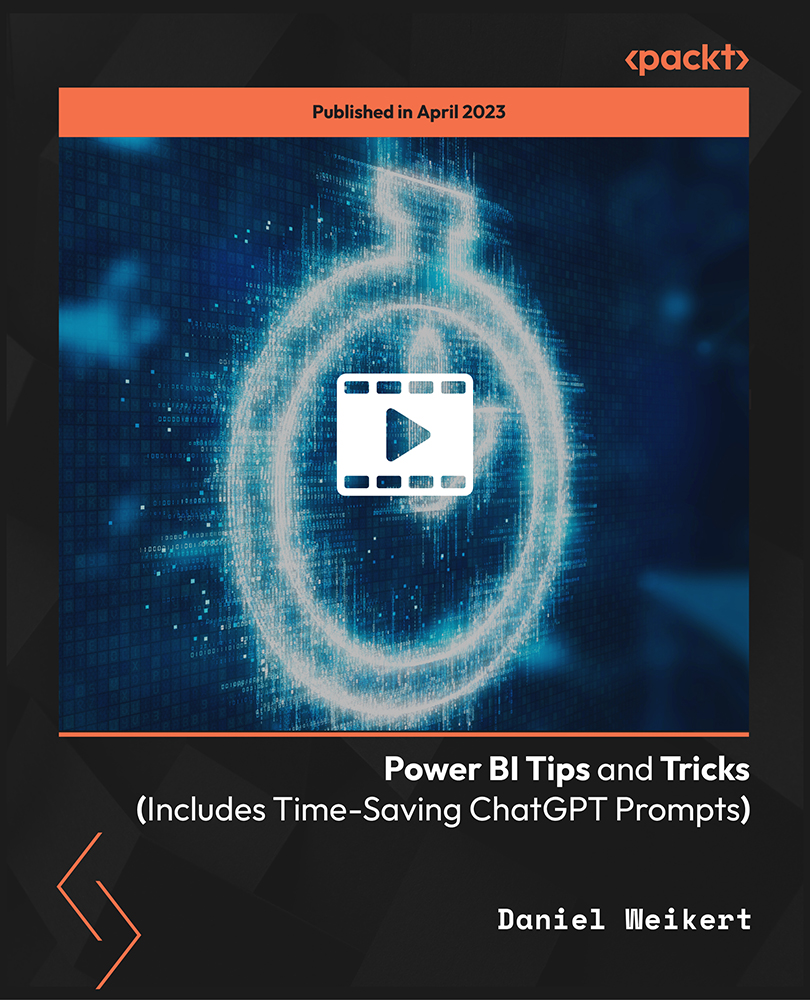
Office Skills & Administration (Office Management)Training for Receptionist & Executive PA
By Wise Campus
Office Skills & Administration (Office Management) Training for Receptionist & Executive PA Enhance your communication, time management, and problem solving skills with our Office Skills & Administration (Office Management) Training for Receptionist & PA Certificate course! Are you willing to lead the managerial function in an organisation? Our Office Skills & Administration (Office Management) Training for Receptionist & PA Certificate course is a comprehensive program for you to enhance your knowledge and skills in this field. The Office Skills & Administration (Office Management) Training for Receptionist & PA Certificate course is divided into 13 modules, each of which focuses on a distinct management topic. The Foundations of Office Administration and the Basics of Microsoft Office Skills are covered in order in the Office Skills & Administration (Office Management) Training for Receptionist & PA Certificate course. You will learn about mail services, shipment information, and quality maintenance from our Office Skills & Administration (Office Management) Training for Receptionist & PA Certificate course. This Office Skills & Administration (Office Management) Training for Receptionist & PA Certificate course module will show you how to manage risks and challenges that you may encounter in your professional life. You will also learn business strategy, etiquette rule-making, and marketing technology in this Office Skills & Administration (Office Management) Training for Receptionist & PA Certificate course. You could look into a variety of job options after completing the Office Skills & Administration (Office Management) Training for Receptionist & PA Certificate course. Don't pass up this chance to make an investment in your future. Enroll in the Office Management and Administration course right away to begin your successful learning journey. Learning Outcomes Know about the fundamentals of Office Administration. Recognize the opportunities in Office Administration. Learn about the requirements, duties and responsibilities of Office Administration. Get knowledge about how to develop effective skills for office management and administration and how to become a great office administrator. Get an overview of shipping and mail services in the UK. Learn about royal mail services and the alternatives to royal mail. Understand the ways to create effective plans and schedules and Work Breakdown Structure (WBS)in project management. Get the ultimate guide to project planning. Recognize the importance and processes of risk management. Acknowledge effective techniques and skills to develop business writing skills. Know about business document structure, meaning and the importance of editing and Proofreading. Get an overview of time management. Learn about the basics of Microsoft Office Skills and the key benefits of using Microsoft Office Skills. Main Course: Level 5 Office Management and Administration Free Courses are including with this Office Skills & Administration (Office Management) Training for Receptionist & PA Course Along with The Level 5 Office Management and Administration Course, We Offer a free Diploma in Medical Receptionist and Secretary Course Along with The Level 5 Office Management and Administration Course, We Offer a free Executive Secretary & PA Training Course Special Offers of this Office Skills & Administration (Office Management) Training for Receptionist & PA Course This Office Skills & Administration (Office Management) Training for Receptionist & PA Course includes a FREE PDF Certificate. Lifetime access to this Office Skills & Administration (Office Management) Training for Receptionist & PA Course Instant access to this Office Skills & Administration (Office Management) Training for Receptionist & PA Course Get FREE Tutor Support to this Office Skills & Administration (Office Management) Training for Receptionist & PA Course Office Skills & Administration (Office Management) Training for Receptionist & Executive PA The Office Skills & Administration (Office Management) Training for Receptionist & PA Certificate course will help you better understand Job Search and Interview Skills and other important topics. You will have learned all of the necessary skills and knowledge to be successful in this sector after completing the Office Administration and Management course. The office management and administration course will help you better understand Job Search and Interview Skills and its key areas. You will have achieved all of the necessary skills and knowledge to be successful in this industry by completing an Office Skills & Administration (Office Management) Training for Receptionist & PA Certificate course. Who is this course for? Office Skills & Administration (Office Management) Training for Receptionist & Executive PA For individuals hoping to get a head start or who want to become future professionals in this Office Management and Administration field, the Office Management and Administration course is perfect. This Office Management and Administration course has been created to strengthen your CV and increase your competence. Requirements Office Skills & Administration (Office Management) Training for Receptionist & Executive PA To enrol in this Office Skills & Administration (Office Management) Training for Receptionist & PA Certificate Course, students must fulfil the following requirements. To join in our Course, you must have a strong command of the English language. To successfully complete our Course, you must be vivacious and self driven. To complete our Course, you must have a basic understanding of computers. A minimum age limit of 15 is required to enrol in this Course. Career path Office Skills & Administration (Office Management) Training for Receptionist & Executive PA You will be able to grasp your abilities for a career in the appropriate employment field, such as: Office Management Assistant, Officer, or Office Management and Administration, after completing the Office Management and Administration course.

In today's technology-driven workplace, proficiency in specialised software like Microsoft Visio is increasingly valuable. This Microsoft Office: Visio course offers comprehensive learning for both beginners and advanced users of Microsoft Visio 2016. It addresses a significant need: the ability to effectively organise and present complex information through diagrams and charts. Understanding and mastering this skill can lead to clearer communication within teams, more efficient project management, and improved workflow processes. By simplifying complex data visualisation, this course empowers learners to convey information more effectively, making it an essential tool for professionals in various fields. Visio's versatility makes it a crucial tool for presenting information in a visually engaging and clear manner. This course equips learners with the skills to create a variety of diagrams, from organisational charts to network diagrams, enhancing their ability to communicate complex ideas simply. With hands-on experience in Visio's features, learners can expect to see a noticeable improvement in their ability to manage and represent data, which is a key advantage in any professional setting. The importance of visual communication in the modern workplace cannot be overstated, and this course ensures that learners are well-equipped to meet these demands. By the end of this course, participants will have a robust understanding of Visio's functionalities, enabling them to create professional and effective diagrams. This skill is not only beneficial for individual growth but also enhances the collective efficiency of teams and organisations, making it a valuable asset in any professional environment. Learning Outcomes Understand basics and interface of Microsoft Visio 2016. Develop skills in creating effective workflow diagrams. Gain proficiency in designing organization charts. Learn to make detailed floor plans. Master creating cross-functional flowcharts. Acquire knowledge in designing network diagrams. Enhance diagram styling techniques in Visio. Why choose this Microsoft Office: Visio course? Unlimited access to the course for a lifetime. Opportunity to earn a certificate accredited by the CPD Quality Standards and CIQ after completing this course. Structured lesson planning in line with industry standards. Immerse yourself in innovative and captivating course materials and activities. Assessments designed to evaluate advanced cognitive abilities and skill proficiency. Flexibility to complete the Course at your own pace, on your own schedule. Receive full tutor support throughout the week, from Monday to Friday, to enhance your learning experience. Unlock career resources for CV improvement, interview readiness, and job success. Who is this Microsoft Office: Visio course for? Professionals seeking to improve data visualisation skills. Team leaders requiring efficient workflow representation. IT specialists needing network diagramming skills. Project managers aiming to enhance team communication. Office administrators looking to streamline organisational processes. Career path Business Analyst: £35,000 - £60,000 Project Manager: £40,000 - £70,000 IT Consultant: £45,000 - £70,000 Data Analyst: £30,000 - £55,000 Network Engineer: £35,000 - £65,000 Prerequisites This Microsoft Office : Visio does not require you to have any prior qualifications or experience. You can just enrol and start learning.This Microsoft Office : Visio was made by professionals and it is compatible with all PC's, Mac's, tablets and smartphones. You will be able to access the course from anywhere at any time as long as you have a good enough internet connection. Certification After studying the course materials, there will be a written assignment test which you can take at the end of the course. After successfully passing the test you will be able to claim the pdf certificate for £4.99 Original Hard Copy certificates need to be ordered at an additional cost of £8. Course Curriculum *Microsoft Visio 2016 for Beginners* Getting Started with Visio 2016 Navigate the Visio Environment 00:15:00 Create a Basic Drawing 00:30:00 Use the Help System 00:15:00 Creating a Workflow Diagram Use Drawing Components 00:30:00 Modify a Drawing 00:15:00 Work with Callouts and Groups 00:15:00 Creating an Organization Chart Create a Basic Organization Chart 00:30:00 Do More with Organization Charts 00:15:00 Making a Floor Plan Make a Basic Floor Plan 00:30:00 Model a Room Layout 00:15:00 Creating a Cross-Functional Flowchart Create a Cross-Functional Flowchart 00:30:00 Modify a Cross-functional Flowchart 00:15:00 Creating a Network Diagram Create Network Diagrams 00:15:00 Use Shape Data 00:15:00 Use Layers 00:30:00 Styling a Diagram Work with Shape and Connector Styles 00:15:00 Work with Themes and Variants 00:15:00 Work with Containers 00:15:00 *Microsoft Visio 2016 Advanced* Work with Shape Styles 00:00:00 Use 3D Shapes 00:30:00 Apply Backgrounds, Borders, and Titles 00:30:00 Create Custom Stencils 00:30:00 Create Simple Custom Shapes 00:30:00 Create Master Shapes 00:30:00 Create Custom Templates 00:30:00 Generate a Pivot Diagram from an Excel Spreadsheet 00:30:00 Create a Chart from a Project File 00:30:00 Create a Timeline from a Project File 00:30:00 Connect to an Access Database 00:30:00 Create Macros 00:30:00 Modify ShapeSheets 00:30:00 Use Advanced Shape Tools 00:30:00 Save and Share Drawings with One Drive 00:30:00 Review Drawings 00:30:00 Insert Drawings into Other Office Files 00:30:00 Export Drawings 00:30:00 Print Drawings 00:30:00
