- Professional Development
- Medicine & Nursing
- Arts & Crafts
- Health & Wellbeing
- Personal Development
2737 Office Skills & Productivity courses in Maltby delivered On Demand
Document Control with Minute Taking & Payroll Management Training
By Training Tale
Document Control: Document Control Online Are you prepared to learn the correct way to Document Control? To provide learners with a comprehensive understanding of document control, we have developed a course on the subject. You will learn the fundamentals of document control as well as how to recognise it in this Document Control: Document Control course. The training also covers document control system classification and security. Additionally, the training highlights the best practices for document control, legal ideas, the lifecycle of document control, and the underlying competence. After completing our Document Control program, you will be more efficient at creating the final paperwork and management. You may manage teams, engineering, and document control as a document control specialist. Come along on this fascinating Document Control learning adventure with our Document Control course and discover your full potential with Document Control: Document Control Training! Special Offers of this Document Control Course This Document Control: Document Control Course includes a FREE PDF Certificate. Lifetime access to this Document Control: Document Control Course Instant access to this Document Control: Document Control Course Get FREE Tutor Support from Monday to Friday in this Document Control Course Main Course: Document Control Gift Courses Included with Document Control Course: Document Control: Document Control Course Offers free Minute Taking Course Document Control: Document Control Course Offers free Payroll Management Training Course [ Note: Free PDF certificate as soon as completing the Document Control: Document Control course] Document Control: Document Control Online Industry Experts Designed this Document Control: Document Control course into 11 detailed modules. Assessment Method of Document Control Training After completing each module of the Document Control: Document Control Course, you will find automated MCQ quizzes. To unlock the next module, you need to complete the quiz task and get at least 60% marks. Certification of Document Control: Document Control Training After completing the MCQ/Assignment assessment for this Document Control: Document Control course, you will be entitled to a Certificate of Completion from the Training Tale. Who is this course for? Document Control: Document Control Training Anyone can enroll in our Document Control: Document Control course. Requirements Document Control: Document Control Teraining Students who intend to enrol in this Document Control: Document Control course must meet the following requirements: Document Control: Good command of the English language Document Control: Must be vivacious and self-driven Document Control: Basic computer knowledge Document Control: A minimum of 16 years of age is required Career path Document Control: Document Control Along with knowledge enhancement on CV, participants get the opportunity to strengthen their CV weight. Certificates Certificate of completion Digital certificate - Included
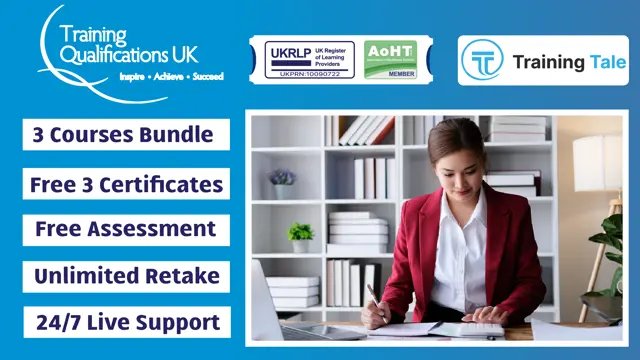
Diploma in Operations Management & Facilities Management Level 7
By Training Tale
Facilities Management: Facilities Management Online Training Discover What's New! Latest Updates ( 30 April 2024) 3 New Topics Added 1 FREE Course Added This unique Facilities Management offers a thorough introduction to one of the world's most in-demand specialized professions. Learn about the operations and goals of Facilities Management: Facilities Management at an advanced level, gaining the skills and information you will need to pursue a fulfilling career for the rest of your life. The Facilities Management: Facilities Management course content teaches numerous interconnected disciplines that create Facilities Management: Facilities Management, with no prior knowledge or expertise required. This Facilities Management: Facilities Management course ensures that an organization has the resources and infrastructure to fulfil its tasks successfully and efficiently, both in the public and private sectors. The Facilities Manager is in charge of everything from building maintenance and renovations to contract management, security, and sustainability. Facilities Management: Facilities Management is a dynamic and demanding field, which can also be quite rewarding for successful candidates. Special Offers of this Facilities Management: Facilities Management Course This Facilities Management: Facilities Management Course includes a FREE PDF Certificate. Lifetime access to this Facilities Management: Facilities Management Course Instant access to this Facilities Management: Facilities Management Course Get FREE Tutor Support from Monday to Friday in this Facilities Management: Facilities Management Course Courses are included in this Facilities Management: Facilities Management Course. Course 01: Level 7 Facilities Management Course 02: Level 7 Diploma in Operations Management Course 03: Office Management and Administration Course 04: Level 7 Project Management [ Note: Free PDF certificate as soon as completing the Facilities Management: Facilities Management course ] Course Curriculum of Facilities Management: Facilities Management Industry experts designed this Facilities Management: Facilities Management course into 14 detailed modules. Module 1: A Quick Overview of Facilities Management Module 2: The Scope of Facilities Management Module 3: Facilities Management Strategies Module 4: Managing Office WorkSpace Module 5: Operational Management Module 6: Maintenance Management Module 7: Financial Management for Financial Managers Module 8: Ultimate Customer Service Module 9: Human Resource Management Module 10: Project Management and Integration Module 11: Risk Management Module 12: Sustainable Facility Management Module 13: Health and Safety of Employees Module 14: Succession Planning Assessment Method of Facilities Management: Facilities Management After completing each module of this Facilities Management: Facilities Management Course, you will find automated MCQ quizzes. To unlock the next module, you need to complete the quiz task and get at least 60% marks. Certification of Facilities Management: Facilities Management After completing the MCQ/Assignment assessment for this Facilities Management: Facilities Management Course, you will be entitled to a Certificate of Completion from Training Tale. Who is this course for? Facilities Management: Facilities Management Online This Facilities Management: Facilities Management course is perfect for - Facilities Managers Facilities Coordinator Facilities Assistant Facilities Administrator Special Note: Our Diploma in Facilities Management: Facilities Management Course is Knowledge-based not a regulated course. To get Qualified, you may choose the following options: British Institute of Facilities Management The Institute of Workplace and Facilities Management The Institute of Workplace and Facilities Management IWFM Level 3 Award in Facilities Management IWFM Level 4 Award in Facilities Management IWFM Level 5 Award in Facilities Management IWFM Level 4 Certificate in Facilities Management IWFM Level 5 Certificate in Facilities Management Level 3 Certificate in Facilities Management (RQF) Requirements Facilities Management: Facilities Management There are no specific requirements for this Facilities Management: Facilities Management Course because it does not require any advanced knowledge or skills. Career path Facilities Management: Facilities Management The Facilities Management: Facilities Management Course could prove instrumental in taking your career to the next level. Typical job titles and roles that fall within the field of Facilities Management. Certificates Certificate of completion Digital certificate - Included

Diploma in Medical Receptionist & Secretary
By Training Tale
A medical secretary is responsible for ensuring that a doctor's office runs smoothly so that patients receive the best possible care. A medical secretary must understand office organisation and standard procedures to provide this secretarial support. They should also be able to use medical terminologies fluently. This Diploma in Medical Receptionist & Secretary will teach you about the medical secretarial profession and the skills needed to do the job successfully. This Diploma in Medical Receptionist & Secretary will teach you about the roles and responsibilities of a medical secretary. You will also learn various medical secretary skills, including an effective filing system, medical transcription, medical writing, maintaining medical records, an appointment system, and more. Furthermore, this comprehensive Diploma in Medical Receptionist & Secretary will teach you the critical concepts of patient confidentiality and other legal aspects of the healthcare industry. Learning Outcomes After completing this course, learner will be able to: Understand the fundamentals of the National Health Service. Understand the roles and responsibilities of a medical secretary. Know how to organise schedules and manage appointment systems. Gain a clear understanding of the Law, Ethics and Medicine. Gain a thorough understanding of the effective filing system in medical offices. Familiarise yourself with the concept of patient confidentiality and its dos and don'ts. Become skilled at controlling and ordering stocks and supplies. Gain in-depth knowledge of Medical Terminology and Clinical Aspects. Know the importance of health and safety in the healthcare sector. Have a solid understanding of Complementary Medicine Why Choose Diploma in Medical Receptionist and Secretary from Us Self-paced course, access available from anywhere. Easy to understand, high-quality study materials. This Course developed by industry experts. MCQ quiz after each module to assess your learning. Automated and instant assessment results. 24/7 support via live chat, phone call or email. Free PDF certificate as soon as completing this Course. **Courses are included in this Diploma in Medical Receptionist & Secretary Bundle Course Course 01: Diploma in Medical Receptionist & Secretary Course 02: Level 7 Life Coaching Course 03: Anger Management ***Others Included of Diploma in Medical Receptionist & Secretary Bundle Course Free 3 PDF Certificate Access to Content - Lifetime Exam Fee - Totally Free Free Retake Exam [ Note: Free PDF certificate as soon as completing the course ] Detailed course curriculum of the Diploma in Medical Receptionist & Secretary: Module 1: The National Health Service Module 2: Patient (Customer) Care Module 3: Communication Module 4: Law, Ethics and Medicine Module 5: Health & Safety in a Clinical Environment Module 6: Practical Reception Skills in General Practice Module 7: The Hospital Service Module 8: Private Medicine Module 9: Forms, Fees and Finances in General Practises Module 10: Using Information Technology Module 11: Medical Terminology and Clinical Aspects Module 12: Audit, Health Economics and Ensuring Quality for the Medical Receptionist and Secretary Module 13: Complementary Medicine ------------------ Assessment Method After completing each module of the Diploma in Medical Receptionist & Secretary, you will find automated MCQ quizzes. To unlock the next module, you need to complete the quiz task and get at least 60% marks. Once you complete all the modules in this manner, you will be qualified to request your certification. Certification After completing the MCQ/Assignment assessment for this Diploma in Medical Receptionist & Secretary, you will be entitled to a Certificate of Completion from Training Tale. It will act as proof of your extensive professional development. The certificate is in PDF format, which is completely free to download. A printed version is also available upon request. It will also be sent to you through a courier for £13.99. Who is this course for? This Diploma in Medical Receptionist & Secretary is ideal for Health Care Professionals who work and will be working in healthcare settings such as hospitals, clinics, and healthcare facilities. Requirements There are no specific requirements for this Diploma in Medical Receptionist & Secretary because it does not require any advanced knowledge or skills. Career path After completing this Diploma in Medical Receptionist & Secretary, you will have developed a set of skills necessary for career advancement and will be able to pursue a variety of job opportunities, including - Medical Receptionist Medical Secretary Healthcare Administrator GP Receptionist Patient Coordinator Certificates Certificate of completion Digital certificate - Included

Medical Receptionist and Secretary
By Training Tale
A medical secretary is responsible for ensuring that a doctor's office runs smoothly so that patients receive the best possible care. A medical secretary must understand office organisation and standard procedures to provide this secretarial support. They should also be able to use medical terminologies fluently. This Medical Receptionist and Secretary course will teach you about the medical secretarial profession and the skills needed to do the job successfully. This Medical Receptionist and Secretary course will teach you about the roles and responsibilities of a medical secretary. You will also learn various medical secretary skills, including an effective filing system, medical transcription, medical writing, maintaining medical records, an appointment system, and more. Furthermore, this comprehensive Medical Receptionist and Secretary course will teach you the critical concepts of patient confidentiality and other legal aspects of the healthcare industry. Learning Outcomes After completing this course, learner will be able to: Understand the fundamentals of the National Health Service. Understand the roles and responsibilities of a medical secretary. Know how to organise schedules and manage appointment systems. Gain a clear understanding of the Law, Ethics and Medicine. Gain a thorough understanding of the effective filing system in medical offices. Familiarise yourself with the concept of patient confidentiality and its dos and don'ts. Become skilled at controlling and ordering stocks and supplies. Gain in-depth knowledge of Medical Terminology and Clinical Aspects. Know the importance of health and safety in the healthcare sector. Have a solid understanding of Complementary Medicine Why Choose Medical Receptionist and Secretary Course from Us Self-paced course, access available from anywhere. Easy to understand, high-quality study materials. This Course developed by industry experts. MCQ quiz after each module to assess your learning. Automated and instant assessment results. 24/7 support via live chat, phone call or email. Free PDF certificate as soon as completing this course. **Courses are included in this Medical Receptionist and Secretary Course Course 01: Medical Receptionist and Secretary Course 02: Level 5 Negotiation Skills Course Course 03: Level 7 Life Coaching ***Others Included of Medical Receptionist and Secretary Course Free 3 PDF Certificate Access to Content - Lifetime Exam Fee - Totally Free Free Retake Exam [ Note: Free PDF certificate as soon as completing the course ] Detailed course curriculum of the Medical Receptionist and Secretary Course: Module 1: The National Health Service Module 2: Patient (Customer) Care Module 3: Communication Module 4: Law, Ethics and Medicine Module 5: Health & Safety in a Clinical Environment Module 6: Practical Reception Skills in General Practice Module 7: The Hospital Service Module 8: Private Medicine Module 9: Forms, Fees and Finances in General Practises Module 10: Using Information Technology Module 11: Medical Terminology and Clinical Aspects Module 12: Audit, Health Economics and Ensuring Quality for the Medical Receptionist and Secretary Module 13: Complementary Medicine ------------------- ***GIFT Courses: ------------------- ***Level 5 Negotiation Skills Course*** Module 01: An Overview of Negotiation Module 02: How to Prepare For Negotiations Module 03: The Process of Negotiation Module 04: Ways of Developing Persuasion & Influencing Skills Module 05: Ways of Developing Communication Skills Module 06: How to Develop Active Listening Skills Module 07: Comprehending Body Language Module 08: Assertiveness and Self Confidence Module 09: Managing Anger Module 10: Managing Stress Module 11: Negotiation Tactics to Closing a Better Deal Module 12: Ways of Overcoming Sales Objections ------------------- ***Level 7 Life Coaching*** Module 01: Life Coaching Fundamentals Module 02: The Process of Life Coaching Module 03: Emerging Communication Skills Module 04: Introduction to Neuro-Linguistics Programming (NLP) Module 05: Mental Skills Development Module 06: Physical Skills Development Module 07: Body Language Module 08: Emerging Organizational Skills Module 09: Developing Creativity Module 10: Improving Presentation Skills Module 11: Developing Effective Negotiation Skills Module 12: Managing Your First Impression ------------------ Assessment Method After completing each module of the Medical Receptionist and Secretary, you will find automated MCQ quizzes. To unlock the next module, you need to complete the quiz task and get at least 60% marks. Once you complete all the modules in this manner, you will be qualified to request your certification. Certification After completing the MCQ/Assignment assessment for this Medical Receptionist and Secretary course, you will be entitled to a Certificate of Completion from Training Tale. It will act as proof of your extensive professional development. The certificate is in PDF format, which is completely free to download. A printed version is also available upon request. It will also be sent to you through a courier for £13.99. Who is this course for? This Medical Receptionist and Secretary course is ideal for Health Care Professionals who work and will be working in healthcare settings such as hospitals, clinics, and healthcare facilities. Requirements There are no specific requirements for this Medical Receptionist and Secretary course because it does not require any advanced knowledge or skills. Career path After completing this Medical Receptionist and Secretary, you will have developed a set of skills necessary for career advancement and will be able to pursue a variety of job opportunities, including - Medical Receptionist Medical Secretary Healthcare Administrator GP Receptionist Patient Coordinator Certificates Certificate of completion Digital certificate - Included

Medical Secretary & Medical Terminology with Executive PA & Medical Receptionist
By Training Tale
Medical Secretary: Medical Secretary Training Online A medical secretary: medical secretary is responsible for ensuring that a doctor's office runs smoothly so that patients receive the best possible care. A medical secretary: medical secretary must understand office organisation and standard procedures to provide this secretarial support. They should also be able to use medical terminologies fluently. This Medical Secretary: Medical Secretary course will teach you about the medical secretarial profession and the skills needed to do the job successfully. This Medical Secretary: Medical Secretary Training course will teach you about the roles and responsibilities of a medical secretary. You will also learn various medical secretary skills, including an effective filing system, medical transcription, medical writing, maintaining medical records, an appointment system, and more. Furthermore, this comprehensive Medical Secretary: Medical Secretary Training course will teach you the critical concepts of patient confidentiality and other legal aspects of the healthcare industry. Special Offers of this Medical Secretary Course This Medical Secretary Course includes 5 FREE PDF Certificates. Lifetime access to this Medical Secretary Course Instant access to this Medical Secretary: Medical Secretary Course Get FREE Tutor Support from Monday to Friday in this Medical Secretary: Medical Secretary Course Courses are included in this Medical Secretary: Medical Secretary Training course Course 01: Diploma in Medical Receptionist and Secretary Course 02: Medical Terminology Course 03: Executive Secretary & PA Training Course 04: Office Management and Administration Course 05: Level 2 Customer Service Medical Secretary & Terminology with Executive Secretary & PA Training Industry Experts Designed this Medical Secretary: Medical Secretary Training course into 13 detailed modules. Detailed course curriculum of the Diploma in Medical Receptionist & Secretary: Module 1: The National Health Service Module 2: Patient (Customer) Care Module 3: Communication Module 4: Law, Ethics and Medicine Module 5: Health & Safety in a Clinical Environment Module 6: Practical Reception Skills in General Practice Module 7: The Hospital Service Module 8: Private Medicine Module 9: Forms, Fees and Finances in General Practises Module 10: Using Information Technology Module 11: Medical Terminology and Clinical Aspects Module 12: Audit, Health Economics and Ensuring Quality for the Medical Receptionist and Secretary Module 13: Complementary Medicine Detailed course curriculum of the Medical Terminology: Module 01: Introduction to Medical Terminology Module 02: Body Systems Terminology Module 03: Medical Specialties and Procedures Module 04: Common Medical Conditions and Diseases Module 05: Medical Documentation and Communication Module 06: Pharmacology Module 07: You Have to Know Other Topics Detailed course curriculum of the Executive Secretary & PA Training: Module 1: Personal Assistant Fundamentals Module 2: Business Telephone Approaches Module 3: Information regarding shipping and mail services Module 4: An Overview of Travel Arrangements Module 5: Outline setting up conferences and meetings Module 6: Management of time Module 7: Systems for Record Keeping and Filing Module 8: Business Writing Techniques Module 9: Communication Skills Module 10: Customer Service Module 11: Basics of Microsoft Office Skills Detailed course curriculum of the Office Management and Administration: Module 01: Fundamentals of Office Administration Module 02:Qualities of an Effective Administrator Module 03: Information regarding shipping and mail services Module 04: Ways to create effective plans and schedule Module 05: Outline setting up conferences and meetings Module 06: Business Writing Techniques Module 07: Management of time Module 08: An Overview of Stress Management Module 09: Telephone Business Proficiency Module 10: Communication Techniques Module 11: Strategies to manage conflicts Module 12: Business etiquette guidelines Module 13:Basics of Microsoft Office Skills Detailed course curriculum of the Level 2 Customer Service: Module 1: Introduction to Customer Service Module 2: Understanding the Organisation Module 3: Prepare to Deliver Excellent Customer Service Module 4: Communication in the Customer Service Role Module 5: Understand Customers Who is this course for? Medical Secretary & Terminology with Executive Secretary & PA Training This Medical Secretary: Medical Secretary Training Course is ideal for Health Care Professionals who work and will be working in healthcare settings such as hospitals, clinics, and healthcare facilities.
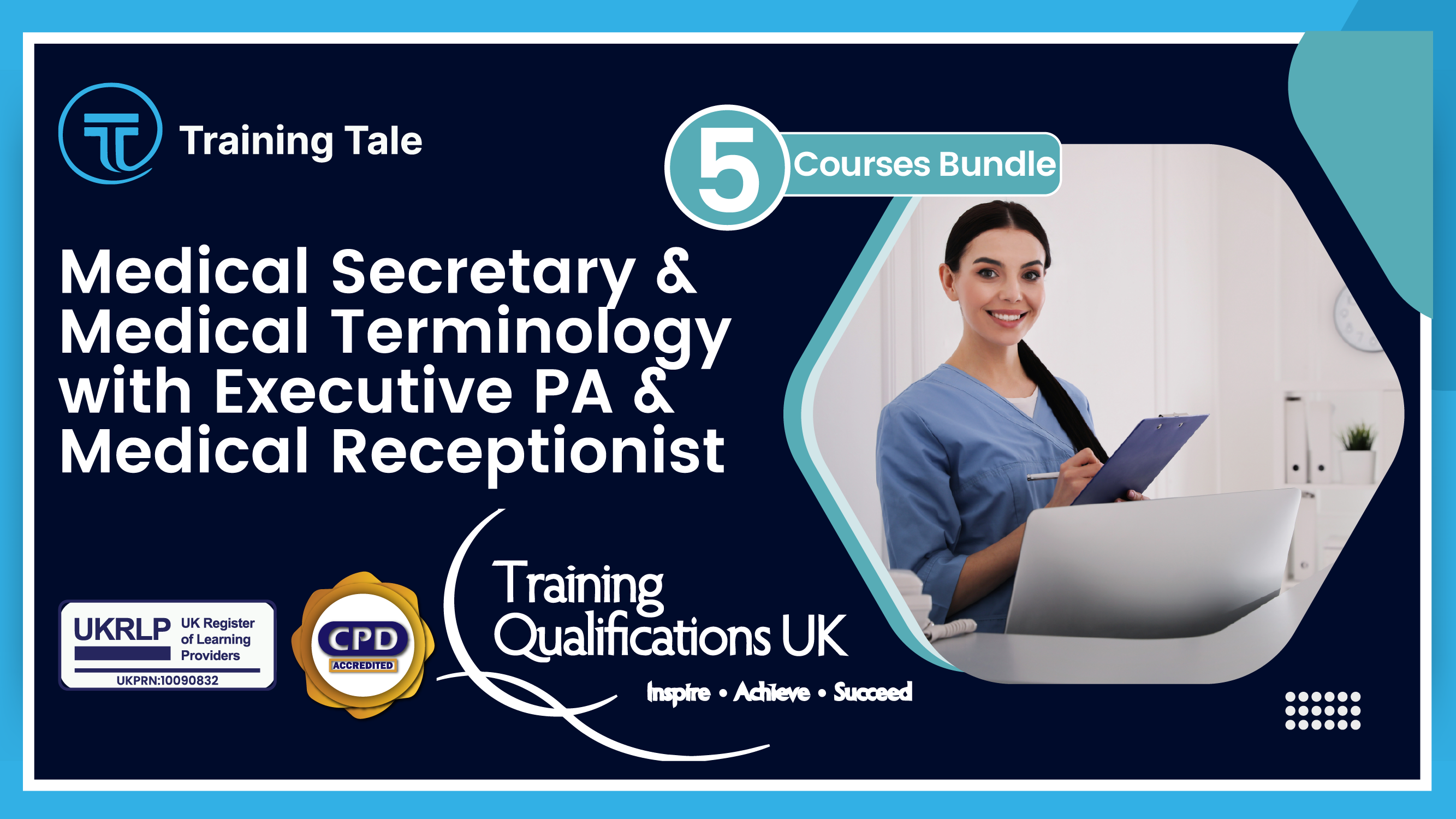
Master the essentials of workplace confidentiality with our comprehensive training course. Learn about business etiquettes, UK legislation, and international standards to safeguard sensitive information. Ideal for professionals committed to maintaining a trusted and secure work environment.

Office Administration, Leadership & Management - 8 Courses Bundle
By NextGen Learning
Trace the evolution of administrative brilliance and strategic leadership through history as this bundle unfurls a wealth of knowledge directly aligned with your goals. This bundle embodies the essence of "Office Administration & Management" through courses that intricately examine leadership dynamics, legal nuances, and HR strategies. Delve into eight immersive CPD Accredited courses, each a standalone course: Course 01: Office Administration Course 02: Legal Secretary and Office Skills Diploma Course 03: Leadership and Management Course Course 04: Delegation Skills Course 05: HR Management Course Course 06: Paralegal Training Course 07: Emotional Intelligence and Human Behaviour Course 08: Workplace Stress Management Equip yourself with a skillset reminiscent of successful office administration and management practices. Enrich your professional journey with this collection where "Office Administration & Management" takes centre stage, refining your capabilities for today's and tomorrow's challenges. Learning Outcomes Master office operations and communication. Understand workplace legalities. Excel in team management and decisions. Optimise task assignments and productivity. Learn recruitment and conflict resolution. Manage stress and enhance relations. Office Administration & Management competence are non-negotiable in today's fast-paced business environment. This Office Administration & Management bundle provides a concise yet comprehensive journey through the core aspects of these crucial disciplines, offering tangible skills that resonate with the demands of the contemporary workforce. The courses within this Office Administration & Management bundle have been curated to deliver precise, actionable insights. From mastering the nuances of legal procedures to refining your leadership capabilities, each course offers targeted knowledge to address real-world challenges. As you progress, you'll uncover strategies to streamline operations, foster teamwork, and navigate legal complexities, all while enhancing your emotional intelligence for a harmonious workplace. By completing this Office Administration & Management bundle, you will emerge as a proficient professional armed with a multifaceted skill set, ready to tackle the myriad roles that "Office Administration & Management" demands. These courses bridge the gap between theory and practice, equipping you to execute tasks with finesse and make informed decisions that positively impact your organisation. Equip yourself with the prowess to excel in "Office Administration & Management," and seize the opportunities that await in today's competitive landscape. Let this Office Administration & Management bundle be your catalyst for growth, offering in-depth knowledge that sets you apart in your journey toward professional success. CPD 80 CPD hours / points Accredited by CPD Quality Standards Who is this course for? Aspiring Office Administrators are seeking foundational skills Emerging Leaders aiming to hone their management expertise Legal Professionals navigating office-specific legalities Managers want to enhance their delegation and HR capabilities Individuals interested in mastering emotional intelligence Professionals seeking to tackle workplace stress with finesse Requirements Without any formal requirements, you can delightfully enrol in this course. Career path Office Administrator: £20,000 - £30,000 per year. HR Coordinator: £25,000 - £35,000 per year. Legal Secretary: £22,000 - £28,000 per year. Team Leader: £25,000 - £40,000 per year. Executive Assistant: £30,000 - £45,000 per year. Operations Manager: £35,000 - £60,000 per year. HR Manager: £40,000 - £70,000 per year. Certificates CPD Certificate Of Completion Digital certificate - Included 8 Digital Certificates Are Included With This Bundle CPD Quality Standard Hardcopy Certificate (FREE UK Delivery) Hard copy certificate - £9.99 Hardcopy Transcript - £9.99

Description: Windows 7 is the seventh version of Microsoft's widely used Windows operating system. It includes many productivity features that will help users get organized and work smarter. This Intermediate level is intended to help both novice and experienced users become familiar with these productivity features of Windows 7. By this Microsoft Windows 7 Intermediate Operating System you will learn using Windows 7 file management features; working with applications like Windows Media center, Windows Media Player, Windows DVD Maker, and Windows Fax and Scan; and customizing the desktop. So, if you are thinking to brush up your skills, you should join this course now. Learning Outcomes: Get a review of the Windows 7 basics like keyboard shortcuts, Start Menu, Jump Lists, Recycle Bin and gadgets Discover the Windows 7 applications such as Windows Media Center, Windows Media Player, Windows DVD Maker, and Windows Fax and Scan Customize parts of the Windows desktop like the taskbar, Start menu, and desktop appearance Make use of the libraries and search options, which will essentially lead you to manage files and folders Assessment: At the end of the course, you will be required to sit for an online MCQ test. Your test will be assessed automatically and immediately. You will instantly know whether you have been successful or not. Before sitting for your final exam you will have the opportunity to test your proficiency with a mock exam. Certification: After completing and passing the course successfully, you will be able to obtain an Accredited Certificate of Achievement. Certificates can be obtained either in hard copy at a cost of £39 or in PDF format at a cost of £24. Who is this Course for? Microsoft Windows 7 Intermediate Operating System is certified by CPD Qualifications Standards and CiQ. This makes it perfect for anyone trying to learn potential professional skills. As there is no experience and qualification required for this course, it is available for all students from any academic background. Requirements Our Microsoft Windows 7 Intermediate Operating System is fully compatible with any kind of device. Whether you are using Windows computer, Mac, smartphones or tablets, you will get the same experience while learning. Besides that, you will be able to access the course with any kind of internet connection from anywhere at any time without any kind of limitation. Career Path After completing this course you will be able to build up accurate knowledge and skills with proper confidence to enrich yourself and brighten up your career in the relevant job market. Working with Windows 7 Windows 7 Basics 00:30:00 Working with Windows 7 00:30:00 Using the Recycle Bin 00:30:00 Using Gadgets 00:30:00 The Windows 7 Applications Windows Media Center 00:30:00 Windows Media Player 00:30:00 Windows DVD Maker 00:30:00 Windows Fax and Scan 00:30:00 Customizing Your Desktop Customizing the Taskbar 00:30:00 Advanced Taskbar Options 00:30:00 Customizing the Start Menu 00:30:00 Customizing the Desktop 00:30:00 Advanced File and Folder Tasks Using Search 00:30:00 Using Windows Explorer and Libraries 00:30:00 Managing Files and Folders 00:30:00 Advanced File Management 00:30:00 Mock Exam Mock Exam- Microsoft Windows 7 Intermediate Operating System 00:20:00 Final Exam Final Exam- Microsoft Windows 7 Intermediate Operating System 00:20:00 Order Your Certificate and Transcript Order Your Certificates and Transcripts 00:00:00

Description: Microsoft Windows 10 is the latest iteration of the popular Windows operating system. By this Microsoft Windows 10 Standard you will have advanced from being novice computer users to a level where you will be comfortable with the Windows 10 interface, using Windows Store apps, work with the Windows 10 desktop, using Microsoft Edge, customizing the Windows 10 environment, using Windows 10 security features, and much more. If you want to improve your knowledge and skills on Microsoft Windows 10, you can join this course now. Learning Outcomes: Introduction to PC's and Windows 10 user interface, learn to sign in and navigate smoothly through the Start menu Familiarize yourself with the use of desktop and its components, create and modify files through desktop applications, and manage files and folders with File Explorer Explore the internet with Microsoft Edge and utilizing its tabs Discover best ways to use the Windows Store and Universal Apps Interact with Microsoft Cortana and store and/or share files with OneDrive Create new user accounts for the Windows and customize the Start menu Set up account passwords for users and use Windows Defender Assessment: At the end of the course, you will be required to sit for an online MCQ test. Your test will be assessed automatically and immediately. You will instantly know whether you have been successful or not. Before sitting for your final exam you will have the opportunity to test your proficiency with a mock exam. Certification: After completing and passing the course successfully, you will be able to obtain an Accredited Certificate of Achievement. Certificates can be obtained either in hard copy at a cost of £39 or in PDF format at a cost of £24. Who is this Course for? Microsoft Windows 10 Standard is certified by CPD Qualifications Standards and CiQ. This makes it perfect for anyone trying to learn potential professional skills. As there is no experience and qualification required for this course, it is available for all students from any academic background. Requirements Our Microsoft Windows 10 Standard is fully compatible with any kind of device. Whether you are using Windows computer, Mac, smartphones or tablets, you will get the same experience while learning. Besides that, you will be able to access the course with any kind of internet connection from anywhere at any time without any kind of limitation. Career Path After completing this course you will be able to build up accurate knowledge and skills with proper confidence to enrich yourself and brighten up your career in the relevant job market. Getting to Know PC's and the Windows 10 User Interface Identify Components of a Personal Computer 00:30:00 Start and Sign into Windows 10 00:45:00 Navigate the Start Menu 00:45:00 Working with Windows Desktop Using the Desktop 00:30:00 Elements of a Desktop Window 00:30:00 Manage Files and Folders with File Explorer 00:45:00 Create and Modify Files with Desktop Applications 00:30:00 Using Microsoft Edge Components of the Internet 00:30:00 Use Microsoft Edge 00:30:00 Manage Tabs in Microsoft Edge 00:30:00 Using Windows Store and Working with Universal Apps Using Windows Store 01:00:00 Universal Apps in Windows 10 00:30:00 Other Windows 10 Features Interact with Microsoft Cortana 01:30:00 Store and Share Files with OneDrive 00:30:00 Customizing the Windows 10 Environment Configure User Accounts Using the Settings Window 00:30:00 Personalize Windows 10 00:30:00 Using Windows 10 Security Features Account Passwords 00:30:00 Use Windows Defender 00:30:00 Mock Exam Mock Exam- Microsoft Windows 10 Standard 00:20:00 Final Exam Final Exam- Microsoft Windows 10 Standard 00:20:00 Order Your Certificate and Transcript Order Your Certificates and Transcripts 00:00:00

Description: Microsoft Windows 7 Advanced - Video Training Course is intended for users who has experience with Windows 7. You will be able to learn some of the advanced techniques in this operating system. These include file management, protection techniques, user accounts, installing devices and printers, etc. Firstly, you will learn details about the account management. On a PC, there are two account types: administrator and standard user. As an administrator, you will be able to make changes in system settings which a standard user won't be able to do so. You will also learn to install the devices and printers successfully in your Windows 7 and use them without hindrance. And finally, you will learn about file management and security; you can set file attributes, change view settings, etc. which will keep your files and folders secure. This knowledge will help you in any IT and relevant field jobs. Assessment: At the end of the course, you will be required to sit for an online MCQ test. Your test will be assessed automatically and immediately. You will instantly know whether you have been successful or not. Before sitting for your final exam you will have the opportunity to test your proficiency with a mock exam. Certification: After completing and passing the course successfully, you will be able to obtain an Accredited Certificate of Achievement. Certificates can be obtained either in hard copy at a cost of £39 or in PDF format at a cost of £24. Who is this Course for? Microsoft Windows 7 Advanced - Video Training Course is certified by CPD Qualifications Standards and CiQ. This makes it perfect for anyone trying to learn potential professional skills. As there is no experience and qualification required for this course, it is available for all students from any academic background. Requirements Our Microsoft Windows 7 Advanced - Video Training Course is fully compatible with any kind of device. Whether you are using Windows computer, Mac, smartphones or tablets, you will get the same experience while learning. Besides that, you will be able to access the course with any kind of internet connection from anywhere at any time without any kind of limitation. Career Path After completing this course you will be able to build up accurate knowledge and skills with proper confidence to enrich yourself and brighten up your career in the relevant job market. User Accounts Account Management FREE 00:09:00 Password Management 00:04:00 Devices and Printers Devices 00:04:00 Printers 00:02:00 File Management and Protection File and Folder Management 00:03:00 File Protection 00:06:00 Programs and Utilities Disk Maintenance 00:04:00 System Restore 00:02:00 Troubleshooting 00:05:00 Networks and Mobile Computing Networks 00:14:00 File and Printer Sharing 00:05:00 Offline Files 00:02:00 Remote Assistance 00:01:00 Power Settings and Plans 00:06:00 Security User Account Control 00:03:00 Windows Firewall 00:03:00 Windows Update 00:02:00 Malware Protection 00:05:00 Internet Explorer Security and Privacy 00:08:00 Mock Exam Mock Exam- Microsoft Windows 7 Advanced - Video Training Course 00:20:00 Final Exam Final Exam- Microsoft Windows 7 Advanced - Video Training Course 00:20:00 Certificate and Transcript Order Your Certificates and Transcripts 00:00:00
