- Professional Development
- Medicine & Nursing
- Arts & Crafts
- Health & Wellbeing
- Personal Development
2691 Office Skills & Productivity courses in Kidlington delivered On Demand
Imagine navigating the dynamic pulse of a thriving business, not just amidst the hustle, but at the helm of it. Picture yourself orchestrating seamless workflows, wielding communication as your superpower, and leaving a trail of impeccable organisation in your wake. This, dear potential power player, is the magic the Level 3 Diploma in Business Administration unlocks. In ten meticulously crafted modules, you'll shed the skin of a mere assistant and metamorphose into a maestro of administrative excellence. Master the art of representing your company with unwavering professionalism, hone your communication skills into razor-sharp tools, and conquer the intricacies of business writing with newfound confidence. Dive into the logistics of mail services, travel arrangements, and meeting organisation, transforming chaos into clockwork precision. Learn to wield time like a sculptor, crafting schedules that maximise productivity and minimise stress. This isn't just a qualification; it's an empowerment package for the executive within. So, if you're looking for business administration courses, for business administration jobs our course might be your solution. Learning Outcomes: Mastering written and verbal communication, adapting your style to diverse audiences and situations. Crafting streamlined systems for record keeping, filing, and scheduling, ensuring impeccable efficiency. Navigating the complexities of mail services, travel arrangements, and meeting organisation with unwavering precision. Transforming time from a foe to a friend, maximising productivity and minimising stress. Developing the confidence and skills to represent your company with steadfast professionalism and finesse. Why buy this Level 3 Diploma in Business Administration? Unlimited access to the course for a lifetime. Opportunity to earn a certificate accredited by the CPD Quality Standards and CIQ after completing this course. Structured lesson planning in line with industry standards. Immerse yourself in innovative and captivating course materials and activities. Assessments designed to evaluate advanced cognitive abilities and skill proficiency. Flexibility to complete the Course at your own pace, on your own schedule. Receive full tutor support throughout the week, from Monday to Friday, to enhance your learning experience. Unlock career resources for CV improvement, interview readiness, and job success. Certification After studying the course materials of the Level 3 Diploma in Business Administration you will be able to take the MCQ test that will assess your knowledge. After successfully passing the test you will be able to claim the pdf certificate for £5.99. Original Hard Copy certificates need to be ordered at an additional cost of £9.60. Who is this Level 3 Diploma in Business Administration course for? Individuals seeking to launch or elevate their careers in business administration. Professionals looking to refine their skills and gain a competitive edge. Aspiring entrepreneurs seeking a strong foundation in administrative practices. Individuals seeking to transition from other careers into the business world. Anyone passionate about organisation, communication, and exceeding expectations. Prerequisites This Level 3 Diploma in Business Administration was made by professionals and it is compatible with all PC's, Mac's, tablets and smartphones. You will be able to access the course from anywhere at any time as long as you have a good enough internet connection. Career path Business administration jobs are trending in the UK. Here are a few career paths from our course: Business Administrator: £23,000 - £32,000 Per Annum. Executive Assistant: £25,000 - £35,000 Per Annum. Office Manager: £28,000 - £38,000 Per Annum. Project Administrator: £27,000 - £37,000 Per Annum. Meeting and Events Coordinator: £24,000 - £34,000 Per Annum. Facilities Manager: £26,000 - £36,000 Per Annum. Course Curriculum Module 1: Representing Your Boss and Company Representing Your Boss and Company 00:36:00 Module 2: Skills of an Effective Administrator Skills of an Effective Administrator 00:17:00 Module 3: Business Writing Skills Business Writing Skills 00:42:00 Module 4: Communication Skills Communication Skills 00:27:00 Module 5: Business Telephone Skills Business Telephone Skills 00:21:00 Module 6: Mail Services and Shipping Mail Services and Shipping 00:27:00 Module 7: Travel Arrangements Travel Arrangements 00:26:00 Module 8: Organising Meeting and Conferences Organising Meeting and Conferences 00:27:00 Module 9: Time Management Time Management 00:37:00 Module 10: Record Keeping and Filing Systems Record Keeping and Filing Systems 00:30:00 Module 11: Effective Planning and Scheduling Effective Planning and Scheduling 00:48:00

Medical Receptionist: Medical Receptionist Course Online Enrol on our Medical Receptionist: Medical Receptionist Course to ensure that your Clinic or Medical Facility runs smoothly and efficiently. By studying this Medical Receptionist: Medical Receptionist Course, you will quickly master the difficult task of managing a medical environment and all of its challenges. Whether you're a manager or an administrator, our comprehensive Medical Receptionist: Medical Receptionist Course will prepare you for any situation that may arise in your line of work. This Medical Receptionist: Medical Receptionist Course provides you with a thorough understanding of the medical and clinical administration responsibilities. From filing confidential medical records to controlling the flow of medicinal stocks and supplies, you'll learn everything you need to know. Enrol in this valuable Medical Receptionist: Medical Receptionist Course today to ensure that you are fully aware of your legal and ethical responsibilities as an administrator. Why choose this Medical Receptionist: Medical Receptionist Course from the School of Health Care? Self-paced course, access available from anywhere in the world. High-quality study materials that are easy to understand. Medical Receptionist: Medical Receptionist Course developed by industry experts. After each module, there will be an MCQ quiz to assess your learning. Assessment results are generated automatically and instantly. 24/7 support is available via live chat, phone call, or email. Free PDF certificate after completing the Medical Receptionist: Medical Receptionist Course. Courses you will GET: Course 01: Medical Receptionist Course 02: Level 5 Diploma in Medical & Clinical Administration Course 03: Executive Secretary & PA Training [ Note: Free PDF certificate as soon as completing the Medical Receptionist: Medical Receptionist Course] Medical Receptionist: Medical Receptionist Course Online This Medical Receptionist: Medical Receptionist Course consists of 13 modules. Curriculum of Medical Receptionist: Medical Receptionist Course Module 01: The National Health Service Module 02: Patient (Customer) Care Module 03: Communication Module 04: Law, Ethics and Medicine Module 05: Health & Safety in a Clinical Environment Module 06: Practical Reception Skills in General Practice Module 07: The Hospital Service Module 08: Private Medicine Module 09: Forms, Fees and Finances in General Practises Module 10: Using Information Technology Module 11: Medical Terminology and Clinical Aspects Module 12: Audit, Health Economics and Ensuring Quality for the Medical Receptionist and Secretary Module 13: Complementary Medicine Assessment Method of Medical Receptionist: Medical Receptionist Course After completing Medical Receptionist: Medical Receptionist Course, you will get quizzes to assess your learning. You will do the later modules upon getting 60% marks on the quiz test. Certification of Medical Receptionist: Medical Receptionist Course After completing the Medical Receptionist: Medical Receptionist Course, you can instantly download your certificate for FREE. Who is this course for? Medical Receptionist: Medical Receptionist Course Online This Medical Receptionist: Medical Receptionist Course is ideal for individuals who want to start or advance their careers in Medical Reception and Medical Administration roles. Requirements Medical Receptionist: Medical Receptionist Course Online To enrol in this Medical Receptionist: Medical Receptionist Course, students must fulfil the following requirements: Good Command over English language is mandatory to enrol in our Medical Receptionist: Medical Receptionist Course. Be energetic and self-motivated to complete our Medical Receptionist: Medical Receptionist Course. Basic computer Skill is required to complete our Medical Receptionist: Medical Receptionist Course. If you want to enrol in our Medical Receptionist: Medical Receptionist Course, you must be at least 15 years old. Career path Medical Receptionist: Medical Receptionist Course Online After completing this Medical Receptionist: Medical Receptionist Course, you will be able to pursue a variety of careers, including: Healthcare Administrator GP Receptionist Patient Coordinator Medical Assistant Medical Receptionist

School Administrator: School Administrator Training Online Unlock the Power of School Administrator: School Administrator TrainingCourse: Enrol Now! School administrators are in charge of administrative tasks in schools, colleges, and other educational institutions. Start with us. All of the topics are designed by our experts that help our learners understand each lesson quickly. Our professionals have designed this School Administrator: School Administrator Trainingcourse into eighteen modules. After completing this School Administrator: School Administrator Trainingcourse you will gain a depth knowledge of administration. You can learn about managing budgets, policies, and events. Also coordinated all administrative processes and developing a plan, managing team Performance Main Course: School Administrator Training Course Free courses included with School Administrator: School Administrator Training Course: Along with School Administrator Training Course you will get free Primary Teaching Diploma Along with School Administrator Training Course you will get free EYFS Teaching Diploma Special Offers of this School Administrator: School Administrator Training Course: This School Administrator: School Administrator Training Course includes a FREE PDF Certificate. Lifetime access to this School Administrator: School Administrator Training Course Instant access to this School Administrator: School Administrator Training Course 24/7 Support Available to this School Administrator: School Administrator Training Course School Administrator: School Administrator Training Online Our School Administrator Training describes all of the concepts in detail so that our students may grasp each lesson quickly. This School Administrator: School Administrator Training covers the policies, obligations, and budget management of school administrators. Throughout this School Administrator: School Administrator Training, you will also learn how to effectively handle logistical support and serve resources. This School Administrator: School Administrator Training also teaches you how to coordinate all administrative procedures, create a strategy, and oversee team performance. Who is this course for? School Administrator: School Administrator Training Online This School Administrator: School Administrator Training course is designed for anyone interested in learning more about this issue. Requirements School Administrator: School Administrator Training Online To enrol in this School Administrator Training Course, students must fulfil the following requirements: Good Command over English language is mandatory to enrol in our School Administrator Training Course. Be energetic and self-motivated to complete our School Administrator Training Course. Basic computer Skill is required to complete our School Administrator Training Course. If you want to enrol in our School Administrator Training Course, you must be at least 15 years old. Career path School Administrator: School Administrator Training Online You may be able to pursue a range of exciting employment prospects after finishing this School Administrator: School Administrator Training course, such as coordinator, school director, student Counsellor, and many more.

Description: Microsoft Word is an excellent program for creating different types of document. It is impossible to find an office that does not use Microsoft Word. Knowing Microsoft Word is a must for everyone. In the Microsoft Word 2016 for Beginners, you will learn the basic features and elements of Microsoft word such as creating a new document, personalising the Microsoft Word interface, adding graphics, etc. The course teaches you the techniques of controlling page appearance, proofing a document, and editing a document. The course provides the necessary information about Microsoft Word. You will know all the essential features of the course. Learning Outcomes: Word 2016 user interface, creating basic documents and utilizing help Managing text through modifying, finding and replacing, and selecting them; and arranging texts through tabs and lists Understanding the commands on the home tab and mini toolbar Paragraph layout tool, borders, shading, styles and formatting management techniques Maximizing your ability to utilize tables within Word 2016 Inserting symbols and special characters along with techniques for adding them Managing your page's appearance with colours, borders, watermarks, headers, footers and page setup dialog box Reviewing documents through spell check, research pane and thesaurus Document accessibility options Customizing the user interface, modifying save options and managing other file types Assessment: At the end of the course, you will be required to sit for an online MCQ test. Your test will be assessed automatically and immediately. You will instantly know whether you have been successful or not. Before sitting for your final exam you will have the opportunity to test your proficiency with a mock exam. Certification: After completing and passing the course successfully, you will be able to obtain an Accredited Certificate of Achievement. Certificates can be obtained either in hard copy at a cost of £39 or in PDF format at a cost of £24. Who is this Course for? Microsoft Word 2016 for Beginners is certified by CPD Qualifications Standards and CiQ. This makes it perfect for anyone trying to learn potential professional skills. As there is no experience and qualification required for this course, it is available for all students from any academic background. Requirements Our Microsoft Word 2016 for Beginners is fully compatible with any kind of device. Whether you are using Windows computer, Mac, smartphones or tablets, you will get the same experience while learning. Besides that, you will be able to access the course with any kind of internet connection from anywhere at any time without any kind of limitation. Career Path After completing this course you will be able to build up accurate knowledge and skills with proper confidence to enrich yourself and brighten up your career in the relevant job market. Getting Started with Word Identify the Components of the Word Interface 00:30:00 Create a Word Document 00:30:00 Help 00:30:00 Editing a Document Navigate and Select Text 00:30:00 Modify Text 00:30:00 Find and Replace Text 00:30:00 Formatting Text and Paragraphs Apply Character Formatting 00:30:00 Align Text Using Tabs 00:30:00 Display Text as List Items 00:30:00 Control Paragraph Layout 00:30:00 Apply Borders and Shading 00:30:00 Apply Styles 00:30:00 Manage Formatting 00:30:00 Adding Tables Insert a Table 00:30:00 Modify a Table 00:30:00 Format a Table 00:30:00 Convert Text to a Table 00:30:00 Managing Lists Sort a List 00:30:00 Renumber a List 00:30:00 Customize a List 00:30:00 Inserting Graphic Objects Insert Symbols and Special Characters 00:30:00 Add Images to a Document 00:30:00 Controlling Page Appearance Apply a Page Border and Color 00:30:00 Add a Watermark 00:30:00 Add Headers and Footers 00:30:00 Control Page Layout 00:30:00 Proofing a Document Check Spelling and Grammar 00:30:00 Other Proofing Tools 00:30:00 Check Accessibility 00:30:00 Customizing the Word Environment Customize the Word Interface 00:30:00 Additional Save Options 00:30:00 Manage Additional File Types 00:30:00 Activities Activities - Microsoft Word 2016 for Beginners 00:00:00 Mock Exam Mock Exam- Microsoft Word 2016 for Beginners 00:20:00 Final Exam Final Exam- Microsoft Word 2016 for Beginners 00:20:00 Order Your Certificate and Transcript Order Your Certificates and Transcripts 00:00:00

Office Productivity
By Xpert Learning
A course by Xpert Learning RequirementsA computer or mobile device with an internet connectionA basic understanding of Microsoft Office applicationsA willingness to learn and grow Audience Business Professionals Administrative assistants Project managers Team leaders Office managers Business owners Anyone who wants to advance their career in the workplace Audience Business Professionals Administrative assistants Project managers Team leaders Office managers Business owners Anyone who wants to advance their career in the workplace

The 'MS Office 2016 Word for Beginners' course is designed to provide essential skills and knowledge to beginners for effectively using Microsoft Word. It covers basic functionalities like formatting text, working efficiently, managing lists, adding tables, inserting graphic objects, controlling page appearance, and preparing documents for publication. Learning Outcomes: Navigate and utilize Microsoft Word efficiently for various tasks. Format text and paragraphs with different styles and layouts. Work more efficiently using shortcuts, auto-correct, and other time-saving features. Manage and format lists to create well-structured documents. Insert and format tables to organize data effectively. Add and manipulate graphic objects such as images, shapes, and icons. Control page appearance through margins, page breaks, and headers/footers. Prepare documents for publication by checking spelling, grammar, and using review tools. Why buy this MS Office 2016 Word for Beginners? Digital Certificate, Transcript, student ID all included in the price Absolutely no hidden fees Directly receive CPD accredited qualifications after course completion Receive one to one assistance on every weekday from professionals Immediately receive the PDF certificate after passing Receive the original copies of your certificate and transcript on the next working day Easily learn the skills and knowledge from the comfort of your home Certification After studying the course materials of the MS Office 2016 Word for Beginners you will be able to take the MCQ test that will assess your knowledge. After successfully passing the test you will be able to claim the pdf certificate for £5.99. Original Hard Copy certificates need to be ordered at an additional cost of £9.60. Who is this course for? This MS Office 2016 Word for Beginners does not require you to have any prior qualifications or experience. You can just enrol and start learning. Prerequisites This MS Office 2016 Word for Beginners was made by professionals and it is compatible with all PC's, Mac's, tablets and smartphones. You will be able to access the course from anywhere at any time as long as you have a good enough internet connection. Career path As this course comes with multiple courses included as bonus, you will be able to pursue multiple occupations. This MS Office 2016 Word for Beginners is a great way for you to gain multiple skills from the comfort of your home. Course Curriculum Getting Started with Word Navigate in Microsoft Word 00:12:00 Create and Save Word Documents 00:24:00 Manage Your Workspace 00:06:00 Edit Documents 00:16:00 Preview and Print Documents 00:04:00 Customize the Word Environment 00:08:00 Formatting Text and Paragraphs Apply Character Formatting 00:17:00 Control Paragraph Layout 00:19:00 Align Text Using Tabs 00:07:00 Display Text in Bulleted or Numbered Lists 00:03:00 Apply Borders and Shading 00:04:00 Working More Efficiently Make Repetitive Edits 00:06:00 Apply Repetitive Formatting 00:10:00 Use Styles to Streamline Repetitive Formatting Tasks 00:14:00 Managing Lists Sort a List 00:05:00 Format a List 00:06:00 Adding Tables Inserting a Table 00:06:00 Modify a Table 00:06:00 Format a Table 00:03:00 Convert Text to a Table 00:04:00 Inserting Graphic Objects Insert Symbols and Special Characters 00:04:00 Add Images to a Document 00:11:00 Controlling Page Appearance Apply a Page Border and Color 00:03:00 Add Headers and Footers 00:05:00 Control Page Layout 00:05:00 Add a Watermark 00:04:00 Preparing to Publish a Document Check Spelling Grammar and Readability 00:07:00 Use Proofing and Research Tools 00:07:00 Check Accessibility 00:03:00 Save a Document to Other Formats 00:04:00

AZ-103 Azure Administrator Exam Certification (AZ-100)
By Packt
Prove your Azure admin infrastructure and deployment skills to the world
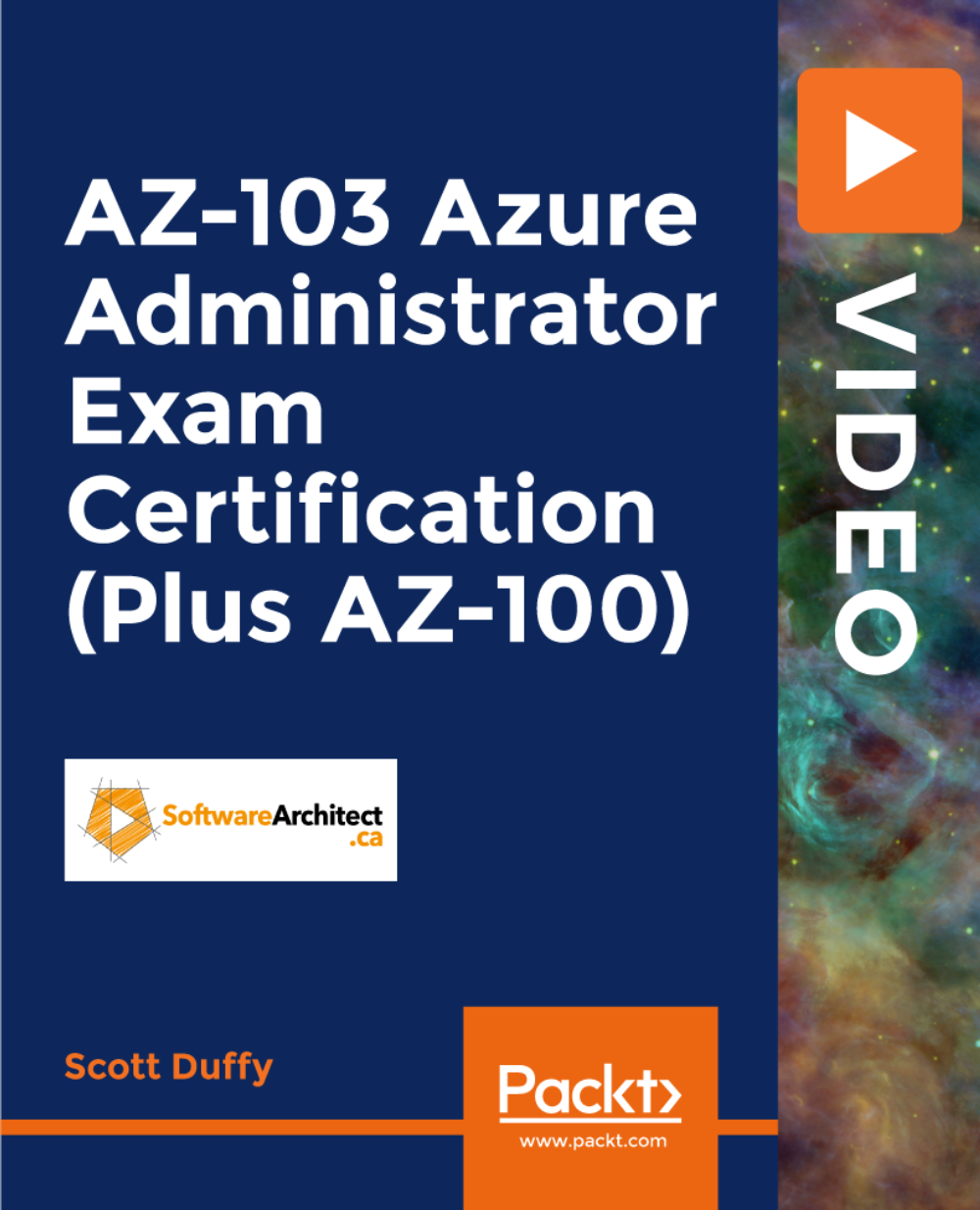
Description: The purpose of 70-685 - Enterprise Desktop Support Technician for Windows 7 course is to teach you how to configure and deploy a private cloud with System Center 2012 R2. Throughout the course, you will know the ways of understanding and work with the cloud, the cloud components, including infrastructure and service catalog, and virtual applications. The course guides you how to use VMM or install VMM to deploy the cloud. You will also be introduced to host groups and security systems. After completing the course, you will be able to work with Private Cloud Infrastructures. You will also be able to learn dynamic application deployment, server application virtualization, web deployment packages, server App-V components and sequencing and deploying virtual apps. After that, the course will help you to understand the essential components of Private Cloud including SQL server profiles, OS profiles, application profiles, hardware profiles, VM templates and self-service user role. In the course, you will gain information about the Private Cloud computing, installing and configuring app controller and creating and managing services and service templates. Finally, you will know about server management, automation and security for the cloud. Assessment: At the end of the course, you will be required to sit for an online MCQ test. Your test will be assessed automatically and immediately. You will instantly know whether you have been successful or not. Before sitting for your final exam you will have the opportunity to test your proficiency with a mock exam. Certification: After completing and passing the course successfully, you will be able to obtain an Accredited Certificate of Achievement. Certificates can be obtained either in hard copy at a cost of £39 or in PDF format at a cost of £24. Who is this Course for? 70-685 - Enterprise Desktop Support Technician for Windows 7 is certified by CPD Qualifications Standards and CiQ. This makes it perfect for anyone trying to learn potential professional skills. As there is no experience and qualification required for this course, it is available for all students from any academic background. Requirements Our 70-685 - Enterprise Desktop Support Technician for Windows 7 is fully compatible with any kind of device. Whether you are using Windows computer, Mac, smartphones or tablets, you will get the same experience while learning. Besides that, you will be able to access the course with any kind of internet connection from anywhere at any time without any kind of limitation. Career Path After completing this course you will be able to build up accurate knowledge and skills with proper confidence to enrich yourself and brighten up your career in the relevant job market. Identifying Cause and Resolving Desktop Application Issues Identifying Cause and Resolving Desktop Application Issues FREE 00:17:00 Problem Steps Recorder 00:31:00 Other Group Policy Settings 00:15:00 AppLocker Advantages 00:27:00 Windows Installer 00:16:00 WSUS 00:29:00 Browsing History 00:13:00 Operating System Troubleshooting and Support Operating System Troubleshooting and Support 01:03:00 Safe Mode Options 00:48:00 Event Forwarding 00:16:00 Windows 7 and Language Packs 00:21:00 Networking with Windows 7 Networking with Windows 7 00:52:00 Automatic Configuration 00:18:00 TCP IP Configuration 01:12:00 IPv6 00:28:00 IPSec 00:23:00 Configuring Security and Troubleshooting Issues Configuring Security and Troubleshooting Issues 00:51:00 Windows Firewall with Advanced Security 00:45:00 Protecting the PC Proactively 00:18:00 Supporting Mobile Users Supporting Mobile Users 00:36:00 Remote Assistance 00:22:00 Maintaining Hardware on Windows 7 Maintaining Hardware on Windows 7 00:21:00 Working with Hard Drive Issues 00:48:00 Common Components 00:21:00 Power Management 00:21:00 Centralizing Configurations Centralizing Configurations 00:16:00 Administrative Templates 00:22:00 User Login, Profiles and Access to Resources User Login, Profiles and Access to Resources 00:29:00 DHCP 00:41:00 Configuring Offline Files - Client Side 00:21:00 Mock Exam Mock Exam- 70-685 - Enterprise Desktop Support Technician for Windows 7 00:20:00 Final Exam Final Exam- 70-685 - Enterprise Desktop Support Technician for Windows 7 00:20:00 Certificate and Transcript Order Your Certificates and Transcripts 00:00:00

Description: The 70-417 - Upgrading Your Skills to MCSA Windows Server 2012 course provides all the essential topics and skills that you need to know for MCSA Windows Server. The course will upgrade your skills to MCSA Windows Server 2012. Throughout the course, you will learn how to install and configure servers, configure server roles, features and Hyper-V, install and administer Active Directory, configure network services and access, configure a network policy server infrastructure, and deploy, manage, and maintain servers. The course will also show you how to configure and manage Active Directory, group policy and high availability, configure file and storage solutions, implement business continuity and disaster recovery, configure network services, identity and access solutions. If you pass the exam, you will be qualified as a Microsoft Certified Solutions Associate (MCSA) in Windows Server 2012. The purpose of the course is to prepare you for the Exam. Assessment: At the end of the course, you will be required to sit for an online MCQ test. Your test will be assessed automatically and immediately. You will instantly know whether you have been successful or not. Before sitting for your final exam you will have the opportunity to test your proficiency with a mock exam. Certification: After completing and passing the course successfully, you will be able to obtain an Accredited Certificate of Achievement. Certificates can be obtained either in hard copy at a cost of £39 or in PDF format at a cost of £24. Who is this Course for? 70-417 - Upgrading Your Skills to MCSA Windows Server 2012 is certified by CPD Qualifications Standards and CiQ. This makes it perfect for anyone trying to learn potential professional skills. As there is no experience and qualification required for this course, it is available for all students from any academic background. Requirements Our 70-417 - Upgrading Your Skills to MCSA Windows Server 2012 is fully compatible with any kind of device. Whether you are using Windows computer, Mac, smartphones or tablets, you will get the same experience while learning. Besides that, you will be able to access the course with any kind of internet connection from anywhere at any time without any kind of limitation. Career Path After completing this course you will be able to build up accurate knowledge and skills with proper confidence to enrich yourself and brighten up your career in the relevant job market. Install and Configure Servers Install and Configure Servers FREE 00:17:00 Features with Windows Server 2012 00:11:00 Installing Windows 2012 Enterprise 00:09:00 Windows Server Installation 00:12:00 Introduction to Server Manager 00:07:00 Post Server Installation Tasks 00:11:00 Configure Server Roles and Features Configure Server Roles and Features 00:08:00 Add Roles Server Manager 00:16:00 Event Viewer 00:04:00 Best Practice Analyzer 00:06:00 Administrative Tools Available 00:08:00 Delegation of Domain Administration 00:09:00 Advanced Services 00:11:00 Introduction to PowerShell 00:16:00 Installing Server Core 00:07:00 PowerShell 00:11:00 Server Core Tools 00:16:00 Recover from Closing Command Prompt 00:01:00 Netsh-Firewall 00:04:00 Sconfig on Server Core 00:08:00 PowerShell Examples for User Management 00:12:00 Configure Hyper-V Configure Hyper-V 00:12:00 Enable Remote Management 00:05:00 Remote Desktop 00:08:00 Server Groups 00:01:00 Virtualization 00:17:00 Create a VM 00:07:00 Hyper-V Settings 00:03:00 Virtual Hard Disk 00:17:00 Managing VHD's 00:12:00 Virtual Networks 00:08:00 Hyper-V Network Settings33 00:06:00 Creating Network Adapters66 00:02:00 Considerations for VM Network Configuration 00:12:00 Install and Administer Active Directory Install and Administer Active Directory 00:48:00 Overview of Domain Controllers 00:19:00 Best Practices - FSMO and GC 00:25:00 RODC 00:11:00 Install Domain Controllers 00:31:00 Active Directory Management Tools 00:20:00 Groups 00:39:00 Delegate Management of Active Directory Objects 00:11:00 Deploy, Manage, and Maintain Servers Deploy, Manage, and Maintain Servers 00:32:00 Types of Images 00:43:00 Unattended Installations 00:18:00 WSUS 00:40:00 Monitoring Servers 01:30:00 Configure Network Services and Access Configure Network Services and Access 00:40:00 How DNS Forwarding Works 00:21:00 Zone Transfers 00:24:00 DNS Caching 00:04:00 Configure a Network Policy Server Infrastructure Configure a Network Policy Server Infrastructure 00:46:00 VPN Access ss 00:37:00 Components of Network Policy 00:07:00 Direct Access Features 00:18:00 Troubleshooting Tools 00:29:00 Certificates 00:03:00 Configure and Manage Active Directory Configure and Manage Active Directory 01:02:00 Managed Service Accounts 00:16:00 Create Account Policies and User Rights Assignments 00:40:00 Maintain Active Directory Domain Services 00:42:00 Configure and Manage Group Policy Configure and Manage Group Policy 00:22:00 Windows Client Policy Processing 00:08:00 Starter GPO's 00:30:00 Group Policy Links 00:20:00 Other Group Policy Options 01:07:00 Configure and Manage High Availability Configure and Manage High Availability 00:36:00 Server 2012 Failover Clustering 00:19:00 Quorum Definitions 00:20:00 Multi-Site Failover Cluster 00:10:00 Management Tools 00:11:00 Configure File and Storage Solutions Configure File and Storage Solutions 00:17:00 Discretionary Access Control 00:10:00 Creating Claims 00:19:00 File Classification 00:34:00 iSCSI 00:35:00 Implement Business Continuity and Disaster Recovery Implement Business Continuity and Disaster Recovery 00:15:00 Backup Types 00:16:00 System Restore 00:26:00 Windows RE 00:17:00 Configure Network Services Configure Network Services 00:20:00 Super Scopes and Multinetting 00:21:00 DNS Solutions s 00:23:00 DNS Cache Locking 00:26:00 IPAM (IP Address Management) 00:13:00 IPAM Abilities s 00:10:00 GPO Provisioning 00:29:00 Configure Identity and Access Solutions Configure Identity and Access Solutions 00:13:00 Web Services 00:09:00 C AD FS Components 00:16:00 Mock Exam Mock Exam- 70-417 - Upgrading Your Skills to MCSA Windows Server 2012 00:20:00 Final Exam Final Exam- 70-417 - Upgrading Your Skills to MCSA Windows Server 2012 00:20:00 Certificate and Transcript Order Your Certificates and Transcripts 00:00:00

