- Professional Development
- Medicine & Nursing
- Arts & Crafts
- Health & Wellbeing
- Personal Development
2741 Office Skills & Productivity courses in Catterick Garrison delivered On Demand
Description: Microsoft Office 365 provides productivity software and related services to make your office work comfortable and help you to collaborate easily with your colleagues and customers. The Microsoft Office 365 - Complete Video Training course allows you to gain mastery over all the features of Microsoft Office 365 so that you can increase the rate of success of your business organisation. The course is sectioned into four parts that discussed various features and usage of the application. At first, Microsoft Office 365 Administration teaches you the fundamentals of Office 365 Administration including the setup of Office 365, navigation, user panel management, configuring Skype for business, etc. Then, you will know how to use the browser-based version of Word, Excel, PowerPoint, Outlook, OneNote, OneDrive in the section Microsoft Office 365 Web Apps. Saying simply, you can able to use the Web App of Microsoft office 365. Next, you will learn the features that you need to know for using Microsoft Office 365 in the section Microsoft Office 365 For End Users. Finally, the last part shows and an in-depth lesson for using SharePoint for professional purpose. In short, the Microsoft Office 365 - Complete Video Training course makes you a proficient user of Microsoft Office 365. Assessment: At the end of the course, you will be required to sit for an online MCQ test. Your test will be assessed automatically and immediately. You will instantly know whether you have been successful or not. Before sitting for your final exam you will have the opportunity to test your proficiency with a mock exam. Certification: After completing and passing the course successfully, you will be able to obtain an Accredited Certificate of Achievement. Certificates can be obtained either in hard copy at a cost of £39 or in PDF format at a cost of £24. Who is this Course for? Microsoft Office 365 - Complete Video Training is certified by CPD Qualifications Standards and CiQ. This makes it perfect for anyone trying to learn potential professional skills. As there is no experience and qualification required for this course, it is available for all students from any academic background. Requirements Our Microsoft Office 365 - Complete Video Training is fully compatible with any kind of device. Whether you are using Windows computer, Mac, smartphones or tablets, you will get the same experience while learning. Besides that, you will be able to access the course with any kind of internet connection from anywhere at any time without any kind of limitation. Career Path After completing this course you will be able to build up accurate knowledge and skills with proper confidence to enrich yourself and brighten up your career in the relevant job market. Module 01 - Office 365 For End Users Office 365 Overview FREE 01:23:00 Email, Contacts & Calendar 00:43:00 Using the Office 365 Office Apps 00:48:00 Module 02 - Office 365 SharePoint for End Users SharePoint Overview FREE 00:50:00 Creating Your First Site 00:24:00 Adding Content to the Team Site Searching for Content 00:34:00 Module 03 - Office 365 Administration Getting Your Domain Ready FREE 00:24:00 Getting Domain Ready 00:09:00 Licenses and Subsc 00:10:00 Bing places for Busines 00:05:00 Service Setting 00:05:00 Reports 00:04:00 Checking Health 00:02:00 Checking and Log 00:04:00 Managing Users Office 365 Administration 00:09:00 Creating users in office 365 00:08:00 Creating Distribution Groups 00:11:00 Importing 365 Users 00:09:00 Resetting User Passwords 00:02:00 user preperties 00:05:00 Insalling MS office 00:05:00 Maintaining Office 365 Users- Office 365 Administration 00:13:00 Creating user Resourse Mailboxes 00:07:00 Creating Shared User Mailboxes 00:01:00 Exchange Recipients 00:08:00 Checking Service Settings 00:02:00 Managing Skype for Business Users 00:03:00 Module 04 - Office 365 Web Apps Introduction FREE 00:01:00 Getting Started 00:24:00 Collaborating with Shared Files 00:52:00 Using the Outlook Web Apps 00:46:00 Communicating with Skype for Business 00:29:00 Using Skype for Business Meetings 00:15:00 Interacting with Mobile Devices 00:13:00 Certificate and Transcript Order Your Certificates and Transcripts 00:00:00

Description: Microsoft SharePoint is an excellent web application that is designed to help multiple users to share documents and exchange ideas. The Microsoft SharePoint 2016 For Site Owners guides the experienced users of Microsoft SharePoint how to create and manage sites. In the course, you will be able to learn how to create new sites and how to manage the sites, libraries, lists or how to change site settings, etc. After completing the course, you will be able to manage the site options. Finally, the Microsoft SharePoint 2016 For Site Owners allows you how to work effectively with the web-based application and make you an expert to work collectively with your friends and colleagues. Learning Outcomes: Create and design SharePoint sites Management of document library, the site assets library, and adding wikis for sites How to add blogs and adding & configuring lists like - announcement list, task list, contact list, calendar lists and custom lists Site setting management through search options, administration settings and navigation settings Managing access rights through site permission configuration, security options and security components Assessment: At the end of the course, you will be required to sit for an online MCQ test. Your test will be assessed automatically and immediately. You will instantly know whether you have been successful or not. Before sitting for your final exam you will have the opportunity to test your proficiency with a mock exam. Certification: After completing and passing the course successfully, you will be able to obtain an Accredited Certificate of Achievement. Certificates can be obtained either in hard copy at a cost of £39 or in PDF format at a cost of £24. Who is this Course for? Microsoft SharePoint 2016 For Site Owners is certified by CPD Qualifications Standards and CiQ. This makes it perfect for anyone trying to learn potential professional skills. As there is no experience and qualification required for this course, it is available for all students from any academic background. Requirements Our Microsoft SharePoint 2016 For Site Owners is fully compatible with any kind of device. Whether you are using Windows computer, Mac, smartphones or tablets, you will get the same experience while learning. Besides that, you will be able to access the course with any kind of internet connection from anywhere at any time without any kind of limitation. Career Path After completing this course you will be able to build up accurate knowledge and skills with proper confidence to enrich yourself and brighten up your career in the relevant job market. Creating a New Site Create a Site 00:45:00 Design Your SharePoint Site 01:00:00 Adding and Configuring Libraries Configure a Document Library for a Team Site 01:30:00 Configure the Site Assets Library for a Site 00:45:00 Add a Wiki to your Site 00:45:00 Adding and Configuring Lists Add an Announcement List 00:45:00 Add a Task List 00:30:00 Add Contact and Calendar Lists 00:45:00 Add a Blog 00:30:00 Add a Custom List 01:30:00 Configuring Site Settings Configure Site Search Options 00:30:00 Configure Site Administration Settings 00:30:00 Configure Site Navigation Settings 00:45:00 Assigning Permissions and Access Rights Configure Site Permissions and Security Options 01:00:00 Activities Activities - Microsoft SharePoint 2016 For Site Owners 00:00:00 Mock Exam Mock Exam- Microsoft SharePoint 2016 For Site Owners 00:20:00 Final Exam Final Exam- Microsoft SharePoint 2016 For Site Owners 00:20:00 Order Your Certificate and Transcript Order Your Certificates and Transcripts 00:00:00

Description: To learn on how to use lists, libraries, view, account information, etc. within the software SharePoint Foundation, this SharePoint Foundation Basics - Video Training Course is perfect for you. You will also gain knowledge on using communication services via discussion boards, surveys, and blog posts. SharePoint Foundation can be used to organize, manage, and share information. It stores all the data in an SQL server and it can be accessed by multiple users. You can also create and edit lists which will include information about several events, links, tasks, contacts, etc. Libraries can also be created which will include document, picture, Wikipedia pages, and asset and form libraries. Team communication and account information and notifications can also be managed using the same platform. These techniques are all taught lucidly which will cover all the basic training for this program. Assessment: At the end of the course, you will be required to sit for an online MCQ test. Your test will be assessed automatically and immediately. You will instantly know whether you have been successful or not. Before sitting for your final exam you will have the opportunity to test your proficiency with a mock exam. Certification: After completing and passing the course successfully, you will be able to obtain an Accredited Certificate of Achievement. Certificates can be obtained either in hard copy at a cost of £39 or in PDF format at a cost of £24. Who is this Course for? SharePoint Foundation Basics - Video Training Course is certified by CPD Qualifications Standards and CiQ. This makes it perfect for anyone trying to learn potential professional skills. As there is no experience and qualification required for this course, it is available for all students from any academic background. Requirements Our SharePoint Foundation Basics - Video Training Course is fully compatible with any kind of device. Whether you are using Windows computer, Mac, smartphones or tablets, you will get the same experience while learning. Besides that, you will be able to access the course with any kind of internet connection from anywhere at any time without any kind of limitation. Career Path After completing this course you will be able to build up accurate knowledge and skills with proper confidence to enrich yourself and brighten up your career in the relevant job market. Getting started SharePoint Foundation Sites FREE 00:20:00 Lists Announcements 00:15:00 Events 00:10:00 Link Lists 00:07:00 Task Lists 00:11:00 Contacts 00:11:00 Deleting List Items 00:12:00 Libraries Document Libraries 00:30:00 Picture Libraries 00:23:00 Wiki Pages 00:15:00 Asset Libraries 00:03:00 Form Libraries 00:08:00 Team Communication Discussion Boards 00:16:00 Surveys 00:08:00 Blog Pages 00:15:00 Views Page Views 00:14:00 Personal Views 00:11:00 Account Information and Notifications Personal and Regional Settings 00:11:00 Alerts 00:15:00 RSS Feeds 00:16:00 Mock Exam Mock Exam- SharePoint Foundation Basics - Video Training Course 00:20:00 Final Exam Final Exam- SharePoint Foundation Basics - Video Training Course 00:20:00 Certificate and Transcript Order Your Certificates and Transcripts 00:00:00

Description: The Functional Maths Skills Training aims to provide great insight into the skills and knowledge needed to help prepare you for taking your formal Functional Skills Maths exam, using teaching methods based on the most recent updates within the National Curriculum. This course helps you improve your Maths skills whatever your starting point is. It will cover different areas of maths learning including working with numbers, understanding percentages everyday measurements and much more. The course is delivered by experienced tutors who will use real life and work examples like checking bills, budgeting, calculating percentages, getting the best value for money, averages, using metric and imperial measuring systems; working out perimeter, area and volume and much more. This course will improve maths skills using a problem-solving approach. It can be tailored around specific needs of the business. Assessment: This course does not involve any MCQ test. Students need to answer assignment questions to complete the course, the answers will be in the form of written work in pdf or word. Students can write the answers in their own time. Once the answers are submitted, the instructor will check and assess the work. Certification: After completing and passing the course successfully, you will be able to obtain an Accredited Certificate of Achievement. Certificates can be obtained either in hard copy at a cost of £39 or in PDF format at a cost of £24. Who is this Course for? Functional Maths Skills Training is certified by CPD Qualifications Standards and CiQ. This makes it perfect for anyone trying to learn potential professional skills. As there is no experience and qualification required for this course, it is available for all students from any academic background. Requirements Our Functional Maths Skills Training is fully compatible with any kind of device. Whether you are using Windows computer, Mac, smartphones or tablets, you will get the same experience while learning. Besides that, you will be able to access the course with any kind of internet connection from anywhere at any time without any kind of limitation. Career Path After completing this course you will be able to build up accurate knowledge and skills with proper confidence to enrich yourself and brighten up your career in the relevant job market. Integers Lecture 1 Introduction 00:02:00 Lecture 2 Multiplying any digit number by 11, 22, and 33.mp4 00:09:00 Lecture 3 Integers and ordering of integers 00:06:00 Lecture 5 Operations on Integers 00:04:00 Lecture 6 Multiplication and Division of Integers 00:04:00 Lecture 7 Powers of Integers (Exponents) 00:04:00 Factors and Multiples Lecture 8 Complete knowledge about factors and multiples 00:06:00 Lecture 9 Divisibility tests for 2,3,4,5,6 00:07:00 Lecture 10 Divisibility rules 7,8,9,10,11 00:06:00 Lecture 11 Prime Factorization 00:06:00 Lecture 12 Highest Common Factor HCF 00:10:00 Lecture 13 Least Common Multiple LCM 00:16:00 Lecture 14 Relation between LCM and HCF 00:04:00 Fractions Lecture 15 Classification of Fractions 00:04:00 Lecture 16 Convert mixed to improper and improper to mixed fractions 00:03:00 Lecture 17 Equivalent Fractions 00:04:00 Lecture 18 Comparing Fractions after converting to like fractions 00:09:00 Lecture 19 Reducing a fraction to lowest term 00:04:00 Lecture 20 Addition and subtraction OF fractions 00:08:00 Lecture 21 Multiplication and division of fractions 00:11:00 Lecture 22 Word problems on fractions 00:16:00 Simplification Rule : BODMAS Lecture 23 BODMAS and rules to remove brackets 00:03:00 Lecture 24 Simplify expressions using BODMAS rules 00:05:00 Lecture 25 Simplify expressions involving fractions using BODMAS 00:07:00 Decimal numbers Lecture 26 Decimal numbers in relation to fractions 00:08:00 Lecture 27 Like and unlike Decimals 00:05:00 Lecture 28 Ordering of Decimal numbers 00:10:00 Lecture 29 Addition and subtraction of Decimal 00:07:00 Lecture 30 Multiplication of Decimal 00:03:00 Lecture 31 Division of Decimal 00:05:00 Rational Numbers Lecture 32 Rational number 00:02:00 Lecture 33 Representation of Rational Numbers on Number line 00:04:00 Lecture 34 Determining which fraction is terminating or non terminating 00:05:00 Lecture 35 shortcut method of writing decimal expansion of fraction to decimal 00:08:00 Approximation Lecture 36 Rounding to whole number 00:06:00 Lecture 37 Rounding to required number of decimals (1 d.p. ) 00:05:00 Lecture 38 rounding to significant digits 00:07:00 Lecture 39 Practice question on three methods of approximation 00:05:00 Estimation and Scientific Notation or Standard form Lecture 40 Estimation 00:05:00 Lecture 41 Scientific Notation 00:07:00 Lecture 42 Operation on numbers when they are in scientific notation 00:06:00 Percentage Lecture 43 Percentage to fraction and fraction to percentage 00:06:00 Lecture 44 Percentage of a quantity and conversation to decimal 00:06:00 Lecture 45 Expressing one quantity as percentage of another quantity 00:06:00 Lecture 46 Finding increase decrease percent 00:05:00 Lecture 47 Uses of percentages-Word Problems 00:09:00 Ratio and Proportion Lecture 48 Ratio- How to express as simple ratio 00:09:00 Lecture 49 How to compare Ratios 00:04:00 Lecture 50 Word problems on finding ratios 00:07:00 Lecture 51To divide a given quantity into a given Ratio 00:11:00 Lecture 52 Proportion 00:04:00 Lecture 53 Practice problems on Proportion 00:06:00 Lecture 54 Continued proportion 00:06:00 Unitary Method and its Applications Lecture 55 Direct Variation ( or proportion) 00:04:00 Lecture 56 Problems based on Direct proportion 00:10:00 Lecture 57 Inverse Variation ( or proportion) 00:10:00 Lecture 58 Multiple Ratios 00:10:00 Profit , Loss, discount and Tax Lecture 59 Basics - Profit and Loss 00:04:00 Lecture 60 More practice problems on Profit & Loss 00:06:00 Lecture 61 Selling price formula and Problems 00:04:00 Lecture 62 Cost price formula and Problems 00:03:00 Lecture 63 Higher problems on Profit and Loss 00:08:00 Lecture 64 Basics - Discount.mp4 00:05:00 Lecture 65 Practice problems on Discount 00:04:00 Lecture 66 Tax 00:06:00 Math Techniques Lecture 2 Multiplying any digit number by 11, 22, and 33 00:09:00 Lecture 3 Finding remainder when a number of any digits is divided by 9 00:04:00 Lecture 4 Multiplying any digit number by series of 9; 99; 999; 99999 Part 1 00:08:00 Lecture 5 Multiplying any digit number by series of 9; 99 ; 999 ; 99999 Part 2 00:07:00 Lecture 6 Product of two numbers below the base number 100; 1000 etc 00:08:00 Lecture 7 Multiplication of Numbers above the base 1000; 10000; 100000 etc 00:08:00 Lecture 8 Multiplication of numbers one above the base and second less than the base 00:06:00 Lecture 9 multiplying any two digit numbers using Vertically and Crosswise 00:04:00 Lecture 10 Multiplying three digit numbers using Vertically and Crosswise 00:05:00 Lecture 11 Multiplying any digit number by 5, 25, and 125 faster than calculator 00:07:00 Lecture 12 Squaring numbers that end in 5 using Vedic Math 00:04:00 Lecture 13 Squaring two digit numbers mentally Using Vedic Math technique 00:06:00 Lecture 14 Squaring three digit numbers mentally Using Vedic Math technique 00:05:00 Lecture 15 Finding cube of any two digit number faster than calculator 00:10:00 Lecture 16 Approximate value of square root of numbers which are not perfect squares 00:09:00 Lecture 17 Approximate value of cube root of numbers which are not perfect cubes 00:05:00 Short Tricks Lecture 18 Short tricks to count Number of Squares in given figure 00:05:00 Lecture 19 Short tricks to count Number of Rectangles in given figure 00:03:00 Lecture 20 Short tricks to count Number of triangles in given figure 00:04:00 Lecture 21 Finding Day of the week when any date is given in 2 Seconds mentally 00:12:00 Simplify calculations super fast Lecture 22 Digital sum of a number 00:04:00 Lecture 23 Digital sum- Addition and Subtraction 00:10:00 Lecture 24 Digital sums- Multiplication 00:07:00 Lecture 25 Digital sum- divisions 00:08:00 Simplification short cuts for complicated fractions and square root problems Lecture 26 Simplification short tricks for complicated fractions 00:10:00 Lecture 27 Simplification short tricks for fractions series part 1 00:07:00 Lecture 28 Simplification short tricks for fractions series part 2 00:05:00 Lecture 29 Simplification short tricks for complicated square root problems 00:09:00 Order Your Certificates and Transcripts Order Your Certificates and Transcripts 00:00:00
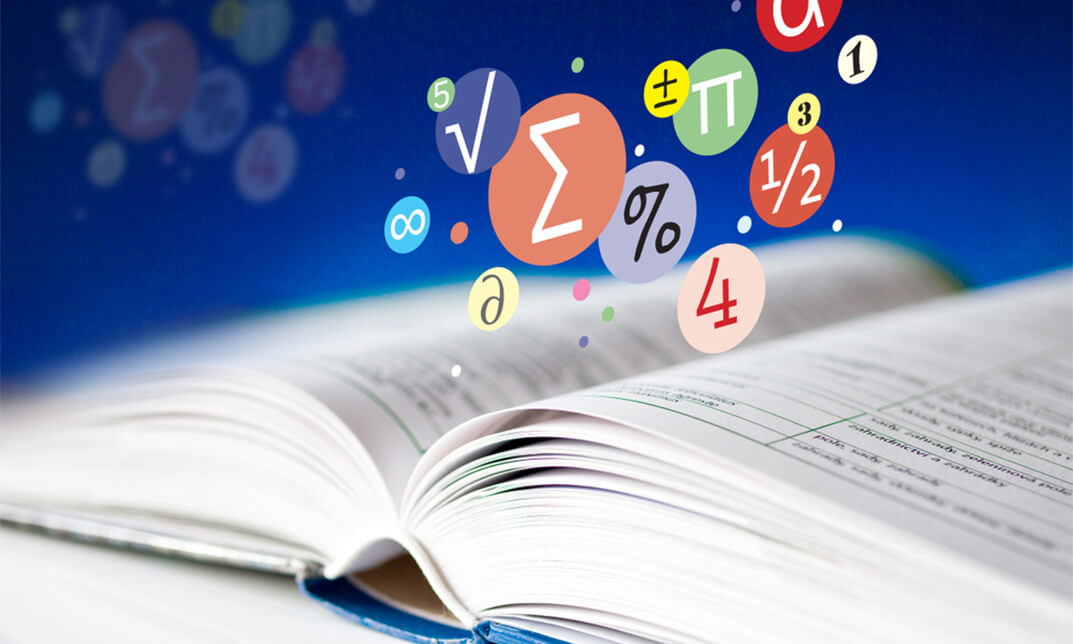
Typing without looking at the keyboard might seem like wizardry—but with the right approach, anyone can master it. This Transcription: Touch Typing With Complete Career Guide Course is built for those who want to boost their typing speed, reduce errors, and glide through transcription work with confidence. Whether you’re eyeing admin roles, content transcription, or data input jobs, this course is a solid step towards polishing up your typing game from the comfort of your screen. From fingers to fonts, everything here revolves around rhythm, technique and steady progress. You’ll discover how touch typing links to transcription accuracy, workplace efficiency, and even job opportunities across various industries. No fluff—just structured content, clear lessons, and typing drills that feel more satisfying than a perfect cup of tea. This course is for those who are ready to type smarter, not harder. ________________________________________________________________________ Key Features: CPD Certified 11 Instant e-certificate and hard copy dispatch by next working day Fully online, interactive course with audio voiceover Developed by qualified professionals in the field Self-paced learning and laptop, tablet, smartphone-friendly 24/7 Learning Assistance Discounts on bulk purchases Course Curriculum: Transcription Module 01: Introduction. Module 02: Transcription Comprehension Module 03: A Comprehension Example Module 04: Transcription Accuracy Module 05: Accuracy Examples Module 06: Common Homophones Module 07: Transcription Formatting Module 08: Speaker Labeling Module 09: Spelling Module 10: Advanced Module Module 11: Useful Transcription Tools Module 12: Where & How to Find Transcription Opportunities Touch Typing Essentials Module 01: Introduction Module 02: How to Set up Your Computer Module 03: How to type the letters F and J Module 04: How to type the letters D and K Module 05: How to type the letters S and L Module 06: How to type the letter A and ; (semicolon) Module 07: How to type the letters E and I Module 08: How to type the letters R and U Module 09: How to type the letters T and O Module 10: How to type CAPITAL letters Module 11: How to type the letter C and , (Comma) Module 12: How to type the letters G and H Module 13: How to type the letters N and V Module 14: How to type the letters W and M Module 15: How to type the letters Q and P Module 16: How to type the letters B and Y Module 17: How to type the letters Z and X Module 18: How to type Colon and Semicolon Module 19: How to type Full Stop and Comma Module 20: How to type Question Mark and Exclamation Mark Module 21: How to type Dash, Parentheses and Quotation Marks ________________________________________________________________________ Complete Career Guide for Transcription: Touch Typing (A to Z) This isn't just a course; it's your ticket to thriving in the sector and your roadmap to the Transcription. In addition to mastering the essentials of Transcription, you'll also gain valuable skills in CV writing, job searching, communication, leadership, and project management. These 9 complementary courses are designed to empower you at every stage of your journey. Stand out in your career, from crafting a winning CV to excelling in interviews. Develop the leadership skills to inspire your team and efficiently manage projects. This holistic approach ensures you're not just job-ready but career-ready. Enrol today, and let's build your success story together in Transcription. Your dream career starts here! List of career guide courses included in Transcription: Touch Typing With Complete Career Guide: Course 01: Professional CV Writing and Job Searching Course 02: Communication Skills Training Course 03: Career Development Training Course 04: Time Management Course 05: Returning to Work Training Course 06: Level 3 Diploma in Project Management Course 07: Leadership Skills Course 08: Body Language Course 09: Interview and Recruitment ________________________________________________________________________ Learning Outcomes: Gain accurate recording comprehension abilities for many kinds of text. Attain high accuracy in transcription through practical examples and exercises. Master common homophones, ensuring accurate interpretation of spoken words. Demonstrate proficiency in transcription formatting and speaker labeling techniques. Refine spelling skills to enhance the quality and reliability of transcribed content. Explore advanced modules and tools, along with strategies to find transcription opportunities. ________________________________________________________________________ Accreditation All of our courses, including this Course are fully accredited, providing you with up-to-date skills and knowledge and helping you to become more competent and effective in your chosen field. Certification Once you've successfully completed your Course you will immediately be sent your digital certificates. Also, you can have your printed certificate delivered by post (shipping cost £3.99). Our certifications have no expiry dates, although we recommend renewing them every 12 months. Assessment At the end of the courses, there will be an online assessment, which you will need to pass to complete the course. Answers are marked instantly and automatically, allowing you to know straight away whether you have passed. If you haven't, there's no limit on the number of times you can take the final exam. All this is included in the one-time fee you paid for the course itself. CPD 100 CPD hours / points Accredited by CPD Quality Standards Who is this course for? Individuals aspiring to excel in transcription services. Anyone keen on developing touch typing skills for transcription. Those interested in remote work opportunities in transcription. Professionals seeking to enhance accuracy and efficiency in transcription tasks. Career path Transcriptionist - £20K to 30K/year. Medical Transcriptionist - £22K to 35K/year. Legal Transcriptionist - £25K to 40K/year. Audio Typist - £18K to 28K/year. Closed Captioning Specialist - £24K to 35K/year. Certificates 11 CPD Accredited e-Certificates Digital certificate - Included 11 CPD Accredited Hard Copy Certificates Hard copy certificate - Included

Navigate the multifaceted domain of IT support with our 'IT Support Technician' course, a pathway to mastering the essentials of technology support in diverse environments. This curriculum embarks on a comprehensive journey, beginning with the foundational aspects of software, including operating systems and application management. As you move through the modules, you'll encounter a blend of technical knowledge and practical application, from understanding the intricacies of software licensing to mastering hardware devices and peripherals. This course is meticulously structured to equip you with not just the theoretical aspects of IT support, but also the hands-on skills required for effective troubleshooting and problem-solving in real-world scenarios. Progressing further, the course delves into the critical areas of security, including risk management, cybersecurity, and data protection. You'll gain insights into managing various threats and vulnerabilities, alongside learning the importance of robust security protocols. The course also encompasses essential knowledge in networking, covering topics from OSI layers to wireless security, preparing you for the complex nature of modern networks. Concluding with modules on basic IT literacy, the program ensures you are well-versed in healthcare IT, server management, and effective communication within IT roles. By the end of this course, you'll have a thorough understanding of the diverse components that make up IT support, ready to tackle challenges and advance your career in this dynamic field. Learning Outcomes Develop a comprehensive understanding of software systems and operating system configurations. Master the skills in hardware setup, peripheral management, and troubleshooting. Acquire in-depth knowledge of network infrastructure and wireless security. Learn to manage IT risks and implement robust cybersecurity measures. Gain expertise in healthcare IT and the implementation of EMR/EHR systems. Why choose this IT Support Technician course? Unlimited access to the course for a lifetime. Opportunity to earn a certificate accredited by the CPD Quality Standards and CIQ after completing this course. Structured lesson planning in line with industry standards. Immerse yourself in innovative and captivating course materials and activities. Assessments designed to evaluate advanced cognitive abilities and skill proficiency. Flexibility to complete the Course at your own pace, on your own schedule. Receive full tutor support throughout the week, from Monday to Friday, to enhance your learning experience. Unlock career resources for CV improvement, interview readiness, and job success. Who is this IT Support Technician course for? Aspiring IT support technicians and helpdesk professionals. Individuals seeking to transition into IT roles or enhance their tech skills. Professionals in healthcare IT looking to deepen their understanding of EMR systems. Small business owners or managers responsible for their IT infrastructure. Students pursuing a career in network or systems administration. Career path IT Support Technician: £20,000 - £35,000 Network Administrator: £25,000 - £40,000 Systems Administrator: £27,000 - £45,000 Cybersecurity Analyst: £30,000 - £55,000 Healthcare IT Specialist: £26,000 - £42,000 Helpdesk Manager: £28,000 - £48,000 Prerequisites This IT Support Technician does not require you to have any prior qualifications or experience. You can just enrol and start learning.This IT Support Technician was made by professionals and it is compatible with all PC's, Mac's, tablets and smartphones. You will be able to access the course from anywhere at any time as long as you have a good enough internet connection. Certification After studying the course materials, there will be a written assignment test which you can take at the end of the course. After successfully passing the test you will be able to claim the pdf certificate for £4.99 Original Hard Copy certificates need to be ordered at an additional cost of £8. Course Curriculum Software: What is an Operating System 00:48:00 Configuring the Operating System 00:06:00 What is an Application 00:10:00 Using Control Panel 00:18:00 Software and Concepts 00:11:00 Licensing 00:06:00 Using Software 00:07:00 Software Tools 00:10:00 Software 00:14:00 Hardware, Devices, and Peripherals 00:05:00 Hardware: Storage 00:12:00 Connectivity Devices 00:05:00 Network Components 00:09:00 Identify the Importance of Risk Management 00:11:00 Assess Risk 00:13:00 Mitigate Risk 00:24:00 Integrate Documentation into Risk Management 00:15:00 Classify Threats and Threat Profiles 00:08:00 Perform Ongoing Threat Research 00:13:00 Resources that Aid in Research of Threats 00:03:00 Implement Threat Modeling 00:10:00 Assess the Impact of Reconnaissance Incidents 00:11:00 Performing Reconnaissance on a Network 00:07:00 Examining Reconnaissance Incidents 00:08:00 Assess the Impact of Social Engineering 00:11:00 Assessing the impact of Social Engineering 00:08:00 Assessing the Impact of Phishing 00:03:00 Types of Wireless Attacks 00:30:00 Intrusion Monitoring 00:08:00 Wireless Security Risks 00:22:00 Authentication Attacks 00:21:00 Rogue Devices 00:04:00 Public Hotspots 00:07:00 Wireless Security Monitoring 00:21:00 Device Tracking 00:18:00 WLAN Security Infrastructure 00:38:00 Management Protocols 00:23:00 Other RADIUS Solutions 00:16:00 Security: Recover from a Security Incident 00:10:00 Introduction 00:30:00 Child Safety Online 01:00:00 Secure Payment Sites 01:00:00 Online Banking 00:30:00 How To Keep Your Password Safe 00:30:00 How I Got Pharmed 01:00:00 Virus Protection 01:00:00 Self Maintenance 00:30:00 Personal Information Online 01:00:00 Is The Internet Safe? 00:30:00 Importance of Cyber Security 00:30:00 Spyware Can Destroy 00:30:00 How Does Spyware Spread? 01:00:00 How To Remove Spyware 01:00:00 Common Scams 01:00:00 Anti Spyware Program 01:00:00 The Anti Anti-Spyware Programs 00:30:00 Research And Learn More 00:30:00 Choosing The Best Anti Spyware Tool 01:00:00 Computer Security And Spyware 01:00:00 The Programs To Avoid 00:15:00 Is It Legal? 00:30:00 Checklist Of Protection 00:15:00 The Information Security Cycle 00:37:00 Information Security Controls 00:36:00 Authentication Methods 00:09:00 Cryptography Fundamentals 00:56:00 Security Policy Fundamentals 00:11:00 Social Engineering 00:32:00 Malware 00:25:00 Software-Based Threats 00:22:00 Based Threats 00:39:00 Wireless Threats and Vulnerabilities 00:43:00 Physical Threats and Vulnerabilities 00:09:00 Manage Data Security 00:47:00 Manage Application Security 00:55:00 Manage Device and Host Security 01:08:00 Manage Mobile Security 00:10:00 A Risk Analysis 00:17:00 Implement Vulnerability Assessment Tools and Techniques 00:05:00 Scan for Vulnerabilities 00:27:00 Mitigation and Deterrent Techniques 00:19:00 Respond to Security Incidents 00:23:00 Hardware and Peripherals 00:07:00 Networking: OSI Layers 00:44:00 LANs and WANs 00:14:00 Network Types 00:07:00 Transmissions 00:36:00 Cables 00:41:00 Fiber Optics 00:17:00 Converters and Connectors 00:27:00 Wireless Security 00:15:00 Authentication.prproj 00:21:00 Wireless Security Threats 00:30:00 TACACS 00:10:00 Keys 00:26:00 RADIUS 00:07:00 VPN Technologies 00:16:00 Tunneling Protocols.prproj 00:05:00 Acceptable Use 01:00:00 Common Problems 00:32:00 Troubleshooting 00:28:00 Network Technician Tools 00:50:00 Physical and Logical Issues 00:19:00 Open or Closed Ports 00:09:00 ARP Issues 00:13:00 Basic IT Literacy: Core Concepts in Healthcare IT 00:06:00 EMR EHR Issues 00:05:00 Regulations, Standards, and Stakeholders 00:14:00 HIPAA Controls and Compliance 00:08:00 Roles and Responsibilities 00:10:00 Manage Communication and Ethics Issues 00:15:00 Legal Best Practices, Requirements, and Documentation 00:09:00 Medical Document Imaging 00:04:00 Sanitation Management 00:02:00 Computing Essentials 00:05:00 Networking 00:33:00 Manage Servers and Software 00:27:00 Hardware Support 00:14:00 Set Up a Workstation 00:08:00 Troubleshoot Basic IT Issues 00:15:00 Troubleshoot Medical IT Issues 00:20:00 Implementation of an EMR EHR System 00:34:00 Change Control 00:08:00 Manage Physical and Logical Security 00:36:00 Implement Security Best Practices and Threat Mitigation Techniques 00:13:00 Manage Remote Access 00:06:00 Manage Wireless Security 00:15:00 Perform Backups and Disaster Recovery 00:16:00

Imagine entering a realm where English prose and mathematical formulas dance together in perfect harmony, creating a tapestry of information that nourishes your mind and soul. This is what our Functional Skills Level 2 - Maths and English course promises - a symbiotic blend of numerical precision and linguistic elegance that empowers you to unlock your full potential. As you delve into the intricacies of multiplication, decimals, and grammar, you'll find yourself armed with the tools to conquer academic and professional challenges with ease. Each lesson is a stepping stone towards mastery, with expertly crafted content that makes learning feel like a thrilling adventure. The interactive lectures and practical exercises are your companions on this journey, guiding you towards a realm of clarity and confidence. No longer will you feel daunted by complex word problems or perplexed by the intricacies of sentence structure. Instead, you'll embrace them as opportunities to showcase your newfound prowess. As you emerge from this transformative experience, you'll find yourself not just proficient, but fluent in the language of Maths and English. Your enhanced skills will open doors to new opportunities, enabling you to communicate more effectively, solve problems with precision, and excel in your academic and professional pursuits. Learning Outcomes Apply multiplication techniques for digit numbers 11, 22, 33. Understand and utilise decimal and fraction conversions. Solve word problems involving ratios and proportions. Gain proficiency in basic grammar and sentence structure. Develop skills for accurate spelling and punctuation use. Understand operations on integers and rational numbers. Solve complex problems using BODMAS rules. Why Choose This Course Unlimited access to the course for a lifetime. Opportunity to earn a certificate accredited by the CPD Quality Standards and CIQ after completing this course. Structured lesson planning in line with industry standards. Immerse yourself in innovative and captivating course materials and activities. Assessments designed to evaluate advanced cognitive abilities and skill proficiency. Flexibility to complete the Course at your own pace, on your own schedule. Receive full tutor support throughout the week, from Monday to Friday, to enhance your learning experience. Unlock career resources for CV improvement, interview readiness, and job success. Who is this course for? Students aiming to enhance their Maths and English skills. Professionals seeking to improve their linguistic abilities. Individuals preparing for competitive exams. Anyone interested in expanding their academic knowledge. Individuals seeking to develop critical thinking skills. Career Path Increased eligibility for jobs requiring strong Maths and English skills. Writer or Editor Communications Specialist Data Analyst Teacher or Tutor in Maths or English Administrative or Office Professional. Salary range in the UK: £20,000 - £40,000, depending on the field and position. Certification Upon completion of the Functional Skills Level 2 - Maths and English course materials, you are eligible to take a written assignment test either during or post-course. Successfully passing the test allows you to obtain the PDF certificate for £5.99. Additionally, you may order an original hard copy certificate at an extra cost of £9.60. Prerequisites There are no prerequisites or prior qualifications required to enrol in the Functional Skills Level 2 - Maths and English course. This programme has been professionally developed to be compatible with all PCs, Macs, tablets, and smartphones. Conveniently access the course content from any location at any time, provided you have a reliable internet connection. Course Curriculum Functional Maths Training Course Lecture 1 Introduction 00:02:00 Lecture 2 Multiplying any digit number by 11, 22, and 33 00:09:00 Lecture 3 Integers and ordering of integers 00:06:00 Lecture 4 Addition and Subtractions of Integers 00:07:00 Lecture 5 Operations on Integers 00:04:00 Lecture 6 Multiplication and Division of Integers 00:04:00 Lecture 7 Powers of Integers (Exponents) 00:04:00 Lecture 8 Complete knowledge about factors and multiples 00:06:00 Lecture 9 Divisibility tests for 2,3,4,5,6 00:07:00 Lecture 10 Divisibility rules 7,8,9,10,11 00:06:00 Lecture 11 Prime Factorization 00:06:00 Lecture 12 Highest Common Factor HCF 00:10:00 Lecture 13 Least Common Multiple LCM 00:16:00 Lecture 14 Relation between LCM and HCF 00:04:00 Lecture 15 Classification of Fractions 00:04:00 Lecture 16 Convert mixed to improper and improper to mixed fractions 00:03:00 Lecture 17 Equivalent Fractions 00:04:00 Lecture 18 Comparing Fractions after converting to like fractions 00:09:00 Lecture 19 Reducing a fraction to lowest term 00:04:00 Lecture 20 Addition and subtraction OF fractions 00:08:00 Lecture 21 Multiplication and division of fractions 00:11:00 Lecture 22 Word problems on fractions 00:16:00 Lecture 23 BODMAS and rules to remove brackets 00:03:00 Lecture 24 Simplify expressions using BODMAS rules 00:05:00 Lecture 25 Simplify expressions involving fractions using BODMAS 00:07:00 Lecture 26 Decimal numbers in relation to fractions 00:08:00 Lecture 27 Like and unlike Decimals 00:05:00 Lecture 28 Ordering of Decimal numbers 00:10:00 Lecture 29 Addition and subtraction of Decimal 00:07:00 Lecture 30 Multiplication of Decimal 00:03:00 Lecture 31 Division of Decimal 00:05:00 Lecture 32 Rational number 00:02:00 Lecture 33 Representation of Rational Numbers on Number line 00:04:00 Lecture 34 Determining which fraction is terminating or non terminating 00:05:00 Lecture 35 shortcut method of writing decimal expansion of fraction to decimal 00:08:00 Lecture 36 Rounding to whole number 00:06:00 Lecture 37 Rounding to required number of decimals (1 d.p. ) 00:05:00 Lecture 38 rounding to significant digits 00:07:00 Lecture 39 Practice question on three methods of approximation 00:05:00 Lecture 40 Estimation 00:05:00 Lecture 41 Scientific Notation 00:07:00 Lecture 42 Operation on numbers when they are in scientific notation 00:06:00 Lecture 43 Percentage to fraction and fraction to percentage 00:06:00 Lecture 44 Percentage of a quantity and conversation to decimal 00:06:00 Lecture 45 Expressing one quantity as percentage of another quantity 00:06:00 Lecture 46 Finding increase decrease percent 00:05:00 Lecture 47 Uses of percentages-Word Problems 00:09:00 Lecture 48 Ratio- How to express as simple ratio 00:09:00 Lecture 49 How to compare Ratios 00:04:00 Lecture 50 Word problems on finding ratios 00:07:00 Lecture 51To divide a given quantity into a given Ratio 00:11:00 Lecture 52 Proportion 00:04:00 Lecture 53 Practice problems on Proportion 00:06:00 Lecture 54 Continued proportion 00:06:00 Lecture 55 Direct Variation ( or proportion) 00:04:00 Lecture 56 Problems based on Direct proportion 00:10:00 Lecture 57 Inverse Variation ( or proportion) 00:10:00 Lecture 58 Multiple Ratios 00:10:00 Lecture 59 Basics - Profit and Loss 00:04:00 Lecture 60 More practice problems on Profit & Loss 00:06:00 Lecture 61 Selling price formula and Problems 00:04:00 Lecture 62 Cost price formula and Problems 00:03:00 Lecture 63 Higher problems on Profit and Loss 00:08:00 Lecture 64 Basics - Discount.mp4 00:05:00 Lecture 65 Practice problems on Discount 00:04:00 Lecture 66 Tax 00:06:00 Functional skills English Introduction to the Course 00:13:00 Basics of Grammar 00:16:00 The Basics of Sentence 00:11:00 Structure of Sentence 00:19:00 Question 00:13:00 Punctuation & Capitalisation 00:24:00 Spelling 00:27:00 Common Mistakes and Ways to Improve 00:21:00

Overview Uplift Your Career & Skill Up to Your Dream Job - Learning Simplified From Home! Kickstart your career & boost your employability by helping you discover your skills, talents and interests with our special IT Support Technician Course. You'll create a pathway to your ideal job as this course is designed to uplift your career in the relevant industry. It provides professional training that employers are looking for in today's workplaces. The IT Support Technician Course is one of the most prestigious training offered at StudyHub and is highly valued by employers for good reason. This IT Support Technician Course has been designed by industry experts to provide our learners with the best learning experience possible to increase their understanding of their chosen field. This IT Support Technician Course, like every one of Study Hub's courses, is meticulously developed and well researched. Every one of the topics is divided into elementary modules, allowing our students to grasp each lesson quickly. At StudyHub, we don't just offer courses; we also provide a valuable teaching process. When you buy a course from StudyHub, you get unlimited Lifetime access with 24/7 dedicated tutor support. Why buy this IT Support Technician? Unlimited access to the course for forever Digital Certificate, Transcript, student ID all included in the price Absolutely no hidden fees Directly receive CPD accredited qualifications after course completion Receive one to one assistance on every weekday from professionals Immediately receive the PDF certificate after passing Receive the original copies of your certificate and transcript on the next working day Easily learn the skills and knowledge from the comfort of your home Certification After studying the course materials of the IT Support Technician there will be a written assignment test which you can take either during or at the end of the course. After successfully passing the test you will be able to claim the pdf certificate for £5.99. Original Hard Copy certificates need to be ordered at an additional cost of £9.60. Who is this course for? This IT Support Technician course is ideal for Students Recent graduates Job Seekers Anyone interested in this topic People already working in the relevant fields and want to polish their knowledge and skill. Prerequisites This IT Support Technician does not require you to have any prior qualifications or experience. You can just enrol and start learning.This IT Support Technician was made by professionals and it is compatible with all PC's, Mac's, tablets and smartphones. You will be able to access the course from anywhere at any time as long as you have a good enough internet connection. Career path As this course comes with multiple courses included as bonus, you will be able to pursue multiple occupations. This IT Support Technician is a great way for you to gain multiple skills from the comfort of your home. Course Curriculum Software: What is an Operating System 00:48:00 Configuring the Operating System 00:06:00 What is an Application 00:10:00 Using Control Panel 00:18:00 Software and Concepts 00:11:00 Licensing 00:06:00 Using Software 00:07:00 Software Tools 00:10:00 Software 00:14:00 Hardware, Devices, and Peripherals 00:06:00 Hardware: Hardware and Peripherals 00:07:00 Storage 00:12:00 Connectivity Devices 00:05:00 Network Components 00:09:00 Identify the Importance of Risk Management 00:11:00 Assess Risk 00:13:00 Mitigate Risk 00:24:00 Integrate Documentation into Risk Management 00:15:00 Classify Threats and Threat Profiles 00:08:00 Perform Ongoing Threat Research 00:13:00 Resources that Aid in Research of Threats 00:03:00 Implement Threat Modeling 00:10:00 Assess the Impact of Reconnaissance Incidents 00:11:00 Performing Reconnaissance on a Network 00:07:00 Examining Reconnaissance Incidents 00:08:00 Assess the Impact of Social Engineering 00:11:00 Assessing the impact of Social Engineering 00:07:00 Assessing the Impact of Phishing 00:03:00 Types of Wireless Attacks 00:30:00 Intrusion Monitoring 00:08:00 Wireless Security Risks 00:22:00 Authentication Attacks 00:21:00 Rogue Devices 00:04:00 Public Hotspots 00:07:00 Wireless Security Monitoring 00:21:00 Device Tracking 00:18:00 WLAN Security Infrastructure 00:38:00 Management Protocols 00:23:00 Other RADIUS Solutions 00:16:00 Security: Introduction 00:30:00 Child Safety Online 01:00:00 Secure Payment Sites 01:00:00 Online Banking 00:30:00 How To Keep Your Password Safe 00:30:00 Common Scams 01:00:00 How I Got Pharmed 01:00:00 Virus Protection 01:00:00 Self Maintenance 00:30:00 Personal Information Online 01:00:00 Is The Internet Safe? 00:30:00 Importance of Cyber Security 00:30:00 Spyware Can Destroy 00:30:00 How Does Spyware Spread? 01:00:00 How To Remove Spyware 01:00:00 Anti Spyware Program 01:00:00 The Anti Anti-Spyware Programs 00:30:00 Research And Learn More 00:30:00 Choosing The Best Anti Spyware Tool 00:30:00 Computer Security And Spyware 01:00:00 The Programs To Avoid 00:15:00 Is It Legal? 00:30:00 Checklist Of Protection 00:15:00 The Information Security Cycle 00:37:00 Information Security Controls 00:36:00 Authentication Methods 00:09:00 Cryptography Fundamentals 00:56:00 Security Policy Fundamentals 00:11:00 Social Engineering 00:32:00 Malware 00:25:00 Software-Based Threats 00:22:00 Based Threats 00:39:00 Wireless Threats and Vulnerabilities 00:43:00 Physical Threats and Vulnerabilities 00:09:00 Manage Data Security 00:47:00 Manage Application Security 00:55:00 Manage Device and Host Security 01:08:00 Manage Mobile Security 00:10:00 A Risk Analysis 00:17:00 Implement Vulnerability Assessment Tools and Techniques 00:05:00 Scan for Vulnerabilities 00:27:00 Mitigation and Deterrent Techniques 00:19:00 Respond to Security Incidents 00:23:00 Recover from a Security Incident 00:10:00 Networking: OSI Layers 00:44:00 LANs and WANs 00:14:00 Network Types 00:07:00 Transmissions 00:36:00 Cables 00:41:00 Fiber Optics 00:17:00 Converters and Connectors 00:27:00 Wireless Security 00:15:00 Authentication.prproj 00:21:00 Wireless Security Threats 00:30:00 TACACS 00:10:00 Keys 00:26:00 RADIUS 00:07:00 VPN Technologies 00:16:00 Tunneling Protocols.prproj 00:05:00 Acceptable Use 01:00:00 Common Problems 00:32:00 Troubleshooting 00:28:00 Network Technician Tools 00:46:00 Physical and Logical Issues 00:19:00 Open or Closed Ports 00:09:00 ARP Issues 00:13:00 Basic IT Literacy: Core Concepts in Healthcare IT 00:06:00 EMR EHR Issues 00:05:00 Regulations, Standards, and Stakeholders 00:14:00 HIPAA Controls and Compliance 00:08:00 Roles and Responsibilities 00:10:00 Manage Communication and Ethics Issues 00:15:00 Legal Best Practices, Requirements, and Documentation 00:09:00 Medical Document Imaging 00:04:00 Sanitation Management 00:03:00 Computing Essentials 00:05:00 Networking 00:33:00 Manage Servers and Software 00:27:00 Hardware Support 00:14:00 Set Up a Workstation 00:08:00 Troubleshoot Basic IT Issues 00:15:00 Troubleshoot Medical IT Issues 00:20:00 Implementation of an EMR EHR System 00:34:00 Change Control 00:08:00 Manage Physical and Logical Security 00:36:00 Implement Security Best Practices and Threat Mitigation Techniques 00:13:00 Manage Remote Access 00:06:00 Manage Wireless Security 00:15:00 Perform Backups and Disaster Recovery 00:16:00 Assignment Assignment - IT Support Technician 00:00:00

The 'Transcription Skills Beginner Level' course is a comprehensive program designed to introduce learners to the fundamentals of transcription. It covers essential topics such as transcription techniques, grammar and punctuation, and specialized transcription fields. Students will gain the skills needed to start a successful transcription career. Learning Outcomes: Understand the basics of transcription and its importance. Develop proficiency in basic transcription techniques. Master advanced transcription techniques for accuracy and efficiency. Apply proper grammar and punctuation rules in transcription. Explore various transcription specializations, such as medical or legal transcription. Build the foundation for a successful career in transcription. Enhance listening skills for improved transcription accuracy. Learn to use transcription tools and software effectively. Why buy this Transcription Skills Beginner Level? Unlimited access to the course for forever Digital Certificate, Transcript, student ID all included in the price Absolutely no hidden fees Directly receive CPD accredited qualifications after course completion Receive one to one assistance on every weekday from professionals Immediately receive the PDF certificate after passing Receive the original copies of your certificate and transcript on the next working day Easily learn the skills and knowledge from the comfort of your home Certification After studying the course materials of the Transcription Skills Beginner Level there will be a written assignment test which you can take either during or at the end of the course. After successfully passing the test you will be able to claim the pdf certificate for £5.99. Original Hard Copy certificates need to be ordered at an additional cost of £9.60. Who is this course for? This Transcription Skills Beginner Level does not require you to have any prior qualifications or experience. You can just enrol and start learning. Individuals looking to enter the transcription field. Freelancers seeking to expand their skill set and career opportunities. Students pursuing a career in transcription, journalism, or related fields. Professionals aiming to add transcription skills to their resume. Prerequisites This Transcription Skills Beginner Level was made by professionals and it is compatible with all PC's, Mac's, tablets and smartphones. You will be able to access the course from anywhere at any time as long as you have a good enough internet connection. Career path Entry-Level Transcriptionist - Potential earning of £15,000 - £25,000 per year. Medical Transcriptionist - Median earning of £20,000 - £30,000 per year. Legal Transcriptionist - Median earning of £20,000 - £35,000 per year. Freelance Transcriptionist - Earnings vary based on workload and clients. Transcription Quality Assurance Specialist - Potential earning of £25,000 - £40,000 per year. Course Curriculum Module 01: Introduction to Transcription Introduction to Transcription 00:08:00 Module 02: Basic Transcription Techniques Basic Transcription Techniques 00:07:00 Module 03: Advanced Transcription Techniques Advanced Transcription Techniques 00:07:00 Module 04: Grammar and Punctuation in Transcription Grammar and Punctuation in Transcription 00:06:00 Module 05: Transcription Specializations Transcription Specializations 00:07:00 Module 06: Building a Successful Transcription Career Building a Successful Transcription Career 00:06:00

Receptionist jobs near me is one of the most searched jobs in the job listing sites. In the fast-paced corporate world of London, a corporate receptionist is a beacon of professionalism and efficiency. Imagine being the first point of contact, the welcoming face that sets the tone for esteemed businesses. Corporate receptionist jobs in London offer an exciting blend of challenges and opportunities, where every interaction is a chance to make a lasting impression. From managing phone calls to orchestrating travel arrangements, the responsibilities are diverse, making this career path both dynamic and rewarding. Stepping into the shoes of a corporate receptionist means embracing a multifaceted role encompassing various modules. From mastering business telephone etiquette to efficiently managing mail services, each course module equips learners with essential skills tailored for success in this field. Whether representing your boss and company with finesse or honing impeccable communication skills, the journey of becoming a corporate receptionist in London is filled with growth and development. Corporate receptionist vacancies are not just about answering calls or scheduling meetings; they are about embodying the essence of professionalism and organisational prowess. Through this course, learners delve into the intricacies of time management, customer service, and effective planning, ensuring they are well-prepared to navigate the demands of the corporate world. Joining this course isn't just about securing a job; it's about embarking on a journey towards becoming an indispensable asset in corporate reception and administration. Learning Outcomes: Master business telephone skills for effective communication. Develop proficiency in representing both boss and company with professionalism. Acquire knowledge in managing mail services and shipping efficiently. Demonstrate expertise in organising meetings, conferences, and travel arrangements. Cultivate essential skills in time management, record-keeping, and customer service. Why buy this Corporate Receptionist course? Unlimited access to the course for a lifetime. Opportunity to earn a certificate accredited by the CPD Quality Standards and CIQ after completing this course. Structured lesson planning in line with industry standards. Immerse yourself in innovative and captivating course materials and activities. Assessments designed to evaluate advanced cognitive abilities and skill proficiency. Flexibility to complete the Course at your own pace, on your own schedule. Receive full tutor support throughout the week, from Monday to Friday, to enhance your learning experience. Unlock career resources for CV improvement, interview readiness, and job success. Certification After studying the course materials of the Corporate Receptionist you will be able to take the MCQ test that will assess your knowledge. After successfully passing the test you will be able to claim the pdf certificate for £5.99. Original Hard Copy certificates need to be ordered at an additional cost of £9.60. Who is this Corporate Receptionist course for? Individuals seeking corporate receptionist jobs in London. Aspiring receptionists interested in honing their skills. Professionals aiming to enhance their administrative capabilities. Graduates looking to enter the corporate world. Anyone interested in pursuing a career in customer-facing roles. Prerequisites This Corporate Receptionist was made by professionals and it is compatible with all PC's, Mac's, tablets and smartphones. You will be able to access the course from anywhere at any time as long as you have a good enough internet connection. Career path Corporate Receptionist: £20,000 - £25,000 per annum Dental Receptionist Jobs: £21,000 - £27,000 per annum Hotel Receptionist: £18,000 - £23,000 per annum Vet Receptionist Jobs: £19,000 - £24,000 per annum Course Curriculum Module 01: Introduction to Reception and Receptionist Introduction to Reception and Receptionist 00:29:00 Module 02: Business Telephone Skills Business Telephone Skills 00:21:00 Module 03: Representing Your Boss and Company Representing Your Boss and Company 00:25:00 Module 04: Mail Services and Shipping Mail Services and Shipping 00:26:00 Module 05: Travel Arrangements Travel Arrangements 00:22:00 Module 06: Organising Meeting and Conferences Organising Meeting and Conferences 00:19:00 Module 07: Time Management Time Management 00:25:00 Module 08: Record Keeping and Filing Systems Record Keeping and Filing Systems 00:24:00 Module 09: Business Writing Skills Business Writing Skills 00:25:00 Module 10: Communication Skills Communication Skills 00:19:00 Module 11: Customer Service Customer Service 00:22:00 Module 12: Effective Planning and Scheduling Effective Planning and Scheduling 00:39:00 Module 13: Invoicing/Petty Cash Invoicing/Petty Cash 00:20:00
