- Professional Development
- Medicine & Nursing
- Arts & Crafts
- Health & Wellbeing
- Personal Development
657 Office Productivity courses
Description: Call center agent is a person that represents the company through handling incoming and outgoing calls. Depending on the business they are in, it is possible for them to handle account inquiries, customer complaints or support issues. As call center agents are considered as representatives of a company, they must be trained to make sure they are representing the company well. Learn the necessary skills through this advanced call center course we are providing and become a professional call center agent. Who is the course for? Call center agents or customer service representatives who need to acquire skills for their profession. People who are interested in call center customer service training. Entry Requirement: This course is available to all learners, of all academic backgrounds. Learners should be aged 16 or over to undertake the qualification. Good understanding of English language, numeracy and ICT are required to attend this course. Assessment: At the end of the course, you will be required to sit an online multiple-choice test. Your test will be assessed automatically and immediately so that you will instantly know whether you have been successful. Before sitting for your final exam, you will have the opportunity to test your proficiency with a mock exam. Certification: After you have successfully passed the test, you will be able to obtain an Accredited Certificate of Achievement. You can however also obtain a Course Completion Certificate following the course completion without sitting for the test. Certificates can be obtained either in hard copy at the cost of £39 or in PDF format at the cost of £24. PDF certificate's turnaround time is 24 hours, and for the hardcopy certificate, it is 3-9 working days. Why choose us? Affordable, engaging & high-quality e-learning study materials; Tutorial videos/materials from the industry leading experts; Study in a user-friendly, advanced online learning platform; Efficient exam systems for the assessment and instant result; The UK & internationally recognized accredited qualification; Access to course content on mobile, tablet or desktop from anywhere anytime; The benefit of career advancement opportunities; 24/7 student support via email. Career Path: The Advanced Call Center Training course is a useful qualification to possess, and would be beneficial for the following careers: Administration Assistant Call Center Agents Customer Service Representative Online Assistant Telephone Assistant. Call Centre and Customer Service Basics Module One - Getting Started 00:15:00 Module Two - The Basics (I) 00:30:00 Module Three - The Basics (II) 00:30:00 Module Four - Phone Etiquette 01:00:00 Module Five - Tools 01:00:00 Module Six - Speaking Like a Star 00:30:00 Module Seven - Types of Questions 01:00:00 Module Eight - Bench marking 00:30:00 Module Nine - Goal Setting 00:30:00 Module Ten - Key Steps 01:00:00 Module Eleven - Closing 01:00:00 Module Twelve - Wrapping Up 00:30:00 Call Centre & Customer Service Training Course- Activities 00:00:00 Telephone Etiquette Module One - Getting Started 00:30:00 Module Two - Aspects of Phone Etiquette 01:00:00 Module Three - Using Proper Phone Language 01:00:00 Module Four - Eliminate Phone Distractions 01:00:00 Module Five - Inbound Calls 01:00:00 Module Six - Outbound Calls 01:00:00 Module Seven - Handling Rude or Angry Callers 01:00:00 Module Eight - Handling Interoffice Calls 01:00:00 Module Nine - Handling Voicemail Messages 01:00:00 Module Ten - Methods of Training Employees 01:00:00 Module Eleven - Correcting Poor Telephone Etiquette 01:00:00 Module Twelve - Wrapping Up 00:30:00 Mock Exam Mock Exam- Advanced Call Centre Skills Training 00:30:00 Final Exam Final Exam- Advanced Call Centre Skills Training 00:30:00 Order Your Certificate and Transcript Order Your Certificates and Transcripts 00:00:00

Workplace Productivity Training, Mindfulness & Resilience for Employee - 8 Courses Bundle
By NextGen Learning
Amidst the demands of the modern UK workplace, where 70% of employees express being overwhelmed, our bundle emerges as a game-changer. Addressing the pressing need for enhanced workplace productivity, our solution seamlessly weaves in mindfulness and resilience. Delve into eight immersive CPD Accredited courses, each a standalone course: Course 01: Workplace Productivity Training Course 02: Productivity Training: The Power Of Massive Action Course 03: Personal Productivity Course Course 04: Using Mindfulness at Work for Productivity Course 05: Principles Of Success - Growth Mindset Course 06: The Power of Resilience Course 07: Learn to Eliminate Weakness Course 08: The Power of Change Elevate your team's potential with a comprehensive package to bolster employee well-being and efficiency. This integrated "Workplace Productivity Training, Mindfulness & Resilience for Employees" bundle offers tools to navigate challenges, foster growth mindsets, and embrace change. Equip your workforce with strategies to eliminate weaknesses and harness the power of massive action. By investing in this transformative Workplace Productivity Training, Mindfulness & Resilience for Employee bundle, you invest in a more empowered, focused, and resilient team. Elevate productivity, instil mindfulness, and fortify resilience - all in one. Learning Outcomes Boosted Productivity Mindful Focus Resilience Mastery Growth Mindset Weakness Transformation Change Adaptability Unleash the true potential of your workforce with our transformative "Workplace Productivity Training, Mindfulness & Resilience for Employee" bundle. This meticulously curated Workplace Productivity Training, Mindfulness & Resilience for Employee bundle is designed to empower your team with skills beyond mere task execution. Elevate productivity through targeted training that teaches efficient time management, strategic goal setting, and proactive task prioritization. Our mindfulness courses guide employees in incorporating mindfulness techniques into their routines, enhancing concentration, reducing stress, and promoting better decision-making. Furthermore, we understand that resilience is the cornerstone of a thriving workforce. Our resilience-focused courses of the Workplace Productivity Training, Mindfulness & Resilience for Employee bundle equip employees with the mental tools to bounce back from setbacks, handle pressure gracefully, and maintain peak performance even in challenging situations. A growth mindset and embracing change are pivotal in today's evolving work landscape. Our "Principles Of Success - Growth Mindset" module instils the mindset necessary for innovation and adaptability. At the same time, the "The Power of Change" course provides strategies to navigate shifts in the work environment confidently. Weaknesses are turned into opportunities for growth as employees learn to identify, address, and transform them through our specialized training. With "Workplace Productivity Training, Mindfulness & Resilience for Employees," you're investing in a comprehensive solution that holistically empowers your team to thrive in modern work challenges. Empower your employees and transform your workplace today from learning this Workplace Productivity Training, Mindfulness & Resilience for Employee bundle. CPD 80 CPD hours / points Accredited by CPD Quality Standards Who is this course for? This Workplace Productivity Training, Mindfulness & Resilience for Employee bundle is perfect for: Managers and Leaders Career Growth Seekers Stressed Professionals Well-being Focused Organizations Transitioning Individuals Diverse Role Teams Career path Project Manager: £35,000 - £55,000/year Sales Executive: £20,000 - £40,000/year HR Specialist: £25,000 - £45,000/year IT Support Analyst: £20,000 - £35,000/year Healthcare Administrator: £25,000 - £40,000/year Marketing Coordinator: £22,000 - £35,000/year Educational Trainer: £25,000 - £40,000/year Certificates CPD Certificate Of Completion Digital certificate - Included 8 Digital Certificates Are Included With This Bundle CPD Quality Standard Hardcopy Certificate (FREE UK Delivery) Hard copy certificate - £9.99 Hardcopy Transcript - £9.99

Typist & Transcription with Microsoft Office & Minute Taking Bundle - 8 Courses Bundle
By NextGen Learning
Are you ready to embark on an enlightening journey of wisdom with the Typist bundle, and pave your way to an enriched personal and professional future? If so, then Step into a world of knowledge with our course bundle - Typist - Immediate start. Delve into eight immersive CPD Accredited courses, each a standalone course: Course 1: Touch Typing Essentials Course 2: Document Control Course 3: Ultimate Transcription and Captioning Course Course 4: Microsoft Office Bundle Course 5: Virtual Assistant Course 6: Minute Taking Course Course 7: Diploma in Effective Writing Skills Course 8: Proofreading & Copyediting Traverse the vast landscapes of theory, unlocking new dimensions of understanding at every turn. Let the Typist - Immediate start bundle illuminate your path to wisdom. The Typist - Immediate start bundle offers a comprehensive exploration into a rich tapestry of vast knowledge across eight carefully curated courses. The journey is designed to enhance your understanding and critical thinking skills. Each course within the bundle provides a deep-dive into complex theories, principles, and frameworks, allowing you to delve into the nuances of the subject matter at your own pace. In the framework of the Typist - Immediate start package, you are bestowed with complimentary PDF certificates for all the courses included in this bundle, all without any additional charge. Adorn yourself with the Typist bundle, empowering you to traverse your career trajectory or personal growth journey with self-assurance. Register today and ignite the spark of your professional advancement! So, don't wait further and join the Typist - Immediate start community today and let your voyage of discovery begin! Learning Outcomes: Attain a holistic understanding in the designated areas of study with the Typist bundle. Establish robust bases across each course nestled within the Typist bundle. Decipher intricate concepts through the articulate content of the Typist bundle. Amplify your prowess in interpreting, scrutinising, and implementing theories. Procure the capacity to engage with the course material on an intellectual and profound level. Become proficient in the art of problem-solving across various disciplines. Stepping into the Typist bundle is akin to entering a world overflowing with deep theoretical wisdom. Each course within this distinctive bundle is an individual journey, meticulously crafted to untangle the complex web of theories, principles, and frameworks. Learners are inspired to explore, question, and absorb, thus enhancing their understanding and honing their critical thinking skills. Each course invites a personal and profoundly enlightening interaction with knowledge. The Typist bundle shines in its capacity to cater to a wide range of learning needs and lifestyles. It gives learners the freedom to learn at their own pace, forging a unique path of discovery. More than just an educational journey, the Typist bundle fosters personal growth, enabling learners to skillfully navigate the complexities of the world. The Typist bundle also illuminates the route to a rewarding career. The theoretical insight acquired through this bundle forms a strong foundation for various career opportunities, from academia and research to consultancy and programme management. The profound understanding fostered by the Typist bundle allows learners to make meaningful contributions to their chosen fields. Embark on the Typist journey and let knowledge guide you towards a brighter future. CPD 80 CPD hours / points Accredited by CPD Quality Standards Who is this course for? Individuals keen on deepening their firm understanding in the respective fields. Students pursuing higher education looking for comprehensive theory modules. Professionals seeking to refresh or enhance their knowledge. Anyone with a thirst for knowledge and a passion for continuous learning. Career path Armed with the Typist bundle, your professional journey can reach new heights. The comprehensive theoretical knowledge from this bundle can unlock diverse career opportunities across several fields. Whether it's academic research, consultancy, or programme management, the Typist bundle lays a solid groundwork. Certificates CPD Certificate Of Completion Digital certificate - Included 8 Digital Certificates Are Included With This Bundle CPD Quality Standard Hardcopy Certificate (FREE UK Delivery) Hard copy certificate - £9.99 Hardcopy Transcript - £9.99
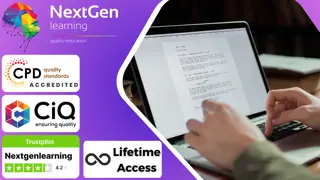
Computer Maintenance & Networks Security Level 3 Advanced Diploma - 8 Courses Bundle
By NextGen Learning
Are you ready to embark on an enlightening journey of wisdom with the Computer Maintenance bundle, and pave your way to an enriched personal and professional future? If so, then Step into a world of knowledge with our course bundle - Computer Maintenance & Networks Security Level 3 Advanced Diploma. Delve into eight immersive CPD Accredited courses, each a standalone course: Building Your Own Computer Course Advance Windows 10 Troubleshooting for IT HelpDesk PAT Training Course Electronic & Electrical Devices Maintenance & Troubleshooting Computer Networks Security from Scratch to Advanced Computer Hacking Forensic Investigator Encryption Internet of Things Traverse the vast landscapes of theory, unlocking new dimensions of understanding at every turn. Let the Computer Maintenance & Networks Security Level 3 Advanced Diploma bundle illuminate your path to wisdom. The Computer Maintenance & Networks Security Level 3 Advanced Diploma bundle offers a comprehensive exploration into a rich tapestry of vast knowledge across eight carefully curated courses. The journey is designed to enhance your understanding and critical thinking skills. Each course within the bundle provides a deep-dive into complex theories, principles, and frameworks, allowing you to delve into the nuances of the subject matter at your own pace. In the framework of the Computer Maintenance & Networks Security Level 3 Advanced Diploma package, you are bestowed with complimentary PDF certificates for all the courses included in this bundle, all without any additional charge. Adorn yourself with the Computer Maintenance bundle, empowering you to traverse your career trajectory or personal growth journey with self-assurance. Register today and ignite the spark of your professional advancement! So, don't wait further and join the Computer Maintenance & Networks Security Level 3 Advanced Diploma community today and let your voyage of discovery begin! Learning Outcomes: Attain a holistic understanding in the designated areas of study with the Computer Maintenance bundle. Establish robust bases across each course nestled within the Computer Maintenance bundle. Decipher intricate concepts through the articulate content of the Computer Maintenance bundle. Amplify your prowess in interpreting, scrutinising, and implementing theories. Procure the capacity to engage with the course material on an intellectual and profound level. Become proficient in the art of problem-solving across various disciplines. Stepping into the Computer Maintenance bundle is akin to entering a world overflowing with deep theoretical wisdom. Each course within this distinctive bundle is an individual journey, meticulously crafted to untangle the complex web of theories, principles, and frameworks. Learners are inspired to explore, question, and absorb, thus enhancing their understanding and honing their critical thinking skills. Each course invites a personal and profoundly enlightening interaction with knowledge. The Computer Maintenance bundle shines in its capacity to cater to a wide range of learning needs and lifestyles. It gives learners the freedom to learn at their own pace, forging a unique path of discovery. More than just an educational journey, the Computer Maintenance bundle fosters personal growth, enabling learners to skillfully navigate the complexities of the world. The Computer Maintenance bundle also illuminates the route to a rewarding career. The theoretical insight acquired through this bundle forms a strong foundation for various career opportunities, from academia and research to consultancy and programme management. The profound understanding fostered by the Computer Maintenance bundle allows learners to make meaningful contributions to their chosen fields. Embark on the Computer Maintenance journey and let knowledge guide you towards a brighter future. CPD 80 CPD hours / points Accredited by CPD Quality Standards Who is this course for? Individuals keen on deepening their firm understanding in the respective fields. Students pursuing higher education looking for comprehensive theory modules. Professionals seeking to refresh or enhance their knowledge. Anyone with a thirst for knowledge and a passion for continuous learning. Career path Armed with the Computer Maintenance bundle, your professional journey can reach new heights. The comprehensive theoretical knowledge from this bundle can unlock diverse career opportunities across several fields. Whether it's academic research, consultancy, or programme management, the Computer Maintenance bundle lays a solid groundwork. Certificates CPD Certificate Of Completion Digital certificate - Included 8 Digital Certificates Are Included With This Bundle CPD Quality Standard Hardcopy Certificate (FREE UK Delivery) Hard copy certificate - £9.99 Hardcopy Transcript: £9.99

Touch Typing Training
By IOMH - Institute of Mental Health
Overview of Touch Typing Training Learn to type twice as quickly! You can increase your typing efficiency and productivity using the Touch Typing techniques this course covers. With this step-by-step Touch Typing course, you can master touch typing and shorthand while developing advanced office administration skills. The course aims to teach you to touch typing in twelve simple modules. Each session advances through letters, words, sentences, capital letters/upper case, and ultimately, numerals to enhance your typing ability as we go. Touch typing also develops muscle memory, useful when learning letter patterns and spelling. Your typing improves by practising from the Touch Typing Training course notes provided after each lesson. By the end of the touch typing course, you should be able to type letters automatically while staring at the screen. This will be most helpful when writing reports, emails, books, letters, etc., as you can edit as you go. This Touch Typing Training Course will help you to learn: Learn strategies to boost your workplace efficiency. Hone your skills to help you advance your career. Acquire a comprehensive understanding of various topics and tips. Learn in-demand skills that are in high demand among UK employers This course covers the topic you must know to stand against the tough competition. The future is truly yours to seize with this Touch Typing Training. Enrol today and complete the course to achieve a certificate that can change your career forever. Details Perks of Learning with IOMH One-To-One Support from a Dedicated Tutor Throughout Your Course. Study Online - Whenever and Wherever You Want. Instant Digital/ PDF Certificate. 100% Money Back Guarantee. 12 Months Access. Process of Evaluation After studying the course, an MCQ exam or assignment will test your skills and knowledge. You have to get a score of 60% to pass the test and get your certificate. Certificate of Achievement Certificate of Completion - Digital / PDF Certificate After completing the Touch Typing Training course, you can order your CPD Accredited Digital / PDF Certificate for £5.99. Certificate of Completion - Hard copy Certificate You can get the CPD Accredited Hard Copy Certificate for £12.99. Shipping Charges: Inside the UK: £3.99 International: £10.99 Who Is This Course for? This Touch Typing Training is suitable for anyone aspiring to start a career in relevant field; even if you are new to this and have no prior knowledge, this course is going to be very easy for you to understand. On the other hand, if you are already working in this sector, this course will be a great source of knowledge for you to improve your existing skills and take them to the next level. This course has been developed with maximum flexibility and accessibility, making it ideal for people who don't have the time to devote to traditional education. Requirements You don't need any educational qualification or experience to enrol in the Touch Typing Training course. Do note: you must be at least 16 years old to enrol. Any internet-connected device, such as a computer, tablet, or smartphone, can access this online course. Career Path The certification and skills you get from this Touch Typing Training Course can help you advance your career and gain expertise in several fields, allowing you to apply for high-paying jobs in related sectors. Course Curriculum Touch Typing Module 01: Getting Started 00:05:00 Module 02: DRILL 1 the home keys 00:05:00 Module 03: DRILL 2 e and i, g and h 00:05:00 Module 04: DRILL 3 o and n, shift keys and t 00:05:00 Module 05: DRILL 4 extra practice . and y 00:05:00 Module 06: DRILL 5 , and w 00:05:00 Module 07: DRILL 6 m and u 00:05:00 Module 08: DRILL 7 v and x 00:05:00 Module 09: DRILL 8 sentence drills 00:05:00 Module 10: DRILL 9 figures 00:05:00 Module 11: DRILL 10 alphabetical paragraphs 00:05:00 Module 12: Recap 00:05:00

Description: Corel Quattro Pro X3 is a spreadsheet program; it is practically designed for storing, calculating and analyzing massive amount of data in an efficient way. In this {course_title] you will learn the basic concepts that revolves around this program. Spreadsheet applications are essential for running any office work. In this course, you will start off with an introduction in the basic functions and interactions with the program. After learning the basics, you will categorically move up through the hierarchy to advanced levels. This course will sharpen your skills and help you in the professional field. Learning Outcomes: Review common spreadsheet applications, opening and closing the spreadsheet application Creating a blank spreadsheet, entering, editing and deleting data Creating a spreadsheet from a template, saving it multiple times, changing default directory, opening and closing the program, and switching between open spreadsheets Utilizing the editing tools like select, undo, cut, copy, changing cell dimensions, sort and other related options Using zoom, showing and hiding toolbars, locking and unlocking rows and columns, changing basic options Inserting, naming, deleing, moving and copying worksheets Creating basic formulas, identifying errors, using cell referencing, advanced formulas and IF functions Formatting cells to include decimals, commas, date, currency, percentage; while also changing font size, type and adding effects More formatting options through quick format, text wrapping, aligning cell contents, centring titles, modifying cell orientation and applying borders and shading Creating a chart and changing its titles, background colour, and colour of other chart elements; also find out how to edit charts through the cut, copy, paste, resize, move and delete options Setting up worksheet by modifying margins, orientation, paper size and fitting the worksheet into a page How to prepare to print and carry out the printing job by creating header and footers and using print preview respectively, and explore many other related options Assessment: At the end of the course, you will be required to sit for an online MCQ test. Your test will be assessed automatically and immediately. You will instantly know whether you have been successful or not. Before sitting for your final exam you will have the opportunity to test your proficiency with a mock exam. Certification: After completing and passing the course successfully, you will be able to obtain an Accredited Certificate of Achievement. Certificates can be obtained either in hard copy at a cost of £39 or in PDF format at a cost of £24. Who is this Course for? Corel Quattro Pro X3 Application Training is certified by CPD Qualifications Standards and CiQ. This makes it perfect for anyone trying to learn potential professional skills. As there is no experience and qualification required for this course, it is available for all students from any academic background. Requirements Our Corel Quattro Pro X3 Application Training is fully compatible with any kind of device. Whether you are using Windows computer, Mac, smartphones or tablets, you will get the same experience while learning. Besides that, you will be able to access the course with any kind of internet connection from anywhere at any time without any kind of limitation. Career Path After completing this course you will be able to build up accurate knowledge and skills with proper confidence to enrich yourself and brighten up your career in the relevant job market. Spreadsheet Basics Getting Started 01:00:00 Creating a Spreadsheet 00:15:00 Working with Files 01:00:00 Editing Tools Part 1 00:15:00 Editing Tools, Part 2 01:00:00 Viewing Tools 00:30:00 Working With Spreadsheets Working with Worksheets 00:15:00 Working With Formulas 00:30:00 Formatting Cells 00:15:00 Advanced Formatting 00:30:00 Advanced Spreadsheet Tasks Creating a Basic Chart 01:00:00 Editing Charts 00:15:00 Setting up the Worksheet 00:15:00 Preparing to Print 00:30:00 Printing the Worksheet 00:15:00 Order Your Certificate and Transcript Order Your Certificates and Transcripts 00:00:00

Microsoft Word Intermediate (now with live online classes)
By Microsoft Office Training
Course Objectives At the end of this course you will be able to: Customise tables and charts Customise formatting with styles and themes Modify pictures in a document Create customised graphic elements Insert content using Quick Parts Control text flow Use templates to automate document creation Perform mail merges Use macros to automate common tasks '1 year email support service Take a look at the consistent excellent feedback from our corporate clients visiting our site ms-officetraining co uk Customer Feedback Excelent enviroment for training. Tahnk you. Jenny Price - ACER ' With more than 20 years experience, we deliver courses on all levels of the Desktop version of Microsoft Office and Office 365; ranging from Beginner, Intermediate, Advanced to the VBA level. Our trainers are Microsoft certified professionals with a proven track record with several years experience in delivering public, one to one, tailored and bespoke courses. Tailored in company training courses: You can choose to run the course exactly as they are outlined by us or we can customise it so that it meets your specific needs. A tailored or bespoke course will follow the standard outline but may be adapted to your specific organisational needs. Working with Tables and Charts Sort Table Data Control Cell Layout Perform Calculations in a Table Create a Chart Customising Formats Using Styles and Themes Create and Modify Text Styles Create Custom List or Table Styles Apply Document Themes Using Images in a Document Resize an Image Adjust Image Appearance Integrate Pictures and Text Insert and Format Screenshots Use the Snipping tool Creating Custom Graphic Elements Create Text Boxes and Pull Quotes Draw Shapes Add WordArt and Other Text Effects Create Complex Illustrations with SmartArt Inserting Content Using Quick Parts Insert Building Blocks Create and Modify Building Blocks Insert Fields Using Quick Parts Controlling Text Flow Control Paragraph Flow Insert Section Breaks Insert Columns Link Text Boxes to Control Text Flow Using Templates Create a Document Using a Template Create a Template Using Mail Merge The Mail Merge Features Merge Envelopes and Labels Create a Data Source Using Word Using Macros Automate Tasks Using Macros Create a Macro Who is this course for? Who is this course for? This course is designed for users who to create or modify complex business documents as well as customised Word efficiency tools Requirements Requirements Preferably, delegates should have attended the Word Introduction course. Career path Career path Microsoft Office know-how can instantly increase your job prospects as well as your salary. 80 percent of job openings require spreadsheet and word-processing software skills

Workplace Happiness - Half Day Workshop
By The Happy Business School
A half day workshop exploring practical ways we can invest in our workplace happiness.

Learn C++ Advanced: Master Classes on OOPs and Templates
By Compete High
ð Unleash the Power of C++ with our Exclusive Advanced Master Classes! ð Ready to elevate your C++ skills to the next level? Dive deep into the world of Object-Oriented Programming (OOP) and Templates with our cutting-edge online course: 'Learn C++ Advanced: Master Classes on OOPs and Templates.' ð¥ What You'll Gain: â Mastery of OOP Concepts: Go beyond the basics and discover advanced OOP principles that will make your code more robust, scalable, and maintainable. â Template Magic: Unlock the true potential of C++ templates and learn how to leverage them for generic programming, creating flexible and efficient code. â Real-world Applications: Gain practical insights by working on hands-on projects and real-world case studies, applying your newfound knowledge to solve complex problems. â Expert Guidance: Learn from industry experts with years of experience in C++ development. Our instructors are dedicated to helping you grasp even the most challenging concepts. â Comprehensive Curriculum: Cover a wide range of advanced C++ topics, from smart pointers and inheritance to template metaprogramming and design patterns. â Lifetime Access: Get access to course materials, updates, and a vibrant community for a lifetime. Stay current with the latest C++ trends and technologies. â Certification of Completion: Showcase your expertise with a prestigious certificate upon successfully completing the course. Stand out to employers and peers alike. ð¡ Who Is This Course For? Whether you're a seasoned C++ developer looking to enhance your skills or a passionate learner eager to delve into advanced programming concepts, this course is tailored for you. It's the perfect stepping stone for those aiming to become elite C++ developers. ð Why Choose Our Course? ð Engaging Content: Our modules are designed for maximum engagement, combining video lectures, coding exercises, quizzes, and real-world projects. ð¤ Community Support: Join a thriving community of learners and interact with instructors and peers. Exchange ideas, seek help, and collaborate on projects. ð Proven Results: Our students have reported increased confidence and success in their professional endeavors after completing our courses. Don't miss the opportunity to become a C++ master! Enroll now and unlock the full potential of your programming journey. Course Curriculum Module- 1 Introduction 00:00 Course Curriculum 00:00 Getting started on windows, mac or Linux 00:00 How to ask great questions 00:00 FAQ's 00:00 Get and Installing Visual Studio Editor 00:00 Creating First Project 00:00 C++ Hello World Program 00:00 Compile and Run a CPP Program 00:00 Module- 2 Introduction 00:00 What are oops 00:00 Data structures 00:00 What are access modifiers 00:00 Module- 3 Introduction 00:00 Creating a class 00:00 Creating an objects 00:00 Class methods 00:00 Adding parameters 00:00 Constructors 00:00 Constructor with parameters 00:00 Default constructor 00:00 The destructor 00:00 Get and set methods 00:00 Access modifiers 00:00 Static members 00:00 Module- 4 Introduction 00:00 Constant objects and functions 00:00 Pointers to class and object 00:00 Array of objects 00:00 Module- 5 Introduction 00:00 Overloading the equality operator 00:00 Overloading the stream insertion operator 00:00 Overloading the stream insertion operator 00:00 Overloading the binary arithmetic operators 00:00 Overloading the assignment operators 00:00 Overloading the unary operators 00:00 Overloading the subscript operator 00:00 Inline functions 00:00 Module- 6 Introduction 00:00 Inheritance 00:00 Protected members 00:00 Constructors and Inheritance 00:00 Destructors and Inheritance 00:00 Overriding methods 00:00 Polymorphism 00:00 Abstract classes 00:00 Final classes and methods 00:00 Deep inheritance and methods 00:00 Multiple Inheritance 00:00 Module- 7 Multiple Inheritance 00:00 What are exceptions 00:00 Throwing an exception 00:00 Catching an exception 00:00 Catching multiple exceptions 00:00 Create custom exceptions 00:00 Module- 8 Introduction 00:00 Creating a function template 00:00 Function template arguments 00:00 Overloading a function template 00:00 Creating a class template 00:00 Templates with multiple parameters 00:00

Search By Location
- Office Productivity Courses in London
- Office Productivity Courses in Birmingham
- Office Productivity Courses in Glasgow
- Office Productivity Courses in Liverpool
- Office Productivity Courses in Bristol
- Office Productivity Courses in Manchester
- Office Productivity Courses in Sheffield
- Office Productivity Courses in Leeds
- Office Productivity Courses in Edinburgh
- Office Productivity Courses in Leicester
- Office Productivity Courses in Coventry
- Office Productivity Courses in Bradford
- Office Productivity Courses in Cardiff
- Office Productivity Courses in Belfast
- Office Productivity Courses in Nottingham
