- Professional Development
- Medicine & Nursing
- Arts & Crafts
- Health & Wellbeing
- Personal Development
657 Office Productivity courses
Engineering Calculus Made Simple (Derivatives)
By Compete High
Course Title: Engineering Calculus Made Simple (Derivatives) Are you struggling to grasp the intricacies of calculus and derivatives in your engineering studies? Fear not, because our comprehensive course, 'Engineering Calculus Made Simple (Derivatives),' is designed to demystify the complexities of this crucial subject and empower you with the knowledge and skills needed to excel in your engineering endeavors. Key Features: Clarity and Simplicity: We understand that calculus, especially derivatives, can be intimidating. Our course breaks down complex concepts into easy-to-understand, bite-sized modules, ensuring that you not only comprehend the material but also gain a deep appreciation for its application in engineering. Real-world Applications: Our instructors bridge the gap between theory and practice by emphasizing real-world applications of derivatives in engineering scenarios. From optimizing design parameters to analyzing dynamic systems, you'll gain insights into how derivatives play a crucial role in solving practical engineering problems. Interactive Learning: Engage in a dynamic learning experience with our interactive sessions, where you'll have the opportunity to solve problems, ask questions, and receive immediate feedback. Our instructors are committed to ensuring your active participation and understanding throughout the course. Expert Instructors: Learn from seasoned professionals and educators with a wealth of experience in both engineering and calculus. Our instructors are dedicated to simplifying complex topics and providing you with the tools to excel in your academic and professional pursuits. Comprehensive Resources: Access a rich repository of resources, including video lectures, practice problems, and supplementary materials. These resources are designed to reinforce your understanding and allow you to revisit key concepts at your own pace. Progressive Learning Path: Our course follows a carefully structured learning path, gradually building your understanding of derivatives from foundational principles to advanced applications. Whether you're a beginner or looking to reinforce your existing knowledge, our course caters to a range of proficiency levels. Benefits: Gain a solid foundation in derivative concepts and applications. Improve problem-solving skills for engineering scenarios. Boost confidence in tackling calculus-related challenges. Enhance your academic performance and career prospects. Enroll in 'Engineering Calculus Made Simple (Derivatives)' today and take the first step towards mastering the fundamental tools of engineering calculus. Unleash your potential and build a strong foundation for success in your academic and professional journey. Don't let derivatives be a stumbling block - make them your stepping stones to engineering excellence! Course Curriculum Introduction To Engineering Calculus Made Simple (Derivatives) Course Introduction To Engineering Calculus Made Simple (Derivatives) Course 00:00 Functions Functions 00:00 Limits Limits 00:00 The Derivative The Derivative 00:00 Trig Identities Trig Identities 00:00 The Squeeze Theorem The Squeeze Theorem 00:00 The Derivative Of Sin(X) The Derivative Of Sin(X) 00:00 The Derivative Of Cos(X) The Derivative Of Cos(X) 00:00 Other Derivatives Other Derivatives 00:00
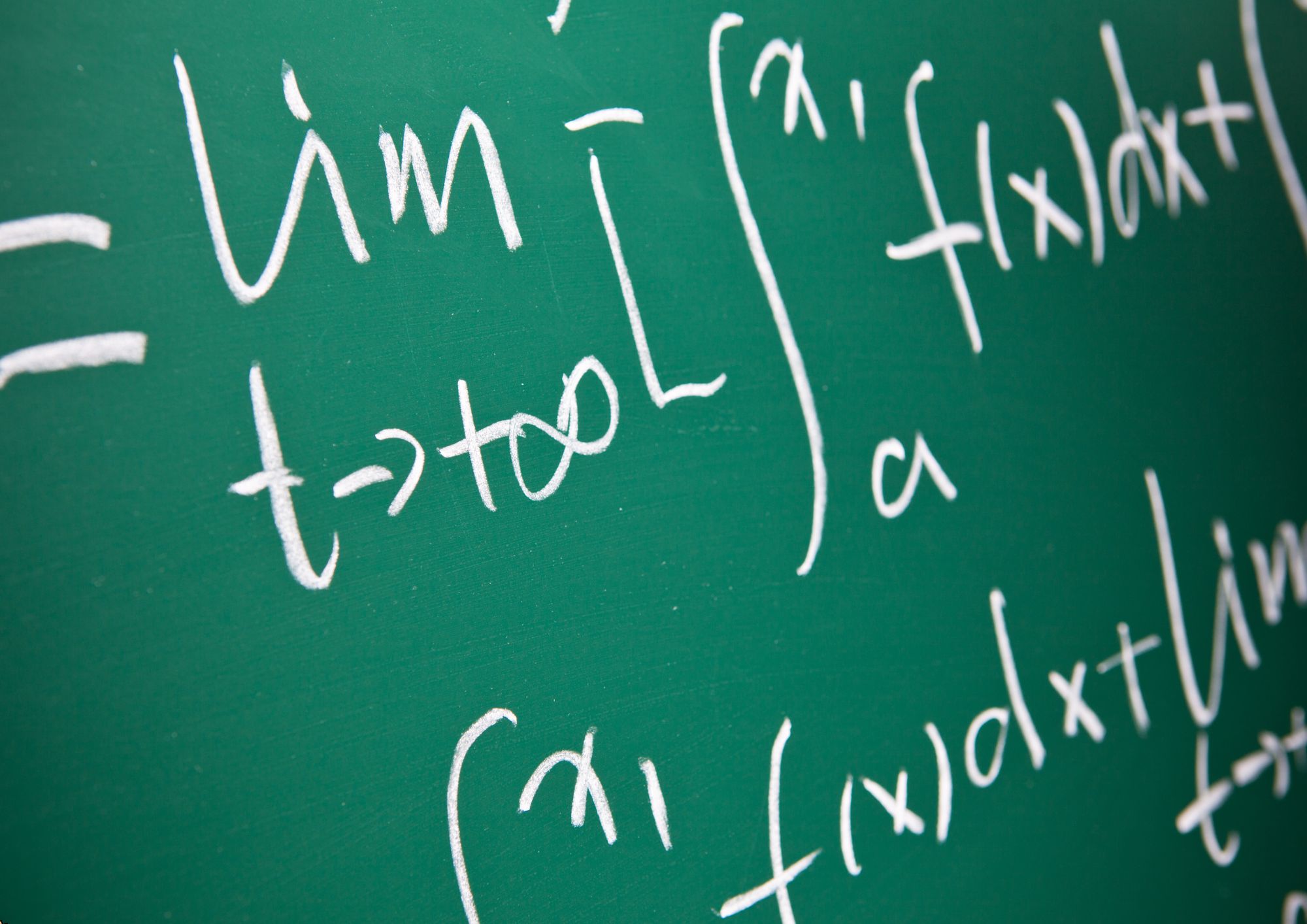
Description: Adobe Photoshop has become a household name these days. Editing photos has never been easier thanks to this beautiful piece of software. Well thanks to this Adobe Photoshop CS3 for Beginners course, you can now master the software as well. This course is designed to help you learn Photoshop in an easy to understand manner. As the name suggests, this course will help you develop a strong foundation within this community. This course will help you get familiar with the different tools and provide plenty of examples along the way. So get this course immediately and build a strong foundation in Adobe Photoshop CS3 for Beginners. Learning Outcomes: Introduction to Photoshop CS3, new features, starting the program, workspace overview and exiting the program On screen options like the Menu Bar, Toolbox, Palettes, and The Status Bar Opening, creating, saving files, also find out about different file formats and how to view file info Customize the Toolbox and Palettes, choose a screen mode and save your workspace Using help menu, help, how to and online help Learn the toolbox through selection, crop and slice, retouching, painting and other types of tools Save, access and delete presets, along with using the preset palette Explore different palette options like navigator and info palettes and more View rulers, set up guides, view the grid, and set snap options Print your pictures through page setup, print command, print dialogue box, and printing single copies Understand pixels, bitmap and vector images, find out pixel information with info palette and basic anatomy of images Understand Image Resolution, change image size through pixels, image resampling, using auto resolution, dimension constraints, and changing the image document size Understand, flip and rotate canvas; and further work with canvas size, colour, and anchor point RGB and CMYK colours, colour setting and modes Using colour palette, ramp, picker and swatches Select complete images; use marquee, lasso, quick selection and refine edge tool; magic wand; and selection through colour range Add or subtract from selection, modify selections through moving, rotating, resizing, scaling, inverting, skewing and feathering options Save selected regions, cut, copy, paste, delete selections along with deselect and history palette Crop and trim images, adjust exposure, and convert to black and white Use basic editing tools like undo, redo, clear, duplicate and place Assessment: At the end of the course, you will be required to sit for an online MCQ test. Your test will be assessed automatically and immediately. You will instantly know whether you have been successful or not. Before sitting for your final exam you will have the opportunity to test your proficiency with a mock exam. Certification: After completing and passing the course successfully, you will be able to obtain an Accredited Certificate of Achievement. Certificates can be obtained either in hard copy at a cost of £39 or in PDF format at a cost of £24. Who is this Course for? Adobe Photoshop CS3 for Beginners is certified by CPD Qualifications Standards and CiQ. This makes it perfect for anyone trying to learn potential professional skills. As there is no experience and qualification required for this course, it is available for all students from any academic background. Requirements Our Adobe Photoshop CS3 for Beginners is fully compatible with any kind of device. Whether you are using Windows computer, Mac, smartphones or tablets, you will get the same experience while learning. Besides that, you will be able to access the course with any kind of internet connection from anywhere at any time without any kind of limitation. Career Path After completing this course you will be able to build up accurate knowledge and skills with proper confidence to enrich yourself and brighten up your career in the relevant job market. Getting Started Introduction 00:15:00 The Photoshop CS3 Screen 00:15:00 File Management Basics 00:30:00 Modifying Your Photoshop Layout 00:30:00 Getting Help 00:30:00 Exploring Photoshop Introduction to the Photoshop Toolbox 01:00:00 Using Tool Presets 00:15:00 Introduction to the Photoshop Palettes 00:30:00 Getting Started 00:15:00 Printing your Image 00:15:00 Images and Color Understanding Digital Images 00:30:00 Image Size and Resolution 01:00:00 Working with Your Canvas 00:30:00 Working with Color 01:00:00 Working with Color Tools 00:30:00 Image Basics Making Selections 01:00:00 Manipulating Selections 01:00:00 Editing with Selections 00:15:00 Adjusting Your Image 00:30:00 Basic Editing Tools 00:15:00 Mock Exam Mock Exam- Adobe Photoshop CS3 for Beginners 00:20:00 Final Exam Final Exam- Adobe Photoshop CS3 for Beginners 00:20:00 Certificate and Transcript Order Your Certificates and Transcripts 00:00:00

Microsoft Word Intermediate (live online classes)
By Microsoft Office Training
Course Objectives At the end of this course you will be able to: Customise tables and charts Customise formatting with styles and themes Modify pictures in a document Create customised graphic elements Insert content using Quick Parts Control text flow Use templates to automate document creation Perform mail merges Use macros to automate common tasks '1 year email support service Take a look at the consistent excellent feedback from our corporate clients visiting our site ms-officetraining co uk Customer Feedback Excelent enviroment for training. Tahnk you. Jenny Price - ACER ' With more than 20 years experience, we deliver courses on all levels of the Desktop version of Microsoft Office and Office 365; ranging from Beginner, Intermediate, Advanced to the VBA level. Our trainers are Microsoft certified professionals with a proven track record with several years experience in delivering public, one to one, tailored and bespoke courses. Tailored in company training courses: You can choose to run the course exactly as they are outlined by us or we can customise it so that it meets your specific needs. A tailored or bespoke course will follow the standard outline but may be adapted to your specific organisational needs. Working with Tables and Charts Sort Table Data Control Cell Layout Perform Calculations in a Table Create a Chart Customising Formats Using Styles and Themes Create and Modify Text Styles Create Custom List or Table Styles Apply Document Themes Using Images in a Document Resize an Image Adjust Image Appearance Integrate Pictures and Text Insert and Format Screenshots Use the Snipping tool Creating Custom Graphic Elements Create Text Boxes and Pull Quotes Draw Shapes Add WordArt and Other Text Effects Create Complex Illustrations with SmartArt Inserting Content Using Quick Parts Insert Building Blocks Create and Modify Building Blocks Insert Fields Using Quick Parts Controlling Text Flow Control Paragraph Flow Insert Section Breaks Insert Columns Link Text Boxes to Control Text Flow Using Templates Create a Document Using a Template Create a Template Using Mail Merge The Mail Merge Features Merge Envelopes and Labels Create a Data Source Using Word Using Macros Automate Tasks Using Macros Create a Macro Who is this course for? Who is this course for? This course is designed for users who to create or modify complex business documents as well as customised Word efficiency tools Requirements Requirements Preferably, delegates should have attended the Word Introduction course. Career path Career path Microsoft Office know-how can instantly increase your job prospects as well as your salary. 80 percent of job openings require spreadsheet and word-processing software skills

Sage 50 Payroll Training
By IOMH - Institute of Mental Health
Overview of Sage 50 Payroll Join our Sage 50 Payroll Training course and discover your hidden skills, setting you on a path to success in this area. Get ready to improve your skills and achieve your biggest goals. The Sage 50 Payroll Training course has everything you need to get a great start in this sector. Improving and moving forward is key to getting ahead personally. The Sage 50 Payroll Training course is designed to teach you the important stuff quickly and well, helping you to get off to a great start in the field. So, what are you looking for? Enrol now! Get a Quick Look at The Course Content: This Sage 50 Payroll Course will help you to learn: Learn strategies to boost your workplace efficiency. Hone your skills to help you advance your career. Acquire a comprehensive understanding of various topics and tips. Learn in-demand skills that are in high demand among UK employers This course covers the topic you must know to stand against the tough competition. The future is truly yours to seize with this Sage 50 Payroll Training. Enrol today and complete the course to achieve a certificate that can change your career forever. Details Perks of Learning with IOMH One-To-One Support from a Dedicated Tutor Throughout Your Course. Study Online - Whenever and Wherever You Want. Instant Digital/ PDF Certificate. 100% Money Back Guarantee. 12 Months Access. Process of Evaluation After studying the course, an MCQ exam or assignment will test your skills and knowledge. You have to get a score of 60% to pass the test and get your certificate. Certificate of Achievement Certificate of Completion - Digital / PDF Certificate After completing the Sage 50 Payroll Training course, you can order your CPD Accredited Digital / PDF Certificate for £5.99. Certificate of Completion - Hard copy Certificate You can get the CPD Accredited Hard Copy Certificate for £12.99. Shipping Charges: Inside the UK: £3.99 International: £10.99 Who Is This Course for? This Sage 50 Payroll Training is suitable for anyone aspiring to start a career in relevant field; even if you are new to this and have no prior knowledge, this course is going to be very easy for you to understand. On the other hand, if you are already working in this sector, this course will be a great source of knowledge for you to improve your existing skills and take them to the next level. This course has been developed with maximum flexibility and accessibility, making it ideal for people who don't have the time to devote to traditional education. Requirements You don't need any educational qualification or experience to enrol in the Sage 50 Payroll Training course. Do note: you must be at least 16 years old to enrol. Any internet-connected device, such as a computer, tablet, or smartphone, can access this online course. Career Path The certification and skills you get from this Sage 50 Payroll Training Course can help you advance your career and gain expertise in several fields, allowing you to apply for high-paying jobs in related sectors. Frequently Asked Questions (FAQ's) Q. How do I purchase a course? 1. You need to find the right course on our IOMH website at first. You can search for any course or find the course from the Courses section of our website. 2. Click on Take This Course button, and you will be directed to the Cart page. 3. You can update the course quantity and also remove any unwanted items in the CART and after that click on the Checkout option and enter your billing details. 4. Once the payment is made, you will receive an email with the login credentials, and you can start learning after logging into the portal. Q. I have purchased the course when will I be able to access the materials? After purchasing the course, you should receive an email with the login credentials within 24 hours. Please check your spam or junk folder if you didn't receive it in your inbox. You can access your courses by logging into your account. If you still need any assistance, please get in touch with our Customer Support team by providing the details of your purchase. Q. I haven't received my certificate yet. What should I do? You should receive your Digital Certificate within 24 hours after placing the order, and it will take 3-9 days to deliver the hard copies to your address if you are in the UK. For International Delivery, it will take 20-25 days. If you require any assistance, get in touch with our dedicated Customer Support team, and your queries/issues will be dealt with accordingly. Q. I don't have a credit/debit card, what other methods of payment do you accept? You can make the payment using PayPal or you can Bank Transfer the amount. For Bank transfer you will require an invoice from us and you need to contact our Customer Support team and provide details of your purchase to get the invoice. After that, you will receive an email with the invoice and bank details and you can make the payment accordingly. Q. Can I do the courses from outside UK? We are an online course provider, and learners from anywhere in the world can enrol on our courses using an internet-connected device. Q. When I log into the account it says 'Contact Administrator'. To resolve this issue, please log out of your account and then log back in. Course Curriculum Module 1: Payroll Basics Payroll Basics 00:10:00 Module 2: Company Settings Company Settings 00:08:00 Module 3: Legislation Settings Legislation Settings 00:07:00 Module 4: Pension Scheme Basics Pension Scheme Basics 00:06:00 Module 5: Pay Elements Pay Elements 00:14:00 Module 6: The Processing Date The Processing Date 00:07:00 Module 7: Adding Existing Employees Adding Existing Employees 00:08:00 Module 8: Adding New Employees Adding New Employees 00:12:00 Module 9: Payroll Processing Basics Payroll Processing Basics 00:11:00 Module 10: Entering Payments Entering Payments 00:12:00 Module 11: Pre-Update Reports Pre-Update Reports 00:09:00 Module 12: Updating Records Updating Records 00:09:00 Module 13: e-Submissions Basics e-Submissions Basics 00:09:00 Module 14: Process Payroll (November) Process Payroll (November) 00:16:00 Module 15: Employee Records and Reports Employee Records and Reports 00:13:00 Module 16: Editing Employee Records Editing Employee Records 00:07:00 Module 17: Process Payroll (December) Process Payroll (December) 00:12:00 Module 18: Resetting Payments Resetting Payments 00:05:00 Module 19: Quick SSP Quick SSP 00:09:00 Module 20: An Employee Leaves An Employee Leaves 00:13:00 Module 21: Final Payroll Run Final Payroll Run 00:07:00 Module 22: Reports and Historical Data Reports and Historical Data 00:08:00 Module 23: Year-End Procedures Year-End Procedures 00:09:00 Mock Exam Mock Exam - Sage 50 Payroll for Beginners 00:20:00 Final Exam Final Exam - Sage 50 Payroll for Beginners 00:20:00

Overview This comprehensive course on Data Center Training Essentials: General Introduction will deepen your understanding on this topic. After successful completion of this course you can acquire the required skills in this sector. This Data Center Training Essentials: General Introduction comes with accredited certification from CPD, which will enhance your CV and make you worthy in the job market. So enrol in this course today to fast track your career ladder. How will I get my certificate? You may have to take a quiz or a written test online during or after the course. After successfully completing the course, you will be eligible for the certificate. Who is This course for? There is no experience or previous qualifications required for enrolment on this Data Center Training Essentials: General Introduction. It is available to all students, of all academic backgrounds. Requirements Our Data Center Training Essentials: General Introduction is fully compatible with PC's, Mac's, Laptop, Tablet and Smartphone devices. This course has been designed to be fully compatible with tablets and smartphones so you can access your course on Wi-Fi, 3G or 4G. There is no time limit for completing this course, it can be studied in your own time at your own pace. Career Path Having these various qualifications will increase the value in your CV and open you up to multiple sectors such as Business & Management, Admin, Accountancy & Finance, Secretarial & PA, Teaching & Mentoring etc. Course Curriculum 2 sections • 7 lectures • 02:41:00 total length •Module 01: Data Center Introduction: 00:37:00 •Module 02: Data Center Reliability: 00:23:00 •Module 03: Data Center Equipment: 00:24:00 •Module 04: Data Center White Space: 00:24:00 •Module 05: Data Center Support Spaces: 00:27:00 •Module 06: Data Center Security, Safety, Networks and IT: 00:26:00 •Assignment - Data Center Training Essentials: General Introduction: 00:00:00

Overview This comprehensive course on Data Entry Administrator will deepen your understanding on this topic. After successful completion of this course you can acquire the required skills in this sector. This Data Entry Administrator comes with accredited certification from CPD, which will enhance your CV and make you worthy in the job market. So enrol in this course today to fast track your career ladder. How will I get my certificate? You may have to take a quiz or a written test online during or after the course. After successfully completing the course, you will be eligible for the certificate. Who is This course for? There is no experience or previous qualifications required for enrolment on this Data Entry Administrator . It is available to all students, of all academic backgrounds. Requirements Our Data Entry Administrator is fully compatible with PC's, Mac's, Laptop, Tablet and Smartphone devices. This course has been designed to be fully compatible with tablets and smartphones so you can access your course on Wi-Fi, 3G or 4G. There is no time limit for completing this course, it can be studied in your own time at your own pace. Career Path Learning this new skill will help you to advance in your career. It will diversify your job options and help you develop new techniques to keep up with the fast-changing world. This skillset will help you to- Open doors of opportunities Increase your adaptability Keep you relevant Boost confidence And much more! Course Curriculum 1 sections • 7 lectures • 01:44:00 total length •Introduction to Data Entry: 00:08:00 •Using the Computer for Data Entry: 00:08:00 •Common Rules and Guidelines for Data Entry: 00:16:00 •Using Excel for Efficient Data Entry: 00:10:00 •Using Excel's Flash Fill and Autofill to Automate Data Entry: 00:13:00 •How to Create a Data Entry Form in Excel?: 00:33:00 •Using Statistics Packages in Data Entry: 00:16:00

Overview This comprehensive course on Data Center Training Essentials: Mechanical & Cooling will deepen your understanding on this topic. After successful completion of this course you can acquire the required skills in this sector. This Data Center Training Essentials: Mechanical & Cooling comes with accredited certification from CPD, which will enhance your CV and make you worthy in the job market. So enrol in this course today to fast track your career ladder. How will I get my certificate? You may have to take a quiz or a written test online during or after the course. After successfully completing the course, you will be eligible for the certificate. Who is This course for? There is no experience or previous qualifications required for enrolment on this Data Center Training Essentials: Mechanical & Cooling. It is available to all students, of all academic backgrounds. Requirements Our Data Center Training Essentials: Mechanical & Cooling is fully compatible with PC's, Mac's, Laptop, Tablet and Smartphone devices. This course has been designed to be fully compatible with tablets and smartphones so you can access your course on Wi-Fi, 3G or 4G. There is no time limit for completing this course, it can be studied in your own time at your own pace. Career Path Having these various qualifications will increase the value in your CV and open you up to multiple sectors such as Business & Management, Admin, Accountancy & Finance, Secretarial & PA, Teaching & Mentoring etc. Course Curriculum 2 sections • 6 lectures • 04:50:00 total length •Module 01:Data Center Mechanical Introduction: 01:01:00 •Module 02: Data Center Air Cooling: 00:51:00 •Module 03: Data Center Computational Fluid Dynamics: 01:02:00 •Module 04: Data Center Water Cooling: 00:53:00 •Module 05: Data Center Water Systems Operation: 01:03:00 •Assignment - Data Center Training Essentials: Mechanical & Cooling: 00:00:00

Touch Typing Masterclass
By Compete High
Overview With the ever-increasing demand for Touch Typing in personal & professional settings, this online training aims at educating, nurturing, and upskilling individuals to stay ahead of the curve - whatever their level of expertise in Touch Typing may be. Learning about Touch Typing or keeping up to date on it can be confusing at times, and maybe even daunting! But that's not the case with this course from Compete High. We understand the different requirements coming with a wide variety of demographics looking to get skilled in Touch Typing. That's why we've developed this online training in a way that caters to learners with different goals in mind. The course materials are prepared with consultation from the experts of this field and all the information on Touch Typing is kept up to date on a regular basis so that learners don't get left behind on the current trends/updates. The self-paced online learning methodology by Compete High in this Touch Typing Masterclass course helps you learn whenever or however you wish, keeping in mind the busy schedule or possible inconveniences that come with physical classes. The easy-to-grasp, bite-sized lessons are proven to be most effective in memorising and learning the lessons by heart. On top of that, you have the opportunity to receive a certificate after successfully completing the course! Instead of searching for hours, enrol right away on this Touch Typing Masterclass course from Compete High and accelerate your career in the right path with expert-outlined lessons and a guarantee of success in the long run. Who is this course for? While we refrain from discouraging anyone wanting to do this Touch Typing Masterclass course or impose any sort of restrictions on doing this online training, people meeting any of the following criteria will benefit the most from it: Anyone looking for the basics of Touch Typing, Jobseekers in the relevant domains, Anyone with a ground knowledge/intermediate expertise in Touch Typing, Anyone looking for a certificate of completion on doing an online training on this topic, Students of Touch Typing, or anyone with an academic knowledge gap to bridge, Anyone with a general interest/curiosity Career Path This Touch Typing Masterclass course smoothens the way up your career ladder with all the relevant information, skills, and online certificate of achievements. After successfully completing the course, you can expect to move one significant step closer to achieving your professional goals - whether it's securing that job you desire, getting the promotion you deserve, or setting up that business of your dreams. Course Curriculum Module 1 - Introduction of Touch Typing Introduction of Touch Typing 00:00 Module 2 - Getting Started Getting Started 00:00 Module 3 - A Complete Guide for Beginners A Complete Guide for Beginners 00:00 Module 4 - Learn How to Touch Type Learn How to Touch Type 00:00 Module 5 - 5 Techniques or Skills to Master 5 Techniques or Skills to Master 00:00 Module 6 - Reference Guide Reference Guide 00:00 Module 7 - How It is an Essential Skill All Children Should Learn How It is an Essential Skill All Children Should Learn 00:00 Module 8 - Touch Typing Education in Different Countries Touch Typing Education in Different Countries 00:00

Basic Fundamentals of AC Circuit Analysis
By Compete High
ð Course Overview: Basic Fundamentals of AC Circuit Analysis ð Welcome to the gateway of electrical mastery! The 'Basic Fundamentals of AC Circuit Analysis' is your key to unlocking the mysteries of alternating current (AC) circuits. This comprehensive course is meticulously designed to empower enthusiasts, students, and professionals alike with a solid foundation in AC circuit analysis. ð Course Highlights: Foundational Understanding: Dive into the essentials of AC circuits, unraveling the intricacies that form the backbone of electrical engineering. From sinusoidal waveforms to phasor representation, this course ensures you grasp the fundamental principles. Practical Applications: Learn not just theory, but its real-world applications. Explore how AC circuits power our daily lives through devices, machinery, and systems. Witness the synergy between theoretical knowledge and practical scenarios. Hands-On Learning: Immerse yourself in hands-on exercises and simulations that simulate real-world scenarios. Gain confidence by applying theoretical concepts to solve practical problems, reinforcing your understanding of AC circuit behavior. Comprehensive Curriculum: Cover an extensive curriculum that includes impedance, power factor, resonance, and more. Navigate through a structured learning path that builds on each topic, ensuring a seamless progression from basics to advanced concepts. Interactive Learning Materials: Engage with multimedia content, interactive quizzes, and visually stimulating presentations. Our course materials are designed to cater to diverse learning styles, keeping you captivated throughout your educational journey. Expert Guidance: Benefit from the expertise of industry professionals and seasoned educators. Our instructors bring a wealth of experience to the table, ensuring that you receive practical insights and real-world perspectives. Networking Opportunities: Connect with fellow learners, forming a community that supports and encourages growth. Collaborate on projects, exchange ideas, and establish valuable connections within the industry. Flexible Learning: Access the course content at your own pace and convenience. Whether you're a full-time student, a working professional, or someone eager to learn in your free time, our flexible schedule accommodates your needs. ð Who Should Enroll: Students pursuing degrees in electrical engineering or related fields. Professionals seeking to enhance their skills in AC circuit analysis. Hobbyists and enthusiasts eager to delve into the fascinating world of electrical circuits. ð Join us on a transformative journey into the heart of AC circuit analysis! Uncover the secrets, gain practical insights, and emerge equipped with the knowledge to conquer the challenges of electrical engineering. Enroll now and power up your understanding of AC circuits! ð Course Curriculum Fundamentals Of Ac Circuit Analysis Landing Page Fundamentals Of Ac Circuit Analysis Landing Page 00:00 Intro Ac Circuits Publish 00 Intro Ac Circuits 00:00 Alternating Current Alternating Current 00:00 Vectors Phasors Vectors Phasors 00:00 Reactance And Impedance R, L, C Circuits Reactance And Impedance R, L, C Circuits 00:00 Working With Ac Circuits Working With Ac Circuits 00:00 Power Flow In Ac Circuits(R) Power Flow In Ac Circuits(R) 00:00
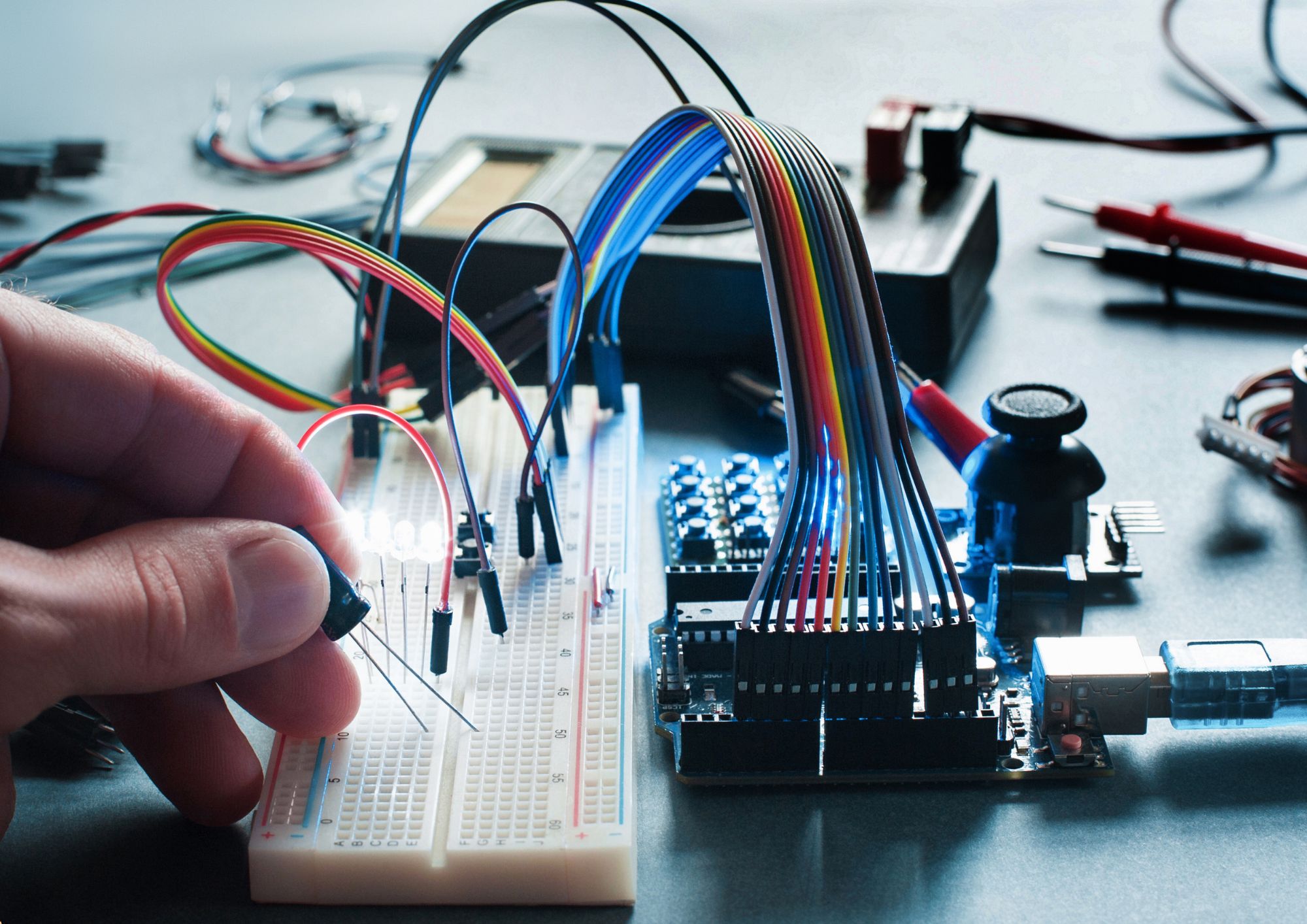
In this competitive job market, you need to have some specific skills and knowledge to start your career and establish your position. This Powerful Functions in Microsoft Excel course will help you understand the current demands, trends and skills in the sector. The course will provide you with the essential skills you need to boost your career growth in no time. The Powerful Functions in Microsoft Excel course will give you clear insight and understanding about your roles and responsibilities, job perspective and future opportunities in this field. You will be familiarised with various actionable techniques, career mindset, regulations and how to work efficiently. This course is designed to provide an introduction to Powerful Functions in Microsoft Excel and offers an excellent way to gain the vital skills and confidence to work toward a successful career. It also provides access to proven educational knowledge about the subject and will support those wanting to attain personal goals in this area. Learning Objectives Learn the fundamental skills you require to be an expert Explore different techniques used by professionals Find out the relevant job skills & knowledge to excel in this profession Get a clear understanding of the job market and current demand Update your skills and fill any knowledge gap to compete in the relevant industry CPD accreditation for proof of acquired skills and knowledge Who is this Course for? Whether you are a beginner or an existing practitioner, our CPD accredited Powerful Functions in Microsoft Excel course is perfect for you to gain extensive knowledge about different aspects of the relevant industry to hone your skill further. It is also great for working professionals who have acquired practical experience but require theoretical knowledge with a credential to support their skill, as we offer CPD accredited certification to boost up your resume and promotion prospects. Entry Requirement Anyone interested in learning more about this subject should take this Powerful Functions in Microsoft Excel course. This course will help you grasp the basic concepts as well as develop a thorough understanding of the subject. The course is open to students from any academic background, as there is no prerequisites to enrol on this course. The course materials are accessible from an internet enabled device at anytime of the day. CPD Certificate from Course Gate At the successful completion of the course, you can obtain your CPD certificate from us. You can order the PDF certificate for £4.99 and the hard copy for £9.99. Also, you can order both PDF and hardcopy certificates for £12.99. Career path The Powerful Functions in Microsoft Excel will help you to enhance your knowledge and skill in this sector. After accomplishing this course, you will enrich and improve yourself and brighten up your career in the relevant job market. Course Curriculum Powerful Functions in Microsoft Excel Introduction 00:03:00 Basic Functions 00:12:00 Date Functions 00:09:00 Random Numbers 00:09:00 IFS so many IFS 00:11:00 Text Functions 00:13:00 Logical Functions 00:09:00 Creating a Drop-Down List 00:05:00 VLOOKUP and XLOOKUP 00:09:00 Pivot Tables 00:08:00 Certificate and Transcript Order Your Certificates or Transcripts 00:00:00

Search By Location
- Office Productivity Courses in London
- Office Productivity Courses in Birmingham
- Office Productivity Courses in Glasgow
- Office Productivity Courses in Liverpool
- Office Productivity Courses in Bristol
- Office Productivity Courses in Manchester
- Office Productivity Courses in Sheffield
- Office Productivity Courses in Leeds
- Office Productivity Courses in Edinburgh
- Office Productivity Courses in Leicester
- Office Productivity Courses in Coventry
- Office Productivity Courses in Bradford
- Office Productivity Courses in Cardiff
- Office Productivity Courses in Belfast
- Office Productivity Courses in Nottingham