- Professional Development
- Medicine & Nursing
- Arts & Crafts
- Health & Wellbeing
- Personal Development
656 Office Productivity courses delivered Online
Mac Integration Basics
By Nexus Human
Duration 1 Days 6 CPD hours Companies are increasingly integrating Mac computers into Windows or other standards-based network environments. This Mac Integration Basics course examines how to best use a Mac(s) in an organization that predominantly functions with a Microsoft Windows operating system and Windows Servers. This course is also ideal for users who need to replace a Windows computer with a Mac and for IT professionals who support Mac users Directory Services Connecting a Mac to a Directory Server Using Network Account File Sharing Connecting to File Servers Turning on Personal File Sharing Email, Contacts, and Calendars Managing Internet Accounts Preferences Connecting to an Exchange Server Connecting Mail to Non-Windows Servers Adding Accounts in Mail, Contacts, and Calendars Security Built-in Security Features Creating Strong Passwords Using Two-factor Authentication Setting a Firmware Password Locking a Mac Screen Creating User Accounts Disabling Automatic Login Protecting Start-up Disk Files Ensuring that the Apps you Download are Safe Providing Network Security Printing Connecting to a Local Printer Setting up a Wireless Printer Sharing your Printer Setting up a Printer Shared by a Mac and a PC via SMB or CIFS Setting up an IP Printer Specifying Printer Features Printing from a Network Printer Instant Messaging iMessage Jabber Configuring Messages Adding Accounts Chatting on a local network with Bonjour Moving and Backing Up Content Moving Content Backing up Data with Time Machine Running Windows on a Mac Running Windows Natively or Virtually Using Office Using Cross-platform Apps Using Cross-platform Files

Microsoft OneNote - Working with Notebooks
By AXIOM Learning Solutions
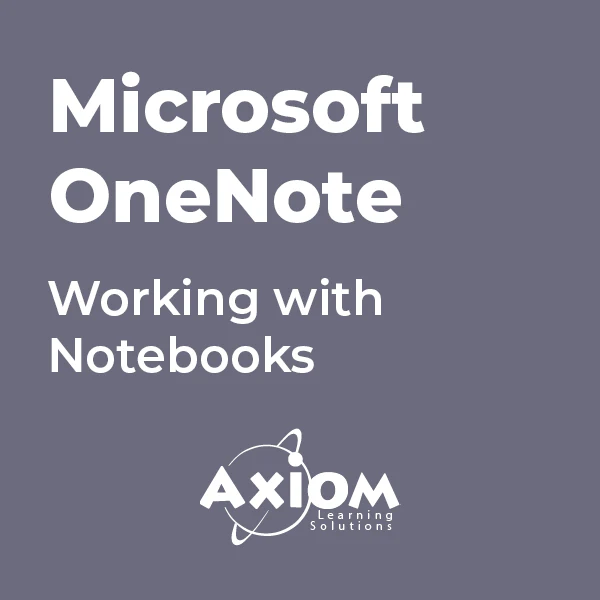
Microsoft Outlook - Overview & Working with Mail
By AXIOM Learning Solutions
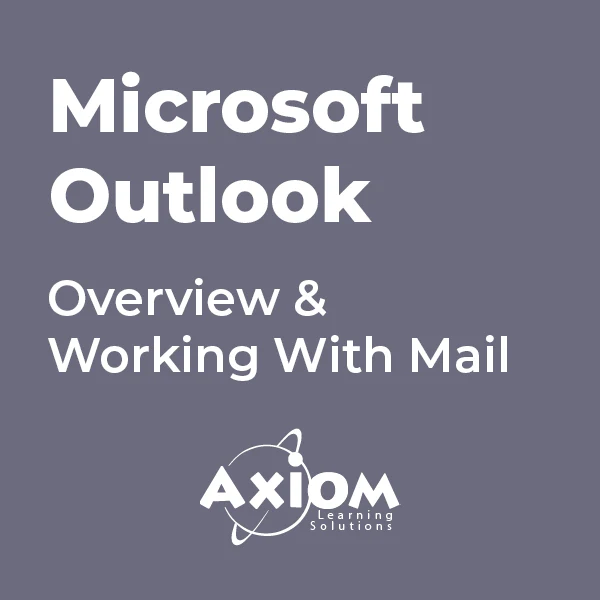
Microsoft OneDrive for Business - Essentials
By AXIOM Learning Solutions
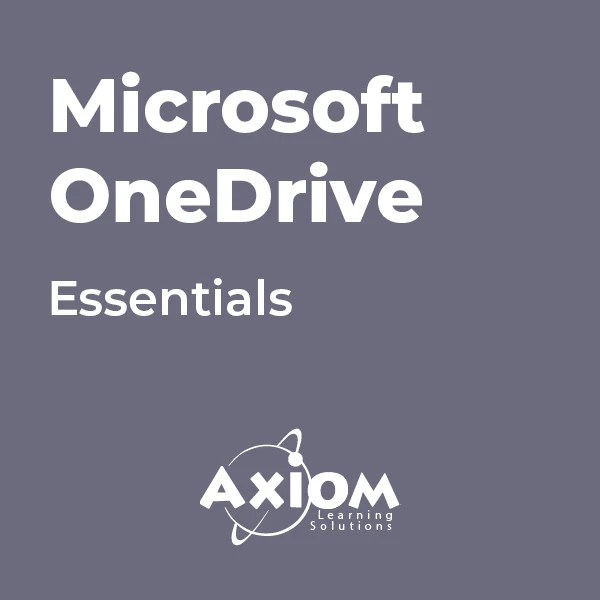
Mastering Microsoft Office: Word, Excel, PowerPoint, and 365
By St. Paul's College
Start your productivity potential! Master Microsoft Office with our comprehensive Mastering Microsoft Office: Word, Excel, PowerPoint, and 365 course. Conquer Excel formulas (VLOOKUP, HLOOKUP, XLOOKUP!), design impactful presentations in PowerPoint, and craft professional documents in Word. Take your skills to the next level and unlock a world of opportunity. Enrol now and become a Microsoft Office pro!

Managing and Troubleshooting PCs - Part 1
By Nexus Human
Duration 5 Days 30 CPD hours This course is intended for If you are getting ready for a career as an entry-level information technology (IT) professional or personal computer (PC) service technician, the CompTIA© A+© Certification course is the first step in your preparation. Overview In this course, you will install, configure, optimize, troubleshoot, repair, upgrade, and perform preventive maintenance on personal computers, digital devices, and operating systems. You will:Identify the hardware components of personal computers and mobile digital devices.Identify the basic components and functions of operating systems.Identify networking and security fundamentals.Identify the operational procedures that should be followed by professional PC technicians.Install, configure, and troubleshoot display devices.Install and configure peripheral components.Manage system components.Manage data storage.Install and configure Microsoft Windows.Optimize and maintain Microsoft Windows.Work with other operating systems.Identify the hardware and software requirements for client environment configurations.Identify network technologies.Install and configure networking capabilities.Support mobile digital devices.Support printers and multifunction devices.Identify security threats, vulnerabilities, and controls.Implement security controls.Troubleshoot system-wide issues. In this course, you will acquire the essential skills and information you will need to install, upgrade, repair, configure, troubleshoot, optimize, and perform preventative maintenance of basic personal computer hardware and operating systems. Hardware Fundamentals Topic A: Personal Computer Components Topic B: Storage Devices Topic C: Mobile Digital Devices Topic D: Connection Interfaces Operating System Fundamentals Topic A: PC and Mobile Operating Systems Topic B: PC Operating System Tools and Utilities Networking & Security Fundamentals Topic A: Network Types Topic B: Network Components Topic C: Common Network Services Topic D: Cloud Concepts Topic E: Security Fundamentals Safety & Operational Procedures Topic A: Basic Maintenance Tools and Techniques Topic B: Personal and Electrical Safety Topic C: Environmental Safety and Materials Handling Topic D: Professionalism and Communication Topic E: Organizational Policies and Procedures Topic F: Troubleshooting Theory Supporting Display Devices Topic A: Install Display Devices Topic B: Configure Display Devices Topic C: Troubleshoot Video and Display Devices Installing & Configuring Peripheral Components Topic A: Install and Configure Input Devices Topic B: Install and Configure Output Devices Topic C: Install and Configure Input/Output Devices Topic D: Install and Configure Expansion Cards Managing System Components Topic A: Identify Motherboard Components and Features Topic B: Install and Configure CPUs and Cooling Systems Topic C: Install Power Supplies Topic D: Troubleshoot System Components Managing Data Storage Topic A: Identify RAM Types and Features Topic B: Troubleshoot RAM Issues Topic C: Install and Configure Storage Devices Topic D: Configure the System Firmware Topic E: Troubleshoot Hard Drives and RAID Arrays Installing & Configuring Microsoft Windows Topic A: Implement Client-Side Virtualization Topic B: Install Microsoft Windows Topic C: Use Microsoft Windows Topic D: Configure Microsoft Windows Topic E: Upgrade Microsoft Windows Optimizing & Maintaining Microsoft Windows Topic A: Optimize Microsoft Windows Topic B: Back Up and Restore System Data Topic C: Perform Disk Maintenance Topic D: Update Software Working with Other Operating Systems Topic A: The OS X Operating System Topic B: The Linux Operating System Customized Client Enviroments Topic A: Types of Common Business Clients Topic B: Custom Client Environments Networking Technologies Topic A: TCP/IP Properties and Characteristics Topic B: TCP/IP Topic C: Internet Connections Topic D: Ports and Protocols Topic E: Networking Tools Installing & Configuring Networking Capabilities Topic A: Configure Basic Windows Networking Topic B: Configure Network Perimeters Topic C: Using Windows Networking Features Topic D: Install and Configure SOHO Networks Supporting Mobile Digital Devices Topic A: Install and Configure Exterior Laptop Components Topic B: Install and Configure Interior Laptop Components Topic C: Other Mobile Devices Topic D: Mobile Device Accessories and Ports Topic E: Mobile Device Connectivity Topic F: Mobile Device Synchronization Topic G: Troubleshoot Mobile Device Hardware Supporting Printers & Multifunction Devices Topic A: Printer and Multifunction Technologies Topic B: Install and Configure Printers Topic C: Maintain Printers Topic D: Troubleshoot Printers Security Threats, Vulnerabilities, and Controls Topic A: Common Security Threats and Vulnerabilities Topic B: General Security Controls Topic C: Mobile Security Controls Topic D: Data Destruction and Disposal Methods Implementing Security Controls Topic A: Secure Operating Systems Topic B: Secure Workstations Topic C: Secure SOHO Networks Topic D: Secure Mobile Devices Troubleshooting System-Wide Issues Topic A: Troubleshoot PC Operating Systems Topic B: Troubleshoot Mobile Device Operating Systems and Applications Topic C: Troubleshoot Wired and Wireless Networks Topic D: Troubleshoot Common Security Issues

Java Fundamentals for Android Development
By Nexus Human
Duration 1.5 Days 9 CPD hours This course is intended for This course is designed for software developers or anyone interested in building Android applications. Overview Install Android Studio. Writing a Java Program. Run a Java Program. Write a Java Comment. Understand Java Variables and Their Data Types. Acquiring Good Knowledge of Java Control Flow Statements. Understanding The Java Methods and Arrays. Understanding the Object-Oriented Programming (OOP) Concepts and Java Class. Developing applications for Android? systems requires basic knowledge of Java programming language. Introductory course that focuses on the fundamentals of Java programming language, its framework, syntax, and paradigm. First Step in Java The History of Java How Java Programs work? Install Java JDK and JRE Why did Google choose Java over other programming languages? Android OS Structure Install Android Studio Create and Run Java Projects Creating an Android Project (Java Project) Using Android Studio Writing a Java Program Java Methods Running a Java Program Write a Comment Java Variables and Their Data Type Control Flow Statements Introduction IF ? Else Statement If?Else and Else?If... Statement If Else and Logical Operators Switch Statement While Loop Do-while Loop For Loop The Break Statement The Continue Statement Methods and Arrays Introduction Method Structure Call Method by Value Call Method by Reference Arrays Enter Data to Java Program Object-Oriented Programming (OOP) Concepts Java Class Additional course details: Nexus Humans Java Fundamentals for Android Development training program is a workshop that presents an invigorating mix of sessions, lessons, and masterclasses meticulously crafted to propel your learning expedition forward. This immersive bootcamp-style experience boasts interactive lectures, hands-on labs, and collaborative hackathons, all strategically designed to fortify fundamental concepts. Guided by seasoned coaches, each session offers priceless insights and practical skills crucial for honing your expertise. Whether you're stepping into the realm of professional skills or a seasoned professional, this comprehensive course ensures you're equipped with the knowledge and prowess necessary for success. While we feel this is the best course for the Java Fundamentals for Android Development course and one of our Top 10 we encourage you to read the course outline to make sure it is the right content for you. Additionally, private sessions, closed classes or dedicated events are available both live online and at our training centres in Dublin and London, as well as at your offices anywhere in the UK, Ireland or across EMEA.

C Plus Plus and Programming Basics for Non-Programmers (TTCP2000)
By Nexus Human
Duration 5 Days 30 CPD hours This course is intended for This course is intended for anyone who is new to software development and wants, or needs, to gain an understanding of the fundamentals of coding and basics of C++ and object-oriented programming concepts. This course is for Non-Developers, or anyone who wants to have a basic understanding of and learn how to code C++ applications and syntax Overview Companies are constantly challenged to keep their applications, development projects, products, services (and programmers!) up to speed with the latest industry tools, skills, technologies and practices to stay ahead in the ever-shifting markets that make up today's fiercely competitive business landscape. The need for application, web and mobile developers and coders is seemingly endless as technologies regularly change and grow to meet the modern needs of demanding industries and clients. C++ and Programming Basics for Non-Programmers is a five-day, basic-level training course geared for IT candidates who have little or no prior experience in computer programming. Throughout this gentle introduction to programming and C++, students will learn to create applications and libraries using C++ using best practices and sound OO development techniques for writing object-oriented programs in C++. Special emphasis is placed on object-oriented concepts and best practices throughout the training. Fundamentals of the Program Development Cycle Computer Architecture The Notion of Algorithms Source Code vs. Machine Code Compile-Time vs. Run-Time Software Program Architecture Standalone Client/Server Distributed Web-Enabled IDE (Interactive Development Environment) Concepts Looping Constructs Counter-Controlled Repetition Sentinel-Controlled Repetition Nested Control Constructs break and continue Statements Structured Programming Best Practices Writing Methods (Functions) Static vs. Dynamic Allocation Declaring Methods Declaring Methods with Multiple Parameters Method-Call Stack Scope of Declarations Argument Promotion and Casting Designing Methods for Reusability Method Overloading Arrays Purpose of Arrays Declaring and Instantiating Arrays Passing Arrays to Methods Multidimensional Arrays Variable-Length Argument Lists Using Command-Line Arguments Using Environment Variables Deeper Into Classes and Objects Controlling Access to Class Members Referencing the Current Object Using this Overloading Constructors Default and No-Argument Constructors Composition of Classes Garbage Collection and Destructors The finalize Method Static Class Members Defining Classes Using Inheritance Application Development Fundamentals Structure of a C++ Program Memory Concepts Fundamental Data Type Declarations Fundamental I/O Concepts Fundamental Operators Arithmetic Operators Logical Operators Precedence and Associativity Building and Deploying a C++ Program Superclasses and Subclasses Advantages of Using Inheritance protected Class Members Constructors in Subclasses Increasing Convenience by Using Polymorphism Purpose of Polymorphic Behavior The Concept of a Signature Abstract Classes and Methods final Methods and Classes Purpose of Interfaces Using and Creating Interfaces Common Interfaces of the C++ API Files and Streams Concept of a Stream Class File Sequential Access Object Serialization to/from Sequential Access Files Fundamental Searching and Sorting Introduction to Searching Algorithms Linear Search Binary Search Introduction to Sorting Algorithms Selection Sort Insertion Sort Merge Sort Fundamental Data Structures Dynamic Memory Allocation Linked Lists Stacks Queues Trees Exception Handling Types of Exceptions Exception Handling Overview Introduction to Classes and Objects Classes, Objects and Methods Object Instances Declaring and Instantiating a C++ Object Declaring Methods set and get Methods Initiating Objects with Constructors Primitive Types vs. Reference Types Flow Control Conditional Constructs Exception Class Hierarchy Extending Exception Classes When to Throw or Assert Exceptions Formatted Output printf Syntax Conversion Characters Specifying Field Width and Precision Using Flags to Alter Appearance Printing Literals and Escape Sequences Formatting Output with Class Formatter Strings, Characters and Regular Expressions Fundamentals of Characters and Strings String Class String Operations StringBuilder Class Character Class StringTokenizer Class Regular Expressions Regular Expression Syntax Pattern Class Matcher Class Fundamental GUI Programming Concepts Overview of Swing Components Displaying Text and Graphics in a Window Event Handling with Nested Classes GUI Event Types and Listener Interfaces Mouse Event Handling Layout Managers Additional course details: Nexus Humans C Plus Plus and Programming Basics for Non-Programmers (TTCP2000) training program is a workshop that presents an invigorating mix of sessions, lessons, and masterclasses meticulously crafted to propel your learning expedition forward. This immersive bootcamp-style experience boasts interactive lectures, hands-on labs, and collaborative hackathons, all strategically designed to fortify fundamental concepts. Guided by seasoned coaches, each session offers priceless insights and practical skills crucial for honing your expertise. Whether you're stepping into the realm of professional skills or a seasoned professional, this comprehensive course ensures you're equipped with the knowledge and prowess necessary for success. While we feel this is the best course for the C Plus Plus and Programming Basics for Non-Programmers (TTCP2000) course and one of our Top 10 we encourage you to read the course outline to make sure it is the right content for you. Additionally, private sessions, closed classes or dedicated events are available both live online and at our training centres in Dublin and London, as well as at your offices anywhere in the UK, Ireland or across EMEA.

Introduction to C Plus Plus Programming Essentials (TTCP2100)
By Nexus Human
Duration 4 Days 24 CPD hours This course is intended for This is an introductory-level C++ programming course designed for developers with experience programming in C or other languages. Practical hands-on prior programming experience and knowledge is required. Overview This 'skills-centric' course is about 50% hands-on lab and 50% lecture, designed to train attendees in basic coding with C++, coupling the most current, effective techniques with the soundest industry practices. Our engaging instructors and mentors are highly experienced practitioners who bring years of current 'on-the-job' experience into every classroom. Working in a hands-on learning environment, guided by our expert team, attendees will learn: Writing procedural programs using C++ Using private, public and protected keywords to control access to class members Defining a class in C++ Writing constructors and destructors Writing classes with const and static class members Overloading operators Implementing polymorphic methods in programs Writing programs using file I/O and string streams Using manipulators and stream flags to format output Using the keyword template to write generic functions and classes Writing programs that use generic classes and functions Writing programs that use algorithms and containers of the Standard Library Apply object-oriented design techniques to real-world programming problems Using algorithms and containers of the Standard Library to manipulate string data Understand how C++ protects the programmer from implementation changes in other modules of an application Using try() blocks to trap exceptions Using catch() blocks to handle exceptions Defining exceptions and using throw to trigger them Introduction to C++ Programming / C++ Essentials is a skills-focused, hands-on C++ training course geared for experienced programmers who need to learn C++ coupled with sounds coding skills and best practices for OO development. Students will leave this course armed with the required skills to put foundation-level C++ programming skills right to work in a practical environment. The central concepts of C++ syntax and style are taught in the context of using object-oriented methods to achieve reusability, adaptability and reliability. Emphasis is placed on the features of C++ that support abstract data types, inheritance, and polymorphism. Students will learn to apply the process of data abstraction and class design. Practical aspects of C++ programming including efficiency, performance, testing, and reliability considerations are stressed throughout. Comprehensive hands on exercises are integrated throughout to reinforce learning and develop real competency Moving from C to C++ (Optional) New Compiler Directives Stream Console I/O Explicit Operators Standard Libraries Data Control Capabilities Handling Data New Declaration Features Initialization and Assignment Enumerated Types The bool Type Constant Storage Pointers to Constant Storage Constant Pointers References Constant Reference Arguments Volatile Data Global Data Functions Function Prototypes and Type Checking Default Function Data Types Function Overloading Problems with Function Overloading Name Resolution Promotions and Conversions Call by Value Reference Declarations Call-by-Reference and Reference Types References in Function Return Constant Argument Types Conversion of Parameters Using Default Initializers Providing Default Arguments Inline Functions Operator Overloading Advantages and Pitfalls of Overloading Member Operator Syntax and Examples Class Assignment Operators Class Equality Operators Non-Member Operator Overloading Member and Non-Member Operator Functions Operator Precedence This Pointer Overloading the Assignment Operator Overloading Caveats Creating and Using Objects Creating Automatic Objects Creating Dynamic Objects Calling Object Methods Constructors Initializing Member consts Initializer List Syntax Allocating Resources in Constructor Destructors Block and Function Scope File and Global Scope Class Scope Scope Resolution Operator :: Using Objects as Arguments Objects as Function Return Values Constant Methods Containment Relationships Dynamic Memory Management Advantages of Dynamic Memory Allocation Static, Automatic, and Heap Memory Free Store Allocation with new and delete Handling Memory Allocation Errors Controlling Object Creation Object Copying and Copy Constructor Automatic Copy Constructor Conversion Constructor Streaming I/O Streams and the iostream Library Built-in Stream Objects Stream Manipulators Stream Methods Input/Output Operators Character Input String Streams Formatted I/O File Stream I/O Overloading Stream Operators Persistent Objects Introduction to Object Concepts The Object Programming Paradigm Object-Orientated Programming Definitions Information Hiding and Encapsulation Separating Interface and Implementation Classes and Instances of Objects Overloaded Objects and Polymorphism Declaring and Defining Classes Components of a Class Class Structure Class Declaration Syntax Member Data Built-in Operations Constructors and Initialization Initialization vs. Assignment Class Type Members Member Functions and Member Accessibility Inline Member Functions Friend Functions Static Members Modifying Access with a Friend Class Templates Purpose of Template Classes Constants in Templates Templates and Inheritance Container Classes Use of Libraries Strings in C++ Character Strings The String Class Operators on Strings Member Functions of the String Class Inheritance Inheritance and Reuse Composition vs. Inheritance Inheritance: Centralized Code Inheritance: Maintenance and Revision Public, Private and Protected Members Redefining Behavior in Derived Classes Designing Extensible Software Systems Syntax for Public Inheritance Use of Common Pointers Constructors and Initialization Inherited Copy Constructors Destructors and Inheritance Public, Protected, Private Inheritance Exceptions Types of Exceptions Trapping and Handling Exceptions Triggering Exceptions Handling Memory Allocation Errors C++ Program Structure Organizing C++ Source Files Integrating C and C++ Projects Using C in C++ Reliability Considerations in C++ Projects Function Prototypes Strong Type Checking Constant Types C++ Access Control Techniques Polymorphism in C++ Definition of Polymorphism Calling Overridden Methods Upcasting Accessing Overridden Methods Virtual Methods and Dynamic Binding Virtual Destructors Abstract Base Classes and Pure Virtual Methods Multiple Inheritance Derivation from Multiple Base Classes Base Class Ambiguities Virtual Inheritance Virtual Base Classes Virtual Base Class Information The Standard Template Library STL Containers Parameters Used in Container Classes The Vector Class STL Algorithms Use of Libraries

Sierra 101 - OS X Support Essentials 10.12
By Nexus Human
Duration 3 Days 18 CPD hours Overview ?The OS X Sierra troubleshooting process?How to use OS X Sierra tools and resources to troubleshoot OS X Sierra?OS X Sierra features and functionality, including how to find more information about OS X Sierra?How to prepare for Apple Certified Support Professional (ACSP) 10.12 certification In this course students will receive an in-depth exploration of troubleshooting on OS X Sierra. Installation and Configuration Install OS X Sierra Setup and Configuration OS X Recovery OS X Software Updates User Accounts User Accounts User Home Folders System Security Keychain Management File Systems File Systems and Storage FileVault 2 Permissions and Sharing File System Troubleshooting SIP Data Management Hidden Items and Shortcuts System resources Metadata and Spotlight File Archives Time Machine Applications and Processes Application Installation Document Management Application Management and Troubleshooting Network Configuration Network Essentials Advanced Network Configuration Network Troubleshooting Network Services Network Services Host Sharing and Personal Firewall System Management Peripherals and Drivers Print and Scan System Troubleshooting Additional course details: Nexus Humans Sierra 101 - OS X Support Essentials 10.12 training program is a workshop that presents an invigorating mix of sessions, lessons, and masterclasses meticulously crafted to propel your learning expedition forward. This immersive bootcamp-style experience boasts interactive lectures, hands-on labs, and collaborative hackathons, all strategically designed to fortify fundamental concepts. Guided by seasoned coaches, each session offers priceless insights and practical skills crucial for honing your expertise. Whether you're stepping into the realm of professional skills or a seasoned professional, this comprehensive course ensures you're equipped with the knowledge and prowess necessary for success. While we feel this is the best course for the Sierra 101 - OS X Support Essentials 10.12 course and one of our Top 10 we encourage you to read the course outline to make sure it is the right content for you. Additionally, private sessions, closed classes or dedicated events are available both live online and at our training centres in Dublin and London, as well as at your offices anywhere in the UK, Ireland or across EMEA.
