- Professional Development
- Medicine & Nursing
- Arts & Crafts
- Health & Wellbeing
- Personal Development
9762 Object courses
Strategic Sales Mastery: Elevate Your Business Growth - Workshop
By Compete High
ð Unlock Your Business Potential with Strategic Sales Mastery: Elevate Your Business Growth - Workshop! ð Are you ready to revolutionize your approach to sales and catapult your business to new heights? Introducing the ultimate game-changer: the Strategic Sales Mastery online workshop! ð Why Strategic Sales Mastery? In today's competitive business landscape, mastering the art of sales is non-negotiable. The Strategic Sales Mastery workshop is meticulously designed to equip you with the knowledge, skills, and strategies needed to not just survive but thrive in the dynamic world of sales. ð What You'll Gain: ⨠Proven Strategies: Learn battle-tested sales strategies that have propelled businesses to unprecedented growth. ⨠Masterful Techniques: Acquire powerful techniques to establish rapport, overcome objections, and close deals with finesse. ⨠Adaptability: Gain insights on adapting your sales approach to different industries, markets, and customer profiles. ⨠Effective Communication: Hone your communication skills to connect with clients on a deeper level and foster long-lasting relationships. ⨠Tech Integration: Discover cutting-edge technologies and tools to streamline your sales process and stay ahead of the curve. ð¥ Features of the Workshop: ð Comprehensive Curriculum: Our expertly crafted curriculum covers everything from foundational sales principles to advanced negotiation tactics. ð Interactive Learning: Engage in real-world simulations, case studies, and interactive exercises to reinforce your learning. ð Live Q&A Sessions: Get your burning questions answered by industry experts during live Q&A sessions. ð Lifetime Access: Enjoy lifetime access to workshop materials, updates, and a dedicated community for ongoing support and networking. ð¡ Who Should Attend: Entrepreneurs and Business Owners Sales Professionals and Executives Marketing and Business Development Teams Anyone eager to take their sales skills to the next level! ð Invest in Your Success: Your business deserves the best, and the Strategic Sales Mastery workshop is your key to unlocking unprecedented success. Don't miss this opportunity to elevate your sales game and propel your business toward unlimited growth! ð¨ Limited Seats Available! Secure Your Spot Now! Course Curriculum Part 01- Introduction Importance of a Selling Strategies 00:00 Part 01- Selling Strategies Explained Direct and Indirect Models 00:00 Selling Models of Well Known Companies 00:00 Why Selling Strategy Matters 00:00 Choosing Your Sales Model 00:00 Do a Feasibility Check 00:00 What Investors care about 00:00 Keys to Success 00:00 Additional Selling Strategies 00:00 Part 02- Determine Your Selling Model(s) Determine Your Selling Model - Overview 00:00 Selling Model #1 - Online 00:00 Selling Model #2 - Retail 00:00 Selling Model #3 - InsideOutside Sales 00:00 Selling Model #4 - Distributors 00:00 Selling Model #5 - Resellers 00:00 Selling Model #6 - Partners or System Integrator 00:00 Selling Model #7 - Independent Rep Manufacturer Rep 00:00 Selling Model #8 - OEM White Label 00:00 Part 03- The Selling Strategy Framework Creating a Selling Strategy Framework 00:00 Step 1 - Determine Your Selling Model 00:00 Step 2 - Analyzing Your Competition 00:00 Step 3 - Examine the Costs 00:00 Step 4 - Internal Consistency 00:00 Step 5 - Creating Your Selling Strategy 00:00 Part 03- Workshop Workshop - Create Your Selling Strategy 00:00

Starting a Business: Principles and Practice in the UK
By Compete High
Course Overview: Starting a Business: Principles and Practice in the UK In the ever-evolving landscape of entrepreneurship, starting and sustaining a successful business demands a profound understanding of fundamental principles and practical strategies. 'Starting a Business: Principles and Practice in the UK' is a comprehensive course meticulously designed to equip aspiring entrepreneurs and seasoned professionals alike with the knowledge and skills necessary to navigate the complexities of launching and managing a business in the United Kingdom. Module 1: The Basics of Starting a Business in the UK Embark on your entrepreneurial journey by laying a solid foundation with Module 1. Delve into the legal, financial, and logistical aspects of starting a business in the UK. From choosing the right business structure to registering with the appropriate authorities, this module provides essential insights into the procedural requirements and regulatory frameworks governing new ventures. Gain clarity on tax obligations, business licenses, and compliance standards, empowering you to navigate the initial stages of entrepreneurship with confidence and proficiency. Module 2: Running a Business in the UK Transition seamlessly from inception to operation with Module 2, which focuses on the practical intricacies of running a business in the UK. Explore topics such as business planning, resource allocation, and operational management to optimize efficiency and maximize productivity. Cultivate essential skills in team leadership, time management, and problem-solving, essential for sustaining long-term success in the competitive marketplace. Harness the power of technology and innovation to streamline processes, enhance customer experiences, and stay ahead of the curve in today's dynamic business landscape. Module 3: Market Analysis Unlock the secrets to market dominance with Module 3, where you'll master the art of market analysis. Learn how to conduct comprehensive research to identify target demographics, assess competitors, and uncover untapped opportunities. Explore market trends, consumer behavior, and demand dynamics to formulate strategic business decisions rooted in data-driven insights. Develop proficiency in market segmentation, positioning strategies, and product differentiation to carve out a distinctive niche and establish a competitive advantage in your industry. Module 4: Networking and Creating a Client Base Forge invaluable connections and cultivate a loyal clientele with Module 4, dedicated to networking and client acquisition strategies. Discover the power of networking events, industry conferences, and online platforms in expanding your professional network and fostering meaningful relationships with potential clients and collaborators. Master the art of effective communication, relationship-building, and customer engagement to nurture long-term partnerships and drive business growth. Explore innovative approaches to client acquisition, including referral programs, strategic alliances, and digital marketing tactics tailored to your target audience. Module 5: Sales and Marketing Elevate your sales and marketing prowess with Module 5, where you'll uncover the secrets to driving revenue and amplifying brand visibility. Dive into the fundamentals of sales psychology, persuasion techniques, and objection handling to close deals with confidence and finesse. Explore a myriad of marketing channels, including digital advertising, content marketing, and social media strategies, to reach and resonate with your target audience effectively. Develop strategic marketing plans, captivating campaigns, and compelling brand narratives to position your business for sustainable growth and long-term success in the UK market. Conclusion 'Starting a Business: Principles and Practice in the UK' is more than just a course; it's your roadmap to entrepreneurial excellence in one of the world's most dynamic business environments. Whether you're a budding entrepreneur embarking on your maiden venture or a seasoned professional seeking to refine your skills and expand your horizons, this course offers unparalleled guidance, resources, and expertise to help you navigate the intricacies of entrepreneurship and achieve your business goals in the UK. Enroll today and embark on a transformative journey toward success and prosperity in the dynamic world of business. Course Curriculum Module 1 The Basics of Starting a Business in the UK The Basics of Starting a Business in the UK 00:00 Module 2 Running a Business in the UK Running a Business in the UK 00:00 Module 3 Market Analysis Market Analysis 00:00 Module 4 Networking and Creating a Client Base Networking and Creating a Client Base 00:00 Module 5 Sales and Marketing Sales and Marketing 00:00

Strategic Achievement Blueprint
By Compete High
ð Unlock Your Potential with the Strategic Achievement Blueprint! ð Are you ready to transform your aspirations into tangible accomplishments? Discover the power of strategic planning and propel yourself towards unparalleled success with our exclusive online course - the Strategic Achievement Blueprint! ð What is the Strategic Achievement Blueprint? This comprehensive course is meticulously crafted to guide you through the art of strategic thinking and execution. Whether you're an aspiring entrepreneur, a professional seeking career advancement, or someone passionate about personal growth, this blueprint is your roadmap to success! ð¯ What You'll Gain: â Masterful Strategies: Learn proven methodologies to set achievable goals, create effective action plans, and conquer obstacles that hinder success. â Unleash Productivity: Harness techniques to enhance your productivity and time management, ensuring every moment contributes to your advancement. â Leadership Skills: Develop strong leadership qualities to inspire and lead teams towards shared objectives with confidence and clarity. â Adaptability & Innovation: Embrace change and foster innovation by understanding how to pivot strategies for maximum impact in dynamic environments. â Achieve Balance: Strike a harmonious balance between professional success and personal well-being to lead a fulfilling life. ð Course Features: ð Comprehensive Modules: Dive into structured modules designed by industry experts, offering a step-by-step approach to achieve your goals. ð Engaging Resources: Access to an array of resources, including videos, worksheets, case studies, and quizzes, making learning interactive and enjoyable. ð¤ Community Support: Join a thriving community of like-minded individuals, exchanging ideas and providing support for mutual growth. ð Lifetime Access: Gain lifetime access to course updates and resources, empowering you to revisit and reinforce your learning at your own pace. ð Your Pathway to Success Begins Now! Embrace the Strategic Achievement Blueprint and unlock your true potential. Start your journey towards realizing your dreams and ambitions today! ð Enroll now and embark on a transformative experience that will shape your future! ð⨠Course Curriculum INTRODUCTION Introduction 00:00 GOAL SETTING TACTICS AND STRATEGIES 10 Step Goal Setting Process - Part 1 00:00 10 Step Goal Setting Process - Part 2 00:00 Goal Achievement Concepts - Part 1 00:00 Goal Acheivement Concepts - Part 2 00:00 Goal Setting Mindset 00:00 CONCLUSION Setting Health and Financial Goals Conclusion 00:00

Strategic Product Innovation: A Blueprint for Success
By Compete High
ð Unlock Your Innovation Potential with 'Strategic Product Innovation: A Blueprint for Success' ð Are you ready to revolutionize your approach to product development and catapult your business to new heights? Introducing our comprehensive online course, 'Strategic Product Innovation: A Blueprint for Success.' This meticulously crafted program is designed to equip you with the essential skills and strategies needed to lead the way in today's competitive market. ð MODULE 1: Introduction Get ready to embark on a transformative journey. Gain insights into the critical role of strategic product innovation and set the stage for success. ð¯ MODULE 2: Product Strategy Explained Master the art of crafting a robust product strategy that aligns with your business goals. Learn how to navigate the complexities of the market and position your product for maximum impact. ð MODULE 3: Define the What, Where, When, and How of Your Product Dive deep into the key elements of product definition. Uncover the secrets of identifying what makes your product stand out, where it fits in the market, when is the optimal time for launch, and how to execute your plan flawlessly. ð MODULE 4: Ensuring a Winning Product Strategy Discover proven techniques for ensuring the success of your product strategy. From market analysis to risk management, arm yourself with the tools needed to overcome obstacles and emerge victorious. ð MODULE 5: Define Your Product or Service Get hands-on guidance on defining the unique selling propositions of your product or service. Craft a compelling narrative that resonates with your target audience and sets your offering apart from the competition. ð ï¸ MODULE 6: Create Your MVP (Minimum Viable Product) Learn the art of lean product development. Build a Minimum Viable Product that allows you to test your ideas, gather valuable feedback, and iterate quickly to deliver a product that customers truly want. ð¡ï¸ MODULE 7: Defending Your Strategy Arm yourself with the knowledge and skills to defend your product strategy against market challenges and competition. Learn to adapt and thrive in dynamic environments. ð MODULE 8: Create Your Product Roadmap Chart a clear path to success with a comprehensive product roadmap. Learn how to prioritize features, allocate resources effectively, and guide your team towards achieving your strategic objectives. ð¡ Why Choose 'Strategic Product Innovation: A Blueprint for Success'? Expert Guidance: Learn from industry experts with a proven track record in product innovation. Practical Insights: Gain real-world, actionable insights that you can apply immediately to your projects. Flexible Learning: Access the course at your own pace, from anywhere in the world. Lifetime Access: Enjoy lifetime access to the course materials and updates. ð Don't miss this opportunity to revolutionize your approach to product innovation. Enroll now and position yourself as a leader in your industry! ð Course Curriculum Module 1- Introduction Product Strategy Overview 00:00 Module 2- Product Strategy Explained Voss Water Case Study 00:00 Product Strategy Building Blocks 00:00 What Investors are Looking For 00:00 Keys to Success 00:00 Module 3- Define the What, Where, When and How of Your Product Building a Compelling Product Strategy 00:00 Product Vision vs Company Vision 00:00 Questions to Ask of Your Product Vision 00:00 Module 4- Ensuring a Winning Product Strategy Common Mistakes 00:00 Best Practices 00:00 Module 5- Define Your Product or Service Define Your Product or Service 00:00 Module 6- Create Your MVP Minimum Viable Product Explained 00:00 Sample MVPs 00:00 Entrepreneurial Personality Types 00:00 MVP Guidelines 00:00 How to Evaluate Your MVP 00:00 Module 7- Defending Your Strategy Defending Your Product or Service Strategy 00:00 Module 8- Create Your Product Roadmap Your Product Roadmap 00:00 Product Roadmap Formats 00:00 Create Your Product Strategy 00:00

Understanding the Association of Accounting Technicians
By Compete High
Unlock the Doors to a Successful Career with Understanding the Association of Accounting Technicians Text Course! Are you looking to embark on a rewarding journey in the world of finance and accounting? Do you aspire to become a proficient accounting technician, equipped with the knowledge and skills to excel in various financial settings? Look no further! Our comprehensive text course, 'Understanding the Association of Accounting Technicians,' is your key to unlocking a world of opportunities in the dynamic field of accounting. ð Why Choose Our Course? Our text course is meticulously designed to provide you with a solid foundation in the principles, practices, and regulations governing accounting and finance. Whether you're a beginner seeking to kickstart your career or a seasoned professional aiming to enhance your skills, our course offers something for everyone. Here are just a few reasons why our course stands out: Comprehensive Curriculum: Our course covers essential topics such as financial accounting, management accounting, taxation, and ethics, ensuring you gain a well-rounded understanding of accounting principles. Flexible Learning: Access the course material anytime, anywhere, at your own pace. Whether you're a full-time student, a working professional, or a busy parent, our flexible learning format allows you to study at your convenience. Expert Guidance: Learn from industry experts and experienced professionals who bring real-world insights and practical knowledge to the table. Benefit from their guidance and expertise as you navigate through the course material. Practical Assignments: Put your knowledge to the test with hands-on assignments and case studies designed to reinforce learning and enhance practical skills. Gain confidence in your abilities as you tackle real-world accounting scenarios. Recognized Certification: Upon successful completion of the course, receive a certification that validates your expertise and enhances your credibility in the eyes of employers and clients. ð Who is this for? Our course is ideal for: Aspiring accounting professionals seeking to kickstart their careers. Finance students looking to supplement their academic studies with practical knowledge. Working professionals aiming to enhance their accounting skills and advance their careers. Small business owners and entrepreneurs who want to gain a better understanding of financial management. No matter your background or experience level, our course is designed to accommodate learners of all profiles and help you achieve your career goals in the field of accounting. ð Career Path Upon completing our course, you'll be well-equipped to pursue a variety of exciting career opportunities in the accounting and finance sector. Some potential career paths include: Accounting Technician: As an accounting technician, you'll play a vital role in supporting the financial operations of organizations, handling tasks such as bookkeeping, payroll processing, and financial reporting. Tax Assistant: Specialize in taxation and assist individuals and businesses with tax planning, preparation, and compliance. Financial Analyst: Analyze financial data, trends, and performance metrics to provide insights and recommendations for strategic decision-making. Auditing Clerk: Conduct internal audits to ensure compliance with regulatory requirements and identify areas for improvement in financial processes and controls. Small Business Advisor: Provide financial advice and support to small businesses and startups, helping them navigate financial challenges and achieve their growth objectives. With the demand for skilled accounting professionals on the rise, the possibilities are endless for those who possess the knowledge and expertise gained from our course. ð FAQs Q: Is this course suitable for beginners with no prior accounting knowledge? A: Absolutely! Our course is designed to cater to learners of all levels, including beginners. We start with the fundamentals and gradually build upon them to ensure a comprehensive understanding of accounting principles. Q: How long does it take to complete the course? A: The duration of the course varies depending on your pace of learning and availability. On average, most learners complete the course within a few weeks to a few months. Q: Will I receive a certificate upon completion of the course? A: Yes, upon successful completion of the course and any associated assessments, you will receive a certificate of completion that can be showcased to employers and clients. Q: Can I access the course material on mobile devices? A: Yes, our platform is mobile-friendly, allowing you to access the course material on your smartphone or tablet for convenient learning on the go. Q: Is there any support available if I have questions or need assistance during the course? A: Absolutely! Our dedicated support team is here to assist you every step of the way. Whether you have questions about course content or technical issues, we're here to help. Don't miss out on this opportunity to take your accounting career to new heights! Enroll in our Understanding the Association of Accounting Technicians text course today and embark on a journey toward professional success and fulfillment. Unlock your potential and achieve your goals with us! Course Curriculum Module 1_ Introduction to Financial Accounting Introduction to Financial Accounting 00:00 Module 2_ Recording Financial Transactions Recording Financial Transactions 00:00 Module 3_ Accounting Standards and Principles Accounting Standards and Principles 00:00 Module 4_ Financial Analysis and Interpretation Financial Analysis and Interpretation 00:00 Module 5_ Budgeting and Financial Planning Budgeting and Financial Planning 00:00 Module 6_ Internal Controls and Risk Management. Internal Controls and Risk Management. 00:00

Invoicing and Sales
By Compete High
ð Introducing: Invoicing and Sales Mastery Course! Are you ready to supercharge your business's financial success? Dive into the world of invoicing and sales with our comprehensive text course designed to elevate your skills and propel your career to new heights. Whether you're a seasoned entrepreneur, a budding freelancer, or a curious professional looking to expand your knowledge, this course is your ticket to mastering the art of invoicing and sales. ð Why Invoicing and Sales Matter: Unlock Your Business's Potential Invoicing and sales are the lifeblood of any successful enterprise. Efficient invoicing ensures timely payments, smooth cash flow, and stronger client relationships. Meanwhile, mastering the art of sales empowers you to close deals, expand your customer base, and drive revenue growth. With our course, you'll gain invaluable insights into crafting persuasive sales pitches, streamlining invoicing processes, and optimizing your financial workflows for maximum efficiency and profitability. ð What You'll Learn: Invoicing Essentials: Discover the fundamentals of creating professional invoices, including best practices for formatting, itemizing, and sending invoices to clients. Say goodbye to overdue payments and hello to prompt, hassle-free transactions. Sales Strategies: Uncover the secrets of effective sales techniques, from building rapport with prospects to overcoming objections and sealing the deal. Whether you're selling products, services, or ideas, our course equips you with the tools you need to close more deals and drive revenue. Financial Management: Learn how to manage your business's finances like a pro, from tracking expenses and revenue to forecasting cash flow and optimizing profitability. With our expert guidance, you'll gain the confidence to make informed financial decisions that propel your business forward. Customer Relationship Management: Cultivate lasting relationships with your clients by mastering the art of customer relationship management. From nurturing leads to providing exceptional post-sales support, you'll learn how to delight your customers at every touchpoint and turn them into loyal brand advocates. Automation and Efficiency: Harness the power of automation to streamline your invoicing and sales processes, saving time and reducing errors. Our course introduces you to cutting-edge tools and technologies that revolutionize how you do business, empowering you to work smarter, not harder. ð©âð¼ Who Is This For? Entrepreneurs: Whether you're running a startup or a seasoned business owner, mastering invoicing and sales is essential for driving growth and profitability. Freelancers: Take control of your freelance career by mastering the art of invoicing and sales. With our course, you'll learn how to attract clients, negotiate rates, and ensure timely payments for your services. Sales Professionals: Sharpen your sales skills and take your career to the next level with our comprehensive course. From entry-level sales reps to seasoned sales executives, there's something for everyone in our curriculum. Small Business Owners: Running a small business comes with its unique challenges, but mastering invoicing and sales doesn't have to be one of them. Our course provides you with the tools and strategies you need to succeed in today's competitive marketplace. ð Career Path: Sales Representative: Kickstart your career in sales with a solid foundation in sales techniques and strategies. Our course equips you with the skills you need to excel in entry-level sales roles and climb the corporate ladder. Sales Manager: Elevate your career to the next level by mastering advanced sales management techniques. With our course, you'll learn how to lead sales teams, drive revenue growth, and exceed targets with confidence. Entrepreneur: Launch and grow your own business with confidence, armed with the knowledge and skills to succeed in today's competitive marketplace. Our course provides you with the essential tools and strategies you need to turn your entrepreneurial dreams into reality. Financial Analyst: Leverage your expertise in financial management to pursue a career as a financial analyst. Our course equips you with the skills to analyze financial data, make informed recommendations, and drive strategic decision-making for businesses of all sizes. ð Frequently Asked Questions (FAQs): Q: Is this course suitable for beginners? A: Absolutely! Our course is designed to cater to learners of all levels, from beginners looking to build a strong foundation to seasoned professionals seeking to enhance their skills. Q: How long does it take to complete the course? A: The duration of the course varies depending on your pace of learning and availability. On average, most learners complete the course within a few weeks, but you're free to progress at your own pace. Q: Are there any prerequisites for enrolling in the course? A: There are no specific prerequisites for enrolling in the course. However, a basic understanding of business concepts and terminology may be beneficial. Q: Will I receive a certificate upon completion of the course? A: Yes, upon successfully completing the course, you'll receive a certificate of achievement to showcase your newfound skills and expertise. Q: Is there ongoing support available after completing the course? A: Absolutely! We're committed to your success every step of the way. Our dedicated support team is on hand to answer any questions you may have and provide assistance as you apply your newfound skills in the real world. ð Unlock Your Potential: Enroll Today! Don't let the complexities of invoicing and sales hold you back from achieving your business goals. Join thousands of successful entrepreneurs, freelancers, and professionals who have transformed their careers with our Invoicing and Sales Mastery Course. Enroll today and take the first step towards unlocking your full potential! Course Curriculum Module 1_ Introduction to Invoicing and Sales Introduction to Invoicing and Sales 00:00 Module 2_ Creating Professional Invoices Creating Professional Invoices 00:00 Module 3 Invoicing Software and Tools Invoicing Software and Tools 00:00 Module 4 Sales Techniques and Strategies Sales Techniques and Strategies 00:00 Module 5 Effective Negotiation Strategies for Sales and Procurement Effective Negotiation Strategies for Sales and Procurement 00:00 Module 6 Contract Management and Business Agreements Contract Management and Business Agreements 00:00

Project Management
By Compete High
ð Unlock Your Potential with Project Management Course! ð Are you ready to elevate your career to new heights? Do you aspire to become a master of efficiency, organization, and success in your projects? Look no further! Welcome to the comprehensive and dynamic world of Project Management. Project Management is not just a skill; it's a strategic asset that businesses worldwide rely on to deliver results, meet deadlines, and exceed expectations. In today's fast-paced and competitive landscape, having a solid grasp of project management principles is the key to staying ahead of the curve. Benefits of Taking Our Project Management Course: ð Master Essential Skills: Dive into the core principles of project management, including planning, scheduling, budgeting, risk management, and team leadership. ð Global Relevance: Acquire internationally recognized best practices and methodologies that transcend industries and geographic boundaries. ð¼ Boost Your Career: Stand out in the job market and open doors to exciting career opportunities in fields such as IT, construction, healthcare, finance, and beyond. ð Enhanced Problem-Solving: Develop critical thinking and problem-solving abilities to tackle complex project challenges with confidence and finesse. ð¥ Effective Collaboration: Learn how to foster collaboration, communication, and synergy among team members, stakeholders, and clients for seamless project execution. ð Drive Results: Gain the tools and techniques to drive projects to successful completion on time, within budget, and according to specifications. ð Continuous Growth: Stay ahead of the curve with lifelong learning opportunities and continuous professional development in the ever-evolving field of project management. Who is this for? Our Project Management course is designed for professionals and aspiring leaders across industries who are eager to enhance their project management skills and take their careers to the next level. Whether you're a seasoned project manager looking to sharpen your expertise or a newcomer seeking to break into the field, this course is tailored to meet your needs and propel you towards success. Professionals: Individuals already working in project management roles who want to deepen their knowledge and stay current with industry trends. Team Leaders: Managers and supervisors responsible for overseeing projects and teams within their organizations. Career Changers: Professionals transitioning into project management from related fields seeking to acquire foundational skills and competencies. Entrepreneurs: Business owners and startup founders who want to streamline operations, maximize efficiency, and drive growth through effective project management practices. Career Path Embark on a journey towards a rewarding and fulfilling career path in project management. Upon completing our course, you'll be equipped with the expertise and credentials to pursue various career opportunities, including: ð¹ Project Manager: Lead and manage projects of all sizes and complexities across diverse industries. ð¹ Program Manager: Oversee multiple projects and initiatives within an organization to achieve strategic objectives. ð¹ Project Coordinator: Assist project managers in planning, executing, and monitoring project activities to ensure successful outcomes. ð¹ Business Analyst: Analyze business processes, identify improvement opportunities, and implement solutions through effective project management. ð¹ Consultant: Provide strategic guidance and expertise to organizations seeking to optimize project management practices and drive performance. With the demand for skilled project managers continuing to rise, the possibilities are endless! FAQ (Frequently Asked Questions) Q: Is this course suitable for beginners with no prior experience in project management? A: Absolutely! Our course is designed to cater to learners of all levels, from beginners to seasoned professionals. We provide comprehensive instruction and support to help you build a solid foundation in project management principles and techniques. Q: How long does it take to complete the course? A: The duration of the course may vary depending on the learning format and your individual pace. Typically, our course spans several weeks to months, allowing ample time for in-depth exploration of key concepts and practical application through real-world projects and exercises. Q: Will I receive a certification upon completion of the course? A: Yes! Upon successfully completing the course requirements, you will be awarded a certificate of completion, validating your proficiency in project management principles and methodologies. Our certification is recognized and respected by employers worldwide, enhancing your credibility and marketability in the job market. Q: Can I access course materials and resources after completing the course? A: Yes! We believe in empowering our learners with ongoing support and access to valuable resources even after completing the course. You will retain access to course materials, updates, and community forums to continue your learning journey and stay connected with fellow professionals in the field. Q: How does your course differ from other project management training programs? A: Our course stands out for its comprehensive curriculum, dynamic instructional approach, and emphasis on practical application and real-world scenarios. We prioritize interactive learning experiences, hands-on exercises, and case studies to ensure that you not only grasp theoretical concepts but also develop the practical skills and confidence to excel in your project management endeavors. Don't miss this opportunity to transform your career and become a powerhouse in project management. Enroll now and unlock your full potential with our Project Management course! ð⨠Course Curriculum Module 1 Overview of Project Management. Overview of Project Management. 00:00 Module 2 Project Scheduling and Execution. Project Scheduling and Execution. 00:00 Module 3 Resource and Risk Management. Resource and Risk Management. 00:00 Module 4 Project Communication and Integration. Project Communication and Integration. 00:00 Module 5 Project Scope and Time Management. Project Scope and Time Management. 00:00

Food Allergen
By Compete High
ð½ï¸ Unlock the World of Culinary Safety with 'Food Allergen' Course! ð¥ Are you passionate about food? Do you aspire to create delectable dishes that cater to all dietary needs? Welcome to the transformative world of 'Food Allergen' course, your gateway to mastering the art of culinary safety and inclusivity! ð Benefits of Taking the 'Food Allergen' Course ð Enhanced Culinary Knowledge: Dive deep into the realm of food allergies and sensitivities. Understand the science behind allergens, cross-contamination risks, and allergen management strategies to create safer dining experiences. Customer Satisfaction: Gain invaluable insights into catering to diverse dietary requirements. Learn to identify allergens, interpret food labels, and develop allergen-free recipes that delight every palate. Industry Compliance: Stay ahead of regulatory requirements and industry standards. Equip yourself with the essential skills and best practices to ensure compliance with food safety regulations and allergen labeling laws. Risk Mitigation: Mitigate risks associated with food allergens in your culinary endeavors. Acquire practical techniques to prevent allergen-related incidents, uphold hygiene standards, and foster a safe dining environment for all patrons. Professional Growth: Stand out in the competitive culinary landscape by demonstrating your commitment to food safety and inclusivity. Earn recognition for your expertise and dedication to providing exceptional culinary experiences. ð©âð³ Who is this for? ð¨âð³ Culinary Professionals: Chefs, cooks, and foodservice professionals seeking to expand their culinary repertoire and ensure the safety of their patrons. Food Entrepreneurs: Restaurant owners, caterers, and food business operators aiming to establish food safety protocols and build trust with their clientele. Hospitality Industry Personnel: Hoteliers, event planners, and hospitality staff dedicated to delivering memorable dining experiences while prioritizing guest safety and satisfaction. ð Career Path ð Completing the 'Food Allergen' course opens doors to a myriad of exciting career opportunities: Food Safety Specialist: Become a trusted expert in food safety and allergen management, advising food establishments on best practices and regulatory compliance. Menu Development Consultant: Craft innovative menus that cater to diverse dietary needs, showcasing your creativity and culinary prowess. Allergen-Friendly Chef: Specialize in allergen-free cooking, offering personalized dining experiences for individuals with food sensitivities or allergies. Quality Assurance Manager: Oversee quality control processes and allergen management protocols in food manufacturing facilities, ensuring product safety and consumer satisfaction. Health and Wellness Coach: Educate clients on the importance of allergen awareness and healthy eating habits, empowering them to make informed dietary choices. Don't miss the opportunity to elevate your culinary journey with the 'Food Allergen' course. Enroll today and embark on a fulfilling odyssey towards culinary excellence and inclusivity! ðð´ Unlock the Secrets of Culinary Safety with 'Food Allergen' - Enroll Now! ð FAQs About 'Food Allergen' Course What is a food allergen? A food allergen is a substance that triggers an allergic reaction in some individuals when consumed. Common food allergens include peanuts, tree nuts, milk, eggs, wheat, soy, fish, and shellfish. Why is it important to learn about food allergens? Understanding food allergens is crucial for ensuring the safety and well-being of consumers, especially those with food allergies or sensitivities. By learning about food allergens, individuals in the food industry can prevent cross-contamination, accurately label allergenic ingredients, and create allergen-free dishes to accommodate diverse dietary needs. Who can benefit from taking the 'Food Allergen' course? The 'Food Allergen' course is designed for culinary professionals, foodservice providers, hospitality staff, and anyone involved in food preparation and service. It is also beneficial for individuals interested in promoting food safety and inclusivity in their communities. What topics are covered in the course curriculum? The course curriculum typically covers a range of topics, including the identification of common food allergens, allergen labeling regulations, cross-contamination prevention strategies, allergen-free cooking techniques, and best practices for allergen management in food establishments. How will taking the 'Food Allergen' course benefit my career? Completing the 'Food Allergen' course enhances your culinary skills, increases your knowledge of food safety practices, and demonstrates your commitment to providing safe and inclusive dining experiences. This can lead to new career opportunities in areas such as food safety consulting, menu development, quality assurance, and allergen-friendly catering. Is the 'Food Allergen' course accredited? Accreditation for the 'Food Allergen' course may vary depending on the institution or organization offering the program. It's essential to research and verify the accreditation status of the course provider to ensure credibility and recognition in the industry. How long does it take to complete the 'Food Allergen' course? The duration of the 'Food Allergen' course may vary depending on the program format and learning objectives. Some courses may be completed in a few hours, while others may span several weeks or months, offering comprehensive training and hands-on experience in allergen management. Can I enroll in the 'Food Allergen' course if I have dietary restrictions or food allergies myself? Absolutely! The 'Food Allergen' course welcomes participants of all dietary backgrounds and allergies. In fact, individuals with food allergies or sensitivities may find the course particularly beneficial for learning how to navigate and manage their dietary needs more effectively. Course Curriculum Module 1 Introduction to Food Allergies Introduction to Food Allergies 00:00 Module 2 Symptoms of food allergies Symptoms of food allergies 00:00 Module 3 Diagnosis of food allergies Diagnosis of food allergies 00:00 Module 4 Allergen-free cooking and dining Allergen-free cooking and dining 00:00 Module 5 Food allergies and special diets Food allergies and special diets 00:00 Module 6 Food allergies and emergency situations Food allergies and emergency situations 00:00 Module 7 Food allergies and the workplace Food allergies and the workplace 00:00 Module 8 Food allergies and social situations Food allergies and social situations 00:00

Dementia Awareness
By Compete High
ð Unlock the Power of Understanding with Our Dementia Awareness Course! ð Are you ready to embark on a journey of empathy and knowledge? Dive into the fascinating world of dementia awareness with our comprehensive course designed to enlighten and empower you. ð§ Why Dementia Awareness Matters: Dementia is a complex condition that affects millions of lives worldwide. Understanding its intricacies is not only crucial for caregivers but also for communities, healthcare professionals, and anyone who seeks to make a positive impact in the lives of those living with dementia. Our course offers invaluable insights into the different types of dementia, its symptoms, and effective communication strategies. Benefits of Taking Our Course: ð Increased Understanding: Gain a deep understanding of dementia, including its causes, symptoms, and progression. ð¤ Improved Communication: Learn how to communicate effectively with individuals living with dementia, fostering meaningful connections. ð§ Enhanced Empathy: Develop empathy and compassion towards individuals and families affected by dementia, enriching your personal and professional life. ð¡ Practical Strategies: Acquire practical strategies and techniques for providing support and assistance to individuals living with dementia. ð Continued Learning: Stay updated with the latest research and best practices in dementia care, ensuring you provide the highest quality of support. Who is this for? Our Dementia Awareness course is perfect for: ð¨âï¸ Healthcare professionals seeking to enhance their knowledge and skills in dementia care. ð©âð« Caregivers looking to provide better support to their loved ones living with dementia. ð¥ Community members who wish to create dementia-friendly environments and support networks. ð©âð Students interested in pursuing careers in healthcare, social work, or gerontology. Career Path: Completing our Dementia Awareness course opens doors to a variety of fulfilling career paths, including: ð©âï¸ Caregiver: Provide hands-on assistance and support to individuals living with dementia in residential care facilities or home settings. ð¨âð¬ Healthcare Professional: Pursue roles in hospitals, clinics, or specialized dementia care units, delivering specialized care and support. ð©âð¼ Community Outreach Coordinator: Work with local organizations and communities to raise awareness about dementia and provide support services. ð¨âð« Educator: Share your knowledge and expertise by teaching courses on dementia awareness or working in educational institutions. ð©âð» Researcher: Contribute to advancing our understanding of dementia through research and academic pursuits. Don't miss out on this opportunity to make a difference in the lives of those affected by dementia. Enroll in our Dementia Awareness course today and embark on a journey of learning, compassion, and empowerment. Together, we can create a world that is more understanding and supportive of individuals living with dementia. ð Frequently Asked Questions (FAQs) Q: Is this course suitable for beginners? A: Absolutely! Our Dementia Awareness course is designed to cater to learners of all levels, including beginners. Whether you're new to the topic or have some prior knowledge, you'll find the course content accessible and engaging. Q: How long does it take to complete the course? A: The duration of the course can vary depending on your individual pace and schedule. On average, most learners complete the course within [insert general time frame, e.g., '4-6 weeks']. However, you'll have the flexibility to study at your own pace and access the course materials at any time. Q: Will I receive a certificate upon completion of the course? A: Yes, upon successfully completing the Dementia Awareness course, you will receive a certificate of completion. This certificate acknowledges your dedication to expanding your knowledge and understanding of dementia, which can be a valuable asset for your professional development or personal growth. Q: Can I access the course materials on mobile devices? A: Absolutely! Our course platform is optimized for mobile devices, allowing you to access the materials anytime, anywhere, and from any device with an internet connection. Whether you prefer to study on your computer, tablet, or smartphone, you'll have the flexibility to learn on the go. Q: Will I have access to instructor support during the course? A: Yes, our dedicated team of instructors and support staff is here to assist you throughout your learning journey. If you have any questions, concerns, or need clarification on course materials, you can reach out to our support team via email, discussion forums, or live chat for prompt assistance. Q: Can I preview the course content before enrolling? A: Unfortunately, we do not offer previews of the course content. However, we provide a detailed course description outlining the topics covered, learning objectives, and benefits of enrolling in the course. If you have specific questions about the course content or structure, feel free to reach out to our support team for more information. Q: Is there a refund policy if I'm not satisfied with the course? A: We strive to ensure that all our learners have a positive and rewarding experience with our courses. If you are not satisfied with the course for any reason, please contact our support team within [insert refund period, e.g., '30 days'] of enrollment, and we will be happy to assist you with a refund or provide further assistance to address your concerns. Your satisfaction is our top priority. Course Curriculum Module 1_ Introduction to Dementia. Introduction to Dementia. 00:00 Module 2_ Person-Centered Care. Person-Centered Care. 00:00 Module 3_ Understanding Behaviors in Dementia. Understanding Behaviors in Dementia. 00:00 Module 4_ Activities for Individuals with Dementia. Activities for Individuals with Dementia. 00:00 Module 5_ Nutrition and Hydration. Nutrition and Hydration. 00:00

Differential Diagnosis of Neck Pain
By Physiotherapy Online
Differential Diagnosis of Neck Pain Aims to Welcome to our webinar on "Differential Diagnosis of the Neck"! The neck is a complex region of the body that houses numerous vital structures, including the spinal cord, blood vessels, and the thyroid gland. Neck pain and other symptoms can arise from a variety of causes, ranging from benign conditions to serious medical emergencies. In this webinar, we will explore the differential diagnosis of neck disorders, including common and uncommon causes of neck pain, stiffness, and other symptoms. We will discuss various diagnostic approaches and tools that can be used to differentiate between these conditions, as well as the importance of accurate diagnosis and appropriate treatment. Whether you are a healthcare professional or someone dealing with neck issues, this webinar will provide valuable insights into the differential diagnosis of the neck. Learning Objective Identify and Differentiate Causes: After completing this webinar, participants will be able to identify and differentiate between common and uncommon causes of neck pain, stiffness, and other related symptoms. This knowledge will assist in accurate diagnosis and treatment planning. Discuss Diagnostic Approaches: Participants will learn about various diagnostic approaches and tools used in clinical practice to accurately diagnose neck disorders. They will gain insights into the latest diagnostic methods and technologies that can aid in making precise assessments. Emphasize Accurate Diagnosis: The course will stress the importance of accurate diagnosis and its direct impact on patient outcomes for neck disorders. Participants will understand how precise diagnosis can lead to more effective treatment strategies and better overall patient care. Who Should Enroll Physiotherapist Occupational Therapist COTA CPD Credit Hours Duration: Approx 1 hour Resources 1 month Access to Learning Resources Downloadable Course Material CPD Certificate Author Dr. Rina Pandya Dr Rina Pandya PT DPT Course Instructor Dr. Rina’s physical therapy career spans over 23 years, through the UK, the USA and the Middle East. She has worked in Nationalized Healthcare Services, American health care and self pay services in acute care, in-patient rehab, skilled nursing facility, home healthcare and outpatient clinic. In addition to being a clinician she has developed specialty programs based on evidence-based practice in her role as a project manager. She has also managed the Physical Therapy department in the capacity of Head of Department in a premier private hospital in Oman. Rina is an internationally published webinar presenter; many of her courses are highlighted on Physiopedia/ Physio Plus. Her pocket books are now available on Amazon titled-- Orthopedic Assessments made easy Dr. Pandya graduated from Manipal University, India in 2000 as well as University of Michigan, in 2018 with a Doctor of Physical Therapy. Rina conducts live webinars and is part of the continuing professional development teaching community with courses published in the UK, US, South Africa, Ireland and Australia. Rina is a member of APTA, HCPC-UK and OAP-Oman.
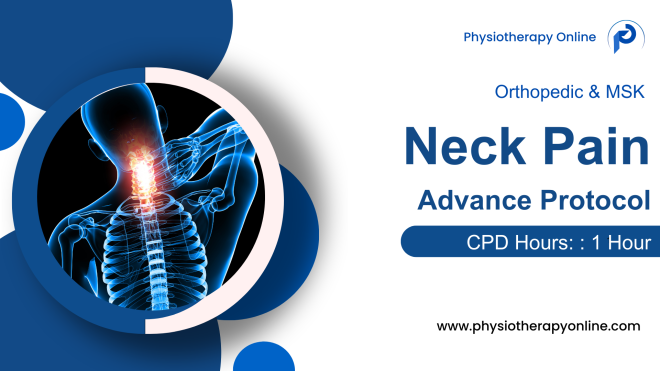
Search By Location
- Object Courses in London
- Object Courses in Birmingham
- Object Courses in Glasgow
- Object Courses in Liverpool
- Object Courses in Bristol
- Object Courses in Manchester
- Object Courses in Sheffield
- Object Courses in Leeds
- Object Courses in Edinburgh
- Object Courses in Leicester
- Object Courses in Coventry
- Object Courses in Bradford
- Object Courses in Cardiff
- Object Courses in Belfast
- Object Courses in Nottingham