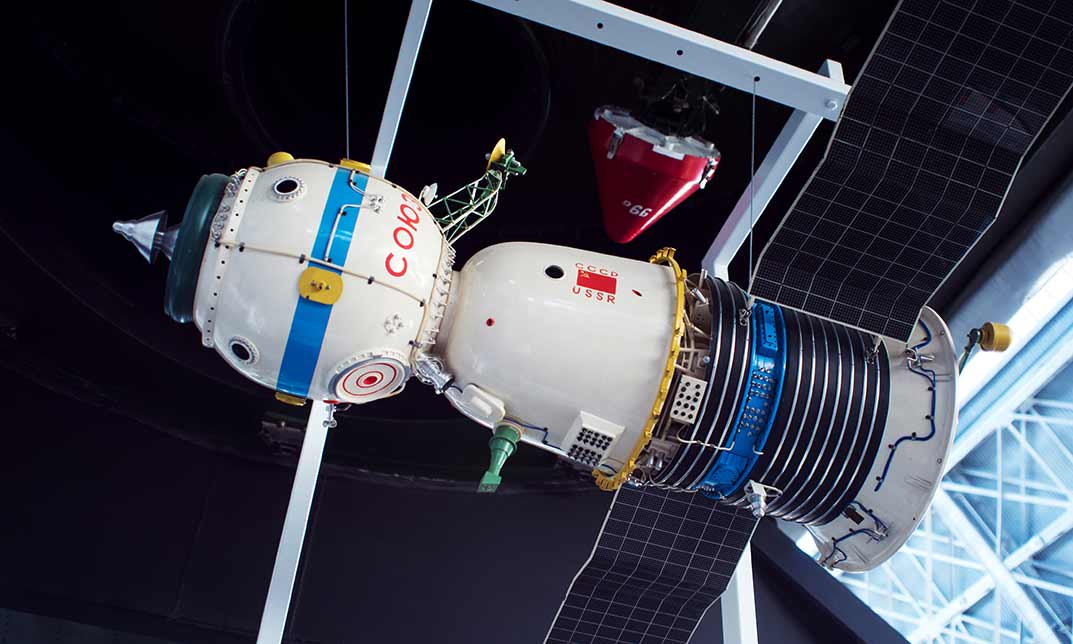- Professional Development
- Medicine & Nursing
- Arts & Crafts
- Health & Wellbeing
- Personal Development
9759 Object courses
Register on the Facebook Ads Masterclass today and build the experience, skills and knowledge you need to enhance your professional development and work towards your dream job. Study this course through online learning and take the first steps towards a long-term career. The course consists of a number of easy to digest, in-depth modules, designed to provide you with a detailed, expert level of knowledge. Learn through a mixture of instructional video lessons and online study materials. Receive online tutor support as you study the course, to ensure you are supported every step of the way. Get an e-certificate as proof of your course completion. The Facebook Ads Masterclass is incredibly great value and allows you to study at your own pace. Access the course modules from any internet-enabled device, including computers, tablet, and smartphones. The course is designed to increase your employability and equip you with everything you need to be a success. Enrol on the now and start learning instantly! What You Get With The Facebook Ads Masterclass Receive a e-certificate upon successful completion of the course Get taught by experienced, professional instructors Study at a time and pace that suits your learning style Get instant feedback on assessments 24/7 help and advice via email or live chat Get full tutor support on weekdays (Monday to Friday) Course Design The course is delivered through our online learning platform, accessible through any internet-connected device. There are no formal deadlines or teaching schedules, meaning you are free to study the course at your own pace. You are taught through a combination of Video lessons Online study materials Certification Upon successful completion of the course, you will be able to obtain your course completion e-certificate free of cost. Print copy by post is also available at an additional cost of £9.99 and PDF Certificate at £4.99. Who Is This Course For: The course is ideal for those who already work in this sector or are an aspiring professional. This course is designed to enhance your expertise and boost your CV. Learn key skills and gain a professional qualification to prove your newly-acquired knowledge. Requirements: The online training is open to all students and has no formal entry requirements. To study the Facebook Ads Masterclass, all your need is a passion for learning, a good understanding of English, numeracy, and IT skills. You must also be over the age of 16. Course Content Module 01: Boost Post to Get Quick Response Getting Started with Boost Post 00:03:00 Objectives Explained 00:04:00 Setting Up Welcome Message 00:03:00 Setting Target Audience 00:06:00 Setting Budget & Boosting Post 00:03:00 Setting Up Facebook Pixel 00:05:00 Facebook Pixel Explained 00:02:00 Adding Billing Details 00:02:00 A Word of Confidence 00:01:00 Module 02: Ad Campaign: Traffic Ad - Website Facebook Ads Manager Overview 00:02:00 Setting UP Traffic to Website - Ad Campaign 00:03:00 Creating & Saving a New Audience 00:08:00 Placement, Budget Types & Reach Explained 00:05:00 Ad Delivery Optimization & Explained 00:03:00 Selecting Ad Image from Stock Photos 00:04:00 Writing Ad Copy 00:02:00 Preview of Ads Placements 00:02:00 Submitting Ad for Review 00:02:00 Module 03: Traffic to Messenger Ad and Cost Optimization Creating Ad set within a Campaign - Traffic Ad for Messenger 00:05:00 Ads with Multiple Images and Cost optimization 00:04:00 Fixing Errors in Ad Processing 00:01:00 Ads Manager - Intermediate Understanding 00:04:00 Module 04: Facebook Event Response Creating Your Event On Facebook Page 00:07:00 Paid Promotion to Get Event Response 00:09:00 Module 05: Video Marketing Ads - Brand Awareness Brand Awareness - Reach Vs Awareness (Objective) 00:03:00 Updating Audience according to Ad Objective 00:03:00 Budget Makes Difference in Results 00:02:00 Creating a video Ad for Brand Awareness 00:03:00 Video Ad - Recommendations 00:02:00 Why use Video Ads - Final Thoughts 00:02:00 Module 06: Carousel Ads Optimization & Bid Strategy Reach Ad with Budget Optimization 00:03:00 Ad Delivery Optimization and Bid Strategy Explained 00:03:00 Fixing Errors in Adset 00:02:00 Making A Carousel Ad 00:04:00 Writing Carousel Ad Copy 00:05:00 Start with Your Facebook Ads 00:02:00 Module 07: Page Likes Campaign with Split Testing Getting Page Likes on Facebook 00:22:00 Setting up Page Likes Campaign 00:04:00 Split Test Budget and Settings 00:03:00 Split Test Variations 00:02:00 Making Split Test Set A - Creative with Picture 00:05:00 Making Split Test Set B - Creative with Video 00:03:00 Creating an Offer on Facebook for Set B 00:03:00 Setting Up Offer for Sets & Finalizing Ad 00:02:00 Module 08: Lead Generation Ad Overview - App Install and Event Response 00:03:00 Lead Generation Ad Setup 00:03:00 Ad Time Scheduling 00:03:00 Creating A Slide Show with Video Kit 00:05:00 Creating Lead Generation Form 00:08:00 Module 09: Video Views Ad with Advance audience Combination Video Views Campaign 00:03:00 Advanced Audience Combination 00:05:00 Video Views Optimization 00:03:00 Finalizing Video Ad 00:06:00 Frequently Asked Questions Are there any prerequisites for taking the course? There are no specific prerequisites for this course, nor are there any formal entry requirements. All you need is an internet connection, a good understanding of English and a passion for learning for this course. Can I access the course at any time, or is there a set schedule? You have the flexibility to access the course at any time that suits your schedule. Our courses are self-paced, allowing you to study at your own pace and convenience. How long will I have access to the course? For this course, you will have access to the course materials for 1 year only. This means you can review the content as often as you like within the year, even after you've completed the course. However, if you buy Lifetime Access for the course, you will be able to access the course for a lifetime. Is there a certificate of completion provided after completing the course? Yes, upon successfully completing the course, you will receive a certificate of completion. This certificate can be a valuable addition to your professional portfolio and can be shared on your various social networks. Can I switch courses or get a refund if I'm not satisfied with the course? We want you to have a positive learning experience. If you're not satisfied with the course, you can request a course transfer or refund within 14 days of the initial purchase. How do I track my progress in the course? Our platform provides tracking tools and progress indicators for each course. You can monitor your progress, completed lessons, and assessments through your learner dashboard for the course. What if I have technical issues or difficulties with the course? If you encounter technical issues or content-related difficulties with the course, our support team is available to assist you. You can reach out to them for prompt resolution.

Have you always dreamt of a high-flying career in the world of sales? Do you love the idea of working with customers on a daily basis? Does the thrill of the chase inspire you to work harder? If so, the Sales Management for Salesforce Course is perfect for you. Starting by building a foundational knowledge of the basics of sales, the course then teaches you a deeper understanding of the sales techniques you can use to boost your selling power to superstar status. The Sales Management for Salesforce Course will ensure you know how to tackle any sales problem you come up against, meaning you can be confident you'll always close the deal! What You Will Learn From the Sales Management for Salesforce Course: Discover the mindset you need to excel in the world of sales. Build your organisational skills and ensure you're prepared for every sales call. Learn the importance of product knowledge and how to emphasise the features and benefits of your products. Look at how to begin and close sales calls with customers. Delve into the reasons why people buy and how to use this in the sales process. Learn the essential sales techniques you need to know to succeed. Discover how to hold a high price and increase average order value. Look at how to sell in the long term and discover how you can get recommended to other potential customer. Why Choose this Course? Earn a digital Certificate upon successful completion. Accessible, informative modules taught by expert instructors Study in your own time, at your own pace, through your computer tablet or mobile device Benefit from instant feedback through mock exams and multiple-choice assessments Get 24/7 help or advice from our email and live chat teams Full tutor support on weekdays Course Design The course is delivered through our online learning platform, accessible through any internet-connected device. There are no formal deadlines or teaching schedules, meaning you are free to study the course at your own pace. You are taught through a combination of Video lessons Online study materials Mock exams Multiple-choice assessment Certification Upon successful completion of the course, you will be able to obtain your course completion e-certificate free of cost. Print copy by post is also available at an additional cost of £9.99 and PDF Certificate at £4.99. Course Content Sales Skills For Beginners Mindset Attitude 00:01:00 Values 00:03:00 Beliefs 00:02:00 How to Change Beliefs 00:04:00 Goals 00:06:00 Focus 00:02:00 The Extra Mile 00:03:00 Team Player 00:02:00 Accentuate the Positive 00:03:00 Be a Winner! 00:02:00 Organizational Skills Pre-call Research 00:02:00 Gaining Appointments 00:04:00 Pre-call Planning 00:04:00 Route Planning 00:04:00 Prioritizing your Time 00:02:00 Controlling the Controlable 00:03:00 Product Knowledge Know your Products 00:03:00 Features and Benefits 00:03:00 Customer Perception 00:02:00 Sales Calls Beginning Sales Calls 00:03:00 Listening & Question Listening Skills Part 1 00:07:00 Listening Skills Part 2 00:05:00 Uncovering Needs 00:05:00 Closing Sales Calls Closing a Sales Call 00:04:00 Following Up Post Call Analysis 00:05:00 Follow Up Actions 00:02:00 Onwards 00:01:00 Final Thoughts 00:01:00 Mastering Sales Techniques The Guaranteed Way to Improve Your Sales Technique The Number One Universal Killer Question in Selling 00:03:00 The Importance of Establishing the Clients Expectations 00:02:00 How to Close the Sale Without Sounding like a Salesman 00:04:00 Why People Buy and How to Get Them to Buy from Us People Buy Emotionally and Justify Logically. What to Do About It 00:04:00 Don't Assume You Know the Buyer's Priorities 00:05:00 How to Unearth the Buyer's Strategic Needs 00:03:00 The Importance of Implications 00:04:00 Why People Don't Buy and How to Counteract Any Objection Being Prepared for Objections 00:04:00 The Most Common Objections and How to Handle Them 00:04:00 How to Get People to Choose What You Want Them To 00:04:00 What Buyers Say and What They Really Mean 00:03:00 Holding a High Price What Does Value For Money Really Mean? 00:03:00 Five Proven Techniques to Save Money and Make Money 00:04:00 The Words: 'Typically', 'Realistically', 'Currently', 'Given' and 'Yet' 00:02:00 Justifying Your Price - the Power of One 00:04:00 The Final 'Killer Questions' That Allow You to Negotiate More Successfully 00:04:00 Win-Win and Increasing Average Order Value The Real Meaning of 'Win-Win' 00:04:00 The Rules for Discounting 00:03:00 How to Hold a High Price 00:04:00 How to Increase Average Order 00:03:00 The Compromise Effect 00:03:00 Sales Techniques You Need to Know All You Need to Know About Time Management 00:03:00 Recognising the Moment That Matters and the Role of 'Enough' 00:06:00 What to Do When It Starts Going Wrong 00:05:00 How to Understand Other People - Can You Clarify? 00:04:00 How to Build Your Reputation and Getting Your Client to Feel Indebted to You 00:04:00 Selling in the Long Term and Being Recommended 00:04:00 Frequently Asked Questions Are there any prerequisites for taking the course? There are no specific prerequisites for this course, nor are there any formal entry requirements. All you need is an internet connection, a good understanding of English and a passion for learning for this course. Can I access the course at any time, or is there a set schedule? You have the flexibility to access the course at any time that suits your schedule. Our courses are self-paced, allowing you to study at your own pace and convenience. How long will I have access to the course? For this course, you will have access to the course materials for 1 year only. This means you can review the content as often as you like within the year, even after you've completed the course. However, if you buy Lifetime Access for the course, you will be able to access the course for a lifetime. Is there a certificate of completion provided after completing the course? Yes, upon successfully completing the course, you will receive a certificate of completion. This certificate can be a valuable addition to your professional portfolio and can be shared on your various social networks. Can I switch courses or get a refund if I'm not satisfied with the course? We want you to have a positive learning experience. If you're not satisfied with the course, you can request a course transfer or refund within 14 days of the initial purchase. How do I track my progress in the course? Our platform provides tracking tools and progress indicators for each course. You can monitor your progress, completed lessons, and assessments through your learner dashboard for the course. What if I have technical issues or difficulties with the course? If you encounter technical issues or content-related difficulties with the course, our support team is available to assist you. You can reach out to them for prompt resolution.

FULL MOON CANDLE LIT SOUND JOURNEY & GONG BATH - Bournemouth - SOLD OUT
By Robin Freeman - Sacred Sound Healing
Refund Policy About this event 1 hour 30 minutes Mobile eTicket Full Moon Candle Lit Sound Journey & Gong Bath. FRIDAY 30th of June 7.30pm - 9.00pm Come and join us for a deeply meditative and immersive sound journey and gong bath experience with Robin Freeman. These sessions provide a safe space where you can come to relax, unwind, and just let go… An opportunity for self-healing, and for restoration of mind, body, and soul. Every session is a unique experience, and each week we work with different themes, directions, and intentions. As this particular session falls within the magical full moon phase, we will be focusing upon this. The full moon is a perfect opportunity to let go of anything that no longer serves us. It is a time for release. Together we can let go of any unwanted burdens that we are carrying, to make way for exciting new opportunities and experiences to emerge. ABOUT MY SOUND JOURNEY & GONG BATH SESSIONS. I work with a wide variety of healing instruments and tools that have been very carefully selected from many different countries around the world. When combined, these can directly and positively affect mood, brain waves, the nervous system, and body chemistry, with fantastic and profound results. The sounds and vibrations that are created in these sessions stimulate the body to recreate its own harmonic frequency and help produce the alpha waves that are present within our brains whilst in a state of deep relaxation. All you need to do is come along, lay down, and relax, as I guide you along a deeply meditative journey. These sessions can help with issues such as stress, anxiety, sleep disorders, depression, digestion, chakra realignment and energy flow. They also create a perfect opportunity to set new intentions or release any burdens that you no longer wish to carry. The average Human being consists of approximately 60 – 70% water. Water serves to conduct sound waves. During a sound journey these sound waves and vibrations create ripples that gently reverberate over and over. These circulate around and through-out the entire body to calm, relax and soothe. As a result of this it is common for the heart rate to slow down, the blood pressure to drop, and the breath to become calm, peaceful, and return to its natural rhythm. Once the session ends, it is common for attendees to feel very relaxed and then enjoy a lovely deep sleep that night, followed by a feeling of refreshment once you awaken the next day. During these sessions I use several very special gongs. These have been carefully chosen and induce a holistic resonance in the body and a spontaneous meditative state in the mind, resulting in a sense of expanded awareness and wholeness. This is both restorative and healing. It is just what our body, mind and soul needs to restore, refresh and revitalise. VENUE. Namrata Yoga Studio (Inside the large Bad Hand Coffee building), 7 Norwich Road, Bournemouth , BH2 5QZ. (Google maps). Come along and enjoy a warm welcome within our beautifully warm, cosy, candle lit venue, and treat yourself to some well-deserved 'you time'. ADVANCED BOOKING IS ESSENTIAL. Energy exchange is £20 per person IMPORTANT DETAILS. *** Please arrive by 7.25pm (just 5 minutes before we are due to begin). This is when we open our doors to welcome everyone in. Please try to avoid arriving excessively early as you will have to wait outside until the doors open. This is because we will be busy preparing the venue for the session and are unable to let anyone inside until we are ready. Once we start our session at 7.30pm the door must be closed and locked to prevent any disturbances. We are unable to let people enter after the session has begun. This is only fair to everyone already inside. Thank-you for understanding. *** WHAT TO BRING. Comfy clothing, a pillow or something nice and comfy to rest your head upon, and some water to drink. You are also welcomed to bring anything else with you so that you are as comfortable as possible during our session. We provide yoga mats, blankets, and weighted eye masks for everyone attending. Please feel free to bring an extra yoga mat or blanket to lay on top of if you would like some extra comfort (we do supply yoga mats, but you are welcome to bring your own along too if you like). It is important that you are as comfortable as possible during this session, so please do feel free to bring whatever you need. Anyone who is unable to lay at floor level is welcome to bring a folding recliner chair or similar. ADVISORY INFORMATION & DISCLAIMER. - Gong baths are not advised for pregnant women during the first trimester. - It is not advised to attend if you have ever had a stroke. - It is not advised to attend if you have any psychological or psychiatric conditions. - It is not advised to attend if you have ever had brain injuries or brain surgery. - It is not advised to attend if you suffer from severe osteoporosis. - Please do not attend if you are under the influence of any recreational or psychoactive drugs or alcohol. - We will be laying on yoga mats placed on the floor, so if you want any extra comfort, please do feel free to bring your own yoga mat or anything else to double up with (or anything else that is soft that you would like to lay upon). - If you are unable to lay upon a yoga mat at floor level, you are welcome to bring a reclining camping chair or similar. - It is advised to bring a pillow or comfortable cushion to rest your head upon, a blanket, and some water to drink. Bring whatever you need for maximum comfort during the session. - It is advised to wear comfortable clothing. - If in any doubt about attending these sessions, please consult your doctor or health care professional in advance.. - We do not accept any legal responsibility for any personal injury or other loss arising from the attendance of this session and the use of sound healing, Gongs, vocal or any other form of instrument being used by ourselves. If you have reason to believe that these objects and the sounds that they make may cause any discomfort, pain, or injury, please do not attend. By attending this session you agree to have understood the information provided to you. By attending this session you hereby release the listed business (Sacred Sound Healing and Robin Freeman) from any and all liability, negligence, or any other claims arising from or in any way connected with your participation. REFUNDS & CANCELLATIONS. We are unable to offer a refund for your booking or transfer it to an alternative date unless you contact us via email at least 48hrs prior to the event date. Email: info@sacredsoundhealing.co.uk If you are unable to attend, you are welcome to pass your booking on to someone else. Please ask this person to notify us that this has happened when they arrive.

RE-ENERGISE & RECHARGE CANDLE LIT SOUND JOURNEY GONG BATH - Bournemouth
By Robin Freeman - Sacred Sound Healing
Refund Policy Refunds up to 7 days before event About this event 1 hour 30 minutes Mobile eTicket RECHARGE & RE-ENERGISE Candle lit SOUND JOURNEY & GONG BATH. FRIDAY 28th July 7.30pm - 9.00pm Come and join us for a deeply meditative and immersive sound journey and gong bath experience with Robin Freeman. These sessions provide a safe space where you can come to relax, unwind, and just let go… An opportunity for self-healing, and for restoration of mind, body, and soul. Every session is a unique experience, and each week we work with different themes, directions, and intentions. During our busy everyday lives, we often forget to take some time out to recharge. During this particular session we will be doing exactly this. Taking some well-deserved time out, just for you. Some much needed time to re-energise mind, body, and soul. Unless we gift ourselves with these opportunities, we are at risk of burning ourselves out. I will create a beautiful setting for you to pause, be present, and relax, as I guide you through this immersive journey that will leave you feeling refreshed, recharged and revitalised. ABOUT MY SOUND JOURNEY & GONG BATH SESSIONS. I work with a wide variety of healing instruments and tools that have been very carefully selected from many different countries around the world. When combined, these can directly and positively affect mood, brain waves, the nervous system, and body chemistry, with fantastic and profound results. The sounds and vibrations that are created in these sessions stimulate the body to recreate its own harmonic frequency and help produce the alpha waves that are present within our brains whilst in a state of deep relaxation. All you need to do is come along, lay down, and relax, as I guide you along a deeply meditative journey. These sessions can help with issues such as stress, anxiety, sleep disorders, depression, digestion, chakra realignment and energy flow. They also create a perfect opportunity to set new intentions or release any burdens that you no longer wish to carry. The average Human being consists of approximately 60 – 70% water. Water serves to conduct sound waves. During a sound journey these sound waves and vibrations create ripples that gently reverberate over and over. These circulate around and through-out the entire body to calm, relax and soothe. As a result of this it is common for the heart rate to slow down, the blood pressure to drop, and the breath to become calm, peaceful, and return to its natural rhythm. Once the session ends, it is common for attendees to feel very relaxed and then enjoy a lovely deep sleep that night, followed by a feeling of refreshment once you awaken the next day. During these sessions I use several very special gongs. These have been carefully chosen and induce a holistic resonance in the body and a spontaneous meditative state in the mind, resulting in a sense of expanded awareness and wholeness. This is both restorative and healing. It is just what our body, mind and soul needs to restore, refresh and revitalise. VENUE. Namrata Yoga Studio (Inside the large Bad Hand Coffee building), 7 Norwich Road, Bournemouth , BH2 5QZ. (Google maps). Come along and enjoy a warm welcome within our beautifully warm, cosy, candle lit venue, and treat yourself to some well-deserved 'you time'. ADVANCED BOOKING IS ESSENTIAL. IMPORTANT DETAILS. *** Please arrive by 7.25pm (just 5 minutes before we are due to begin). This is when we open our doors to welcome everyone in. Please try to avoid arriving excessively early as you will have to wait outside until the doors open. This is because we will be busy preparing the venue for the session and are unable to let anyone inside until we are ready. Once we start our session at 7.30pm the door must be closed and locked to prevent any disturbances. We are unable to let people enter after the session has begun. This is only fair to everyone already inside. Thank-you for understanding. *** WHAT TO BRING. Comfy clothing, a pillow or something nice and comfy to rest your head upon, and some water to drink. You are also welcomed to bring anything else with you so that you are as comfortable as possible during our session. We provide yoga mats, blankets, and weighted eye masks for everyone attending. Please feel free to bring an extra yoga mat or blanket to lay on top of if you would like some extra comfort (we do supply yoga mats, but you are welcome to bring your own along too if you like). It is important that you are as comfortable as possible during this session, so please do feel free to bring whatever you need. Anyone who is unable to lay at floor level is welcome to bring a folding recliner chair or similar. ADVISORY INFORMATION & DISCLAIMER. - Gong baths are not advised for pregnant women during the first trimester. - It is not advised to attend if you have ever had a stroke. - It is not advised to attend if you have any psychological or psychiatric conditions. - It is not advised to attend if you have ever had brain injuries or brain surgery. - It is not advised to attend if you suffer from severe osteoporosis. - Please do not attend if you are under the influence of any recreational or psychoactive drugs or alcohol. - We will be laying on yoga mats placed on the floor, so if you want any extra comfort, please do feel free to bring your own yoga mat or anything else to double up with (or anything else that is soft that you would like to lay upon). - If you are unable to lay upon a yoga mat at floor level, you are welcome to bring a reclining camping chair or similar. - It is advised to bring a pillow or comfortable cushion to rest your head upon, a blanket, and some water to drink. Bring whatever you need for maximum comfort during the session. - It is advised to wear comfortable clothing. - If in any doubt about attending these sessions, please consult your doctor or health care professional in advance.. - We do not accept any legal responsibility for any personal injury or other loss arising from the attendance of this session and the use of sound healing, Gongs, vocal or any other form of instrument being used by ourselves. If you have reason to believe that these objects and the sounds that they make may cause any discomfort, pain, or injury, please do not attend. By attending this session you agree to have understood the information provided to you. By attending this session you hereby release the listed business (Sacred Sound Healing and Robin Freeman) from any and all liability, negligence, or any other claims arising from or in any way connected with your participation. REFUNDS & CANCELLATIONS. We are unable to offer a refund for your booking or transfer it to an alternative date unless you contact us via email at least 48hrs prior to the event date. Email: info@sacredsoundhealing.co.uk If you are unable to attend, you are welcome to pass your booking on to someone else. Please ask this person to notify us that this has happened when they arrive.

REJUVENATE & ENERGY BOOST CANDLE LIT SOUND JOURNEY GONG BATH - Bournemouth
By Robin Freeman - Sacred Sound Healing
Refund Policy Refunds up to 7 days before event About this event 1 hour 30 minutes Mobile eTicket REJUVENATE & ENERGY BOOST Candle lit SOUND JOURNEY & GONG BATH. FRIDAY 17th of March 7.30pm - 9.00pm Come and join us for a deeply meditative and immersive sound journey and gong bath experience with Robin Freeman. These sessions provide a safe space where you can come to relax, unwind, and just let go… An opportunity for self-healing, and for restoration of mind, body, and soul. Every session is a unique experience, and each week we work with different themes, directions, and intentions. During this particular session we will be focusing upon gifting ourselves with a well-deserved energy boost and some much-needed rejuvenation. After this session you will head home and enjoy a lovely deep sleep. When you awaken the next day, you will be feeling fantastic, full of energy and ready for an amazing new day, followed by a really productive new week ahead. ABOUT MY SOUND JOURNEY & GONG BATH SESSIONS. I work with a wide variety of healing instruments and tools that have been very carefully selected from many different countries around the world. When combined, these can directly and positively affect mood, brain waves, the nervous system, and body chemistry, with fantastic and profound results. The sounds and vibrations that are created in these sessions stimulate the body to recreate its own harmonic frequency and help produce the alpha waves that are present within our brains whilst in a state of deep relaxation. All you need to do is come along, lay down, and relax, as I guide you along a deeply meditative journey. These sessions can help with issues such as stress, anxiety, sleep disorders, depression, digestion, chakra realignment and energy flow. They also create a perfect opportunity to set new intentions or release any burdens that you no longer wish to carry. The average Human being consists of approximately 60 – 70% water. Water serves to conduct sound waves. During a sound journey these sound waves and vibrations create ripples that gently reverberate over and over. These circulate around and through-out the entire body to calm, relax and soothe. As a result of this it is common for the heart rate to slow down, the blood pressure to drop, and the breath to become calm, peaceful, and return to its natural rhythm. Once the session ends, it is common for attendees to feel very relaxed and then enjoy a lovely deep sleep that night, followed by a feeling of refreshment once you awaken the next day. During these sessions I use several very special gongs. These have been carefully chosen and induce a holistic resonance in the body and a spontaneous meditative state in the mind, resulting in a sense of expanded awareness and wholeness. This is both restorative and healing. It is just what our body, mind and soul needs to restore, refresh and revitalise. VENUE: Namrata Yoga Studio (Inside the large Bad Hand Coffee building), 7 Norwich Road, Bournemouth , BH2 5QZ. (Google maps). Come along and enjoy a warm welcome within our beautifully warm, cosy, candle lit venue, and treat yourself to some well-deserved 'you time'. ADVANCED BOOKING IS ESSENTIAL. IMPORTANT DETAILS. *** Please arrive by 7.25pm (just 5 minutes before we are due to begin). This is when we open our doors to welcome everyone in. Please try to avoid arriving excessively early as you will have to wait outside until the doors open. This is because we will be busy preparing the venue for the session and are unable to let anyone inside until we are ready. Once we start our session at 7.30pm the door must be closed and locked to prevent any disturbances. We are unable to let people enter after the session has begun. This is only fair to everyone already inside. Thank-you for understanding. *** WHAT TO BRING. Comfy clothing, a pillow or something nice and comfy to rest your head upon, and some water to drink. You are also welcomed to bring anything else with you so that you are as comfortable as possible during our session. We provide yoga mats, blankets, and weighted eye masks for everyone attending. Please feel free to bring an extra yoga mat or blanket to lay on top of if you would like some extra comfort (we do supply yoga mats, but you are welcome to bring your own along too if you like). It is important that you are as comfortable as possible during this session, so please do feel free to bring whatever you need. Anyone who is unable to lay at floor level is welcome to bring a folding recliner chair or similar. ADVISORY INFORMATION & DISCLAIMER. - Gong baths are not advised for pregnant women during the first trimester. - It is not advised to attend if you have ever had a stroke. - It is not advised to attend if you have any psychological or psychiatric conditions. - It is not advised to attend if you have ever had brain injuries or brain surgery. - It is not advised to attend if you suffer from severe osteoporosis. - Please do not attend if you are under the influence of any recreational or psychoactive drugs or alcohol. - We will be laying on yoga mats placed on the floor, so if you want any extra comfort, please do feel free to bring your own yoga mat or anything else to double up with (or anything else that is soft that you would like to lay upon). - If you are unable to lay upon a yoga mat at floor level, you are welcome to bring a reclining camping chair or similar. - It is advised to bring a pillow or comfortable cushion to rest your head upon, a blanket, and some water to drink. Bring whatever you need for maximum comfort during the session. - It is advised to wear comfortable clothing. - If in any doubt about attending these sessions, please consult your doctor or health care professional in advance.. - We do not accept any legal responsibility for any personal injury or other loss arising from the attendance of this session and the use of sound healing, Gongs, vocal or any other form of instrument being used by ourselves. If you have reason to believe that these objects and the sounds that they make may cause any discomfort, pain, or injury, please do not attend. By attending this session you agree to have understood the information provided to you. By attending this session you hereby release the listed business (Sacred Sound Healing and Robin Freeman) from any and all liability, negligence, or any other claims arising from or in any way connected with your participation. REFUNDS & CANCELLATIONS. We are unable to offer a refund for your booking or transfer it to an alternative date unless you contact us via email at least 48hrs prior to the event date. Email: info@sacredsoundhealing.co.uk If you are unable to attend, you are welcome to pass your booking on to someone else. Please ask this person to notify us that this has happened when they arrive.

Search By Location
- Object Courses in London
- Object Courses in Birmingham
- Object Courses in Glasgow
- Object Courses in Liverpool
- Object Courses in Bristol
- Object Courses in Manchester
- Object Courses in Sheffield
- Object Courses in Leeds
- Object Courses in Edinburgh
- Object Courses in Leicester
- Object Courses in Coventry
- Object Courses in Bradford
- Object Courses in Cardiff
- Object Courses in Belfast
- Object Courses in Nottingham