- Professional Development
- Medicine & Nursing
- Arts & Crafts
- Health & Wellbeing
- Personal Development
9718 Object courses
Alarm Installation Course
By Hi-Tech Training
The Alarm Installation Course is designed to teach participants how to install an intruder alarm system in domestic, commercial or industrial premises. The Alarm Installation Course simulates the practical installation of many different alarm control panels. The course is designed to equip students with the skills and expertise to competently install a wide variety of Alarm systems on the market.

Discover the art of Japanese Pottery: Kintsugi
By Art Craft Studios
Discover the golden art of Kintsugi. The perfect answer to fixing or upcycling sentimental pottery. Whether it's your favourite cup or your Nan's best vase, during this uplifting pottery workshop, we'll take you on a step-by-step journey to fix or upcycle pottery using gold metallic lacquer that is visible and beautiful. Loosely translated, Kintsugi means 'golden joinery' that highlights your object's events rather than disguises them. It can also be seen as a variant of "Waste not, want not". All materials and tools are provided to fix one piece of ceramics per person across 1.5 hours. You can bring your own broken pottery or we have some pottery ready for you to upcycle and take home. You don’t need any experience, as your guide will be on hand with plenty of one-to-one support, letting you switch off from the world to focus entirely on yourself and follow your mind, body and spirit during the session. At the end of this Kintsugi class in London, you'll have a beautiful piece of pottery, along with a new skill to continue developing in your own time! Good to know: All workshops take place at AC Studios, CC1 Studio 2, Trinity Buoy Wharf, E14 OJW Group workshop of up to 10 people All materials and tools are provided to fix one piece of ceramics per person across 1.5 hours that you can take home there and then. Feel free to bring your own broken pottery otherwise, we have some pottery ready for you to upcycle and take home. Ideal for anyone & everyone no matter your experience but persons under 18 years of age must be accompanied by a paying adult By purchasing it will imply you have read & understood our t&c’s. If you have any questions please feel free to contactus. Otherwise we look forward to welcoming you in the studio.
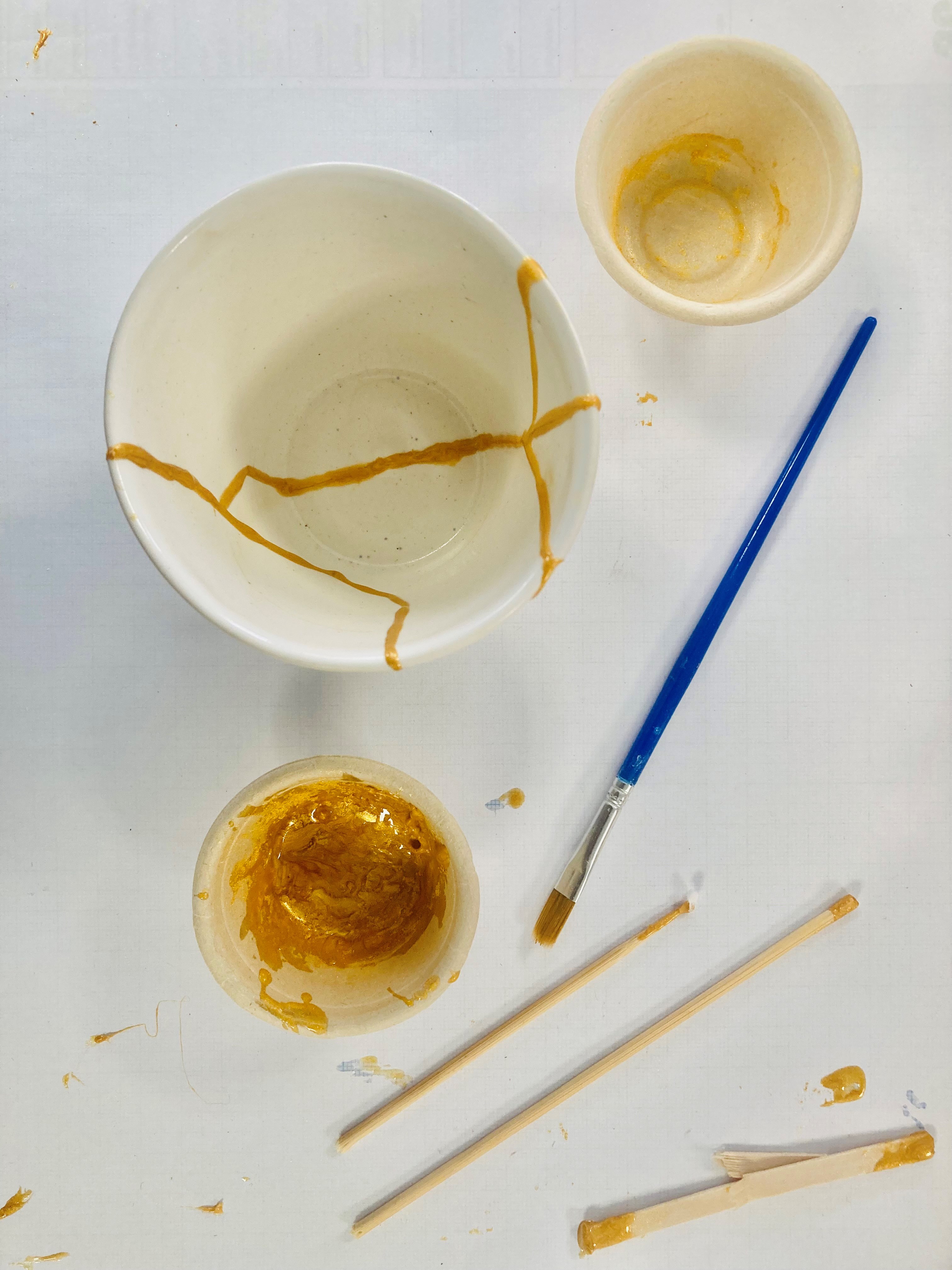
Register on the Coding with Python 3 today and build the experience, skills and knowledge you need to enhance your professional development and work towards your dream job. Study this course through online learning and take the first steps towards a long-term career. The course consists of a number of easy to digest, in-depth modules, designed to provide you with a detailed, expert level of knowledge. Learn through a mixture of instructional video lessons and online study materials. Receive online tutor support as you study the course, to ensure you are supported every step of the way. Get an e-certificate as proof of your course completion. The Coding with Python 3 is incredibly great value and allows you to study at your own pace. Access the course modules from any internet-enabled device, including computers, tablet, and smartphones. The course is designed to increase your employability and equip you with everything you need to be a success. Enrol on the now and start learning instantly! What You Get With The Coding with Python 3 Receive a e-certificate upon successful completion of the course Get taught by experienced, professional instructors Study at a time and pace that suits your learning style Get instant feedback on assessments 24/7 help and advice via email or live chat Get full tutor support on weekdays (Monday to Friday) Course Design The course is delivered through our online learning platform, accessible through any internet-connected device. There are no formal deadlines or teaching schedules, meaning you are free to study the course at your own pace. You are taught through a combination of Video lessons Online study materials Certification Upon successful completion of the course, you will be able to obtain your course completion e-certificate free of cost. Print copy by post is also available at an additional cost of £9.99 and PDF Certificate at £4.99. Who Is This Course For: The course is ideal for those who already work in this sector or are an aspiring professional. This course is designed to enhance your expertise and boost your CV. Learn key skills and gain a professional qualification to prove your newly-acquired knowledge. Requirements: The online training is open to all students and has no formal entry requirements. To study the Coding with Python 3, all your need is a passion for learning, a good understanding of English, numeracy, and IT skills. You must also be over the age of 16. Course Content Module 01: Introduction and Setup Introduction 00:03:00 Why is Python 3 worth learning 00:04:00 Installing Python 3 on Windows 00:08:00 Installing Python 3 on Ubuntu and Mac 00:08:00 Taking a closer look at Python 3 IDLE 00:05:00 Module 02: Python Programming Basics Math operators 00:12:00 Strings 00:08:00 Variables and variable naming rules 00:11:00 Our first program 00:12:00 Type, len, str, int, float, functions 00:09:00 True or false Boolean 00:10:00 If-statement 00:05:00 If and else 00:13:00 Using elif for multiple statements.mp4 00:09:00 While loop 00:16:00 Infinite loops with break 00:07:00 Using continue in a loop.mp4 00:06:00 For Loop 00:10:00 Importing Python libraries 00:12:00 Module 03: Functions- Coding Exercises Defining functions in Python 3 00:15:00 Local and global variables 00:10:00 Coding guess the number program 00:16:00 Reverse a string function 00:07:00 Calculate area of a circle program 00:11:00 Simple Python calculator 00:15:00 Removing vowels from string program 00:13:00 Find the largest number out of three 00:16:00 Module 04: Lists, Tuples and Dictionaries Python lists 00:15:00 Creating smaller lists out of a bigger one 00:09:00 Manipulating lists and elements 00:08:00 Append, insert, remove, sort 00:11:00 Tuples 00:13:00 Introduction to dictionaries 00:10:00 Values, keys, items, get 00:08:00 Dictionary comprehension part 1 00:08:00 Dictionary comprehension part 2.mp4 00:07:00 Advanced string manipulation 00:12:00 Upper, lower, isupper, islower 00:09:00 Split, strip, join, startswith, endswith 00:13:00 Module 05: Files in Python 3 Navigating through system with OS library 00:29:00 Reading and writing to files 00:16:00 Reversing text from a file 00:17:00 Module 06: Error Handling Try and except 00:13:00 Try and finally 00:15:00 Module 07: Object Oriented Programming Classes 00:22:00 Changing class attributes 00:10:00 Built in class attributes 00:08:00 Using your class in a different program 00:05:00 Using your class in a program 00:26:00 Implementing students count option 00:05:00 Class inheritance 00:12:00 Overriding methods in a class 00:08:00 Module 08: Date & Time Printing and calculating date and time 00:30:00 Different date formats 00:09:00 Module 09: Regular Expressions Extracting useful data 00:23:00 Regex part 1 00:23:00 Regex part 2 00:17:00 Module 10: Interacting with HTTP Performing HTTP GET requests 00:20:00 Performing POST requests 00:04:00 Handling website redirections 00:03:00 BeautifulSoup 00:29:00 Encoding in requests 00:11:00 Session objects and cookies 00:21:00 SSL certificate, authentication, etc 00:21:00 JSON library and proxies 00:21:00 Module 11: Networking in Python 3 Socket terminology 00:09:00 Connecting two machines 00:21:00 Coding a chat program 00:35:00 Receiving desired amount of data 00:20:00 Socket timeout and options 00:08:00 UDP server and client 00:13:00 AF_UNIX and raw_sockets 00:14:00 Module 12: Threading Introduction to threading part 1 00:28:00 Introduction to the threading part 2 00:22:00 Theory behind threaded server 00:15:00 Module 13: E-mails, PDFs, Images Sending emails using smtplib 00:32:00 PDF files 00:11:00 Images in Python 3 00:16:00 Frequently Asked Questions Are there any prerequisites for taking the course? There are no specific prerequisites for this course, nor are there any formal entry requirements. All you need is an internet connection, a good understanding of English and a passion for learning for this course. Can I access the course at any time, or is there a set schedule? You have the flexibility to access the course at any time that suits your schedule. Our courses are self-paced, allowing you to study at your own pace and convenience. How long will I have access to the course? For this course, you will have access to the course materials for 1 year only. This means you can review the content as often as you like within the year, even after you've completed the course. However, if you buy Lifetime Access for the course, you will be able to access the course for a lifetime. Is there a certificate of completion provided after completing the course? Yes, upon successfully completing the course, you will receive a certificate of completion. This certificate can be a valuable addition to your professional portfolio and can be shared on your various social networks. Can I switch courses or get a refund if I'm not satisfied with the course? We want you to have a positive learning experience. If you're not satisfied with the course, you can request a course transfer or refund within 14 days of the initial purchase. How do I track my progress in the course? Our platform provides tracking tools and progress indicators for each course. You can monitor your progress, completed lessons, and assessments through your learner dashboard for the course. What if I have technical issues or difficulties with the course? If you encounter technical issues or content-related difficulties with the course, our support team is available to assist you. You can reach out to them for prompt resolution.

Register on the InDesign CC MasterClass today and build the experience, skills and knowledge you need to enhance your professional development and work towards your dream job. Study this course through online learning and take the first steps towards a long-term career. The course consists of a number of easy to digest, in-depth modules, designed to provide you with a detailed, expert level of knowledge. Learn through a mixture of instructional video lessons and online study materials. Receive online tutor support as you study the course, to ensure you are supported every step of the way. Get a digital certificate as a proof of your course completion. The InDesign CC MasterClass course is incredibly great value and allows you to study at your own pace. Access the course modules from any internet-enabled device, including computers, tablet, and smartphones. The course is designed to increase your employability and equip you with everything you need to be a success. Enrol on the now and start learning instantly! What You Get With The InDesign CC MasterClass course Receive a e-certificate upon successful completion of the course Get taught by experienced, professional instructors Study at a time and pace that suits your learning style Get instant feedback on assessments 24/7 help and advice via email or live chat Get full tutor support on weekdays (Monday to Friday) Course Design The course is delivered through our online learning platform, accessible through any internet-connected device. There are no formal deadlines or teaching schedules, meaning you are free to study the course at your own pace. You are taught through a combination of Video lessons Online study materials Certification After the successful completion of the final assessment, you will receive a CPD-accredited certificate of achievement. The PDF certificate is for £9.99, and it will be sent to you immediately after through e-mail. You can get the hard copy for £15.99, which will reach your doorsteps by post. Who Is This Course For: The course is ideal for those who already work in this sector or are an aspiring professional. This course is designed to enhance your expertise and boost your CV. Learn key skills and gain a professional qualification to prove your newly-acquired knowledge. Requirements: The online training is open to all students and has no formal entry requirements. To study the InDesign CC MasterClass course, all your need is a passion for learning, a good understanding of English, numeracy, and IT skills. You must also be over the age of 16. Course Content Introduction Why learn InDesign? 00:02:00 How to study? 00:03:00 Getting an Adobe Certification 00:05:00 Basics Interface 00:12:00 Navigation 00:07:00 Creating a document 00:13:00 Preferences 00:08:00 Adobe Bridge 00:05:00 Working with Frames Image Frames 00:11:00 Placing Images 00:10:00 Links panel 00:05:00 Resolution of images 00:07:00 Techniques with Image frames 00:03:00 Text frames 00:08:00 Importing text 00:05:00 Text frame options 00:07:00 Working with Pages Working with pages 00:10:00 Advanced page techniques 00:11:00 Master pages 00:12:00 Master pages techniques 00:06:00 Formatting Text Choosing fonts 00:11:00 Character formatting 00:09:00 Paragraph formatting 1 00:09:00 Paragraph formatting 2 00:07:00 Designing the Layout Lines and Rules 00:08:00 Drawing Shapes 00:09:00 Drawing Tools 00:09:00 Working with Swatches 00:13:00 Special Swatches 00:10:00 Working with Effects 00:08:00 Blend Modes 00:04:00 Grids and Guides 00:09:00 Align and Distribute 00:06:00 Compositional Techniques Working with Layers 00:14:00 Text Wrap 00:09:00 Advanced Text Wrap techniques 00:07:00 Masking techniques 00:09:00 Anchored and Inline Images 00:06:00 Compositional Tips 00:05:00 Mastering Styles Introduction to Styles 00:15:00 Paragraph Styles 00:11:00 Object Styles 00:05:00 Next Styles 00:04:00 Nested Styles 00:06:00 Working with Styles 00:06:00 Advanced Text Features Find/Change and GREP 00:12:00 Fixing common typographic mistakes 00:07:00 Bulleted and Numbered Lists 00:07:00 Multi-level Lists 00:19:00 Footnotes and Captions 00:08:00 Working with Tabs 00:06:00 Creating Tables 00:13:00 Formatting Tables 00:11:00 Data Merge 00:07:00 Handling Assets InDesign Snippets 00:03:00 InDesign Libraries 00:06:00 Creating Templates 00:03:00 Content Collector/Placer Tool 00:04:00 Sharing assets with CC Libraries 00:06:00 Long Documents Creating Table of Contents 00:10:00 Table of Contents settings 00:07:00 Text Variables and Markers 00:11:00 Smart Text Reflow 00:07:00 Creating a Book file 00:11:00 Fixing copy and exporting book 00:07:00 Preparing for Print Proofing Colors 00:12:00 Flatterner Preview 00:04:00 Proofing copy 00:07:00 Exporting a PDF 00:10:00 Saving a Package 00:05:00 Interactive Document Formats Creating EPUBs 00:04:00 Interactive PDFs 00:05:00 Publish Online CC 00:03:00 New Features in CC 2018 New Size and Position options 00:04:00 Paragraph Border 00:02:00 Endnotes 00:01:00 Text Assets in CC Libraries 00:03:00 Improved Font Selector 00:02:00 CC 2019 New Features Enhanced visual font browsing 00:04:00 Convert Footnotes & Endnotes 00:02:00 Content-Aware Fit 00:01:00 Adjust Layout 00:03:00 Import PDF Comments 00:02:00 Space Between Paragraphs 00:03:00 Conclusion Creating Your Portfolio 00:12:00 Conclusion 00:01:00 Exercise Files Exercise Files 00:00:00 Frequently Asked Questions Are there any prerequisites for taking the course? There are no specific prerequisites for this course, nor are there any formal entry requirements. All you need is an internet connection, a good understanding of English and a passion for learning for this course. Can I access the course at any time, or is there a set schedule? You have the flexibility to access the course at any time that suits your schedule. Our courses are self-paced, allowing you to study at your own pace and convenience. How long will I have access to the course? For this course, you will have access to the course materials for 1 year only. This means you can review the content as often as you like within the year, even after you've completed the course. However, if you buy Lifetime Access for the course, you will be able to access the course for a lifetime. Is there a certificate of completion provided after completing the course? Yes, upon successfully completing the course, you will receive a certificate of completion. This certificate can be a valuable addition to your professional portfolio and can be shared on your various social networks. Can I switch courses or get a refund if I'm not satisfied with the course? We want you to have a positive learning experience. If you're not satisfied with the course, you can request a course transfer or refund within 14 days of the initial purchase. How do I track my progress in the course? Our platform provides tracking tools and progress indicators for each course. You can monitor your progress, completed lessons, and assessments through your learner dashboard for the course. What if I have technical issues or difficulties with the course? If you encounter technical issues or content-related difficulties with the course, our support team is available to assist you. You can reach out to them for prompt resolution.
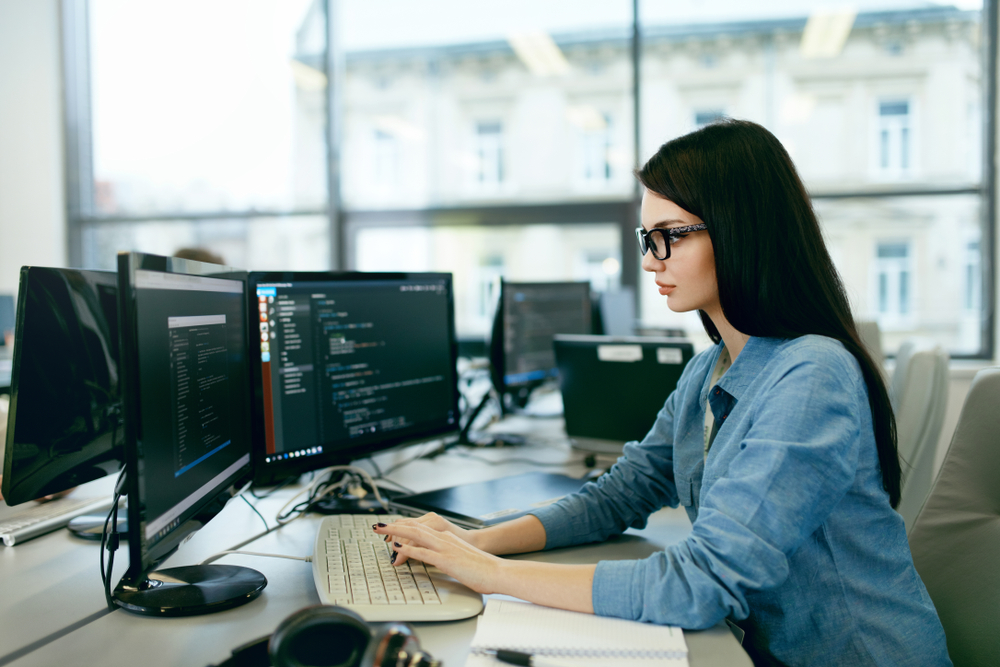
Steam Turbine Technology
By EnergyEdge - Training for a Sustainable Energy Future
Unlock the power of steam turbine technology with EnergyEdge's comprehensive classroom training. Gain expertise and optimize operations. Enroll now!

SwiftUI Animations iOS 16 - Animate Anything with SwiftUI
By Packt
Welcome to this course on SwiftUI animations iOS 16. This is a fun-to-code course with multiple hands-on projects geared toward various skill levels. Each project is marked 'Easy', 'Intermediate', or 'Advanced', allowing you to start coding projects according to your skill level and gradually move on to the higher levels when ready.
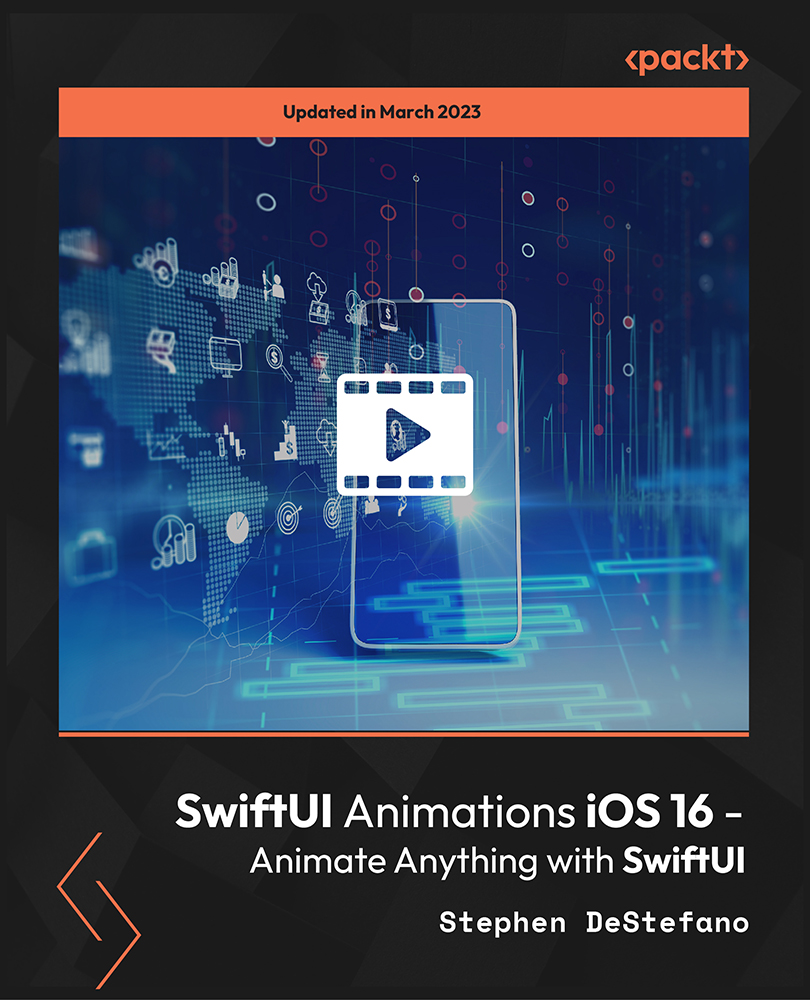
Python Programming: Beginner To Expert
By NextGen Learning
Python Programming: Beginner To Expert Course Overview The "Python Programming: Beginner to Expert" course provides a comprehensive learning journey from the basics of Python to advanced programming techniques. Designed to equip learners with the skills necessary to become proficient Python developers, this course covers a broad range of essential topics, including data types, operators, functions, error handling, and object-oriented programming (OOP). By the end of the course, learners will gain the expertise needed to develop complex applications and tackle real-world problems using Python. The course is ideal for those looking to deepen their understanding of programming and advance their careers in software development, data science, or automation. Course Description This course delves deeply into Python programming, beginning with the fundamentals and progressing to advanced concepts. Learners will explore core programming techniques, including control flow, functions, and error handling, as well as specialized topics such as object-oriented programming (OOP) and libraries like NumPy and Pandas. The course also covers career development topics, such as how to start a career in Python programming. Students will gain a solid understanding of Python’s capabilities and how to apply them across a variety of programming contexts, from scripting to data analysis and more. With its structured modules and clear guidance, learners will finish the course ready to take on more advanced programming projects and pursue roles in the field. Python Programming: Beginner To Expert Curriculum Module 01: Introduction to Python Programming from A-Z Module 02: Getting Familiar with Python Module 03: Basic Data Types Module 04: Python Operators Module 05: Advanced Data Types Module 06: Control Flow Part 1 Module 07: Control Flow Part 2 Module 08: Python Functions Module 09: User Input and Error Handling Module 10: Python Advanced Functions Module 11: Python Scripting and Libraries Module 12: NumPy Module 13: Pandas Module 14: Introduction to OOP Module 15: Advanced OOP Module 16: Starting a Career in Python (See full curriculum) Who is this course for? Individuals seeking to start a career in Python programming. Professionals aiming to enhance their programming skills for career development. Beginners with an interest in software development, data science, or automation. Those looking to expand their programming knowledge in a structured and progressive way. Career Path Python Developer Software Engineer Data Analyst Data Scientist Automation Specialist Web Developer Backend Developer

Ethical Hacking and CompTIA PenTest+ Exam Prep (PT0-002)
By Packt
The course focuses on the five domains that should be known for the CompTIA PenTest+ PT0-002 exam. Learn to successfully plan and scope a pen test engagement with a client, find vulnerabilities, exploit them to get into a network, then report on those findings to the client with the help of this comprehensive course.

JSEC - Junos Security
By Nexus Human
Duration 5 Days 30 CPD hours This course is intended for The primary audiences for this course are the following: • Operators of Juniper Networks security solutions, including network engineers, administrators, support personnel, and resellers. Overview After successfully completing this course, you should be able to: Identify security challenges in today's networks. Identify products that are incorporated into the Juniper Connected Security solution. Explain the value of implementing security solutions. Explain how Juniper Connected Security solves the cyber security challenges of the future. Explain SRX Series session management. Explain Junos ALG functions and when to use them. Describe policy logging on the SRX series device. Explain security policy scheduling. Describe application security theory. Explain application signature usage in AppID. Describe the AppTrack service. Describe the AppFW service. Describe the AppQoS service. Configure security policies using the AppSecure suite of services. Explain unified security policies. Describe IPS signatures. Configure an IPS policy using pre-defined templates. Describe how to update the IPS attack object database. Describe IPS rules and rule bases. Configure custom attack objects. Describe Junos Space and Security Director. Configure policy management using Security Director. Describe Security Director objects. Explain the different licensing options for Sky ATP List Sky ATP's features and benefits. Configure Sky ATP profiles and enroll an SRX Series device. Configure file scanning on Sky ATP. Configure Sky ATP to scan email Configure GeoIP on Sky ATP. Describe the JATP features and benefits List the JATP device options. Explain the JATP architecture. List 3rd party support options for JATP. Explain JATP SmartCore analytics processes. Describe Policy Enforcer configuration options. Describe Policy Enforcer integration with Sky ATP. Configure Policy Enforcer to block lateral malware movement. Explain Juniper Secure Analytics features and benefits. Describe JSA log collection. Describe JSA network flow collection. Describe the JSA Offense Management workspace. Explain the JSA Risk Manager features. Configure JSA to collect network and log collection. Explain the features of JIMS. Describe JIMS integration into the current AD network. Describe the Sky Enterprise service and how it can save resources. Explain the Sky Enterprise monitoring service. Explain the vSRX Series device benefits. Describe use cases for the vSRX. Explain the cSRX Series device benefits. Describe use cases for the cSRX. Describe SSL Proxy Concepts. Explain Forward and Reverse Proxy and the limitations of each. Configure both Forward and Reverse Proxy. This five-day course uses the Junos J-Web, CLI, Junos Space, and other user interfaces to introduce students to the concept of Juniper Connected Security. Chapter 1: Course Introduction Course Introduction Chapter 2: CLI Overview User Interface Options Command-Line Interface Initial Configuration Interface Configuration Lab 1: CLI Overview Chapter 3: Advanced Security Policy Session Management Junos ALGs Policy Scheduling Policy Logging Lab 2: Advanced Security Policy Chapter 4: Application Security Theory Application ID Application Signatures App Track App Firewall App QoS App QoE Chapter 5: Application Security Implementation AppTrack Implementation AppFW Implementation AppQos Implementation APBR Implementation Lab 3: Application Security Chapter 6: Intrusion Detection and Prevention IPS Overview IPS Policy Attack Objects IPS Configuration IPS Monitoring Lab 4: Implementing IPS Chapter 7: Security Director Overview Security Director Objects Security Director Policy Management Lab 5: Security Director Chapter 8: Sky ATP Implementation Architecture and Key Components Features and Benefits Configuration Compromised Hosts Command and Control File Scanning E-mail Scanning Geo IP Security Policy Integration Troubleshooting Lab 6: Sky ATP Implementation Chapter 9: Policy Enforcer Policy Enforcer Concepts Configuration Options Policy Enforcer Installation Lab 7: Policy Enforcer Chapter 10: JATP Overview Traffic Inspection Threat Detection Threat Analysis JATP Architecture Chapter 11: JATP Implementation Data Collectors Configure SmartCore Analytics Engine Log Ingestion Incident Management SRX Threat Prevention 3rd Party support for Threat Prevention Reporting Lab 8: JATP Chapter 12: Juniper Secure Analytics (JSA) JSA Overview Data Collection Log Analytics Threat Analytics Vulnerability Management Risk Management Lab 9: JSA Chapter 13: JIMS JIMS Overview JIMS Integration Lab 10: JIMS Chapter 14: vSRX and cSRX vSRX Overview vSRX Supported Features vSRX Use Cases cSRX Overview Lab 11: vSRX Installation Chapter 15: SSL Proxy SSL Proxy Overview SSL Concepts SSL Proxy Configurations Troubleshooting Lab 12: SSL Proxy Chapter 16: Cluster Concepts Chassis Cluster Concepts Chassis Cluster Operation Chapter 17: Chassis Cluster Implementation Chassis Cluster Configuration Chassis Cluster Advanced Options Lab 13: Chassis Cluster Implementation Chapter 18: Chassis Cluster Troubleshooting Chassis Cluster Case Studies Troubleshooting Examples Lab 14: Chassis Cluster Troubleshooting Additional course details: Nexus Humans JSEC - Junos Security training program is a workshop that presents an invigorating mix of sessions, lessons, and masterclasses meticulously crafted to propel your learning expedition forward. This immersive bootcamp-style experience boasts interactive lectures, hands-on labs, and collaborative hackathons, all strategically designed to fortify fundamental concepts. Guided by seasoned coaches, each session offers priceless insights and practical skills crucial for honing your expertise. Whether you're stepping into the realm of professional skills or a seasoned professional, this comprehensive course ensures you're equipped with the knowledge and prowess necessary for success. While we feel this is the best course for the JSEC - Junos Security course and one of our Top 10 we encourage you to read the course outline to make sure it is the right content for you. Additionally, private sessions, closed classes or dedicated events are available both live online and at our training centres in Dublin and London, as well as at your offices anywhere in the UK, Ireland or across EMEA.

The Art of Doing - Web Development for Beginners
By Packt
Unlock the world of web development with our comprehensive course! Whether you are a beginner or looking to enhance your coding skills, our masterclass will take you on an exciting journey. A project-based course that will help you learn and implement HTML, CSS, and JavaScript. With hands-on experience, you will design web pages, add interactive elements, and create a polished final project. Gain practical skills, optimize your coding workflow, and create professional web applications.
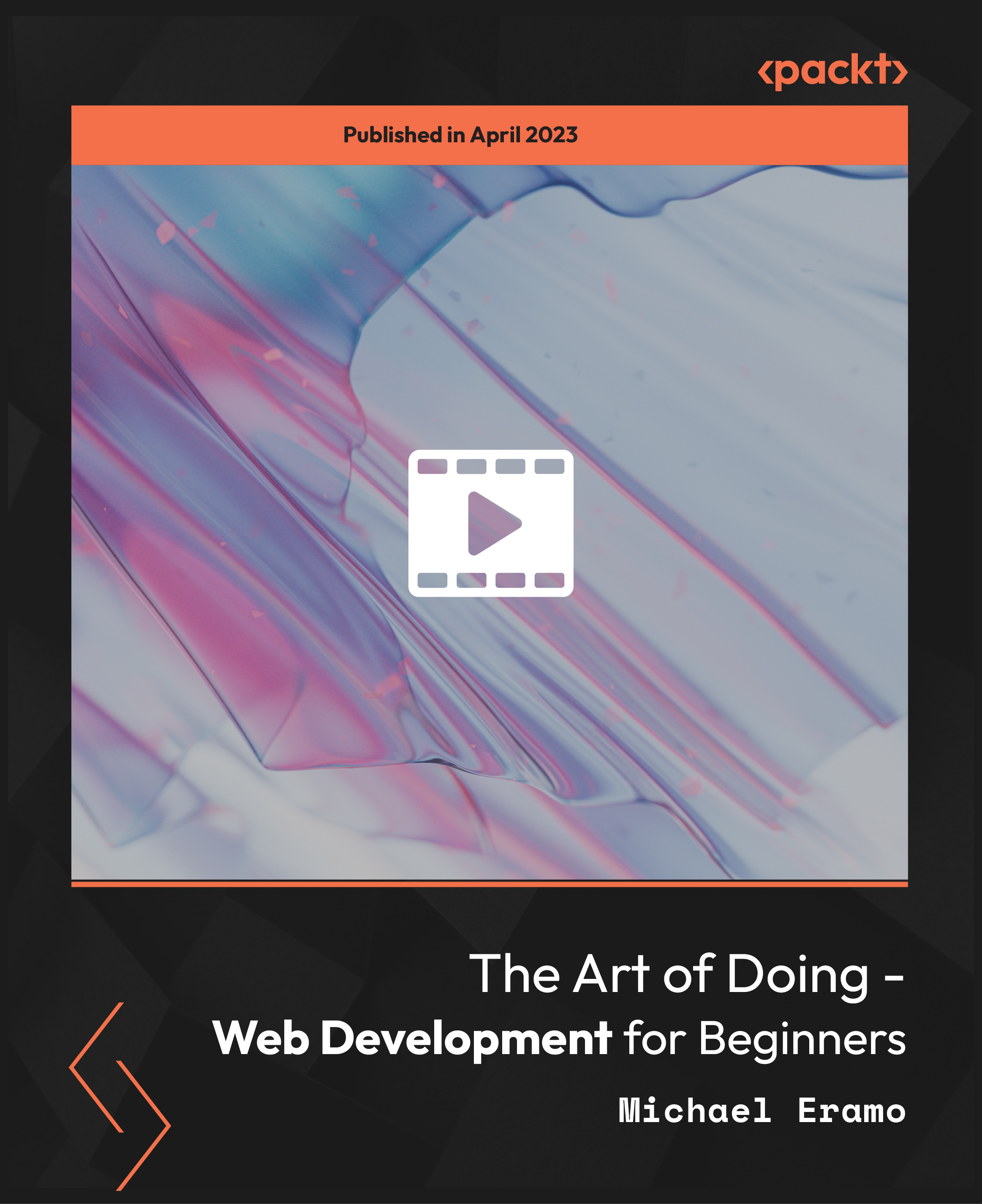
Search By Location
- Object Courses in London
- Object Courses in Birmingham
- Object Courses in Glasgow
- Object Courses in Liverpool
- Object Courses in Bristol
- Object Courses in Manchester
- Object Courses in Sheffield
- Object Courses in Leeds
- Object Courses in Edinburgh
- Object Courses in Leicester
- Object Courses in Coventry
- Object Courses in Bradford
- Object Courses in Cardiff
- Object Courses in Belfast
- Object Courses in Nottingham