- Professional Development
- Medicine & Nursing
- Arts & Crafts
- Health & Wellbeing
- Personal Development
9718 Object courses
Build a Blog Using ASP.NET Core, Angular 14, and SQL Server
By Packt
This comprehensive course will show you how to use SQL Server, ASP.NET Core, Angular 14, and Bootstrap to build a blog from scratch.
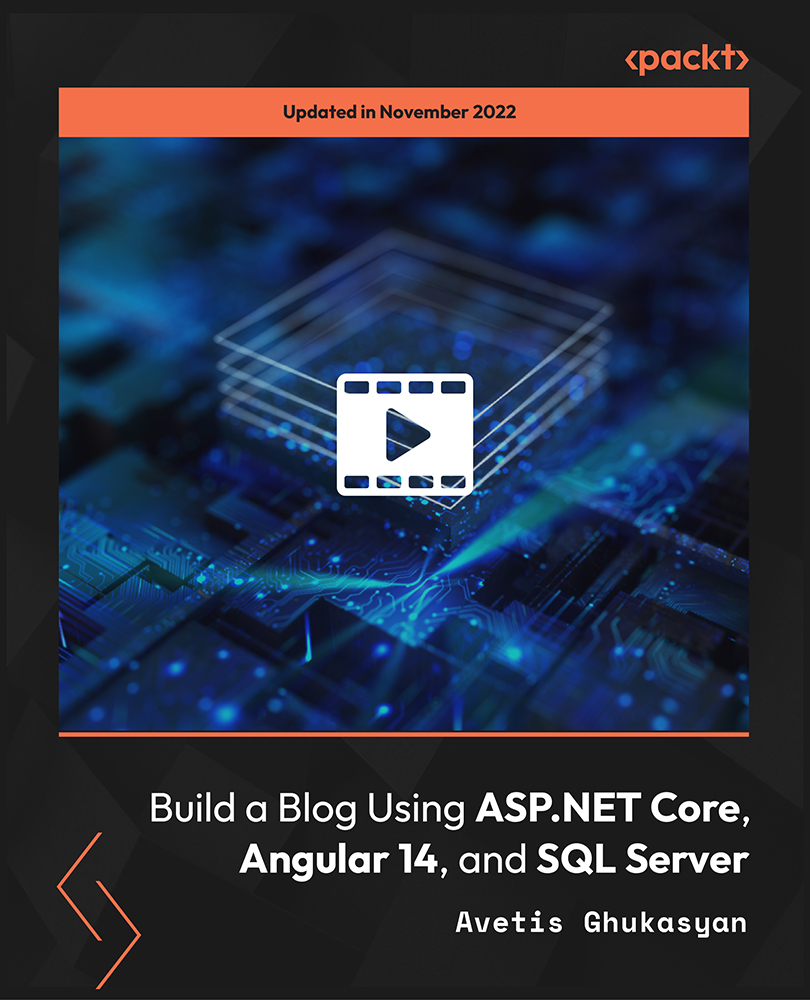
PostgreSQL for Database Developers (TTDB7024)
By Nexus Human
Duration 3 Days 18 CPD hours This course is intended for The ideal audience for this course includes database enthusiasts, IT professionals, and developers who are eager to expand their knowledge and skill set in database management and optimization. Roles that would greatly benefit from attending this course include: Database Developers: Those who design, implement, and maintain databases as part of their primary responsibilities and want to improve their expertise in schema design, query optimization, and advanced database features. Backend Developers: Professionals who work on server-side application logic and require a strong understanding of database management to integrate data storage and retrieval processes into their applications. Overview Upon completing this course, database developers will be able to: Design and implement efficient database schemas by employing normalization techniques, appropriate indexing strategies, and partitioning methods to optimize data storage and retrieval processes. Develop advanced SQL queries, including joining multiple tables, utilizing subqueries, and aggregating data, to extract valuable insights and facilitate decision-making processes. Implement stored procedures, functions, and triggers to automate common database tasks, enforce data integrity, and improve overall application performance. Apply database performance tuning techniques, such as query optimization, index management, and transaction control, to ensure optimal resource usage and enhanced system responsiveness. Integrate databases with various programming languages and platforms, enabling seamless data access and manipulation for web, mobile, and desktop applications. PostgreSQL is a powerful, open-source object-relational database management system that emphasizes extensibility, data integrity, and high performance. Its versatility and robust feature set make it an ideal choice for developers working on projects of all sizes, from small-scale applications to enterprise-level systems. By learning PostgreSQL, developers can tap into its advanced capabilities, such as full-text search, spatial data support, and customizable data types, allowing them to create efficient and scalable solutions tailored to their unique needs. PostgreSQL for Database Developers is a three-day hands-on course that explores the fundamentals of database management, covering everything from installation and management to advanced SQL functions. Designed for beginners and enthusiasts alike, this course will equip you with the knowledge and skills required to effectively harness the power of PostgreSQL in today's data-driven landscape. Throughout the course you?ll be immersed in a variety of essential topics, such as understanding data types, creating and managing indexes, working with array values, and optimizing queries for improved performance. You?ll gain valuable hands-on experience with real-world exercises, including the use of the psql client, writing triggers and stored procedures with PL/pgSQL, and exploring advanced SQL functions like Common Table Expressions (CTE), Window Functions, and Recursive Queries. You?ll exit this course with a solid foundation in PostgreSQL, enabling you to confidently navigate and manage your databases with ease and efficiency. Installing & Managing PostgreSQL PostgreSQL installation process Optimal configuration settings User and role management Database backup and restoration Overview of PostgreSQL Database PostgreSQL architecture overview Understanding database objects Efficient data storage Transaction management basics Using the psql client Introduction to psql Essential psql commands Executing queries effectively Managing databases with psql Understanding PostgreSQL data types Numeric data types explored Character and binary types Date, time, and boolean values Array and other types Understanding sequences Sequence creation and usage Customizing sequence behavior Implementing auto-increment columns Sequence manipulation and control Creating & managing indexes PostgreSQL index fundamentals Designing partial indexes Utilizing expression-based indexes Index management techniques Using COPY to load data COPY command overview Importing and exporting data Handling CSV and binary formats Performance considerations Working with Array Values Array value basics Array manipulation functions Querying arrays efficiently Multidimensional array handling Advanced SQL Functions Mastering Common Table Expressions Utilizing Window Functions Regular Expressions in SQL Crafting Recursive Queries Writing triggers & stored procedures with PL/pgSQL PL/pgSQL variables usage Implementing loop operations PERFORM and EXECUTE statements Developing PostgreSQL triggers Using the PostgreSQL query optimizer Query analysis and optimization EXPLAIN command insights PostgreSQL query operators Identifying performance bottlenecks Improving query performance Query performance tuning Index optimization strategies Efficient database partitioning Connection and resource management Wrap Up & Additional Resources Further learning opportunities Staying up-to-date with PostgreSQL Community engagement and support Additional course details: Nexus Humans PostgreSQL for Database Developers (TTDB7024) training program is a workshop that presents an invigorating mix of sessions, lessons, and masterclasses meticulously crafted to propel your learning expedition forward. This immersive bootcamp-style experience boasts interactive lectures, hands-on labs, and collaborative hackathons, all strategically designed to fortify fundamental concepts. Guided by seasoned coaches, each session offers priceless insights and practical skills crucial for honing your expertise. Whether you're stepping into the realm of professional skills or a seasoned professional, this comprehensive course ensures you're equipped with the knowledge and prowess necessary for success. While we feel this is the best course for the PostgreSQL for Database Developers (TTDB7024) course and one of our Top 10 we encourage you to read the course outline to make sure it is the right content for you. Additionally, private sessions, closed classes or dedicated events are available both live online and at our training centres in Dublin and London, as well as at your offices anywhere in the UK, Ireland or across EMEA.

Electronics Repair 1 Course
By Hi-Tech Training
The Electronics Equipment Repair 1 equips participants with practical “Hands-On” skills relevant to the workplace and the theory required for certification. Participants on successful completion of the course will have the skills and knowledge to: Demonstrate the operation of a wide range of electronic components and circuits and their applications in modern electronic-based equipment such as amplifiers, Hi-Fi systems, stereos, and control systems Construct, test and fault-find the following popular basic circuits: Power supplies, amplifiers, timers, etc. Become competent in the correct use of electronic test and measurement equipment such as Analogue and Digital Multimeter and Oscilloscopes.

ASP.NET Core API and Blazor Development
By Packt
Learn how to build a RESTful API using ASP.NET Core 6, and then consume it in a modern Blazor single-page application. Along the way, you will review clean coding principles and patterns, RESTful standards, logging tools, database development and management, and application testing and deployment strategies.

Introduction to SQL Programming Basics (TTSQL002)
By Nexus Human
Duration 3 Days 18 CPD hours This course is intended for This is an introductory level SQL course, appropriate for anyone needing to interface with an Oracle database or those needing a general understanding of Oracle database functionality. That would include end users, business analysts, application developers and database administrators. Overview Working in a hands on learning environment led by our expert practitioner, attendees will explore: Basic RDBMS Principles The SQL Language and Tools Using SQL Developer SQL Query Basics WHERE and ORDER BY Functions ANSI 92 Joins ANSI 99 Joins Subqueries Regular Expressions Analytics A company?s success hinges on responsible, accurate database management. Organizations rely on highly available data to complete all sorts of tasks, from creating marketing reports and invoicing customers to setting financial goals. Data professionals like analysts, developers and architects are tasked with creating, optimizing, managing and analyzing data from databases ? with little room for error. When databases aren?t built or maintained correctly, it?s easy to mishandle or lose valuable data. Our SQL Programming and Database Training Series provides students with the skills they require to develop, analyze and maintain data and in correctly structured, modern and secure databases. A full presentation of the basics of relational databases and their use are also covered. Basic RDBMS Principles Relational design principles Accessing data through a structured query language Entity relationship diagrams Data Domains Null values Indexes Views Denormalization Data Model Review The SQL Language and Tools Using SQL*Plus Why Use SQL*Plus When Other Tools Are Available? Starting SQL*Plus EZConnect SQL Commands PL/SQL Commands SQL*Plus Commands The COLUMN Command The HEADING Clause The FORMAT Clause The NOPRINT Clause The NULL Clause The CLEAR Clause Predefined define variables LOGIN.SQL Command history Copy and paste in SQL*Plus Entering SQL commands Entering PL/SQL commands Entering SQL*Plus commands Default output from SQL*Plus Entering Queries What about PL/SQL? Using SQL Developer Choosing a SQL Developer version Configuring connections Creating A Basic Connection Creating A TNS Connection Connecting Configuring preferences Using SQL Developer The Columns Tab The Data Tab The Constraints Tab The Grants Tab The Statistics Tab Other Tabs Queries In SQL Developer Query Builder Accessing Objects Owned By Other Users The Actions Pulldown Menu Differences between SQL Developer and SQL*Plus Reporting Commands Missing In SQL Developer General Commands Missing In SQL Developer Data Dictionary report User Defined reports Using scripts in SQL Developer WHERE and ORDER BY WHERE clause basics Comparison operators Literals and Constants in SQL Simple pattern matching Logical operations The DUAL table Arithmetic operations Expressions in SQL Character operators Pseudo columns Order by clause basics Ordering Nulls Accent and case sensitive sorts Sampling data WHERE and ORDER BY in SQL Developer All, Any, Some Functions The basics of Oracle functions Number functions Character functions Date functions Conversion functions Other functions Large object functions Error functions The RR format mode; Leveraging your knowledge ANSI 92 JOINS Basics of ANSI 92 Joins Using Query Builder with multiple tables Table Aliases Outer joins Outer Joins In Query Builder Set operators Self-referential joins Non-Equijoins ANSI 99 Joins Changes with ANSI99 CROSS Join NATURAL Join JOIN USING JOIN ON LEFT / RIGHT OUTER JOIN FULL OUTER JOIN Subqueries Why use subqueries? WHERE clause subqueries FROM clause subqueries HAVING clause subqueries CORRELATED subqueries SCALAR subqueries DML and subqueries EXISTS subqueries Hierarchical queries TOP N AND BOTTOM N queries Creating subqueries using Query Builder Regular Expressions Available Regular Expressions Regular Expression Operators Character Classes Pattern matching options REGEX_LIKE REGEXP_SUBSTR REGEXP_INSTR REGEXP_REPLACE REGEXP_COUNT Analytics The WITH clause Reporting aggregate functions Analytical functions User-Defined bucket histograms The MODEL clause PIVOT and UNPIVOT Temporal validity More Analytics RANKING functions RANK DENSE_RANK CUME_DIST PERCENT_RANK ROW_NUMBER Windowing aggregate functions RATIO_TO_REPORT LAG / LEAD Linear Regression functions Inverse Percentile functions Hypothetical ranking functions Pattern Matching Additional course details: Nexus Humans Introduction to SQL Programming Basics (TTSQL002) training program is a workshop that presents an invigorating mix of sessions, lessons, and masterclasses meticulously crafted to propel your learning expedition forward. This immersive bootcamp-style experience boasts interactive lectures, hands-on labs, and collaborative hackathons, all strategically designed to fortify fundamental concepts. Guided by seasoned coaches, each session offers priceless insights and practical skills crucial for honing your expertise. Whether you're stepping into the realm of professional skills or a seasoned professional, this comprehensive course ensures you're equipped with the knowledge and prowess necessary for success. While we feel this is the best course for the Introduction to SQL Programming Basics (TTSQL002) course and one of our Top 10 we encourage you to read the course outline to make sure it is the right content for you. Additionally, private sessions, closed classes or dedicated events are available both live online and at our training centres in Dublin and London, as well as at your offices anywhere in the UK, Ireland or across EMEA.

BEHAVIORAL INTERVIEWING: BUILDING A CONSISTENT FRAMEWORK AND PROCESS
5.0(4)By Improving Communications Uk
LEARN ABOUT BEHAVIORAL VS. TRADITIONAL INTERVIEWING, AND HOW TO INCORPORATE AND DEVELOP INTERVIEWING SKILLS TO ENSURE THAT YOU FIND THE RIGHT CANDIDATE FOR THE JOB. Behavioral Interviewing means asking candidates questions that will help you to discover how the interviewee acted in specific employment-related situations. Because past performance is a good indicator of how someone will act in the future, this style of interviewing is extremely useful, and the method of choice for recruiting teams. In this session, you will learn about behavioral vs. traditional interviewing, and how you can incorporate and develop your interviewing skills to ensure that you have the right candidate for the job. OBJECTIVES Participants will be able to: Build a consistent framework and process to ensure an unbiased candidate experience; Choose job specifications and determine how success will be measured (skills); Identify characteristics and qualities that will support the required skills; Prepare questions to elicit descriptions of behaviors, attitudes, and skills necessary for the job; Review legal and appropriate interviewing etiquette/guidelines, including social media research; Screen candidates, using resumes and phone interviews; and Conduct successful role-play Behavioral Interviews in class. CLASSES WILL INCLUDE: Workbooks for future reference and study. Workshop / role play with actual interview scenarios to assist in internalizing data. Time for individual questions and concerns to aid in personalizing tactics. Online Format—Behavioral Interviewing is a 4-hour interactive online class for up to six people. Register for this class and you will be sent ONLINE login instructions prior to the class date. Rich has an engaging presentation style. The New Mexico chapter of the International Society for Performance Improvement (NMISPI) gave high marks to his interactive and lively Improving Customer Service workshop. There were opportunities to share ideas and analyze different techniques, and 87% of attendees said that they would recommend this workshop to others. Ildiko OraveczNew Mexico International Society for Performance Improvement
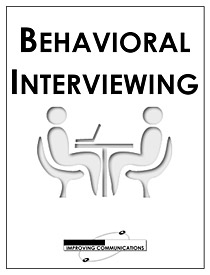
Complete English Course: Learn English Language | Beginners
By Study Plex
Highlights of the Course Course Type: Online Learning Duration: 1 to 2 hours Tutor Support: Tutor support is included Customer Support: 24/7 customer support is available Quality Training: The course is designed by an industry expert Recognised Credential: Recognised and Valuable Certification Completion Certificate: Free Course Completion Certificate Included Instalment: 3 Installment Plan on checkout What you will learn from this course? Gain comprehensive knowledge about English language Understand the core competencies and principles of English language Explore the various areas of English language Know how to apply the skills you acquired from this course in a real-life context Become a confident and expert TESOL or TEFL teacher or English teacher Complete English Course: Learn English Language | Beginners Course Master the skills you need to propel your career forward in English language. This course will equip you with the essential knowledge and skillset that will make you a confident TESOL or TEFL teacher or English teacher and take your career to the next level. This comprehensive learn English language | beginners course is designed to help you surpass your professional goals. The skills and knowledge that you will gain through studying this learn English language | beginners course will help you get one step closer to your professional aspirations and develop your skills for a rewarding career. This Complete English Course - Learn English Language for Beginners at QLS Level 2 course is endorsed by the Quality Licence Scheme for its high-quality, non-regulated provision and training programmes. The Quality Licence Scheme is a brand of the Skills and Education Group, a leading national awarding organisation for providing high-quality vocational qualifications across a wide range of industries. This comprehensive course will teach you the theory of effective English language practice and equip you with the essential skills, confidence and competence to assist you in the English language industry. You'll gain a solid understanding of the core competencies required to drive a successful career in English language. This course is designed by industry experts, so you'll gain knowledge and skills based on the latest expertise and best practices. This extensive course is designed for TESOL or1 TEFL teacher or English teacher or for people who are aspiring to specialise in English language.This Complete English Course - Learn English Language for Beginners at QLS Level 2 course has been endorsed by the Quality Licence Scheme for its high-quality, non-regulated provision and training programmes. This course is not regulated by Ofqual and is not an accredited qualification. Enrol in this learn English language | beginners course today and take the next step towards your personal and professional goals. Earn industry-recognised credentials to demonstrate your new skills and add extra value to your CV that will help you outshine other candidates. Who is this Course for? This comprehensive learn English language | beginners course is ideal for anyone wishing to boost their career profile or advance their career in this field by gaining a thorough understanding of the subject. Anyone willing to gain extensive knowledge on this English language can also take this course. Whether you are a complete beginner or an aspiring professional, this course will provide you with the necessary skills and professional competence, and open your doors to a wide number of professions within your chosen sector. Entry Requirements This learn English language | beginners course has no academic prerequisites and is open to students from all academic disciplines. You will, however, need a laptop, desktop, tablet, or smartphone, as well as a reliable internet connection. Assessment This learn English language | beginners course assesses learners through multiple-choice questions (MCQs). Upon successful completion of the modules, learners must answer MCQs to complete the assessment procedure. Through the MCQs, it is measured how much a learner could grasp from each section. In the assessment pass mark is 60%. Advance Your Career This learn English language | beginners course will provide you with a fresh opportunity to enter the relevant job market and choose your desired career path. Additionally, you will be able to advance your career, increase your level of competition in your chosen field, and highlight these skills on your resume. Recognised Accreditation This course is accredited by continuing professional development (CPD). CPD UK is globally recognised by employers, professional organisations, and academic institutions, thus a certificate from CPD Certification Service creates value towards your professional goal and achievement. The Quality Licence Scheme is a brand of the Skills and Education Group, a leading national awarding organisation for providing high-quality vocational qualifications across a wide range of industries. What is CPD? Employers, professional organisations, and academic institutions all recognise CPD, therefore a credential from CPD Certification Service adds value to your professional goals and achievements. Benefits of CPD Improve your employment prospects Boost your job satisfaction Promotes career advancement Enhances your CV Provides you with a competitive edge in the job market Demonstrate your dedication Showcases your professional capabilities What is IPHM? The IPHM is an Accreditation Board that provides Training Providers with international and global accreditation. The Practitioners of Holistic Medicine (IPHM) accreditation is a guarantee of quality and skill. Benefits of IPHM It will help you establish a positive reputation in your chosen field You can join a network and community of successful therapists that are dedicated to providing excellent care to their client You can flaunt this accreditation in your CV It is a worldwide recognised accreditation What is Quality Licence Scheme? This course is endorsed by the Quality Licence Scheme for its high-quality, non-regulated provision and training programmes. The Quality Licence Scheme is a brand of the Skills and Education Group, a leading national awarding organisation for providing high-quality vocational qualifications across a wide range of industries. Benefits of Quality License Scheme Certificate is valuable Provides a competitive edge in your career It will make your CV stand out Course Curriculum Learn English Language | Beginners Learn English: Find Out All About This Course in Less Than Two Minutes 00:01:00 Learn English - Greetings. Introductions and Alphabet. Spelling Skills 00:11:00 Learn English - Greetings. Introductions and Alphabet. Spelling Skills. (II) 00:16:00 Learn English - Numbers. Cardinal & Ordinal Numbers 00:15:00 Learn English - Numbers. Decimal Points, Percentages & Fractions. Money & More 00:11:00 Numbers. Decimal Points, Percentages & Fractions. Money & More (II) 00:10:00 Learn English - Name & Personal Information 00:14:00 Learn English - This, That, Here, There. Animals 00:11:00 Learn English - Present of The Verb 'to be' 00:09:00 Learn English - Action Verbs 00:15:00 Learn English - Adjectives. Comparative and Superlative Adjectives. Colours 00:14:00 Learn English - Basic Prepositions Use. Prepositions 00:19:00 Learn English - Basic Prepositions Use. Prepositions 00:19:00 Learn English - There is, There are. Nouns 00:11:00 Learn English - There is, There are. Nouns 00:11:00 Learn English - Some, Any, Much, Many 00:10:00 Learn English - Question Words 00:14:00 Learn English - Irregular Verbs 00:13:00 Learn English - Adverbs 00:09:00 Learn English - Adverbs of Frequency 00:12:00 Subject Pronouns. Possessive Adjectives. Object Pronouns. Possessive Pronouns 00:12:00 Learn English - Jobs 00:14:00 Learn English - Telling The Time 00:08:00 Learn English - Telling The Time. (II) 00:13:00 Learn English - Time Expressions 00:11:00 Learn English - Everyday Objects 00:12:00 Learn English - House and Rooms 00:16:00 Learn English - Future Simple 00:11:00 Learn English - Emotions 00:15:00 Learn English - Continuous Tense 00:13:00 Learn English - Perfect Tense 00:14:00 Learn English - Parts of Human Body 00:13:00 Learn English - Perfect Continuous Tense 00:16:00 Learn English - Friends and Family 00:12:00 Learn English - Gerunds 00:15:00 Learn English - Town, City, Countryside 00:16:00 Learn English - Active Voice and Passive Voice 00:19:00 Learn English - Mood of The Sentence 00:16:00 Learn English - Conjunctions and Conjunctive Adverbs 00:16:00 Learn English - Auxiliary Verbs 00:14:00 Learn English - Grammar Essentials 00:11:00 Dictation 1 00:07:00 Dictation 2 00:06:00 Dictation 3 00:06:00 Dictation 4 00:08:00 Dictation 5 00:04:00 Supplementary Resources Supplementary Resources - Complete English Course: Learn English Language | Beginners 00:00:00 Obtain Your Certificate Order Your Certificate of Achievement 00:00:00 Get Your Insurance Now Get Your Insurance Now 00:00:00 Feedback Feedback 00:00:00
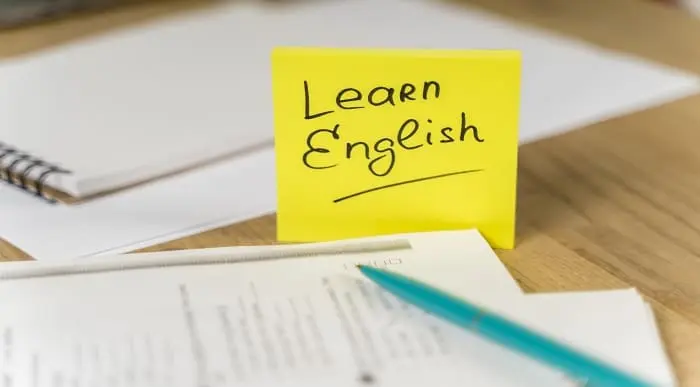
ISO 30401 sets requirements and provides guidelines for establishing, implementing, maintaining, reviewing and improving an effective management system for knowledge management in organizations. All the requirements of this standard are applicable to any organization, regardless of its type or size, or the products and services it provides. Knowledge management is the intentional process of defining, structuring, retaining, and sharing an organization’s employees’ knowledge and experience.

Alternative Energy Technology Course
By Hi-Tech Training
The Alternative Energy Technology Course is a practically based alternative energy course designed to give participants an understanding of alternative energy options and provide them with that practical knowledge and skills to build solar to electric and wind to electric systems at a foundation level. The course is designed to be of benefit to people either working or intending to work as:- Alternative Energy Installers or anyone just wishing to gain practical knowledge of Practical Alternative Energy Systems
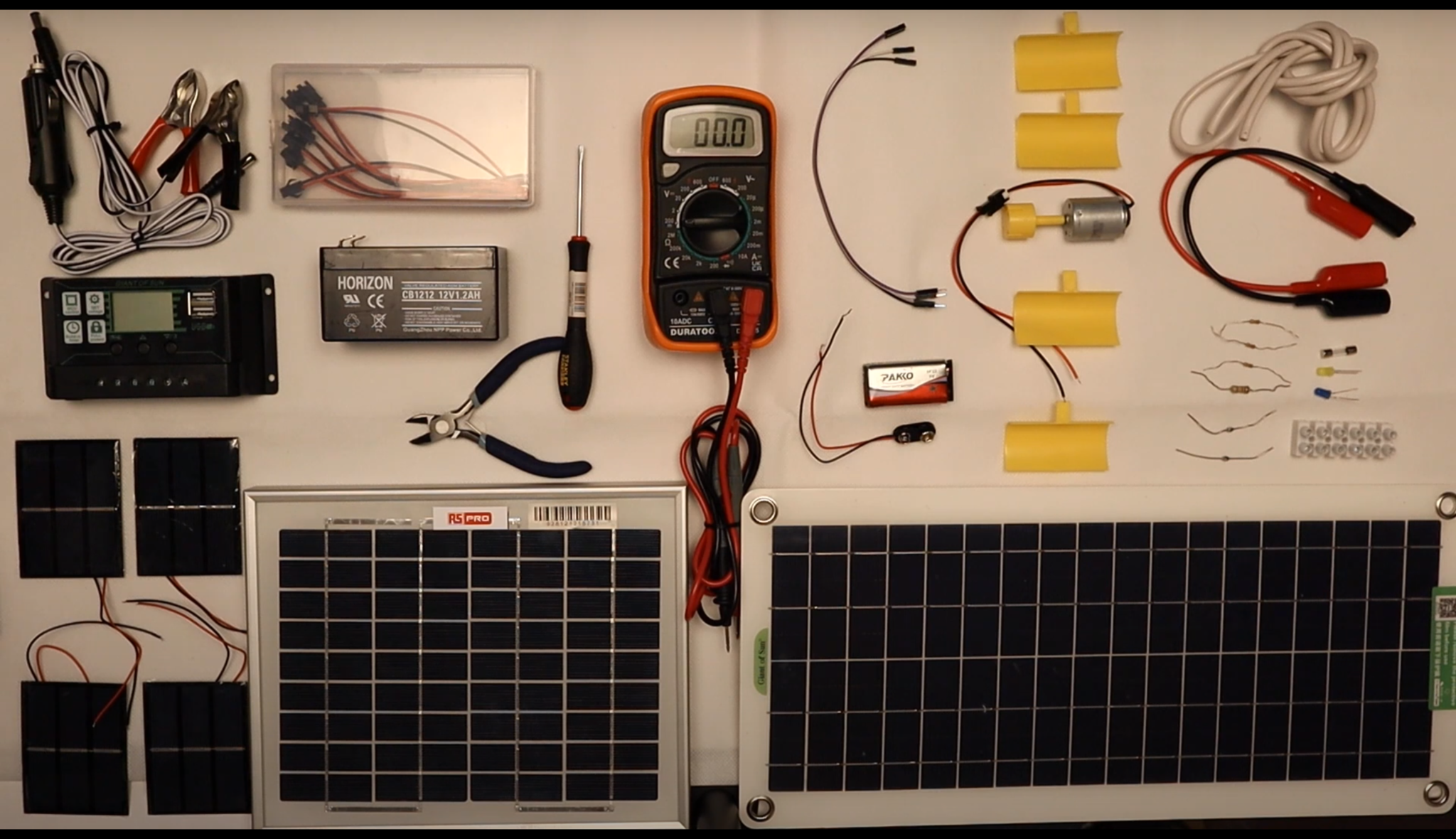
The Placement Course for Controllers in Oil & Gas and Construction aims to train Controllers who are able, through techniques of management control to achieve the objectives set in the most efficient way; with the ability to take immediate, corrective action during production. "Excellent training and know-how specific to Construction and Oil & Gas Sectors." This formula has been developed by Dirextra to offer new opportunities to future generations. Dirextra is the only provider to place highly qualified professionals within the Oil & Gas and Construction companies who sponsor our programme. Next editions: 📅 26 April 2024 ⏰ 37esima edition 📍 Manchester M4 1DZ (in presence) or live from remote Please send your application form to master@dirextra.com Brochure Placement Course Controllers in Italian Application Form Brochure Dirextra in English Brochure Dirextra in Italian Why Manchester? Employment Opportunities The programme is delivered with the support of large Oil & Gas and Construction companies operating and producing on a contract basis all over the world who aim to hire young people as Company Controllers, Cost Controllers and Planners. 100% placement record for all previous cohorts with employment contracts in companies sponsoring the programme. PROGRAMME DETAILS 1200 hours over two terms: Term 1 (Classroom, personal study and thesis): 200 hours Term 2 (Work experience): 1000 hours During the six months of training on Construction and Oil & Gas sites accommodation and transfers will be provided by the host company. Our academic excellence, real world connections, global diversity and pivotal location give you outstanding advantages to kick-start your career. PROGRAMME TEACHERS The teaching is assigned to experts with years of experience in the construction and Oil & Gas industry (entrepreneurs, general managers.certified project managers, technical managers, site managers, human resources managers, lawyers, etc.) Programme Modules Construction Company Organization and Business Strategies Oil & Gas Company Organization and Business Strategies Administration, Control and Finance Legislation, Public Tendering Competitions Contract Management Drilling Engineering Advanced Project Management (with certificate) Planning Primavera P6 (with certificate) People Management Quality Management System Risk Management Procurement Management Managerial Accounting Cost Control (with certificate) Budgeting Construction Building Site Project Management Communication Management HSE Management Claims and Litigations Fidic and Standard Contract Form English for Construction Management Requirements, Procedures & Terms Applying Graduates in economics and management, may apply to be considered for this course. Please be aware that places are limited. Selection will be determined by qualifications and psychometric tests and interviews. Submit applications via email to master@dirextra.com For more information please call us. Our Staff will call you back within 24 hours, if not available. United Kingdom phone number: office 00 44 (0) 161 795 6394 or mobile 0044 7765796588

Search By Location
- Object Courses in London
- Object Courses in Birmingham
- Object Courses in Glasgow
- Object Courses in Liverpool
- Object Courses in Bristol
- Object Courses in Manchester
- Object Courses in Sheffield
- Object Courses in Leeds
- Object Courses in Edinburgh
- Object Courses in Leicester
- Object Courses in Coventry
- Object Courses in Bradford
- Object Courses in Cardiff
- Object Courses in Belfast
- Object Courses in Nottingham