- Professional Development
- Medicine & Nursing
- Arts & Crafts
- Health & Wellbeing
- Personal Development
9746 Object courses
Unreal Engine 5 - Create A Zombie Survivor FPS Game
By Packt
Develop a Zombie Survivor FPS game from the beginning. Learn to create the zombie game step-by-step and set up your personally designed characters, weapons, animations, effects, and more. Create game modes with a complete game scenario with all the assets to build the game included in this course.
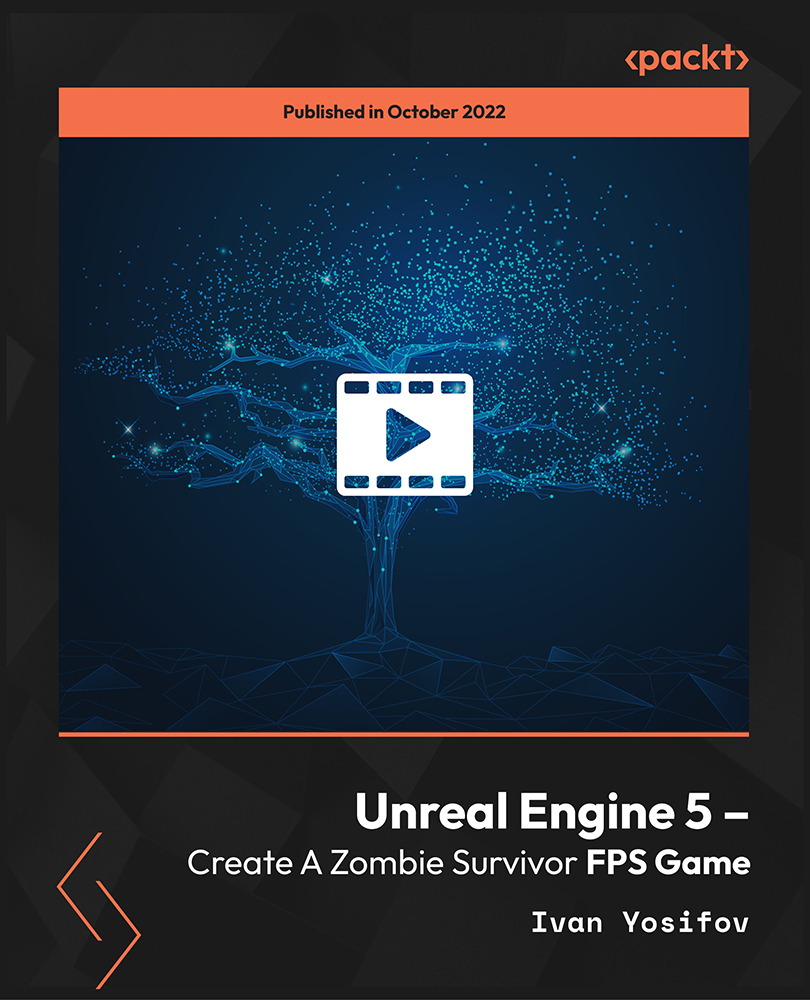
User of the Erotic: The Erotic as Power Workshop
By Kiota
A movement and poetry workshop using the Erotic as a powerful prompt.

Get Hard Copy + PDF Certificates + Transcript + Student ID Card worth £160 as a Gift - Enrol Now Whether you work in machine learning or finance or are pursuing a career in web development or data science, Python is one of the most important skills you can learn. Python was developed upon the premise that there should be only one way (and preferably one obvious way) to do things, a philosophy that has resulted in a strict level of code standardization. The core programming language is quite small and the standard library is also large. In fact, Python's large library is one of its greatest benefits, providing a variety of different tools for programmers suited for many different tasks. Learn how to build a promising and lucrative career by training to become a Computer Programmer without any previous skill needed. By utilising the popular Python programming platform and language, you will swiftly learn how to understand the principles of writing programs and using variables in their construction. You will also be taught how to set up conditional and repeated executions in a routine, alongside the ability to recode and reuse other programs for templates or loops. Code yourself a bright future now. With a single payment you will gain access to Python Training including 10 Career development courses, original hardcopy certificate, transcript and a student ID card which will allow you to get discounts on things like music, food, travel and clothes etc. What other courses are included with this Python? Level 2 Microsoft Office Essentials Microsoft Teams Leadership & Management Diploma Working from Home Essentials Mental Health and Working from Home Online Meeting Management Effective Communication Skills Time Management Report Writing Emotional Intelligence and Human Behaviour Benefits you'll get from choosing Apex Learning for this Python Training: Pay once and get lifetime access to 11 CPD courses including this Python Training Course Free e-Learning App for engaging reading materials & helpful assistance Certificates, student ID for the course included in a one-time fee Free up your time - don't waste time and money travelling for classes Accessible, informative modules of Python Training designed by expert instructors Learn about Python Training at your ease - anytime, from anywhere Study the Python Training from your computer, tablet or mobile device The bundle incorporates basic to advanced level skills to shed some light on your way and boost your career. Hence, you can strengthen your Python Training expertise and essential knowledge, which will assist you in reaching your goal. Moreover, you can learn from any place in your own time without travelling for classes. Curriculum: Course 01: Python Programming for Everybody Module 01 A Installing Python Documentation Command Line Variables Simple Python Syntax Keywords Import Module Module 02 Additional Topics If Elif Else Iterable For Loops Execute Exceptions Module 03 Data Types Number Types More Number Types Strings More Strings Files Lists Dictionaries Tuples Sets Module 04 Comprehensions Definitions Functions Default Arguments Doc Strings Variadic Functions Factorial Module 05 Function Objects Lambda Generators Closures Classes Object Initialization Class Static Members Classic Inheritance Data Hiding How will I get my Certificate? After successfully completing this Training course you will be able to order your CPD Accredited Certificates (PDF + Hard Copy) as proof of your achievement. PDF Certificate: Free (Previously it was £10 * 11 = £110) Hard Copy Certificate: Free (For The Title Course) If you want to get hardcopy certificates for other courses, generally you have to pay £20 for each. But this Fall, Apex Learning is offering a Flat 50% discount on hard copy certificates, and you can get each for just £10! P.S. The delivery charge inside the U.K. is £3.99 and the international students have to pay £9.99. CPD 110 CPD hours / points Accredited by CPD Quality Standards Who is this course for? Anyone from any background can enrol in this bundle. Requirements This course has been designed to be fully compatible with tablets and smartphones. Career path Having this expertise will increase the value of your CV and open you up to multiple job sectors. Certificates Certificate of completion Digital certificate - Included

Overview Learn how to build a promising and lucrative career by training to become a Computer Programmer without any previous skill needed. This innovative Python Programming for Everybody course delivers the full training needed to secure a future role in IT programming. By utilising the popular Python programming platform and language, you will swiftly learn how to understand the principles of writing programs and using variables in their construction. You will also be taught how to set up conditional and repeated executions in a routine, alongside the ability to recode and reuse other programs for templates or loops. Code yourself a bright future now. How will I get my certificate? You may have to take a quiz or a written test online during or after the course. After successfully completing the course, you will be eligible for the certificate. Who is this course for? There is no experience or previous qualifications required for enrolment on this Python Programming for Everybody. It is available to all students, of all academic backgrounds. Requirements Our Python Programming for Everybody is fully compatible with PC's, Mac's, Laptop, Tablet and Smartphone devices. This course has been designed to be fully compatible on tablets and smartphones so you can access your course on wifi, 3G or 4G. There is no time limit for completing this course, it can be studied in your own time at your own pace. Career path Having these various qualifications will increase the value in your CV and open you up to multiple sectors such as Business & Management , Admin, Accountancy & Finance, Secretarial & PA, Teaching & Mentoring etc. Course Curriculum 6 sections • 41 lectures • 08:36:00 total length •A Installing Python: 00:17:00 •Documentation: 00:30:00 •Command Line: 00:17:00 •Variables: 00:29:00 •Simple Python Syntax: 00:15:00 •Keywords: 00:18:00 •Import Module: 00:17:00 •Additional Topics: 00:23:00 •If Elif Else: 00:31:00 •Iterable: 00:10:00 •For: 00:11:00 •Loops: 00:20:00 •Execute: 00:05:00 •Exceptions: 00:18:00 •Data Types: 00:24:00 •Number Types: 00:28:00 •More Number Types: 00:13:00 •Strings: 00:20:00 •More Strings: 00:11:00 •Files: 00:08:00 •Lists: 00:15:00 •Dictionaries: 00:04:00 •Tuples: 00:07:00 •Sets: 00:09:00 •Comprehensions: 00:10:00 •Definitions: 00:02:00 •Functions: 00:06:00 •Default Arguments: 00:06:00 •Doc Strings: 00:06:00 •Variadic Functions: 00:07:00 •Factorial: 00:07:00 •Function Objects: 00:07:00 •Lambda: 00:11:00 •Generators: 00:06:00 •Closures: 00:10:00 •Classes: 00:09:00 •Object Initialization: 00:05:00 •Class Static Members: 00:07:00 •Classic Inheritance: 00:10:00 •Data Hiding: 00:07:00 •Assignment - Python Programming for Everybody: 00:00:00

Out of Bounds: Creative inroads into the boarding school experience
By Rachel Godfrey
A series of six creative writing for wellbeing workshops offering ex-boarders and their partners/spouses inroads towards achieving a better understanding of the boarding school experience.
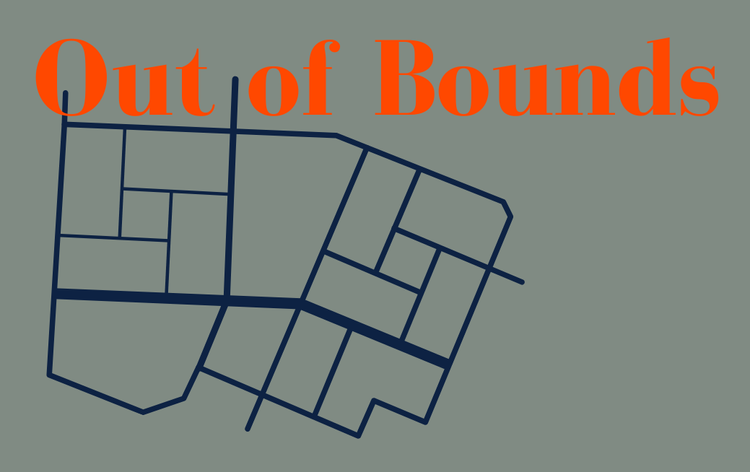
AN14 IBM AIX Jumpstart for UNIX Professionals
By Nexus Human
Duration 5 Days 30 CPD hours This course is intended for This intermediate course is appropriate for experienced UNIX system administrators who want to support AIX running on POWER processor based systems in a mult-iuser POWER (System p) partitioned environment. Overview At course completion, you will be able to:- Install the AIX operating system, filesets, and RedHat Package Manager (RPM) packages - Perform system startup and shutdown - Discuss and use system management tools such as System Management Interface Tool (SMIT) and IBM systems director console for AIX - Manage physical and logical devices - Discuss the purpose of the logical volume manager - Perform logical volume and file system management - Perform and restore system backups - Use the AIX error log as a tool in problem determination - Configure TCP/IP networking Students will learn to install, customize and administer the AIX operating system in a multi-user POWER (System p) partitioned environment. Introduction to AIX and IBM Power systems AIX system management tools AIX software installation and maintenance System configuration and devices TCP/IP networking System startup and shutdown Basics of configuring logical partitions AIX installation Working with the Logical Volume Manager File systems administration The Object Data Manager LVM metadata Disk management procedures Backup and restore Error monitoring System initialization - I System initialization - II (00:35) Exercise 17 (00:25) Unit 18: The AIX system dump facility (00:15) Exercise 18 Advanced install techniques Alternate disk installation Alternate disk - part 1 (pre-clone) Using multibos Alternate disk - part 2 (post-clone) multibos Appendix A: Survey of additional AIX facilities

This Level 2 Certificate in C++ Programming will be of great interest to those who wish to further their knowledge of advanced C++ programming concepts and techniques. With this Level 2 Certificate in C++ Programming you will learn about some of the advanced but key features of C++ programing such as creating and using references, and polymorphism and inheritance which are two very important parts of any Object orientated program. Why choose this course Earn an e-certificate upon successful completion. Accessible, informative modules taught by expert instructors Study in your own time, at your own pace, through your computer tablet or mobile device Benefit from instant feedback through mock exams and multiple-choice assessments Get 24/7 help or advice from our email and live chat teams Full Tutor Support on Weekdays Course Design The course is delivered through our online learning platform, accessible through any internet-connected device. There are no formal deadlines or teaching schedules, meaning you are free to study the course at your own pace. You are taught through a combination of Video lessons Online study materials Mock exams Multiple-choice assessment Certification After the successful completion of the final assessment, you will receive a CPD-accredited certificate of achievement. The PDF certificate is for £9.99, and it will be sent to you immediately after through e-mail. You can get the hard copy for £15.99, which will reach your doorsteps by post. Who is this course for? Level 2 Certificate in C++ Programming is suitable for anyone who want to gain extensive knowledge, potential experience and professional skills in the related field. This is a great opportunity for all student from any academic backgrounds to learn more on this subject.

AutoCAD On Demand One to One Courses
By Real Animation Works
AutoCad Pay per Hour Training Course

OL19 IBM i System Administration
By Nexus Human
Duration 4.5 Days 27 CPD hours This course is intended for This is an intermediate course intended for IBM i system administrators, data processing managers and other individuals who implement and manage security, backup and recovery, system software and problem determination. This course is not recommended for s Overview Describe and implement the components of IBM i security, such as user profile, group profile, authorization list, adopted authority and object / resource security Develop a security plan for your Power Systems with IBM i Describe the options to implement security auditing Develop a plan to audit security on your Power Systems with IBM i Describe the IBM i availability products and features and choose the option(s) that best fit your company requirements Describe how to backup and recover user, IBM and full system data on your Power Systems with IBM i Develop a backup and recovery plan for your Power Systems with IBM i Describe the system diagnostics and problem determination procedures available on your Power Systems with IBM i Learn how to plan for, implement, and manage the ongoing operations of an IBM i. Class administration and introductions . IBM i overview and concepts . Management central overview . Security concepts and overview . System values . User security . Resource security . Security auditing . Designing security . IBM i availability overview . Disk management . Backup and recovery strategy using Save/Restore . Journal management . Commitment control overview . Backup and recovery planning . Problem determination . Overview of Systems Director Navigator for i . Introduction to BRMS .

Adobe Express Training for Social Media Design
By Greta Powell Training
This is a quickstart Adobe Express Training course held online in Janury 2025. Ideal for business owners or freelancers looking to get to grips with social media design and designing for social media marketing.

Search By Location
- Object Courses in London
- Object Courses in Birmingham
- Object Courses in Glasgow
- Object Courses in Liverpool
- Object Courses in Bristol
- Object Courses in Manchester
- Object Courses in Sheffield
- Object Courses in Leeds
- Object Courses in Edinburgh
- Object Courses in Leicester
- Object Courses in Coventry
- Object Courses in Bradford
- Object Courses in Cardiff
- Object Courses in Belfast
- Object Courses in Nottingham