- Professional Development
- Medicine & Nursing
- Arts & Crafts
- Health & Wellbeing
- Personal Development
9737 Object courses
Barista Skills teaches the essential practical skills needed behind the espresso bar, such as how to set your grinder, make espresso, foam and texture milk for cappuccinos, and create latte art, as well as an exploration of health and safety issues, customer service protocols, and basic business practices. The Barista Skills Foundation course allows learners to gain an introductory understanding of the coffee itself and foundational skills required to set a grinder, make espressos, foam and texture milk and latte art techniques per SCA quality standards while implementing health and safety practices and customer service. Practical learning objectives and activities prepare the learner to conduct key foundational tasks of a barista. A written exam tests theoretical knowledge based on Foundation course learning objectives.

Object-oriented Programming with Python - A Practical Guide
By Packt
Learn Object-oriented Programming in Python-beginner-level! (Exercises + cheat sheets + better Coding)!
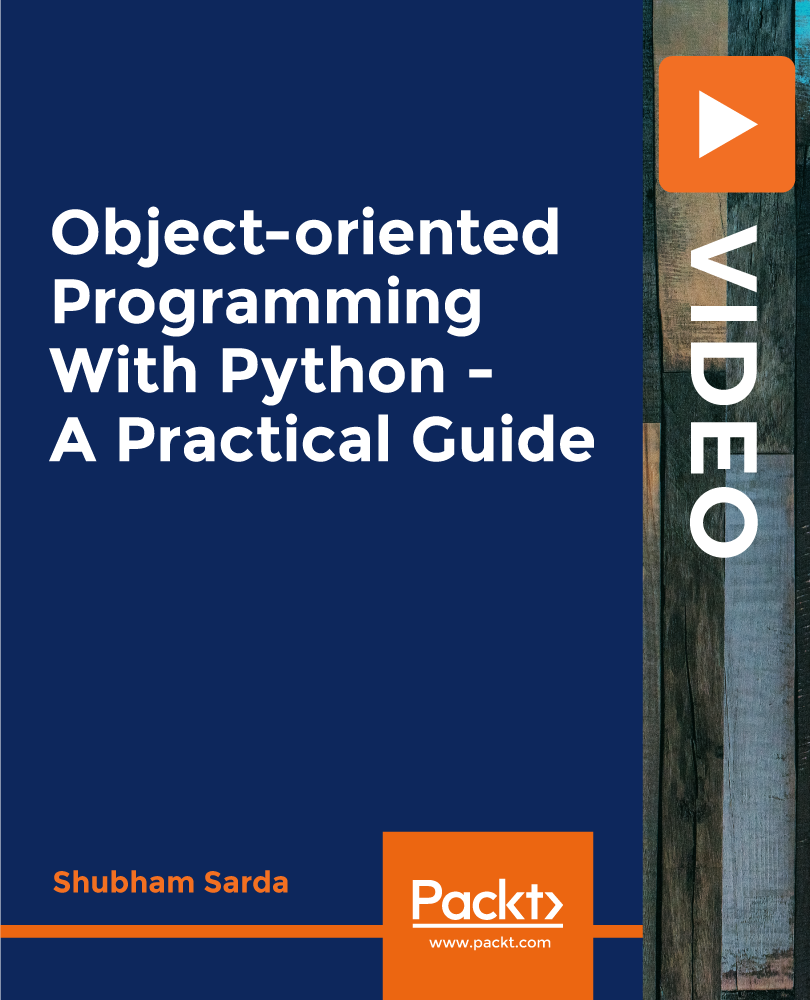
Fast Track to Core Java Programming for Object Oriented Developers (TT2104-J11)
By Nexus Human
Duration 4 Days 24 CPD hours This course is intended for This is an introductory-level Java programming course, designed for experienced developers who wish to get up and running with Java, or who need to reinforce sound Java coding practices, immediately. Overview Working in a hands-on learning environment, guided by our expert team, attendees will learn to: Understand not only the fundamentals of the Java language, but also its importance, uses, strengths and weaknesses Understand the basics of the Java language and how it relates to OO programming and the Object Model Learn to use Java exception handling features Work with the Modular system (Project Jigsaw) Understand and use classes, inheritance and polymorphism Understand and use collections, generics, autoboxing, and enumerations Process large amount of data using Lambda expressions and the Stream API Abstract, static and private methods in interfaces Take advantage of the Java tooling that is available with the programming environment being used in the class Specific Java 11 features covered: Using the Local Variable Type in Lambda expressions; Updates made to the String AP Time Permitting: Quick look ahead - Java 12, Java 13, Java 14 and Beyond If you're an experienced OO developer (coming from a C# or C++ background, etc.) who needs to transition to programming in Java, this fast-paced, hands-on course will get you there quickly. Fast Track to Java Programming for OO Experienced Developers is a four-day, lab-intensive class where you'll quickly be immersed in working with the latest Java 11 programming techniques, using best practices for writing solid, robust (and well-written!) modern object-oriented applications. In addition to learning excellent, current coding skills in Java, you'll explore the new improved features for better performance and new capabilities for addressing rapid application development that Java 11 brings to the table. This course includes several key aspects that were introduced in Java 9, Java 10, and Java 11 including the Java Modular System, Local Variable Type Inference, and several API updates. This course also includes a Quick Look at what?s next in Java ? Java 12, Java 13, Java 14 and beyond. The Java Platform Java Platforms Lifecycle of a Java Program Responsibilities of JVM Documentation and Code Reuse Using the JDK Setting Up Environment Locating Class Files Compiling Package Classes Source and Class Files Java Applications The Eclipse Paradigm Workbench and Workspace Views Editors Perspectives Projects Writing a Simple Class Classes in Java Class Modifiers and Types Class Instance Variables Primitives vs. Object References Creating Objects Adding Methods to the Class Passing Parameters into Methods Returning a Value from a Method Overloaded Methods Constructors Optimizing Constructor Usage Language Statements Operators Comparison and Logical Operators Looping Continue and Break Statements The switch Statement The for-each() Loop Using Strings Create an instance of the String class Test if two strings are equal Get the length of a string Parse a string for its token components Perform a case-insensitive equality test Build up a string using StringBuffer Contrast String, StringBuffer, and StringBuilder Specializing in a Subclass Extending a Class Casting The Object Class Default Constructor Implicit Constructor Chaining Fields and Variables Instance vs. Local Variables: Usage Differences Data Types Default Values Block Scoping Rules Final and Static Fields Static Methods Using Arrays Arrays Accessing the Array Multidimensional Arrays Copying Arrays Variable Arguments Local-Variable Type Inference Type inference Infering Types of Local Variables The var Reserved Type name Benefits of Using var Backward Compatibility Java Packages and Visibility Class Location of Packages The Package Keyword Importing Classes Executing Programs Visibility in the Modular System Java Naming Conventions Inheritance and Polymorphism Polymorphism: The Subclasses Upcasting vs. Downcasting Calling Superclass Methods from Subclass The final Keyword Interfaces and Abstract Classes Separating Capability from Implementation Abstract Classes Implementing an Interface Abstract Classes vs. Interfaces Introduction to Exception Handling Exception Architecture Throwing Exceptions Checked vs. Unchecked Exceptions Exceptions Handling Multiple Exceptions Automatic Closure of Resources Creating Your Own Exceptions Utility Classes Wrapper Classes Autoboxing/Unboxing Enumeration Syntax Using Static imports Introduction to Generics Generics and Subtyping Bounded Wildcards Generic Methods Legacy Calls to Generics When Generics Should Be Used Lambda Expressions and Functional Interface Lambda Expression Syntax Functional Interfaces Type Inference in Java 8 Method references Collections Characterizing Collections Collection Interface Hierarchy The Set, List and Queue Interfaces Map Interfaces Using Collections Collection Sorting Comparators Using the Right Collection Lambda expressions in Collections Streams Processing Collections of data The Stream interface Reduction and Parallelism Filtering collection data Sorting Collection data Map collection data Find elements in Stream Numeric Streams Create infinite Streams Sources for using Streams Collectors Creating Collections from a Stream Group elements in the Stream Multi-level grouping of elements Partitioning Streams Introduction to the Module System Introduce Project Jigsaw Classpath and Encapsulation The JDK internal APIs Java 9 Platform modules Defining application modules Define module dependencies Implicit dependencies Implied Readability Exporting packages Java Date/Time The Date and Calendar classes Introduce the new Date/Time API LocalDate, LocalDateTime, etc. Formatting Dates Working with time zones Manipulate date/time values Java 12 and beyond Provide an overview of changes since Java 11 Introduce Preview Features Records (Java 14) Switch Expressions (Java 12, Java 13, Java 14) Text Blocks (Java 13, Java 14) Helpful NullPointerExceptions (Java 14) Pattern Matching for instanceof (Java 14) Additional course details: Nexus Humans Fast Track to Core Java Programming for Object Oriented Developers (TT2104-J11) training program is a workshop that presents an invigorating mix of sessions, lessons, and masterclasses meticulously crafted to propel your learning expedition forward. This immersive bootcamp-style experience boasts interactive lectures, hands-on labs, and collaborative hackathons, all strategically designed to fortify fundamental concepts. Guided by seasoned coaches, each session offers priceless insights and practical skills crucial for honing your expertise. Whether you're stepping into the realm of professional skills or a seasoned professional, this comprehensive course ensures you're equipped with the knowledge and prowess necessary for success. While we feel this is the best course for the Fast Track to Core Java Programming for Object Oriented Developers (TT2104-J11) course and one of our Top 10 we encourage you to read the course outline to make sure it is the right content for you. Additionally, private sessions, closed classes or dedicated events are available both live online and at our training centres in Dublin and London, as well as at your offices anywhere in the UK, Ireland or across EMEA.

Search By Location
- Object Courses in London
- Object Courses in Birmingham
- Object Courses in Glasgow
- Object Courses in Liverpool
- Object Courses in Bristol
- Object Courses in Manchester
- Object Courses in Sheffield
- Object Courses in Leeds
- Object Courses in Edinburgh
- Object Courses in Leicester
- Object Courses in Coventry
- Object Courses in Bradford
- Object Courses in Cardiff
- Object Courses in Belfast
- Object Courses in Nottingham


