- Professional Development
- Medicine & Nursing
- Arts & Crafts
- Health & Wellbeing
- Personal Development
InDesign Basic to Advance training One to One
By Real Animation Works
InDesign face to face training customised and bespoke.

Parsing Algorithms
By Packt
Building a parser is one of the early steps of designing a compiler. And to build a parser, it is important to learn about the different parsing techniques and how they work. In this course, we are going to learn just that.
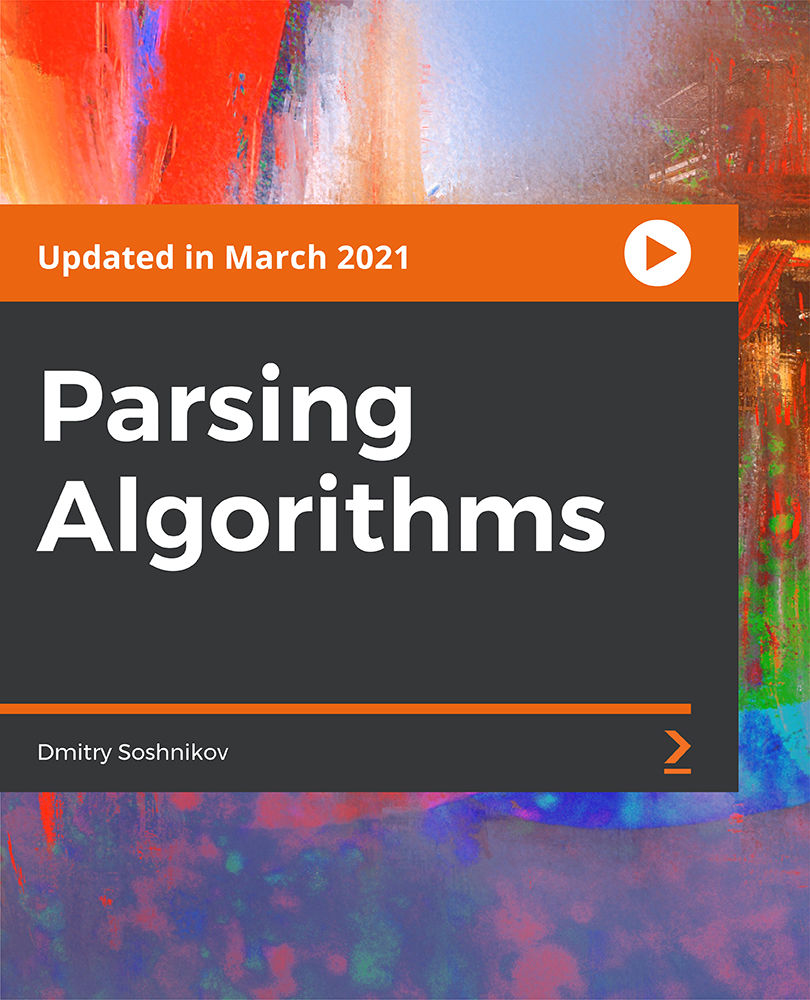
JavaScript Coding for Beginners (Exam Included)
By Hudson
If you’re looking to start a career in JavaScript coding, but don’t know where to begin, this might be for you. This course is aimed at absolute beginners that have never done any coding before. Early on in the course, you’ll learn what coding is, what certain types of languages are used for, specifically JavaScript, and the types of careers available through learning JavaScript.

Overview This comprehensive course on Python for Data Analysis will deepen your understanding on this topic. After successful completion of this course you can acquire the required skills in this sector. This Python for Data Analysis comes with accredited certification, which will enhance your CV and make you worthy in the job market. So enrol in this course today to fast track your career ladder. How will I get my certificate? You may have to take a quiz or a written test online during or after the course. After successfully completing the course, you will be eligible for the certificate. Who is this course for? There is no experience or previous qualifications required for enrolment on this Python for Data Analysis. It is available to all students, of all academic backgrounds. Requirements Our Python for Data Analysis is fully compatible with PC's, Mac's, Laptop, Tablet and Smartphone devices. This course has been designed to be fully compatible with tablets and smartphones so you can access your course on Wi-Fi, 3G or 4G. There is no time limit for completing this course, it can be studied in your own time at your own pace. Career path Having these various qualifications will increase the value in your CV and open you up to multiple sectors such as Business & Management, Admin, Accountancy & Finance, Secretarial & PA, Teaching & Mentoring etc. Course Curriculum 19 sections • 99 lectures • 00:08:00 total length •Welcome & Course Overview: 00:07:00 •Set-up the Environment for the Course (lecture 1): 00:09:00 •Set-up the Environment for the Course (lecture 2): 00:25:00 •Two other options to setup environment: 00:04:00 •Python data types Part 1: 00:21:00 •Python Data Types Part 2: 00:15:00 •Loops, List Comprehension, Functions, Lambda Expression, Map and Filter (Part 1): 00:16:00 •Loops, List Comprehension, Functions, Lambda Expression, Map and Filter (Part 2): 00:20:00 •Python Essentials Exercises Overview: 00:02:00 •Python Essentials Exercises Solutions: 00:22:00 •What is Numpy? A brief introduction and installation instructions.: 00:03:00 •NumPy Essentials - NumPy arrays, built-in methods, array methods and attributes.: 00:28:00 •NumPy Essentials - Indexing, slicing, broadcasting & boolean masking: 00:26:00 •NumPy Essentials - Arithmetic Operations & Universal Functions: 00:07:00 •NumPy Essentials Exercises Overview: 00:02:00 •NumPy Essentials Exercises Solutions: 00:25:00 •What is pandas? A brief introduction and installation instructions.: 00:02:00 •Pandas Introduction: 00:02:00 •Pandas Essentials - Pandas Data Structures - Series: 00:20:00 •Pandas Essentials - Pandas Data Structures - DataFrame: 00:30:00 •Pandas Essentials - Handling Missing Data: 00:12:00 •Pandas Essentials - Data Wrangling - Combining, merging, joining: 00:20:00 •Pandas Essentials - Groupby: 00:10:00 •Pandas Essentials - Useful Methods and Operations: 00:26:00 •Pandas Essentials - Project 1 (Overview) Customer Purchases Data: 00:08:00 •Pandas Essentials - Project 1 (Solutions) Customer Purchases Data: 00:31:00 •Pandas Essentials - Project 2 (Overview) Chicago Payroll Data: 00:04:00 •Pandas Essentials - Project 2 (Solutions Part 1) Chicago Payroll Data: 00:18:00 •Matplotlib Essentials (Part 1) - Basic Plotting & Object Oriented Approach: 00:13:00 •Matplotlib Essentials (Part 2) - Basic Plotting & Object Oriented Approach: 00:22:00 •Matplotlib Essentials (Part 3) - Basic Plotting & Object Oriented Approach: 00:22:00 •Matplotlib Essentials - Exercises Overview: 00:06:00 •Matplotlib Essentials - Exercises Solutions: 00:21:00 •Seaborn - Introduction & Installation: 00:04:00 •Seaborn - Distribution Plots: 00:25:00 •Seaborn - Categorical Plots (Part 1): 00:21:00 •Seaborn - Categorical Plots (Part 2): 00:16:00 •Seborn-Axis Grids: 00:25:00 •Seaborn - Matrix Plots: 00:13:00 •Seaborn - Regression Plots: 00:11:00 •Seaborn - Controlling Figure Aesthetics: 00:10:00 •Seaborn - Exercises Overview: 00:04:00 •Seaborn - Exercise Solutions: 00:19:00 •Pandas Built-in Data Visualization: 00:34:00 •Pandas Data Visualization Exercises Overview: 00:03:00 •Panda Data Visualization Exercises Solutions: 00:13:00 •Plotly & Cufflinks - Interactive & Geographical Plotting (Part 1): 00:19:00 •Plotly & Cufflinks - Interactive & Geographical Plotting (Part 2): 00:14:00 •Plotly & Cufflinks - Interactive & Geographical Plotting Exercises (Overview): 00:11:00 •Plotly & Cufflinks - Interactive & Geographical Plotting Exercises (Solutions): 00:37:00 •Project 1 - Oil vs Banks Stock Price during recession (Overview): 00:15:00 •Project 1 - Oil vs Banks Stock Price during recession (Solutions Part 1): 00:18:00 •Project 1 - Oil vs Banks Stock Price during recession (Solutions Part 2): 00:18:00 •Project 1 - Oil vs Banks Stock Price during recession (Solutions Part 3): 00:17:00 •Project 2 (Optional) - Emergency Calls from Montgomery County, PA (Overview): 00:03:00 •Introduction to ML - What, Why and Types..: 00:15:00 •Theory Lecture on Linear Regression Model, No Free Lunch, Bias Variance Tradeoff: 00:15:00 •scikit-learn - Linear Regression Model - Hands-on (Part 1): 00:17:00 •scikit-learn - Linear Regression Model Hands-on (Part 2): 00:19:00 •Good to know! How to save and load your trained Machine Learning Model!: 00:01:00 •scikit-learn - Linear Regression Model (Insurance Data Project Overview): 00:08:00 •scikit-learn - Linear Regression Model (Insurance Data Project Solutions): 00:30:00 •Theory: Logistic Regression, conf. mat., TP, TN, Accuracy, Specificityetc.: 00:10:00 •scikit-learn - Logistic Regression Model - Hands-on (Part 1): 00:17:00 •scikit-learn - Logistic Regression Model - Hands-on (Part 2): 00:20:00 •scikit-learn - Logistic Regression Model - Hands-on (Part 3): 00:11:00 •scikit-learn - Logistic Regression Model - Hands-on (Project Overview): 00:05:00 •scikit-learn - Logistic Regression Model - Hands-on (Project Solutions): 00:15:00 •Theory: K Nearest Neighbors, Curse of dimensionality .: 00:08:00 •scikit-learn - K Nearest Neighbors - Hands-on: 00:25:00 •scikt-learn - K Nearest Neighbors (Project Overview): 00:04:00 •scikit-learn - K Nearest Neighbors (Project Solutions): 00:14:00 •Theory: D-Tree & Random Forests, splitting, Entropy, IG, Bootstrap, Bagging.: 00:18:00 •scikit-learn - Decision Tree and Random Forests - Hands-on (Part 1): 00:19:00 •scikit-learn - Decision Tree and Random Forests (Project Overview): 00:05:00 •scikit-learn - Decision Tree and Random Forests (Project Solutions): 00:15:00 •Support Vector Machines (SVMs) - (Theory Lecture): 00:07:00 •scikit-learn - Support Vector Machines - Hands-on (SVMs): 00:30:00 •scikit-learn - Support Vector Machines (Project 1 Overview): 00:07:00 •scikit-learn - Support Vector Machines (Project 1 Solutions): 00:20:00 •scikit-learn - Support Vector Machines (Optional Project 2 - Overview): 00:02:00 •Theory: K Means Clustering, Elbow method ..: 00:11:00 •scikit-learn - K Means Clustering - Hands-on: 00:23:00 •scikit-learn - K Means Clustering (Project Overview): 00:07:00 •scikit-learn - K Means Clustering (Project Solutions): 00:22:00 •Theory: Principal Component Analysis (PCA): 00:09:00 •scikit-learn - Principal Component Analysis (PCA) - Hands-on: 00:22:00 •scikit-learn - Principal Component Analysis (PCA) - (Project Overview): 00:02:00 •scikit-learn - Principal Component Analysis (PCA) - (Project Solutions): 00:17:00 •Theory: Recommender Systems their Types and Importance: 00:06:00 •Python for Recommender Systems - Hands-on (Part 1): 00:18:00 •Python for Recommender Systems - - Hands-on (Part 2): 00:19:00 •Natural Language Processing (NLP) - (Theory Lecture): 00:13:00 •NLTK - NLP-Challenges, Data Sources, Data Processing ..: 00:13:00 •NLTK - Feature Engineering and Text Preprocessing in Natural Language Processing: 00:19:00 •NLTK - NLP - Tokenization, Text Normalization, Vectorization, BoW.: 00:19:00 •NLTK - BoW, TF-IDF, Machine Learning, Training & Evaluation, Naive Bayes : 00:13:00 •NLTK - NLP - Pipeline feature to assemble several steps for cross-validation: 00:09:00 •Resources- Python for Data Analysis: 00:00:00

Azure - Azure Storage
By iStudy UK
Azure Storage is Microsoft's cloud storage solution for modern data storage scenarios. Azure Storage offers a massively scalable object store for data objects, a file system service for the cloud, a messaging store for reliable messaging, and a NoSQL store. This Azure - Azure Storage is designed to instruct you on Azure, and specifically how it pertains to containers. In this course, you will gain a comprehensive overview of storage in Azure. The course will teach you how to work with Azure storage accounts. You will learn how to expose file shares to multiple VMs in Azure at the same time. It guides you the procedures of using Blob storage, File Storage, and Content Delivery Network. Additionally, you will know how to monitor the storage and look at Azure File Sync. You will also review CDN profile. Finally, the course teaches you how to work with Backup Vault and site Recovery. What Will I Learn? Work with Azure storage accounts Use Blob Storage Use Content Delivery Network Work with Backup Vault and Site Recovery Requirements Some prior knowledge in Azure is required, or the completion of Introduction to Azure course Introduction Introduction FREE 00:03:00 Working with Storage Azure Storage Overview 00:03:00 Working with Azure Storage Accounts 00:09:00 Storage Access 00:05:00 Using Azure Blob Storage 00:06:00 Using Azure File Storage 00:04:00 Azure File Sync 00:10:00 Monitoring Storage 00:03:00 Content Delivery Network 00:03:00 CDN Profile 00:06:00 Azure Backup Vault 00:04:00 Azure Site Recovery 00:03:00 Conclusion Course Recap 00:03:00 Course Certification

Build RESTful APIs Using Kotlin and Spring Boot
By Packt
A course that focuses on using Kotlin for server-side development using the Spring Boot framework. This hands-on course will help you get familiar with the basics of the Kotlin programming language as well as the entire process of building RESTful APIs using Kotlin Spring Boot.

Description GraphQL is a query and manipulation language of API that accomplishes queries with existing data. It is alternative to REST that is maintained by people, community, companies, and individuals across the world. To know more details about it, look at the GraphQL with NodeJs: Beginner to Advanced course. It will guide you further in your quest to regard this topic. The contents of this course will assist you to learn its basic to advance functions knowing how to start with GraphQL and NodeJs, do CURD Operations with NodeJs, MongoDB, and GraphQL, and fragment, union, and interfaces with GraphQL. The GraphQL with NodeJs: Beginner to Advanced course will assist you to learn how to set page number, make caching and batching, filtering, sorting and to know about the subscription and data loaders in GraphQL. It also enables you to test the data authentication and authorization with Jest in MngoDB, NodeJs, and GraphQL. The purpose of the course is to make you efficient in this field providing with all required information must. Learn vibrantly with the help of this course. Certification: After completing the course successfully, you will be able to obtain an Accredited Certificate of Achievement. Certificates can be obtained either in hard copy at a cost of £39 or in PDF format at a cost of £24. Who is this Course for? GraphQL with NodeJs: Beginner to Advanced is certified by CPD Qualifications Standards and CiQ. This makes it perfect for anyone trying to learn potential professional skills. As there is no experience and qualification required for this course, it is available for all students from any academic background. Requirements Our GraphQL with NodeJs: Beginner to Advanced is fully compatible with any kind of device. Whether you are using Windows computer, Mac, smartphones or tablets, you will get the same experience while learning. Besides that, you will be able to access the course with any kind of internet connection from anywhere at any time without any kind of limitation. Career Path After completing this course you will be able to build up accurate knowledge and skills with proper confidence to enrich yourself and brighten up your career in the relevant job market. Getting Started Create Express Server in NodeJs FREE 00:04:00 Create GraphQL Server using express 00:08:00 Understand GraphQL Resolver Arguments 00:03:00 Connect GraphQL App with MongoDB using Mongoose 00:04:00 CURD(Create, Read,Update,Delete) Operations with Nodejs, GraphQL, and MongoDB Create Record in MongoDB Using GraphQL Mutation 00:06:00 Get Records From MongoDB Using GraphQL Query 00:02:00 Update Records From MongoDB Using GraphQL Mutation 00:02:00 Delete Record From MongoDB Using GraphQL Mutation 00:02:00 Authentication and Authorization in GraphQL, Nodejs and MongoDB Create GraphQL Server with GraphQL Yoga 00:03:00 Split up your schema definition, resolvers, and Query type into multiple files 00:07:00 Create a Mongoose User model for Authentication in GraphQL 00:03:00 Register and Encrypt User Data and Return JWT Payload with Graph 00:07:00 Operations and Variables in GraphQL 00:02:00 Validate Input in GraphQL with Joi 00:04:00 Authenticate a User using a JSON Web Token in GraphQL 00:03:00 Merge GraphQL Resolvers into a Single Object using lodash.merge 00:02:00 Create a Middleware for Authentication in GraphQL 00:07:00 Apply Authentication Middleware on GraphQL Resolvers 00:03:00 Create Nested Resolvers to remove duplicate code from individual 00:07:00 Pagination, Filtering, And Sorting in GraphQL Paginate List of Data in GraphQL 00:04:00 Filter Nodes with Matching Rule GraphQL Queries 00:03:00 Sort GraphQL Query Results by Field 00:02:00 Cursor Based Pagination 00:09:00 Fragments, Interfaces, and Unions in GraphQL Send Multiple Queries in a Single Request using Aliases in GraphQL 00:02:00 Enhancing Fields Reusability with Fragments in GraphQL 00:02:00 Create Enum to represents a collection of related values 00:03:00 Create an Interface to represent the reusable fields in GraphQL 00:06:00 Interface Demo with - ResolveType 00:05:00 Create Union to return more than object type from GraphQL field 00:11:00 Subscriptions and DataLoaders in GraphQL Introduction to Subscriptions 00:01:00 Adding real-time functionality with GraphQL Subscriptions 00:06:00 Why Data Loaders in GraphQL 00:02:00 Create DataLoader in GraphQL 00:05:00 Batching in GraphQL 00:05:00 Caching in GraphQL 00:03:00 Testing with Jest in GraphQL and NodeJs Integrate Jest Testing Framework with GraphQL, and NodeJs 00:05:00 Write Unit test for Resolvers in GraphQL 00:04:00 Write Integration Test for Queries And Mutations in GraphQL 00:04:00 Order your Certificate Order Your Certificate 00:00:00

Python With Data Science
By Nexus Human
Duration 2 Days 12 CPD hours This course is intended for Audience: Data Scientists, Software Developers, IT Architects, and Technical Managers. Participants should have the general knowledge of statistics and programming Also familiar with Python Overview ? NumPy, pandas, Matplotlib, scikit-learn ? Python REPLs ? Jupyter Notebooks ? Data analytics life-cycle phases ? Data repairing and normalizing ? Data aggregation and grouping ? Data visualization ? Data science algorithms for supervised and unsupervised machine learning Covers theoretical and technical aspects of using Python in Applied Data Science projects and Data Logistics use cases. Python for Data Science ? Using Modules ? Listing Methods in a Module ? Creating Your Own Modules ? List Comprehension ? Dictionary Comprehension ? String Comprehension ? Python 2 vs Python 3 ? Sets (Python 3+) ? Python Idioms ? Python Data Science ?Ecosystem? ? NumPy ? NumPy Arrays ? NumPy Idioms ? pandas ? Data Wrangling with pandas' DataFrame ? SciPy ? Scikit-learn ? SciPy or scikit-learn? ? Matplotlib ? Python vs R ? Python on Apache Spark ? Python Dev Tools and REPLs ? Anaconda ? IPython ? Visual Studio Code ? Jupyter ? Jupyter Basic Commands ? Summary Applied Data Science ? What is Data Science? ? Data Science Ecosystem ? Data Mining vs. Data Science ? Business Analytics vs. Data Science ? Data Science, Machine Learning, AI? ? Who is a Data Scientist? ? Data Science Skill Sets Venn Diagram ? Data Scientists at Work ? Examples of Data Science Projects ? An Example of a Data Product ? Applied Data Science at Google ? Data Science Gotchas ? Summary Data Analytics Life-cycle Phases ? Big Data Analytics Pipeline ? Data Discovery Phase ? Data Harvesting Phase ? Data Priming Phase ? Data Logistics and Data Governance ? Exploratory Data Analysis ? Model Planning Phase ? Model Building Phase ? Communicating the Results ? Production Roll-out ? Summary Repairing and Normalizing Data ? Repairing and Normalizing Data ? Dealing with the Missing Data ? Sample Data Set ? Getting Info on Null Data ? Dropping a Column ? Interpolating Missing Data in pandas ? Replacing the Missing Values with the Mean Value ? Scaling (Normalizing) the Data ? Data Preprocessing with scikit-learn ? Scaling with the scale() Function ? The MinMaxScaler Object ? Summary Descriptive Statistics Computing Features in Python ? Descriptive Statistics ? Non-uniformity of a Probability Distribution ? Using NumPy for Calculating Descriptive Statistics Measures ? Finding Min and Max in NumPy ? Using pandas for Calculating Descriptive Statistics Measures ? Correlation ? Regression and Correlation ? Covariance ? Getting Pairwise Correlation and Covariance Measures ? Finding Min and Max in pandas DataFrame ? Summary Data Aggregation and Grouping ? Data Aggregation and Grouping ? Sample Data Set ? The pandas.core.groupby.SeriesGroupBy Object ? Grouping by Two or More Columns ? Emulating the SQL's WHERE Clause ? The Pivot Tables ? Cross-Tabulation ? Summary Data Visualization with matplotlib ? Data Visualization ? What is matplotlib? ? Getting Started with matplotlib ? The Plotting Window ? The Figure Options ? The matplotlib.pyplot.plot() Function ? The matplotlib.pyplot.bar() Function ? The matplotlib.pyplot.pie () Function ? Subplots ? Using the matplotlib.gridspec.GridSpec Object ? The matplotlib.pyplot.subplot() Function ? Hands-on Exercise ? Figures ? Saving Figures to File ? Visualization with pandas ? Working with matplotlib in Jupyter Notebooks ? Summary Data Science and ML Algorithms in scikit-learn ? Data Science, Machine Learning, AI? ? Types of Machine Learning ? Terminology: Features and Observations ? Continuous and Categorical Features (Variables) ? Terminology: Axis ? The scikit-learn Package ? scikit-learn Estimators ? Models, Estimators, and Predictors ? Common Distance Metrics ? The Euclidean Metric ? The LIBSVM format ? Scaling of the Features ? The Curse of Dimensionality ? Supervised vs Unsupervised Machine Learning ? Supervised Machine Learning Algorithms ? Unsupervised Machine Learning Algorithms ? Choose the Right Algorithm ? Life-cycles of Machine Learning Development ? Data Split for Training and Test Data Sets ? Data Splitting in scikit-learn ? Hands-on Exercise ? Classification Examples ? Classifying with k-Nearest Neighbors (SL) ? k-Nearest Neighbors Algorithm ? k-Nearest Neighbors Algorithm ? The Error Rate ? Hands-on Exercise ? Dimensionality Reduction ? The Advantages of Dimensionality Reduction ? Principal component analysis (PCA) ? Hands-on Exercise ? Data Blending ? Decision Trees (SL) ? Decision Tree Terminology ? Decision Tree Classification in Context of Information Theory ? Information Entropy Defined ? The Shannon Entropy Formula ? The Simplified Decision Tree Algorithm ? Using Decision Trees ? Random Forests ? SVM ? Naive Bayes Classifier (SL) ? Naive Bayesian Probabilistic Model in a Nutshell ? Bayes Formula ? Classification of Documents with Naive Bayes ? Unsupervised Learning Type: Clustering ? Clustering Examples ? k-Means Clustering (UL) ? k-Means Clustering in a Nutshell ? k-Means Characteristics ? Regression Analysis ? Simple Linear Regression Model ? Linear vs Non-Linear Regression ? Linear Regression Illustration ? Major Underlying Assumptions for Regression Analysis ? Least-Squares Method (LSM) ? Locally Weighted Linear Regression ? Regression Models in Excel ? Multiple Regression Analysis ? Logistic Regression ? Regression vs Classification ? Time-Series Analysis ? Decomposing Time-Series ? Summary Lab Exercises Lab 1 - Learning the Lab Environment Lab 2 - Using Jupyter Notebook Lab 3 - Repairing and Normalizing Data Lab 4 - Computing Descriptive Statistics Lab 5 - Data Grouping and Aggregation Lab 6 - Data Visualization with matplotlib Lab 7 - Data Splitting Lab 8 - k-Nearest Neighbors Algorithm Lab 9 - The k-means Algorithm Lab 10 - The Random Forest Algorithm

BOID10 SAP BusinessObjects Information Design Tool
By Nexus Human
Duration 5 Days 30 CPD hours This course is intended for The primary audience for this course are Application Consultants, Data Consultants/Managers, Developers, Program/Project Managers, and System Administrators. Overview This course is designed to give you the comprehensive skills needed to work with the Information Design Tool. The Information Design Tool enables designers to extract, define, and manipulate metadata from relational and OLAP sources to create and deploy SAP BusinessObjects universes.In this course you learn how to use data from different source systems (SAP and non-SAP) with the SAP BusinessObjects BI client tools. This five-day course is designed to give you the comprehensive skills and in-depth knowledge needed to create SAP BusinessObjects universes using the SAP BusinessObjects Information Design Tool. Basic SAP BusinessObjects Universe Design Describing Universes Defining the Components of a Universe Data Connections Defining connections Data Foundations Creating Data Foundations Using Joins Business Layers Accessing Data through the Business Layer Integrating the Business Layer Components Validating Objects Creating Measure Objects Creating Shortcut Joins Loops in a Data Foundation Resolving Loops with Joined Tables Resolving Loops Using Aliases Resolving Loops Using Contexts Detecting Contexts Editing Contexts Testing Contexts Resolving Recursive Loops Data Restrictions Defining Data Restrictions Applying Mandatory Data Restrictions Applying Optional Data Restrictions Lists of Values (LOV) Providing a List of Values Parameters Illustrating Runtime Parameters Object @functions Using Object @functions in Queries Applying the Aggregate Awareness Optimization Method Using Other @ Functions Navigation Paths Defining Drill Down Navigation Paths Derived Tables Creating Derived Tables Key Awareness Defining Numeric Keys Universe Management with Data Foundation and Business Layer Views Managing a Universe using the Data Foundation View Managing a Universe using the Business Layer View Universe Optimization Optimizing Universes Using Parameters Universe Deployment and Security Deploying a Universe Securing a Published Universe Creating Data Security Profiles Creating Business Security Profiles Assigning Security Profiles to Users Identifying the Priority of Security Settings Updating a Published Universe SQL Clause Processing Problems Determining How the Order of SQL Clauses Affects Data Returned Detecting Ambiguity Caused by SQL Requests Run Against Joined Tables Resolving Ambiguity Caused by SQL Requests Run Against Joined Tables Identifying Fan Traps Resolving Ambiguity Caused by SQL Requests Run Against Joined Tables Outer Join Problem Resolution Resolving an Ambiguous Outer Join Using @AggregateAware Universe Creation from Different Data Sources Identifying the Different Data Sources Creating an OLAP Universe Creating a Multi-source Universe Shared Projects Using Shared Projects Manipulating Other Designers' Resources Universe Conversion Converting Existing .unv Universes Translation Deploying Universes in Different Languages

