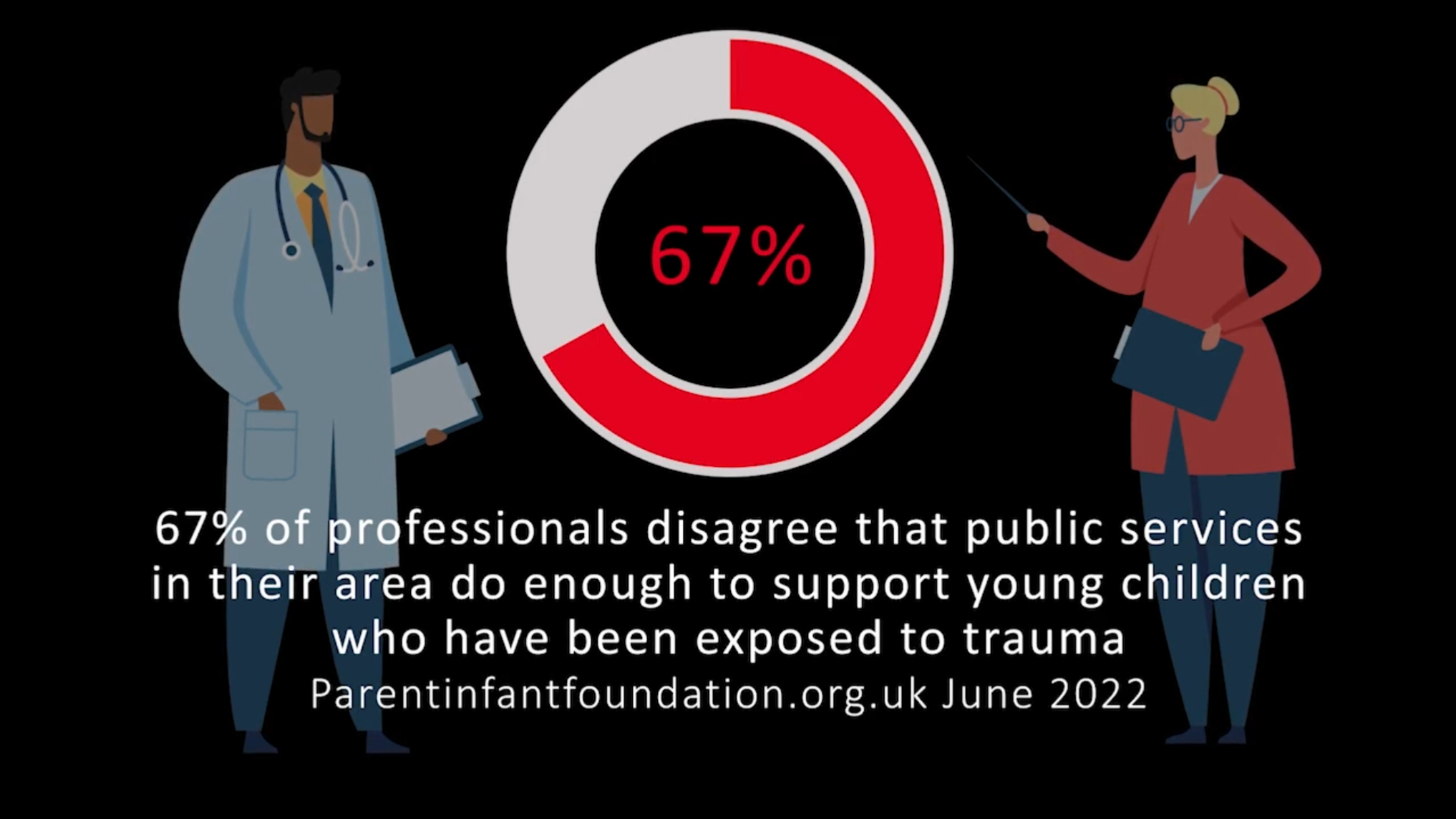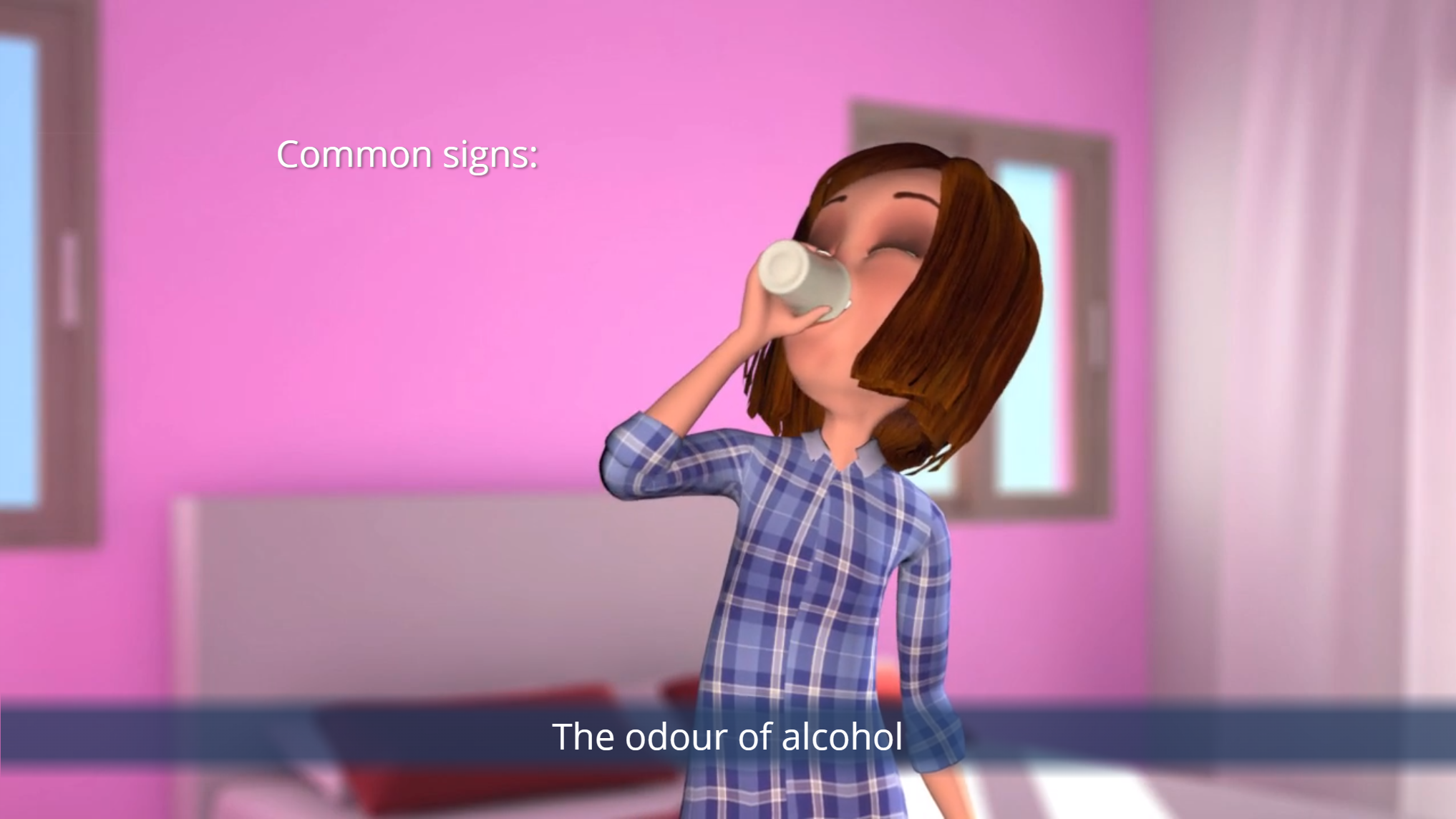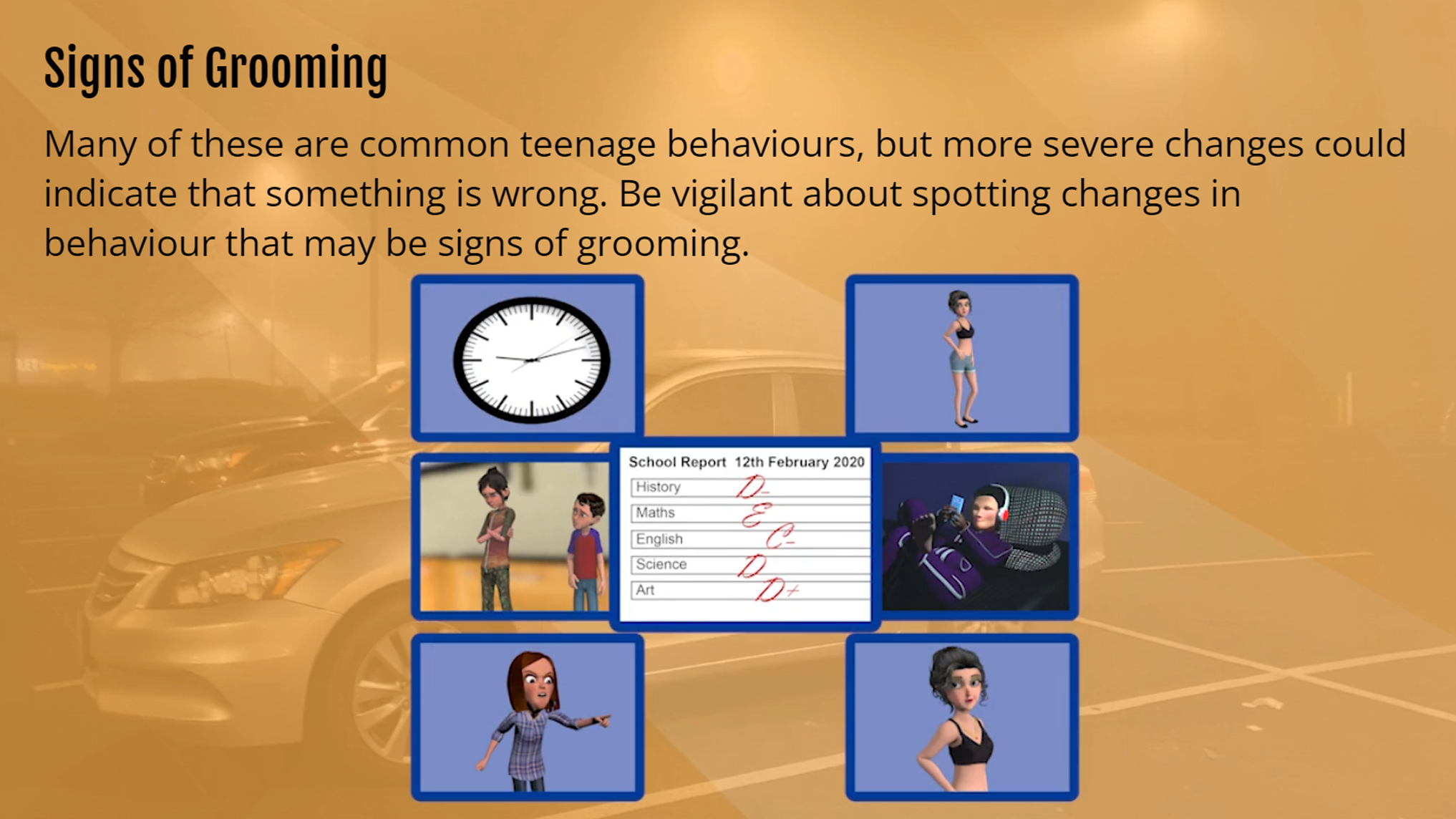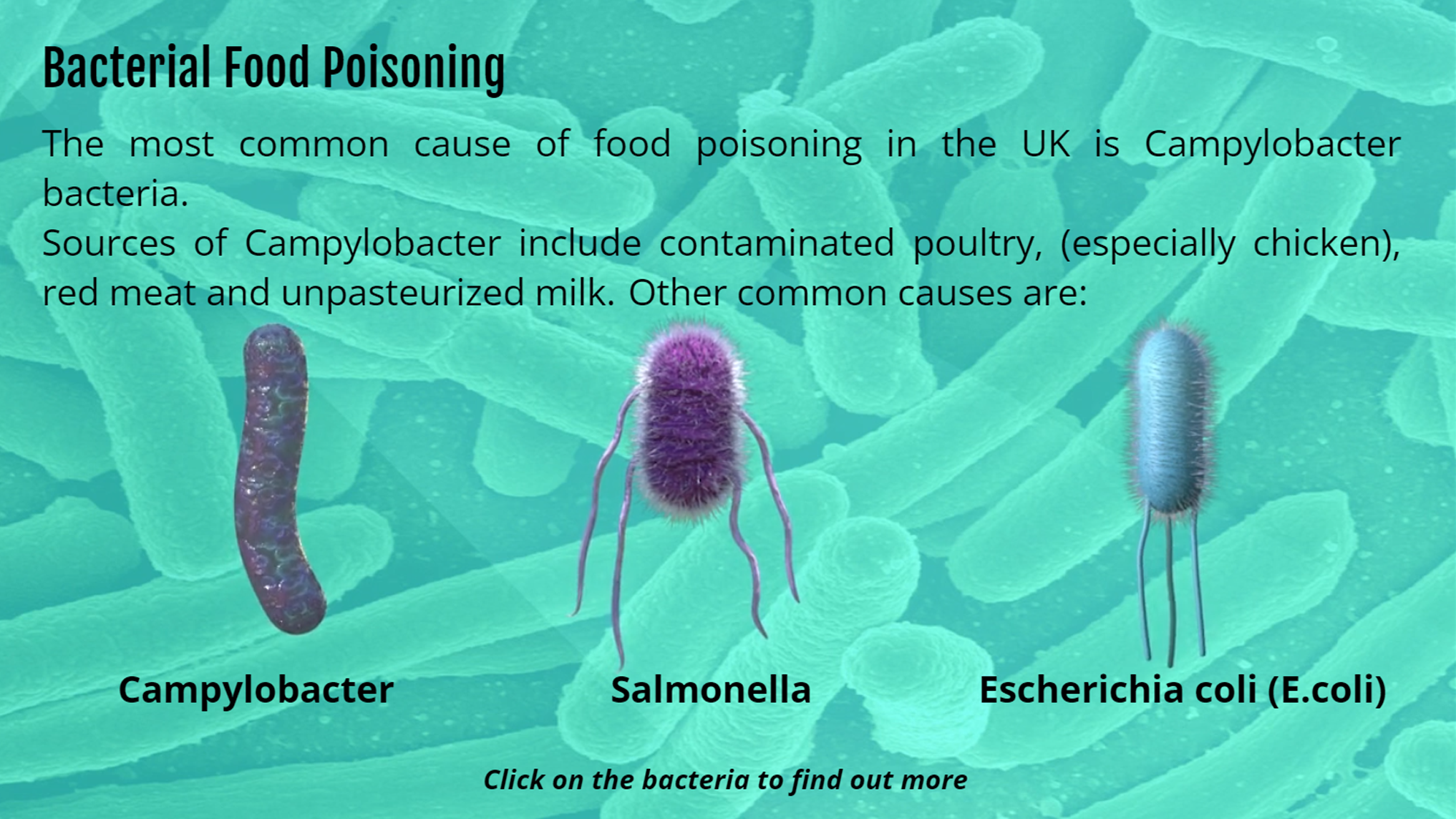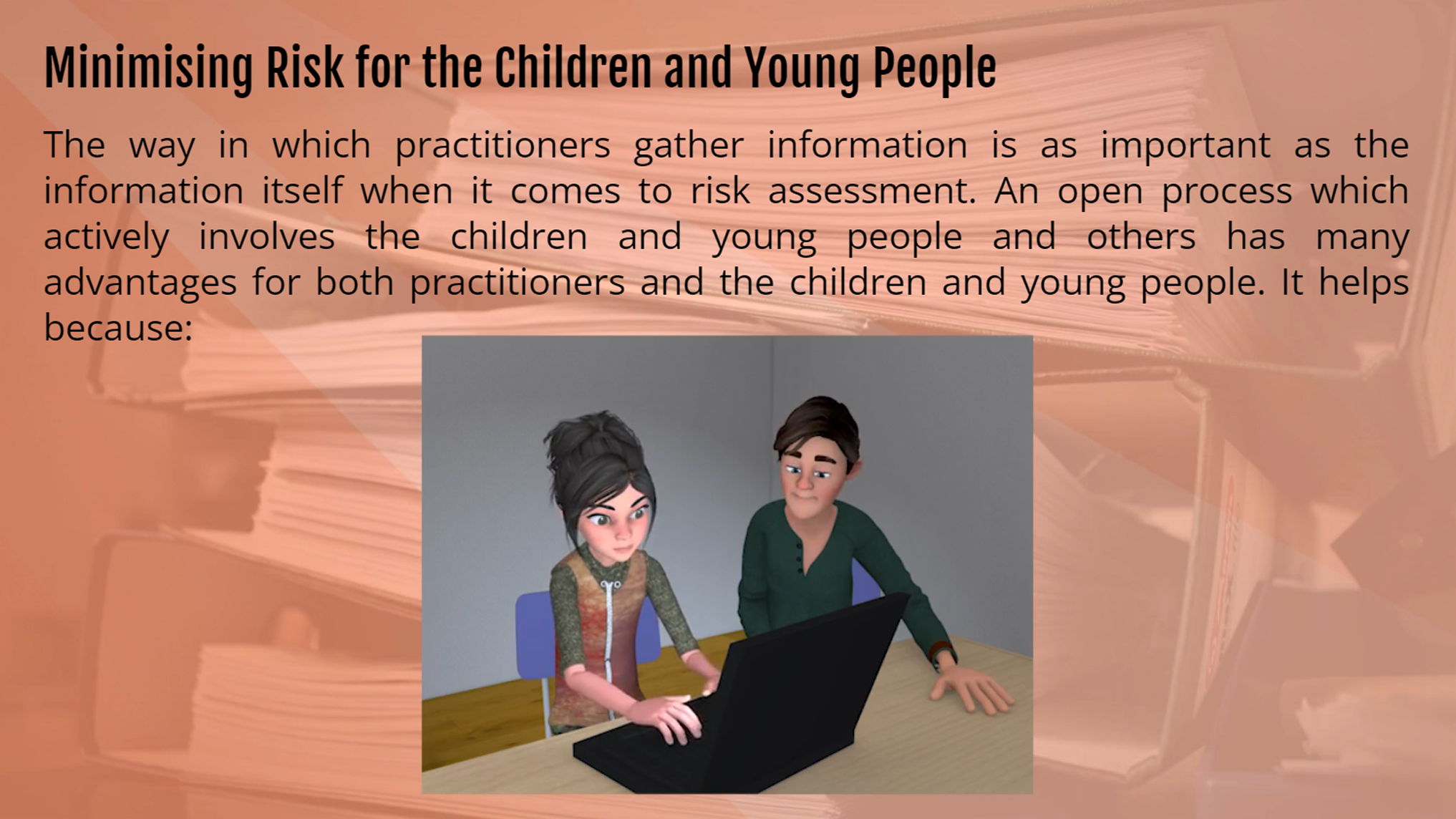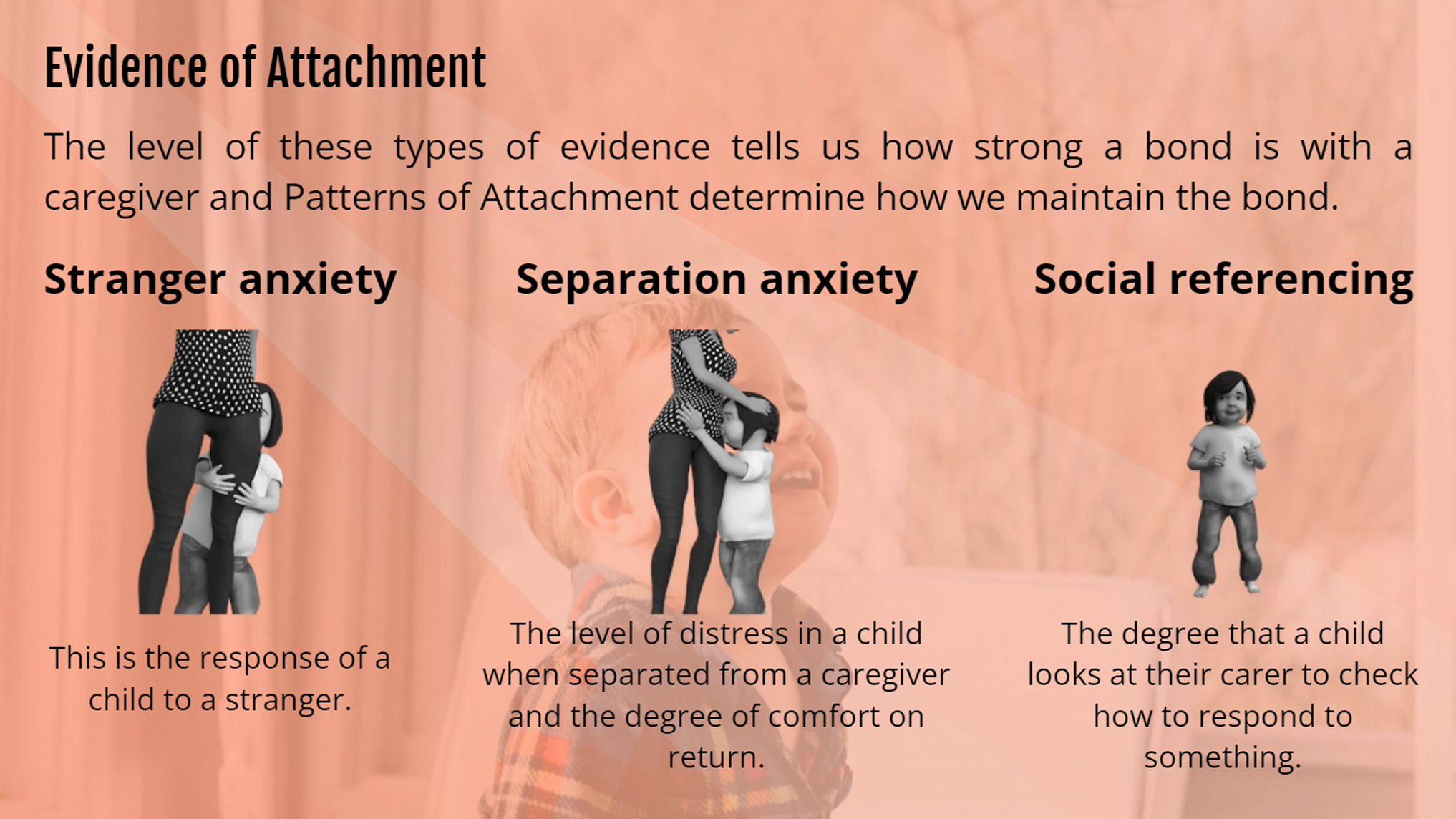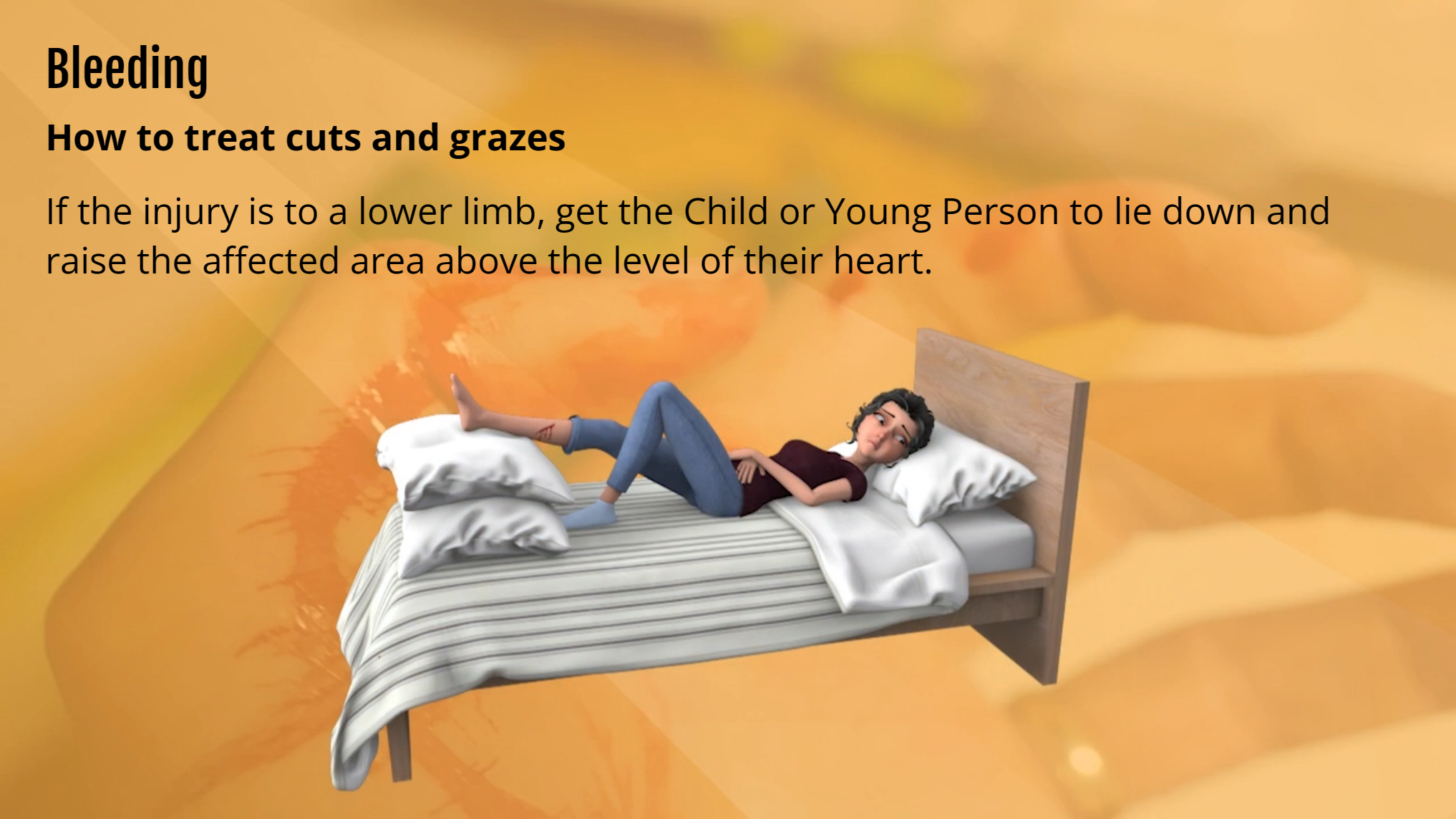- Professional Development
- Medicine & Nursing
- Arts & Crafts
- Health & Wellbeing
- Personal Development
This course defines professional boundaries and how they apply to the children’s care sector, discusses different scenarios staff may come across, explains what happens when boundaries are broken and how to identify broken boundaries with others.
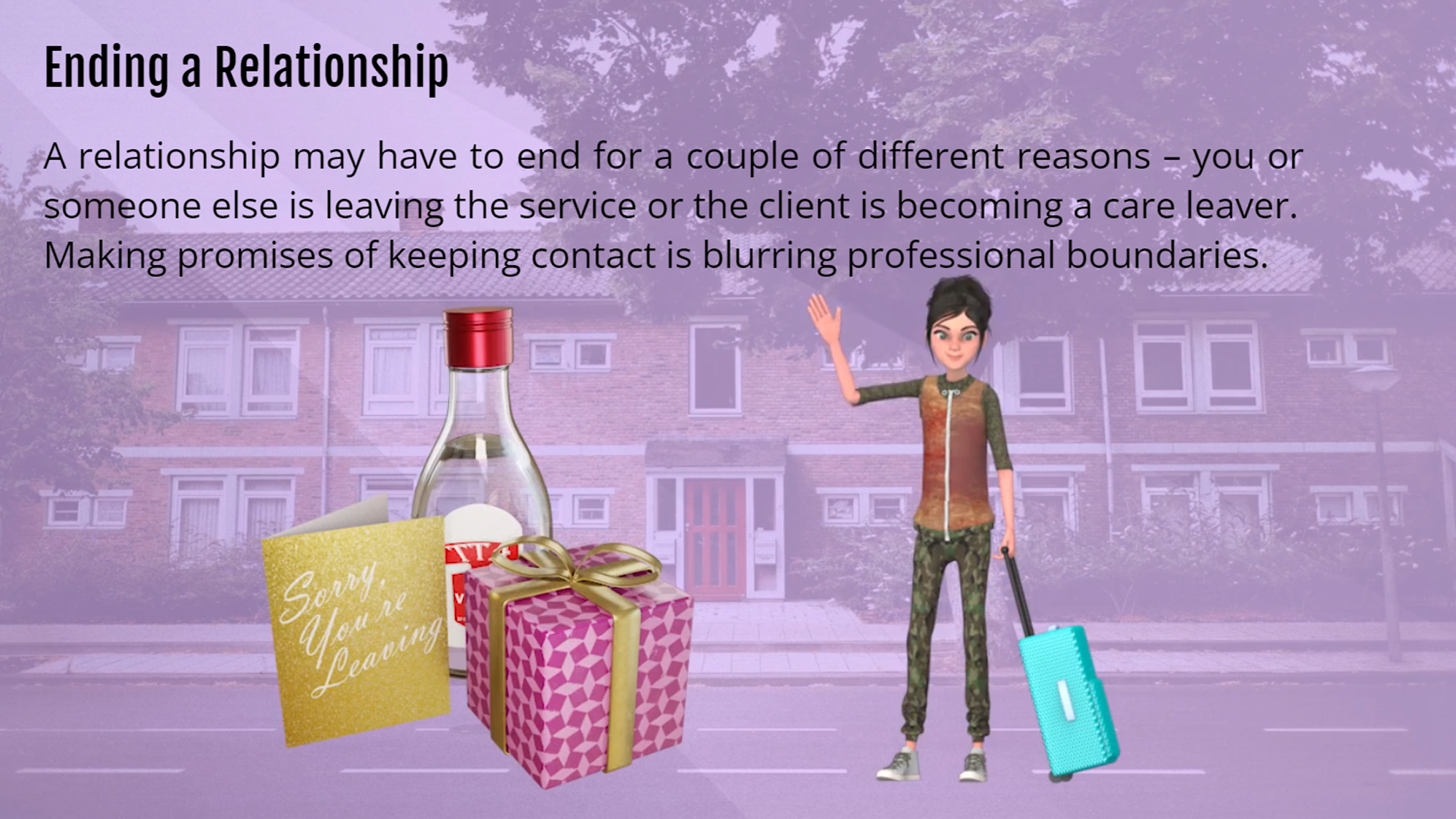
This course will help learners to understand radicalisation, extremism and terrorism. To understand the government’s strategy to help stop terrorism, identify when a young person is at risk and help prevent them from being drawn into terrorism.

This course explains what trauma is and why and how it occurs, provides examples of traumatic experiences, explains Children and Young People’s behaviour in reaction to trauma and how staff should approach care when looking after a traumatised Child or Young Person.