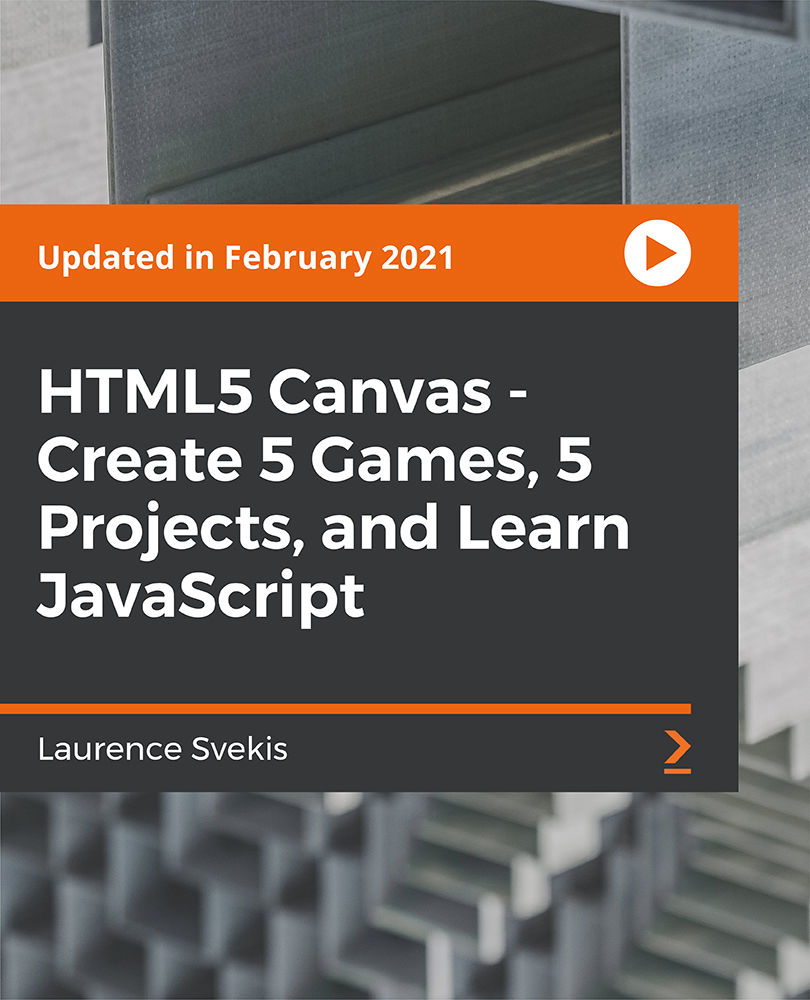- Professional Development
- Medicine & Nursing
- Arts & Crafts
- Health & Wellbeing
- Personal Development
AUTOCAD Training for Both MAC and PC Users
By Real Animation Works
Face to Face Training Customised and Bespoke.

Overview This comprehensive course on Lightroom Photo Editing will deepen your understanding on this topic. After successful completion of this course you can acquire the required skills in this sector. This Lightroom Photo Editing comes with accredited certification, which will enhance your CV and make you worthy in the job market. So enrol in this course today to fast track your career ladder. How will I get my certificate? You may have to take a quiz or a written test online during or after the course. After successfully completing the course, you will be eligible for the certificate. Who is This course for? There is no experience or previous qualifications required for enrolment on this Lightroom Photo Editing. It is available to all students, of all academic backgrounds. Requirements Our Lightroom Photo Editing is fully compatible with PC's, Mac's, Laptop, Tablet and Smartphone devices. This course has been designed to be fully compatible with tablets and smartphones so you can access your course on Wi-Fi, 3G or 4G. There is no time limit for completing this course, it can be studied in your own time at your own pace. Career Path Having these various qualifications will increase the value in your CV and open you up to multiple sectors such as Business & Management, Admin, Accountancy & Finance, Secretarial & PA, Teaching & Mentoring etc. Course Curriculum 6 sections • 44 lectures • 06:02:00 total length •Module 01: Introduction: 00:03:00 •Module 02: Editing Overview: 00:02:00 •Module 03: Importing, Catalogue and Sub Folders: 00:05:00 •Module 04: Advanced Organising: 00:04:00 •Module 05: Hidden Gems in Lightroom: 00:03:00 •Module 06: Overview of the Lightroom Panels: 00:04:00 •Module 01: Understand the Histogram: 00:05:00 •Module 02: Local Adjustments: 00:10:00 •Module 03: Basics of Global Adjustments: 00:09:00 •Module 04: Tone Curves: 00:05:00 •Module 05: Hue, Saturation & Luminance: 00:05:00 •Module 06: Split Toning: 00:03:00 •Module 07: Sharpening & Noise Reduction: 00:06:00 •Module 08: Lens Correction: 00:03:00 •Module 09: Transform: 00:02:00 •Module 10: Effects & Calibration: 00:03:00 •Module 01: Landscape Image: 00:17:00 •Module 02: Cityscape Image: 00:18:00 •Module 03: Blue Hour Image: 00:18:00 •Module 04: Small Sensor Image: 00:14:00 •Module 05: Low Light Image: 00:10:00 •Module 06: Milky Way Image: 00:20:00 •Module 07: Reflection Image: 00:15:00 •Module 08: Waterfall Image: 00:15:00 •Module 09: Winter Image: 00:15:00 •Module 10: Sunrise Image: 00:12:00 •Module 11: Travel Portrait Image: 00:12:00 •Module 12: Architecture Image: 00:11:00 •Module 13: HDR Image: 00:13:00 •Module 14: Panoramic Image: 00:15:00 •Module 15: HDR Panoramic Image: 00:05:00 •Module 01: Cloaning & Object Removal: 00:07:00 •Module 02: Presets: 00:05:00 •Module 03: Dodge & Burn: 00:09:00 •Module 04: Orton Effect: 00:05:00 •Module 05: Sun Flare: 00:04:00 •Module 01: Basics of Exporting: 00:09:00 •Module 02: Exporting for Social Media: 00:04:00 •Module 03: Exporting for Printing: 00:04:00 •Module 04: Creating Export Presets: 00:03:00 •Module 01: Focus Stack: 00:07:00 •Module 02: Exposure Blending: 00:05:00 •Module 03: Blending Moments in Time: 00:05:00 •Module 04: Advanced Object removal: 00:13:00

Programming with Python
By Xpert Learning
About Course Master the Fundamentals of Programming with Python Course Description Embark on an exciting journey into the world of programming with this comprehensive Python course, designed to equip you with the essential skills and knowledge to become a proficient Python programmer. Whether you're a complete beginner or seeking to enhance your existing Python skills, this course caters to all levels of expertise. What will be discussed in detail? Introduction to Python: Delve into the basics of Python programming, including variables, data types, operators, and control flow statements. Working with Data Types: Explore the fundamental data types in Python, including numbers, strings, booleans, and lists. Python Strings: Master the art of manipulating strings, including slicing, concatenation, and string formatting techniques. Python Lists: Discover the power of lists, one of Python's most versatile data structures, and learn how to create, access, modify, and iterate over lists. Python Casting and Input: Understand the concept of type casting and learn how to take user input from the console. Python Dictionary: Uncover the usefulness of dictionaries, another essential data structure in Python, and learn how to store and retrieve data using key-value pairs. Python Date and Time: Learn how to handle date and time operations in Python, including creating, formatting, and manipulating date and time objects. Python Loop Part 1: Master the 'for' loop, a fundamental looping construct in Python, to iterate over sequences and perform repetitive tasks. Python Loop Part 2: Expand your understanding of loops by exploring the 'while' loop, used to execute a block of code repeatedly while a condition remains true. Creating a Function: Discover the power of functions, reusable blocks of code that perform specific tasks, and learn how to define, call, and pass arguments to functions. Python OOP Part 1: Delve into the world of Object-Oriented Programming (OOP) with Python, and learn the concepts of classes, objects, inheritance, and polymorphism. Python OOP Part 2: Enhance your OOP skills by exploring advanced concepts such as abstract classes, multiple inheritance, and operator overloading. Python Advanced OOP Part 1: Discover more advanced OOP techniques, including class methods, static methods, and decorators. Python Advanced OOP Part 2: Master the concept of exception handling, a crucial aspect of robust programming, and learn how to handle errors and exceptions effectively. Error Handling: Understand the importance of error handling in Python programming and learn how to identify, handle, and prevent errors. Python File Handling: Learn how to read, write, and manipulate files in Python, enabling you to store and retrieve data from external sources. Python Modules: Explore the concept of modules, reusable code libraries, and discover how to import, use, and create your own modules. Why should you enroll into it? Gain a comprehensive understanding of Python programming: Master the fundamentals of Python programming, from basic syntax to advanced OOP concepts. Develop practical coding skills: Apply your theoretical knowledge to hands-on coding exercises, solidifying your understanding and building your confidence. Prepare for a career in programming: Equip yourself with the essential skills required for entry-level programming positions. Enhance your problem-solving abilities: Learn to think algorithmically and develop effective problem-solving techniques using Python programming. Expand your skillset and knowledge: Whether you're a beginner or an experienced programmer, this course will broaden your understanding of Python and its capabilities. What will be taught? (Learning Outcomes/Learning Objectives) Understand the fundamental concepts of Python programming Work with different data types, including numbers, strings, lists, dictionaries, and Booleans Master control flow statements such as 'if', 'elif', and 'else' Create and manipulate Python functions Implement Object-Oriented Programming (OOP) concepts using classes, objects, inheritance, and polymorphism Handle errors and exceptions effectively Read, write, and manipulate files in Python Import, use, and create Python modules What Will You Learn? Understand the fundamental concepts of Python programming Work with different data types, including numbers, strings, lists, dictionaries, and Booleans Master control flow statements such as 'if', 'elif', and 'else' Create and manipulate Python functions Implement Object-Oriented Programming (OOP) concepts using classes, objects, inheritance, and polymorphism Handle errors and exceptions effectively Read, write, and manipulate files in Python Import, use, and create Python modules Course Content Introduction to Python Introduction to Python Working with Data Types Working with Data Types Python Strings Python Strings Python List Python List Python Casting and Input Python Casting and Input Python Dictionary Python Dictionary Python Date and Time Python Date and Time Python Loop (Part - 1) Python Loop (Part - 1) Python Loop (Part - 2) Python Loop (Part - 2) Python While Loop Python While Loop Creating a Function Creating a Function Python OOP (Part - 1) Python OOP (Part - 1) Python OOP (Part - 2) Python OOP (Part - 2) Python Advanced OOP (Part - 1) Python Advanced OOP (Part - 1) Python Advanced OOP (Part - 2) Python Advanced OOP (Part - 2) Error Handling Error Handling Python File Handling Python File Handling Python Modules Python Modules A course by Uditha Bandara Microsoft Most Valuable Professional (MVP) RequirementsA basic understanding of computers and operating systemsA willingness to learn and practice codingA computer with internet access and the ability to install Python Audience Beginners with no prior programming experience Programmers seeking to transition to Python Individuals looking to enhance their programming skills and knowledge Anyone interested in pursuing a career in programming Audience Beginners with no prior programming experience Programmers seeking to transition to Python Individuals looking to enhance their programming skills and knowledge Anyone interested in pursuing a career in programming

Rhino 2D | 3D Training Course for Jewellery Design
By London Design Training Courses
Why Opt for the Rhino 3D Training Course in Jewelry Design? Click here for more info Within a span of 10 hours, you'll master the interface and gain insights into how Rhino leverages points, lines, surfaces, and solids to fashion printable 3D objects. Moreover, you'll explore the art of crafting repetitive and intricate geometric shapes, perfect for creating minimalist and elegant jewelry. Flexible Scheduling: 1-on-1 training sessions tailored to your schedule. Pick any hour between 9 am and 7 pm from Mon to Sat. Course Duration: 10 hours. Training Methods: Choose between in-person sessions or live online training. Why Choose Our Rhino 3D Training Course for Jewelry Design? Rhino, also known as Rhinoceros, stands as a robust 3D computer graphics and computer-aided design software extensively utilized in various industries, including architecture, industrial design, and multimedia. LDTC offers meticulously crafted Rhino courses to empower you in mastering this software. Led by experienced instructors, our courses ensure a comprehensive understanding of Rhino, equipping you to create exceptional designs, specifically tailored for jewelry creation. Rhino 3D Training for Jewelry Design: Our Rhino 3D training caters to both beginners and those aspiring to acquire advanced techniques, emphasizing its application in jewelry design. Course Highlights: Precise 3D Modeling: Master the art of crafting free-form 3D NURBS models with utmost precision. Advanced Functionality: Explore Rhino's advanced surfacing commands and features tailored for jewelry design. User Interface Mastery: Navigate Rhino's interface seamlessly and refine your skills in curves, surfaces, and solids. Expert Guidance: Acquire expertise in Rhino's modeling environment under the guidance of seasoned professionals. Modeling Why Choose Our Rhino 3D Training Course for Jewelry Design? Rhino, also known as Rhinoceros, stands as a robust 3D computer graphics and computer-aided design software extensively utilized in various industries, including architecture, industrial design, and multimedia. LDTC offers meticulously crafted Rhino courses to empower you in mastering this software. Led by experienced instructors, our courses ensure a comprehensive understanding of Rhino, equipping you to create exceptional designs, specifically tailored for jewelry creation. Rhino for Jewelry Design - 16-Hour Course Module 1: Introduction and Navigation Get acquainted with Rhino's interface, menus, and screen layout. Navigate Rhino models with precision in 2D lines, polylines, and NURBS curves. Use modeling setup features like snap, ortho, and planar constraints for accuracy. Leverage object snaps and Smart Track functionality for enhanced precision. Module 2: Solid and Surface Modeling Fundamentals Rapidly develop 3D solids and surfaces using Rhino's organized layering system. Utilize coordinates and constraints for meticulous modeling in 3D space. Create diverse shapes, including rectangles, circles, arcs, ellipses, and polygon curves. Enhance models with Rhino render, render color, and free-form curves. Efficiently handle model views with pan, zoom, and view management tools. Implement various editing commands for curve manipulation and transforming curves into surfaces and solids. Utilize history tracking for advanced editing and execute general editing actions. Module 3: Intermediate Edit and Surfacing Techniques Introduce essential NURBS modeling concepts and terminologies. Edit curves and surfaces through control point manipulation and rebuilding for optimal refinement. Use the nudge modeling aid for precise adjustments and generate deformable shapes. Create curves through projection techniques and split surfaces using curves and surfaces. Blend surfaces seamlessly, utilizing symmetry tools, lighting, and rendering effects. Convert intricate 3D objects into detailed 2D drawings and craft page layouts. Module 4: Advanced Surfacing and Solid Modeling Techniques Construct model primitives and solid text using techniques such as pipe and extrusion. Efficiently modify solids using Boolean tools, expanding surface modeling capabilities. Utilize techniques like extrusion, lofting, and revolving for intricate surfaces. Create sweeps using 1 and 2 rail curves and master surface network techniques for complex shapes. Downlaod Rhino. Upon completion of the Rhino 3D Training Course for Jewelry Design, participants can expect the following learning outcomes: Mastering Rhino Interface: Gain a comprehensive understanding of Rhino's interface, menus, and screen layout. Precision in Modeling: Navigate Rhino models with precision using 2D lines, polylines, and NURBS curves. Modeling Setup Proficiency: Utilize modeling setup features such as snap, ortho, and planar constraints for accurate designs. Enhanced Navigation Techniques: Leverage object snaps and Smart Track functionality for enhanced precision during navigation. Solid and Surface Modeling Skills: Rapidly develop 3D solids and surfaces with Rhino's organized layering system. Coordination and Constraint Application: Utilize coordinates and constraints for meticulous modeling in 3D space. Diverse Shape Creation: Create diverse shapes, including rectangles, circles, arcs, ellipses, and polygon curves. Rendering and Enhancement Techniques: Enhance models with Rhino render, render color, and free-form curves. Efficient Model View Handling: Efficiently handle model views with pan, zoom, and view management tools. Intermediate Edit and Surfacing Techniques: Edit curves and surfaces through control point manipulation and rebuilding for optimal refinement. NURBS Modeling Mastery: Introduce essential NURBS modeling concepts and terminologies. Advanced Editing and Modeling Skills: Use the nudge modeling aid for precise adjustments and generate deformable shapes. Complex Shape Creation: Create sweeps using 1 and 2 rail curves and master surface network techniques for intricate shapes. Solid Modeling Proficiency: Construct model primitives and solid text using techniques such as pipe and extrusion. Application of Boolean Tools: Efficiently modify solids using Boolean tools, expanding surface modeling capabilities. Advanced Surfacing Techniques: Utilize techniques like extrusion, lofting, and revolving for intricate surfaces. Conversion and Crafting of 2D Drawings: Convert intricate 3D objects into detailed 2D drawings and craft page layouts. Hands-On Project Experience: Engage in practical exercises and hands-on projects tailored for jewelry design applications. Upon mastering these skills, participants will be well-equipped to create sophisticated jewelry designs using Rhino 3D modeling software.

Selenium WebDriver 4 with Java - Zero To Hero
By Packt
This course will teach you how Selenium WebDriver is used to test web applications. You will start by understanding the concepts of Java and gradually move toward understanding Selenium, TestNG framework, Maven, Jenkins, Cucumber, Gherkin, and a lot more interesting topics that will make you a pro in automation testing.
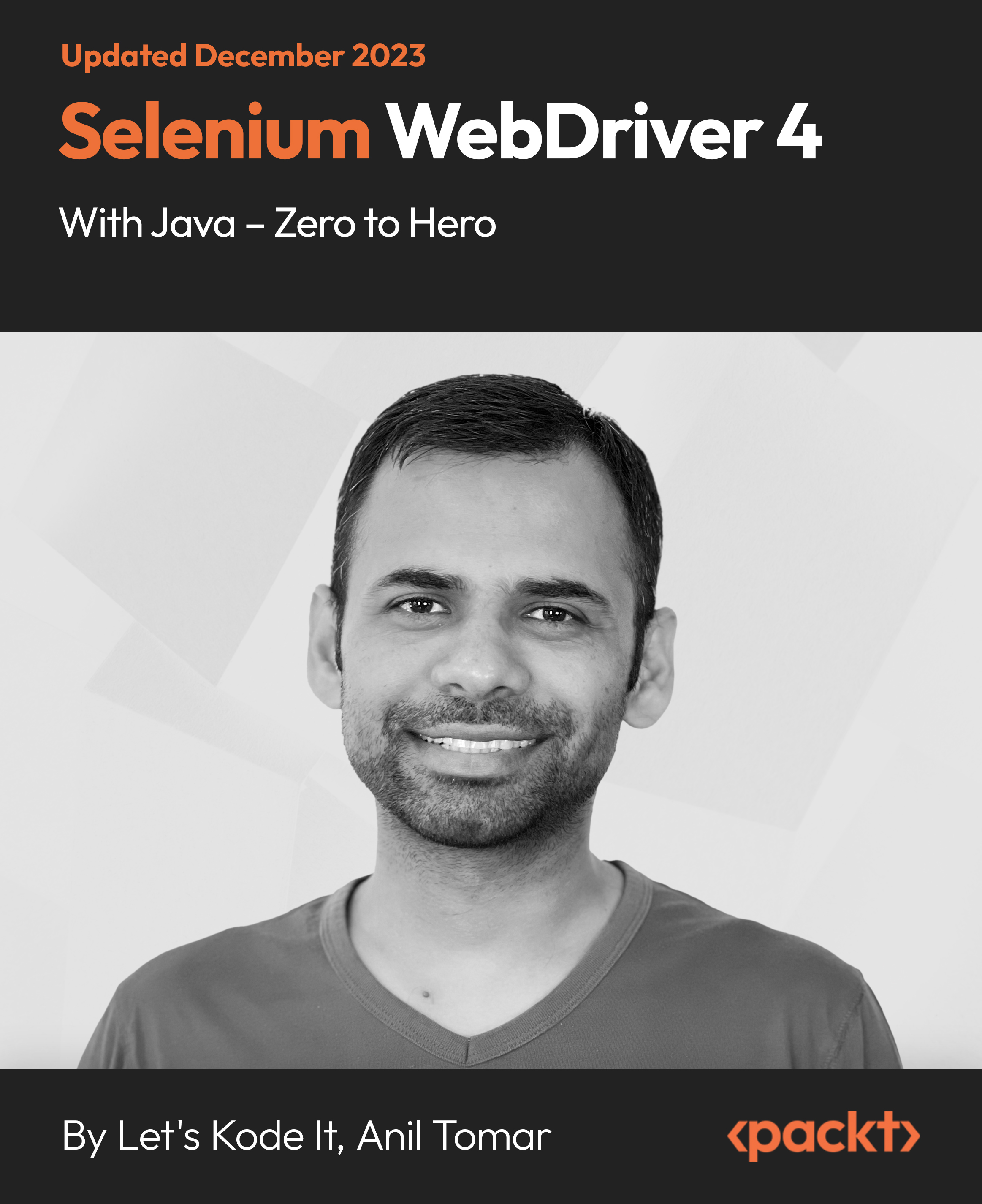
Introduction to Salesforce.com Analytics - Building Reports and Dashboards
By Nexus Human
Duration 1 Days 6 CPD hours This course is intended for New administrators, business analysts or report writers who are new to creating reports or dashboards within Salesforce. Overview A student in this class will learn the basic Salesforce object model, and how to create and secure reports and dashboards. The instructor will lead students through exercises to create tabular, summary, matrix and join reports. Students will learn advanced reporting functionality such as charting, report summary fields, bucket fields, conditional highlighting, advanced report filters and building custom report types. Finally, the student will learn how to create and run dashboards and schedule and email reports and dashboards. This course is specifically designed to teach administrators, business analysts or report writers how to utilize the basic and advanced analytic capabilities of Salesforce. Introductions / Login to Training OrgsOverview of Salesforce Object ModelTabular, Summary, Matrix, Join ReportsCharts, Bucket Fields, Report Summary Fields, Conditional HighlightingCustom Report TypesDashboardsReport & Dashboard Scheduling Additional course details: Nexus Humans Introduction to Salesforce.com Analytics - Building Reports and Dashboards training program is a workshop that presents an invigorating mix of sessions, lessons, and masterclasses meticulously crafted to propel your learning expedition forward. This immersive bootcamp-style experience boasts interactive lectures, hands-on labs, and collaborative hackathons, all strategically designed to fortify fundamental concepts. Guided by seasoned coaches, each session offers priceless insights and practical skills crucial for honing your expertise. Whether you're stepping into the realm of professional skills or a seasoned professional, this comprehensive course ensures you're equipped with the knowledge and prowess necessary for success. While we feel this is the best course for the Introduction to Salesforce.com Analytics - Building Reports and Dashboards course and one of our Top 10 we encourage you to read the course outline to make sure it is the right content for you. Additionally, private sessions, closed classes or dedicated events are available both live online and at our training centres in Dublin and London, as well as at your offices anywhere in the UK, Ireland or across EMEA.

CNSE-Azure Check Point Network Security Expert for Azure
By Nexus Human
Duration 2 Days 12 CPD hours This course is intended for Cloud Architects, Security Experts, and Network Administrators requiring in depth knowledge on CloudGuard Network Security products. Overview Discuss Azure Platform Components and their relationship to Check Point CloudGuard Network Security. Explain how to maintain a secure, efficient, and stable cloud environment. Describe the components and constraints of a hub and spoke cloud security environment. Describe the function of the Cloud Management Extension Explain the purpose of identity and access controls and constraints in different cloud platforms. Explain the steps required to configure Identity and Access controls in Azure. Describe the purpose and function of the CloudGuard Controller, its processes, and how it is tied to the Identity Awareness feature. Explain how to design and configure Cloud Adaptive Policies. Discuss the purpose and function of Data Center Objects. Describe the function and advantages of Cloud Service Provider (CSP) automation templates for instance and resource deployments. Explain how CSP templates can be used for maintenance tasks in the cloud environment. Discuss Third-Party Automation tools, how they can simplify deployment and maintenance tasks, and the constraints associated with them. Discuss Scaling Solutions and Options for Cloud Environments. Explain the Scaling Options in Azure. Describe the workflow for configuring scaling solutions in Azure. Discuss how ClusterXL operates and what elements work together to permit traffic failover. Explain how ClusterXL functions differently in a Cloud Environment. Describe how clusters are created and function in Azure. Discuss the elements involved in Hybrid Data Center deployments, the advantages of them, and the constraints involved. Explain the nature of a 'Greenfield' deployment, the advantages of it, and the constraints involved. Describe the components and constraint involved in deploying a Disaster Recovery Site in the cloud. Discuss the steps required for troubleshooting automation in Azure. Explain the steps required for troubleshooting Scaling Solution issues in Azure. Describe the steps required for troubleshooting clusters in Azure. Learn advanced concepts and develop skills needed to design and administer CloudGuard Network Security Environments. Course Outline Deploy a Security Management Server. Connect to SmartConsole. Configure Azure Active Directory and the Service Principle. Install the Cloud Management Extension. Configure the Cloud Management Extension. Configure the Access Control Policy. Assign the Service Principle. Create the CloudGuard Controller Object. Configure Access Control Policy with a Data Center Object. Deploy the Spoke vNets. Create the Spoke Route Table. Deploy Web Servers into the Spoke vNets. Deploy the Virtual Machine Scale Set. Assign the Service Principle to the VMSS Resource Group. Enable Indentity Awareness on the VMSS. Create Load Balancer Rules. Create vNet Peers. Create Web Server Access Control policy. Deploy the Azure High Availability Solution. Create the Cluster Object. Configure the vNet Peering. Create the Internal User Defined Routes. Create the Security Policy for Internal Traffic. Test the Internal Traffic. Troubleshoot the CloudGuard Controller. Debugs the CloudGuard Controller. Debug the Cloud Management Extension. Additional course details: Nexus Humans CNSE-Azure Check Point Network Security Expert for Azure training program is a workshop that presents an invigorating mix of sessions, lessons, and masterclasses meticulously crafted to propel your learning expedition forward. This immersive bootcamp-style experience boasts interactive lectures, hands-on labs, and collaborative hackathons, all strategically designed to fortify fundamental concepts. Guided by seasoned coaches, each session offers priceless insights and practical skills crucial for honing your expertise. Whether you're stepping into the realm of professional skills or a seasoned professional, this comprehensive course ensures you're equipped with the knowledge and prowess necessary for success. While we feel this is the best course for the CNSE-Azure Check Point Network Security Expert for Azure course and one of our Top 10 we encourage you to read the course outline to make sure it is the right content for you. Additionally, private sessions, closed classes or dedicated events are available both live online and at our training centres in Dublin and London, as well as at your offices anywhere in the UK, Ireland or across EMEA.

Description: This diploma in C++ and Python programming course is a great way to get started in programming. It covers the study of the C++ and Python group of languages used to build most of the world's object oriented systems. The course is for interested students with a good level of computer literacy who wish to acquire programming skills. It is also ideal for those who wish to move to a developer role or areas such as software engineering. This is a great course to develop your coding skills. It teaches key features of imperative programming using C and is an ideal preliminary to the Object-Oriented Programming using Python. Join the course now! Entry Requirement This course is available to all learners, of all academic backgrounds. Learners should be aged 16 or over to undertake the qualification. Good understanding of English language, numeracy and ICT are required to attend this course. Assessment: At the end of the course, you will be required to sit an online multiple-choice test. Your test will be assessed automatically and immediately so that you will instantly know whether you have been successful. Before sitting for your final exam you will have the opportunity to test your proficiency with a mock exam. Certification: After completing and passing the course successfully, you will be able to obtain an Accredited Certificate of Achievement. Certificates can be obtained either in hard copy at a cost of £39 or in PDF format at a cost of £24. Why choose us? Affordable, engaging & high-quality e-learning study materials; Tutorial videos/materials from the industry leading experts; Study in a user-friendly, advanced online learning platform; Efficient exam systems for the assessment and instant result; The UK & internationally recognized accredited qualification; Access to course content on mobile, tablet or desktop from anywhere anytime; The benefit of career advancement opportunities; 24/7 student support via email. Career Path After completing this course you will be able to build up accurate knowledge and skills with proper confidence to enrich yourself and brighten up your career in the relevant job market. Python 3 Beginners Module 01 Introduction FREE 00:29:00 Starter Examples 00:33:00 Learning C Concepts 00:13:00 Module 02 Data Types and Inference 00:20:00 Sizeof and IEEE 754 00:33:00 Constants L and R Values 00:11:00 Operators and Precedence 00:25:00 Literals 00:26:00 Module 03 Classes and Structs FREE 00:22:00 Enums 00:14:00 Unions 00:16:00 Introduction to Pointers 00:11:00 Pointers and Array Indexing 00:12:00 Using Const with Pointers 00:09:00 Pointers to String Literals 00:12:00 References 00:14:00 Smart Pointers 00:22:00 Arrays 00:15:00 Standard Library Strings 00:13:00 More Standard Library Strings 00:18:00 Functions 00:06:00 More Functions 00:16:00 Function Pointers 00:15:00 Control Statements 00:18:00 Python 3 Intermediate Module 04 Installing Python FREE 00:17:00 Documentation 00:30:00 Command Line 00:17:00 Variables 00:29:00 Simple Python Syntax 00:15:00 Keywords 00:18:00 Import Module 00:17:00 Additional Topics 00:23:00 Module 05 If Elif Else 00:31:00 Iterable 00:10:00 For 00:11:00 Loops 00:20:00 Execute 00:05:00 Exceptions 00:18:00 Data Types 00:24:00 Module 06 Number Types 00:28:00 More Number Types 00:13:00 Strings 00:20:00 More Strings 00:11:00 Files 00:08:00 Lists 00:15:00 Dictionaries 00:04:00 Tuples 00:07:00 Sets 00:09:00 Module 07 Comprehensions 00:10:00 Definitions 00:02:00 Functions 00:06:00 Default Arguments 00:06:00 Doc Strings 00:06:00 Variadic Functions 00:07:00 Factorial 00:07:00 Function Objects 00:07:00 Module 08 Lambda 00:11:00 Generators 00:06:00 Closures 00:10:00 Classes 00:09:00 Object Initialization 00:05:00 Class Static Members 00:07:00 Classic Inheritance 00:10:00 Data Hiding 00:07:00 Python 3 Advanced Iterators and Generators FREE 00:16:00 Regular Expressions 00:19:00 Introspection and Lambda Functions 00:27:00 Metaclasses and Decorators 00:24:00 Modules and Packages 00:25:00 Working with APIs 00:15:00 Metaprogramming Primer 00:19:00 Decorators and Monkey Patching 00:21:00 XML and JSON Structure 00:10:00 Generating XML and JSON 00:17:00 Parsing XML and JSON 00:19:00 Implementing Algorithms 00:19:00 Certificate and Transcript Order Your Certificates and Transcripts 00:00:00

Learn Python 3 from Scratch
By Packt
Python is one of the most useful programming languages to learn. You can learn back-end of web applications, games, in-house scripts, and even build a robust test automation framework.
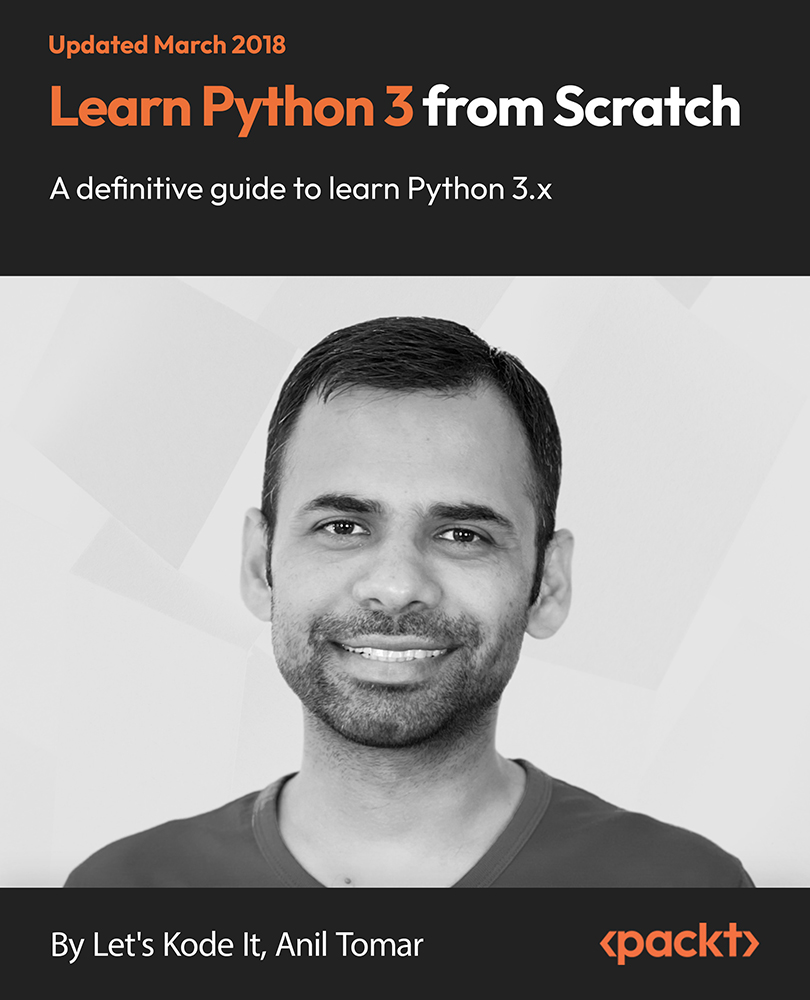
HTML5 Canvas - Create 5 Games, 5 Projects, and Learn JavaScript
By Packt
This is a hands-on course that comes packed with source code ready for you to use through the lessons. The objective of this course is to guide you through the essentials of HTML5 Canvas drawing and how it works. You must have prior coding experience in JavaScript and HTML and familiarity with web development before getting started with this course.